How to Track an IP Address? 3,182 Views
A public IP address denotes your device’s physical location and can be used as a means of tracking. Each device that is connected to the internet has an IP Address. This address is required to enable communication and the transferal of data across the internet. Think of an IP Address as a Zip Code. Without a Zip Code, the mailman would not be able to locate your house and deliver any mail. Conversely, a device would not be able to connect to your own and send information without knowing your IP Address.
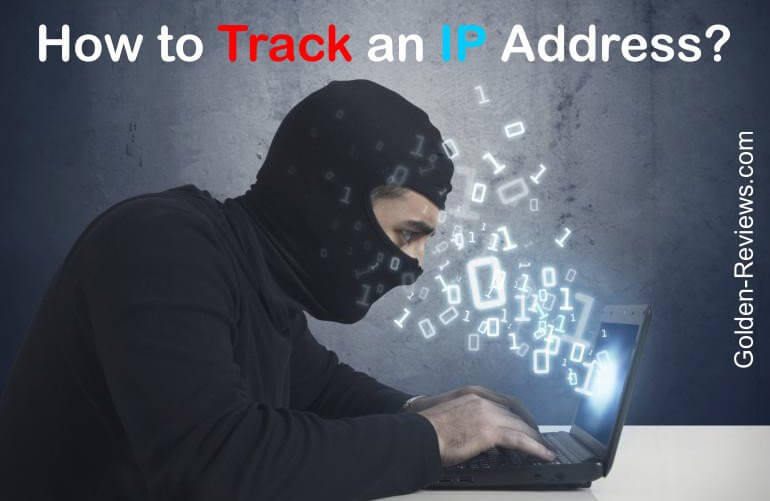
Security is an on-going concern relating to IP Addresses and many people feel vulnerable knowing that their roundabout physical location can be traced using this address. Can you track an IP Address? What tools and methods are available to find out this unique identifier? If you suspect suspicious behavior from a user and wish to trace their whereabouts is this possible? The three methods below are simple ways that you can obtain an IP address if required :
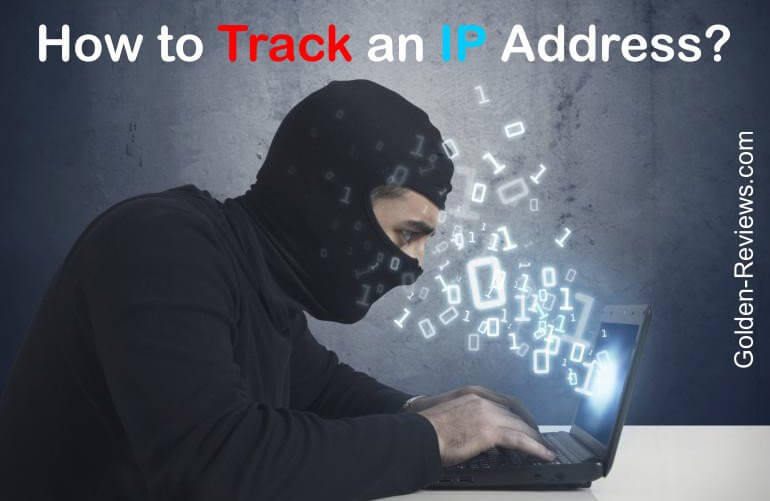
Security is an on-going concern relating to IP Addresses and many people feel vulnerable knowing that their roundabout physical location can be traced using this address. Can you track an IP Address? What tools and methods are available to find out this unique identifier? If you suspect suspicious behavior from a user and wish to trace their whereabouts is this possible? The three methods below are simple ways that you can obtain an IP address if required :
1. Using Facebook messenger service
This option requires the use of the Facebook chat service and you must have an open chat established with the person you wish to trace. Once you have established a chat, you should then open the Windows Command prompt program or the Mac utility tool and type “netstat –an” then hit enter – This simple command will return the IP addresses of all parties that you have a connection established with. If you do not have an open chat with the person you are attempting to trace, then the netstat command will simply return no result.2. Check hosting logs of your business web site
If you suspect suspicious activity relating to your web site or business, it is possible to find an IP address using your web and hosting logs. How to do this exactly will vary depending on which web hosting provider you are using. In your user control panel, there should be a logs or security option that you can access – Within these logs will be listed a host of different statistics and records showing which users have visited your web site – Unless the user has employed anti-tracking measures, their IP address is also often shown. You can simply look through the logs and find the user and IP address you require.3. Use an IP tracking web site
There is a variety of different web site tool that facilitates the tracking of IP addresses. These web sites can allow you to find the IP address of web sites, or even use methods to find the IP address of a specific person. When using this type of web site, the instructions are usually straight forward, but you may need an active connection with the user.What can I then do with this information?
Once you have obtained the IP address, you could report it to your ISP and get the IP blocked from establishing a connection. Alternatively, you could use a geo-location tool to find out the actual physical location of the device using the IP address and take further action if you deem it necessary.
Published : Thu 08 Mar 2018
Updated : Thu 26 Mar 2020
Updated : Thu 26 Mar 2020


0 Comments