Hotspot Shield VPN Review 2021 - 14,000+ Words! 5,055 Views
Introduction
Virtual Private Networks (VPNs) are one of the most popular online services used by individuals and businesses all over the world. Their benefits are endless. One of the major players in the field is Hotspot Shield VPN. Hotspot Shield is one of the most popular VPN service providers out of the United States. It's owned and operated by AnchorFree and operates right from Silicon Valley. Its reputation is as one of the best VPNs in the global market space.Hotspot Shield is a well-known virtual private network (VPN) service that was launched a decade ago, in 2008 by AnchorFree. Due to the popularity of its free VPN service, this provider has grown in the past years to boast 650 million users worldwide, out of which only a few percents are premium VPN subscribers. Obviously, a free VPN always comes with a price, which is annoying third-party advertising and limitations (which are not there in the so-called Elite version). Last year was surely not the best one for Hotspot Shield since it was caught snooping on users and selling data to advertisers. Although the company claimed that the allegations were unfounded, they did modify the Privacy Policy and their advertising practices to become more privacy-friendly. Yet, we are not necessarily convinced that this is the best choice if you want super tight online security and privacy, to say the least. Nevertheless, if you are a traveler or your main interest is streaming geo-restricted videos and music, you may have found your brand. This VPN offers great download speeds, which makes it ideal for streaming and you may well use it for Netflix or for torrenting. Though the latter may require more security and less logging.

Although this VPN service only provides servers from 27 countries, it has 2,500+ servers with 300,000 IP addresses to offer, which is quite impressive. At the same time, you don’t have the choice of city servers when using the app. This VPN provider covers the major platforms (Windows, Mac OS, iOS, Android, and browser extensions) and they are also one of the simplest and easiest to use in the VPN market. But, this also means that more advanced users may miss the option of fine-tuning their app for best protection and security.
Hotspot Shield has also a free VPN service. The service is a partner to the paid VPN service called Hotspot Shield Elite. For those who just want a quick, short-term solution for accessing US content while abroad, this free service could be the ideal utility. That said, the VPN has a number of restrictions that regular VPN users may find render the tool worthless. However, those people, having gained experience of using the Hotspot Shield interface, would find it easy to switch over to the elite version. Thus, the free version of the VPN can be seen as a loss leader to tempt users into the elite package.
Hotspot Shield has recently been redesigned, with a slick blue-and-white color scheme that makes it one of the most polished-looking VPNs around. The old grid-based interface has been replaced by a friendly map, along with displays showing how much bandwidth you’ve consumed and your virtual IP address. Happily, it’s as easy to use as ever: you can still connect or disconnect at a click of the button at the top, or pick one of 27 locations from the popup menu above the map. There’s little else to the interface. You can use the Settings panel to configure the VPN to start up with Windows, and to toggle the Kill Switch, which disconnects your connection if the VPN cuts out, so that your true IP address and location aren’t exposed. There’s also an option to turn IP leak prevention on and off - although we see little reason why you would disable it - plus options to turn on the VPN automatically when you connect to specific Wi-Fi hotspots, or unknown ones.
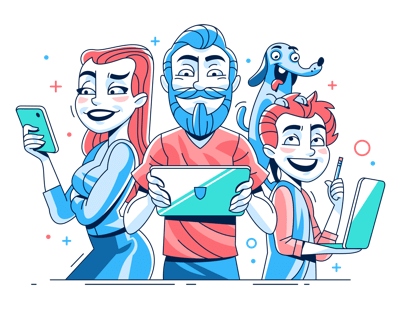 Hotspot Shield’s features sure make an impression. It garners superior design and technology making it an easy-to-use, fast, secure, and reliable VPN for anonymous and secure browsing, fast performance streaming, access to global content, and Wi-Fi security. Hotspot Shield Elite gives users access to a wide selection of well-encrypted IP addresses, and over 2,500 servers all around the world. This service has proven to be one of the most effective at protecting data, by drastically reducing the risk of interception using 128-bit AES and 256-bit AES encryption as a standard. With their own patented, proprietary VPN protocol, Catapult Hydra, (built for Hotspot Shield and used by most large security companies and many telecoms), Hotspot Shield compresses your data, which allows it to move much more quickly to its destination than other VPNs on the market. The differentiation is ease of use and fast performance. Its anti-malware protection and ad-blocker are a particularly nice touch.
Hotspot Shield’s features sure make an impression. It garners superior design and technology making it an easy-to-use, fast, secure, and reliable VPN for anonymous and secure browsing, fast performance streaming, access to global content, and Wi-Fi security. Hotspot Shield Elite gives users access to a wide selection of well-encrypted IP addresses, and over 2,500 servers all around the world. This service has proven to be one of the most effective at protecting data, by drastically reducing the risk of interception using 128-bit AES and 256-bit AES encryption as a standard. With their own patented, proprietary VPN protocol, Catapult Hydra, (built for Hotspot Shield and used by most large security companies and many telecoms), Hotspot Shield compresses your data, which allows it to move much more quickly to its destination than other VPNs on the market. The differentiation is ease of use and fast performance. Its anti-malware protection and ad-blocker are a particularly nice touch.VPNs are usually used for securing Internet connections, data, info, often in unsecured networks. A long time ago, an armed warrior will hold a sword and a shield - the sword to attack, and the shield to protect. Thus, the shield became a symbol of protection. Though the shield will offer absolutely zero protection against the kind of attacking weapons available in this present age; the shield still remains a symbol of protection. So when you hear Hotspot Shield VPN, you should know that they are there to offer some protection. Yes, Hotspot Shield is one of many providers of Virtual Private Network (VPN) services with a mission to protect you from hackers, ISPs, and other snoopers watching or tracking you online.
They offer all the normal benefits of a VPN including privacy, unlocking country specific content, getting around government, school or company internet restrictions, and more. Their main focus, however, really seems to be on privacy and security. One interesting area where they promote their service is directly to businesses. While most VPNs focus more on getting around corporate firewalls, Hotspot Shield offers their VPN solution to companies who want to protect their private data and keep their internal networks secure from outside threats.
If you are ready for more, let us present to you our comprehensive Hotspot Shield review and our findings to help you with your decision before you make an investment and may regret it.
Table Of Contents
- Introduction
- Signing Up Process
- Setup and Installation
- Basic And Ease of Use
- Uninstall Process
- Interface
- Server Locations
- Hotspot Shield Features
- Speed, Performance and Reliability
- Flexibility
- Privacy And Security
- Protocols And Encryption
- Privacy Policy
- Serving Adverts
- IP Leaks, WebRTC Leaks, and DNS Leaks
- Security And Privacy Features
- Other Features
- Packages Offered by Hotspot Shield VPN
- Plans And Pricing
- Payment Options
- Hotspot Shield Compatibility
- Hotspot Shield For Netflix
- Hotspot Shield For Torrenting
- Platforms, Devices And Extensions
- Hotspot Shield Review For Windows Client
- Hotspot Shield's Android App
- Hotspot Shield For iOS
- Hotspot Shield's Mac VPN Client
- Compatibility Limitations
- Chrome and Firefox Extensions
- Customer Support
- Hotspot Shield Pros
- Hotspot Shield Cons
- Jurisdiction
- Final Verdict And Recommendations
- Frequently Asked Questions (FAQs)
Signing Up Process
To sign up for Hotspot Shield Elite, you have to visit Hotspot Shield Website and click on the pricing option on the top of the page. After this, select your preferred pricing plan and choose your method of payment. Next, download and install the custom client that is compatible to your system. You can do this by utilizing Hotspot Shield Elite free download option. Finally, enter the Hotspot Shield Elite’s login credential and enjoy unrestricted access to the internet.Setup and Installation
Hotspot Shield lends itself to easy installation. Just head to the Hotspot Shield official website and login with your credentials should you already own a subscription. If you do not possess one, purchase a plan first and then log in to your account. Download the appropriate Hotspot Shield client for your OS and wait until the download finishes, which should take a few minutes at the most. Double-click the installer file to begin the installation. Click the “Install” button to initiate installation. Make sure you’ve read the terms and conditions before you proceed further. The installation isn’t boring at all, so to say, as is with most VPN tools. As you can see above, Hotspot Shield entertains you with some beautiful splashes of information you can read through while the installer quickly does its job. A great way to introduce the user to the software functions and features while he gears up for the installation to complete. A rare phenomenon in the VPN world but one that certainly deserves applaud. It’s all about making the transition as easy and simple for the end user as possible. By the time he opens the interface, he is already familiar with what can be accomplished with the tool, and possibly how. And there you have it: the installation is complete! Easy, isn’t it?Basic And Ease of Use
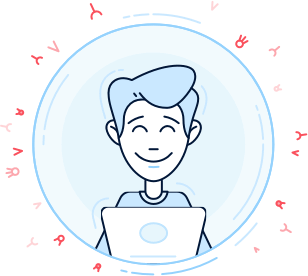 The VPN connects quickly and even lets you easily hop from one location to another without disconnecting. It won’t choose a server for you - you have to decide for yourself which location will fit your needs - but that’s not a huge problem, especially if you’re just looking for some extra security and privacy while connecting to public Wi-Fi.
The VPN connects quickly and even lets you easily hop from one location to another without disconnecting. It won’t choose a server for you - you have to decide for yourself which location will fit your needs - but that’s not a huge problem, especially if you’re just looking for some extra security and privacy while connecting to public Wi-Fi.Hotspot Shield is extremely easy to use, and we mean it!When we say Hotspot Shield is a fast runner, you can take our word for it. The software connects to a server (the chosen one) real fast. It’s so fast we wondered if the connection was indeed successful until the DNS Leak tests confirmed the results. Needless to say, the tool works great. As far as the UI is concerned, the interface is clearly laid out and the options are all easily accessible. You don’t need a manual to navigate around this one.
The ‘Settings’ section can be assessed from the hamburger option button on the top left. There isn’t much you can customize and fine-tune, though. You can configure the tool to run automatically at startup or turn the IP leak function on. The Kill Switch is a great tool to have and automatically disconnects your connectivity when it detects that the VPN functionality cannot be maintained. This ensures your identity is not accidentally revealed to ISPs and others. The ‘Help’ section is where you can obtain useful resources for troubleshooting and support. There’s even a ‘Like Us on Facebook’ option, which is displayed prominently in the left pane. We feel this option does not warrant so prominent a display and could have been placed elsewhere. It just doesn’t do much justice to the on-screen real estate.
Uninstall Process
To uninstall Hotspot Shield, we only needed to find the app in our Programs and Data list on Windows, and right-click it to choose the “Uninstall” option from the drop-down menu. From here, Hotspot Shield first asked if there was any reason we were uninstalling in a box that linked back to its knowledge-base, in case any issues we were having could have been solved that way instead. After answering that we were whisked away to an uninstall screen, which took about 30 seconds to run through before Hotspot Shield and all its corresponding components were removed. Once that was done, we went to our account page to cancel the account. Like most other services, Hotspot Shield asked a brief question about why we were choosing to leave, and kept our subscription open until the next bill date on the cycle.Interface
Beside Avast VPN and Betternet, Hotspot Shield is another very easy-to-use VPN software. In fact, it may well be the simplest ever. After you launch your client, you will see this dark blue screen with a big Power button.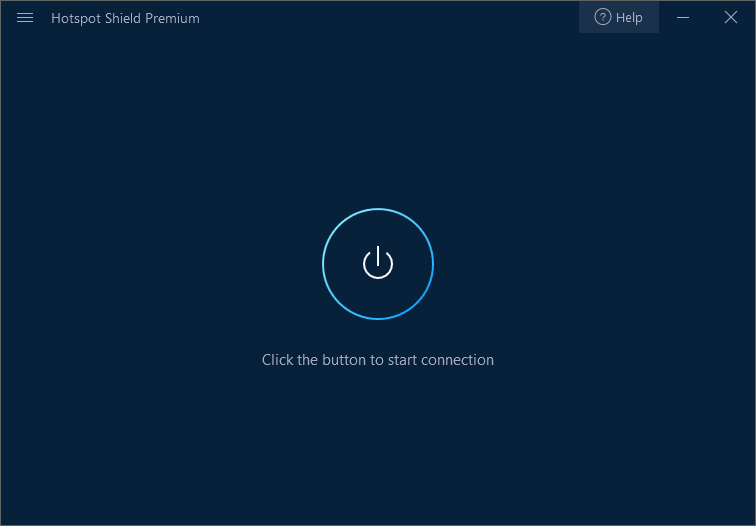
Click this button to connect to a default server. One click, and your IP address is spoofed, you can start accessing geo-restricted content. Once you have connected to a server, the screen changes to a dashboard view. On the top third of the screen, you will see a big Stop button with a timer, which displays the time you have been spending using the current server choice. Below, you can also see the download and upload traffic in numbers, your virtual IP address, a global map indicating where you are browsing from, and a drop-down menu with the list of country locations to choose from.If you click the 3-Bar icon in the top left corner, you can access the main menu. Here you will find the following menus:
• Upgrade to Premium
• Settings
• Like Us on Facebook
• Help
• Quit
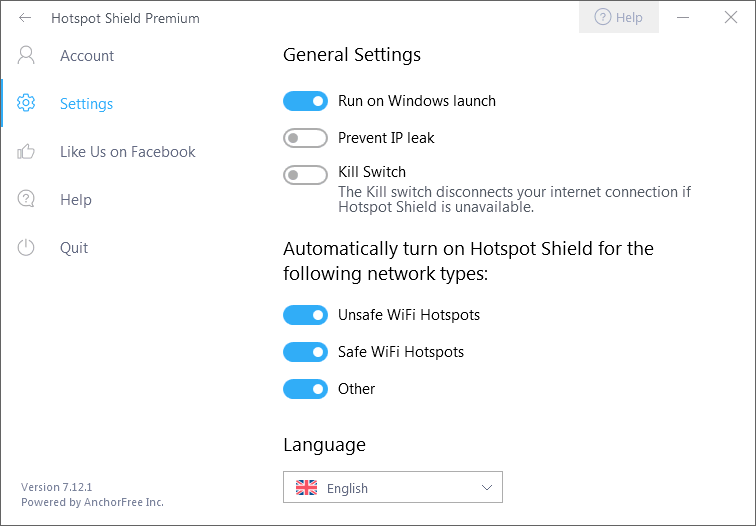
We would like to share some more details about the Settings menu since the rest of the options are quite clear. By default, Hotspot Shield starts automatically with Windows; you can change this setting here. The IP leak prevention option is also on by default, but you can decide to turn it off. You can also turn the Kill Switch on or off here if you will, which is to make sure that all your online applications are cut off the internet and no automatic connection is created via your ISP (Internet Service Provider) as soon as the VPN server connection drops. This is a very important feature with regard to your online privacy.In the Settings menu you can also turn on the VPN for certain networks:
• Unsafe WiFi Hotspots (on by default)
• Safe WiFi Hotspots
• Other
The last setting you can change is the language. You can choose from 10 languages, including English, Portuguese, French, Russian, and Japanese.
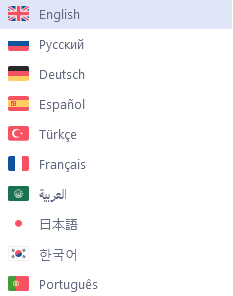 Basically, that’s all; this is how easy it is to use Hotspot Shield. This interface is a paradise for a VPN newbie wanting to quickly connect to a VPN server to browse blocked content but could be hell for an advanced user who would prefer more freedom to set up privacy preferences.
Basically, that’s all; this is how easy it is to use Hotspot Shield. This interface is a paradise for a VPN newbie wanting to quickly connect to a VPN server to browse blocked content but could be hell for an advanced user who would prefer more freedom to set up privacy preferences.Server Locations
Hotspot Shield Elite offers a very slim choice of server locations with just 27 countries on offer in total. It has the main locations most light VPN users would need, but if you need to connect to less popular destinations we’d advise looking into other providers. Check out the server list before buying as there are some gaps in coverage, such as Italy, that might affect your decision. But as I said before, Hotspot Shield has over 2,500 servers spread throughout these countries, with over 300,000 IP addresses. These numbers are impressive for anyone who is familiar with VPN services. In contrast, Hotspot free version chooses a server for you. This means this software doesn’t allow you to switch between the servers of your choice. We tested the free version for this Hotspot Shield review and connected to the servers of Germany and Kuwait. The servers of Hotspot Shield provide efficient speed for your browsing activities.It is particularly impressive that Hotspot Shield VPN operate servers in countries that simply hate VPNs for providing a work-around to beat their censorship of the internet (such as China, Russia, Iran, and Turkey). However, in terms of coverage, given that VPN services with ±200 servers cover up to 30 countries, I’d expect Hotspot Shield to do much more than 27 countries. Having only Brazil in the whole of South America is not good enough; and I cannot really describe the server network as truly global when no country from the continent of Africa is represented.
Dynamic IPs that constantly change provide an extra layer of privacy and prevent you from being tracked. Unfortunately it’s not possible to drill down to city-level servers, which could be particularly frustrating for users in countries such as the US that wish to pinpoint a specific state. HSS will need to introduce these in the near future if it wishes to compete with its rivals, with some providers such as HideMyAss! offering over 60 city-specific servers in the US alone. Coverage is best in North America, major European countries and Australia, with limited choice across the rest of the world. Asian coverage is very thin but the inclusion of a server in mainland China (most likely a virtual server) makes Hotspot Shield an appealing budget choice for users wishing to access China-only content, such as video site Youku. The only server in South America is located in Brazil, and Africa is sadly lacking any choice at all. Here is the complete list of Hotspot Shield server locations by country.
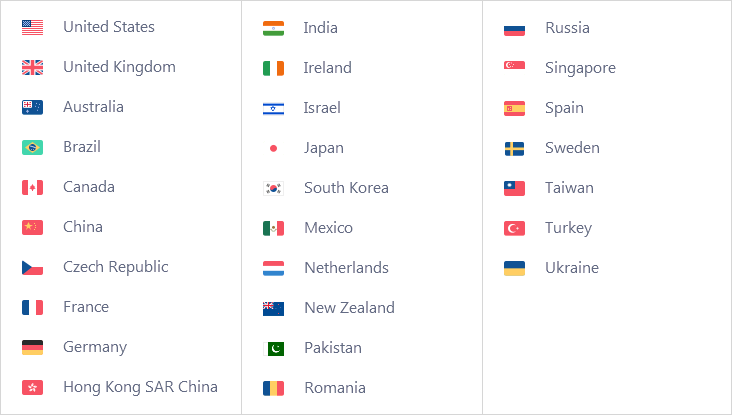
Hotspot Shield Features
Hotspot Shield is available both as a free version and as a paid version named Hotspot Shield Elite. both of which support all major operating systems and devices. Both versions feature 128-bit and 256-bit AES encryption via, its own proprietary data compressions, which significantly reduces the size of your data files, allowing them to be transmitted quickly. With over 30 patents, Hydra also significantly improves performance over long-distance connections (for instance, throughput of connection between Frankfurt and San Jose could be twice as fast when using Hotspot Shield VPN than without it). It also decreases the time to establish the VPN connection and the latency of small file downloads.The “secret sauce” of the protocol that gives it a large performance advantage is how the payload is delivered inside the secure tunnels between the client and the server. As a result, PCWorld has recently recognized Hotspot Shield VPN as the fastest VPN product on the market. The free version has a few, expected limitations, including limited bandwidth and a paywall that prevents access to Netflix, Hulu and other popular streaming sites. Hotspot Shield keeps absolutely no logs, neither for paid nor free users. That said, the free version is supported by ads, which might beg the question of how anonymous the service is, but an official privacy statement from Hotspot Shield quickly resolves any doubt about users’ data privacy:
“While we do collect anonymized information about the websites and devices that are most popular among our users, none of this data is identifiable and cannot be attributed to a specific person using our service. The free version of our Hotspot Shield solution openly and clearly states that it is funded by ads, however, we collect no personally identifiable user data and intercept no traffic with neither the free nor the premium version of our solutions. We never share any personally identifiable information with any of the advertisers. Our users’ online privacy has always been our absolute priority.”
Of course, Hotspot Shield’s Elite plan is your best bet. You’ll get unlimited bandwidth for ultra-fast streaming and downloading, support for up to five simultaneous connections, access to over 2,500 premium servers in 27 countries, as well as ad-blocking and malware detection features.
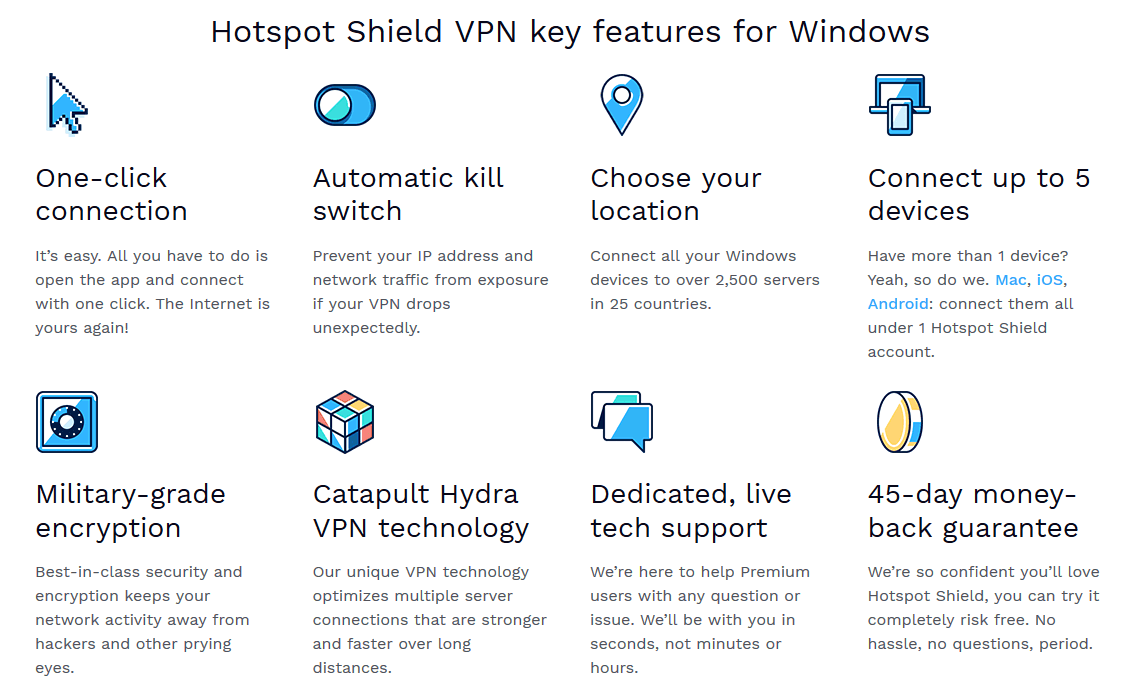 Hotspot Shield Elite is compatible with all the prominent platforms and provides the following features to its users :
Hotspot Shield Elite is compatible with all the prominent platforms and provides the following features to its users :• AES 256-bit encryption
• Servers from 27 countries
• L2TP, PPTP protocols
• Access to Netflix and Hulu
• Standard Kill Switch
• Browser Extension
• Five simultaneous connections
• P2P compatibility
• IPv6 and WebRTC leak protection
• 45 days money back guarantee
• Unlimited bandwidth
Speed, Performance and Reliability
One of the best things about Hotspot Shield is that it’s incredibly fast. Perhaps we were unusually lucky, but while connected through a UK-based server we enjoyed an amazing 98% of our regular downstream bandwidth - and when we switched to the Netherlands that still held up to 97%. Even more remarkable, connection speeds via the US and Hong Kong were 89% and 94% respectively of our regular non-VPN speeds. That’s really exceptional. The news isn’t quite so good when it comes to streaming, however. Hotspot Shield didn’t have any problems streaming video from Comedy Central or NBC in the US, but Netflix’s proxy-detection mechanisms spotted the VPN and refused to play. Somewhat predictably, the connection can be a bit patchy on the free tier, especially during peak times.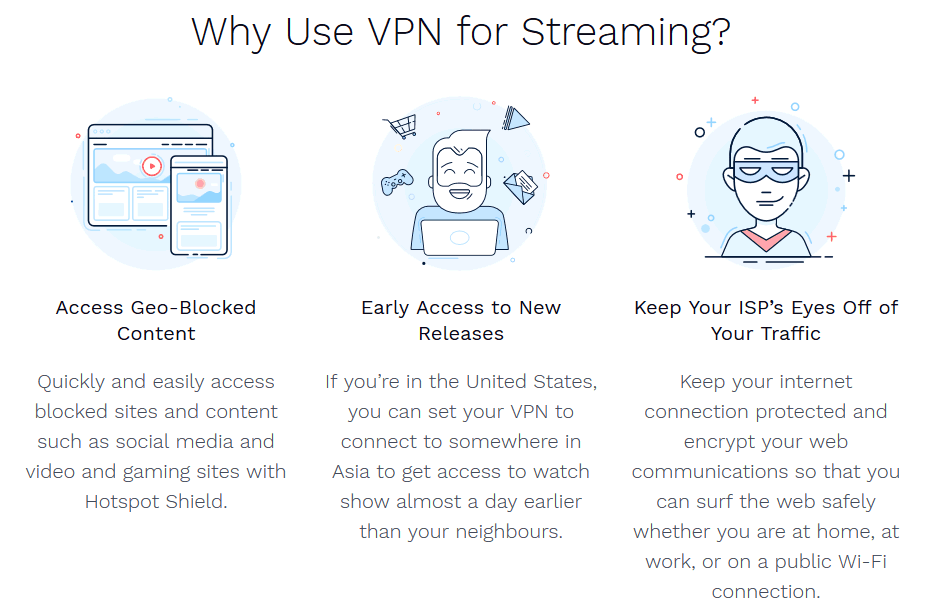 One thing you must keep in mind is that your internet speed depends on multiple factors. First and foremost, this includes the overall strength of your internet service, your internet connection, and the location of the VPN server you’re connected to. On the other hand, paid members enjoy unlimited bandwidth and access to the fastest premium servers, which considerably improves the service’s reliability and performance. Hotspot Shield also uses its own proprietary DNS servers via mother company AnchorFree.
One thing you must keep in mind is that your internet speed depends on multiple factors. First and foremost, this includes the overall strength of your internet service, your internet connection, and the location of the VPN server you’re connected to. On the other hand, paid members enjoy unlimited bandwidth and access to the fastest premium servers, which considerably improves the service’s reliability and performance. Hotspot Shield also uses its own proprietary DNS servers via mother company AnchorFree.Flexibility
Hotspot Shield Elite supports up to five simultaneous connections and works on all major operating systems and devices. Some basic features may not have scaled to all platforms, but the core technology and ease-of-use is there to impress.Privacy And Security
Hotspot Shield didn’t exhibit any DNS or IP leaks during our testing; earlier this year a security researcher found vulnerabilities that could expose the user’s real country (though nothing more than this), but that flaw has since been patched. Since AnchorFree is based in the US, it’s possible that services could be subject to surveillance or legal requests from the authorities. But the company states that it doesn’t collect any personally identifiable information, and publishes regular transparency reports that detail any requests received from law-enforcement authorities for user data (81 in 2017), along with the amount of information delivered in response (zero). There have also been some concerns that Hotspot Shield’s free version shares data about your browsing habits with advertisers, and even the paid-for service collects anonymized and aggregated information about the sites and apps you use. This information can’t be linked to you specifically, but it may give you cause for concern.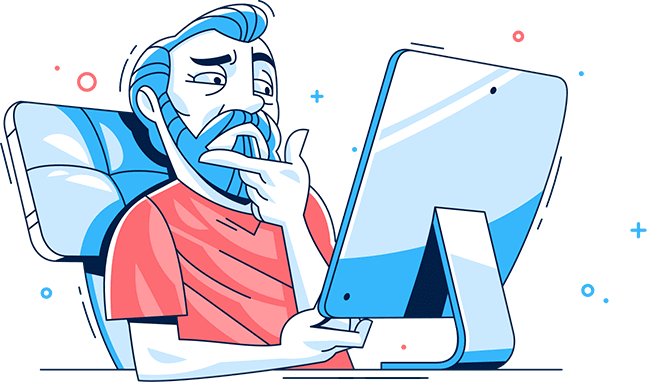 Hotspot Shield does some things right in terms of privacy, however it does suffer from a few issues that make it difficult to recommend for people with high-level privacy and security needs. Recent controversies include a software flaw that made it possible for hackers to view your true location through your WiFi network name, which was discovered in February 2018. HSS brushed this claim off as ‘unfounded’ but did claim it would remove any components capable of leaking ‘even generic information’. Thankfully Hotspot Shield seems to have steered the ship in the right direction following these allegations, and we hope to see this continue in the future.
Hotspot Shield does some things right in terms of privacy, however it does suffer from a few issues that make it difficult to recommend for people with high-level privacy and security needs. Recent controversies include a software flaw that made it possible for hackers to view your true location through your WiFi network name, which was discovered in February 2018. HSS brushed this claim off as ‘unfounded’ but did claim it would remove any components capable of leaking ‘even generic information’. Thankfully Hotspot Shield seems to have steered the ship in the right direction following these allegations, and we hope to see this continue in the future.Hotspot Shield Protocols And Encryption
Hotspot Shield uses an unconventional protocol called Catapult hydra. This protocol has been developed by AnchorFree and is based on OpenSSL and TLS. This protocol provides superior speed with a standard encryption to secure your connection. This means you do not get added protection with this protocol. Other than this, you do get PPTP and L2TP options with Hotspot Shield. PPTP is the protocol for users who are willing to compromise on their security for extra speed. While L2TP uses an advanced encryption which makes it comparatively slow. That’s why, we recommend Hotspot Shield’s L2TP option for users who demand foolproof security on the net. Hotspot Shield does offer top-rate encryption (AES-256) as well as a VPN kill switch and protection against IPv6 leaks. This means that even if your VPN connection was to drop for any reason, your true IP address would still be protected from wannabe snoopers or hackers.Privacy Policy
The Hotspot Shield privacy policy used to come under criticism because user IP addresses were not considered a “personally identifying attribute.” The good news is that the firm has taken on board that criticism and has updated its policy in order to improve its service. The policy now states:• Our VPN product will never store or log your IP address beyond the duration of your VPN session, and we always delete your IP address after you disconnect from the VPN.
• We do not keep logs of your online activities and never associate any domains, or applications that you access while the Hotspot Shield VPN is connected with you, your device, or your email.
In addition, the policy now clearly states that:
“This Privacy Policy covers the free and paid versions of Hotspot Shield, including the mobile and desktop applications, as well as the Hotspot Shield websites. (collectively, the “Services”). The terms “AnchorFree,” “we,” “us,” and “our” include AnchorFree, Inc. and AnchorFree GmbH, and our affiliates and subsidiaries.”
This is good news indeed, it means that users of all versions of Hotspot Shield no longer need to worry that IP addresses are being stored alongside connection logs.
In the other hand, Hotspot Shield also states that: "When you launch the Hotspot Shield app, before you connect to the VPN, we and our service providers collect device-specific information, such as the unique mobile ID, hardware model, operating system version, language, and network information. We may also use, but never log or store, your IP address to derive your approximate (city-level) location. We use this information to provide and improve the Services, troubleshoot, and perform analytics on our services. Our service providers may collect IP addresses for marketing attribution purposes."
Does that make you feel safe? Even if they promise not to share anything with any third party or governments, “advertisers may be able to collect certain information independently from you or your device…” including your MAC address (Media Access Control), a unique 12-character hardware identifier, which could lead to discovering your physical location. Oops!
So, are you or are you not fully protected? Hard to tell. In any case, the MAC address of a device can be changed relatively easily as often as you want. Still, bad news about these third parties, right?
Despite Hotspot Shield’s claim that this data “does not identify you,” we tend to disagree. We feel that wireless network, approximate location, and mobile network id can be used to identify you. For this reason, we believe Hotspot Shield still has invasive data practices. No IPs is a good move (and certainly makes Hotspot Shield better on the desktop version), but the mobile app does tell AnchorFree (and its third party affiliates) a lot of high-risk data. All in all, there are still a few concerns within the policy. Despite IP addresses not being stored, “wireless network, approximate location, mobile network id” is data that can be used to identify you. As far as we are concerned, this new privacy policy still permits AnchorFree to collect too much data and we still cannot definitively consider this VPN secure for privacy purposes.
Another concern for the privacy-conscious user is that Hotspot Shield is based in the US, which is the main global surveillance master, the “all-seeing eye” of the Five Eyes alliance. This simply means that the company can be forced by law to provide user data for related government agencies or to monitor internet traffic. In addition to this liability, the majority of the servers are located in the Five/Nine/Fourteen Eyes countries, which doesn’t sound too good when it comes to perfect privacy. Though 20% of its US and European VPN servers are virtual servers (only offered to free users), all of these are located where they are labeled to be, not that “you think you’re connecting to Aruba, but instead, your VPN server is indeed in Los Angeles, California.”
So, as you can see, Hotspot Shield’s privacy and logging policy is a mixed bag. The company states that it does not keeps logs. Nevertheless, there also lots of areas where they mention using customer data for a variety of purposes. The service also teams up with few third parties as their free version is supported by advertisement. According to Hotspot Shield, they only provide anonymized IP address to the advertisers not the actual one. In addition, they also state that they do not sell the browsing history of the users to the advertisers. To conclude, this Hotspot Shield review found the stated privacy policy to be a bit problematic. In our opinion, Hotspot Shield’s strategy of handling customer logs merits certain amount of skepticism.
Our Hotspot Shield review may have been a bit too negative on security and privacy so far, but let’s balance that out with some positive vibes if possible. There are not too many settings to modify when you use any of the Hotspot clients, but you can set this service to automatically connect to a VPN server when your device is trying to connect to an unsafe or safe (public) WiFi hotspot, such as in a café or a library. This service also boasts cloud-based malware protection, which clearly offers you a safer virtual experience while, for example, browsing geo-blocked web content. We do miss the OpenVPN protocol support, which is the most secure and a fast channel for encrypted internet traffic, but Hotspot uses its own patented VPN protocol called Catapult Hydra Protocol instead. This is not a new protocol, more like a modification or enhancement of TLS and OpenSSL.
Still no balance? Does this make Hotspot Shield safe enough? To be frank, we can only recommend this VPN service if you don’t really care about your maximum online anonymity. But let’s see what else is revealed in our review.
Serving Adverts
According to the privacy policy, the elite version of Hotspot Shield does not serve adverts. This means users do not need to be concerned about data being collected by advertisers. From the policy:"If you use Hotspot Shield Elite, the premium subscription-based version of our product, we will not serve any ads and thus no information will be collected by our third party ad partners on the Elite product."
On the free plan...
The free version of Hotspot Shield does serve users with adverts. However, the policy clearly states that:
“The ads you may see on the free, advertising-supported version of Hotspot Shield are generic - never based on your personal information.”
This helps to clarify that Hotspot Shield is not directly collecting information about people’s VPN use in order to allow AnchorFree (the company that owns Hotspot Shield) - or any of its third-party affiliates - to perform personalized advert targeting.
In addition, the privacy policy states that:
“We never share your personal information with unaffiliated third parties other than service providers that we use for internal technology and business operations (such as website hosting, payment processing, data analysis, information technology, customer service, and email delivery).”
This still seems like a rather long list of firms with which data can be shared (especially considering what Hotspot Shield is still collecting from users even on the premium version).
IP Leaks, WebRTC Leaks, and DNS Leaks
I tested for IP leaks while connected to Hotspot Shield's UK server, using ipleak.net. I detected no IP leaks, no DNS leaks, and no WebRTC leaks. Unfortunately, I was unable to test for IPv6 because my ISP doesn't provide it. However, due to the fact that it has specific IPv6 protection built into the client, I would assume that this feature works.Security And Privacy Features
Malware ProtectionFrom our Hotspot Shield review, we could identify that it can detect more than 3.5 million malware and blocks it effectively. So being a user of this VPN provider, we are completely safe from spam websites.
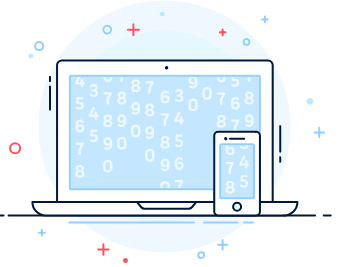 No Logging Policy
No Logging PolicyHotspot Shield never logs our information in-depth, and we are free to access any content from the web. Anyhow, it just keeps the connection logs for further references, and there is a note specifying that it is against illegal contents and is commonly mentioned by all VPN providers. With this lesser logging policy, we cannot enjoy complete privacy in our transactions, but we are also not tracked so much.
Data Encryption
From our Hotspot Shield review, we are satisfied with the kind of encryption schemes used. It uses an AES 256-bit encryption and SHA1 Hash authentication. Also, it uses RSA-2048 handshaking protocol for synchronizing purposes.
VPN Protocols
It supports protocols such as OpenVPN, PPTP, and L2TP. But we are not allowed to choose protocols of our interest in the free plan.
Automatic Wi-Fi Security
This VPN provider can protect us from a variety of online threats even when we use a public WiFi network. All our data is being encrypted, and it travels through a secure VPN tunnel. Therefore, we need not fear for password stealing and other such threats.
Dedicated IPs
Hotspot Shield assigns dedicated IPs to its users and thereby no one could trace the IP of an individual user, and he or she is free from online tracking. With this facility, it once again ensures the privacy of its users.
Internet Kill Switch
The Kill Switch is a great tool to have and automatically disconnects your connectivity when it detects that the VPN functionality cannot be maintained. This ensures your identity is not accidentally revealed to ISPs and others.
DDoS Protection
There is no explicit note specifying about the DDoS protection. Hence, we can neither say that the servers of Hotspot Shield are protected from server overload issues nor are unprotected. With dedicated IPs, it makes very difficult to trace one’s IP address and with Ads on the free VPN service connections, the server sometimes may be overloaded. So, it is better that the VPN provider takes a clear stand on this feature.
Secure and Anonymous Internet Browsing
Hotspot Shield assigns us a random IP address when we are connected to the VPN provider’s network. This IP gets changes now and then and also based on the necessity. So, nobody could track our IP, and even they could not guess our true location. All our information gets traverses in a secure and encrypted tunnel, and we are safe and anonymous.
Perfect Forward Secrecy
Unfortunately, this feature is not supported and it could have been better if it is provided at least to the Elite users. The perfect forward secrecy can guard us our past sessions as well, and it is expected among its users.
P2P
We're glad that Hotspot Shield allows P2P activities at least for the Elite customers. It is better that it allows this feature for the free users as well.
Faster Browsing
Hotspot Shield offers faster connections with lower ping times and download times. It is useful for those who use torrents. After including a good encryption such as 256-bit, the speedy connections is awesome from the VPN provider.
Simultaneous Connections
For the free VPN services, it allows only one connection at a time. But for the Elite plan, it allows five simultaneous connections and even we can get 60 concurrent device connections through personalized plans. But we need to pay more for that exclusive connection.
Server Switching
Hotspot Shield allows server switching for the Elite plan, and we are free to choose any server from the list of available servers. It is appreciable that this VPN provider despite having lesser number of servers allows server switching.
Other Features
Multiple Language SupportThe website supports more than ten languages including English, Dutch, French, Urdu, Arabic, Chinese, Portuguese, Turkish, Spanish, etc. It is an excellent feature for those who wish to view contents in their native language, in fact, most people are comfortable in reading only their native language.
Quicker Installation
The VPN client is just lesser than 20MB and can installed very quickly. Also, it has an automatic start-up enabled as and when you boot your Windows system. If you wish not to connect to the VPN every time, then you can disable the option.
No Personal Information Required
Our Hotspot Shield review identifies that it never asks for any of our personal information except our e-mail. So, we can just connect to the VPN after a simple download process.
Firefox And Google Chrome Extensions
It provides free extensions for Firefox and Google Chrome, and we can easily connect to the VPN from our web browsers in a more secure and safer manner. So, just a single click can enable us to send our data through the secure VPN tunnel.
Unblocking Geo-Restricted Contents
Though it advertises that the users can unblock geo-restricted contents all over the world, our Hotspot Shield review has identified that it is possible only with an Elite plan. In the free plan websites such as Hulu, BBC iPlayer, Netflix, etc. is blocked.
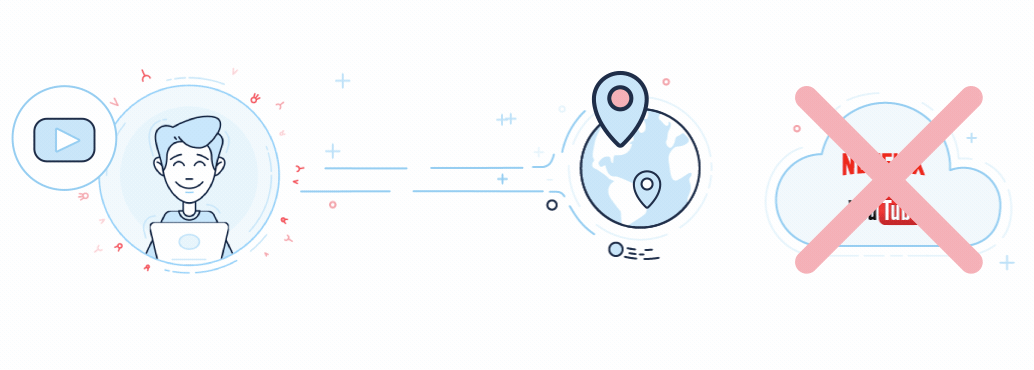 Personalized Plans
Personalized PlansWe can also get personalized plans to suit our individual needs and one such case is extending the number of simultaneous connections. For example, we can even connect 60 devices concurrently through a single VPN connection of Hotspot Shield. But we need to pay more for that personalized plans.
Packages Offered by Hotspot Shield VPN
Hotspot Shield Free
The free Hotspot Shield VPN plan is an absolutely awesome resource, despite the fact that it has come under criticism. Privacy advocates feel uncomfortable about the fact that it has been found to be "actively injecting javascript codes using iframes for advertising and tracking purposes." These criticisms are understandable and the concerns are far from ideal. However, considering users get a data allowance of 750 Mb per day, it's still useful for people who are desperate to get around local regional restrictions and censorship. In fact, Hotspot Shield was the main VPN used during the Arab Spring. It was also used heavily in Turkey during website blackouts in and around the time of the military coup. Many people reading this Hotspot Shield review will already be familiar with this version. As per our research, there are some notable differences between the application of this version and Hotspot Shield (Elite). According to AnchorFree, despite some similarities, the free VPN version does not come with certain features of Hotspot Shield. The installation process followed by the application is the same; however, the Hotspot Shield login system blocks certain functions.
Limitations of Free Plan
The moment you connect Hotspot Shield (Free), your browser will be attacked by assorted advert parasites. This will automatically open multiple tabs containing different promotions. This is an annoying experience for the user.
• The free version of Hotspot Shield does not require you to login.
• You cannot switch your VPN to another country/server.
• You can bypass most geo-restrictions, but not all of them.
• Annoying promotions and advertisements keep popping up all the time.
• You can only link up one device to the Hotspot server
• The bandwidth limitation is 256MB/day for Android and 750MB/day for windows apps
• The free service does not unblock streaming sites such as Netflix, Hulu, BBC iPlayer and others. You may be able to bypass the geo-restrictions, but a payment wall will stop you along the way.
Hotspot Shield’s free service does not require you to give away any information. This is perhaps the most appealing aspect of this service. Furthermore, you can access Hotspot Shield on numerous devices by separately installing it on them.
How to use Hotspot Shield for free
Since it may not be that obvious for beginner VPN users how to use this app for free, we thought it’d be a good idea to dedicate a separate section to it in our Hotspot Shield review. First of all, there are a number of options for you to download the desired client on the official website. Even though there are separate buttons or links for the Elite and the Free versions, somehow you will end up installing the very same application. This can be somewhat confusing. Why? Because, as we have mentioned above, you will be offered to either click the Start 7-day trial button or you can choose to click the Sign in link, but there is no apparent link or button for a free VPN version. Or, is there?
Well, after contacting the live chat support, finally, we managed to put the pieces together about how to use Hotspot Shield for free. After you install your client, the welcome screen actually has a hardly visible small gray arrow in the top left corner of the app window. If you click this arrow, you will skip this screen and finally start your free VPN experience. However, before you think this might be the deal of the century, let us explain what the price is for your free VPN. First, there is an ugly daily bandwidth limit of 500MB. Do you want to use the free Hotspot Shield for torrenting? You can forget about that for sure unless you are fine with downloading only one episode of your favorite TV show every day and maybe checking out some geo-blocked websites. If that is all you want, and you don’t mind the occasional third-party ads in your browser, you may be satisfied with this service. Second, there is a limited number of servers for you to connect to and they may well be virtual ones, too. Third, you can only use the free VPN app with one device. And, finally, you don’t have the 24/7 live chat support. If you still think that these conditions are all fine with you, feel free to download this VPN app.
You can also make a free Hotspot Shield Elite account to test out the paid service of this VPN. For this, you have to sign up for a 7 days trial after launching the app. However, you will need to enter the credentials, your credit card to access the trial. Even you can also get Hotspot Shield with the help of Aptoide Kodi store. Remember, if you do not cancel the trial before 7 days, you will be charged for a month of service. Once you sign up for the trial, you lose your 45 days refund privilege. Anyways, our Hotspot Shield review finds the free trial option to be extremely impressive. This is because Hotspot Shield already provides a free version to its users. There are plenty of free ways to access this VPN service. This means there is no need for you to look up the web for Hotspot Shield crack.
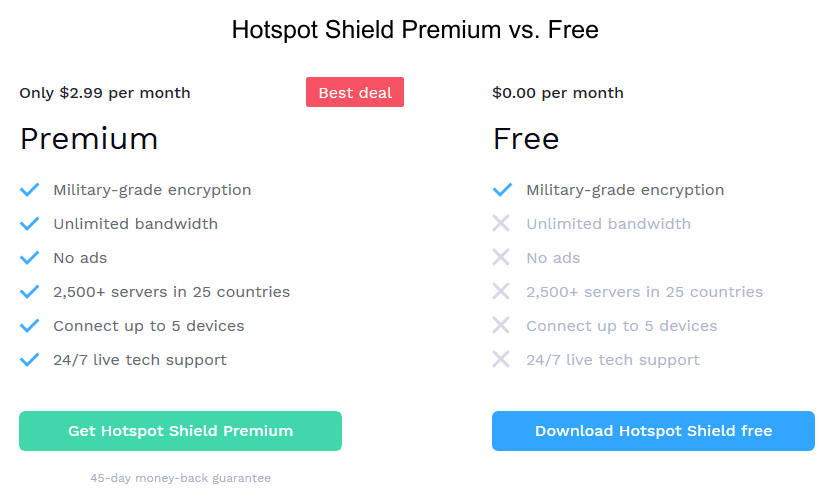 Hotspot Shield Elite
Hotspot Shield EliteWith Hotspot Shield Elite, you can unlock the full potential of the VPN. There are many functions and features in this version not present in the free version. This Hotspot Shield VPN review has laid them out below:
- The most significant benefit associated with the Elite version is server switching.
- You can mask your real IP with random IPs from US, UK, Japan and Australia.
- You can bypass all the geo-restrictions implemented by aforementioned countries.
- This version has unlimited bandwidth.
- Hotspot Shield Elite is compatible with different devices.
- Hotspot Shield Elite is an ad-free service.
- You can link up to 5 devices on this account.
- With Hotspot Shield Elite installed on your PC, Android and iOS device, you can breakthrough all restrictions. Say goodbye to all annoying promotions and advertisements you encountered while using the free version. With the Elite version, no promotions will invade your browser the moment you connect to Hotspot Shield.
Plans and Pricing
As this Hotspot Shield review discussed earlier, this VPN service has two versions: free and paid. There is no cost associated with the free Hotspot Shield version. As a result, the features associated with free version are limited. Furthermore, the free version is often used as a platform for different promotional campaigns, which means you are bombarded with advertisements. Hotspot Shield Elite presents 3 package plans: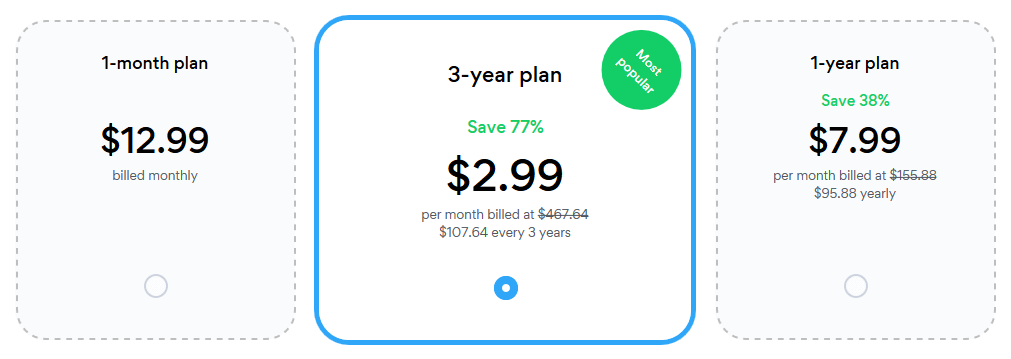
The price goes as low as $2.99 per month, if you are willing to make a long-term commitment with Hotspot Shield. Hotspot Shield is expensive if you pay monthly, at $12.99 per month. So, if you have already tested the Elite version in your 7-day trial and are happy with the service you don't need to test it again with 1-month plan and we suggest you to go for 3-year plan which is a lot cheaper at just $2.99/month. But, you may still think why pay for it when you can have it for free. Let us face it. Those who are concerned about their privacy and security will not probably risk their privacy by using Free version, instead they will definitely go for Hotspot Shield Elite. Need a reason, there are too many to prescribe.
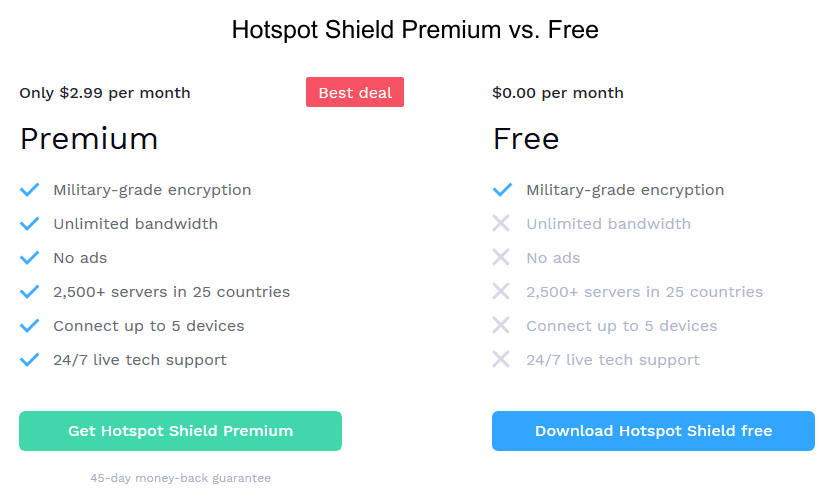
Payment Options
Hotspot Shield VPN allows payment with the regular payment methods such as credit cards, debit cards, PayPal and even wire transfers. However, these supported methods entail the submission of a load of personal information that is stored by the payment processors. Privacy conscious VPN users know that using the supported methods destroys their anonymity; and is effectively painting a bull-eye on their foreheads. Other VPN services are beginning to support anonymous payment methods such as bitcoin and other cryptocurrencies; unfortunately Hotspot Shield does not give their users this privacy option.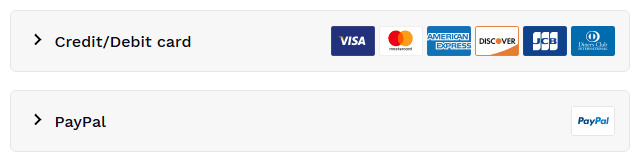 Auto-Renewals
Auto-RenewalsHotspot Shield, like most premium VPN services, automatically renew your subscription when it expires at the end of the billing period. While some people (I included) do not like the auto-renewal strategy, its appeal to convenience and uninterrupted access will win over some users. However, I like that Hotspot Shield is upfront about their auto-renewal; they put it boldly just under the button you click to make payment. This is a refreshing shift from most services that make their auto-renewal policy almost invisible; only to trap unsuspecting individuals into a new subscription.
Hotspot Shield Elite provides a variety of payment options to choose from. You can buy Hotspot Shield Elite by transacting through:
- Visa
- Master Card
- American Express
- JCB
- UnionPay
- Discover
- PayPal
“Love it, or leave it and get your money back”. That is how Hotspot Shield advertises their refund policy. They offer a 45 days money back guarantee that allows you to get a refund of your payment if the service is not to your satisfaction. It must be said that this is a very generous offer, because many of the competing VPNs only give a 30 days money back guarantee.
Hotspot Shield Compatibility
Compatibility is one of the core characteristics to look for while purchasing a VPN. Hence, we will analyze the compatibility of this VPN service in this section of the Hotspot Shield review. Hotspot Shield Elite is compatible with devices like PC and Mac. This means that you can enjoy using its different versions of Windows. Moreover, it is also one of the best VPN for Mac OS X. Hotspot Shield Elite is also has custom apps for iOS devices and Android powered Smartphones.Hotspot Shield For Netflix
Well, definitely not the free version unless you are a very patient person who can survive with 500MB streaming per day, which could be like crumbs on a plate for a decent movie or TV show fan. Theoretically and technically you can use Hotspot Shield for Netflix for the time being. However, you should know that this is not a lifetime guarantee. So, you may want to rethink your plan to invest in a lifetime plan if your main goal is to use a VPN for Netflix. As a matter of fact, Netflix does everything in its power to detect users who access their servers with cloaked IP addresses using a VPN service. While most VPN providers are trying hard to keep the “one step ahead” advantage, many fail in this race for tricking Netflix and get blacklisted for good. You may want to try (or read about) one of the other competitors like NordVPN, CyberGhost, TunnelBear, and VyprVPN if you want to find the best VPN for Netflix. as of now, the VPN service is unblocking Netflix through its US connection. This Hotspot Shield review also found that the Canada and United Kingdom servers to be compatible with Netflix. Still, we recommend that you keep yourself updated regarding Hotspot Shield’s Netflix compatibility. You can do this by being a frequent visitor on the Hotspot Shield’s website.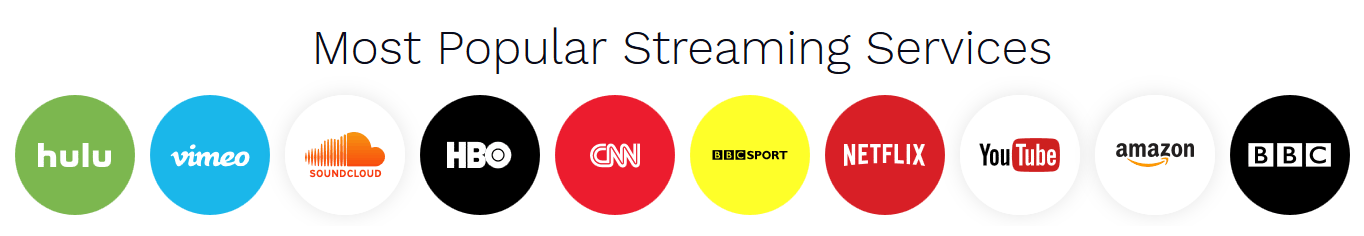
Hotspot Shield For Torrenting
Hotspot Shield is one of the few VPNs that openly supports torrenting and other P2P activities. But just like in the case of Netflix, the free Hotspot Shield may not be the best choice for torrenting and other P2P file-sharing activities due to the daily 500MB bandwidth limit. However, you may be totally fine with the Elite or premium version, which provides you with more server choices and unlimited bandwidth, not to mention greater speeds. It’s also important to mention that this service also gives you protection against malware (including the free VPN option), suspicious third-party ads, and phishing. It even provides a guide to anonymous torrenting on its website. Not just that, Hotspot Shield has the tools to empower your connection for anonymous torrenting. Our Hotspot Shield review recommends this service for torrenting thanks largely due to its military grade encryption. We consider Hotspot Shield’s L2TP protocol to be a perfect safeguard from forces who would otherwise restrict your torrenting operations.Platforms, Devices And Extensions
Hotspot Shield supports the main platforms, Windows, MacOS, Android, and iOS. It isn’t possible to manually configure the VPN to work with any other devices, including routers. Hotspot Shield actually provides a list of all the unsupported devices on their website. There are basic set-up guides for supported devices on Hotspot Shield’s website, however these aren’t very detailed at all and probably won’t be that much help for first-time users. We’d really like to see compatibility with a wider range of devices in the near future, particularly routers, as right now the only way to use the VPN is to install the app on each individual device you want to protect. This probably won’t be an issue for most, but if you want to protect all of your family’s devices as well as your own, the limit of five simultaneous connections might present a few problems. Hotspot Shield also supports extension for Chrome browser. There may be minor differences between main platforms clients and chrome extension client, such as which servers you can connect to, but basically, they are more or less the same.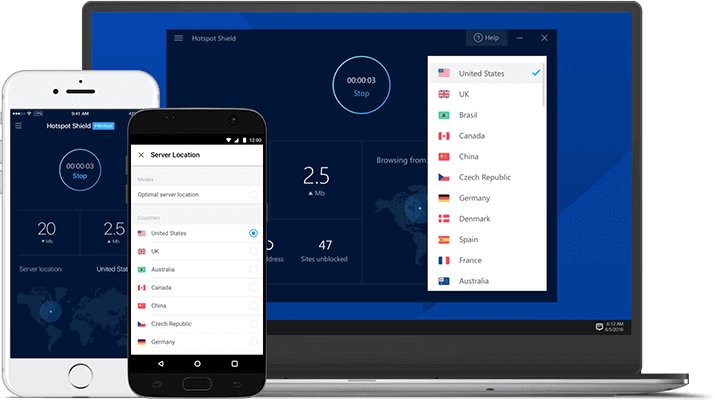
Hotspot Shield Review For Windows Client
Most VPN apps are easy to use, but Hotspot Shield's Windows client takes this simplicity to a new level. The interface is a dark, almost empty panel; the only feature is a large On/Off button in its center, and just in case you've not got it yet, a caption underneath says, 'Click the button to start connection.' Follow the instructions and you're automatically connected to the service within a few seconds.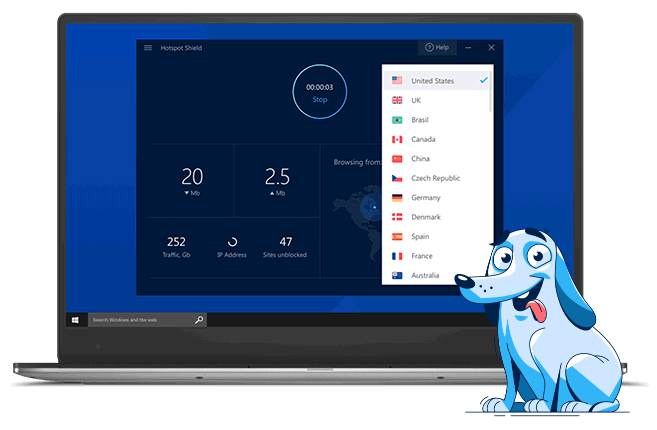 The On/Off button shrinks in size and floats to the top of the panel, a map appears underneath showing your new virtual location and IP address, and a couple of figures keep you up-to-date on the total amount of data you've uploaded and downloaded. It all looks great and is very well presented. Clicking the current location displays a list of other countries, and clicking one of these switches locations almost immediately. There's a small potential hassle in that Hotspot Shield always reconnects to the last location you've selected when it starts. That might be convenient for some, but other VPNs typically offer more flexibility. ExpressVPN has an option to 'connect to the last used location', for instance, but you can also choose to connect to the nearest server, or pick another location from the list. You can't fix that kind of issue in Hotspot Shield's own settings dialog, either, as this has barely any options at all.
The On/Off button shrinks in size and floats to the top of the panel, a map appears underneath showing your new virtual location and IP address, and a couple of figures keep you up-to-date on the total amount of data you've uploaded and downloaded. It all looks great and is very well presented. Clicking the current location displays a list of other countries, and clicking one of these switches locations almost immediately. There's a small potential hassle in that Hotspot Shield always reconnects to the last location you've selected when it starts. That might be convenient for some, but other VPNs typically offer more flexibility. ExpressVPN has an option to 'connect to the last used location', for instance, but you can also choose to connect to the nearest server, or pick another location from the list. You can't fix that kind of issue in Hotspot Shield's own settings dialog, either, as this has barely any options at all.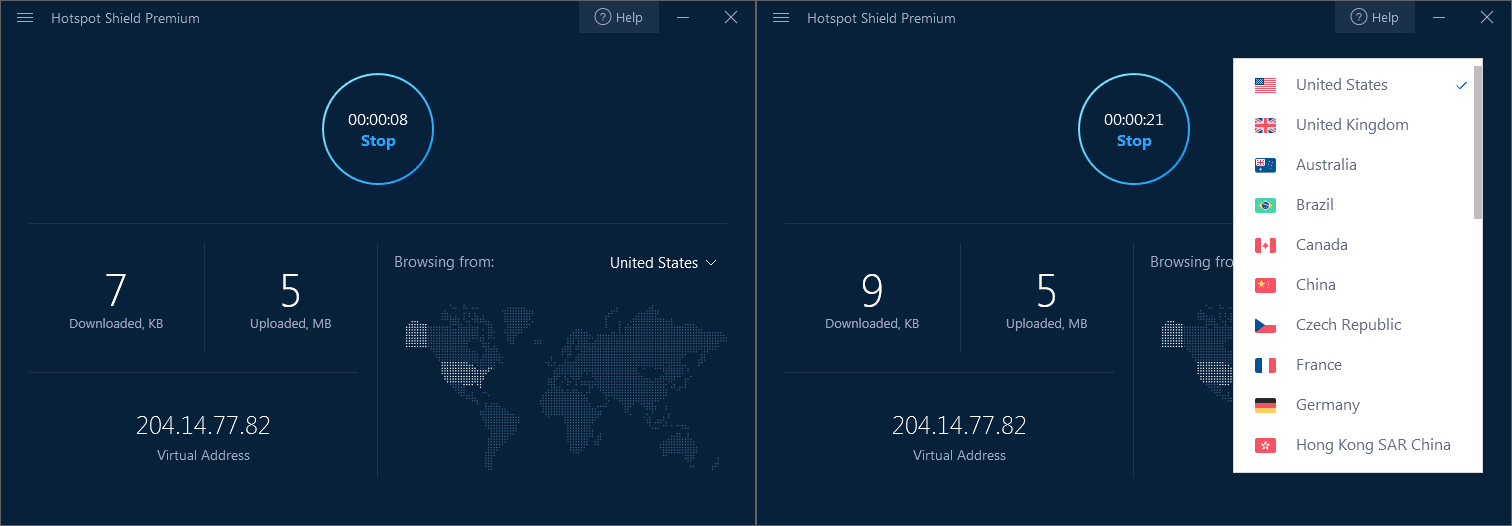
The 'General Settings' section only has switches to run the client when Windows starts, prevent IP leaks and enable a kill switch to block internet access if the VPN drops (this is turned off by default, for some reason.) There's one welcome bonus feature in the client's ability to automatically connect to Hotspot Shield when you access unsafe WiFi hotspots, safe hotspots or all networks. That option isn't available nearly as often as we'd like, and it's good to see it here.
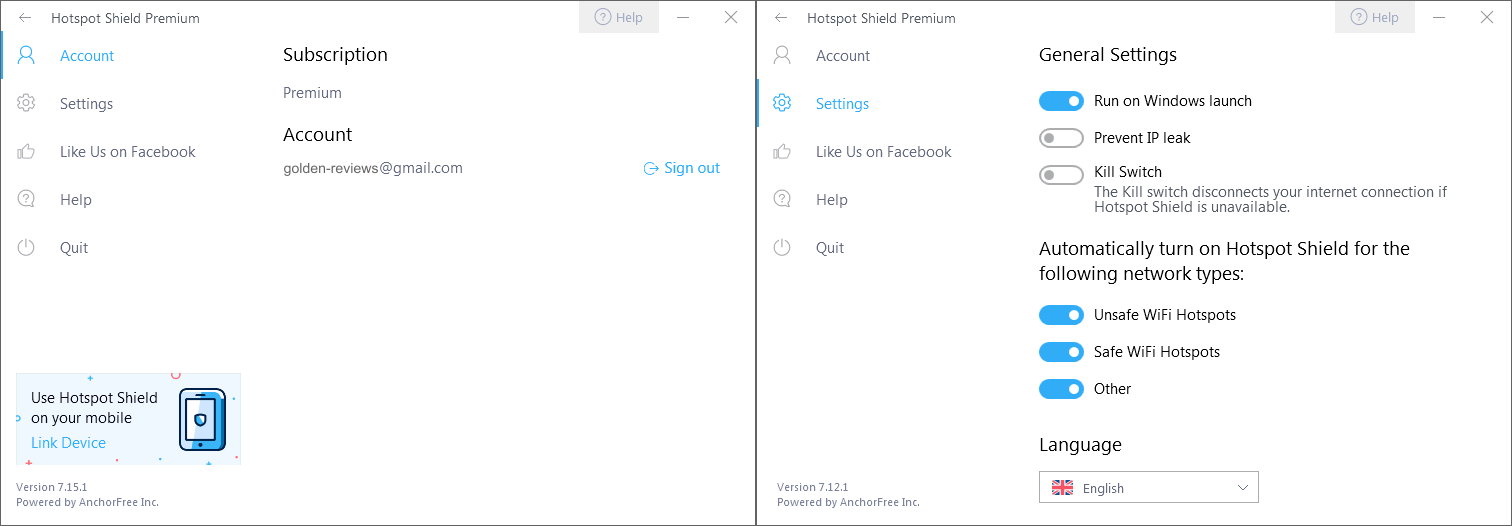
To access the Windows client of this VPN service, you have to visit Hotspot Shield’s Official Website. The good news is that Hotspot Shield is free to download for Windows and other operating systems. The Windows client of Hotspot Shield is exceptionally well-designed and user-friendly. Most importantly, it doesn’t overwhelm you with options immediately after you open it. According to our understanding, this may be one of the reasons why casual users prefer Hotspot Shield over other VPN services. Overall, in our Hotspot Shield review, using the Windows client of the service was a pleasing experience.
Hotspot Shield's Android App
The exclusive Hotspot Shield App for the Android clients is simpler to set up, and it just resembles the functionalities provided for the desktop. All you need to do is to download it from the Google Play, and you can unblock the restricted contents, watch live streaming videos or audios using your mobile devices. The security and privacy of your data accessed through the mobile devices are always there with Hotspot Shield for Android in place. Also, the VPN provider uses a great data compression which allows you to download or upload twice more when compared to using normal ISP services. therefore, the 3G or 4G bandwidth limits provided with your mobile package would never get exceeded often.Today, people started accessing their bank accounts with their mobile devices, and if it's not secured, then there is a potential financial risk. With complete anonymity, privacy, better encryption, Wi-Fi security, we can trust the services of Hotspot Shield for the Android. Hotspot Shield APK apps can be downloaded from its official website and Google Play Store. They are identical to the Windows client of Hotspot Shield and offer similar features. However, it is important to know that just like the Windows’s client, you do get ads with the free version of Hotspot Shield for Android.
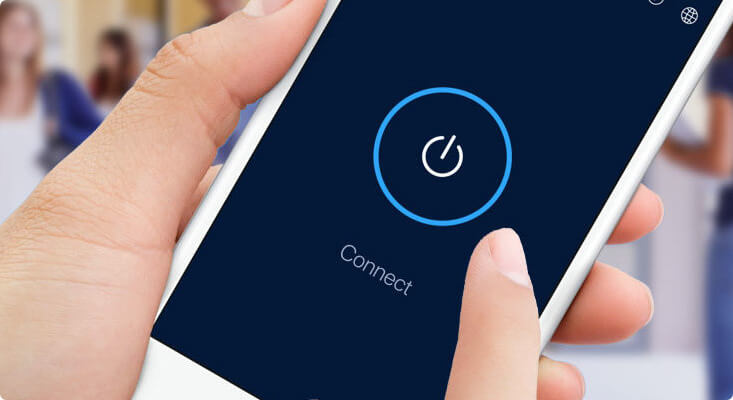
The Hotspot Shield Android app has much the same clean and straightforward interface as its Windows cousin. Open the app, click Connect, and your current location is displayed on a small map. Tap the location name (or the map) and you'll notice a very useful extra. Unlike the Windows client, the Android app can be set up to connect to the fastest server for your current location. Scrolling down the screen reveals another handy option in the ability to automatically protect the traffic of specific apps. Add your required apps to the list and Hotspot Shield will automatically connect whenever they need to go online. There are some bonus tools to scan for malware, extend battery life and run a 'deep clean' to free up storage space. These have some value - the malware scanner seems to based on Bit-defender technology, for instance - but you can get very similar capabilities from a host of free Android maintenance apps. A Settings panel also follows much the same pattern as the Windows client, with options to start when your device boots, or you connect to particular network types. There's no kill switch setting in Android version, unfortunately, but you do get a battery-saving extra in the ability to turn off the VPN when your device is sleeping. There's not a lot of power or configurability here, then, but the Android app is certainly easy to use, and its ability to automatically choose the best server is a welcome advantage over the Windows client.
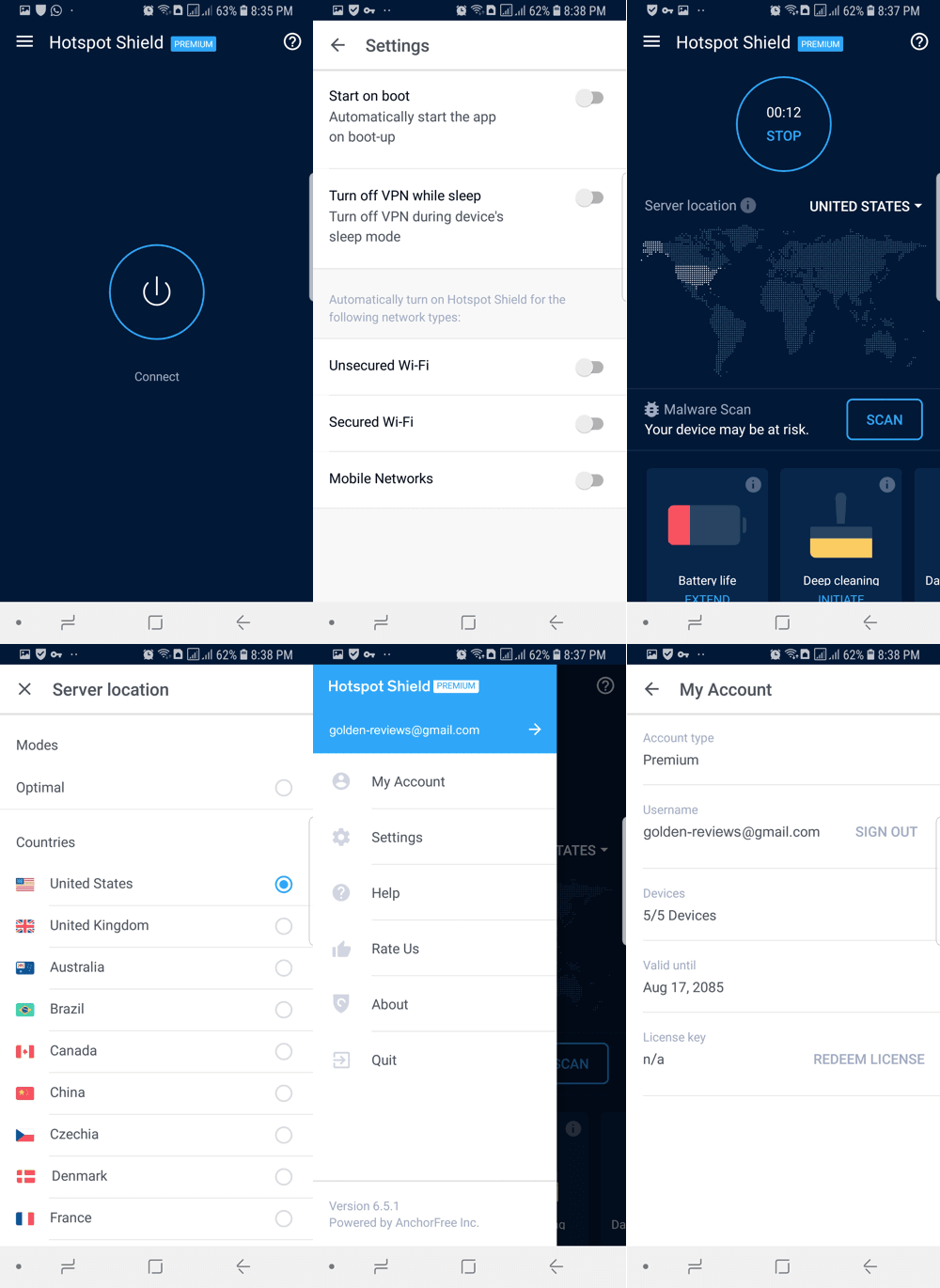
Hotspot Shield For iOS
Even for the iPads, iPhones, etc, Hotspot Shield offers security while using public Wi-Fi's and enable us to access the blocked content. Hotspot Shield's iOS app is another close interface match for the other clients, with little more than a connect button, a world map and list of locations, and a very few settings. As usual, the iOS version has a touch more visual style than the desktop competition. Once you've hit the Connect button, the app doesn't just highlight your current location on the map, it also leaves it pulsing, gently. That makes it easier to spot your location at a glance, and conveniently, it looks great, too. What you don't get is much in the way of functionality. The 'optimal server' connection option you get with Android isn't available here, and you're left to select a specific country as your default location. The Settings panel is sparse, too, with no auto start or auto connect options, and no kill switch. The only option you get is an 'Insecure connections' setting which warns you if you're connecting to an insecure network, perhaps prompting you to connect manually. (Even that is turned off by default.) We quickly spotted another annoyance when the app demanded we give it a rating. That's not uncommon, and we expect it from free or trial apps, but not when we've purchased a relatively expensive commercial app, and it pops up within a few hours of installation. Overall, the iOS app looks good and is straightforward to operate, but it's hard to see why it doesn't have an option to connect to the best server for your location, especially as Hotspot Shield has already demonstrated it can do this with the Android app.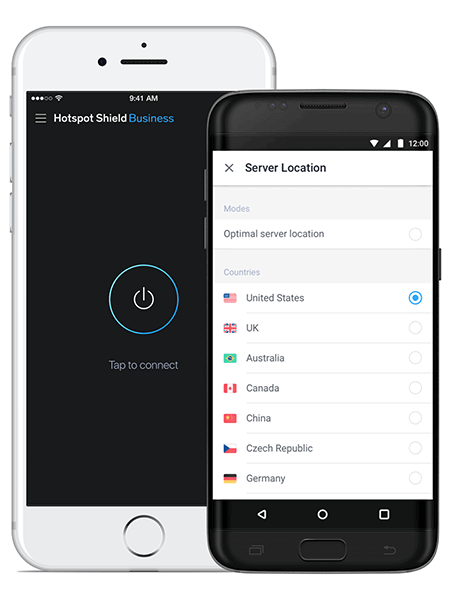 With a good compression, it helps us to save money in the form of mobile bills, and also we need not exceed the 3G or 4G bandwidth limits. It is easier to access and download the App from the App Store, and it can safeguard us against more than 3.5 million malware. So for those who believe that the mobile phones are always safer than a desktop, it is not so! At any time you may get a malware intruded into your mobile device. So it is better to get the best VPN for iPhone even for your mobile devices if privacy and security are major concerns.
With a good compression, it helps us to save money in the form of mobile bills, and also we need not exceed the 3G or 4G bandwidth limits. It is easier to access and download the App from the App Store, and it can safeguard us against more than 3.5 million malware. So for those who believe that the mobile phones are always safer than a desktop, it is not so! At any time you may get a malware intruded into your mobile device. So it is better to get the best VPN for iPhone even for your mobile devices if privacy and security are major concerns.Once again, the iOS app of Hotspot Shield is barely distinguishable from its Windows client. You can download the app from iTunes, Hotspot Shield’s website and some other sources. Our Hotspot Shield review discovered that the app uses L2TP/IPSec protocol. This makes it one of more secure VPNs for iOS.
Hotspot Shield's Mac VPN Client
There is a general concern among many persons that Mac is more secure than a normal PC and it never allows any online threats. But it is not a fact and the Flash Trojan is evidence to disprove their beliefs. The virus has infected many Mac systems even though they have their security measures in place. The main reason for such an issue despite having its security measures is that the actual threat arises in the communication channel. The channel can be the ISP that the person uses to send or receive data through the internet. Therefore, it is a better idea to use a VPN to safeguard our sensitive information such as passwords, bank accounts, etc. Hotspot Shield uses a good level of encryption and assigns a random IP which could not be traced by anyone. It also has an option named private internet browsing exclusively for Mac to keep our web sessions private.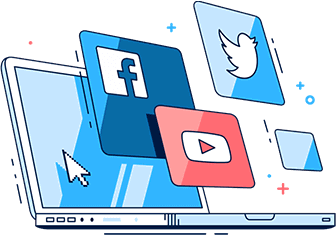
The blocked websites such as Facebook, YouTube, etc. can be viewed with the help of the Hotspot Shield VPN for Mac either with the free subscription or with the Elite plan. Even when we use public Wi-Fi’s, it encrypts your data, and we can enjoy a hassle-free browsing. Also, certain countries offer live streaming services to people of their country and not outside their country. When we have the Hotspot Shield for Mac, we can listen to music services or video services of any website around the world. The client is different from Hotspot Shield’s apps on the other platforms. The app comes with 128-bit SSL encryption to secure your data. Furthermore, it has malware protection to safeguard your system against online threats. Nevertheless, we advise Mac user to keep themselves updated as Hotspot Shield is regularly adding new features to this app.
Compatibility Limitations
Hotspot Shield Elite is not compatible with Linux, DD-WRT, Tomato Router and many other operating systems and gaming devices. Hence, Hotspot Shield Elite might not be able to serve the needs of diverse market segments with divergent preferences.Chrome and Firefox Extensions
Many VPNs offer browser extensions, but they're usually very basic, stripped-back tools with little more functionality than a Location list and a Connect button. That's not the case with Hotspot Shield, though, its Chrome extension is stuffed with features, and more powerful in some ways than the desktop and mobile apps. It only takes a minute or two to install the Hotspot Shield extension on your Chrome. After that, a small Hotspot logo appears on top right corner of your browser. You can click that logo to access the Hotspot software and configure it as per your requirements. The opening interface gives no indication of this powerful features, as it looks much like the other clients: a mostly-empty dark panel with a Connect button in the middle, and barely anything else. Point, click, and you're connected. It's a near instant connection, too, because the browser extension is a simple proxy system which protects your browser traffic only. That won't work in every situation, but if you're mostly interested in unblocking websites, it could serve you very well. The extension gets more interesting when you tap the Configuration button, top right. For example, you're finally able to set a default server which you'd like Hotspot Shield to access when you first connect, or have it automatically connect to the nearest server.There's also a problem that you only get access to a relatively few servers - Canada, France, Germany, India, Netherlands, Russia and Singapore. The elite users can also access the servers of United States and the United Kingdom - but the extra control is still a major plus. There are a bunch of privacy extras, starting with ad, cookie, tracker, malware and WebRTC blockers, along with a handy option to ignore any websites you're accessing which are hosted your local network. Perhaps the best additions are the Auto Protect and Bypass lists. Add websites to the first and Hotspot Shield will automatically turn itself on whenever you try to access them, convenient for instance if you need the VPN to use them in full. Add websites to the Bypass list and Hotspot Shield will direct them through your regular connection, rather than the tunnel, handy for sites which don't work with a VPN. This isn't quite as powerful as it looks, initially. The ad blocker works very well, and the Chrome extension is better than most of the proxy competition. Although it's barely advertised on the website, Hotspot Shield also has a Firefox extension. This looks and works in almost exactly the same way as the Chrome extension.
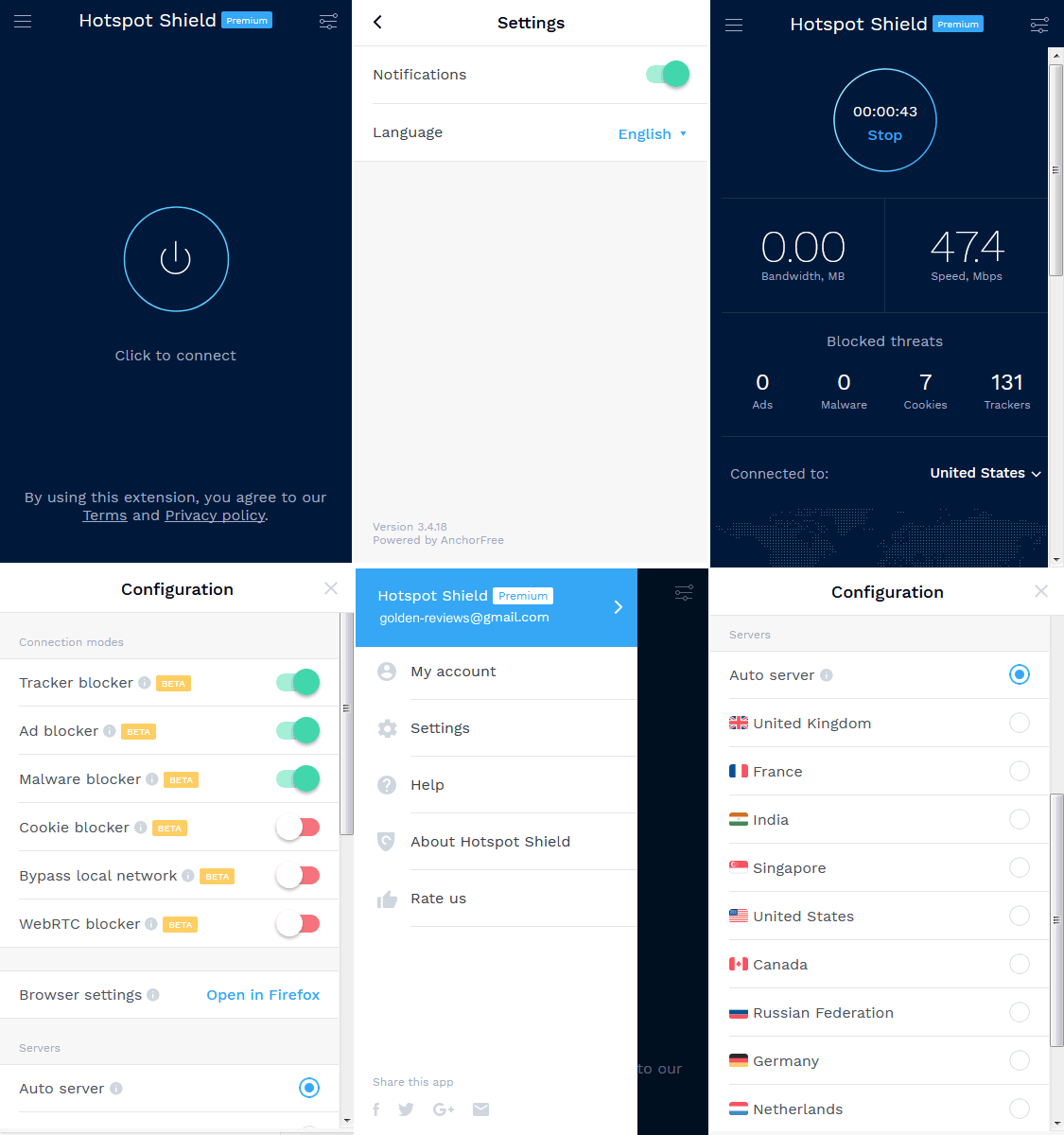
Customer Support
While a few months back reviews and users were still complaining about the quality of the customer support and the lack of live chat support, we are glad to announce that things have improved significantly. When writing this Hotspot Shield review, we actually had to use the Hotspot live chat support to figure out about several issues, such as how to use the free VPN or how to use this VPN for torrenting. We found the support friendly and helpful as well as quite fast. Of course, a few of the replies were templates, but, on the whole, we were satisfied with the answers.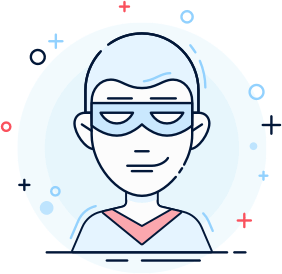 Now, Hotspot Shield has a dedicated live chat tech support service that operates from 9:00 AM to 5:00 PM in the US. You can get in touch with customer support by opening a support ticket to receive helpful, timely responses to your questions. Be on the lookout though, Hotspot Shield is set to launch 24/7 live tech support via chat soon. There is also a comprehensive knowledge base with guides, FAQs and even release notes for various app updates. The guides gives detailed step-wise instructions for setting up the VPN app on the supported devices, while the FAQs addresses a lot of questions about the VPN users have asked in the past. The topics touched are exhaustive, ranging from basic questions about a VPN use to more technical troubleshooting issues. The ticketing support service allows you to reach out to Hotspot Shield for assistance if necessary. Hotspot Shield’s blog is well worth checking out. Not only it's regularly updated with useful information on how to make the most out of your VPN, but the posts sometimes include promotional codes with great discounts. Hotspot Shield Elite offers a generous 45-day money back guarantee, giving you ample time to evaluate the service. In comparison to other VPNs, this is quite a lengthy guarantee that shows how confident they are in the overall quality of their VPN.
Now, Hotspot Shield has a dedicated live chat tech support service that operates from 9:00 AM to 5:00 PM in the US. You can get in touch with customer support by opening a support ticket to receive helpful, timely responses to your questions. Be on the lookout though, Hotspot Shield is set to launch 24/7 live tech support via chat soon. There is also a comprehensive knowledge base with guides, FAQs and even release notes for various app updates. The guides gives detailed step-wise instructions for setting up the VPN app on the supported devices, while the FAQs addresses a lot of questions about the VPN users have asked in the past. The topics touched are exhaustive, ranging from basic questions about a VPN use to more technical troubleshooting issues. The ticketing support service allows you to reach out to Hotspot Shield for assistance if necessary. Hotspot Shield’s blog is well worth checking out. Not only it's regularly updated with useful information on how to make the most out of your VPN, but the posts sometimes include promotional codes with great discounts. Hotspot Shield Elite offers a generous 45-day money back guarantee, giving you ample time to evaluate the service. In comparison to other VPNs, this is quite a lengthy guarantee that shows how confident they are in the overall quality of their VPN.If Hotspot Shield isn't working for you, the Windows app has its own help system to give you advice. This doesn't use local content, instead embedding documents from the website, but it's still a fast and convenient way to get some initial guidance. And if your issue is more complex, there are links within the client's help which open website support pages with more details. A web-based Support Center organizes its articles into categories like Getting Started, Payments and Subscriptions, Troubleshooting, and so on. Articles vary considerably in their detail and quality, but they're better than average, and the website has useful information you won't always get elsewhere (release notes of all the latest apps, for instance.)
Hotspot Shield has around 650 million users worldwide. This makes one think that their customer service representatives might have their hands full. Moreover, as it appears, this might exactly be the case. Understandably, there is no 24/7 chat available to the users. Instead, you are required to fill out a form and mail your query to Hotspot Shield. The free users typically receive a reply within a day or two. We contacted the service for this Hotspot Shield review and got our answer after 27 hours. The answer was concise but it did manage to satisfy our curiosity.
What We Like About Hotspot Shields VPN (Pros)
• 300,000 IP Addresses• Over 2,500 Global Server Locations
• Malware And Ad Blocking
• Advanced Leak Protection
• Five Concurrent Connections (In Elite Plan)
• Generous 45-Day Money-Back Guarantee
• Unblocks Geo-Restricted Content
• Good Value On The Biennial Plan
• Super-Fast Streaming And Downloading
• Military-Grade Security And Encryption
• Super-Fast Connection Times
• Ease Of Use (Ideal For VPN Newbies)
• Free Browser Plug-Ins
• Automatic Public WiFi Protection
• P2P Allowed (In Elite Plan)
• BitTorrent Allowed
• Plays Nice With Netflix
• Sleek, User-Friendly Apps For Popular Platforms
• Chrome And Firefox Extensions
• Cloud Technology-Based Deployment
• Free Plan Available For Unlimited Time
• Multiple Payment Methods
• They Have Their Own Servers, Without Third Parties
• Battle-Tested: Used During Arab Spring
• Automatic Wi-Fi Security
• Secure And Anonymous Internet Browsing
• Multiple Language Support Of The Website
• Over 650 Million Downloads
• Affordable Prices
• OpenVPN, PPTP, And L2TP Protocol Support
• Personalized Plan Support
• Excellent Server Speeds Of 100Mbps On Local Connections
What We Don't Like About Hotspot Shields VPN (Cons)
• Some Features Aren’t Available On All Platforms• Lacks Deep Levels Of Customization
• Based In Privacy-Unfriendly US (5 Eyes Country)
• Questionable Privacy, Invasive Data Practices
• OpenVPN Protocol Is Not Included (Manual Setup Needed)
• Few Server Locations (27 Countries/Servers)
• No City Level Server Selection
• No Router/Game Console Support
• No Advanced Privacy Customization
• Misses Features In Certain Platforms
• US-Based And Data Logging Is Possible
• Annoying Ads With The Free Plan
• No Perfect Forward Secrecy
• Missing Linux Support
• No Bitcoin Support
• No Conventional Protocol Choices
• Live chat Is Only Available Between 9-5
Jurisdiction
First I’ll mention here that Hotspot Shield is not one of those VPN providers that will have you digging hard before you can get any information about the company. “About us” on their website will take you to a page that gives you all you need to know about the company (its owners, board members, and even investors). That said, Hotspot Shield VPN (which is owned by AnchorFree) is headquartered in the U.S. We know users get edgy about VPNs in the U.S for a lot of reasons, chief among them is that, the U.S has anti-privacy laws that could force organizations to retain user data. The government can issue warrants that force the VPNs to reveal users data, and be quiet about it at the same time. Also, the U.S is a member of the Five-Eyes intelligence alliance (including Australia, New Zealand, Canada and the U.K) that work together to spy, collect and share intelligence. As if the U.S location is not enough cause for concern, the Mother Company of Hotspot Shield VPN (AnchorFree) has caused a few worries. AnchorFree is in bed with a lot of ad companies, and some operations of the partnership (having to do with Anchor allowing ad partners access to certain information) have been questioned on ethical grounds. Also, in the recent past, AnchorFree has even been investigated by the Federal Trade Commission (FTC).Final Verdict And Recommendations
VPNs are increasingly becoming more and more common. Hotspot Shield is lightning fast and connects to the chosen VPN server instantly. It's also a reliable VPN that is working on regaining their users trust, following recent controversies. It also offers good value for money in biennial subscription and the generous 45-day money-back guarantee means that you have some time to think before you completely make up your mind. Performance is absolutely outstanding on both local and international connections, and access to Netflix or BBC iPlayer will be an added bonus for streaming fans. It offers the basic features, such as Kill Switch, DNS leak protection, malware and ad-blocking along with strong military-grade encryption protocols for excellent privacy and data protection and a minimal logging policy. However it’s difficult to recommend HSS to anyone with stringent privacy needs because It emerged that users web traffic was being redirected to partner websites, including advertising companies, proving that Hotspot Shield had been lying about its logging policy.On the bright side, the custom apps are incredibly sleek, modern and user-friendly, although they’re only available for Windows, Mac, iOS and Android, with no manual workarounds for other devices such as routers. Livechat is available intermittently and the knowledge base on the site is only limited to the basic troubleshooting issues. Hotspot Shield has a staggering 650 million users worldwide. It is one of the most commonly known VPN services thanks mostly to its free version. It is certainly a great plus that Hotspot Shield has a free version even if a limited one. The majority of the 650 million customers use the free version. If they are fine with it, you may also become a satisfied customer unless you need airtight online security and anonymity. We certainly wouldn’t recommend this VPN for political activists, hackers, and other users for whom privacy is the most important factor. Hotspot Shield has been around a decade already and has over 2,500 servers in 27 countries offering 300,000 IP addresses. It does have great streaming speeds depending on your location and which server you are connecting to. As for the free Chrome browser and the free Hotspot Shield (750MB/day) service, They work well and have been used by literally millions of people in times of desperate need. For this alone, Hotspot Shield deserves a big pat on the back.
With this, we complete our in-depth review of Hotspot Shield, our review is based on our extensive tests of this software and we sincerely hope you’ve found it useful. Please consider sharing this review with friends and family in your social circles, spreading the word about cybersecurity. Should you have any queries, please feel free to leave us a comment below and we’ll try our best to attend to it as fast as we can and If you are still uncertain, we advise you to read more of our VPN reviews and comparisons.
Hotspot Shield Frequently Asked Questions (FAQs)
What is Hotspot Shield?
Hotspot Shield is a VPN service developed by the software company AnchorFree. It has around 650 million users, which makes it one of the most popular VPNs in the world. The reason behind Hotspot Shield popularity is its free version that offers up to 500MBs of bandwidth per day. There is also a paid version of this service called Hotspot Shield Elite. The Hotspot Shield Elite service offers more freedom and security to the user. As our Hotspot Shield review has established, this VPN service has many shortcomings. But putting them aside, Hotspot Shield is big name for a reason. The service has made itself more accessible than its competitors and in doing so, have built themselves a global brand.Is Hotspot Shield Reliable?
The VPN users who demand efficient customer service might not dub Hotspot Shield as reliable. Moreover, the logs policy of this service might not be able to satisfy users who demand utmost privacy. Still, in a way Hotspot Shield is reliable. It is a reliable service for those who want to unblock geo-restricted content without constraining their financial limitations. Hotspot Shield also has a lot to offer to users who desire a convenient way of securing their connection.Is Hotspot Shield Safe to Use?
If you mainly need a VPN for streaming media from behind the comfort of a spoofed IP address, Hotspot Shield could just be the right service for you. However, if you are more into online security and privacy, you may want to think twice before you go for the premium version. This VPN service is like a shield with hot spots meaning that it’s like trying to protect yourself in a hail of bullets with a pseudo-bulletproof shield. One hit on a hot spot and your shield could be shattered. If we rake over the not-so-distant past, we will find some worrisome details about this VPN service and how loosely they used to handle user privacy and security. For example, last year (2017) there was a case when the Center for Democracy and Technology filed a report “accusing the company of logging connections and using third-party tracking to serve targeted advertising.” As a response, David Gorodyansky, the CEO of AnchorFree, said that these allegations were unfounded, and Hotspot Shield considers it their utmost interest and mission not to log personally identifiable data or any data that could be directly linked to a person. Still, it seems that this VPN provider does log connection data, so-called aggregate data, including which websites you visit and apps you use for online communications but doesn’t store users true IP addresses. Earlier this year, a security researcher, Paulos Yibelo, claimed to have found a major security bug, which helped to leak generic information like the user’s country. This researcher managed to find the physical locations of users based on the data he retrieved. He also said that he was occasionally able to retrieve true IP addresses, which was claimed impossible by AnchorFree, whose programmers also investigated the said security bug and patched it up, too. And, here is the latest privacy-related scandal, in which this provider and its users may be indirectly affected.Does Hotspot Shield Unblock Netflix?
Yes, Hotspot Shield VPN is one of the providers that is not currently falling afoul of Netflix’s attempts to ban traffic emanating from VPN domains from connecting to its content. I was able to unblock Netflix with Hotspot Shield Elite connected to the US VPN server. It worked perfectly. I connected to the UK server, tried BBC iPlayer and again had no problem. This is excellent. It demonstrates that the elite version of the VPN works for unblocking content.How Many Devices Can I Add to My Hotspot Shield Premium Account?
With Hotspot Shield Premium, you have the option to sign in to up to 5 supported devices. Although it's possible to get the onetime up-sell offer at the first time you start your premium account and connect to up to 60 devices at the same time.What Are The Differences Between Premium And Free Mode of Hotspot Shield?
Hotspot Shield has 2 modes available: Premium and Free.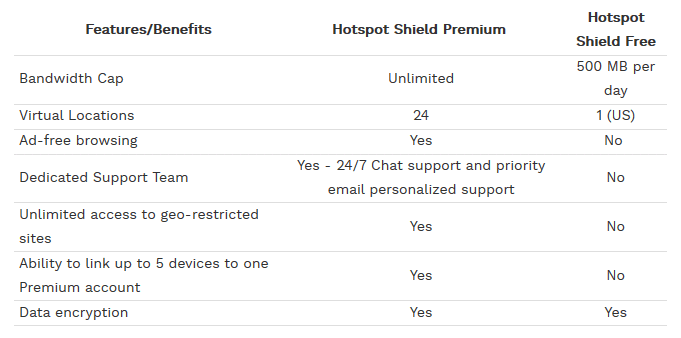
Hotspot Shield FREE Mode:
• Only US Virtual location is available
• Premium Payment Wall will display when accessing BBC, Netflix, Hulu, Adult content, etc
• Is ad-supported and displays Hotspot Shield's sponsors' ads (banners) at the top of the browser
Hotspot Shield Premium Mode:
• 28 Virtual Locations are available
• No Premium Payment Wall displayed when accessing sites
• Ad-free browsing
• Ability to link up to 5 devices to one Premium account
How Do I Change My Virtual Location?
Virtual Location is an Elite feature. You must purchase Elite to use this feature. Once you are connected, click the Sign In button. This will then open the Account page to Sign In. Enter your username and password and then click "Submit". The application will then disconnect and reconnect and upgrade you to Elite. You can now select the location of your choice after connecting to Hotspot shield.What Virtual Locations are offered by Hotspot Shield?
With Hotspot Shield's Virtual Location feature, you can browse websites and use apps as if you were in another country. The Virtual Location feature offers the following countries to choose from:United States (US)
United Kingdom (UK)
Australia (AU)
Brazil (BR)
Canada (CA)
China (CN)
Czech Republic (CZ)
Denmark (DK)
France (FR)
Germany (DE)
Hong Kong (HK)
India (IN)
Ireland (IE)
Israel (IL)
Japan (JP)
South Korea (KR)
Mexico (MX)
Netherlands (NL)
New Zealand (NZ)
Pakistan (PK)
Romania (RO)
Russia (RU)
Spain (ES)
Sweden (SE)
Switzerland (CH)
Taiwan (TW)
Turkey (TR)
Ukraine (UA)
You must have an active Premium account and be signed in to your Premium account to change Virtual Locations. By default, the Virtual Location is set to the United States and can be used by Free users.
Note: The availability of Virtual Locations may vary depending on the device (Platform) you are using.
Does Hotspot Shield Support Static IPs?
Unfortunately, at this time, they do not offer static IP's. Hotspot Shield is configured to automatically assign IP addresses based on your geographical location. The option to select static IP's may be available in the future.When Should I Use Hotspot Shield?
You should use Hotspot Shield when you:• use public Wi-Fi hotspots. It is surprisingly easy to retrieve your personal information or have someone spy on you from another computer in the same Wi-Fi hotspot unless all your traffic is encrypted with Hotspot Shield.
• want your privacy protected online (which may be all the time).
• want access to any blocked online content (Netflix, Hulu, BBC, Facebook, YouTube, Twitter etc.).
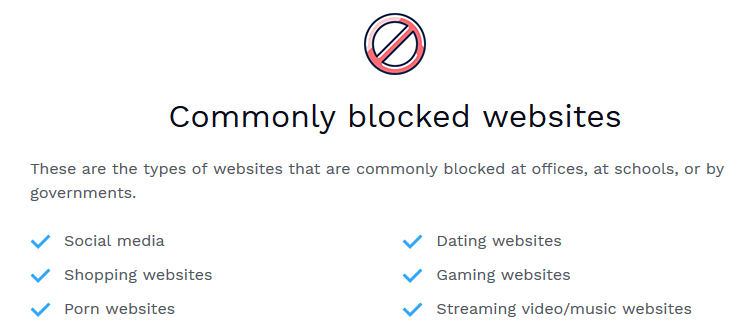 If you have your Hotspot Shield VPN set to "Always On", you will never have to worry about any of the above because you will always be protected.
If you have your Hotspot Shield VPN set to "Always On", you will never have to worry about any of the above because you will always be protected.Does Hotspot Shield Have Data Bandwidth-Usage Limit?
Only Free users are imposed a bandwidth-usage limit. If you are a paid Premium subscriber, you have unlimited bandwidth. Hotspot Shield's Free Edition is ad-supported and this helps to cover the costs to run the service. However, some content, such as video from streaming sites, use a large amount of bandwidth and increase server costs. To keep Free services running, they implemented the following bandwidth limitation on mobile and desktop platforms:- Bandwidth/Data Cap is 500MB per day and resets every 24hrs.
- When the bandwidth limit is reached, Free users are prompted to pay or wait for a specified amount of hours until the cap is reset.
What is GDPR?
The General Data Protection Regulation (GDPR), is a regulation in EU law on data protection and privacy for all individuals within the European Union. It addresses the export or deletion of personal data to those who reside in the EU. The GDPR aims primarily to give control to EU citizens and residents over their personal data. This regulation contains provisions and requirements pertaining to the processing of Personally Identifiable Information (PII) of data subjects inside the European Union. For more information about this regulation, please check The EU General Data Protection Regulation website.How to Submit a GDPR Request?
If you are an EU citizen or resident, you can submit a GDPR request here. Please make sure to fill out the form with the following:• The email address you used to create your Hotspot Shield account
• In the Subject line, type GDPR Request
• In the Description box, type your inquiry
• In the Physical Location drop-down menu, choose the country abbreviation of where you are currently located
Once you have filled out all of the information, submit your request.
Why Does Google Services Say I'm In Another Country If I'm Connected To The US Virtual Location?
While Hotspot Shield hides your current location by assigning another IP, sometimes searching on Google could get you results from your real location. How does that happen? We need to take into consideration how Google services work. The Google search engine implements Machine Learning and Artificial Intelligence to provide a better experience. It will learn about your searches every time you use Google to look for something. However, Google will not be taking information only from your search activity, it will be tracking your information from all of your Google services, for instance, Gmail, Google Maps, Google Drive, etc. Google's Artificial Intelligence will provide search results based on the analytics of all of your services. If the majority of your queries are coming from your real location and if all of a sudden you change your location (by using a VPN), Google's Artificial Intelligence will provide a result based on the average of your activity. I hope this information clarifies why you can, at times, see different IPs in different services. Regarding what Hotspot Shield do about this, they constantly test and monitor how hundreds of services (like Google) see Hotspot Shield IP's and they try to change their IPs often to make sure their users are not impacted.Is My Information Encrypted If I Use The Free Version Of Hotspot Shield?
Yes, all connections are encrypted. One does not need to have a paid Premium subscription to have your information encrypted.Does Hotspot Shield Include Protection From Malware?
All of Hotspot Shield platforms (iOS, Android, PC and Mac) include protection from malware, phishing, and spam for premium users and malware protection for free users. The database contains 36 million known threats that they block in real time on their servers, and the database is aggregated from many different security vendors and is constantly updated. These entries cover multiple categories: malware infection, malware repository, phishing, spam, fraud, untrusted, etc. Domains and URLs classified as malware are blocked for all Hotspot Shield users; other threat categories are only blocked for paid Premium users. While antivirus protects users from viruses on their device, Hotspot Shield protects their user online from web-based threats on the internet. On Android, they launched a new feature in the UI where users can initiate a malware scan themselves manually. AnchorFree is working on increasing the range of security features offered to their users, both as parts of their Hotspot Shield VPN and as future stand-alone products.What's The Protocol Used By Hotspot Shield?
Catapult Hydra is a proprietary protocol developed by AnchorFree and it is used to power Hotspot Shield and the majority of large cybersecurity companies that offer VPN services from within their apps, such as McAfee, Bit-defender, Cheetah Mobile and many others. Many carriers such as Telefonica and KDDI also use Catapult Hydra to provide VPN services and Wi-Fi security to their customers, due to Hydra’s superior performance and reliability. It is important to note that Hotspot Shield's proprietary protocol is focused only on the performance of the VPN data transport, while using standard encryption with perfect forward secrecy. They do not modify encryption in any way, but they substantially impact the performance to provide the fastest VPN technology in the world for both users and businesses.Why Doesn't Hotspot Shield Use The More Common VPN Protocols?
AnchorFree used to use standard IPSec and OpenVPN protocols to power Hotspot Shield but found major performance and latency challenges with it, therefore they created their own proprietary Catapult Hydra to address the issues of VPN latency. Catapult Hydra uses different algorithms to establish the VPN tunnel, perform authentication, establish client connections and exchange the payload data inside the tunnel. This results in significant performance advantages such as:• Connection to a VPN server is established much faster
• Time to first byte for each client connection inside the tunnel saves 1.2 RTTs
• Less data is transferred inside the tunnel
• Connection speed for long-distance connections is 2.4x faster than for OpenVPN tunnel between the same client and server
Hotspot Shield's proprietary VPN protocol significantly improves performance over long-distance connections. You are welcome to test it yourself by visiting bandwidthplace.com.
Does Hotspot Shield Allow The Hydra Code To Be Audited By Third-Party Experts?
Catapult Hydra protocol uses standard, proven TLS-based security based on NIST recommendations to establish secure client-server connections and encrypt the payload. Handshake is a standard TLS (Transport Layer Security) 1.2 only, no protocol downgrade allowed. It uses RSA certificates with 2048 bit key for server authentication and Elliptic Curve Diffie-Hellman algorithm (ECDHE) for Ephemeral Key Exchange. Ephemeral in this case means that encryption keys are generated for every new user's session and erased from memory when the session is over. Catapult Hydra security code is evaluated by 3rd party security experts from more than 60% of the world’s largest security companies that use their SDK to provide VPN services to their users. The uniqueness of the protocol that gives it a large performance advantage is how the payload is delivered inside the secured tunnels between the client and the server. AnchorFree has filed multiple patents to protect this protocol and continues working on its further improvement. The performance acceleration algorithms and the related code are independent of the security code that establishes and maintains the tunnels and can be used with other VPN security protocols, such as IPSec.Note: Catapult Hydra is not related to Slick VPN’s Hydra protocol.
Published : Tue 15 Jan 2019
Updated : Sat 09 Jan 2021
Updated : Sat 09 Jan 2021


0 Comments