NordVPN Review 2021 - 11,500+ Words! 4,038 Views
NordVPN Introduction
Discovery of the internet is the greatest of all the discoveries in 21st century. This is because it has revolutionized almost every walk of life. With the passage of time different online facilities are being incorporated in businesses to get competitive advantage. VPN service is also one such service that have contributed a lot in the success of various businesses. NordVPN is a Panama based virtual private network service that is in the VPN game for the last ten years. It has excelled all other virtual private networks by combining the innovative features with easy to use user interface. This virtual private network allows the users to select the network server of their own choice. Over the last few years, it has added hundreds of servers to their network. Now NordVPN provides 5,228 global servers in 62 countries, which is a huge network and increased the bandwidth of the server, therefore, you can experience streaming service with a super-fast speed without throttling. One of the most interesting things about this VPN service is that it is Panama based VPN service but has no offices there.
NordVPN is quite popular among VPN users, thanks to a suite of powerful features that puts a premium on user experience, privacy, and internet freedom. With a true zero logs policy, NordVPN is perfect for a wide range of Applications, such as P2P file sharing, video streaming, and more. And thanks to features like DNS leak protection, an in-depth Kill Switch, and industry-leading encryption, you can connect to the VPN with some added peace of mind. NordVPN comes with a user-friendly intuitive design. With NordVPN you can access various streaming services like Netflix and file sharing services like torrents, and to simply surf the Internet without fear of censorship. Pricing plans bring you the opportunity to choose monthly or annual options, with the price cutting down if you decide to commit for a longer period of time. Instead of a NordVPN free trial month, you can get the 30-day money-back guarantee.
Usually when you’re browsing on the internet, you actually are monitored by the Internet service provider, which seems someone constantly looking over your shoulder. But if you use NordVPN, it will offer a private path through the Internet, all your traffic is protected every step of the way using military-grade encryption that even a supercomputer can’t crack. With NordVPN, your online activity is truly private, just as it should be. Also the top priority of NordVPN is their customer data security. Operating under the jurisdiction of Panama allows NordVPN to guarantee no logs policy, which means that your activities while using the privacy solutions created by NordVPN.com are not monitored, recorded, logged, stored or passed to any third party. Normally we like to make payment to purchase goods and products on the internet with online payment methods like credit card, debit card, PayPal and secure Payment-wall. If you sign up with NordVPN service, you can check your account balance, shop online and use social media at public hotspots with NordVPN’s secure and reliable VPN service. Whatever you do on the Internet, NordVPN encryption shields you from anyone accessing your online data - be it cyber criminals, snoopers or aspiring teenage hackers. Besides, most online users would be censored and throttled by the Internet service provider, which feels like running into a brick wall on every street. Just hop on NordVPN and enjoy global connectivity along with secure access to social networks, messaging Apps, news platforms and media content. With NordVPN, experience true online freedom with no censorship.
Table Of Contents
- NordVPN Introduction
- Company Headquarters
- Website Usability and Aesthetics
- NordVPN Easy-to-Use Apps
- NordVPN in China
- Setup and Interface
- NordVPN Setup on a Computer
- NordVPN Setup on Mobile Devices
- Client Software and Mobile Apps
- NordVPN Windows Client
- NordVPN for Mac
- NordVPN iOS App
- NordVPN Android App
- NordVPN Network and Server Locations
- Does NordVPN Uses Virtual Server Locations?
- Performance and Reliability
- Speed
- Encryption and Security
- NordVPN Connection Types
- NordVPN’s Privacy Tools
- What Servers Are Offered by NordVPN?
- NordVPN Platforms
- NordVPN Features
- NordVPN Features List
- Concurrent Connections
- VPN Routers
- Torrents and Netflix
- Plans
- Risk-Free Trial Period
- Pricing
- NordVPN Payment Methods in Details
- NordVPN Refund
- NordVPN for Business
- Help and Customer Support
- NordVPN Advantages (Pros)
- NordVPN Disadvantages (Cons)
- Final Verdict
- NordVPN’s Terms of Service
- Logging Policy and Privacy Considerations
- Money-Back Guarantee
- Frequently Asked Questions
Company Headquarters
Yet another excellent quality of NordVPN is where it is headquartered. This VPN is based in Panama, which is much more advantageous than other countries like the US, UK, Canada, Australia or New Zealand. These aforementioned countries are generally thought of as being terrible places to base a digital business due to the Five Eyes national intelligence sharing agreement, past data scandals, wire Tapping and data retention laws. Fortunately for users who just want privacy they can trust, Panama doesn’t have any mandatory data retention laws. Even if a foreign power harassed NordVPN - the basis of which would be shaky at best due to a lack of jurisdiction in a foreign country - there wouldn’t be any data to hand over in the first place. I did find it a little disappointing, however, that despite being based in Panama, NordVPN does not host any servers there, which is a shame. Part of the decision to refrain from hosting servers in Panama may have been caused by Panama’s harsh digital copyright laws, which could find an individual or company up to $200,000 USD for repeat digital copyright violations (i.e. torrenting) for repetitive offenses. Regardless of the lack of Panamanian servers, this VPN setup headquarters in one of the ideal countries imaginable under current data laws. As we all know, laws are subject to change over time, but it always takes a great amount of time for legislation to be enacted. For not only the near future but also the far distant future, this VPN is headquartered in a country with extremely favorable anti-logging and data retention laws.Website Usability and Aesthetics
NordVPN has an excellent, well designed website. Users can easily navigate to the Pricing, Features, and Servers pages. In the footer, there are links to weekly updated social media accounts and extra resources. In addition, there is a highly useful translation option, which has thirteen different languages to choose from. Thus accessibility is great, no matter where you are. NordVPN also has an outstanding blog that is updated twice a week. It provides information about both service updates and VPN industry news, along with VPN tips and tricks for getting the most out of your service.NordVPN Easy-to-Use Apps
NordVPN has Apps available for almost any operating system from Windows, MacOS, iOS, and Android. Anonymous VPN surfing for Android and iOS users is a breeze. And like the Windows and OS X desktop version, Apps are easy to install and operate. Linux users are a bit less lucky. Their App version takes a little more understanding of computer setups. Of course this shouldn’t be a problem for the average Linux fan. Especially when you see the quality of Linux tutorials. Using the VPN App is easy. All versions run default settings when you first open them, making sure you can access VPN right from the start. Changing servers and server countries takes one click/touch, upon which the App automatically selects the server that has the best performance. A slight downside to these easy-to-use Apps is they lack some of the more advanced options we find in other VPN services. NordVPN works on all devices and allows up to 6 simultaneous connections using a single account.NordVPN in China
One of the main advantages is that it’s available in China. This country restricts various social media, and blocks websites which are restricted under the law. Only in 2017, NordVPN claimed that now it’s possible to unblock these websites. In order to do so, if unblocking wasn’t automatically happening, go to Setting menu, then the Advanced setting, then click on Obfuscated servers. After this, the encrypted internet traffic will look unencrypted, and Chinese deep packet inspection system will not identify the VPN. However, these obfuscated servers are available in the Windows and MacOS versions of the App only, Android version will be available in the nearest future as well.Setup and Interface
NordVPN setup process is super easy, understandable and can be done in minutes. Also, you can get the step by step setup details from the Official NordVPN Website. To use NordVPN, you will need to download their App/client for your OS and install it. Once the installation process is over, you will need to enter your Username and Password. After that, you can have access to the system. Now, after entering the NordVPN Client system, you will see the server’s load time and latency in the interface. The best feature of NordVPN is that it integrates the ‘server status’ feature right in their client. Moving ahead in the NordVPN review, you will see the “Refresh Server Status” button right at the bottom. This makes it a lot easier to update and change the server as per your needs and requirements. Anyways, NordVPN provides a variety of options to configure and choose from. In this Interface, you can see which devices are connected with your VPN account. Here, you will be able to see the IP Address and other details of your other devices. All in all, the NordVPN interface is not much congested, and the functions are easily displayed. There is a Settings Tab where advanced users can play with the connection settings. Here, you can see different options such as Auto-Connect, DNS Leak protection and, the privilege to choose between TCP and UDP. Further, there is an automatic Kill Switch which helps in cutting off the connection (if the server stops working). This helps in the prevention of DNS leaks and keeps the intruders away from your network. As of now, for NordVPN lovers, the development team has got some surprise up in the building process. They are working on a new App which will bring a halt to all the issues making NordVPN flawless and efficient.NordVPN Setup on a Computer
After registering your e-mail, choosing a password and submitting payment, log in to your custom profile on NordVPN’s website. At this point, follow these simple steps:1- Download the Appropriate Software: From the download area, you will find numerous operating systems. These include Windows, Mac OS X, Linux, and mobile platforms. Select to download the VPN to your device.
2- Log in on Your Device: Once you have downloaded and installed NordVPN, open the Application and login with your account info. From here everything is pretty intuitive as NordVPN has an extremely user friendly platform. Within the global map of servers, simply select the server you prefer and you will automatically connect. It is that simple.
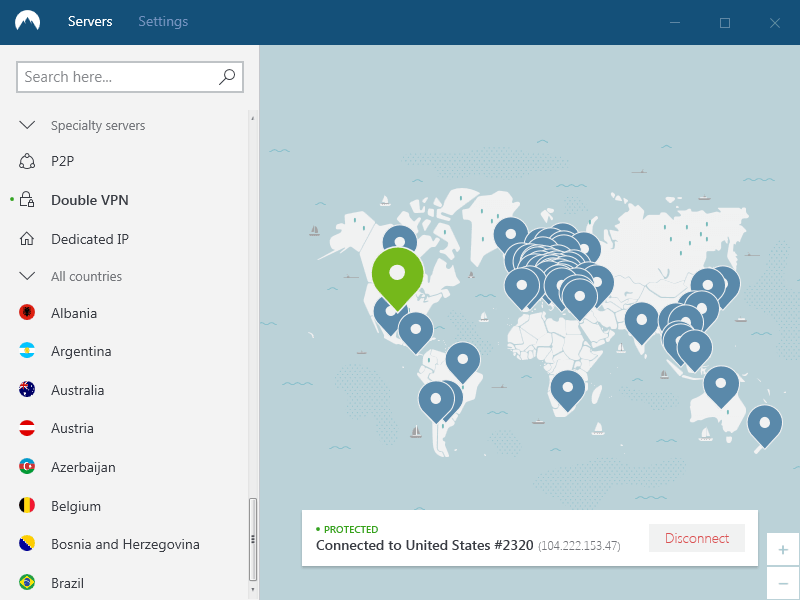
Among the interesting features that NordVPN has on its desktop Application is the connection wizard. If you are not sure which server to connect to, simply hang out on the main screen and the connection wizard will pop-up and recommend a server for you based on your needs. Also notable is the search bar at the top of the screen. From there you can type items like watch Netflix, stream Hulu, or download torrents. NordVPN will recommend a server that best fulfills that function. On the left side menu, you can play with the settings which include a number of advanced features, such as the internet Kill Switch. Unlike other VPNs that kill your Internet when the VPN disconnects, with NordVPN you can choose which Applications you would like to kill rather than having your Internet disconnect entirely. Some other advanced features on the desktop Application include changing protocols along with enabling DNS setup.
NordVPN Setup on Mobile Devices
If you would like to set up NordVPN on your mobile device, you must:1- Find and Download the NordVPN App in Your App Store: There are Apps available for both iOS devices and Android devices.
2- After downloading NordVPN onto your mobile device, follow the prompts as the software redirects you to your settings to install the profile for VPN.
3- Connect to a Server: Once the App has been given permission to install a VPN profile, you will be able to scroll through the various country servers and choose where you want to connect.
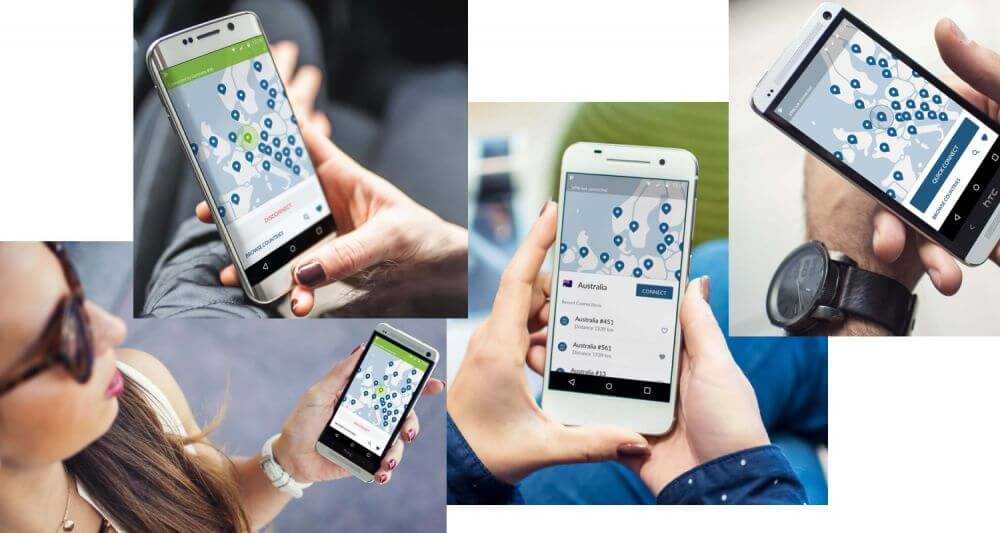
When opening the App, you have the choice to select your preferred server from the map or use the quick connect feature where NordVPN will recommend the best server based on your location. Under the “List” option, you can see within the App all the different country servers. In addition, it lists the server’s load and distance. Under the “List” menu, you have the option to connect to specialty servers like anti-DDoS, dedicated IP servers, onion over VPN, and P2P. When clicking on the “My Account & Settings” page you have the option to enable the Kill Switch or reach out for technical support. It’s possible to surf the knowledge base pages for information on servers, streaming services, and privacy.
Client Software and Mobile Apps
NordVPN has developed a full line of VPN client software. It has full guides for Windows, Mac, iOS, and Android. I encourage you to use setup guides to get started with the service. It walks you through the steps to download, install, and configure each App. The guides are very in depth so you expect to learn how to connect to the service along with all the advanced features included in each App. Once you sign up for service, the guides will help you get started.Kodi fans may also be interested in loading NordVPN on Amazon fire-stick. Unfortunately, there is no NordVPN App in the Amazon App store. However, there is another solution if you want to run your Fire-stick, Fire TV, or any other streaming box through NordVPN. You can set up the VPN to run through your router. This will protect every device on your network with a single VPN account.
 NordVPN support DD-WRT and Tomato routers. They also have guides for Asus, TP-Link, D-Link, Linksys, Mikrotik, OpenWRT and pf Sense routers. However, we didn’t want to leave you without any information on the software, so we’ll review some details for the App. Let’s start with NordVPN for Windows.
NordVPN support DD-WRT and Tomato routers. They also have guides for Asus, TP-Link, D-Link, Linksys, Mikrotik, OpenWRT and pf Sense routers. However, we didn’t want to leave you without any information on the software, so we’ll review some details for the App. Let’s start with NordVPN for Windows.NordVPN Windows Client
As you can see the Windows client will let you select a server based on your purpose for using a VPN. Hovering your mouse over a server will show you highlights for that location. For example, the Canada server supports P2P connections. While the US server is good for unblocking Netflix. You can also look for servers that offer double VPN, Tor over VPN, or dedicated IP servers.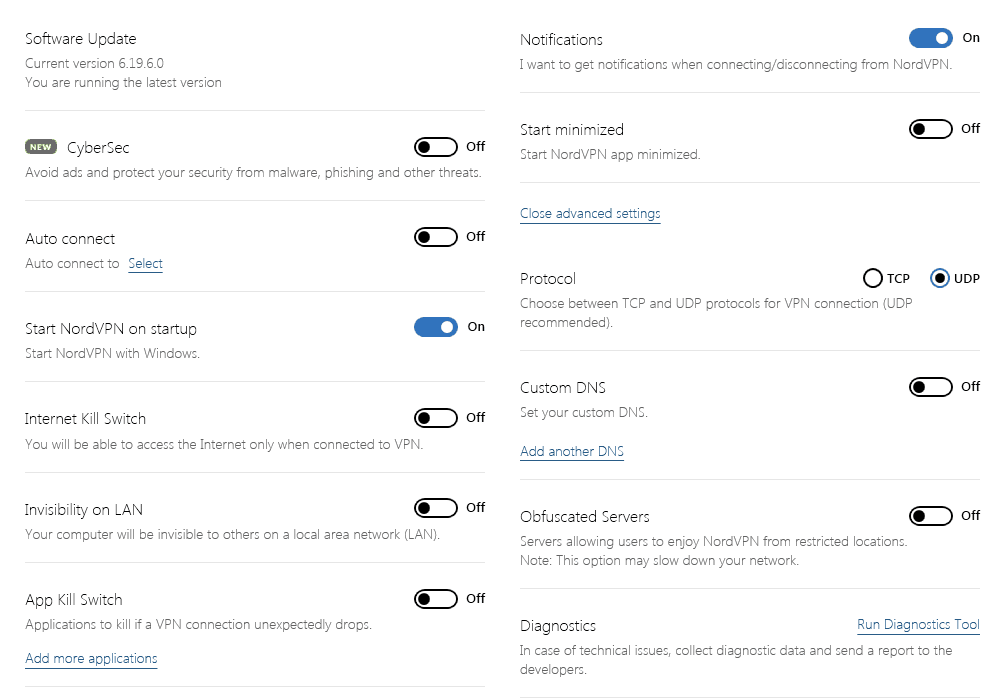
Let’s take a look at one other feature of the client, the VPN Kill Switch. The VPN Kill Switch is one of our favorite privacy features. It will help protect your privacy anytime the VPN disconnects. Rather than cutting all communications, NordVPN lets you set which Applications will stop communicating if the VPN drops. Make sure you select any process that you don’t want exposed if the encrypted connection fails.
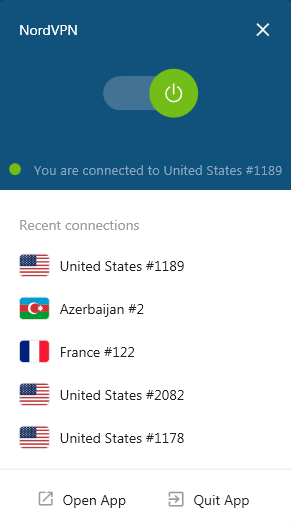
NordVPN Taskbar PopUp Window
Next up is NordVPN for Mac
The Mac client has a clean look and feel. You can easily select server locations through the map or from a list. You can also select a server based on purpose. This will let the client select the best server location to stream Netflix, Hulu, or to use torrents. You can also select your own server based on performance.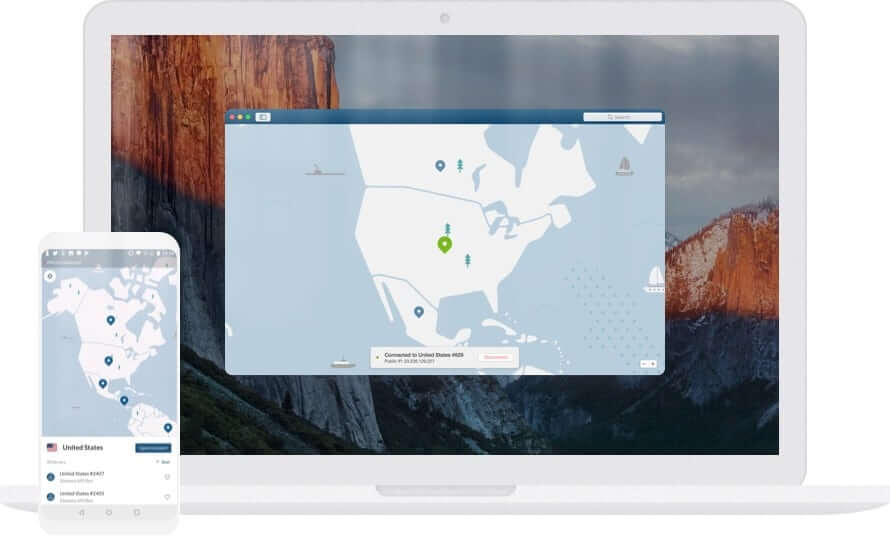 Mac Client Settings
Mac Client SettingsKeep an eye on the load percentage and ping time when selecting a server. This will help you get the faster speeds. You can then set servers as favorites for easy access in the future. Configure the encryption, enable custom DNS, and add programs to the VPN Kill Switch.

We didn’t forget the mobile Apps. We’ll start with the NordVPN iOS App.
NordVPN iOS App
Their iOS App is intuitive. You can move around the map and connect to any country or use the server list to select a location. Either way the App will connect and encrypt your iPhone or iPad data. The App uses IKEv2 which is well suited for those who switch between their mobile network and Wi-Fi hotspots. You can set favorite servers and let the App find the best server for ultra-fast TV, anti DDoS, and more. They have Android devices covered as well. Here we look at the NordVPN Android App.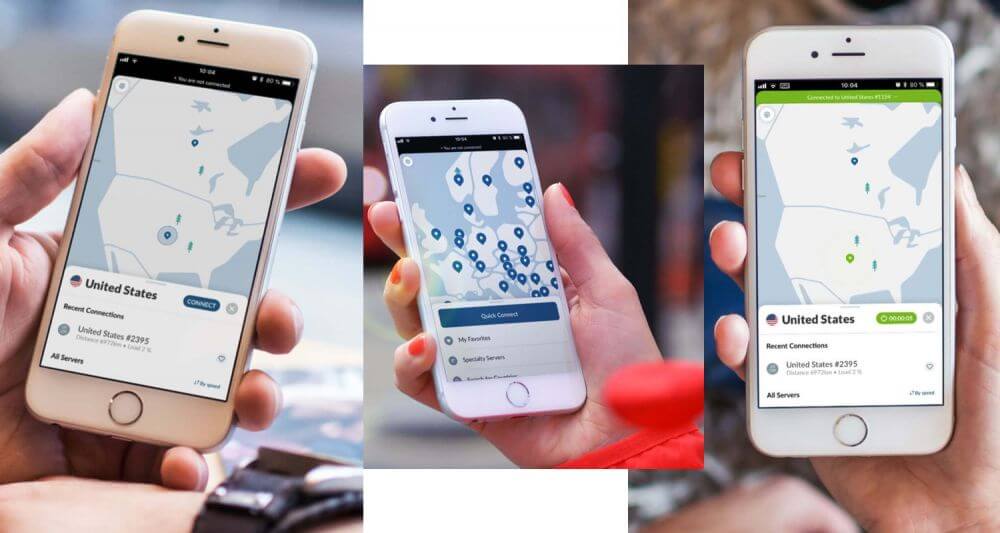
NordVPN Android App
You will notice some similarities between the iOS and Android Apps. This is nice since it makes it easy to switch between devices without learning a new App. Once again, the Android App will let you select a server location from a list or using a map or list view. You can also enable Smart Play to unblock streaming services like Netflix. Set your favorite servers for future or let the App find the best location to meet your needs.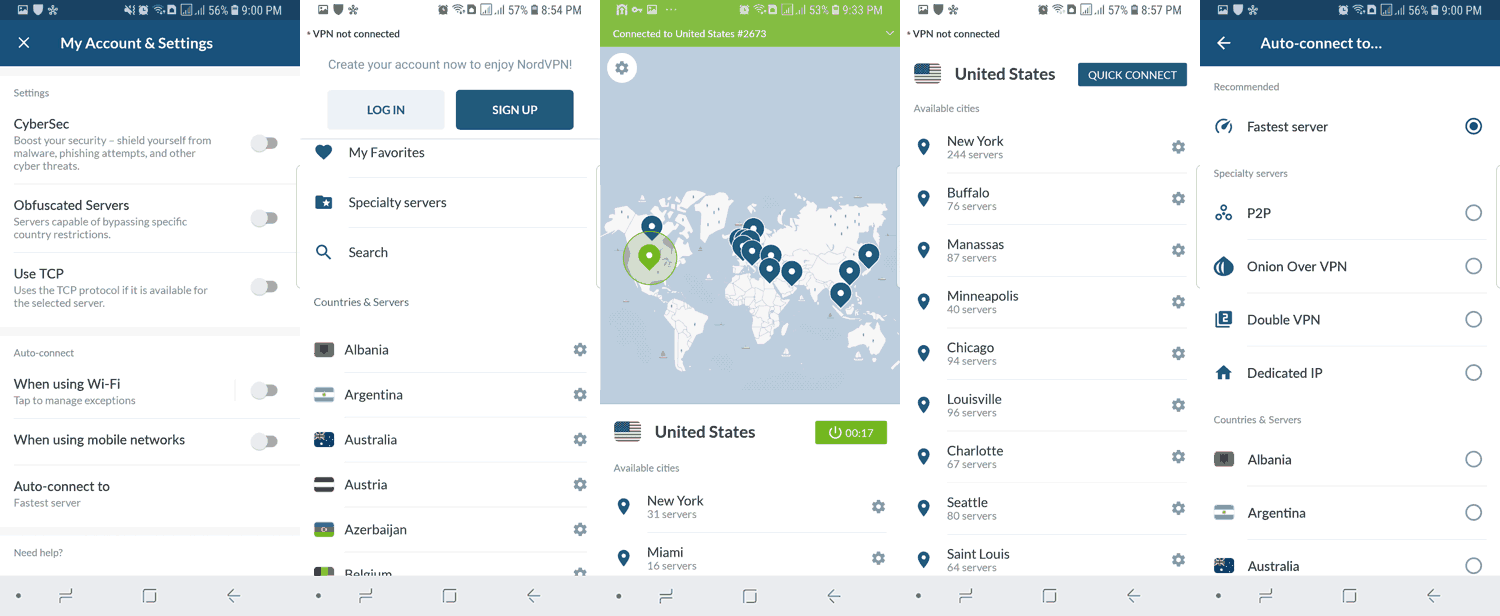
NordVPN For Android TV
There are lots of folks watching matches on their big screen TV that may not be in their home country. However, they may prefer how those matches are covered by their home networks. If that’s the case for you, the popular VPN service NordVPN may have a solution with the launch of its new app made for Android TV smart televisions and set-top boxes.
The app lets those devices connect to online streaming TV networks and channels in over 62 countries, which is where NordVPN’s servers are located. If for example, you wanted to watch the local BBC coverage of the World Cup while you are in the U.S., you can just connect to the U.K. server with the NordVPN app and then watch the matches from that network.
There are other benefits that come with the NordVPN Android TV app. One is that using the app with NordVPN’s services will keep your device secure and away from hackers. Another benefit is that you can get an overall better streaming video experience, as some ISPs throttle downloads when they connect to streaming services like Netflix.
 The app is now available to download, but you will have to open the Google Play Store on your Android TV device to snap it up.
The app is now available to download, but you will have to open the Google Play Store on your Android TV device to snap it up.NordVPN Network and Server Locations
A VPN provider without a good server network is - well, basically, no VPN provider at all. NordVPN is well aware of this, and has been expanding its fleet of servers at a rapid pace. The number of servers outside of the EU zone has climbed steadily. Especially in the US. Which is good news for anyone who wants to stream US Netflix or BBC iPlayer without obstruction by geo-blocks or streaming speeds. NordVPN at this moment has 5,228 servers located in 62 different countries. The majority sits in the EU, but the count for North and South American territories is over 2364. Asia and the Middle East lag behind a little, which makes sense when you look at which content people look for in general. They have servers on nearly every major continent including Africa, Asia, Europe, Oceania, North America, and South America.The best coverage is in the United States (1897 servers), United Kingdom (674 servers), Canada (364 servers), The Netherlands (262 servers), Germany (255 servers) and Australia (197 servers). Looking at the list of countries, it is easy to see that NordVPN has servers all over the world and multiple servers in more popular locations as we mentioned previously. Their network supports these VPN protocols: OpenVPN, SSTP, PPTP, L2TP/IPSec, and IKEv2/IPSec. In addition, it also supports HTTP and Socks5 proxy connections. The NordVPN network also consists of servers for specific purposes, like Double VPN, Onion (Tor) over VPN, Anti DDoS, Dedicated IP servers, P2P and Obfuscated servers.
They have servers on nearly every major continent including Africa, Asia, Europe, Oceania, North America, and South America.The best coverage is in the United States (1897 servers), United Kingdom (674 servers), Canada (364 servers), The Netherlands (262 servers), Germany (255 servers) and Australia (197 servers). Looking at the list of countries, it is easy to see that NordVPN has servers all over the world and multiple servers in more popular locations as we mentioned previously. Their network supports these VPN protocols: OpenVPN, SSTP, PPTP, L2TP/IPSec, and IKEv2/IPSec. In addition, it also supports HTTP and Socks5 proxy connections. The NordVPN network also consists of servers for specific purposes, like Double VPN, Onion (Tor) over VPN, Anti DDoS, Dedicated IP servers, P2P and Obfuscated servers.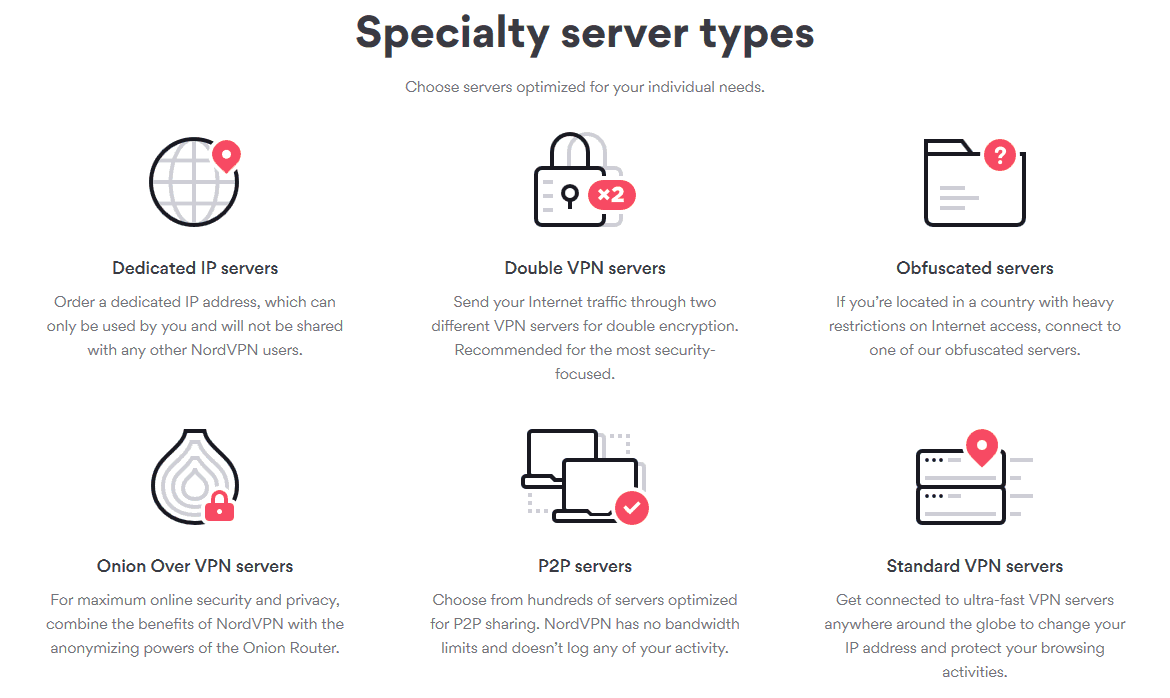 NordVPN is committed to the freedom of the Internet and allows file sharing on many of its servers around the world. As you will see later in our NordVPN review, hovering the mouse over the server name in their Windows client will reveal the uses for which those servers are optimized. Most of the P2P servers are in so called Internet friendly countries. Unfortunately, it’s not possible to select a specific city to connect to. In fact, you don’t even know in which city the server is located once you are connected.
NordVPN is committed to the freedom of the Internet and allows file sharing on many of its servers around the world. As you will see later in our NordVPN review, hovering the mouse over the server name in their Windows client will reveal the uses for which those servers are optimized. Most of the P2P servers are in so called Internet friendly countries. Unfortunately, it’s not possible to select a specific city to connect to. In fact, you don’t even know in which city the server is located once you are connected.Does NordVPN Uses Virtual Server Locations?
For this review I also checked a number of different servers to verify the true server location. Some VPNs use what they refer to as “virtual server locations “. One example of this would be a server in Singapore spoofing a location of Sri Lanka. This is easy for VPNs to do because they can declare any location they want for a range of IP addresses they purchase. To check for virtual server locations, you can ping the server from different worldwide locations - see the steps outlined in this guide. I tested various NordVPN server locations all around the world. You can get the server URL from the NordVPN website (see Servers from the navigation menu). Everything checked out. After testing numerous servers, it does not Appear that NordVPN is using virtual server locations. Note: Just to clarify, I was not testing for physical (dedicated) servers vs. virtual (VPS) servers - I was only checking the actual server location. The virtual vs dedicated server issue is a different topic entirely. It is difficult to verify whether a VPN is using virtual or dedicated servers with certainty. However, two VPNs that explicitly claim to use only dedicated servers are VPN.ac and Perfect Privacy.Performance and Reliability
NordVPN server shows an impressive overall performance as compared to other VPN services. The availability of many innovative features, increases the overall performance of the network while keeping the privacy at the top priority. The user interface is also simple and easy to use. You can easily sign up without giving your credit/debit card details. You have to enter your email address while having the client. The Chrome and Firefox extensions are also available for NordVPN server which makes it further easy to use. The installation completes in matter of seconds and an icon Appears in the system tray. It also displays many running processes and occupies 80-90MB of RAM. The opening window displays all its locations while allowing the users to select the location of their own choice. The novice users can also use its Connection Wizard which guides them through to the process. The settings tab is also much effective in giving the users full control over the service. The Application works both in minimized and maximized forms and can disable notifications if you do not need them. There is also an advanced settings tab to select between UDP or TCP connections. You can also set your preferred DNS server through these advanced settings tab. The user interface of NordVPN can also be customized. Since the start of 2018, the speed and performance of NordVPN server has improved very much. I have done a lot of speed tests in 2017 and 2018 also, that shows much improvement in speed.Speed
NordVPN advertises itself as ‘the fastest VPN provider in the world’. But the truth of that statement really depends on the specific server you use. Speeds can be stellar, yet clearly drop when traffic on a specific server is high. Individual users will be quick to change servers to find better speeds elsewhere, but this situation clearly puts a dent in Nord’s statement. So, what exactly are the upload and download speeds for NordVPN users? In a nutshell, they are generally very acceptable, oftentimes very good, but the answer will always be dependent on the distance between you and the server you use, on what you use the server for, etc. Content streaming generally works fine, downloading through BitTorrent is a breeze, and most servers are very stable. Which makes the service a very good one, albeit not the ‘fastest’, at least not all the time.Encryption and Security
What kind of encryption does NordVPN offer to their users?Most of the VPN servers on their network support OpenVPN (TCP/UDP), SSTP, PPTP, L2TP/IPSec, IKEv2/IPSec. Sock5 proxies. They have many excellent setup guides to manually install these protocols on a large number of devices. Their Windows, Mac OS X and Android custom clients and Apps use the OpenVPN (TCP/UDP) protocol. The initial handshake encryption is SSL based and uses 2048 bit. All data is encrypted and decrypted using an AES-256-CBC cipher with a 2048-bit DH key. Their iOS App uses IKEv2 which is an excellent choice due to its support of MOBIKE. Both OpenVPN and IKEv2 are considered secure and reliable protocols by most VPN providers. This means that regardless of which operating system you choose; you will always know that all of your Internet traffic is securely encrypted with a reliable connection when using the NordVPN service.
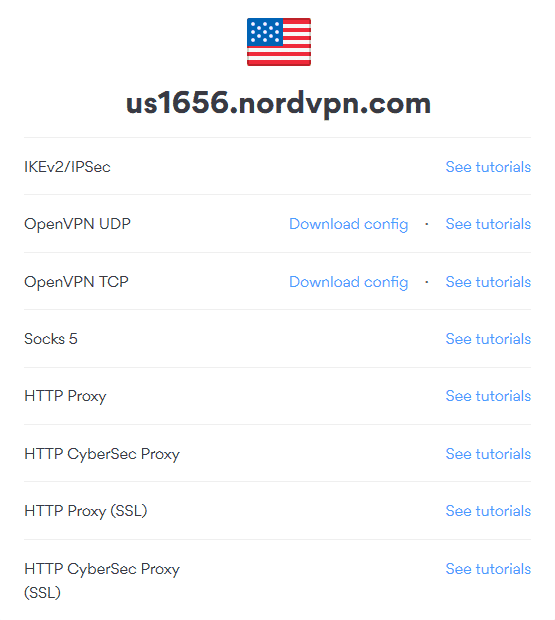
When we look at other security measures, we find interesting things like the possibility to use a TOR browser over VPN, a setup that gives data that’s already encrypted another twirl. Regular TOR users will frown at this idea, because both TOR and the extra layer of encryption procedure will seriously hamper your internet speeds, but for people that need maximum protection on their online traffic it can’t hurt to look into this possibility.
NordVPN Connection Types
NordVPN offers four different connection types. I would highly recommend prioritizing their use, as follows:• OpenVPN
• IKEv2/IPSec
• L2TP/IPSec
• PPTP
It’s typical to see providers offer three main connection types, which are OpenVPN, L2TP/IPSec, and PPTP. I was pleasantly surprised to see NordVPN offer IKEv2/IPSec, which is superior to L2TP/IPSec from a security perspective. Also, without getting into the nitty-gritty and boring details of the protocols too much, I must advise you to use OpenVPN as your go-to protocol and to only use the other protocols when OpenVPN is unavailable. OpenVPN, by and large, is more secure than any of the other protocols for several reasons. Note that it is capable of AES-256-bit encryption, which is so strong it's virtually impervious to brute force attacks and is commonly used in banking and military Applications. Furthermore, OpenVPN is an open source protocol, meaning that the source code can be viewed by anyone. Conversely, closed source code, such as proprietary Applications like Microsoft Windows, can’t be viewed by the general public. Since OpenVPN’s source code is accessible, it has been tested and audited with a fine tooth comb by third-party security firms to validate its security and legitimacy. Basically, we know that there aren’t any hidden backdoor flaws intentionally written to give third parties (or governmental agencies, wink wink) the ability to view a tunnel’s contents.
The next best protocol to use is IKEv2, which was created by a Cisco and Microsoft collaboration team. One thing I absolutely adore about this protocol is its ability to reconnect and renegotiate tunnels better than the other protocols mentioned above. If you were to hop from your local home Wi-Fi network to your cell carrier’s network, you would still be able to use the tunnel without disconnection problems (barring unforeseeable exceptions, like an ISP issue). The third best protocol to use is L2TP/IPSec, which offers slightly less security than the IKEv2/IPSec connection, but is still solid enough to use to send sensitive data. Yet again, I wouldn’t use this protocol unless the previous two protocols were unavailable. And lastly, there’s the proverbial turn in the punch bowl, which is PPTP. I abhor PPTP and want to caution you to never use this protocol unless you don’t care who sees the data your transmitting. This protocol offers almost no protection in the way of security, and the protocol can be easily cracked with cheap software. In my opinion, the only thing it’s really useful for is unblocking geo-restricted streaming content. I sincerely doubt that the aforementioned three protocols would all be unavailable, so there’s really no reason to use this protocol at all.
NordVPN’s Privacy Tools
Every advanced company forges ahead and NordVPN is one of the fast-growing companies offering their customers the best solutions for online protection. We have decided to simplify your task thanks to this NordVPN review and tell you about free privacy tools offered on the official website. The simplest way to make your IP invisible while accessing foreign geo-blocked websites without traffic encryption is a proxy server. However, NordVPN warns the visitors about the fact that proxy server’s IP is substituted instead of your real address, but it’s pretty possible though too complicated to find out your authentic one. Also, NordVPN says it does everything possible to find the most reliable free proxies, although it’s practically impossible, as the servers of NordVPN are hosted and maintained by other third parties. Therefore, for better protection you are suggested to run NordVPN service.Why do you need the proxies?
• To prevent hackers
• To avoid government surveillance
• To bypass ISPs data collection and storage
• To get access to blocked or restricted social media websites, streaming services, VoIP, etc.
What Servers Are Offered by NordVPN?
For this review we have also studied not only the number but also the types of NordVPN servers.Being a top VPN provider, NordVPN goes behind shared servers. In such a way, it provides its clients with the following VPN servers:
• Double VPN
• Dedicated IP servers
• P2P
• Anti DDoS
• Obfuscated
• Onion over VPN
The number of ultra-fast US servers reached the score of 1976 this year. In Canada, Germany and the Netherlands there are over 300 servers as well, while the UK numbers over 550 NordVPN servers, which makes it possible to provide people around the world with the best VPN service ever existed. And who knows how many NordVPN servers will be up to the moment of the next update of this review. It must be interesting for you that while we were writing this review we had to change the number of servers a few times! Because, every single day, the number of NordVPN servers has been increased!
NordVPN Platforms
At the moment, NordVPN is still developing and extending their services. Now they have software for Windows, Mac OS, iOS, Linux and Android. You can download NordVPN software instantly and enjoy a secure network within moments. Besides, NordVPN is available for browsers (Chrome, Firefox), routers (AsusWRT, D-Link), Windows phone, Raspberry Pi and other less spread platforms.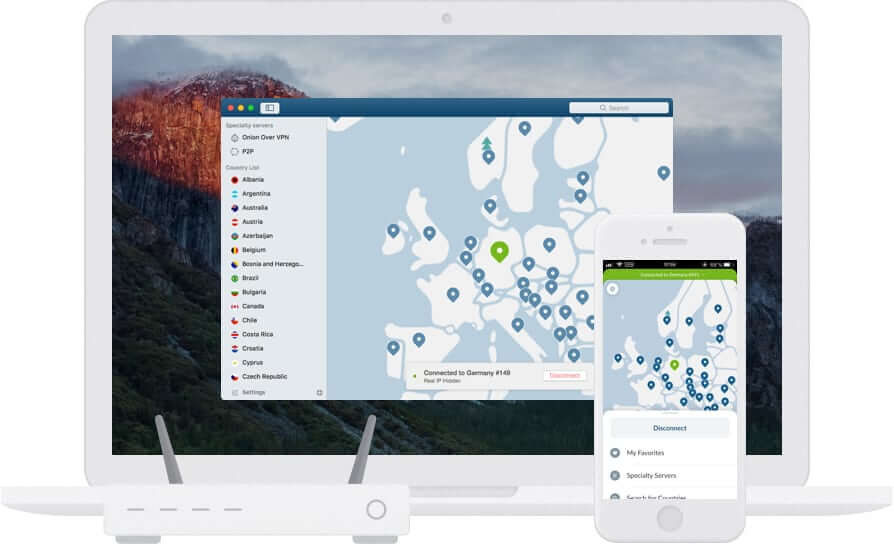
NordVPN Features
NordVPN Company runs over 5,228 servers in 62 countries of the world and the number of locations keeps growing week after week. The servers are actually divided into groups according to their type and specialization. You have servers for Tor, Servers for Ultra-fast TV, double VPN, anti-DDoS, dedicated IP servers, standard VPN servers, Netflix USA servers and Servers for P2P sharing or torrenting. This makes things incredibly easy for users and once you decide what you want to use the VPN for, you can simply find the server group that specializes in that particular service and choose the location nearest to you or the one that allows you to bypass geo-restrictions. The Tor Over VPN allows you to send the entire traffic to one of the NordVPN servers where it gets encrypted and sent along to the Tor Network. It is a handy solution that provides higher security that plenty of other users will definitely Appreciate.1-CyberSec
One of the most useful and touting features of NordVPN is the ‘Cyber-Sec’ that was brought in the network in July 2017. This new feature has malicious sites filter and ad blocker. This means that NordVPN not only filters unknown malicious sites but also blocks ads by filtering the advertising domains on almost all the websites. This increases the loading speed of various pages by preventing all the internet connections from accessing such servers. It also analyzes various blacklisted public URL’s as many other servers do.
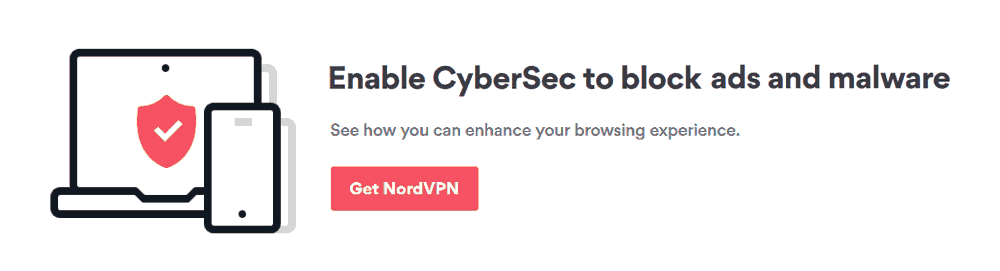 2-Automatic Kill Switch
2-Automatic Kill SwitchBy offering two different Kill Switches, NordVPN protects the users from de-anonymization and exposing of its regular traffic. There are two different kinds of Kill Switches available in this server. The Internet Kill Switch blocks all kinds of traffic when VPN service drops. The App Kill Switch closes all the Applications when VPN service drops but does not block any traffic on the server. The users are recommended to use Internet Kill Switch for an increased protection because it does not display the IP addresses related with the users’ searches. A lot of testing of Internet Kill Switch has proved that it is quite handy when the users are not doing any activity on the VPN server.
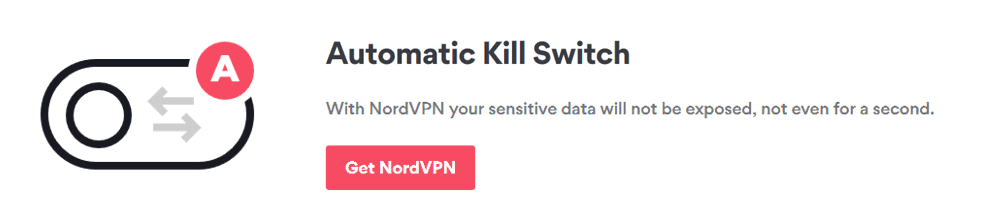 3-Onion Over VPN
3-Onion Over VPNAnother very attractive feature of NordVPN is that it can be combined with Tor network to ensure the privacy. Tor networks are usually the slow network connections with a danger of IP address leakage. Also, the perfect privacy feature allows the users to connect to any server on their network. Currently, there are three NordVPN servers that exit onto the Tor network. These three servers are located in Netherlands, Sweden, and Latvia. My personal experience of this Tor over VPN is that it is much slower in speed. Here, it is important to mention that this slowness in speed is the problem of Tor network and not the issue of NordVPN servers.
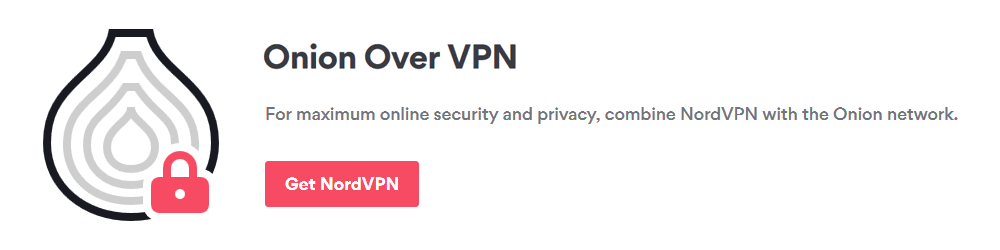 4-Double VPN
4-Double VPNDouble VPN is also another feature of NordVPN. This means that all your traffic is routed through second VPN server whenever you connect to a NordVPN server. This second VPN server manages all your traffic before it enters the wider internet. This, in turn, also increases the privacy protection by double encrypting the users’ data thereby slowing down the traffic speed on the network.
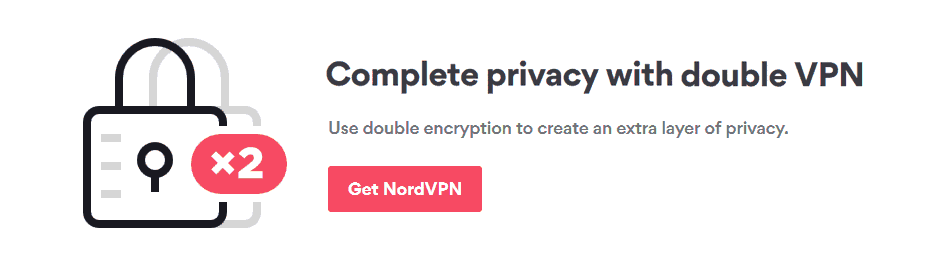 5-Proxy Extensions For Chrome and Firefox
5-Proxy Extensions For Chrome and Firefox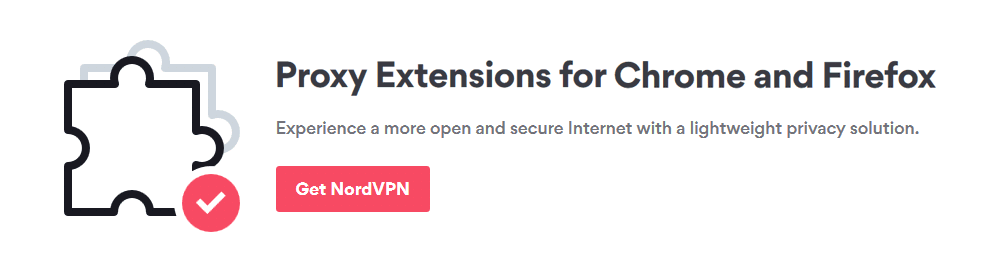 The Chrome and Firefox extensions allows all the subscribers to run all Chrome/Firefox browser traffic through encrypted proxies. This also helps the subscribers to bypass geo-blocking easily. It also enables the users to watch various online services without any fear of IP address leakages because of encrypted proxy.
The Chrome and Firefox extensions allows all the subscribers to run all Chrome/Firefox browser traffic through encrypted proxies. This also helps the subscribers to bypass geo-blocking easily. It also enables the users to watch various online services without any fear of IP address leakages because of encrypted proxy.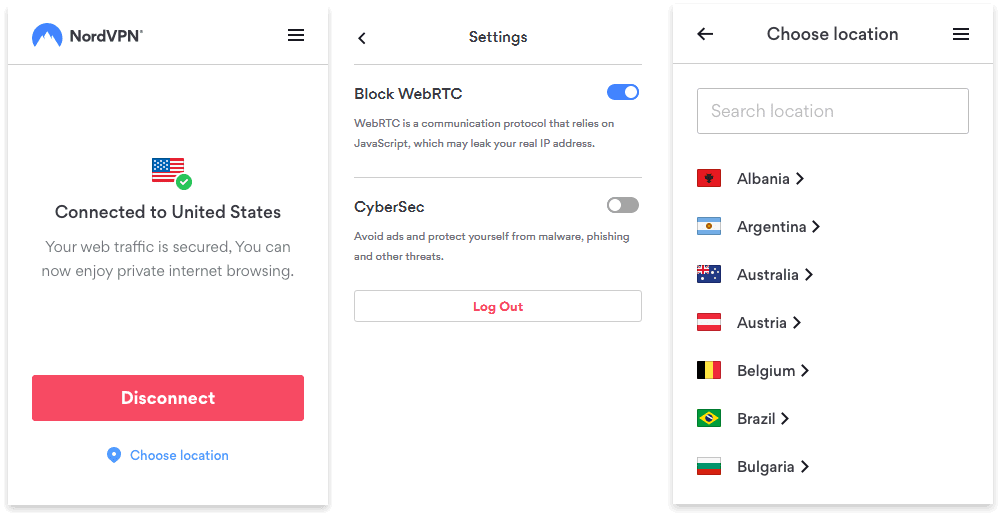
6-Dedicated IP Addresses
NordVPN also provides the facility of getting dedicated IP addresses. At present, the dedicated IP addresses are available in three States of US, Germany, United Kingdom, and Netherlands. The users can purchase the dedicated/static IP addresses by contacting NordVPN support team. They will arrange a special IP location for that particular user and the user will have to add this location to his account. Although the costs for purchasing dedicated IP address are higher, yet the performance of the server makes it the users’ first choice.
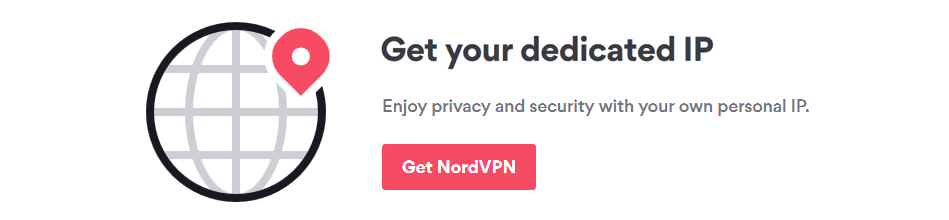 7-Smart Play
7-Smart PlayNordVPN network is also not much behind in the race of making the world smart and digital. The Smart Play feature of NordVPN server enables the users to access more than 400 geo restricted live streaming platforms like Netflix, Amazon Prime, BBC, and much more. The availability of Netflix on NordVPN is perhaps the most Appreciated feature of this VPN server nowadays because almost everything is available on this streaming platform. Its smart play feature seems wonderful for live streaming. NordVPN uses this technology to ensure a perfect streaming experience with no issues such as buffering, slower connections and bandwidth throttling.
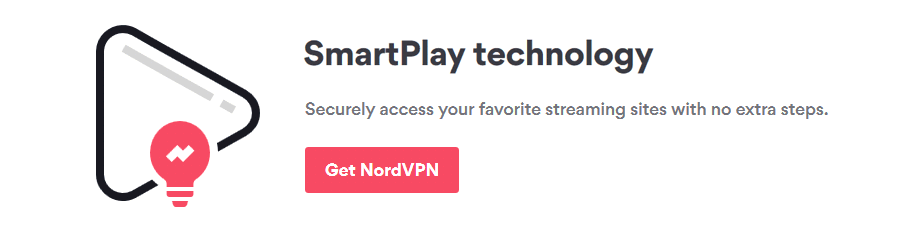 8-Great for Torrent and Netflix
8-Great for Torrent and NetflixNordVPN has gained much importance since it has been offering support for live streaming platforms like Torrent and Netflix. Here, it is important to mention that previous versions of this server did not support these live streaming platforms. Instead, the users had to use special servers to watch live streaming channels. But now, NordVPN does not interfere with live streaming of Netflix and Torrent. I have not seen a single moment of Netflix blocking of VPN.
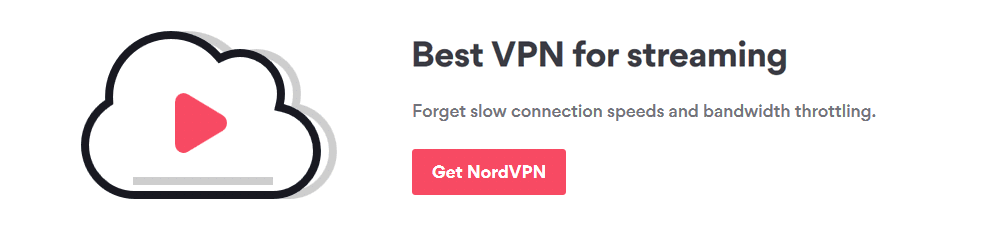 9-Available for Various Operating Systems
9-Available for Various Operating SystemsAnother particular feature of NordVPN is that it is available for almost all operating systems. You can use it on Windows, Mac OS, iOS, and Android. One thing very interesting is that its user interface is almost same for all operating systems. The users can easily use it on their smart devices as well as PC’s. This makes it easy to use NordVPN while on the go.
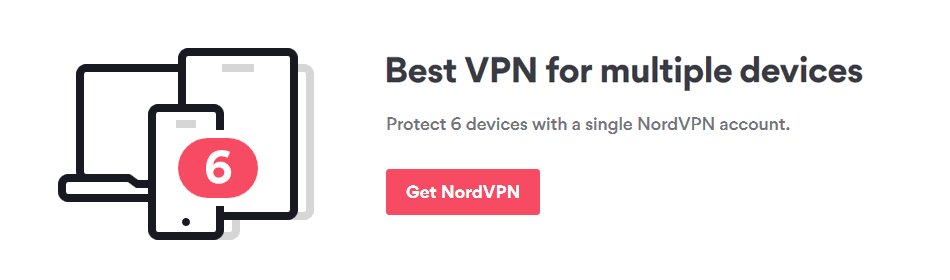 10-Geoblocking
10-GeoblockingCircumventing Geo-blocks is relatively easy when you use NordVPN. The company even offers a special ‘SmartPlay function’ to help you do this. Which in essence is a built-in proxy designed to route your signal past GeoBlocks, straight into streaming services like Netflix. This function only works in the Windows and OS X Apps, and also in the Android version, but in a limited way. The way SmartPlay works is it combines a normal VPN connection with a dynamic DNS, optimizing speeds on your connection. SmartPlay is one of the defaults in the Apps we mentioned, so make sure to switch it off when you have other plans than binging US Netflix. Speaking of which: NordVPN, like every other provider, is battled by the geo-blocking efforts of the big streaming services. Providers need to update their servers (and the IP-addresses associated with those) regularly. NordVPN is particularly active on this front. Making it an interesting option for non-Americans to watch US Netflix from their homes. Most important US locations have NordVPN servers nearby. Making it easy for users to find a working VPN with the right speeds to stream movie content.
11-Military Grade Encryption
NordVPN uses the Advanced Encryption Standard, AES with 256 bit-keys in conjunction with the OpenVPN protocol. It also recommends users to use the IKEv2/IPSec protocol. NordVPN uses Next Gen Encryption on the IKEv2/IPSec making it uncrackable even by the most powerful computers. These protocols provide more security, reliability and a faster VPN experience.
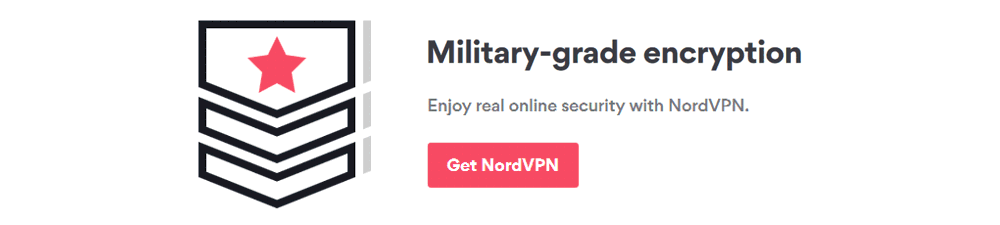 12-Strict No Logs Policy
12-Strict No Logs PolicyWith this policy in place, NordVPN does not collect or track your VPN activities when you are online.
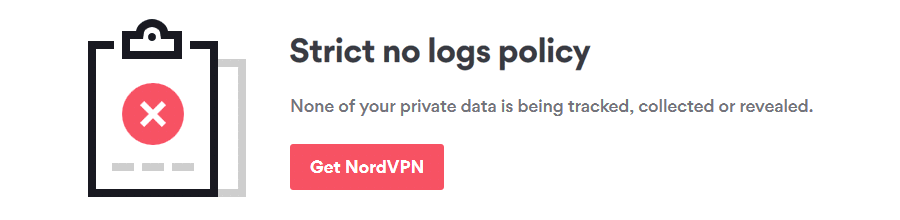 13-DNS Leak Protection
13-DNS Leak ProtectionAt times, your internet traffic may not be routed through your VPN but rather through your ISP. This is called a DNS leak, and it violates privacy.
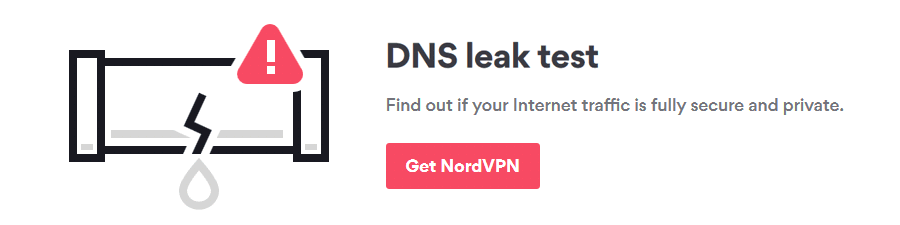
NordVPN Features List
- Easy to Use VPN
- Strict No Logs Policy
- Automatic Kill Switch
- Military-Grade Data Encryption
- VPN Software for Windows, Mac OS X, iOS, And Android
- VPN Protocols: OpenVPN, SSTP, PPTP, L2TP/IPSec, And IKEv2/IPSec
- Encrypted Proxy Extensions for Chrome and Firefox
- Obfuscated Servers for Access from China and The Middle East
- 6 Simultaneous Connections
- Unlimited VPN Bandwidth and Usage
- Worldwide Virtual IPs from 5,228 Servers in 62 Different Countries
- Shared IP Addresses Among Subscribers for Better Privacy
- Dedicated IP Servers
- DDoS Resistant Servers
- Onion Over VPN Servers
- VPN Over Tor and Support for P2P and File Sharing
- Smart Play Feature That Improves Streaming Connectivity
- The Ability to Bypass Censorship and Geo-Restrictions
- Wi-Fi Hotspot Protection Against Hackers and Identity Theft
- VoIP Support to Save On Long Distance Costs
- Double Data Encryption for Increased Anonymity
- 24/7 Friendly Customer Support
- Accepts Payments Via Credit Card, PayPal, Bitcoin, etc.
- Dedicated IPs On Request
- CyberSec Feature Blocks Ads and Malware-Hosting Sites
- 30-Day Money-Back Guarantee
Concurrent Connections
NordVPN offers six simultaneous connections with every subscription. This is true regardless of how long you sign up for. This is more than any other provider except for WindScribe which offers Unlimited simultaneous connection, with the high-water mark previously being set at five. But it is a reflection of the way we are connecting with the internet in the 21st century. With everyone using more and more devices to go online, users are looking for VPNs with more simultaneous connections for their different devices as well as for other members of their family. NordVPN have risen to meet this demand and the decision to do so is a great feature of their overall offering.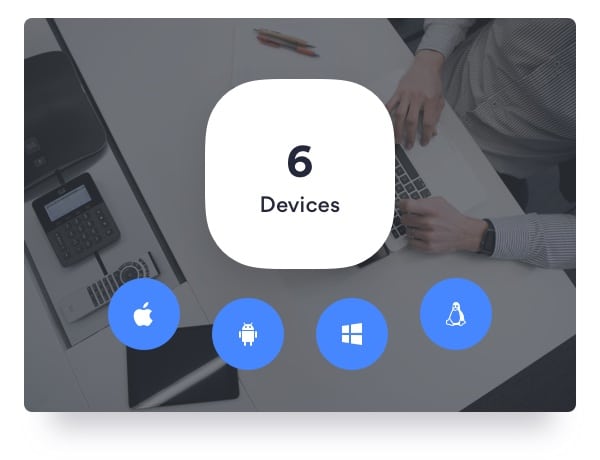
VPN Routers
 NordVPN company offers its customers to protect all the Internet enabled devices at one fell swoop.
NordVPN company offers its customers to protect all the Internet enabled devices at one fell swoop.What is NordVPN router suitable for?
• Small business companies caring for their client’s safeness can enable the router for their establishment, so that all the visitors are able to get a secure access to the Internet due to NordVPN service.
• A non-stop data protection is provided with the use of the service too. This means every time you switch from one device to another, you may forget to connect the latest one to NordVPN, which can lead to data exposure or other problems.
• A non-limited number of protected devices
• Any streaming box or hardware can be protected by NordVPN service and thus become freer for accessing geo-blocked websites.
Torrents and Netflix
One of the NordVPN’s strong points is their assistance in circumventing geo-blocks on large streaming services like US Netflix, ABC iView, Hulu and the UK’s BBC iPlayer - something most VPN users value highly in their provider, so they can easily stream their favorite movies without any privacy and security risks. Finding a VPN server to open a service like US Netflix is simple as pie, and download speeds are often impressive. BitTorrent users will be pleased too: NordVPN’s level of encryption is top notch, and no DNS-leak was ever reported, which makes the service a relatively safe bet when you value your online privacy.
Plans
NordVPN offers its future clients to choose a plan that will be right for their needs. Although, NordVPN is not the cheapest VPN on the market, it is definitely a great investment if you think of what you really stand to lose by not functioning on a secure network. By visiting NordVPN website you could earn a free 3-day trial or a 30-day money back guarantee. Therefore, in case you are not satisfied with the service, you can look for how to cancel your NordVPN account. All the plans will provide you with all NordVPN Apps for MAC, Windows, and iOS, unlimited high-speed bandwidth, and 24/7 customer support. Moreover, you also get six simultaneous connections, a great advantage for the families. You not only set up all your devices such as a laptop, smartphone, your children’s mobile devices, tablet, and router, but also game consoles using one single account. NordVPN accepts a broad range of payment methods including PayPal, credit card, Payment-wall, and Bitcoin for maximum anonymity.Risk-Free Trial Period
NordVPN knows that you would like to try their service and see how it performs for yourself before you decide to take the next step and purchase it. Therefore, they offer all new subscribers a full 30-day, 100% money back guarantee. This is more than enough time for you to completely test out their VPN service and support. Try it on multiple devices and destinations to be sure you are happy with their service. If for any reason you are not completely satisfied, they will refund your complete purchase price. They will however try to resolve any issues you might have because they would like to keep you as a customer and say they can solve 99% of these issues. If after this, you are still dissatisfied with the NordVPN service, they will refund your full purchase price. Subscriptions purchased via iTunes Store and Google Play Store are subject to their respective refund policies. This means, NordVPN does not grant refunds if you purchased service directly through the iTunes and Google Play stores. Also, no refunds will be given later than 30 days from purchase date.Pricing
So far as the pricing is concerned, NordVPN also offers competitive prices. The users can choose between three pricing options the company is offering. These offers may also change from time to time. It costs $3.49 per month for three-year plan, $4.99 per month for two-year plan, $6.99 per month for one-year plan and $11.95 for one-month plan. The company offers the facility of paying for the plans through various payment options. It accepts payment through credit/debit card, PayPal, and even Bitcoin.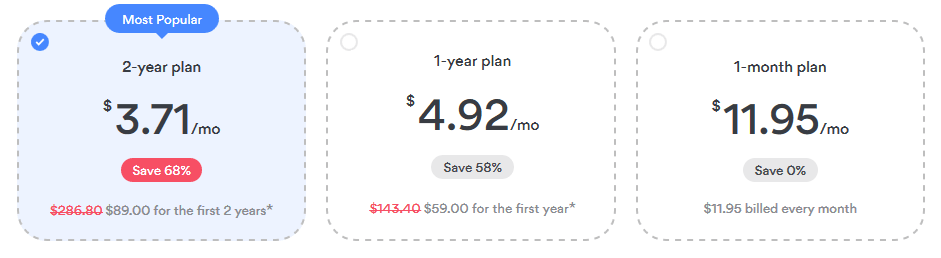 Here, one thing worth mentioning is that its cloud payment services, store almost all the information related with payment. If you wish to check out the service without committing to it, NordVPN offers a free three-day trial. Still on the fence about committing for a prolonged period of time? In that case their 30-day money-back guarantee has you covered.
Here, one thing worth mentioning is that its cloud payment services, store almost all the information related with payment. If you wish to check out the service without committing to it, NordVPN offers a free three-day trial. Still on the fence about committing for a prolonged period of time? In that case their 30-day money-back guarantee has you covered.NordVPN Payment Methods in Details
In the last NordVPN review we omitted this information, but now it is high time to describe the ways to pay for the VPN subscription.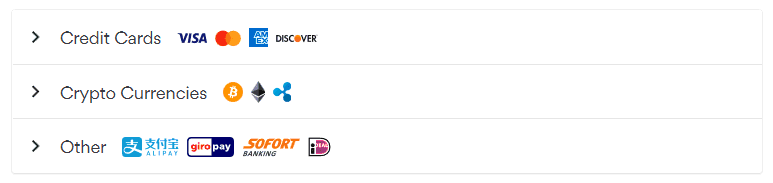 This VPN provider has a chance to pay for the subscription by means of several different ways:
This VPN provider has a chance to pay for the subscription by means of several different ways:• Who does not have a credit or debit card today? NordVPN allows using it for paying for service. This way is the most wide-spread in the 21st century.
• Electronic payment system PayPal used for various purposes may also be used to pay for NordVPN subscription. PayPal allows accomplish payment procedure in a matter of seconds. However, PayPal does not guarantee the secure payment.
• Bitcoin payment makes it possible to subscribe for NordVPN and become almost 100% anonymous, as no one will know your identity.
• Alternative methods such as AliPay, UnionPay, WebMoney, Yandex, GiroPay, Sofort banking and iDEAl are possible as well.
So, having Applied NordVPN service for your network, you can enjoy all the liberties from your devices. If you are a lucky owner of multiple devices and need a VPN that supports them simultaneously, NordVPN is the right service as it offers up to 6 devices under one NordVPN account.
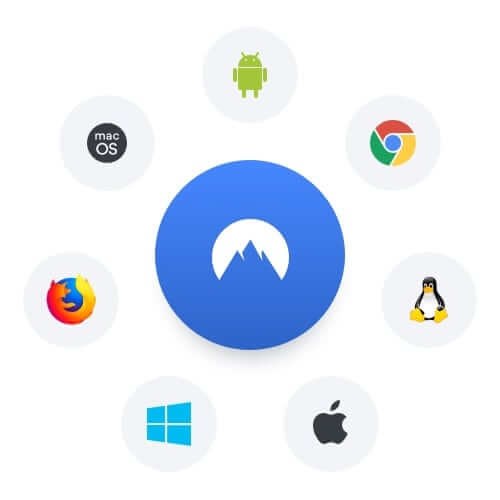
NordVPN Refund
As we mentioned above, NordVPN offers a 30-day money-back guarantee, which is quite good for the VPN industry. If you read the exact refund policy from NordVPN, however, it contains some interesting points:“If you wish to claim a refund, you can do so within 30 days following your purchase of NordVPN service. We want you to be fully satisfied with our services. However, we will troubleshoot an issue you experience first. There are several nuances to a VPN service configuration and we solve 99% of issues encountered. NordVPN reserves the right to suspend, terminate, or refuse service to anyone at any time for any reason. No refunds will be considered for accounts deleted for violation of our Terms of Service.”
There’s nothing too surprising here - every VPN reserves the right to suspend accounts for violations of their terms. Although I have heard about NordVPN wanting to troubleshoot issues before processing a refund, I did not experience that myself and I have never heard of a refund being denied.
NordVPN for Business
NordVPN is designed for business purpose and is the best choice for office staff, trade team and corporation. NordVPN for business offers a great opportunity to secure a special pricing when buying a number of accounts for your business needs. You get the same security and reliability of a NordVPN account but as a business account holder, you get a dedicated account manager who can assist you with service inquiries. To completely and securely avoid data security risks, NordVPN business is your top option. NordVPN keeps your company data safe with military-grade encryption and unlock the web potential with a modern security service. NordVPN Applies military-grade encryption to all the data you and your employees send or receive over the Internet. That includes sensitive customer data and any other confidential information. Protect yourself and your employees from the risk of using unsecured public hotspots. Whether you connect from an airport or a local Starbucks, NordVPN ensures that your online data is safe from cyber threats.Using a VPN gives you an extra security layer over your financial transactions. Every online payment you make is protected with 256-bit encryption combined with the toughest security protocols on the market. Law and consulting companies, Advertising and media agencies, Journalists and bloggers, Remote workers and frequent travelers will benefit more from a VPN for business. With NordVPN for business, you can safely share sensitive data with your clients and co-workers, make online financial transactions in full security, never again worry about using airport Wi-Fi hotspots, stay private in countries with high Internet surveillance, and enjoy the Internet without censorship or bandwidth throttling.
Help and Customer Support
First of all, I have to say how thrilled I was that this VPN included a variety of methods with which to contact support. Thankfully live chat is available, which allows almost instantaneous access to a support representative. When I took the live chat feature out for a test drive, I was unable to contact anyone. Then I queried “how do I contact support” in the knowledge-base search bar, and it directed me to the exact how-to article I needed, which suggested disabling ad-block. I got a response within fifteen seconds too, though there are still other traditional ways to contact support, such as email or web forms. Furthermore, the knowledge base was clean, succinct and intuitively laid out.For any VPN Service provider, the way they treat their customers tells the whole story. In the case of NordVPN, they are not far much behind to become the best VPN Service in case of customer support. Starting from the basics, they have the 24/7 customer support which is based on a ticket system, email, Facebook, and Twitter. Before this NordVPN review, we tested their customer support and they were super quick and responded within the given time frame. But, if we consider the past of NordVPN, I found some quality missing from their customer support service. But, this time, NordVPN have looked to up their game and provide quality support to their customers. In fact, the NordVPN has won the Best Customer Service Award in 2018. In the process to achieve this award, NordVPN gave a detailed, fast and knowledgeable response to different customer service tests.
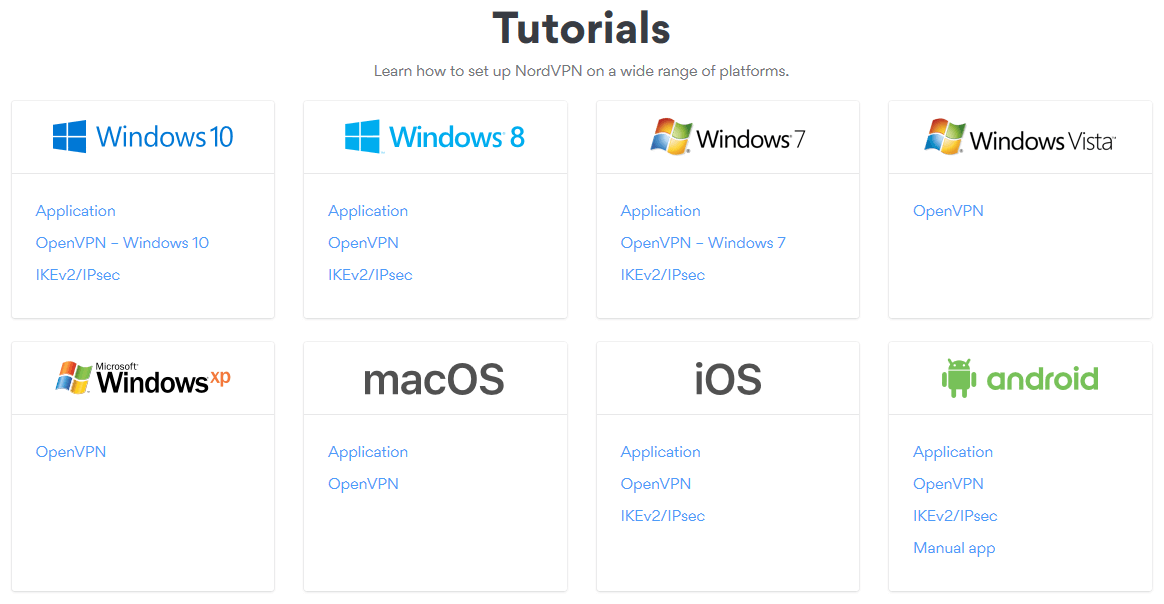 There is also a FAQ section with various video tutorials, where you can get the necessary information and help on how to use the service. However, both are limited in information and include just some basic explanations like installation process, etc. But what is great, is their blog that covers news, reviews, and other posts on related topics around VPNs. The blog updates almost daily.
There is also a FAQ section with various video tutorials, where you can get the necessary information and help on how to use the service. However, both are limited in information and include just some basic explanations like installation process, etc. But what is great, is their blog that covers news, reviews, and other posts on related topics around VPNs. The blog updates almost daily.NordVPN Advantages (Pros)
Following are some of the top features of NordVPN network:- User Friendly Interface
- Blazing Fast Speeds
- Military-Grade AES 256-Bit Encryption
- Up to 6 Simultaneous Connections
- Over 5,228 Servers in 62 Countries
- 30 Days Money-Back Guarantee
- Available for Various Operating Systems and Platforms
- 24/7 Live Chat and 5-Star Customer Service
- Award-Winning Customer Service Support in 2018
- Free 3-Day Trial
- High Value at an Affordable Price
- Cyber-Sec
- Kill Switch
- Smart DNS
- SOCK5 Proxies
- Tor (Onion) Over VPN
- Advanced Encryption Through Double VPN
- Chrome and Firefox Extensions
- Dedicated IP Addresses
- Smart Play Improves Streaming Connectivity
- Superb Obfuscated Proxy Feature for Bypassing Firewalls
- Great for Torrent and Netflix
- Torrenting and P2P Allowed On Many Servers
- Ad Blocking and Website Filtering Features
- High Security and Privacy Features
- Accepts Payments Through Various Methods
- Strict No-Logs Policy
- Fast Connections and IKEv2 Protection
- IKEv2/IPSec, OpenVPN, PPTP, L2TP, IPSec Protocols
- Supports Netflix, BitTorrent and Tor
- A Special Solution for Users Located in China and The Middle East
- Broad Diversity of Server Types
- Fantastic AES-256-CBC with A 2048-Bit HD Key Encryption
- Base in Panama Means No Government Spying
- Unblocks Netflix, Hulu, BBC iPlayer, And Sound Cloud
- SSL-Based 2048-Bit Encryption
- Clear Privacy Policy
- IPv6 Leak Protection
NordVPN Disadvantages (Cons)
- Variations in Speed
- Some Servers Are Unstable
- Cannot Choose City Servers
- Not The Cheapest VPN Provider
- No Refund Policy If the Customer Pays Through Bitcoins and Other Cryptocurrency Payment Methods
- The Site Could Be Much More Informative
- Refunds May Take Longer: While Some VPN Providers Offer Instant Refunds, It Can Take a Bit Longer at NordVPN.
- Expensive 1-Month Plan: NordVPN’s 1-Month Plan Is Quite Expensive. Luckily, Their Other Plans Are Miles Cheaper.
- Free Trial Is Hidden: Oddly Enough, The Link for NordVPN’s 3-Day Trial Is Buried Underneath Their FAQs. Not Very User-Friendly!
Final Verdict
Thanks to NordVPN reviews, it became one of the most spread VPNs in the market. This service combines good quality and reasonable price, offering a wide range of features. The virtual private network has double encryption, and it means that this VPN has excellent security and privacy setting. Software servers have high speeds in its locations including Western countries where this VPN is more used. NordVPN has a user-friendly design and offers its users 24/7 customer support. Very easy in use, and the installation process is fast and simple as well. What is great is, apart from most of its competitors like ExpressVPN, for example, the software can work on 6 devices simultaneously, and there is the impressive amount of the NordVPN server list. The virtual private network has different ways to get in touch with its users. Customer service is included, offering an email support ticket with a 24/7 live chat. FAQ section offers various video tutorials, where you can get the necessary information and help on how to use the service. Pricing plans are affordable, and you can even have a NordVPN trial month, or ‘catch’ some discounts or NordVPN coupon to reduce the price. NordVPN Netflix service is available together with other streaming services such as BBC iPlayer, ABC iView, and Hulu. NordVPN torrents file sharing is also available thanks to a trademarked SmartPlay feature. Even in China, there is an opportunity to access blocked sites and social media which are restricted by the law. Thanks to double-data encryption technology, NordVPN download offers excellent security and privacy for its users. And this is great for using Wi-Fi in public zones, streaming or go shopping online.NordVPN is a trusted online security solution, used by over 1 million Internet users worldwide. It offers military-grade encryption with advanced privacy solutions to ensure secure access to all your favorites online resources. It maintains a strict no-logs policy, which means your online activities, metadata, internet traffic, DNS query and browsing history will never be logged and collected by NordVPN. Customer’s privacy and security has been taken more seriously by NordVPN service. Moreover, NordVPN is based away from the EU and US jurisdiction and is not required to collect your personal data and information - it means nothing is recorded, monitored, stored, logged or passed to third parties. You can always trust NordVPN with your privacy. NordVPN offers more than 5,228 servers in 62 countries with fast connection and unlimited bandwidth. You can enjoy global connectivity along with secure access to streaming websites, messaging Apps or social media content without censorship. There is no data-loss risk when checking your bank account balance, shopping online and using social media on public Wi-Fi. With NordVPN, your online activity is truly private, as it should be and all your internet traffic is fully protected with military-grade encryption. All in all, NordVPN is a combination of great value and great performance, and it is definitely worth giving it a try.
So, there we go. While ending the review of NordVPN, I hope you have discovered some unknown information about NordVPN. Summing up the whole NordVPN review, if you are the person who is looking for an affordable yet efficient VPN Service, you can effortlessly go for NordVPN. So, what are you waiting for? Take a step forward, choose the most efficient package from NordVPN. And make your device a complete beast in accessing your favorite website and using tons of other VPN features.
We hope that you’ve found this Comprehensive NordVPN Review useful and it helps you to understand this VPN service more than before, and don’t forgot to share this review with your friends and family members who want to use VPN service. If you have any queries, feedback, or questions, please share those questions with us in the comment section below and we will resolve your queries as soon as possible.
NordVPN’s Terms of Service
Having decided to subscribe for the service of NordVPN, you need to have a deep look into the privacy policy and terms of usage Applied by NordVPN company. Golden-Reviews has simplified this for you by explaining the main points of NordVPN’s terms of usage document in this review. Thus, having become a NordVPN client, you are agreed not to share any of your credentials (username/password) with other people. The company is claimed to have no responsibility for any harm done to your personal information coming from subscription details.NordVPN is not for the criminals!
Besides, all NordVPN’s clients are prohibited to be involved into any criminal activity while running the service like computer fraudulence, etc. What is more, the terms of the service of NordVPN can be rewritten from time to time by the company, which means you have to keep track of the developments and contact the NordVPN support team if some specific information is required. In case you use the service for crime commitment, the company is known to suspend your account firstly before shutting it off the connection. In this very period, you have a chance to challenge the decision.
Logging Policy and Privacy Considerations
NordVPN has an extensive privacy policy that spells out exactly what personal information (specifically names, email addresses, chat logs) they keep on their users and how it is used and secured. They have a strict “no-logs” policy when it comes to their subscriber’s activities while using their VPN service.“NordVPN guarantees a strict no-logs policy for NordVPN services, meaning that your activities using NordVPN Services are provided by automated technical process, are not monitored, recorded, logged, stored or passed to any third party. We do not store connection time stamps, session information, used bandwidth, traffic logs, IP addresses or other data. From the moment a NordVPN.com user turns on the NordVPN.com software, their Internet data becomes encrypted. Any online traffic coming from user’s device is no longer visible to ISP, third-party snoopers or cyber criminals. Further, NordVPN have a strict no logs policy when it comes to seeing user activity online: NordVPN is based in Panama, which does not require data storage.”
From this, you can see that NordVPN does not store logs of any of their user’s online activities. All session information is destroyed once the session is closed. They are located in Panama, which has no mandatory data retention laws. They feel they can therefore, reasonably deny all third party request for any such information. NordVPN, in addition to being based in Panama (which has fewer data retention laws than the US or UK), also has a favorable logging policy. Like any other provider, NordVPN does log some of your data, but only as little as required. After dissecting the privacy policy, this VPN gives me the peace of mind that I’m browsing the web without any third parties peering over my shoulder. As an overview, be aware that NordVPN doesn’t log any of your online activities. Instead, it only logs customer data records that are necessary for maintaining an account.
For example, note that NordVPN records the following information about its users:
• User email (for account activation and verification)
• Username and password data
• Payment card data
• Server load and aggregate (anonymous) bandwidth data
• Customer service conversations (unless the customer wishes that data to be deleted)
• The website uses browser cookies
I think you would agree, the information that’s stored is really just the bare minimum to run a business capable of accepting payment for a service and maintaining customer accounts.
Furthermore, I was overjoyed to discover that NordVPN has a warrant canary policy as well. If you don’t understand what a warrant canary is, allow me to briefly explain. In many countries around the world, the government can serve companies with secret documents which allow the government and courts to obtain information. In the case of VPN providers, it might allow a government to tap into the servers or review detailed customer records. If a company is served secretive legal documents, there is often a dire legal stipulation forcing the business to remain silent and not warn anyone about the subpoena or other legal actions taken against them. As a countermeasure to help its user understand if and when this VPN is coerced into legal action by authorities, a warrant canary was enacted. Basically, a user will understand the service has been compromised through the omission of an “all clear” message. NordVPN offers daily reassurances that the government hasn’t Aped their services, as follows:
“We, NordVPN, confirm that we take full control of our infrastructure. It has never been compromised or suffered a data breach. We have not disclosed any private keys or any information of our users, and we have not been forced to modify our system to allow access or data leakage to a third party of any kind. We have NOT received any National Security letters. We have NOT received any gag orders. We have NOT received any warrants from any government organization.”
If this message is absent from the website, users will understand something is happening behind the scenes with the government, and NordVPN will still not have violated the terms of secrecy with the authorities.
NordVPN 30-Day Money-Back Guarantee
Frequently Asked Questions (FAQs)
Does NordVPN Unblock Netflix?
One of the reasons why you should use a VPN is because it helps you in gaining access to geo-restricted and blocked content. Mostly this content is made up of streaming services which offer an alternative for cable TV such as Netflix. Due to the complex VPN detection technology at Netflix, many VPN services have suffered a blow by getting their IP’s blocked when accessing the service. Netflix has many ways of detecting VPN, and the common way is by looking at Shared IP addresses and DNS. If a VPN doesn’t have strong DNS leak protection while connected to Netflix, a leak might occur which will reveal the real location of a user. This location may certainly not match with the IP address, and this results into a block. NordVPN has no problem with unblocking US Netflix whatsoever. If you experience a problem, change to another US server. Netflix works very hard to ensure VPNs are not used to access their service.Why US Netflix? US Netflix has the largest catalog of movies and TV shows as compared to what Netflix offers in other countries. This is attributed to content holders’ agreements and copyrights. This is the reason why some shows are not available in other countries. To enjoy Netflix fully, you must access the US Netflix catalog. If you are not in the US, NordVPN can help you out. Simply, log into NordVPN and connect to a US server. Some of the alternative VPNs that unblock Netflix are WindScribe, ExpressVPN, CyberGhost VPN, VyprVPN, etc.
What Can I Do with My NordVPN Service?
This private VPN service encrypts your online activities that allow you doing what you like online without the risk of getting caught. This is perfect for those who want to access restricted files, download torrents or enjoy P2P without looking over their backs. Being a technologically advanced customer you will be also satisfied to learn that the VPN is compatible with Tor, which enhances your level of anonymity exponentially. Moreover, a strict log policy followed by the company of NordVPN guarantees saving no extra data on you, as the company has an advantageous geographical location. NordVPN software restores your internet freedom by providing you with the right protocols so you can access websites that are restricted with NordVPN. All your traffic is routed through a secure tunneling guarded by a set of highly-effective protocols and locked with a ‘long’ bit-key. Good NordVPN’s security protocols help to protect you from online hackers and fraud and also make your entire network defended and free from being interfered. The network speeds are fast and it is a good compromise for the fact that you can do peer to peer file sharing. Moreover, Unique SmartPlay NordVPN’s feature for added streaming connectivity makes the process more advanced and technologically improved. Kill Switch feature gives NordVPN subscribers an opportunity to stop internet connection or individual processes if it is required (for example, when VPN connection is lost).Is NordVPN Available Across the Globe?
NordVPN is located in an absolutely free from restrictive legislation zone - in Panama. This VPN service is situated in Panama which puts it outside the EU and the USA jurisdictions and is probably why they are some of the few VPNs that allow peer to peer file sharing and are not obliged to keep any logging data or store some metadata on the servers. The number of NordVPN servers was also changed from the moment of the last review. They are available across the globe and have more than 5,228 servers in 62 countries that cover all major continents.Where Are NordVPN Servers Located in?
Currently they have servers in Albania, Australia, Austria, Belgium, Brazil, Bulgaria, Canada, Costa Rica, Czech Republic, Denmark, Egypt, Estonia, Finland, France, Germany, Greece, Hong Kong, Hungary, Iceland, India, Ireland, Israel, Italy, Latvia, Luxembourg, Malaysia, Mexico, Moldova, the Netherlands, New Zealand, Norway, Poland, Portugal, Romania, Russia, Singapore, South Africa, South Korea, Spain, Sweden, Switzerland, Taiwan, Thailand, Turkey, Ukraine, the United Kingdom, the United States, and Vietnam.What Bandwidth Can I Expect from NordVPN Service?
It depends on various criteria. If you connect to the closest server, you may expect around 30% loss in bandwidth speed.Does NordVPN Offer Any Open Ports?
All ports are open on their servers, except SMTP and NetBIOS for outgoing connections. For the SMTP incoming port, you can alternatively use ports 465 or 587. Of course, since they do not provide any port-forwarding, no incoming connections can go through.How Many Devices Can Be Connected to NordVPN Simultaneously with One Account?
A total of 6 devices can be connected with one NordVPN account at the same time. However, there is one limitation. If you connect multiple devices to the same server, you must choose different protocols for the VPN connections (TCP and UDP are different protocols, so you can connect one device to TCP and the other to UDP). That means a total of 3 devices can be connected to the same server at once - through IKEv2, OpenVPN TCP and OpenVPN UDP. If you have three more devices at home, you can connect them to another server - again, with different protocols.How Can I Get Support?
You can do that from NordVPN Contact Us page. There you can search their smart Help Center for an answer or directly email them at support@NordVPN.com. You will receive an answer within 48 hours. Billing emails will be answered within 72 hours.Does NordVPN Accept Perfect Money?
No, but you are able to pay via PayPal, Braintree (credit card), Payment-wall and crypto currencies.How Can I Get a Dedicated IP Address?
Send NordVPN an email to support(at)NordVPN(dot)com, and they will provide it. They currently offer dedicated IP addresses in the United States (Buffalo, NY; Los Angeles, CA; Dallas, TX; Matawan, NJ), Germany (Frankfurt), the United Kingdom (London), and the Netherlands (Amsterdam). Please note that you would need to pay extra for a dedicated IP address.Can I Set Up NordVPN On My Smart TV or Apple TV?
Smart TV and Apple TV do not support built-in VPN. The only way to set it up is by configuring VPN on your router. That way, your smart TV or Apple TV will get the VPN connection from your router.What Router Does NordVPN Recommend to Use?
They would recommend you to purchase DD-WRT or Tomato-compatible router and set it up with NordVPN.What Encryption Does NordVPN Use to Secure the Connection?
For OpenVPN connection, they use the AES 256 CBC algorithm. IKEv2/IPSec ciphers used to generate Phase1 keys are AES-256-GCM for encryption, coupled with SHA2-384 to ensure integrity, combined with PFS (Perfect Forward Secrecy) using 3072-bit Diffie Hellmann keys.
Published : Sun 20 Jan 2019
Updated : Sat 09 Jan 2021
Updated : Sat 09 Jan 2021


0 Comments