VPN Unlimited Review 2021 - 12,000+ Words! 2,988 Views
General Overview
VPN Unlimited is a name that may sound like it can give you infinite potential via virtual private networking to keep you safe and anonymous on the internet, but it may not be so. Such a name means nothing if the product cannot live up to it, right? This is what our mission is about with this VPN Unlimited review: To find out the real potential behind the name. This VPN service is brought to us by KeepSolid Inc., which is based in New York. Without a doubt, this means US jurisdiction and data retention laws when it comes to your online security and privacy. Might be worth considering. Although there are some good privacy technologies implemented in this VPN, such as obfuscation (KeepSolid Wise), DNS leak protection, OpenVPN, and more, you may still be concerned about the no logs policy. Its logging policy is vague and misleading, which isn’t ideal for a company based in the privacy-unfriendly US.This service provides user-friendly and easy-to-use clients with little customization left for the users. This can be a plus for novices and also a big minus for tech-savvy users. The connection speeds vary from good to catastrophic partially depending on the server you choose and your distance from it. Since there are 400+ servers in 70+ countries (most of them are found in Europe and the United States), travelers may still make good use of it. However, if you are more concerned about your online anonymity, this service may not become your best friend.
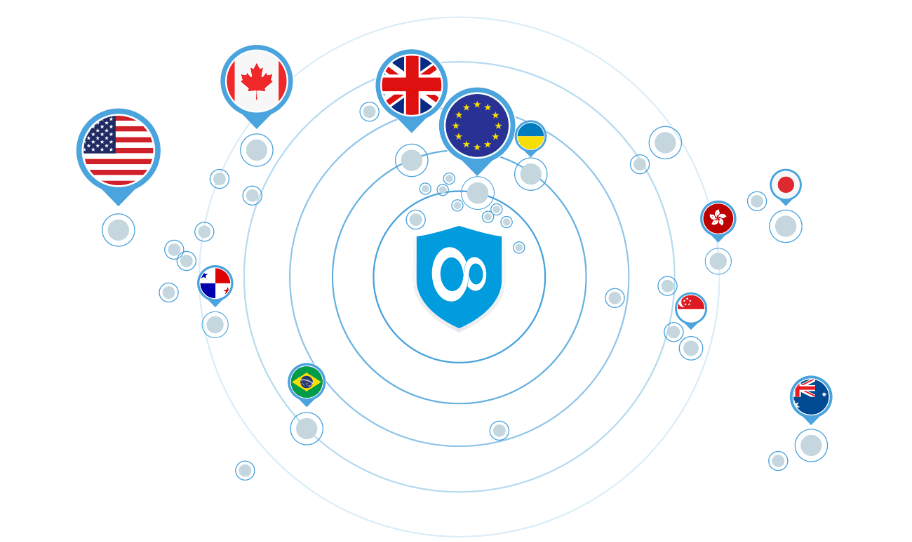 VPN Unlimited is an attractively-priced, solid VPN that’s available on a wide range of platforms including Windows, Windows Phone, iOS, MacOS, Linux, as well as routers, browser extensions, Amazon Fire TV, Apple TV, etc. VPN Unlimited claims that they not only slow down your connection - but might even speed it up since they bypass some throttles placed on your connection by ISPs. VPN Unlimited relies on the OpenVPN protocol for both Windows and Android platforms and uses IPSec in Mac and iOS. If you want to enjoy P2P file sharing, they allow legal usage on these servers: US-California, France, Canada-Ontario, Romania, and Luxembourg. Access to Netflix and BBC iPlayer is also quick and hassle-free through servers optimized for video.
VPN Unlimited is an attractively-priced, solid VPN that’s available on a wide range of platforms including Windows, Windows Phone, iOS, MacOS, Linux, as well as routers, browser extensions, Amazon Fire TV, Apple TV, etc. VPN Unlimited claims that they not only slow down your connection - but might even speed it up since they bypass some throttles placed on your connection by ISPs. VPN Unlimited relies on the OpenVPN protocol for both Windows and Android platforms and uses IPSec in Mac and iOS. If you want to enjoy P2P file sharing, they allow legal usage on these servers: US-California, France, Canada-Ontario, Romania, and Luxembourg. Access to Netflix and BBC iPlayer is also quick and hassle-free through servers optimized for video.VPNs rarely improve their performance levels over time and remain stuck in the same place offering the same old service levels. But, it was quite refreshing to see that one VPN did break that monotony by actually getting better considerably over a period of time. Keep Solid VPN Unlimited, not to be confused with an Android VPN app of the same name, has grown from strength in recent years and now is poised to challenge even the most established providers with its high-performance levels on a lot of fronts. Sure, there are some glitches that still need to be ironed out to make this a truly star VPN service, but overall we would definitely recommend our readers and general VPN users to give this a try, at least once and they won’t be disappointed with their experience. Do you want to know why? Then read this exclusive and comprehensive review of VPN Unlimited which includes critiques on its pricing plans, speed performance, server infrastructure, geo-restrictions and firewall bypassing capabilities and more by Golden-Reviews.
Table Of Contents
- General Overview
- The Website
- Server Locations
- Signing Up
- How to Download and Install?
- How to use VPN Unlimited?
- Ease of Use
- Apps and Protocols
- Platform Compatibility
- Windows App
- Android App
- KeepSolid VPN Unlimited on iPhone
- KeepSolid VPN Unlimited on MacOS
- Browser Extensions
- Console and Streaming Devices
- VPN Unlimited for Netflix
- VPN Unlimited for Torrenting
- VPN Unlimited in China
- User Experience
- Features
- Encryption and Security
- Privacy Policy and Security
- Privacy and Security Features
- Bypassing Censorship
- Jurisdiction
- Restricted Countries
- Speed and Performance
- Pricing and Plans
- Payment Methods
- Free Trial
- Money-back Guarantee
- Customer Support
- VPN Unlimited Advantages (Pros)
- VPN Unlimited Disadvantages (Cons)
- Conclusion
- Frequently Asked Questions (FAQs)
The Website
If you’ve noticed, I like beginning my reviews by checking out the website of VPN Services. Why?Because that’s the meeting point, it’s where you can quickly learn a lot about a VPN service. Indeed, you can find out who is behind the VPN, available plans and pricing, server locations, privacy and security features, privacy policy, support among others. First impression matters. The kind of experience you get when you visit a VPN’s website and the content served, takes center stage as a contributing factor whether to subscribe to the particular VPN or not. For reviewers, I included, we get a feel of the VPN, we get to understand what they claim to provide, and then we proceed to an adventure of finding out whether the VPNs claims are valid. If we don’t begin here, the rest would be a fishing expedition! My first instance with VPN Unlimited website triggered a positive feeling. The VPN features a user-friendly but straightforward design. It is easy to navigate and is full of only relevant information. The color scheme is also professional so that you get a feeling that this could be it.
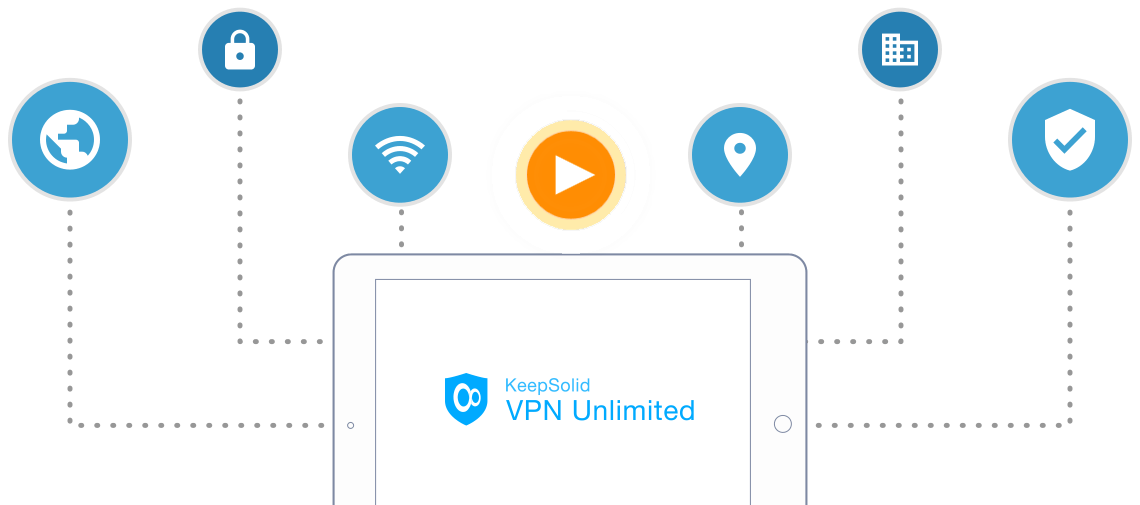 I found the VPN Unlimited website aesthetically pleasing and logically laid out. The homepage has a handy server location infographic, displaying which countries and cities they operate in. The masthead banner has info about VPN Unlimited’s services, pricing, a link to FAQ’s, and client login area. I was especially impressed to find a native translation button, which can be toggled between Russian or English. A bit random yes, but language support shows how much a company learns from its targeted markets while effectively adapting. Live Chat support is clearly visible in the bottom right-hand corner of the screen, and you don’t need to be subscribed to ask questions. The user account area is neat, easy to browse and quite useful. Links are relevant and well-detailed. The Service Terms and Privacy Policy are tucked in the bottom banner of the page, but readily obvious. There is also a blog with privacy tidbits, product news, and general InfoSec news, updated at least on a weekly basis.
I found the VPN Unlimited website aesthetically pleasing and logically laid out. The homepage has a handy server location infographic, displaying which countries and cities they operate in. The masthead banner has info about VPN Unlimited’s services, pricing, a link to FAQ’s, and client login area. I was especially impressed to find a native translation button, which can be toggled between Russian or English. A bit random yes, but language support shows how much a company learns from its targeted markets while effectively adapting. Live Chat support is clearly visible in the bottom right-hand corner of the screen, and you don’t need to be subscribed to ask questions. The user account area is neat, easy to browse and quite useful. Links are relevant and well-detailed. The Service Terms and Privacy Policy are tucked in the bottom banner of the page, but readily obvious. There is also a blog with privacy tidbits, product news, and general InfoSec news, updated at least on a weekly basis.Server Locations
KeepSolid VPN Unlimited has more than 400 high-speed servers located in over 70 countries across the world. One of their newest features is called Optimal Protocol, and it creates the perfect balance between speed and security. They've added numerous new servers throughout the past few years and have grown into one of the largest VPN networks around. To access the servers, you need to select the one you want from a list on the app. Each server clearly lists the workload, so you can see how much it’s currently bogged down and gives you the opportunity to choose one that’s the least busy. The service does also allow torrents, but only on some of their servers. If the server allows it, you’ll see a Torrents label located to the right of the location name. We noticed torrent locations in the United States, France, Canada, Romania, and Luxembourg.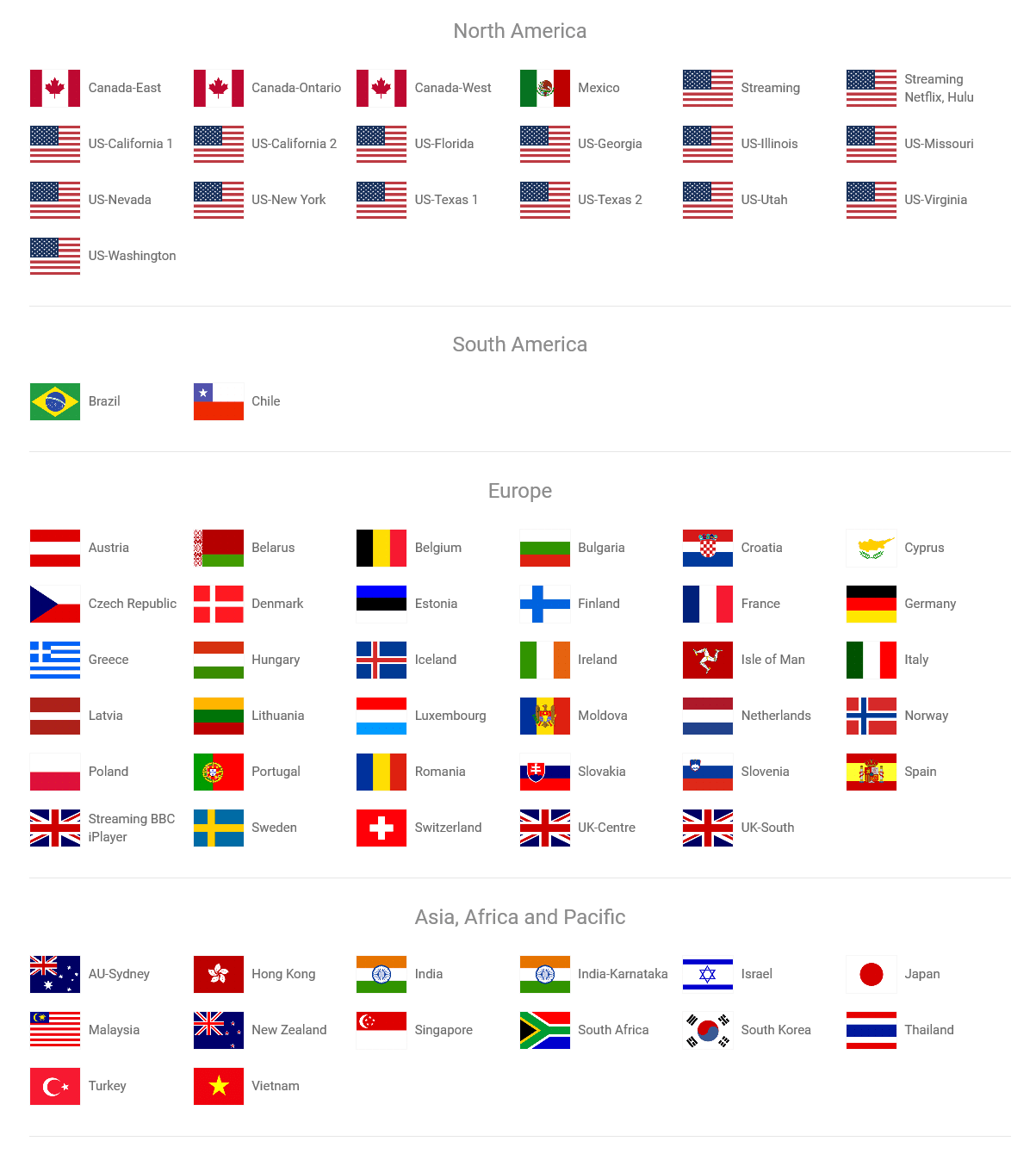
The Big Mistake When Comparing Number of Servers and What to Really Look For
The ratio of servers to countries is an important factor to look at when choosing a VPN. Only paying attention to location or number of servers can get you in trouble. More servers generally means faster speeds, but if VPN X has a few more servers than VPN Y but twice as many users, VPN X will typically have slower speeds Ideally, you want a VPN that has a lot of servers in every location. This way you won’t have to worry that server/country that you want will be overburdened and running slow.Signing Up
You can download VPN Unlimited’s bespoke client from their website, which links to Amazon, Google Play, Apple Store, or Windows Store, depending on OS (Windows users can also directly download from their website). Registration, requires your email, and a password. You may use fake details (I did) and Bitcoins to pay, thus avoiding purposeless disclosure. This would be the best option to preserve anonymity more fully. Keep Solid accepts all major credit cards, PayPal, Bitcoins, though anyone worried about privacy should use Bitcoins. VPN Unlimited will send you confirmation and startup emails, once you’ve subscribed.How to Download and Install VPN Unlimited Client?
Thanks to KeepSolid, you can download, install, and use VPN Unlimited for 7 days for free as a trial. So, you can skip the whole purchase step and simply select the Downloads menu (at the top, on the website). Here, you can choose your platform and download your client with a single click. Our VPN Unlimited review has found that the installation of this app is not any more difficult than installing any easy-to-use software. A couple of Next buttons to click, and that’s it more or less. You can also access this Downloads page if you scroll down the page and click the Download link in the Pages section of the footer. This service is available on all major platforms, including Windows, Linux, Mac OS, iOS, Windows Phone, Android, Apple TV, and it also has a browser extension for Chrome, Firefox and even Opera.How to use VPN Unlimited?
What you may not expect at all, and here’s a newsflash: when writing VPN Unlimited review, we’ve found that you can use this app for one day - instead of a 7-day trial - without creating an account. This certainly deserves a pat on the shoulder for KeepSolid. However, if you do sign up for an account, you can enter your credentials and start enjoying whatever online security this VPN may provide to you.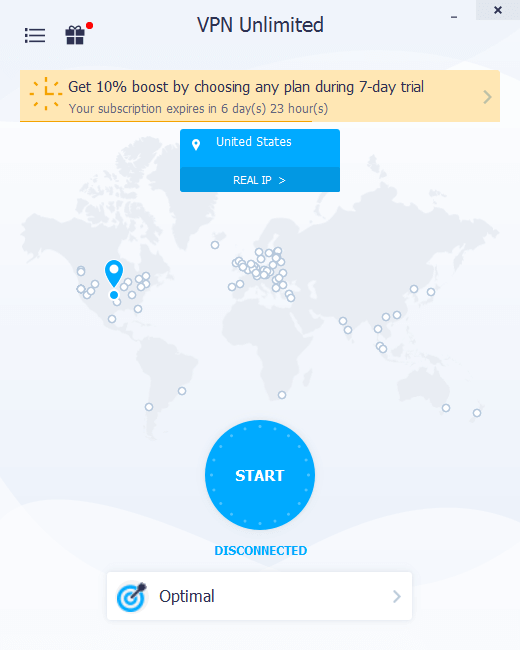
On the main dashboard, you can find a world map with your true IP address displayed and your physical location marked. If you are connected to a VPN server, you can see your virtual IP and spoofed location shown as well. The world map shows all 70+ locations where the servers are. However, this is not an interactive map to choose new locations from as we have seen an example in our NordVPN review. You can connect to an optimal server, which is most likely the closest one to your physical location, if you click the VPN status Start/Stop button. The interface is quite minimalistic; we wouldn’t call it the sliced bread of UX or software design, for sure. But, it’s very easy to use.
On the left, you can find the menu panel with the following tabs:
My Account: Your Account Info, Purchase a Subscription, Change Account Password, Password Protection and Redeem a Code.
Settings: Change the Protocol, DNS Leak and Kill Switch, Trusted Networks, VPN debug information and Run on Startup.
Information: Leave a Feedback, About and Check for Update.
Support: Link to Frequently Asked Questions on the website and Contact Customer Support right in the App.
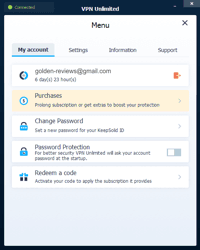 | 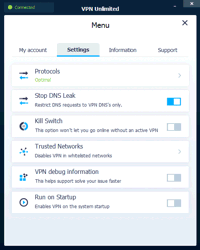 | 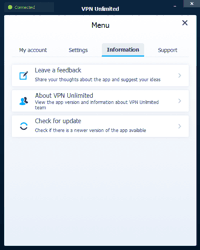 | 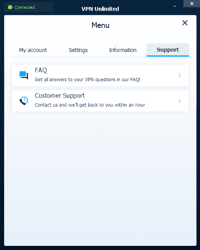 |
While writing this VPN Unlimited review, we came to a conclusion that this is not the kind of paradise for VPN customization as some more advanced users would like to have. The VPN Unlimited app is totally user-friendly, maybe even too much so. You don’t have much control of your security settings apart from deciding whether you want DNS leak protection or not, or what kind of VPN protocol (obfuscated or not) you wish to use. Well, if it were only the ease of use that counted, we would probably recommend this VPN for beginners. But, that is not the case.
Ease of Use
VPN Unlimited’s custom apps are above-average looking and incredibly user-friendly. The main screen of the desktop client displays your connection status, chosen server location and new IP address on a nice-looking (if somewhat redundant) world map. We would prefer it to be a little more streamlined so it would fit in a smaller window, but overall you could do a lot worse. Advanced settings are actually quite difficult to find, as they’re buried in a sub-menu on the Account screen. Once you know where they are, they’re actually very well laid out with lots of helpful integrated support regarding the different VPN protocols. We love that you can search for a server rather than having to scroll through a long list, and those which allow torrents are clearly marked to make them easy to find. There is a fair few redundant elements that could be removed to make the app a little more polished, such as the Information section which is mainly social media buttons and general facts about the company. The mobile apps are pretty similar, with a fresh and modern feel that makes them very accessible to new users.Apps and Protocols
The KeepSolid VPN Unlimited has protocols that support protection for several applications and operating systems. They include the Windows PCs and Windows phone. They also cover Mac OS and Linux. There are protocols for Android and iOS operating systems, while devices that run on Chrome, Firefox and Opera will also be protected. This VPN can also be installed on routers to serve and protect them.Platform Compatibility
Compatibility brings convenience to the users of a VPN service. To the VPN service, compatibility increases the reach and thus the more compatible the VPN, the higher the chances of growing subscriptions. On this front, VPN Unlimited is quite impressive as it is compatible with all the major platforms. From Windows, Android, iOS, Linux, MacOS, and Windows Phone. You also get Firefox as well as Chrome and Opera extensions.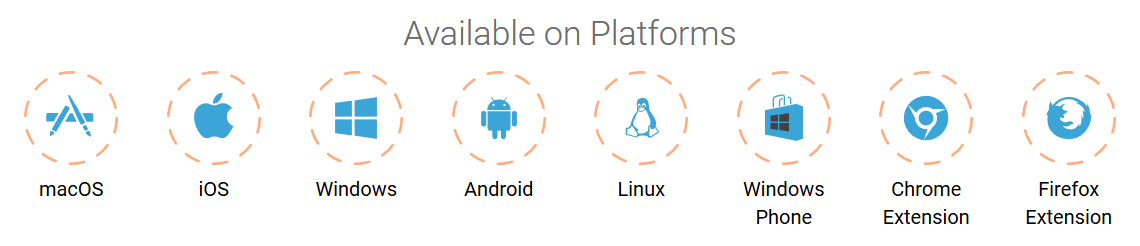 The VPN Client for Mac OS can be downloaded from the MAC App store. It supports iOS 7.0 and higher versions, and both the 64-bit and the 32-bit versions can be downloaded from the App store. The 64-bit version is meant for iPhone 5s or iPad Air. It also supports other later models. The 32-bit version is meant for iPhone 5c or iPad4. It also supports other older models as well. The Windows Phone 8.0 and AppleTV are also supported.
The VPN Client for Mac OS can be downloaded from the MAC App store. It supports iOS 7.0 and higher versions, and both the 64-bit and the 32-bit versions can be downloaded from the App store. The 64-bit version is meant for iPhone 5s or iPad Air. It also supports other later models. The 32-bit version is meant for iPhone 5c or iPad4. It also supports other older models as well. The Windows Phone 8.0 and AppleTV are also supported.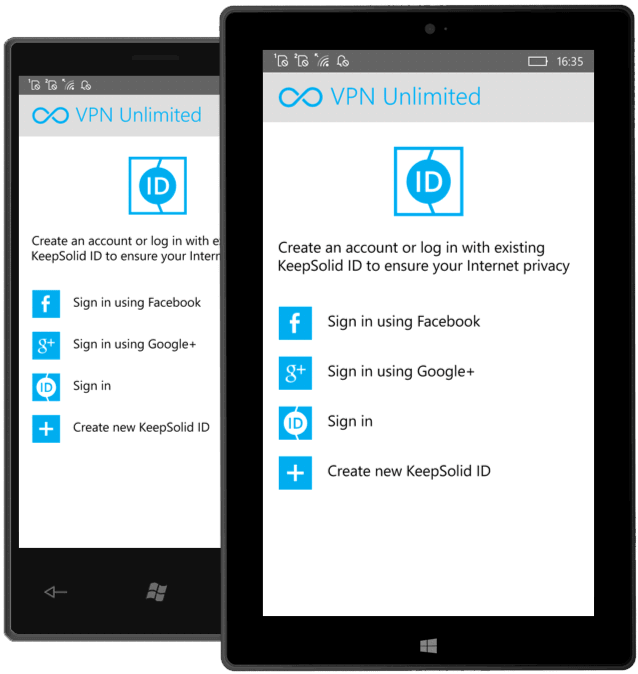 For Windows, it has two different VPN clients. One for Windows 8 or higher versions and the other for the Windows XP SP3 or higher versions. Excellent information manuals are provided to carry out the installation process. These clients can be downloaded from the Windows store; Stand-alone versions are also available. The VPN Unlimited Client can be downloaded from the Google Play store if the user has a Google account. Otherwise, the standalone versions are also available from the links provided in the VPN Unlimited’s website. It supports Android 4.0 and higher versions.
For Windows, it has two different VPN clients. One for Windows 8 or higher versions and the other for the Windows XP SP3 or higher versions. Excellent information manuals are provided to carry out the installation process. These clients can be downloaded from the Windows store; Stand-alone versions are also available. The VPN Unlimited Client can be downloaded from the Google Play store if the user has a Google account. Otherwise, the standalone versions are also available from the links provided in the VPN Unlimited’s website. It supports Android 4.0 and higher versions.VPN Unlimited Windows App
The VPN client for Windows is easier to use, and the interface looks very simple. The connections are established faster, and it remains stable as well. With options such as DNS leak protection and the Internet kill switch, the security of its users is well-guarded. But with Windows 10, the WebRTC leaks are not properly handled, and we should rely on the OpenVPN to avoid such leaks.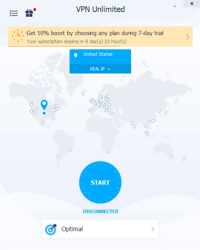 | 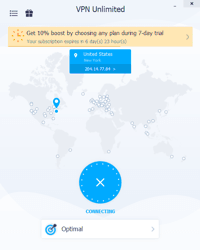 | 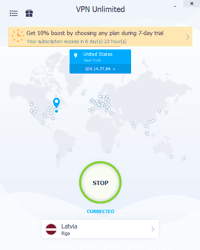 | 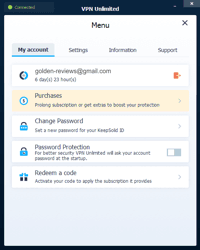 | 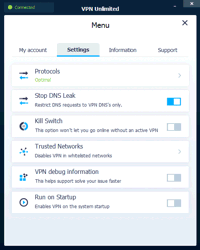 |
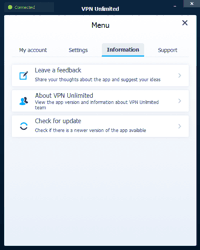 | 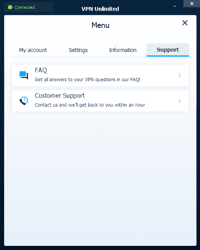 | 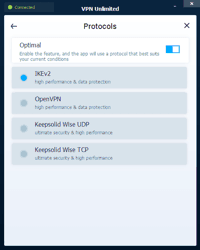 | 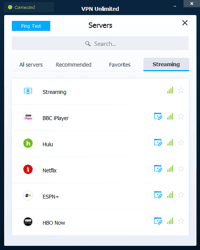 |  |
VPN Unlimited Android App
VPN Unlimited App is made available for Android users of version 4.0 and higher. It can be downloaded from the Google Play store, and the Standalone version is also available for non-google users or for those in whose countries Google services are blocked. The VPN client combines security and faster access features hand-in-hand.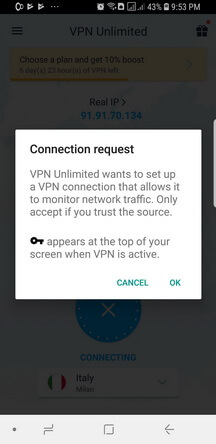 |  | 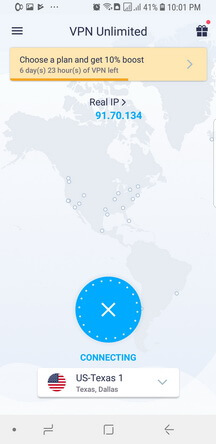 | 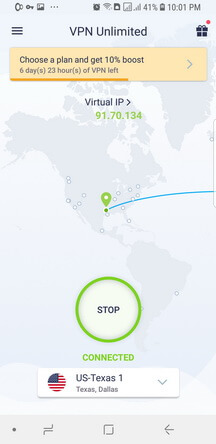 | 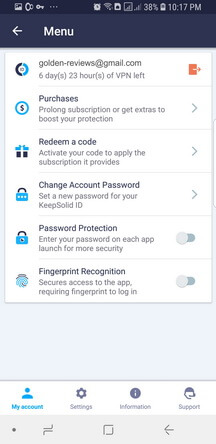 |
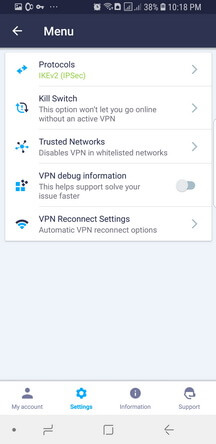 | 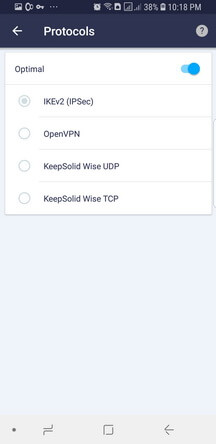 | 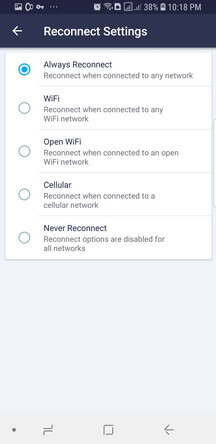 | 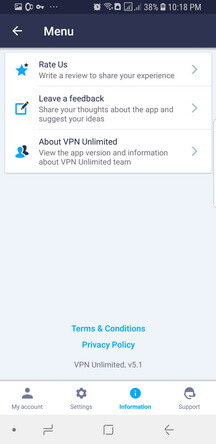 | 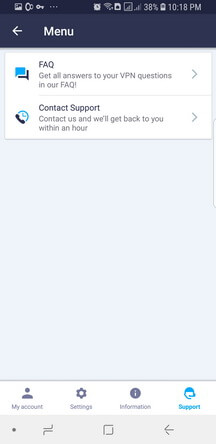 |
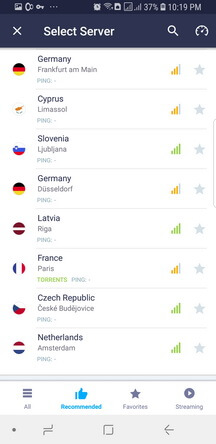 | 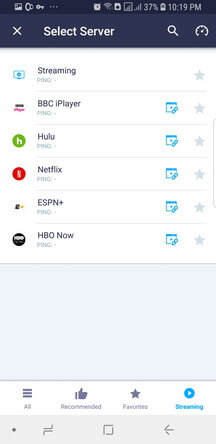 |  | 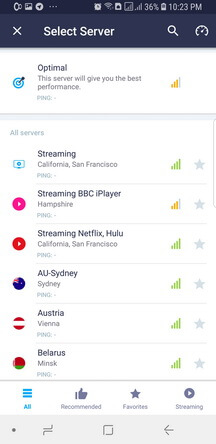 | 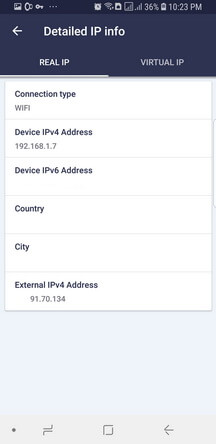 |
KeepSolid VPN Unlimited on iPhone
The last time I looked at the VPN Unlimited app, I found that KeepSolid uses the same familiar design for its VPN Unlimited iPhone client that it has on all other platforms. The map is still the center of attention, and you can easily tap locations to connect to the relevant servers. VPN Unlimited also recommends a list of alternative servers, if the one it believes is best is not to your liking. The app also shows the load currently experienced on its servers, making it easier to choose a speedy one.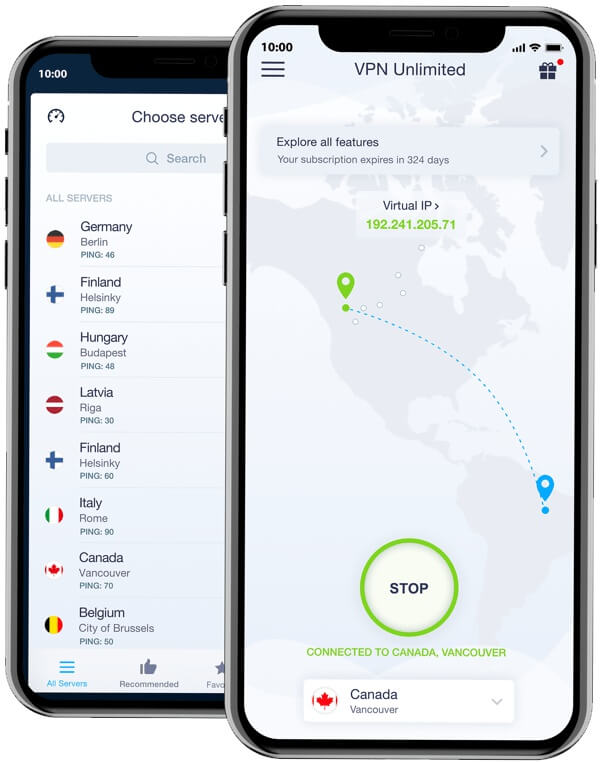 Note that it's rare to find an iPhone VPN client that uses OpenVPN, my preferred VPN protocol. VPN Unlimited is one such client, and it will even let you choose between OpenVPN, IPSec, and its proprietary KeepSolid Wise. I am surprised to find that KeepSolid VPN Unlimited for iPhone earned solid speed test scores overall, just behind NordVPN. While its download scores, which I believe to be the most important, were not stunning, it did provide a remarkably low-latency connection. Separate VPN clients are available for 32-bit and 64-bit versions to support iPhone 5C or iPhone 5S respectively. It can be downloaded from the App store, and we require an Apple ID to get that. The good encryption along with easier access can protect our communications through iOS devices.
Note that it's rare to find an iPhone VPN client that uses OpenVPN, my preferred VPN protocol. VPN Unlimited is one such client, and it will even let you choose between OpenVPN, IPSec, and its proprietary KeepSolid Wise. I am surprised to find that KeepSolid VPN Unlimited for iPhone earned solid speed test scores overall, just behind NordVPN. While its download scores, which I believe to be the most important, were not stunning, it did provide a remarkably low-latency connection. Separate VPN clients are available for 32-bit and 64-bit versions to support iPhone 5C or iPhone 5S respectively. It can be downloaded from the App store, and we require an Apple ID to get that. The good encryption along with easier access can protect our communications through iOS devices.KeepSolid VPN Unlimited on MacOS
The best way to install VPN Unlimited on your Mac is to download the client from the official Apple App Store. KeepSolid does offer a version on its website, but it requires that you install a new VPN profile every time you connect to a server. It also did very poorly in my speed tests, so stick with the App Store offering. When I last tested the MacOS client for VPN Unlimited, I found it nearly identical to the Windows version. That's fine if you're already familiar with it, but some more Apple-like flourishes would be welcome. I really appreciate that, unlike other clients, it takes very little time and effort to get online with the VPN Unlimited client. The app does a good job relaying important information about servers, such as whether Bittorrent is allowed or whether the server is already crowded with users. VPN Unlimited also clearly marks servers optimized for video streaming, which is very handy. Annoyingly, I discovered that I couldn't click or zoom on the map view, which makes me wonder why it's included in the Mac VPN client at all. One unique feature of the VPN Unlimited MacOS client is that it takes advantage of the Touch Bar on high-end MacBook Pro models. There's an On/Off toggle switch, as well as a scrollable selector for different VPN servers. When I last tested the MacOS app, I found that KeepSolid VPN Unlimited for Mac had middling speed test results. Its download speeds were especially disappointing. Again, I don't recommend using speed as a primary consideration when choosing a VPN.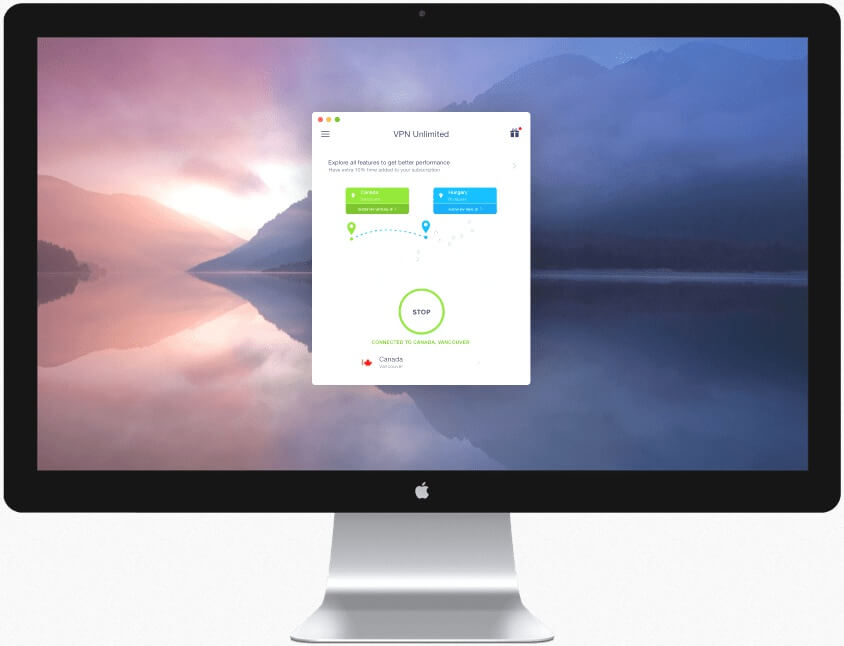
Browser Extensions
If you'd rather not deal with a stand-alone client, KeepSolid also offers browser extensions for Chrome, Firefox and even Opera for the VPN Unlimited service. They are incredibly easy to download and use, and can be added to your browser in a matter of seconds if you already have the main app installed. Just install, log in, and click to have all traffic to that browser secured. KeepSolid says that it secures your browser traffic with TLS encryption. The browser extension offers all the features and servers of the desktop version, as well as the ability to turn off some WebRTC functions. Websites use WebRTC to communicate with your webcam or mic, but security-minded readers might know that WebRTC can potentially leak your true IP address.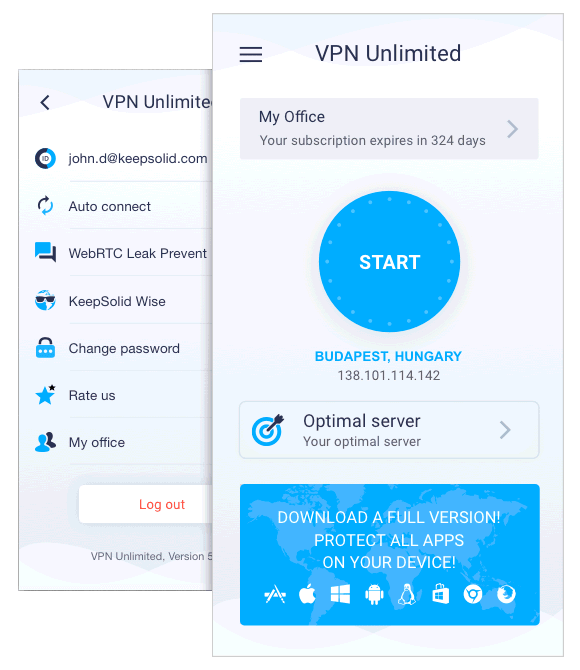 In my testing, I used the official WebRTC troubleshooting test, which reported that most of the network capabilities were disabled. Having VPN in your browser has some advantages over using a VPN machine-wide. For one thing, you get VPN protection in any computer on which you've logged into Chrome, Firefox or Opera. For another, you can minimize your impact on computer performance by encrypting only your web browser traffic. If you want to use a VPN while gaming, a browser VPN plug-in won't affect your internet speeds. That said, the whole point of using a VPN is to secure all your web traffic, and the browser extension won't do that. It secures just your web browser traffic. A good choice for heavy browser users seeking a more lightweight experience.
In my testing, I used the official WebRTC troubleshooting test, which reported that most of the network capabilities were disabled. Having VPN in your browser has some advantages over using a VPN machine-wide. For one thing, you get VPN protection in any computer on which you've logged into Chrome, Firefox or Opera. For another, you can minimize your impact on computer performance by encrypting only your web browser traffic. If you want to use a VPN while gaming, a browser VPN plug-in won't affect your internet speeds. That said, the whole point of using a VPN is to secure all your web traffic, and the browser extension won't do that. It secures just your web browser traffic. A good choice for heavy browser users seeking a more lightweight experience.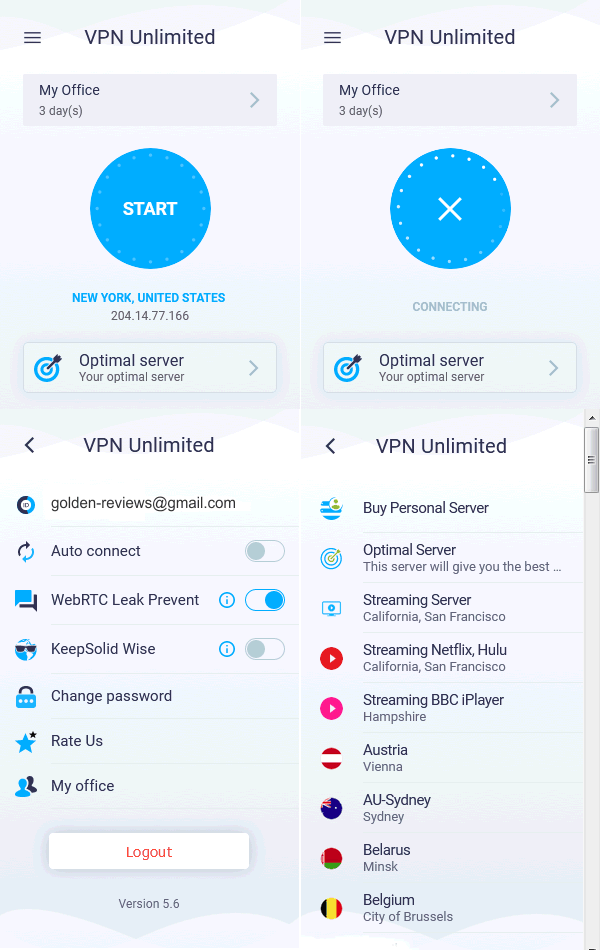
Console and Streaming Devices
You can use VPN Unlimited on a range of games consoles and streaming devices either by connecting them to a configured router or sharing the VPN connection with another device already running the software, such as a laptop or smartphone. This includes devices such as Apple TV, Roku, Amazon Fire Stick and TV and many more, which is where VPN Unlimited’s generous limit of 5 simultaneous connections really comes in handy. We would love to see some native apps for these devices in the future, which are already offered by rivals including WindScribe. There are extensive set-up guides for loads of these devices on the support section of the website which are incredibly easy to follow. It’s rare for a provider to offer so many manual workarounds for such a large range of streaming devices, and we love that VPN Unlimited has gone to so much effort to make the process as simple as possible.VPN Unlimited for Netflix
We continue our VPN Unlimited review with a section that is important for most VPN users. It seems that you can use VPN Unlimited for Netflix and access the Netflix US catalog, for example; however, not all servers will work since some have already been blacklisted and blocked. If you fail to access Netflix, you can still try the specialized servers in the list. We’re backing these statements with a number of tests that we ran from Europe. Without a VPN, Netflix’s own speed test fast.com showed us 39 Mbps. According to the Netflix website, the recommended download speeds are:3 Mbps - for SD quality
5 Mbps - for HD quality
25 Mbps - for Ultra HD quality
VPN Unlimited Servers in The US
We tested VPN Unlimited for Netflix with 3 out of 16 server locations in the US. In general, we were pretty happy with what we’ve got. VPN Unlimited also gives each server’s workload, so this might help you in choosing the best option. Our first test bunny, with a workload of 19%, gave us solid 30 Mbps, enough for streaming in UHD. Unblocking went well, just as the streaming - no stuttering and no long waiting times after skipping parts of the show. A server with no optimization for Netflix or Hulu and about the same workload didn’t disappoint, showing 31 Mbps. The show loaded maybe for a second longer, skipping was a bit slower, but overall nothing you should whine about. Lastly, we wanted to try at least one server on the East Coast, and the obvious choice was New York, with its 46% load and no streaming optimization. Well, guess what - we got the fastest speed of 35 Mbps! But when we checked the fast.com details, we noticed that the IP we got assigned as NY’s was found in Phoenix by the speed test, therefore assigning a Western test server in LA. In any case, it all didn’t matter as Netflix showed an error message, informing about the use of proxy or VPN.VPN Unlimited for Netflix Outside The US
We had some really witty lines prepared about each country, like “In Germany, VPN Unlimited will leave you eating bratwurst and staring at the wall.” But it will suffice to say that although the results from fast.com did not drop below 24 Mbps while we traveled from Canada to the UK, the Netherlands, Germany, Japan, and Australia, we were unable to access any of local Netflix libraries outside the US.Does VPN Unlimited Unblock Netflix?
Yes, VPN Unlimited does unblock Netflix. When testing for Netflix, we usually test a few random servers first to see if they’ll work. We used several servers located in the US East and West, but with no luck. Each time, we got the dreaded Netflix proxy error. However, as mentioned earlier, on the VPN Unlimited server list, you can choose special streaming options. When we selected Streaming, Netflix, Hulu, California, San Francisco, we were able to seamlessly watch Netflix. With Netflix cracking down on the use of VPNs to access their content, many providers simply can’t enable users access to the service. Others require that users contact customer support in order to be directed to the appropriate server. While it’s not a huge deal to hop on a live chat, it’s definitely a perk to be able to simply click and connect at your leisure. As with many other providers, it appears that VPN Unlimited only works to unblock the US Netflix library. This one is the most popular, so providers tend not to spend additional resources trying to unblock the others, though there are some that do. Aside from Netflix, we also tried accessing other streaming services. Those looking for UK content will be happy that the UK streaming server unblocked BBC iPlayer, All 4, and ITV Hub. Unfortunately, we didn’t have the same luck trying to access Amazon Prime Video with the US streaming server, or other US servers for that matter.VPN Unlimited for Torrenting
While most of its servers may manage to stream data at an acceptable speed, you may experience annoying connection drops as reported by several users. This, combined with the long latency times can ruin your Bittorrent experience. Of course, this is relative again, and you may be totally fine using the KeepSolid VPN Unlimited for torrenting. Still, our KeepSolid VPN review concluded that you might want to consider the US jurisdiction as well when it comes to torrenting. Also, the very limited number of P2P servers this VPN offers. We end this section of our VPN Unlimited review on a sour note: there are definitely much better VPN options out there, for example, ExpressVPN. Don’t give up your quest just yet.VPN Unlimited in China
Does VPN Unlimited Works in China?
Yes, VPN Unlimited should work in China. With China’s Great Firewall strengthening and becoming increasingly hard to beat, many VPN providers have all but given up on trying to serve users in China. VPN Unlimited is one of the few that is trudging on and is dedicated to providing Chinese users with options for accessing the free web. It claims to provide six location options: Canada, the US, the UK, Germany, Singapore, and Hong Kong. However, for the best chance of a connection, you should be using the KeepSolid Wise protocol, a stealth protocol designed to beat the strongest of firewalls.KeepSolid Wise Technology Excellent at Bypassing the Great Firewall of China
China is among the countries in the world that exercise massive surveillance. They have the Great Firewall of China, an enormous surveillance and internet censorship project that regulates the internet domestically. The Great Firewall of China is a topic in its entirety. In brief, the project consists of both political and technological actions aimed at regulating the internet usage. Some of the methods used are IP blocking, DNS tampering and hijacking, collateral DNS damage, and Deep Packet Inspection among others. KeepSolid Wise is VPN Unlimited obfuscation or stealth mode. It’s an extra layer of security that protects you not only against government surveillance but also internet throttling by your ISP.
I Know You Are Wondering How KeepSolid Wise Technology Works:
KeepSolid Wise technology works by disguising your VPN traffic by making it appear as regular HTTPS traffic. This way, it becomes undetectable by Firewalls including the notorious Great Firewall of China. Other countries that exercise massive surveillance and internet censorship includes Bahrain, Belarus, Syria, Iran, Cuba, Russia, among others. You can successfully use KeepSolid VPN Unlimited to enjoy your internet freedom notwithstanding the internet censorship in such regions.
User Experience
VPN Unlimited was easy to install and only took a few minutes. Once it was up and running, we got a good look at the some of the features they boast about. First, you can have five devices connected at the same time. They also don't limit your traffic or connection speed. There are numerous protocols in place plus military-grade 256-bit encryption. They also recently introduced IKEv2 for Windows which is one of the most secure, reliable, and high-speed protocols available. The software itself isn't big on features, so there’s not much to play with. There are no major settings you can adjust to change your connection.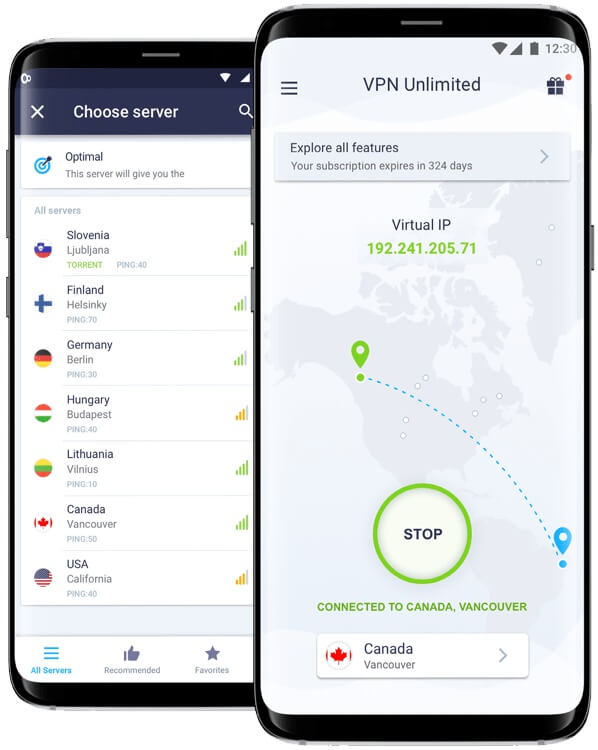 It’s easiest just to leave the connection protocols set on Optimal unless you need something specific. Otherwise, you can change the protocol, choose to start up the app when your device boots up, plus you can password protect your service. We really like that the company provides dedicated servers just for Netflix and other streaming services. They are located at the top of the server list, so they were easy to find. When using VPN Unlimited on iOS or Mac, it connects through L2TP/IPsec and PPTP encryption protocols. On a Linux, Android, or Windows device, it uses OpenVPN. This supports Blowfish 128 bit, AES 128 bit, and AES 256-bit encryption which is more secure than what the iOS and Mac users will receive.
It’s easiest just to leave the connection protocols set on Optimal unless you need something specific. Otherwise, you can change the protocol, choose to start up the app when your device boots up, plus you can password protect your service. We really like that the company provides dedicated servers just for Netflix and other streaming services. They are located at the top of the server list, so they were easy to find. When using VPN Unlimited on iOS or Mac, it connects through L2TP/IPsec and PPTP encryption protocols. On a Linux, Android, or Windows device, it uses OpenVPN. This supports Blowfish 128 bit, AES 128 bit, and AES 256-bit encryption which is more secure than what the iOS and Mac users will receive.Features
KeepSolid VPN Unlimited has a lot of amazing features. With KeepSolid Wise technology you can access the entire legal web content freely. This will include surfing both local and foreign websites from any location. This works with DNS firewalls that could be customized. KeepSolid also offers additional services like personal IPs, personal servers, and the chance to make use of the VPN to protect your Wi-Fi router. The additional devices feature allows you to cover up to 15 devices with one account at a subsidized rate of $0.99 per month for each of the extra devices.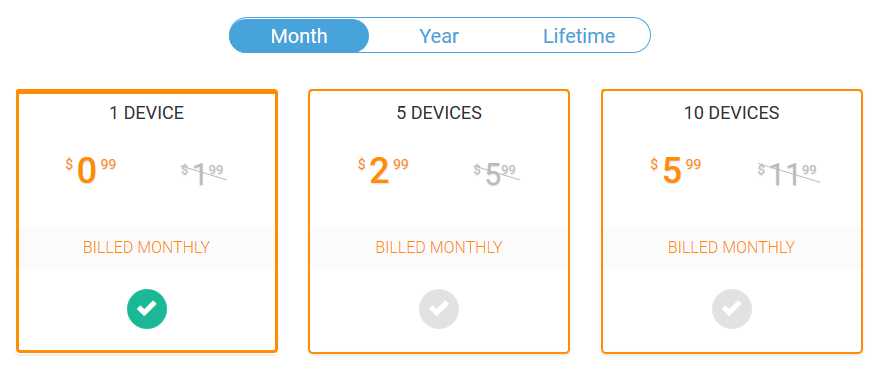 There is also 'Teams and Family Protection' that secures your family and team members.
There is also 'Teams and Family Protection' that secures your family and team members. 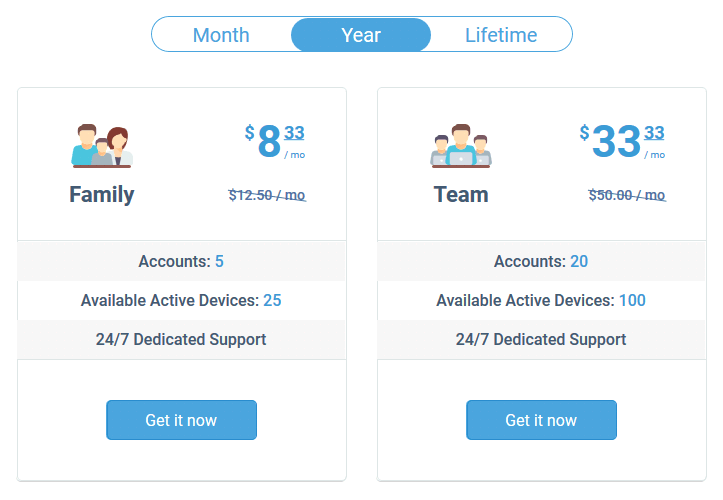
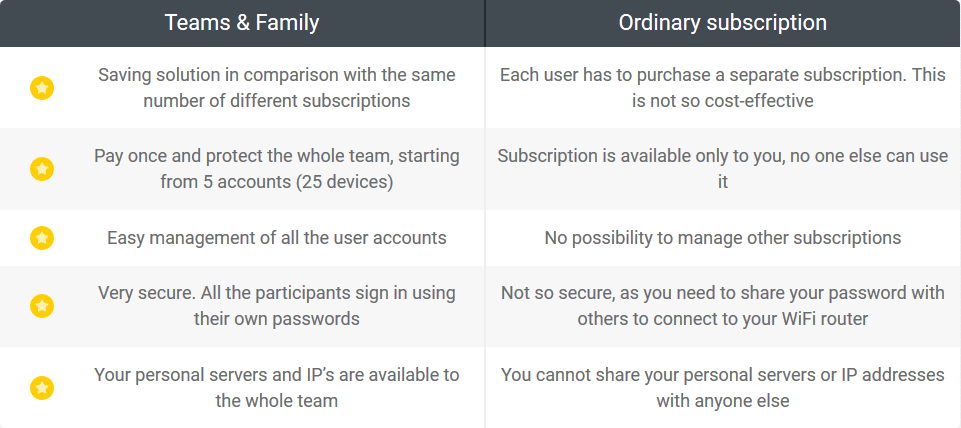 You may see networks like Netflix being blocked by the firewall. So, you have to be sure whether the server for your location is listed among those that allows Torrents. There is no kill switch here, so, when your connection is disconnected, you shouldn’t expect it to shut down. The issue of cycling through different IP addresses regularly is also not possible here. You will also not enjoy any optional ad blocker here.
You may see networks like Netflix being blocked by the firewall. So, you have to be sure whether the server for your location is listed among those that allows Torrents. There is no kill switch here, so, when your connection is disconnected, you shouldn’t expect it to shut down. The issue of cycling through different IP addresses regularly is also not possible here. You will also not enjoy any optional ad blocker here.In this VPN Unlimited Review, we bring you a summary of VPN Unlimited features:
- Wi-Fi Protection.
- No Logging Policy and Complete Privacy.
- Unlimited Bandwidth.
- Unblock Geo-Restricted Contents.
- Super-Fast Connections.
- Lifetime Subscription Option.
- Optimally Placed Servers.
- Industry Standard AES-256-Bit Encryption.
- Multiple Platforms Support Including Linux.
- Availability of Network Tools to Measure Its Performance.
- Cheaper Prices.
- Allows Server Switching
Encryption and Security
VPN Unlimited offers some strong security features that should satisfy even the more privacy-conscious VPN users. You can choose between OpenVPN, IKEv2 and two proprietary protocols in the desktop app, but we’d recommend selecting OpenVPN as it offers the best balance between performance and privacy. Encryption is via AES-256, a top cipher used by the US federal government. We were really disappointed by the lack of VPN kill switch across all platforms, as this means that if the VPN connection were to drop without you noticing, your browsing activity would no longer be protected and your true IP address would be exposed. This feature is currently only available for Android and Mac.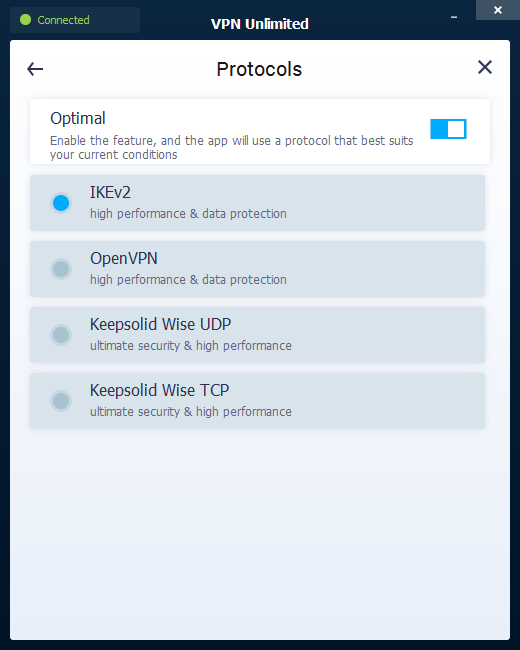
“The Kill Switch feature for KeepSolid VPN Unlimited is currently available for Android 8.0 Oreo and higher and on MacOS standalone version. Additionally, it will soon be implemented for Windows and Linux standalone versions.”We like the inbuilt DNS leak protection that prevents DNS requests from being accidentally sent to your ISP. However, VPN Unlimited could do better by providing its own DNS servers, although it currently uses Google Public DNS, which are considered to provide a very high level of performance and security. VPN Unlimited also offers its own proprietary KeepSolid Wise protocol that makes use of the TCP 443 port used by secure web traffic (HTTPS). This means it’s far more difficult for ISPs and government censors to detect that you’re using a VPN, as you will simply appear as normal browser traffic.
Privacy Policy and Security
VPN Unlimited is owned by KeepSolid Inc., a US-based company, which may ring some alarm bells for those worried about data retention. Indeed, the US is a Five Eyes (and Fourteen Eyes) country. This means, government agencies from other countries in the alliance could potentially spy on users and place gag orders on the VPN company. The best protection against surveillance is for there to be no information for anyone to track in the first place, and thankfully, VPN Unlimited delivers on that front. According to the privacy policy, VPN Unlimited’s owner, KeepSolid Inc., “does NOT collect and log any user activities while using any of their VPN services, except the total amount of web traffic for each session and session dates.” They also retain your basic information, encryption type, connection type, and device type. They state that these things are only used for their technical purposes, and we have no reason to believe otherwise.It's no-logs policy means that no traffic data and only minimal session data is stored, so there’s no information that can be traced back to the individual user. Even if someone were to demand they hand over information, they wouldn’t have anything to give. You are required to confirm your e-mail address to sign up, but it seems that’s more about sending marketing than anything else. If you don’t like the marketing e-mails, you can always opt-out. Some people also choose to use a dedicated e-mail address when they sign up for things like this. This provider uses 128-bit AES or 256-bit AES encryption, depending on which protocol you’re using. This is in conjunction with 2,048-bit RSA keys for authentication as well as perfect forward secrecy. There are multiple protocol options to choose from, including OpenVPN, L2TP/IPSec, IKEv2, KeepSolid Wise, and PPTP.
KeepSolid VPN Unlimited offers full security for any form of network and protects all data and information online. Apart from total security, this VPN will also ensure that no one can track your location, making you completely anonymous, as you will not be able to be monitored by ISPs and websites for your IP address. The protocols used in protecting your data and information on the Mac and iOS platforms by KeepSolid are the L2TP/IPSec and PPTP. When it comes to the Android, Linux and Windows platforms, your web life will be protected with OpenVPN. Now, while the IPSec protocol makes use of only the AES-128-bit encryption for its own protection, the OpenVPN works with the AES 256-bit, Blowfish 128-bit, and AES 128-bit encryptions.
KeepSolid Wise is a stealth protocol that uses ports TCP 443 and UDP 33434 to bypass even the strictest web restrictions, although the provider warns it may lower performance. You can switch your protocols in Settings > Network settings. Apps come with built-in DNS leak protection to keep your IP address from escaping the encrypted tunnel. VPN Unlimited does use public DNS servers - operated by Google - as opposed to private ones. This means that Google can track browsing history through DNS requests, although it can’t actually see your real IP address. DNS leak protection can be toggled on and off in Settings > Network settings.
One more thing worth detailing a bit more is the Trusted Networks feature. This isn’t really a security feature as it lessens security, but it can come in handy. Basically, you can automatically turn off the VPN when connected to trusted networks. You may want to do this if you’re conducting activities that don’t require a high level of security or privacy and that would be slowed down or hampered by the use of the VPN. Finally, there’s automatic Wi-Fi protection. When turned on, this will automatically force the VPN to connect every time you connect to a Wi-Fi network.
Privacy and Security Features
Logging Policy
The VPN provider keeps your data logs for seven days, as it may be required for further investigations based on the country in which it has its operations, the United States. But once the log period gets over, it clears all information. This policy is somewhat vague and makes its users think about their privacy. Anyhow, they never interfere with the user’s privacy unless there is a real need.Data Encryption
The VPN provider uses AES 128-bit encryption for the iOS devices. It uses AES 256-bit encryption for the Windows and Linux devices, along with the ‘Stealth mode’ security by using the TCP port 443. Here the synchronization is done with the handshaking protocol RSA-1028 and Hash Authentication, SHA-1. Though it does its best to ensure the safety of its users, there are still some ways to improve further on this feature. It can include a better Hand Shaking protocol such as the RSA-2048 and can try using the industry standard AES 256-bit encryption in all of its communications.VPN Protocols
It uses PPTP and L2TP/IPSec protocols on the platforms such as MAC and iOS whereas it uses the much stronger OpenVPN protocol on the platforms such as Windows, Android, and Linux. It is better to avail the OpenVPN protocol wherever possible as it ensures more safety and security in all our transactions.Automatic Wi-Fi Security
From our VPN Unlimited review, we have come to know that the VPN provider looks for potential online threats when its users are being connected to the internet via a public network. The VPN Unlimited combines encryption methods and offers its users one if the top notch security connections. Thereby, it ensures anonymity of the users in all the communications.Dedicated IPs
VPN Unlimited offers dedicated personal static IP at the cost of $14.99 per month. It is like a personal server but is far cheaper than availing a personal server. While we use such an IP address, nobody could trace that we are using a VPN connection. These IPs ensure our safety in all our transactions and also allows us to access blocked contents from all over the world.
Internet Kill Switch
Kill Switch is a feature that instantly turns off your internet connection if it detects disruptions or failures in a VPN connection. This protects your real IP and location from accidental exposure in the result of dropped connection with a VPN server or other similar issues. Without kill switch enabled, you may not even know that you are no longer under VPN protection, and will continue browsing via simple ISP-provided connection. This feature is a small yet essential addition to the security provided by KeepSolid VPN Unlimited. Kill switch will be especially valuable for users with an increased demand for a reliable privacy protection. This includes business owners keeping commercial secrets, journalists and other activists that live in autocratic states, or even common torrent users who wish to hide their identity. The Kill Switch feature for KeepSolid VPN Unlimited is currently available for Android 8.0 Oreo and higher and on MacOS standalone version. Additionally, it will soon be implemented for Windows and Linux standalone versions.DNS Leak Protection
VPN Unlimited hides your real IP and offers you an excellent DNS protection. This feature is much useful when you access your remote contents that are prone to hacking and other online threats. Anyhow, VPN Unlimited should also give importance on handling WebRTC leaks as well.Fast and Secure Browsing
The connections are pretty fast, and the least loaded server is chosen at a point in time or otherwise, you can choose the server.Warrant Canary
The VPN Unlimited issues warrant canary that shows the value they give to their customers and also the commitment towards their business.Data Obfuscation
The VPN Unlimited exploits data obfuscation technology that is termed as ‘KeepSolid Wise’, to offer additional security to its connections. It wisely escapes the firewalls in certain more restricted environments or countries. From our VPN Unlimited review, we have identified that it sends its data as if they are normal HTTP instead of looking like the encrypted HTTPS. This is possible with the usage of TCP port 443. It can even escape the firewalls that do Deep Packet Inspection (DPI) and can enable us to access the geo-restricted contents without any difficulty. The KeepSolid Wise is made available for Windows, Android, iOS 9 or later and Linux-based devices. The most interesting part is that the VPN Unlimited never charged any extra money to provide this feature.Web Browser Extensions Support
VPN Unlimited has Google Chrome as well as Firefox and Opera browser extensions that guards your information against leaking to potential hackers. Hence, the data you send is fully secured, and there could be no possible online threats even through your browser.Bypassing Censorship
Even despite China’s recent VPN crackdowns, it would appear that VPN Unlimited is still a fairly reliable option for people wishing to connect out from that country. VPN Unlimited’s KeepSolid Wise protocol enables users from China to overcome the Great Firewall by making their VPN traffic appear as standard HTTPS web traffic. This makes it extremely difficult to detect and block, therefore allowing the majority of people to beat the government censors. It should be noted that Chinese users only currently have access to 5 VPN regions, but this does include Singapore which is the best option if you’re looking for good speeds. Due to this proprietary protocol, VPN Unlimited is also a fantastic choice for people in other high-censorship countries such as the UAE, Turkey and Iran. A good-sized global network is helpful here, as it means you’ll never be too far from a server in a free speech country.Jurisdiction
VPN Unlimited is incorporated in the United States, which many potential users might see as a red flag. This means that law enforcement agencies could force it to log and hand over customer data, and in its privacy policy it does state that it will hand over personal private data in order to comply with laws that require such disclosure. This shouldn’t raise too many concerns as VPN Unlimited only stores your data for a maximum of 7 days, however it is slightly worrying that this data can be handed over without your consent. Those seeking complete anonymity should steer clear.Restricted Countries
If you are concerned about using the internet freely from a restricted country, VPN Unlimited is able to help you around that. The key to using a VPN in places like Iran, China, Saudi Arabia, and Turkey is that the service needs to be stealth. This is a common concern for people that travel to one of these countries. To activate this in the VPN Unlimited software, simply go to the settings of your iOS app and select the KeepSolid Wise mode. It’s that simple. You should then be able to access YouTube, Netflix, and other important sites with ease.Speed and Performance
When we tried out the speeds, we weren’t expecting to see the great results that we did. First, we tested our internet connection, which came back at 70.5 Mbps. Then, we connected to their dedicated Netflix and Hulu streaming server in San Francisco. We lost a minimal amount of bandwidth and had no trouble streaming our favorite shows. After several tries, we still experienced no buffering or stalling as we watched the programs. From there, we switched to the dedicated server for BBC streaming. This dropped nearly in half, but again, we had no trouble streaming. There was no buffering or delay in anything that we did. Finally, we wanted to check one of the servers dedicated to torrents. Despite having a workload of 37% at the time we tested it, it still ran phenomenally. We aren’t sure if the BBC server was having an issue and that drop off was abnormal. It seemed that everything else kept right on track with our speeds. At one point, we accidentally left the VPN running and didn’t even know it was still connected. It wasn’t for hours later when we saw it running in the background that we realized it was still on. That says something for the fact that the speeds weren’t slowed down enough to notice any difference. When a VPN service is available that offers nearly the same speeds you are already getting; it’s worth its weight in gold. Overall, it’s easy to see that VPN Unlimited will get the job done without any hesitation.Performance (DNS and WebRTC Leak Test)
I subjected KeepSolid VPN Unlimited to several tests at IPLeak trying to establish whether the VPN leaks. The results: No DNS leaks, but WebRTC leaks present. WebRTC is enabled by default in Firefox, Chrome and Opera. However, WebRTC can be disabled in all browsers. So after disabling WebRTC from my Chrome browser, I went back to IPLeak and the test for WebRTC leaks was negative.I’d advise you to sign up for VPN Unlimited Free Trial and test for the leaks at IPLeak.
Why Most Speed Tests Are Pointless and How We Correctly Test VPN Speeds
Speed determines how fast content uploads, so if you're torrenting or streaming, you want the speed to be somewhat identical to your regular internet speed. Since a VPN encrypts your data, it usually takes a bit longer to send your data back and forth, which can slow down your connection. However, if your ISP deliberately slows down your connection (also known as throttling) a VPN might increase your internet speed. Testing a VPN is somewhat pointless because new servers pop up and affect speed. Your speed can also differ according to your location, so your speed test might not match ours. Having said that, we tested the speed in numerous locations to provide you with the average.Pricing and Plans
The VPN Unlimited’s pricing plans suits different kinds of customers such as those who need VPN for a shorter duration; for example, a month or for a longer period or even for their lifetime. Each of the plans has the same features, and there is no restriction on the pricing plans or associated cost. The company also offers some additional solutions for an extra charge. They offer a personal VPN server, personal static IP address, and even VPN solutions for your business. You can also add on additional devices for a small fee. These flexible options set them apart from many other VPN services.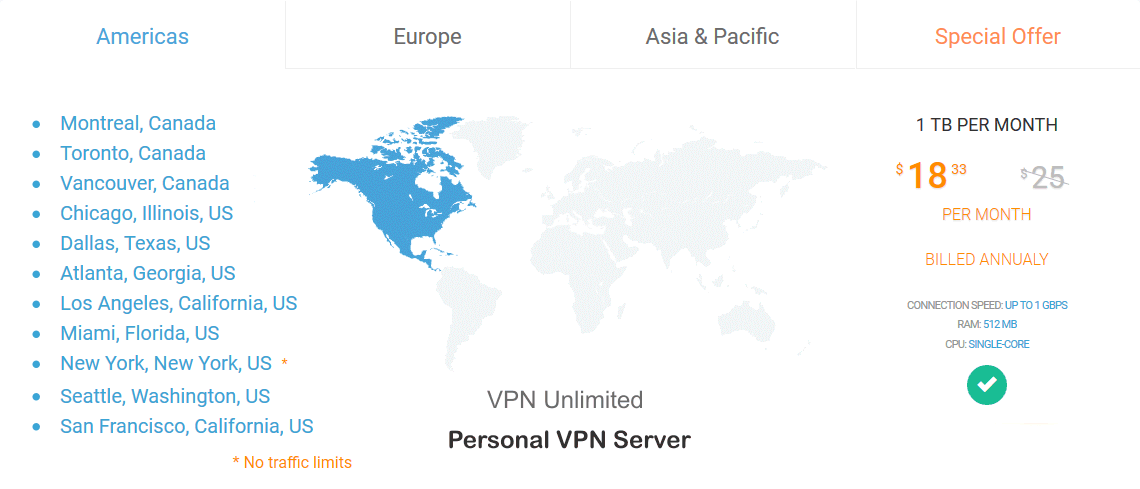
VPN Unlimited comes with four diverse pricing plans:
• Monthly Plan• Annual Plan
• Triennial Plan
• Lifetime Plan
The pricing also differs depending on the devices you use;
• Five Devices• Ten Devices
Whichever plan you choose, you get the following complimentary benefits:
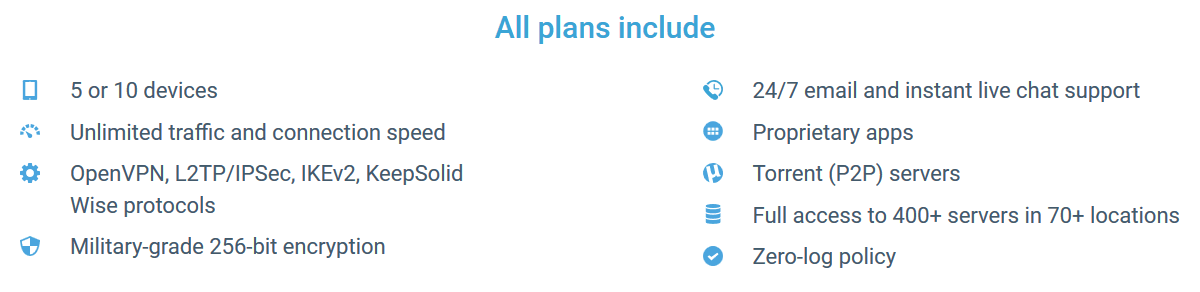 • 5 Or 10 Devices
• 5 Or 10 Devices• Unlimited Traffic and Connection Speed
• OpenVPN, L2TP/IPSec, Ikev2, KeepSolid Wise, PPTP Protocols
• Military-Grade 256-Bit Encryption
• 24/7 Email and Instant Live Chat Support
• Proprietary Apps
• Torrent (P2p) Servers
• Full Access to 400+ Servers in 70+ Locations
• Zero-Log Policy
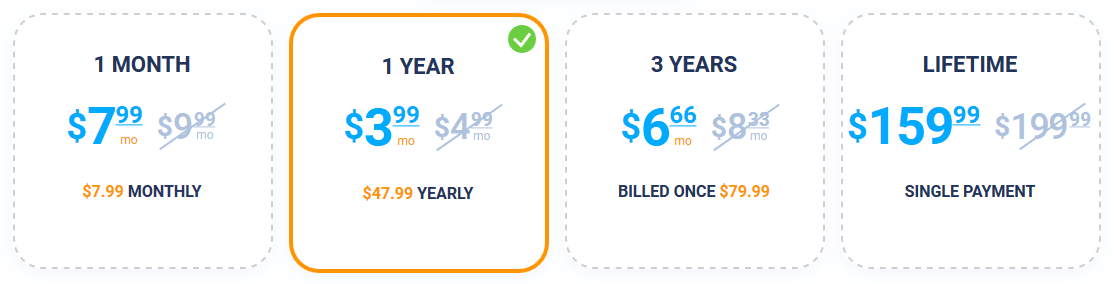
Monthly Plan:
The monthly subscription costs $9.99. It is suited for those who require a VPN connection for a short period of time, maybe when they travel abroad for business purposes or when they stay connected with their peers who have travelled overseas. For those who require VPN connections for considerably longer duration, can pick the other available plans to get much benefit.Annual Plan:
It costs $5.00/m for a year. The annual billing can also reduce your overhead of recurring processes every month, though it has an automatic renewal option.Triennial Plan:
It costs $2.78/m which you can save huge 75% with this plan. So, if you are quite sure of your VPN need for a longer time, then we strongly suggest you to go with this plan. Because you will only pay $99.99 instead of $179.97 (for yearly plan for 3 years). But wait! There is also a lifetime plan with the price of 6 year VPN service!Lifetime Plan:
This plan offers one of the excellent options from the VPN Unlimited with a lifetime subscription by paying a one-time fee. you get 100 years of a lifetime subscription for just $199.99. With such a huge discount on the lifetime subscription, there is no looking back. VPN Unlimited values your privacy for a lifetime at such a competitive price. So, when you need a VPN throughout, then it’s better that you go with this plan. Also, it is wiser to take up the plan whenever you avail such great offers. So, we suggest you if you are planning to buy a longtime VPN subscription, don't miss this great opportunity, as it is the only lifetime VPN plan on the net right now! Hotspot shield also had the lifetime plan for a while but they removed it. So before VPN Unlimited removes it too, hurry up! You can buy it by clicking here.Payment Methods
There was specific information given on their website when we looked for the payment options during our VPN Unlimited review process, but it could have been better if it had been made available without digging more into their pages. VPN Unlimited accepts debit and credit cards such as Visa, MasterCard, American Express, UnionPay, JCB, and Diners Club. You can pay a lesser charge of about 5% when you use the PayPal as the payment option. You can pay with your Amazon payment account for your convenience as most of us are being used to having one such for easier online shopping purposes. You can also pay via Bitcoin, and Gift cards, as well as iTunes and Google play in-app-purchases. In all the payment options, the automatic renewal is turned on by default, you must turn it off if you do not require it.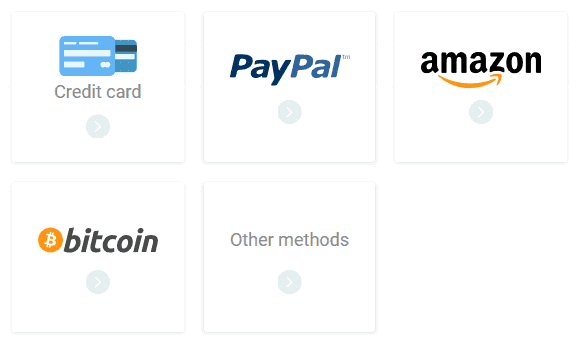
VPN Unlimited Free Trial
Free Trials are a testament to a VPN’s abilities and they add to the customer’s confidence in making the final decision on buying a subscription plan. They tell the user that the provider is so confident about its performance that they don’t fear you put it to any test. But despite all of this, most VPN providers do not offer a free trial at all, and even sometimes they restrict it to a short time span such as 60 minutes or so. Others don’t offer full-fledged free trials with zero commitments. The closest any VPN comes to offering a real free trial is NordVPN’s 3 days zero commitment free trial offer. Apart from that, not a lot of them are prepared to go the extra mile. However, VPN Unlimited does offer a zero commitment 7-day free trial currently and it’s useful to check the performance of its network. It means, no payment information is required to start using it. We did find that this option wasn’t right on the top of their homepage, making it harder to find. It also wasn’t listed on the pricing page either. Instead, you need to go into downloads or scroll to the bottom of their homepage. Even if you don’t go with the 7-day free trial, they still offer a 7-day money-back guarantee.VPN Unlimited Money-back Guarantee
I usually advise my readers to go for a VPN service that offers a Free Trial or money-back guarantee or both. That’s the only way you can test a VPN service and get to know whether their claims are valid or not. So any VPN service that does not give a Free Trial or money-back guarantee is a No. In fact, try to keep as far away as possible. VPN Unlimited offers its users 7-day free Trial period. You can utilize the trial period to test and find out if VPN Unlimited is suitable for your needs before purchase.VPN Unlimited’s Customer Support
If you need assistance with getting set up or run into any issues while using the VPN service, chances are you’ll need some customer support along the way. Your first port of call might be the FAQ pages. These are pretty thorough, well-organized, and easy-to-use. Alongside those, you’ll also find manuals detailing setup instructions for the various apps and manual configuration. The first and most visible support avenue here is through the contact form that you can fill and submit in the website. We had read numerous negative reviews about how long it takes to get a response when you send an e-mail, so we were already prepared that it might take a while. When we contacted them through their form and asked a question, we got an automated response within a few seconds. It let us know that the message was received and they would be with us shortly. Surprisingly, the question we asked was answered completely and thoroughly just a few minutes later. This was an excellent experience in our book.VPN Unlimited offers a high standard of customer support and has recently introduced a live chat feature. The friendly support agents were very helpful and we received answers promptly. They often referred us to the FAQ pages, but were happy to provide more details if asked. Unfortunately, live chat is not available 24/7, a service most top-tier providers offer, but you can email the support team around the clock. As a VPN Unlimited user, if you have any queries or suggestions, you can instantly connect to the Support via email. All you need to do is fill up the query form found on its website and send it to the support team. Response times are quick and we often received responses to our queries within about half an hour to an hour and a half, so their claim seems to hold up. It’s not quite as handy as live chat, but it is fairly prompt. When it comes to self-answering, you can follow the wide array of documentation on its FAQ. It has all the technical details about VPN Unlimited. The online resources are comprehensive and well-organized, and we love the FAQ search feature that means you can look up key words rather than scrolling through a long list of answers. As well as a fantastic selection of set-up manuals, there was good material on more general subjects such as online security, bypassing censorship and data privacy, which is always useful.
How We Test Customer Support and Why Should You Care
We personally test the customer support team of every VPN we review. This means asking technical question through the live chat feature (where applicable) and measuring the response time for email questions. Whether you need to connect to a specific server, change your security protocol, or configure a VPN on your router, finding a VPN with quality customer support should be important to you.VPN Unlimited Advantages (Pros)
- DNS Leak Protection
- Free Private Browser
- Allows P2P Torrent Access
- Supports OpenVPN and IKEv2
- 7 Days Money-Back Guarantee
- 400+ Servers in 70+ Countries
- Unblocks Netflix and BBC iPlayer
- Advanced AES 256-Bit Data Encryption
- 7 Days Free Trial with Zero Commitments
- Easy-To-Use, Sleek and Organized Interface
- Custom VPN Clients for a Wide Range of Platforms
- Great Website with Useful FAQ and Manual Guides
- Chrome, Firefox and Opera Web Browser Extensions Support
- The Lifetime Subscription Is Incredibly Cheaper and Beneficial
- Flexible Payment Methods Including Anonymous Bitcoin Payment
- Additional Security by Data Obfuscation Technology (KeepSolid Wise)
- Additional Services Like Personal VPN Server, Personal Static IP, VPN for Teams and Family, etc.
- 5 Concurrent Device Connections (You Can Extend It Up to 15 Devices, Starting from $0.99 Per Month)
VPN Unlimited Disadvantages (Cons)
VPN Unlimited didn’t lack on speed or performance, but still had a few downsides to deal with. The company, KeepSolid, offers the VPN Unlimited Service as just one of their products in a larger toolkit. They also focus on selling their RoadMap Planner, privacy-centric browser for mobile, and eSignature solution among others. VPN Unlimited has its headquarters in New York. Most people prefer not to use a US-based service, because of privacy concerns. There’s been no reason to think that they share any information, plus they do offer a solid VPN. The app isn’t overly functional and the map is pretty useless.- Live Chat Is Not 24/7
- Limited Customization
- Possible Connection Drops
- They Keep Logs for 7 Days
- Low Torrent Download Speeds
- Long Latency On Some Servers
- Has Limited Torrenting Capabilities
- Logging Policy Raises Some Eyebrows
- Torrenting Allowed with Only 5 Servers
- US-Based Jurisdiction (Five and Fourteen Eyes Countries)
- No WebRTC Leak Protection (Though Can Be Fixed Manually)
- Shady Claims Such as “Total Security” And “Absolute Anonymity”
- It Follows State’s Policies, Thus, Does Not Allow P2P for Pirate Torrents
- Not Suitable for People Who Want to Surf Without Any Legal Botheration
- Uses Google Public DNS Servers Instead of Their Own Private DNS Servers
- They Don’t Own Their Hardware (It Is Highly Dependent in Terms of Devices)
- Software Is Lacking Some Important Features Such as Kill-Switch and Auto-Reconnect
Conclusion
VPN Unlimited is an affordable VPN, offering a decent level of security and performance, however it does have some flaws. It’s the only provider with a lifetime subscription plan, meaning there are huge savings to be had if you’re willing to use the service for the foreseeable future. Speeds on local connections are good enough, but international performance is inconsistent. If you are a heavy gamer or torrenter, and looking for advanced connectivity, KeepSolid might not be your take and you should look elsewhere, because of its high latency and P2P restrictions.In terms of privacy, VPN Unlimited has upsides and downsides. We love the proprietary KeepSolid Wise protocol that offers an extra layer of encryption to help overcome government blocks in high-censorship countries, however we really missed the VPN Kill Switch on some popular platforms. Its logging policy is also pretty questionable, so steer clear if absolute privacy is your priority. The only thing that should concern users a bit about VPN Unlimited is its zero-logging policy, which isn’t actually a ‘zero-log’ policy really, for the tool that will log your session data for a week. The choice of jurisdiction is also an important concern with VPN Unlimited being based in the US, not the best choice for an app such as a VPN.
We love the user-friendly software for desktop and mobile, with optimized servers for Netflix and BBC iPlayer to make streaming a breeze, so, it’s a good option for streamers. However, you’ll need to connect to a geographically close server to avoid buffering. Additional obfuscation tools mean it can be made to work in China, although you’ll only have access to six server locations. Inexperienced users will love this solid, well-rounded VPN that comes with a helpful support team and easy-to-use, attractive software.
VPN Unlimited supports a variety of different OS platforms, which is the main driving force behind its versatility. Most VPN services only offer apps for the most popular OS but VPN Unlimited, on the other hand, takes a different approach altogether and serves as a universal VPN in the real sense. No matter which device you use, there’s bound to be a version of VPN Unlimited that could be installed on the OS. Personal IP and Personal Server features are amazing offerings that lets you enjoy the internet with a dedicated VPN server available all to yourself. This is a great alternative to using a shared server that supports hundreds of users at a time. The software lacks deep levels of customization and some advanced features often found in its peers but it is easy to set up and use on any device. The speed drops, but it’s a sacrifice you are willing to make for the benefits that VPN gives. Its interface is very intuitive, highly simple and can be used by a layman as well. It does the job of making you anonymous online well. Furthermore, their attention to colors, styles, and user interface at large is exceptional, and should be commended as such.
It is understandable that VPN Unlimited is especially for the home or average business users who are not much bothered about the speed. If you’re looking for a standard service that allows you free browsing on private browsers, then this software might be the best deal for you. Although, live chat is available, but because it’s not 24/7, it might be a turnoff for some users, especially beginners who may be looking for an easily 24/7 accessible support.
 VPN Unlimited did manage to impress us with its fresher features and a new take on how things could look much better in the VPN domain, but still, there are some holes that they need to plug before we can refer to them as one of the top 5 providers in the industry at the moment. They are definitely on the right track and seeing the way they have transformed their service and improved on their performance standards over the years, we don’t doubt their abilities to overcome these obstacles in their rise to the top of the pedestal in the VPN domain in the years to come. Using VPN Unlimited was an overall treat. The KeepSolid team definitely do their job as far as serving customers with a high-performance and easy to use VPN. Overall, VPN Unlimited provides a solid offering and is a good VPN that I can recommend. Especially, since they have a zero-commitment 7-day free trial and also a 7-day money-back guarantee. You can utilize this to get a clear idea of its features. With tech support of the utmost decorum and copious freebies (mainly iOS), today could be the time to try VPN Unlimited and it’s definitely worth a shot. With this, we conclude our VPN Unlimited review, which is based on our extensive tests of this software.
VPN Unlimited did manage to impress us with its fresher features and a new take on how things could look much better in the VPN domain, but still, there are some holes that they need to plug before we can refer to them as one of the top 5 providers in the industry at the moment. They are definitely on the right track and seeing the way they have transformed their service and improved on their performance standards over the years, we don’t doubt their abilities to overcome these obstacles in their rise to the top of the pedestal in the VPN domain in the years to come. Using VPN Unlimited was an overall treat. The KeepSolid team definitely do their job as far as serving customers with a high-performance and easy to use VPN. Overall, VPN Unlimited provides a solid offering and is a good VPN that I can recommend. Especially, since they have a zero-commitment 7-day free trial and also a 7-day money-back guarantee. You can utilize this to get a clear idea of its features. With tech support of the utmost decorum and copious freebies (mainly iOS), today could be the time to try VPN Unlimited and it’s definitely worth a shot. With this, we conclude our VPN Unlimited review, which is based on our extensive tests of this software.Golden Reviews sincerely hopes that you’ve found this comprehensive review useful and that it will help you decide if this indeed is the perfect VPN for all of your devices. Please feel free to leave us a comment in the section below and share this review in your social media to raise awareness amongst your friends and family.
VPN Unlimited Frequently Asked Questions (FAQs)
How Many Connections Do You Get Using Single VPN Unlimited Account?
The number of devices a VPN allows using a single account is among the factors many users take into consideration when choosing a VPN service. VPN Unlimited allows simultaneous connections up to 5 devices using a single account. So you can connect any of your devices such as desktops, laptops, mobile phones, tablets, and any other devices. In case you need to connect to more than five devices, VPN Unlimited adds you more connections at a fee. The problem here is that the competition on the number of devices allowed by VPN services is getting stiff by the day. NordVPN and PrivateVPN each provide their users with six device connections, and even WindScribe is allowing Unlimited concurrent device connections using a single account.Which Protocols Does KeepSolid VPN Unlimited Implement?
VPN Unlimited provides its users with robust security. They implement OpenVPN on Windows and Android by default. Internet Protocol Security (IPSec) is the standard protocol for iOS and OS X. KeepSolid VPN Unlimited uses both 128-bit and 256-bit encryption. The two are military grade and thus impossible to crack even for the NSA. In fact, they are the same protocols used by the USA government to protect their sensitive data.Does KeepSolid VPN Unlimited Work with Netflix?
Netflix is arguably the largest streaming service in the world. Indeed, they have a massive library of movies and TV shows. However, due to content licensing policies, Netflix is not able to provide its full content in all regions. The US Netflix library is enormous and allows you to watch 1,081 TV shows and 4,579 movies. Due to exclusive rights to stream content, you find that other countries are limited on the number of shows accessible to them regardless of having a Netflix subscription. For example, if you are in Canada, you can watch 629 TV shows and 2,942 movies. The number drops down further for Australia at 445 TV shows and 1,599 movies and reduces drastically for India only accessing 201 TV shows and a paltry 554 movies. KeepSolid VPN Unlimited Works with Netflix. I was able to access the full US library on some of their servers. I had no problem accessing BBC iPlayer as well as Hulu. So for ardent streamers, you can bypass Geo-restrictions by using VPN Unlimited.Is Bittorrent and Other File-Sharing Traffic Allowed On All VPN Unlimited Servers? If Not, Why?
The primary use of KeepSolid VPN Unlimited is not to download torrents, but to offer online security. There are limited cases when VPN Unlimited technical team has to subside connection speeds due to torrenting. VPN Unlimited allows legal usage of P2P file sharing on US-California 1, Canada-Ontario, Romania, Luxembourg, and France servers.Can I Increase the Speed of My Connection When Using A VPN Service?
This is possible as KeepSolid VPN Unlimited bypasses some of the throttles placed by ISP's.How Many Servers Does VPN Unlimited Have?
KeepSolid VPN Unlimited has 400+ high-speed servers across 70+ locations all over the world. The latest server list is available right in the application. They are constantly expanding Their VPN solution server presence, so that you have the best and most reliable VPN connections. You can check updated list of server locations here.Does KeepSolid VPN Unlimited App Work in China?
“We work day and night to provide you with the best service in any country; however, there are some technical limitations set by the Chinese government. We provide 6 VPN regions for our users in China: CA, US, UK, DE, SG, HK. Also, for a stable VPN connection we recommend using the special KeepSolid Wise protocols. This option is available for iOS 9 or later, Android, Windows, MacOS, and Linux devices. You can enable it at Account > Network Settings (for desktop computers), or at Settings > Protocols (for mobile devices).”Can I Watch US Netflix, BBC iPlayer, And Other Streaming Services Abroad Using KeepSolid VPN Unlimited?
Yes, you can. KeepSolid VPN Unlimited provides you with the possibility to stream the US Netflix, BBC iPlayer, Hulu, ITV, and many more content no matter where you find yourself. Simply choose the appropriate server and access any shows, movies, or documentaries you wish.How to Watch US Netflix with KeepSolid VPN Unlimited?
Just follow a few simple steps:Download KeepSolid VPN Unlimited and launch the app
Connect to the Streaming Netflix, Hulu server
Login to your US Netflix account and enjoy your favorite films and TV shows
That’s so easy!
Does KeepSolid VPN Unlimited Protect Other Protocols Like Mail or FTP?
Once you are connected to VPN Unlimited servers, all your programs will use a virtual network interface which protects any app that accesses the internet from your device.Does KeepSolid VPN Unlimited Keep the Connection Logs and Is It Safe to Use?
The first rule of thumb: When you find a no logs or zero-log policy claim, make sure you read every single word in the Privacy Policy for starters. KeepSolid, the company behind VPN Unlimited, is based in New York, which raises some concerns about true privacy right away. As you may know by now, US jurisdiction is one of the least privacy-friendly since the US is one of the founding fathers of the global surveillance alliance called the Five Eyes. Depending on what level of internet security and privacy you’re looking for, these above facts may or may not affect your peace of mind. Yet, the answer to the main question could be interesting for all: Is VPN Unlimited safe to use?When a VPN service provider claims that it keeps no logs, you’d better double-check what they mean exactly. Here’s what the Privacy Policy discloses about its logging:
“KeepSolid Inc. does NOT collect and log any user activities while using any of their VPN services, except the total amount of web traffic for each session and session dates.”
Most VPNs try to position themselves as true no logs services for your ultimate protection; and, of course, mostly for marketing purposes. However, if your online anonymity is sort of a life and death situation, marketing slogans won’t save you when the following paragraph comes to life in your reality:
“We may share your personal data when appropriate or necessary to respond to legal process, including lawful:
1. Subpoenas from government authorities and/or private entities;
2. Court orders; and
3. Interrogatories, depositions, and other discovery processes in the context of litigation and regulatory investigations.”
Some VPN providers like ExpressVPN have already proven how true they are to their promises of keeping no logs whatsoever when forced by governments to provide data on users and the authorities had to come away empty-handed. While some like PureVPN failed big time in this respect. With that said, if you are that much concerned about your online privacy and security, you won’t find VPN Unlimited as the best VPN for anonymity.
How to Watch BBC iPlayer with KeepSolid VPN Unlimited?
If you currently live outside the British Isles, KeepSolid VPN Unlimited is the solution to the aforementioned issue. All you need to do is:• Download KeepSolid VPN Unlimited and launch the app
• Connect to the Streaming BBC iPlayer server
• Create a UK account for iPlayer. At this step, you should use any of these postcodes
• Select your desired show or channel and specify that you have a TV license.
That’s about it! You can find more detailed information here.
What Are the Personal IP and Personal Server Offers for? Do I Need to Buy One to Use VPN Unlimited Service?
These are additional services that provide extra benefits. Let’s look at the advantages of each option:Personal Static IP
• Clean personal IP in the selected country without any black history from other users. No one knows that it is a VPN server address.
• Dedicated IP for accessing your online banking or mailbox anywhere securely.
• The extended access to otherwise blocked web pages, such as Facebook or Twitter.
You can find more information on Personal Static IP here.
Personal VPN Server includes all the benefits of Personal Static IP and gives you lots more:
• The most possible connection speed, as the whole server works only for your needs.
• Strong protection from cyber-attacks, hacking, data theft, or just plain snooping
• A bonus of free VPN subscription with a purchase of any personal server
Learn more about Personal VPN server here.
How to Use KeepSolid VPN Unlimited On My Apple TV?
If you want to use your Apple TV for viewing video content that is only accessible with KeepSolid VPN Unlimited, we recommend using of the AirPlay Mirroring feature of your Apple TV. This way you will be able to share your Mac or iOS screen using the HDTV attached to your Apple TV. The video from your Mac or iOS device will be shown on your Apple TV display.Alternatively, you can setup a network sharing from your Windows or MacOS computer as shown here.

What Payment Options Does VPN Unlimited Offers?
They offer various ways to purchase KeepSolid VPN Unlimited subscriptions; including Bitcoin, PayPal, Amazon, Credit (Visa/MasterCard) and Gift cards, as well as iTunes and Google play in-app-purchases.Can I Use My Account On More Than One Device?
By default, you can register up to 5 devices on your account and login to KeepSolid VPN Unlimited from them simultaneously. If you need to register a new device, you can delete one device per week. Also, you can buy additional slots up to 15 devices on VPN Unlimited website.Is VPN Unlimited Free?
VPN Unlimited offers 7 days of free trial, so all new users can test their service. If you’d like to keep using their service after the trial expiration you will need to purchase a subscription plan by clicking here.Please note that you will not be charged unless you personally make a purchase.
Published : Fri 25 Jan 2019
Updated : Sat 09 Jan 2021
Updated : Sat 09 Jan 2021


0 Comments