ExpressVPN Review 2021 - 16,000+ Words! 5,705 Views
What is ExpressVPN?
ExpressVPN is a trusted Leader in the VPN industry. It provides high speed and ultra-secure service for Internet users. This is the world’s fastest VPN which provides unlimited bandwidth. By encrypting your connections, it lets you get high-speed Internet access wherever you are. You can enjoy your favorite videos and video chat with your friends and family smoothly without waiting for videos to load. No ISP throttle. With 256-bit encryption, you don’t need to worry about information leak. Private information is valuable in our society. However, it is very easy to collect your personal information when you are browsing. In some countries, the ISPs even are allowed to sell your Internet information without your permission. ExpressVPN protects your privacy from spying eyes, ISPs, Carriers and government. It protects your financial data, browsing histories and habits, email, document and other important data. You are allowed to make payment securely and anonymously for business case. There is no need to worry about hacking or data security when transferring confidential data.
ExpressVPN has been widely used as a tool to avoid censorship and surveillance. By providing 2,000+ global VPN servers in 148 VPN server locations in 94 countries, it helps you get servers that you need to access certain websites and services. As there are many Internet limits in China, VPN is very popular there. People use ExpressVPN to bypass the censorship and unblock Google, YouTube and more.
It is one of the advanced VPN’s that will not be blocked by the Great Firewall of China. This VPN also is used to overcome Geo-restriction. It helps users to view blocked websites from anywhere. ExpressVPN is very advanced and powerful while it is not difficult to use. Users only need to push the buttons to finish the setup which can be done in minutes. It supports iPhone, iPad, Mac, Windows, Android, Linux, Routers, Chrome Extension, Firefox Extension, Safari Extension and more to work for you anywhere and anytime.
Table Of Contents
- What is ExpressVPN?
- About ExpressVPN
- ExpressVPN Overview
- Why ExpressVPN?
- Introduction
- ExpressVPN Server Locations
- The Website
- Signing Up
- How ExpressVPN Works?
- Ease of Use
- Dedicated Apps
- The ExpressVPN Windows Client
- The Android App
- ExpressVPN iOS App Review
- ExpressVPN for Mac
- Browser Extensions
- ExpressVPN Router Review
- ExpressVPN for Apple TV
- ExpressVPN for Kodi
- ExpressVPN for Raspberry Pi
- Console and Streaming Devices
- ExpressVPN for Gaming
- ExpressVPN for Torrenting and Streaming
- ExpressVPN Netflix
- TOR Compatibility
- ExpressVPN Software and Tutorials
- ExpressVPN for Using in China
- ExpressVPN Singapore
- ExpressVPN Japan
- Features
- DNS Leak Tests
- Kill Switch Protection
- Protocols and Encryption
- Types of VPN Protocols
- Privacy and Security
- Security Features
- ExpressVPN Logs and Privacy Policy
- Speed
- Performance and Reliability
- ExpressVPN Pricing and Plans
- ExpressVPN Payment Methods
- ExpressVPN Refund Policy
- How to Cancel ExpressVPN Subscription
- Unique Selling Proposition
- ExpressVPN Free Trial
- ExpressVPN Crack
- 5 Key Benefits of ExpressVPN
- ExpressVPN’s Customer Support
- ExpressVPN’s Jurisdiction
- ExpressVPN Advantages (Pros)
- ExpressVPN Disadvantages (Cons)
- Wrapping Up
- Frequently Asked Questions (FAQs)
About ExpressVPN
ExpressVPN was founded in 2009 and is a British Virgin Island based VPN provider. They provide encrypted and secured service that helps users to surf the web anonymously from many places around the world. You can hide your IP address from third parties and use geo-restricted services such as HULU from anywhere using it. They offer the most robust and hardened 256-bit security module to protect all of your devices. They have hundreds of servers located in many countries with 99.9% uptime.Parent Company: ExpressVPN LTD
Country of Incorporation: British Virgin Islands
Founded: 2009
Simultaneous Connections: 3
Money-Back Guarantee: 30 days
Platforms: Windows, Android, Mac, Linux, iPhone, iPad, Routers, Chrome, Firefox and Safari Extensions, Apple TV, Kodi, Raspberry Pi, and more
ExpressVPN Overview
Why ExpressVPN?
This VPN company has optimized their network to provide the highest speeds possible with unlimited bandwidth. You are allowed to stream videos in HD at amazing speed from any of your devices while it does not affect your browsing speed at all. ExpressVPN uses high strength 256-bit encryption to protect your data from prying eyes. It encrypts your traffic between secure VPN sever and your computer. Your traffic can’t be read by the third parties, such as the snoopers, ISP and the firewall. Others are not able to intercept your sessions. Your network is secure, even when you are connected to the mixed public network. With the development of technology, people can cooperate with others effectively while not working at the same office or even not in the same country. They can share business data and other valuable resource via the Internet. To prevent thieves from accessing the confidential information, many schools, banks and various companies use ExpressVPN to encrypt their connections to the Internet. With military grade encryption, the third parties can’t access your valuable data.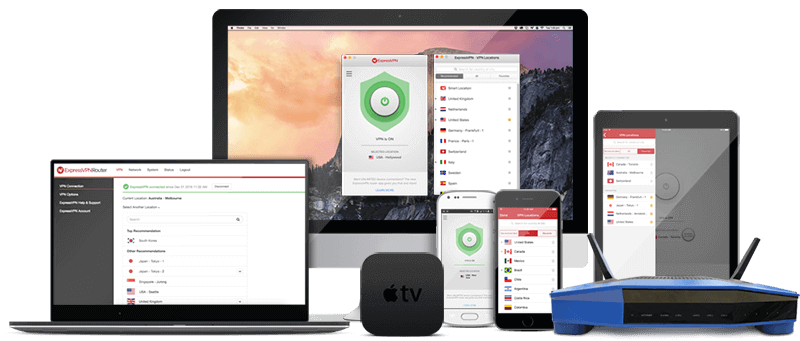 There are many free public Wi-Fi available around us. It is very convenient. However, the hackers seize this chance to place fishing network out there. When you connect to the malicious network to make payment or login to your social media account, the hackers can grab your login information and bank card detail. They can steal all money from the compromised account. However, you can browse in a private and safe tunnel when connecting to ExpressVPN. Take it easy when using Wi-Fi hotspots at airport, railway station, in library, hotel and more. When having emergency case to deal with, during a vacation, it’s safe to check your business email and share valuable document with your partners remotely, even at airport or coffee shop with ExpressVPN. It identifies suspicious network and keeps you away from fishing free Wi-Fi. You won’t be tracked or monitored. Lots of users choose VPN to hide their IP addresses and locations. ExpressVPN masks your IP address with a VPN proxy and defeats IP monitoring and logging. When you are browsing the Internet, the website server, ISPs, prying eyes and more third parties can view your IP address, IPv6 and DNS. The cyber criminals have the capability to collect your information and add it to virus program so as to blackmail you. Sometimes, you may get trouble with the ISPs for torrent. When you download or upload big size of files frequently at high speed, the ISPs and government will pay close attention to you and access your information according to the IPs. Luckily, ExpressVPN hides your IP address and location. Others can’t track you when using the public network.
There are many free public Wi-Fi available around us. It is very convenient. However, the hackers seize this chance to place fishing network out there. When you connect to the malicious network to make payment or login to your social media account, the hackers can grab your login information and bank card detail. They can steal all money from the compromised account. However, you can browse in a private and safe tunnel when connecting to ExpressVPN. Take it easy when using Wi-Fi hotspots at airport, railway station, in library, hotel and more. When having emergency case to deal with, during a vacation, it’s safe to check your business email and share valuable document with your partners remotely, even at airport or coffee shop with ExpressVPN. It identifies suspicious network and keeps you away from fishing free Wi-Fi. You won’t be tracked or monitored. Lots of users choose VPN to hide their IP addresses and locations. ExpressVPN masks your IP address with a VPN proxy and defeats IP monitoring and logging. When you are browsing the Internet, the website server, ISPs, prying eyes and more third parties can view your IP address, IPv6 and DNS. The cyber criminals have the capability to collect your information and add it to virus program so as to blackmail you. Sometimes, you may get trouble with the ISPs for torrent. When you download or upload big size of files frequently at high speed, the ISPs and government will pay close attention to you and access your information according to the IPs. Luckily, ExpressVPN hides your IP address and location. Others can’t track you when using the public network.ExpressVPN offers 2000+ global VPN servers in 94 countries. You can select any one you need to access certain sites. In our globalization society, we use the same Internet, brand of computer and phones, social media platforms and video streaming services with users who live on the other side of the earth. However, some of the famous websites and services are not available in some countries due to Geo-restriction and government policy. For example, BBC iPlayer is only available in UK. Netflix only opens to US and Canada. StarSports is only available in India. Some Korean games do not have servers in China or US while they are very popular in other countries. Some popular websites do not work in China due to the government policy. For example, Google, YouTube, Facebook and millions of websites are blocked by the Great Firewall of China. The Chinese government is very strict at Internet censorship. They monitor users’ online activities and prevent users from accessing platforms that they can’t control. The government is afraid that those services will provoke people into turning against them. If your favorite websites are blocked, get ExpressVPN to help you access them, no matter what the blocked reason is. It hides your real location by changing your IP address to another country, which allows you to access sites and services quickly, securely, and anonymously from wherever you are. Choose among any of the 148 VPN server locations in the US, UK, Australia, or any of 94 countries worldwide. With ExpressVPN, Google, Facebook, Netflix, etc. will always accompany you for vacation or immigration.
Introduction
ExpressVPN is often considered one of the best, fastest and most secure VPN services on the market. It’s also one of the most favorite VPN providers among users, as it offers multiple server locations and protocols and supports all major devices. This VPN provider is dedicated to making their customers happy, which is obvious from its website and client software. What we especially liked while doing research for this ExpressVPN review is that everything that might interest the average user is clearly outlined on their website, enabling everyone to learn the basics of VPN services, more about the company itself and their features and packages. ExpressVPN is a premium high-performance VPN whose consistency outshines the competition in speed tests, across one of the biggest server networks in the market. You get very fast reliable access to Netflix, BBC iPlayer and other popular streaming services. Slick custom apps are available for many devices, including Amazon Fire TV, and are very easy to set up and use.
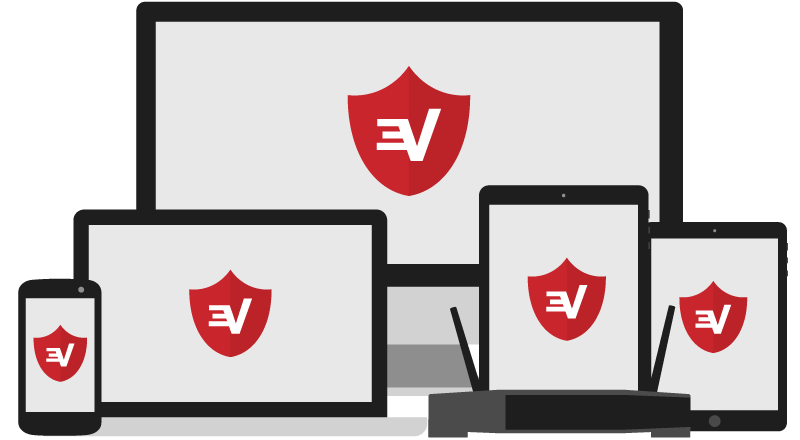
ExpressVPN offers strong encryption and a good range of privacy features, such as a VPN kill switch. Its logging policy is sensible, collecting only anonymous usage stats in order to maintain a large, high-performing network. It even works well in high-censorship countries, such as China. Customer service is best-in-class with 24/7 live support and friendly, helpful agents.
ExpressVPN Server Locations
Server availability is an important aspect of a VPN. Geographic dispersion of servers along with the number of servers provided by a VPN plays a significant role in enforcing a purchase decision. There are many reasons for you to buy a VPN; the most significant among them are related to privacy, security and censorship concerns. Availability of servers and their geographic dispersion promises broader access to geo-restricted content. Hence, a VPN can be considered as an effective tool to cope with censorship issues. While researching for this ExpressVPN review, we came to know that the service provider has a wide range of servers (2000+ Servers) available in 148 cities in 94 countries. Thus, it enables you to access content from 94 countries of the world.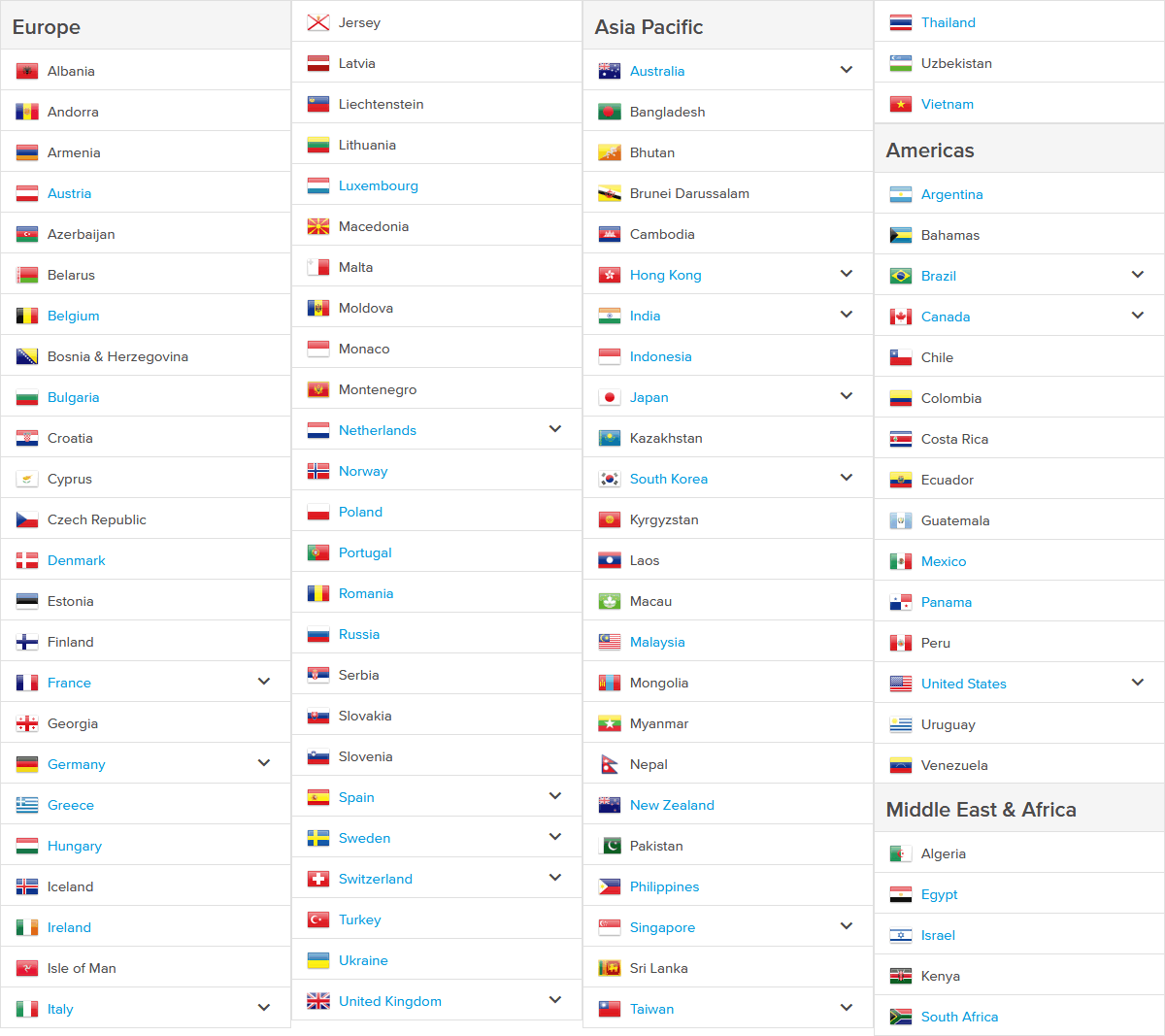 We love that all continents are well represented, with a growing number in Africa and the Middle East thanks to recent and ongoing expansion. The latest upgrade delivered a whopping 500 extra servers to maintain the expected levels of high performance. Moreover, this feature ensures your privacy as you have complete liberty to connect any server you want and mask your real IP.
We love that all continents are well represented, with a growing number in Africa and the Middle East thanks to recent and ongoing expansion. The latest upgrade delivered a whopping 500 extra servers to maintain the expected levels of high performance. Moreover, this feature ensures your privacy as you have complete liberty to connect any server you want and mask your real IP.The Website
The ExpressVPN website is a slick looking and very professional affair. There is a great deal of information available on it, although I do feel this could be a little better organized. A good example of this is the existence of an excellent page detailing the encryption that ExpressVPN uses, which I would not have found without the assistance of the live support staff. A blog is also available, which is regularly updated and contains useful and interesting articles. Once you start exploring the official site in detail, you can find answers to various queries like ExpressVPN price, ExpressVPN Reddit, etc. Moreover, you are able to evaluate the performance of distinct features accordingly.Signing Up
Registering to the website is quite simple and requires only your email address and payment method. There is nothing to prevent you from using a disposable email address, and because ExpressVPN accepts payment in bitcoins, if care is taken it is possible to register anonymously. Do please remember that however you register and pay anonymously, ExpressVPN will know your real IP address. Once you enter those info, you’ll get an email confirmation and password, which you then use to download and install the software. Whether you’re an inexperienced computer user or thoroughly familiar with VPN services, ExpressVPN’s client software is neat and simple, allowing users to easily navigate the client. You can choose any server location from a list of available servers and easily change servers with one click of the mouse. The ExpressVPN client can also help you choose the best server for your location and protocol for your device.How ExpressVPN Works?
Simply put; ExpressVPN connects your home PC or mobile to the web with full-proof security. It establishes a secure connection between your computer to the websites you intend to browse, and encrypts your online activities. It comes in real handy when external forces like hackers and agencies try to invade your privacy. ExpressVPN service completely safeguards your online identity and gives you anonymity while you browse online.Ease of Use
Of course, you can browse the various servers on offer and save the most useful ones to you in a favorites list. Aside from that, there is also the option to select a specific VPN protocol for your connection. Although if you leave this, the software will automatically default to the best option for you. There isn’t much to add when it comes to the ExpressVPN mobile app. We tested the Android version and it offers all the same functionality as the desktop client, just optimized for touchscreens. When it’s running you’ll see an icon in your status bar and you can quickly access server and uptime information from the notification menu. ExpressVPN really lives up to its name in the usability department. There may not be enough bells and whistles for power users, but the rest of us get a clean, intuitive interface that makes setting up VPN connections a one-click (or one-touch) process.
Dedicated Apps
The primary difference between ExpressVPN and the competition is the fact that ExpressVPN offers a host of dedicated apps not only for Mac, Windows, iOS, Android (which is standard across most VPN services) but they also offer apps/extensions for wireless routers, internet browsers and even media streaming devices like the Amazon Fire TV Stick. What this means is that instead of manually setting up the VPN on your devices - something that takes a fair bit of know-how - all you have to be able to do is download the app and everything connects automatically. For me that was perfect because all I wanted to do was connect quickly in order to watch Netflix in China. An added bonus is that these dedicated apps aren’t difficult-to-use pieces of software. They are beautiful, user-friendly and highly functional. Take a look at the Windows app, iOS app and Android apps below as examples.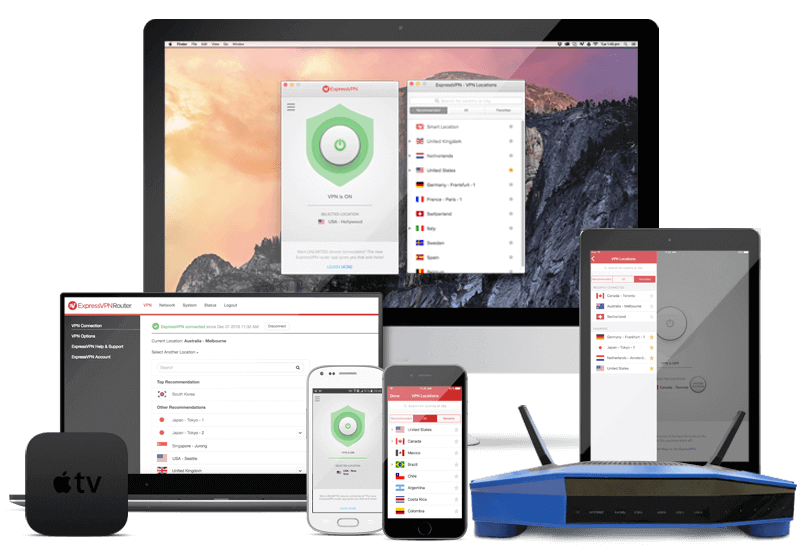
The ExpressVPN Windows Client
ExpressVPN specializes in making its service easy-to-use and as layman-friendly as possible. One wrinkle is that you need to enter a unique activation code. This is available via your subscriptions page on the ExpressVPN website. Once installed, all you need to do is select a location and hit the big friendly Connect button! If you wish to delve deeper, however, the ExpressVPN client contains some powerful features. This includes a firewall-based kill switch and DNS leak protection. Various VPN protocols are available. I sort of wish that, given how insecure it is, PPTP wasn’t even offered, but at least ExpressVPN clearly warns you about the issue. So the Windows client is very easy to use, but packed with powerful features that are actually useful.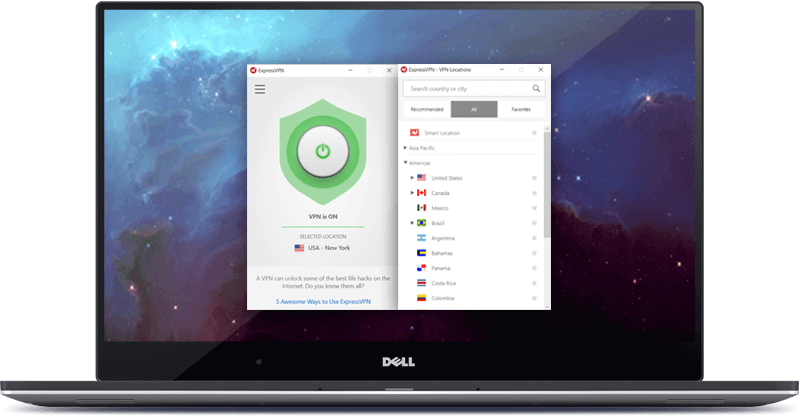
Setup Process to Configure ExpressVPN Manually on Windows 10
ExpressVPN is compatible with different devices and offers free software for almost all leading platforms. However, there are some devices/platforms upon which you will have to configure ExpressVPN manually. Do not freak out - it is an easy process and we are here to guide you. In this review, we will provide some steps that you need to follow if you wish to configure ExpressVPN on Windows 10. Now, follow the steps prescribed below to configure ExpressVPN’s SSTP (Secure Socket Tunneling Protocol) connection on Win10.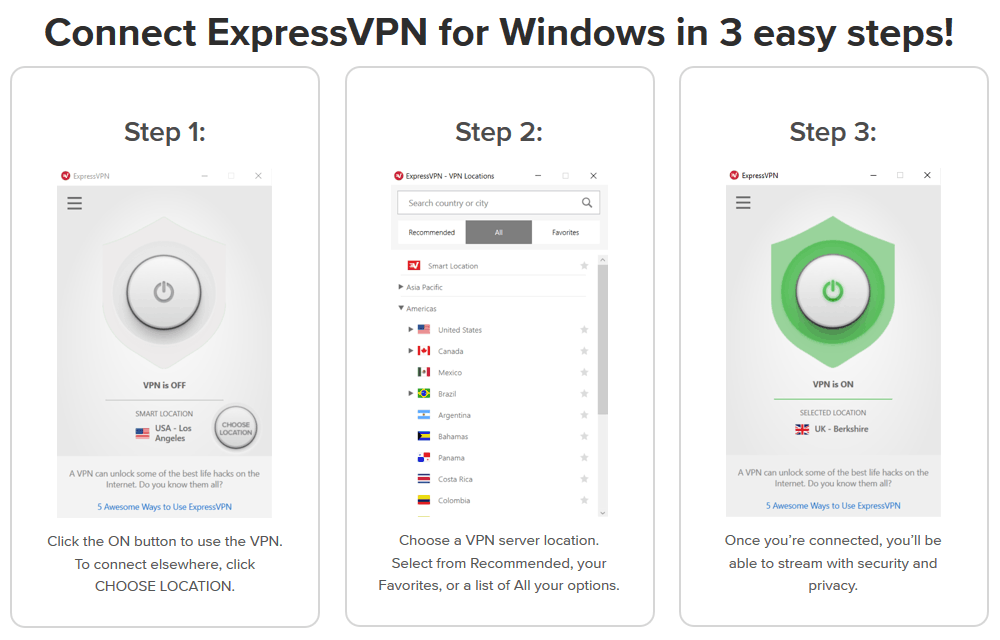 Step 1:
Step 1:ExpressVPN does not allow you to configure a VPN manually on your device unless you have purchased any of their package plans. In order to configure ExpressVPN on your Windows, you will have to purchase ExpressVPN’s account that supports PPTP and L2TP/IPSec on your Windows.
Step 2:
Once you have purchased ExpressVPN account, you will be sent a welcome email. In that email, you will receive a download link which can be used to manually configure ExpressVPN on Windows. Click the link given in the email. If you are unable to find the link, log into your account. After clicking the link given in the welcome email, you should click on “Setup ExpressVPN” on the active subscription page.
Now click on the manual configuration provided on the left screen. Choose PPTP and L2TP/IPSec tab on the right. After selecting, your username and password will be shown.
The screen should remain opened, as you will have to copy and paste the details later to setup a VPN connection.
Step 3:
Now, you have to add a new VPN connection.
Click on the internet access icon in the system tray.
Choose the network settings from the popup menu.
Choose VPN > Add a VPN connection from the network and internet settings panel.
Step 4:
Now setup your VPN connection through your username, server address and password. Use the following settings from the “Add a VPN Connection” menu.
VPN Provider: Windows (Built-in)
Connection name: Provide the name of your choice for your connection
Server name or address: [ExpressVPN server address]
VPN type: Point to Point Tunneling Protocol (PPTP)
Type of sign-in information: username and password
User name: [User name shown in the manual configuration (PPTP and L2TP/IPSec) section
Password: Password shown in the manual configuration (PPTP and L2TP/IPSec) section
Now you should check for Remember my sign-in information
Click Save
Step 5:
Now you should connect to the VPN server location, you will see a new VPN connection in the Network and Internet settings panel. In order to connect to the VPN server, click the name of the connection then click Connect.
Congratulations! Your VPN connection is running now.
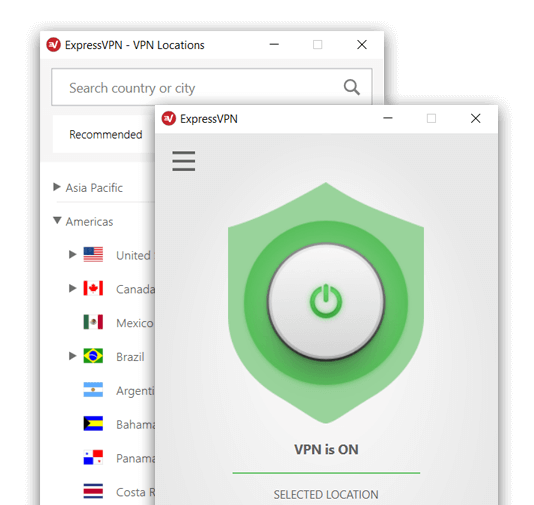
Note: You can setup as many VPN connections as you wish by following the steps given above. If you wish to connect to these servers in a moment, Click on the Wi-Fi connection or Ethernet connection in the system tray. Choose the server you want to connect to. If you want to disconnect your VPN server location, go to Network and Internet > VPN > [name of VPN connection] > Disconnect.
The Android App
The ExpressVPN Android app is compatible with all Android devices that have an Android version of 4.0 or above installed in them. You can use its app on your Android devices free for 1 day! The Android app gives you access to mainstream streaming services like Netflix and Hulu from your region. ExpressVPN app provides users with 2000+ servers to choose from. Just connect your smartphones or tabs to these servers anytime to access all the blocked websites. It provides AES 256-bit encryption for your data and tunnels it through OpenVPN and L2TP protocols to keep it safe. | 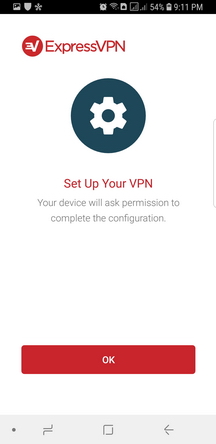 | 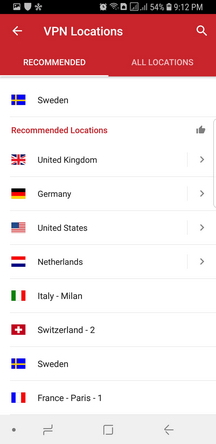 | 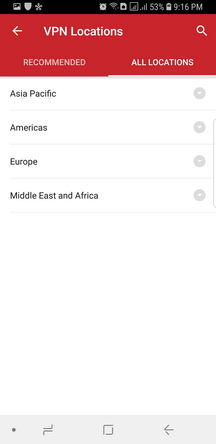 | 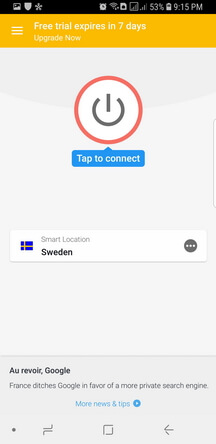 |
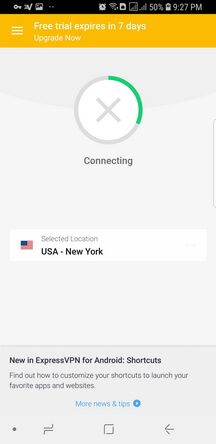 | 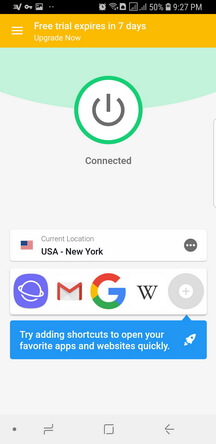 | 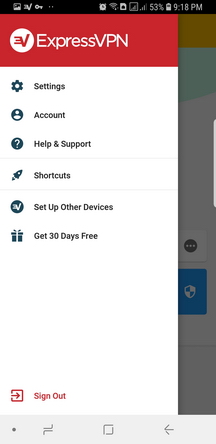 | 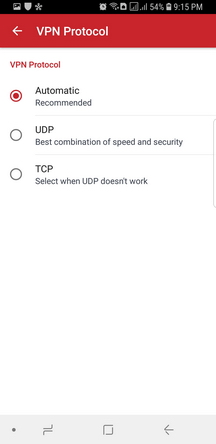 | 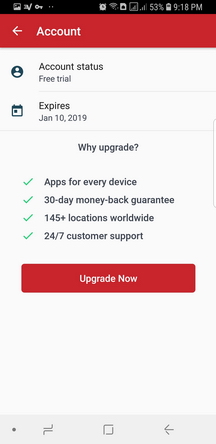 |
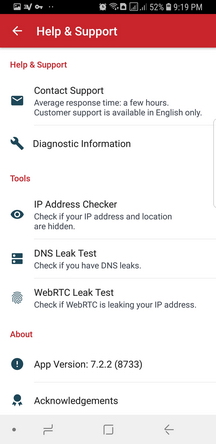 | 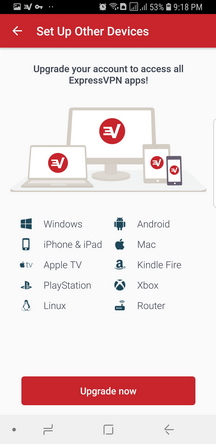 | 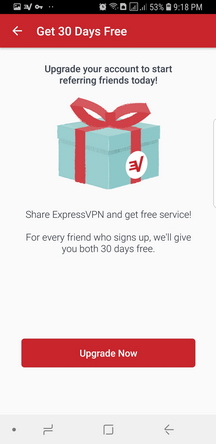 | 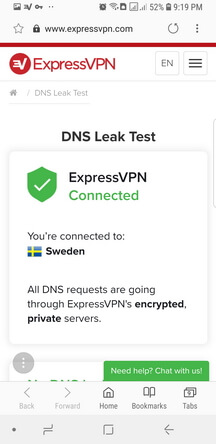 | 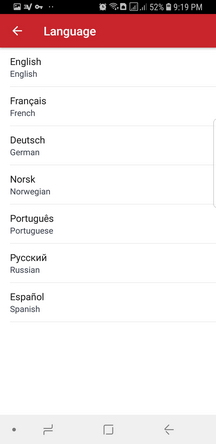 |
With ExpressVPN Android app, you are set to get 99.99% uptime and unlimited bandwidth and speed to make sure your downloading and streaming processes are faster than ever. You can always protect your Android smartphones and tabs with ExpressVPN Android app because it kills all the chances of snoopers hacking into your devices to steal your data. This app can be installed from the Google Play store or downloaded directly as an .apk file. This is great news for anti-Google privacy heads. The app has the same aesthetic as its desktop siblings, and is similarly easy to use. When using it I detected no DNS or WebRTC leaks, but please bear in mind that I cannot currently test for IPv6 leaks.
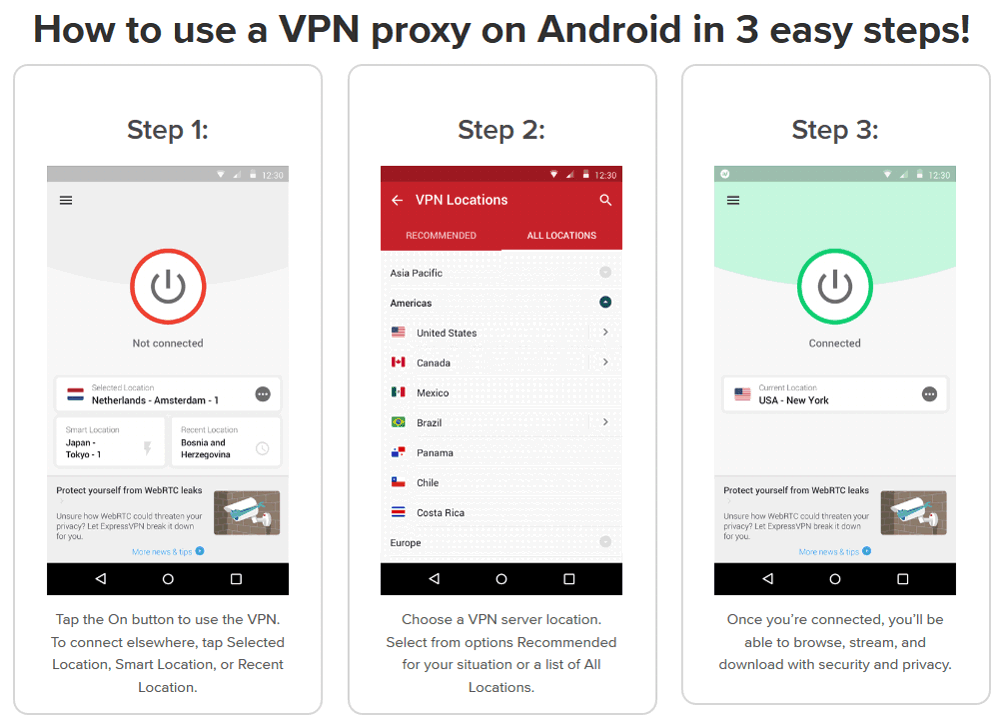
ExpressVPN iOS App Review
ExpressVPN iOS App provides high speed and ultra-secured online environment to iPhone and iPad users. It ensures that you are anonymous all the time in the cyber world, giving you ultimate protection against vulnerable cyber-attacks and data thefts.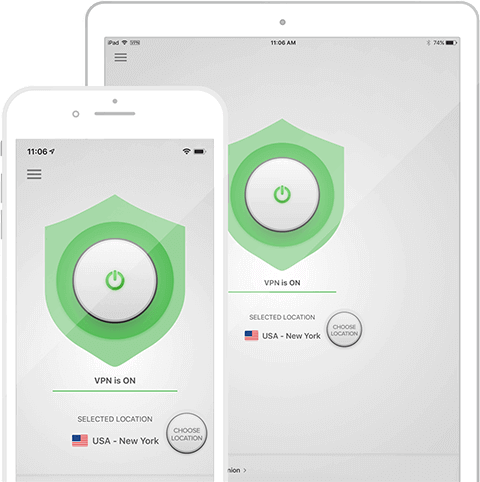
Even more, the Log-free policy ensures that none of your account sessions are backed up, giving you premium security against third party tracking activities. With ExpressVPN, you get premium protection and anonymity at affordable cost.
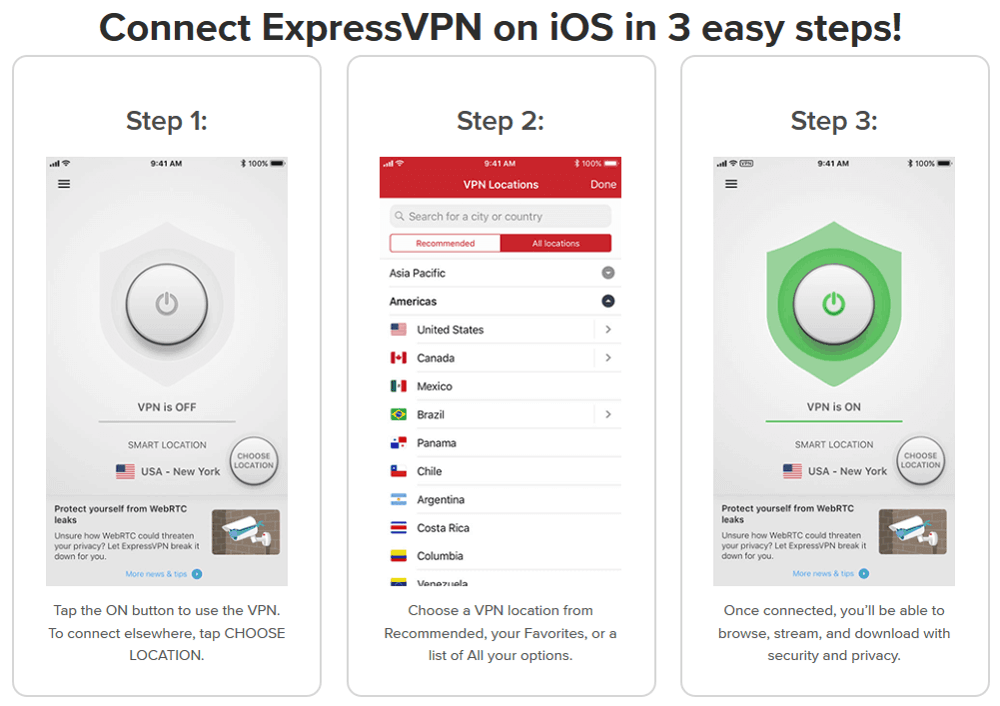
ExpressVPN for Mac
Many might not know this, but ExpressVPN conducts surveys and researches on regular basis to know their shortcomings. Many of such surveys have resulted in ExpressVPN coming up with a newly designed VPN client for its Mac users.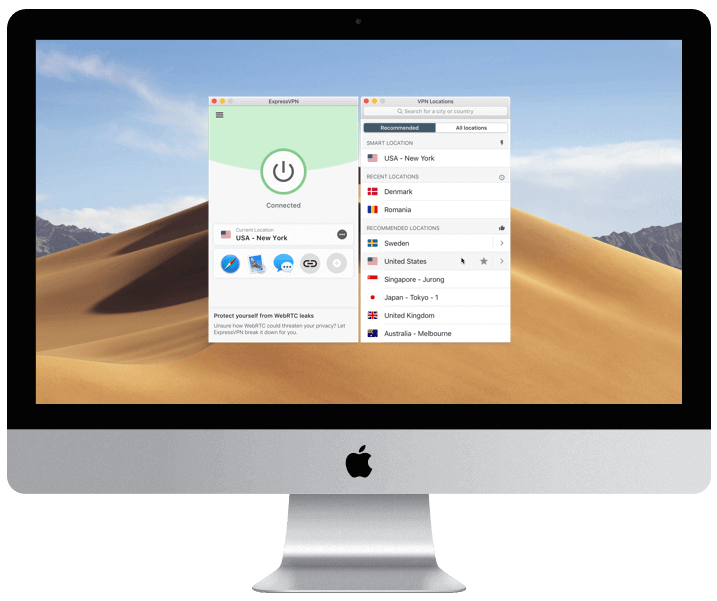 The app is designed to provide an overall better experience to its users. The new client now lets you select the servers as favorites and gives them the highest priority when you are looking to select the server. Now you can also select the regions and locations easily which are sorted alphabetically to make things easy for you. With the new VPN Client, users can always check if you are connected to the VPN or not.
The app is designed to provide an overall better experience to its users. The new client now lets you select the servers as favorites and gives them the highest priority when you are looking to select the server. Now you can also select the regions and locations easily which are sorted alphabetically to make things easy for you. With the new VPN Client, users can always check if you are connected to the VPN or not.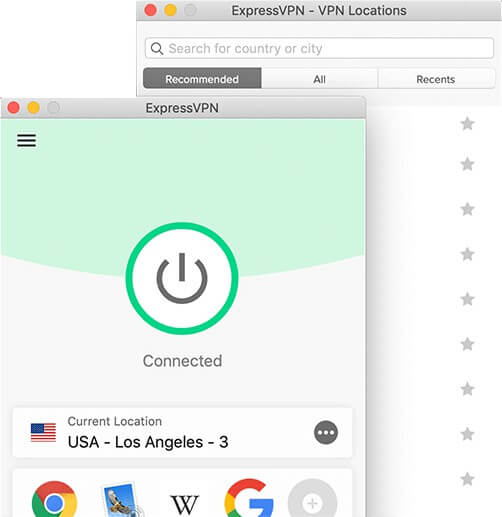
In case your connection drops for any reason, the newly designed VPN Client reconnects you to the same server automatically. The Client can be downloaded and installed on all the Mac devices with OS X 10.8 or above in them.
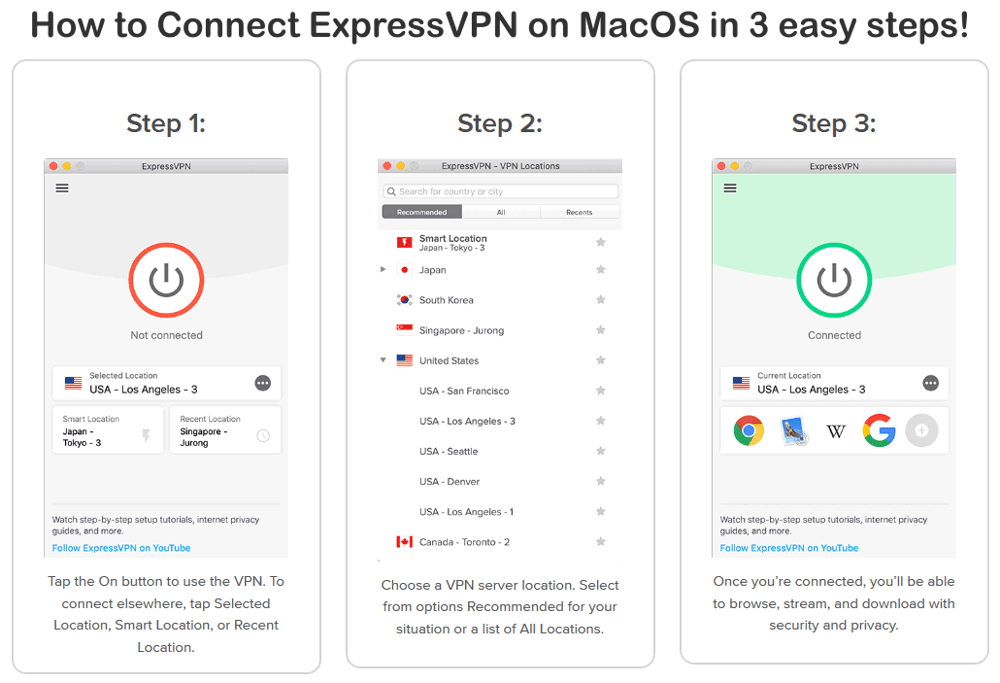
Browser Extensions
A nice bonus feature of the ExpressVPN experience is a set of browser extensions for Chrome, Firefox, and Safari. These provide the encryption of the full VPN software without having to access a program outside of your browser, useful if you want to stay lightweight or reserve a separate browser for encrypted-only access.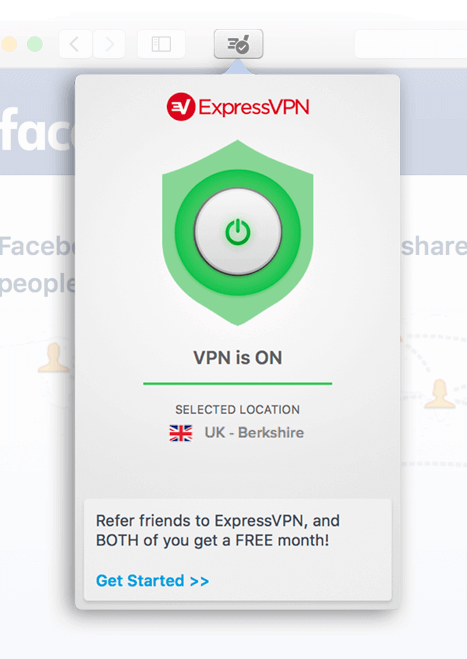 Most of the advanced options stay tucked away inside the full software, but you will be able to select and connect to servers without leaving your browser. If you spend all of your time surfing social networks and downloading files, these extensions are the fastest and easiest way to lock down your information for a safe online experience. You’ll still need to download and install the full desktop software for the extensions to work.
Most of the advanced options stay tucked away inside the full software, but you will be able to select and connect to servers without leaving your browser. If you spend all of your time surfing social networks and downloading files, these extensions are the fastest and easiest way to lock down your information for a safe online experience. You’ll still need to download and install the full desktop software for the extensions to work.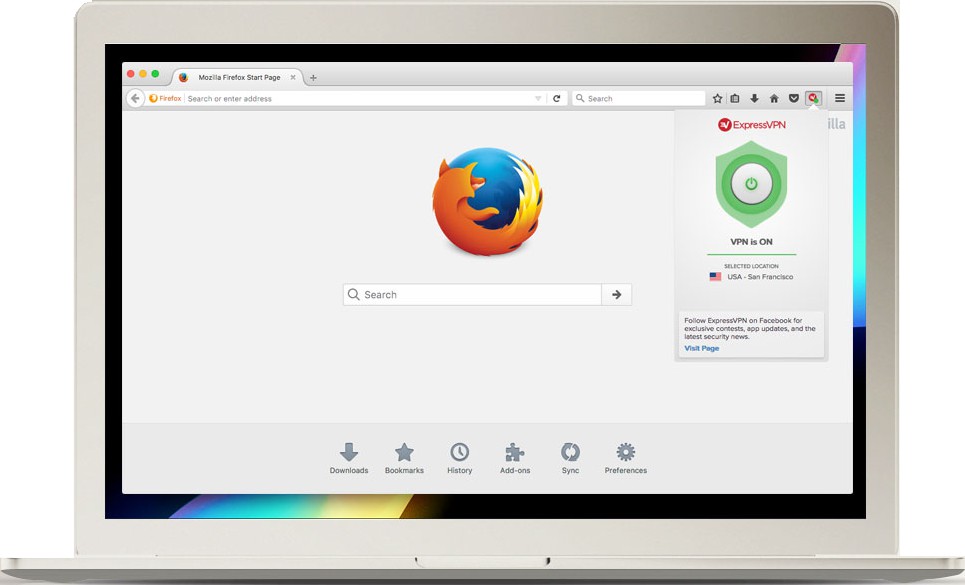
Unlike most such extensions, these are not browser-only proxy servers. They are instead a front-end to the full desktop software. This means that when the VPN is turned on with the browser extension, your entire computer is protected by the VPN. The primary advantage of using a browser extension over just using the full VPN client, therefore, is convenience.
ExpressVPN Chrome Extension
The chrome extension for ExpressVPN is a simple one click option to secure yourself on the internet, it’s easy to use and lets you choose from 148 servers worldwide in almost a hundred countries. It also offers state of the art features such as ‘VPN Kill Switch’, ‘DNS Leak Protection’, ‘WebRTC Blocking’ which prevent websites from discovering your location furthermore, it increases your security by presenting to you HTTP versions of the websites even if ExpressVPN is not connected.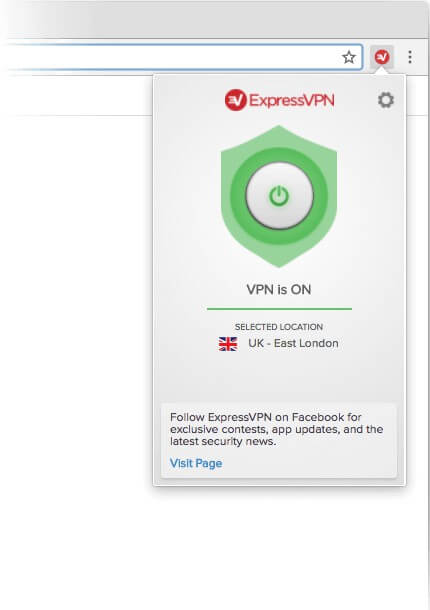
ExpressVPN Router Review
According to our ExpressVPN review, the provider even offers customized routers, which you can use to establish a secure connection throughout your household. Since the app is built-in, you can also leverage better security, while protecting more devices simultaneously.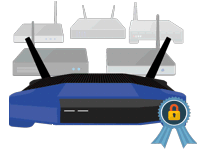
ExpressVPN Router Setup
For users who are extremely worrisome about their digital privacy, particularly if they engage in P2P/Torrenting or pirated streaming, there is no better option than using a VPN router to boost their overall anonymity. Now, you already know that ExpressVPN offers its own customized routers for you to enjoy, but most may face trouble in setting them up. Those who are tech-savvy and have little knowledge about routers should know the process is quite easy and just involves downloading the right “Firmware” for your router and pasting the correct activated code when prompted in the router config menu. You can upload the router firmware update and then hit the enter button to complete the configuration. For specific instructions on how to setup ExpressVPN on different routers, check this link out!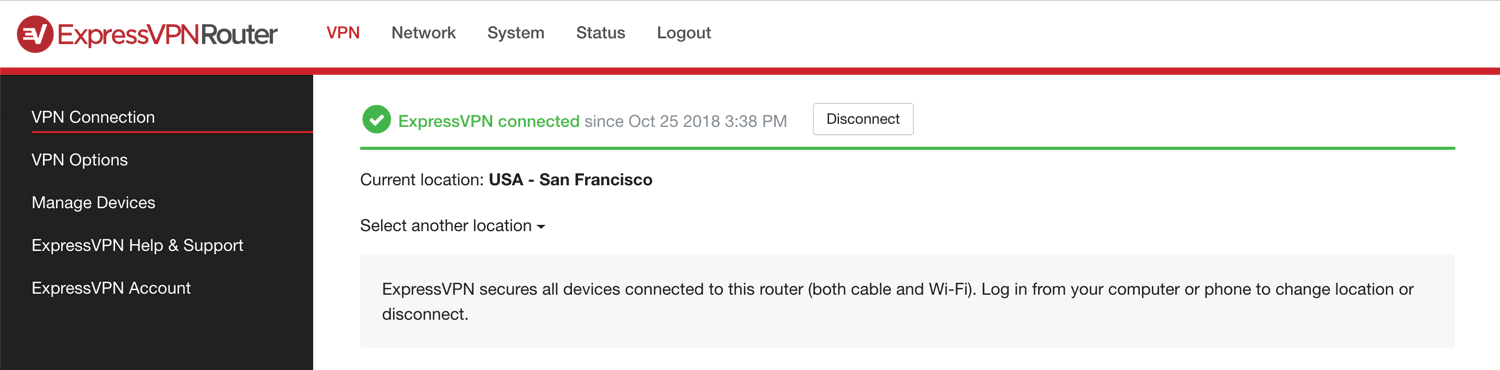
ExpressVPN for Apple TV
ExpressVPN Apple TV enthusiasts are growing in huge numbers by each passing owing to the astonishing combination of the power of modern day Smart TVs coupled with magic of the Apple Brand. Apple TV is a great streaming device and one that you need to have in order to understand exactly, why people go gaga over every Apple device so much. And if you do own one already, you can amplify your experience by setting up a VPN on it to unblock many geo restricted streaming sites like US Netflix, BBC iPlayer, Hulu US and more. Setting up a VPN on Apple TV is a lengthy but quite an easy process and you can be through with it in under 6 minutes. For those who own a 1st gen, 2nd gen, 3rd gen or even the latest 4th gen Apple TV device, here’s how you can setup a Media Streamer DNS connection on it:- Use a third party service to acquire your unique DDNS hostname
- We are using Dynu for this, but you can opt for any other service according to your preference
- First, you will need to create an account with Dynu. This is a free service so all you will need to enter are your simple personal details like name and email address
- Verify your Dynu account before proceeding further
- Log in to your account using your Dynu username and password you just authenticated
- Now once you’ve logged in, go to Control Panel > DDNS Services
- Once inside this option, click on the Blue button on the top right corner of the page titled “Add”
- Now you will be prompted with two options. The first identifies itself as an option for “Use our domain Name”. In this option you can choose to setup a new domain name using Dynu’s service, or if you have an existing domain name with you, just go to option two and enter it
- Now tap on “Add”
- Select “Enable IPV6 Address” after disabling the default option for “Wildcard Alias”
- Now tap on “Save”
- You now have a valid Dynu account
- Proceeding further, we now will have to register the new hostname with ExpressVPN
- Visit ExpressVPN.com and enter your user credentials to log in to your account
- Select “DNS Settings” from the option bar at the top
- Now scroll down till you find “Dynamic DNS Registration” and enter the hostname (you just created this with your Dynu account)
- If you used the “Use our Domain Name” option at Dynu, then enter the hostname with the suffix “. Dynu.com”. If you went for option two, just simply enter your existing domain name.
- Now tap on “Save Hostname”
- A new “Updated” notification will appear just below the bar where you entered your Domain name
- Go back to “My Subscription” option from the top bar
- Tap on Setup ExpressVPN > Apple TV
- On the lower right corner of the page, you will see your DNS server IP address. Note it down
- Now go to your Apple TV and opt for Settings > Network
- Now click on “Ethernet” or “Wi-Fi” option appearing on top of the screen depending on what type of internet connection you are currently using
- Tap on “Configure DNS” > Manual
- You will see a screen that identifies your current DNS address. Change it to the DNS server IP address you got from ExpressVPN, but don’t forget to save the original one somewhere as it will come in handy whenever you will want to revert your Apple TV device to its original state
- Now tap on “Done”
- Go to “Settings” again and select “System”
- Scroll down to the bottom to tap on “Restart”
- Once your device restarts, you will be working with a ExpressVPN powered DNS service on your Apple TV device.
ExpressVPN for Kodi
Kodi is an open source media streaming platform formerly known as (XBMC) that allows its users to customize every element of it including its predefined themes and backgrounds. Its official website says it’s a software “built and run for the community by the community”. Your Kodi experience can be enhanced if you use it with a VPN service, it will unblock any content that has been blocked in your country by the government or any website that uses geo blocking to limit its audience.How to install ExpressVPN on Kodi
It is very simple to set up ExpressVPN on Kodi, just download ExpressVPN on the device you are using to run Kodi and let it run in the background. The beauty of Kodi is that it can be used on multiple platforms such as android, windows, iOS, Linux and more.KodiVPN for IPhone, IPad and Other iOS Devices Setup
- On your iPhone, Go to App Store
- Search for ExpressVPN app
- Download and install ExpressVPN on your iPhone, iPad or any other iOS device
- After installation, launch ExpressVPN, go to servers’ list and connect to US server
- Finally, launch Kodi on your iOS device and enjoy streaming unlimited channels and add-ons that were previously unavailable to you
KodiVPN for Android Setup
- On your android device, go to Play Store
- Search for ExpressVPN app
- Download and install ExpressVPN on your android device
- After installation, launch ExpressVPN, go to servers’ list and connect to US server
- Finally, launch Kodi on your android device and you’re done. Enjoy!
ExpressVPN for Raspberry Pi
ExpressVPN is available for Raspberry Pi 2 and its newer versions, once you sign up for ExpressVPN open the welcome email and click on the link provided in the email. Once you enter the website you will find a ‘set up ExpressVPN’ tab on the lower left corner of the page, this will take you to the download page. On the download page enter the activation code for ExpressVPN.Installing ExpressVPN on Raspberry Pi
To install ExpressVPN on Linux navigate to the folder where you have downloaded the installer file. Once you’re inside the folder run the command as per your distribution. To activate the app run the command “ExpressVPN activate” on a new terminal and paste your activation code. Once you enter the activation code you will get an option to share anonymous information. Enter Y to accept or n to decline.Now that you’ve fully downloaded ExpressVPN, run the following command “ExpressVPN connect”. This will connect you to your previous server. If you’re connecting to a server for the first time you’ll automatically be connected to a recommended location also known as a Smart location.
Console and Streaming Devices
ExpressVPN for Gaming
The kinds of games that are played today do not require VPNs, but they require GPNs (A VPN that has been specifically designed for gamers). So the question is whether ExpressVPN is a solid GPN or not? Well, you will be exhilarated to hear that Express qualifies as a GPN. ExpressVPN offers lightning speeds and 99.9% uptime. A gamer knows the tortures of a Denial of Service Attack (DDoS), and they will go to any length to prevent it. ExpressVPN protects you from the DDoS attacks. You need a VPN to play games because Internet Service Providers (ISPs) throttle internet speed when a user exceeds a specified bandwidth limit, so you end up with a pathetic internet connection. Well, a VPN ensures you get consistent internet speed and have excellent gaming experience all the time.ExpressVPN For Torrenting and Streaming
When it comes to using torrents and P2P file sharing services, ExpressVPN is highly recommended. Various attributes about the service make it a top VPN provider for torrenting. For starters, it offers anonymous payment method when signing up for the service. One of these methods includes Bitcoin, which can be easily setup using just an email address. Secondly, our ExpressVPN review about torrents indicates that it does not keep any logs of its subscriber’s activities. Having ‘Zero Log Policy’ allows anyone to use the ExpressVPN for torrenting and P2P file sharing without the fear of being caught. Similarly, the excellent performance combined with fast internet speeds makes ExpressVPN a valid choice for the use of torrents. The wide spread of servers also aids in using torrents. ExpressVPN offers servers located in torrent friendly regions, such as Switzerland or Netherlands. By connecting to these regions, you can use P2P files sharing services at high speeds with complete anonymity and privacy. For reliability and ease of access to Netflix, BBC iPlayer and other popular streaming services, ExpressVPN is hard to beat. Our latest tests confirmed access to Netflix on most of its US locations, so you have plenty of options to ensure best performance. The fast speeds on offer mean you can take advantage of the HD option and enjoy buffer-free streaming. Access to UK Netflix was also possible through the Isle of Man and Jersey servers. Accessing BBC iPlayer with ExpressVPN is just as easy, which we found to be working on most of the UK servers. Once more, super-fast speeds were great for buffer-free, HD streaming. It also continues to be very popular with fans of other popular streaming services, including Hulu, HBO, Sling TV, Sky, Now TV and PlayStation. ExpressVPN is also a great choice for Kodi users and anyone who uses torrents as P2P traffic is permitted on all servers, which greatly reduces the risk of congestion and slow speeds. Upload speeds of up to 120Mbps are a plus here along with a privacy-friendly logging policy.
For reliability and ease of access to Netflix, BBC iPlayer and other popular streaming services, ExpressVPN is hard to beat. Our latest tests confirmed access to Netflix on most of its US locations, so you have plenty of options to ensure best performance. The fast speeds on offer mean you can take advantage of the HD option and enjoy buffer-free streaming. Access to UK Netflix was also possible through the Isle of Man and Jersey servers. Accessing BBC iPlayer with ExpressVPN is just as easy, which we found to be working on most of the UK servers. Once more, super-fast speeds were great for buffer-free, HD streaming. It also continues to be very popular with fans of other popular streaming services, including Hulu, HBO, Sling TV, Sky, Now TV and PlayStation. ExpressVPN is also a great choice for Kodi users and anyone who uses torrents as P2P traffic is permitted on all servers, which greatly reduces the risk of congestion and slow speeds. Upload speeds of up to 120Mbps are a plus here along with a privacy-friendly logging policy.ExpressVPN Netflix
When we speak of Netflix, it is the most popular and perhaps the most powerful streaming service available to date. Netflix has been a game-changer in the world of entertainment since its inception and despite the rise of similar services that provide online streaming libraries like Hulu and Fire TV, Netflix still rules the roost in the streaming domain across the world.So, a majority of the subscribers to the service look to access US Netflix. But that can’t be done unless you are using a VPN Netflix and none of your choices will be better than ExpressVPN. Offering faster speeds and a far better streaming experience, ExpressVPN is your best choice as a VPN Netflix. Its servers allow you to access Netflix library of any region. For our ExpressVPN review, we tested this out and found that the service is working perfectly for accessing US Netflix library from any other region. In order to access US Netflix from any other countries, all you need to do is to follow these mentioned steps:
- Buy a plan at ExpressVPN
- Download and Install their OS client on your device
- Enter your personal user credentials (VPN username and password)
- Connect to a US server
- Visit Netflix.com and start streaming right away with this great VPN Netflix in place! (Do ensure that you have a valid Netflix subscription before doing this)
TOR Compatibility
ExpressVPN is one of the most favorite VPNs because it provides additional security features by combining TOR network at its top. This not only increases the security of your data but also saves it from various vulnerabilities. By combining TOR network with VPN, all the traffic information from your PC to any other device is encrypted across different servers. This makes it impossible for the hackers to track your exact location. You can access TOR network through their official browser on various operating systems.ExpressVPN Software and Tutorials
ExpressVPN offers free software that is compatible with different devices and platforms such as Windows, Mac OS, Android, iOS, etc. The software is user-friendly and free from complex command requirements. However, WE couldn’t find any link to download the software from their official website. Later, we discovered that ExpressVPN does not allow you to download its software unless you purchase any of their package plans. After successful transaction, ExpressVPN sends you a confirmation email and the link from where you can download the software for your device. The software runs perfectly on all leading platforms, as ExpressVPN is compatible with different devices. In case, if the software does not support your preferred operating system or platform - do not panic; ExpressVPN also provides detailed tutorials to configure a VPN manually on your device. Unlike many VPNs, ExpressVPN has clearly provided each step to ease the process of manual configuration.ExpressVPN for Using in China
Being a fans favorite censorship-evasion service, ExpressVPN serves Chinese users by effectively circumventing the GFW (Great Firewall of China). With having particular “Stealth Servers” located in Hong Kong, it allows users to bypass instantly the GFW and access Facebook, Snapchat, Tumblr, YouTube and almost every blocked site from within China. The Chinese Government has imposed rigorous censorship laws on more than 10,000 websites, including traditional social networks, VoIP services, instant messengers and more services.Interestingly, the government puts a ban on almost any media that promotes violence, sex, gambling and anti-state discussions. With such an aggressive censorship placed on internet, netizens find ExpressVPN a top choice to instantly bypass the GFW and access blocked sites from within China. Moreover, ExpressVPN will aid Chinese residents to get rid of ISP throttling, which limits the overall network speed of users. By using ExpressVPN, users from Beijing, Shanghai, Tianjin, Qinghai, Shandong, Guangdong, Guizhou, Hubei, Hubei and more regions will be able to experience internet with top-grade data protection and premium anonymity.
ExpressVPN iOS software has been removed from the Chinese app store however, its Windows, Android and Mac apps still work which can be used to download ExpressVPN enabling you to show a different location. It is also important to note that you will not be able to download it if your billing address is in china as the use of VPN is banned.
ExpressVPN Singapore
Despite having a high internet penetration rate that exceeds more than 80%, advocacy body “Freedom House” ranked Singapore as “partly free” as there have been arrests of bloggers and press freedom is being sabotaged. It is therefore very important to have a VPN service in Singapore so you can fully utilize the internet, having said that not all VPN services work seamlessly in Singapore. Luckily ExpressVPN is one of the few VPN services that work well in Singapore. Whether you want to unblock American Netflix in Singapore or access content from Hulu or BBC iPlayer, ExpressVPN will fully support it whilst maintaining your online privacy.ExpressVPN Japan
Not many VPNs focus on the South East Asian region, but that is not the case with ExpressVPN. This provider offers 2 Japanese servers by the names of Japan - Tokyo - 1 and Japan - Tokyo - 2 as a VPN Japan. The Tokyo 1 server is better than the Tokyo 2 server because it offers support for all types of protocols including OpenVPN UDP, OpenVPN TCP, L2TP/IPSec, IPSec, IKEv2, PPTP and SSTP. The Tokyo 2 server doesn’t support L2TP/IPSec, PPTP and SSTP, so if you are looking to connect to the VPN Japan through these protocols, you should go with Tokyo -1.Features
ExpressVPN has a rather impressive list of features that come with all plans. Some companies save their best features for the most expensive plans, but ExpressVPN has made all their plans attractive and feature-rich. Let’s take a look at the basic stuff you can expect from this provider. ExpressVPN offers unlimited bandwidth, server switching, and speed. No caps on any of these. The uptime is excellent - 99.99% as the company promised. As we already mentioned in this ExpressVPN review, the servers are located in 94 countries around the world, which is a pretty amazing geographic coverage. There are even some servers in Egypt, Uzbekistan, and Kenya. Better coverage means better speeds because you want to connect to the server that is the nearest to you in order to get the best possible speeds.As for security, ExpressVPN uses OpenVPN (TCP, UDP), L2TP-IPsec, SSTP and PPTP protocols, and we recommend OpenVPN as the most superior option by far. You can get simultaneous connections for up to three devices. Note that you CAN connect an unlimited number of devices to your ExpressVPN account, but you can use only three at the same time. By signing up for ExpressVPN, you are automatically granted access to the company’s Media Streamer SmartDNS. This is great news for those who are interested in streaming shows or listening to online radio stations. The only catch is that you have to register your IP address on the website before you proceed to stream any content. In addition, ExpressVPN has a very good referral program. Again, this is not something you see in most VPN providers. A referral program means you can earn perks (such as 30 days of free service per sign up) for referring friends to the provider.
Finally, ExpressVPN provides all users, regardless of the package, with the full suite of their own user-friendly software, compatible with all major devices and systems, from Mac and Windows, through iOS and Android, to Linux and routers. As previously stated in this ExpressVPN review, setup is extremely easy and intuitive and server switching and customization are a piece of cake with this excellent software.
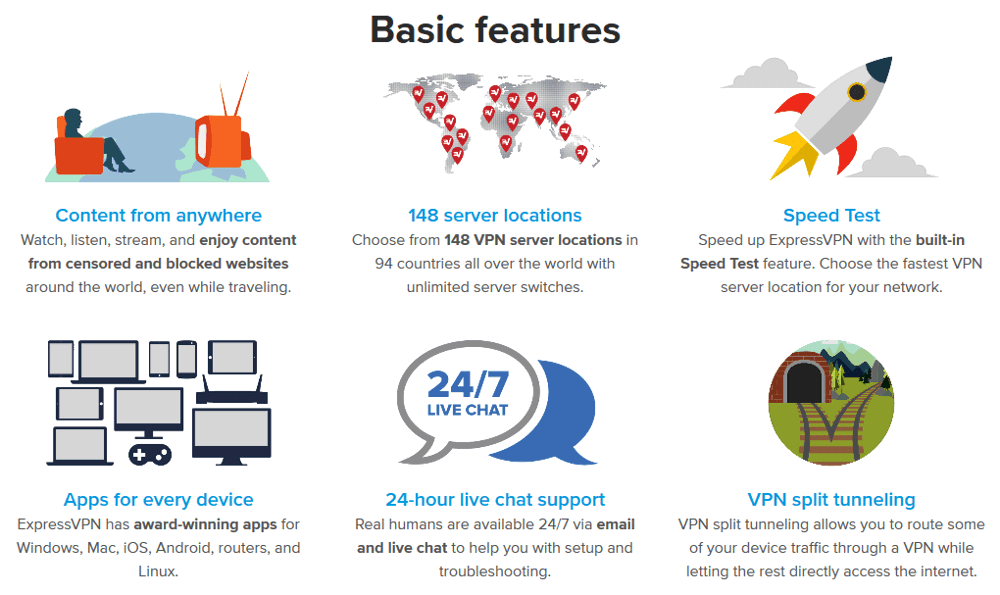 ExpressVPN supports most VPN protocols, including OpenVPN (TCP and UDP), SSTP, L2TP/IPsec, and PPTP, but the main takeaway should be: use OpenVPN whenever possible. Other features include:
ExpressVPN supports most VPN protocols, including OpenVPN (TCP and UDP), SSTP, L2TP/IPsec, and PPTP, but the main takeaway should be: use OpenVPN whenever possible. Other features include:- Servers in 148 Cities in 94 Countries. This includes plenty of more unusual and exotic locations
- Up to Three Simultaneous Connections
- 24/7 Customer Support
- Smart DNS
- Stealth Servers
Smart DNS
Smart DNS is technology used for geo-spoofing your location. This is very useful for accessing streaming services such as US Netflix and BBC iPlayer, which are geo-blocked. It works by resolving your DNS requests at a specified location, and has the following advantages over using a VPN:- It is much faster, as no encryption/decryption is required. This means fewer buffering issues.
- It can be used with any internet-capable device, including many that cannot run VPN software. For example, smart TVs, games consoles, and Roku devices.
- It is less likely to be blocked by services that try to ban VPN users (although this cannot be guaranteed).
On the flip side, Smart DNS does nothing to improve your privacy or security. All ExpressVPN customers gain full access to both its VPN and Smart DNS services. ExpressVPN Smart DNS unblocked both US Netflix and BBC iPlayer for me.
Stealth Servers
Designed specially to defeat censorship in mainland China, these Hong-Kong based servers should be useful wherever VPNs are blocked. ExpressVPN is understandably cagey about how these servers actually work. However, from the reports we receive, they work well. Just remember that nothing can be 100% guaranteed when a powerful government is actively working to counter technologies such as this.Onion Tor Web Address
Sometimes the most difficult thing about defeating censorship with a VPN is actually getting onto a VPN provider’s website so you can sign up for the service and download its software. ExpressVPN has a solution for this! Just type http://expressobutiolem.onion into the URL bar of the Tor Browser to visit a Tor Hidden Services dark web mirror of the ExpressVPN website. Using a .onion address makes it more or less impossible to censor the website.DNS Leak Tests
DNS servers are computers that contain a massive database of public IP addresses and their associated hostnames. When you type a URL into your browser, DNS servers translate that into a string of numbers that points to the website’s actual location. We have a much easier time remembering addictivetips.com instead of 209.58.137.71, for example. If it wasn’t for DNS servers, we’d have a lot of random numbers to memorize just to check our e-mail. When you connect to the internet you normally use DNS servers operated by your ISP. Switching to a VPN service means using their DNS servers instead, which is one of the things that helps keep your identity hidden. DNS leak protection in VPN software ensures your connection doesn’t default to the ISP’s DNS servers. Without it, third parties can look at which DNS system you’re accessing and determine your location in seconds. We ran DNS leak tests using two different third-party services while connected through ExpressVPN on both a Windows computer and Android. We also used the ExpressVPN DNS leak test website for good measure. Our DNS information remained secure the entire time, keeping our real location hidden and showing that ExpressVPN leak protection was active on both platforms.Kill Switch Protection
When you use a VPN, the local software takes charge of your internet connection. Everything you do gets encrypted and directed through their servers, forming a solid foundation for online privacy. It’s easy for some part of that process to fail, however. Maybe your computer crashes or you temporarily lose connection to the VPN. In those cases, you want to make sure your computer doesn’t bypass your VPN and connect directly to your ISP. This is a common cause of identity leaks and can happen without your knowledge. Fortunately, automatic kill switches are here to save the day. The desktop versions of ExpressVPN software offer kill switch protection that works without any configuration. You can manually disconnect from the network and return to your local internet with ease, all without any noticeable delays. If a force disconnect happens, ExpressVPN steps in to lock everything down in a matter of seconds. During our testing we lost connection to a VPN server and our operating system attempted to reconnect through the ISP. Not only did ExpressVPN stop the attempt, it also reconnected to the VPN and provided a notification that everything was safe and secure. Note for mobile users: ExpressVPN has not yet rolled out the kill switch function to mobile apps. We will update this section if this changes in the future!Protocols and Encryption
VPN providers support diverse protocols. Through these protocols, a secure network is formed which tunnels your data with extreme protection. A user may prefer a particular protocol as per his/her convenience. Users unwilling to sacrifice their Internet speed often prefer Point-to-Point-Tunneling Protocol (PPTP) as it serves all basic purposes of a VPN with minimal effect on Internet speed. However, there is another classification of users. These users are quite concerned about their privacy and security. Hence, they prefer more secure protocols such as Layer-Two-Tunneling Protocol (L2TP), Secure Socket Tunneling Protocol (SSTP) and Secure Shell (SSH), etc. Furthermore, these users are also concerned about encryption supported by a VPN provider. In this section, we have reviewed the protocols and encryption offered by ExpressVPN. ExpressVPN supports different protocols such as PPTP, L2TP/IPSec, SSTP and OpenVPN along with 128bit and 256bit encryption. ExpressVPN by default connects with OpenVPN; however, users are liberated to select any protocol through manual configuration or software.
Furthermore, these users are also concerned about encryption supported by a VPN provider. In this section, we have reviewed the protocols and encryption offered by ExpressVPN. ExpressVPN supports different protocols such as PPTP, L2TP/IPSec, SSTP and OpenVPN along with 128bit and 256bit encryption. ExpressVPN by default connects with OpenVPN; however, users are liberated to select any protocol through manual configuration or software.Types of VPN Protocols
Each VPN protocol offers different features and levels of security, and are explained below:1. IPSec (Internet Protocol Security):
Internet Protocol Security or IPSec is used to secure Internet communication across an IP network. IPSec secures Internet Protocol communication by authenticating the session and encrypts each data packet during the connection. IPSec operates in two modes, Transport mode and Tunneling mode, to protect data transfer between two different networks. The transport mode encrypts the message in the data packet and the tunneling mode encrypts the entire data packet. IPSec can also be used with other security protocols to enhance the security system.
2. L2TP (Layer 2 Tunneling Protocol):
L2TP or Layer 2 Tunneling Protocol is a tunneling protocol that is usually combined with another VPN security protocol like IPSec to create a highly secure VPN connection. L2TP creates a tunnel between two L2TP connection points and IPSec protocol encrypts the data and handles secure communication between the tunnel.
3. PPTP (Point - to - Point Tunneling Protocol):
PPTP or Point-to-Point Tunneling Protocol creates a tunnel and encapsulates the data packet. It uses a Point-to-Point Protocol (PPP) to encrypt the data between the connection. PPTP is one of the most widely used VPN protocols and has been in use since the time of Windows 95. Apart from Windows, PPTP is also supported on Mac and Linux.
4. SSL (Secure Sockets Layer) and TLS (Transport Layer Security):
SSL (Secure Sockets Layer) and TLS (Transport Layer Security) create a VPN connection where the web browser acts as the client and user access is restricted to specific applications instead of entire network. SSL and TLS protocols are most commonly used by online shopping websites and service providers. Web browsers switch to SSL with ease and with almost no action required from the user, since web browsers come integrated with SSL and TLS. SSL connections have https in the beginning of the URL instead of http.
5. OpenVPN:
OpenVPN is an open source VPN that is useful for creating Point-to-Point and Site-to-Site connections. It uses a custom security protocol based on SSL and TLS protocols.
6. SSH (Secure Shell):
Secure Shell or SSH creates the VPN tunnel through which the data transfer happens and also ensures that the tunnel is encrypted. SSH connections are created by a SSH client and data is transferred from a local port on to the remote server through the encrypted tunnel.
How to Configure Your ExpressVPN to Choose the Best Protocol?
If you’re using a VPN app, leave the app set to choose a protocol automatically. This setting is on by default and will automatically select the protocol best suited to your network. If you’re not using a VPN app, or you’re not satisfied with your connection, try the following protocols in this order:- OpenVPN with UDP
- OpenVPN with TCP
- SSTP
- L2TP/IPsec
- PPTP
Privacy and Security
While all reputable VPN services offer good privacy and security protection - after all, that’s one of the main selling points - ExpressVPN is second to none in this regard. ExpressVPN takes your privacy and security very seriously. The service is based in the British Virgin Islands, a country that has no data retention laws in place. This allows the company to adhere to a strict no logging policy as well.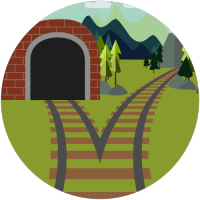 British Virgin Islands is a sovereign overseas territory of the UK, but they are exempt from the 14 Eyes surveillance treaty, which is another piece of good news. ExpressVPN collects minimal information regarding the usage of its services. This data is used to identify and address technical issues but cannot identify you or your online behavior. In other words, the company doesn’t collect any traffic logs that would be able to show connections between your IP and timestamps.The system is simply unable to tell which websites you’ve visited and what you were doing online. When you go online, your IP address - which is used to identify you - will be hidden and replaced by a randomly assigned IP address. All of the addresses are shared between hundreds of users, which means it’s simply impossible for you to be singled out for your online activity. ExpressVPN encryption is also top-notch. By default, the service connects to OpenVPN via SSL-secured AES 256-bit encryption: the standard used by the military, banks and other organizations that have sensitive data they need to keep secure. But while OpenVPN is the gold standard for encryption, it doesn’t work on all devices. For this reason, ExpressVPN also has a selection of other security protocols you can switch to, including PPTP, L2TP, and SSTP.
British Virgin Islands is a sovereign overseas territory of the UK, but they are exempt from the 14 Eyes surveillance treaty, which is another piece of good news. ExpressVPN collects minimal information regarding the usage of its services. This data is used to identify and address technical issues but cannot identify you or your online behavior. In other words, the company doesn’t collect any traffic logs that would be able to show connections between your IP and timestamps.The system is simply unable to tell which websites you’ve visited and what you were doing online. When you go online, your IP address - which is used to identify you - will be hidden and replaced by a randomly assigned IP address. All of the addresses are shared between hundreds of users, which means it’s simply impossible for you to be singled out for your online activity. ExpressVPN encryption is also top-notch. By default, the service connects to OpenVPN via SSL-secured AES 256-bit encryption: the standard used by the military, banks and other organizations that have sensitive data they need to keep secure. But while OpenVPN is the gold standard for encryption, it doesn’t work on all devices. For this reason, ExpressVPN also has a selection of other security protocols you can switch to, including PPTP, L2TP, and SSTP.There is also a kill-switch you can set up to automatically terminate the applications of your choice - your internet browser, for instance - should the VPN connection drop at any point. This ensures that your sensitive data remains private even if you run into connection issues. ExpressVPN also has split-tunneling available for its Mac application, to add an additional level of privacy for users. You can even pay for your subscription by Bitcoin if you’re looking for an added layer of anonymity. In addition, our analysis indicates that ExpressVPN has introduced some amazing benefits in the form of WebRTC leak protection and DNS leak protection. Through the WebRTC leak security, you are able to mask your original IP addresses on different internet browsers. Similarly, the DNS leak protection feature allows the users to circumvent the issue of DNS leak. When the users switch network interfaces through an active VPN connection, they can overcome the hassle of DNS leak straightaway.
Security Features
Both the Windows and MacOS clients feature IPv4 and IPv6 leak protection, although as we have seen, IPv6 users should take additional steps to prevent IPv6 WebRTC leaks. Such installing ExpessVPN's browser add-ons. DNS requests are handled by ExpressVPN’s self-hosted servers for maximum privacy. The desktop clients also include a firewall-based kill switch to ensure your IP address is not exposed in the case of a VPN drop-out. ExpressVPN offers "stealth-servers" located in Hong Kong. These are specially designed to defeat censorship in mainland China, but should be useful wherever VPNs are blocked. ExpressVPN is understandably cagey about how these servers actually work., but from the reports we receive they work well. Just remember that nothing can be 100% guaranteed when a powerful government is actively working to counter technologies such as this.Other Security and Privacy Features
Encryption, zero-logging policies, and smart jurisdiction play a huge role in how safe your data is with a VPN. There are many other features that can contribute to this, however, most of which aren’t standard practices that all VPNs strive for. ExpressVPN happens to include a few smart privacy and anonymity policies that go above and beyond the norm. Not only these features are important, but they also illustrate ExpressVPN’s dedication to preserving the privacy of its customer base. Cryptocurrency payments add a layer of anonymity to any VPN subscription. By paying with a credit card or PayPal, you’re attaching your name and address to an account. This makes it easier to associate your identity with traffic passing through the VPN, even if no logs are stored. To help keep your information and your online activities separate, paying with a cryptocurrency such as bitcoin is highly recommended. ExpressVPN does support bitcoin payments and subscriptions through BitPay. Legal requests for user information and activity are a common occurrence in the daily life of a VPN company. What the VPN does when these requests are received, says a lot about their security. ExpressVPN actively states that they can legally ignore almost all subpoenas sent to their offices. The main reason for this is the company’s jurisdiction in the British Virgin Islands. A court order would need to be placed within BVI for it to be valid. ExpressVPN responds to all other requests with a simple message: “we don’t maintain logs that would enable us to match an IP address to an ExpressVPN user”.How ExpressVPN Ensures Your Privacy, Security and Data Protection?
People who are concerned about their privacy online, will pay more attention to the level of privacy jurisdiction of the VPN. ExpressVPN is based in the British Virgin Islands (BVI) which is actually controlled by UK. However, UK is a member of Five Eyes Surveillance Alliance. Other members include Australia, Canada, New Zealand and United States. International surveillance alliances like Five Eyes, Nine Eyes and 14 Eyes represent various countries around the world and work together to collect and share surveillance data. In other words, they are essentially acting as one global-surveillance entity to spy on you and record your activities. Even though ExpressVPN is based in the UK participating in Five Eyes, it also takes overall and awesome effort to protect every customer’s privacy and online data. How does ExpressVPN Ensure Your Privacy, Security and Data Protection? You can check out below: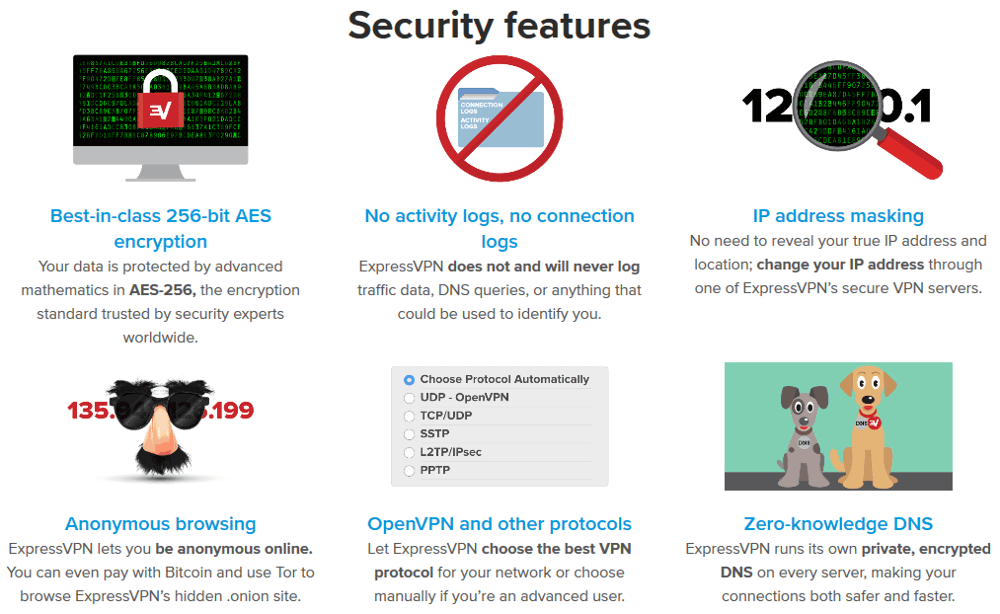 1. Browse Anonymously: if you don’t use a VPN, third parties like government, Internet Service Providers, your company, hackers and snoopers can see your internet traffic. Your ISP (Internet Service Provider) can monitor your online activity, collect your data and information and share it with other organizations with different commercial purpose.
1. Browse Anonymously: if you don’t use a VPN, third parties like government, Internet Service Providers, your company, hackers and snoopers can see your internet traffic. Your ISP (Internet Service Provider) can monitor your online activity, collect your data and information and share it with other organizations with different commercial purpose. Governments can use your data collected by ISP to restrict your access to certain contents. for example, if you want to access Facebook, Twitter, YouTube, Hulu, Pocorn Time, BBC iPlayer, HBO Go from China, your activity will be detected by the Internet censorship in China like your Internet service Provider and soon you will be blocked from access to these certain websites. Corporations can exercise price discrimination against you. Hackers or snoopers can spy on you through invading your devices and you will become vulnerable to cyber-crime and snooping especially when you’re using public network and Wi-Fi in café, airport, supermarket, library, hotel, etc.ExpressVPN uses 256-bit encryption to encrypt your online activity. Spies can’t crack it. Government agencies can’t tap into it. Anyway, all your online data and communication information will be secured completely. No one can peep at what you do on the internet.
Governments can use your data collected by ISP to restrict your access to certain contents. for example, if you want to access Facebook, Twitter, YouTube, Hulu, Pocorn Time, BBC iPlayer, HBO Go from China, your activity will be detected by the Internet censorship in China like your Internet service Provider and soon you will be blocked from access to these certain websites. Corporations can exercise price discrimination against you. Hackers or snoopers can spy on you through invading your devices and you will become vulnerable to cyber-crime and snooping especially when you’re using public network and Wi-Fi in café, airport, supermarket, library, hotel, etc.ExpressVPN uses 256-bit encryption to encrypt your online activity. Spies can’t crack it. Government agencies can’t tap into it. Anyway, all your online data and communication information will be secured completely. No one can peep at what you do on the internet.2. Hide Your IP and Unblock Websites: some governments restrict access to certain websites (like YouTube, Twitter, Facebook, Gmail, Vimeo, WhatsApp, Viber, Telegram, VUDU and more) based on your internet traffic. However, with ExpressVPN, it will mask your IP and get instant access to sites that are censored by certain governments. A VPN acts like a website unblocker by routing all your internet traffic through an encrypted tunnel, so your data packets can’t be inspected, manipulated, or censored. ExpressVPN hides your location by changing your IP to another country, which allows you to access sites and services quickly, securely, and anonymously from wherever you are. Your real IP address will not be known by the websites, ISP, government and snoopers.
3. Protect Your Privacy: Every online user wants to keep their personal privacy safe from being peeped at by others. ExpressVPN takes customers’ privacy seriously and conducts non-logging policy. ExpressVPN’s core mission is to enable customers to use the internet privately and securely. It not only promise protecting your privacy but also gets transparent about the information they do and don’t collect. ExpressVPN never keep log of your online browsing activity and let customers stay private, stay secure and browse anonymously. Your sensitive information including IP address (source or VPN), browsing history, traffic destination or metadata and DNS queries won’t be collected and logged by ExpressVPN. Information about your usage of ExpressVPN including apps and app versions successfully activated, dates (not times) when connected to the VPN service, choice of VPN server location and total amount (in MB) of data transferred per day will be collected by ExpressVPN. ExpressVPN also collects anonymized analytics data such as speed test data, connection failures, and crash reports. For one reason, they can troubleshoot technical issues related to ExpressVPN apps, and provide instant technical support to customers, identify connection problems, and give country-specific advice on how to use ExpressVPN service. Any problem occurring, they can enable ExpressVPN engineers to identify and fix network issues. ExpressVPN service never keeps sensitive information and eliminates both activity logs and connection logs. The tool is also easy for anyone to use on all devices. Enjoy a fast, private and stable internet connection without worrying about logging of your privacy and information.
4. Strong VPN Encryption: ExpressVPN uses AES (Advanced Encryption Standard) with 256-bit keys-also known as AES-256. 256-bit keys means 2256 or 1.1 x 1077 possible combinations. It’s the same encryption standard adopted by the U.S. government and used by security experts worldwide to protect classified information. ExpressVPN offers a variety of VPN protocols including Open VPN with TCP/UDP, SSTP, L2TP/IPsec and PPTP to implement strong encryption between your computer and the VPN server location you connect to. When you use the ExpressVPN app, you can easily switch between the protocols, although it’s recommended that you stick with the default protocol (the open-source OpenVPN), or let the app automatically select the settings most optimal for your speed and security.
ExpressVPN Logs and Privacy Policy
ExpressVPN has a clear and concrete log and privacy policy. Log maintaining and online monitoring are the activities most VPN do not prefer to talk about. In fact, most VPN services do not have clear clauses regarding user privacy. However, ExpressVPN clearly states each and everything. ExpressVPN does not engage in maintaining user logs or monitoring their online activities. However, ExpressVPN has the right to investigate the user if their assigned IP is suspected to be involved in criminal or unlawful acts. This is not something new though; every VPN investigates a user if he is suspected to be involved in unlawful actions. ExpressVPN keeps no usage logs; however, it does keep some (fairly minimal) connection logs:“For the purpose of improving network resource allocation, we record aggregate data-transfer amounts and choice of server location, neither of which are data points that can identify a specific user as part of an investigation. We may collect the following information: dates (not times) when connected to our service, choice of server location, and the total amount of data transferred per day.” Furthermore, “Our software may send diagnostic data to a third party analytics provider for the purpose of identifying connection errors and possible bugs in our application. The information collected is generic in nature and does not contain personally identifying information.”
This last part is important. ExpressVPN only keeps logs in aggregate form. This means that the minimal amount of information collected for troubleshooting purposes is not associated with the IP addresses of individual customers. Privacy purists may still not be entirely happy about even this level of logging, but it is unlikely to be of concern to most users. Another potential issue is that ExpressVPN is based in the British Virgin Islands (BVI), which is a British overseas territory. The BVI regulates its own internal affairs and has no mandatory data retention laws. However, since it lies under the jurisdiction and sovereignty of the UK government, it seems reasonable to assume that the UK could put pressure on the BVI government and businesses. So (and this is something of a guess, as the legal situation is very murky), being based in the BVI is probably safer than being based in a Fourteen Eyes country, but is not ideal.
Speed
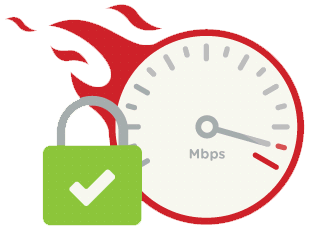 You’d expect a service that goes by the name ExpressVPN to be pretty fast. Indeed, the company’s website states boldly that it is “the fastest VPN on earth”. If your main concern is anonymity or sidestepping censorship this may not be your key criterion. But if you plan on using your VPN to access streaming services that aren’t offered where you live, then this is a crucial consideration in choosing the right VPN provider. ExpressVPN claims to offer “unmetered bandwidth and speed”, so this shouldn’t be an issue. That’s the promise - so how did it perform? Well, while there was a noticeable drop in speed, the service was still plenty fast enough for most people’s needs. A quick test using a UK-based server had HD video up and running on both All4 and Netflix within seconds. The same was true for our mobile test. In fact, we downloaded the app, set it up and had an episode of Brooklyn Nine-Nine playing via Netflix, all in the space of about 3 minutes!
You’d expect a service that goes by the name ExpressVPN to be pretty fast. Indeed, the company’s website states boldly that it is “the fastest VPN on earth”. If your main concern is anonymity or sidestepping censorship this may not be your key criterion. But if you plan on using your VPN to access streaming services that aren’t offered where you live, then this is a crucial consideration in choosing the right VPN provider. ExpressVPN claims to offer “unmetered bandwidth and speed”, so this shouldn’t be an issue. That’s the promise - so how did it perform? Well, while there was a noticeable drop in speed, the service was still plenty fast enough for most people’s needs. A quick test using a UK-based server had HD video up and running on both All4 and Netflix within seconds. The same was true for our mobile test. In fact, we downloaded the app, set it up and had an episode of Brooklyn Nine-Nine playing via Netflix, all in the space of about 3 minutes!Performance and Reliability
ExpressVPN Pricing and Plans
Like many other VPN providers, ExpressVPN offers just one plan, so all customers enjoy all the benefits offered by this service. If paid monthly, the price would be $12.95 per month, which is a little hefty, but this drops to a more affordable $6.67/mo if you purchase the 15-month package. You can also purchase a 6-month package at $9.99/mo.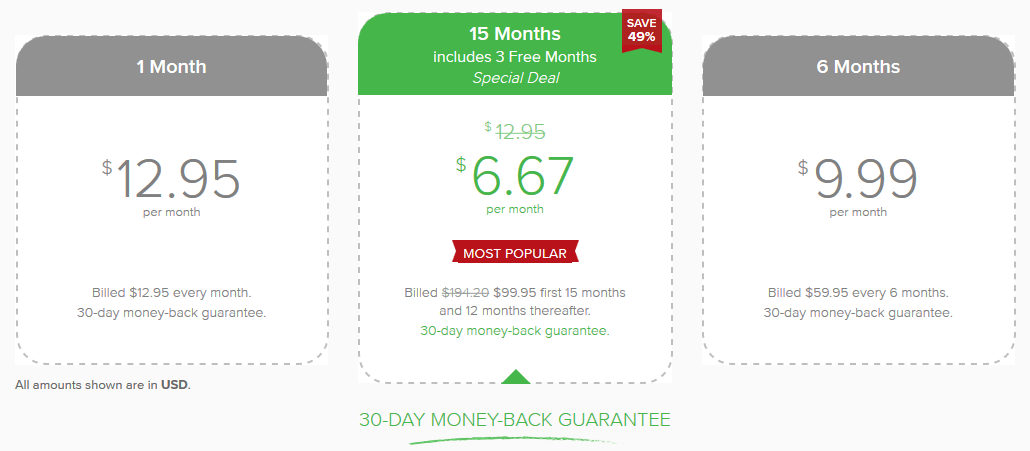
ExpressVPN offers a very generous 30-day money-back guarantee. And unlike some companies out there, there are no catches to watch out for. If the service doesn’t live up to your expectations cancel any time within 30 days and you will get your money back. No questions asked. This is important as ExpressVPN doesn’t offer a free trial. But a free trial is available for mobile users - seven days for the iOS app and one day for the Android app - as per standard Apple Store and Google Play Store policies. It is also worth mentioning that ExpressVPN offers quite a groovy referral program. Convince a friend to sign up, and you both get 30 days free. ExpressVPN accepts payment via credit/debit card, PayPal and bitcoin. It has also partnered with Paymentwall to accept a number of more obscure international payment options.
ExpressVPN Payment Methods
We believe that a VPN should offer diverse payment methods to choose from. This will facilitate a user to select a payment method as per his/her convenience. In order to check the payment methods offered by ExpressVPN, we reviewed their official website. ExpressVPN facilitates its users by offering diverse modes of transaction.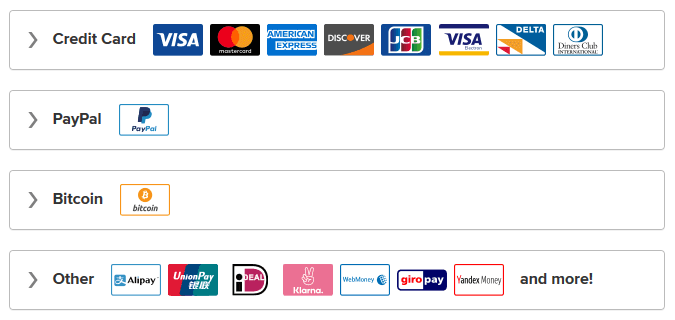 ExpressVPN accepts Credit Cards, PayPal, Bitcoin, AliPay, WebMoney, UnionPay Card, SOFORT and giro pay etc. It accepts all leading Debit/Credit Cards (VISA, MasterCard, American Express, Discovery, JCB, VISA Electron or DELTA etc.). In addition, there are many who consider third party payments as reliable payment option. For them, ExpressVPN offers the most reliable transaction method of them all - PayPal. PayPal is one of the most trusted transaction platforms, frequently used by individuals around the globe.
ExpressVPN accepts Credit Cards, PayPal, Bitcoin, AliPay, WebMoney, UnionPay Card, SOFORT and giro pay etc. It accepts all leading Debit/Credit Cards (VISA, MasterCard, American Express, Discovery, JCB, VISA Electron or DELTA etc.). In addition, there are many who consider third party payments as reliable payment option. For them, ExpressVPN offers the most reliable transaction method of them all - PayPal. PayPal is one of the most trusted transaction platforms, frequently used by individuals around the globe.That’s not all. ExpressVPN also respects its users’ privacy. Thus, ExpressVPN accepts Bitcoin as well. Bitcoin as a payment method is trusted by those who are extremely conscious about their privacy and identity revelation. Most people use VPN to protect privacy and stay anonymous on the Internet. They may be afraid that they would be tracked when making payment online, so they choose Bitcoin payment which is a famous cryptocurrency. Acknowledging priorities and preferences of its users, the provider accepts Bitcoin to help its customers keep their identities discreet. If you are from China, it allows you to use the most popular payment in your country - AliPay. There are many payment options for you to choose no matter where you are. Hence, it can be said that ExpressVPN cares a lot about its customers and their freedom of choice with respect to payment.
ExpressVPN Refund Policy
How to Cancel ExpressVPN subscription
If you decide to cancel your ExpressVPN subscription at any point, then it can be done by following the below-mentioned steps in our ExpressVPN review. Before we jump to the steps on how to cancel your ExpressVPN account, please note that you can’t cancel the subscription within the App. Also, if you intend to cancel your subscription due to issues with any streaming channel, we advise you to contact with the ExpressVPN support team to ensure you have followed and tried all the possible alternatives. Below are the simple steps to cancel your subscription:First, you need to Sign in to your ExpressVPN account from the website. It will show you the history of your subscription where you can check the expiration date of your account. On the ‘My Subscription’ page, locate the ‘Automatic Renewal’ section and click on the ‘Manage Settings’ option. You will find the billing information of your VPN account. From the option, select ‘Turn automatic renewal OFF and cancel my service on the expiration date.’
Note: If you have opted ‘BitPay’ payment method, then you won’t see ‘Manage Settings’ option in your dashboard. In this case, your subscription will automatically end on the expiration of the service. Your dashboard will show a screen like this.
Simple! If you follow the steps mentioned above, your ExpressVPN subscription will be canceled, and you won’t be charged at the end of your billing cycle. We strongly advise our readers to check with the support team via Live Chat before they proceed to cancel their ExpressVPN account.
Unique Selling Proposition
Among all the benefits and features offered, there is one attribute that outshines all. ExpressVPN offers 7 days a week live customer and tech support which is tried and tested in this review. Their customer service representatives are patient, persistent and equipped with all necessary information to answer your queries. Hence, their customer and tech support can be considered as their unique selling proposition. Because, in a services industry the relationship between a buyer and a seller doesn’t end with the transaction; it goes along through after sales services.ExpressVPN Free Trial
ExpressVPN does not offer a FREE trial. Since we all are fascinated with FREE things, they should have at least considered this attribute. However, it offers 30 days’ money-back guarantee. This can be considered as an alternate for the FREE trial. ExpressVPN claims to provide a refund (terms and conditions apply) to users who don’t wish to continue with their service anymore. So, there’s no need to worry even if you have paid for a whole year; you will get your money back if you want to discontinue the service.ExpressVPN Crack
Cracks are highly insecure form of software and you should stay away from them as much as you can. Conventionally, some shady websites lure you in with the promise of offering you a fully free version of a software, which can only be bought for a certain paid sum at its original provider’s website. These shady websites often use these crack links to install malware, Trojans, tracking agents etc. on to your device, so it’s imperative for you to understand the repercussions of going through this route. The dangers of potential damage to your system and extremely sensitive data is not worth the lure of saving a small amount of money by going for the crack. ExpressVPN is one such similar service/software for which people look for cracks to download. This is due to the high price of ExpressVPN’s subscription. But you need to remember that there are no verified and authentic cracks available of this service/software, so if you do come across one, you need to know that this is a trap that will rip you off big time. If you want to use ExpressVPN, go for the authentic VPN applications by buying a subscription plan.5 Key Benefits of ExpressVPN
During ExpressVPN reviews, we uncovered that it offers diverse features and provides numerous benefits to all its users. When you are using the VPN service, you might not be fully utilizing all its functions. In order to maximize your VPN usage.1. Remain Anonymous
Did you know that whatever you do over the internet, the websites you visit, the content you download, and the emails that you send, everything can be monitored and recorded? Different spy agencies (such as NSA and GCHQ), hackers, and your ISP can see and log all your web browsing history and other related data. Therefore, to protect your privacy and stop anyone from eavesdropping on your internet traffic, you should use ExpressVPN. It scrambles all your internet data packets and routes them through secure encrypted tunnels, making it virtually impossible for anyone to uncover or read your internet activities.
2. Overcome Censorship and Internet Restrictions
There are numerous websites that are blocked and censored in different regions. For instance, social media websites such as Facebook, Twitter, and Instagram are blocked in countries such as China, Iran, etc. Similarly, Google and its corresponding services (Gmail, etc.) are also censored in certain locations. If that’s not all, some websites only work in specific countries. For instance, Hulu and Pandora will only work in U.S while services such as BBC iPlayer and ITV are only accessible in the UK. This is where ExpressVPN comes into play. It can blast through firewalls, getting rid of censorship and allowing you to unblock any website of your choice.
3. Save Money on Airfares and Hotel Deals
When it comes to finding different uses of a VPN, you will very rarely find anyone using it to save money on different deals. You can get cheap airfares, hotel reservations, and other deals at discounted prices by changing your virtual location. ExpressVPN can help in this process through its illustrious server spread, offering over 148 different locations to choose from. Just switch your IP address to find the lowest prices possible for various deals.
4. Encrypt Your Internet Traffic
Among many dangers of using public Wi-Fi hotspots, is that all your personal information and sensitive data can be easily hacked. Various cyber-goons get connected to the same Wi-Fi network and can use different software to intercept your internet traffic. They can retrieve all your emails, bank account details, credit card information, personal messages, pictures, and much more. This is where ExpressVPN’s AES 256-bit encryption comes into play. Like we mentioned earlier, it encrypts all your internet traffic and makes it impossible for anyone (including hackers) to read the data transmitted over the Web. Since the data is encrypted, all the hackers would see are scrambled alphanumeric characters.
5. Extend Your VPN Coverage
ExpressVPN is compatible on multiple devices and you can extend your VPN coverage on your laptop, PC, Smartphone, gaming console, Wi-Fi routers, and other platforms. Using a single subscription, users can enjoy online privacy and security on different devices simultaneously. ExpressVPN also offers exclusive apps and software for various operating systems. Simply install apps on Android and iOS devices from Google Play Store and iTunes respectively.
ExpressVPN’s Customer Support
While ExpressVPN guarantees 99.9% uptime and has servers that are constantly monitored to ensure they perform optimally, problems can arise from time to time. If there’s one area where ExpressVPN really shines, it’s in the speed and quality of their customer support. ExpressVPN is one of the few providers around who offers live customer support 24 hours a day 7 days a week. The customer representatives are friendly, knowledgeable, helpful, and efficient. You can also get in touch via email or by opening a support ticket or even by phone. Email support allows users to go into more detail, with the responses being quick and well-researched. The customer representatives are also very active on social media. In particular, ExpressVPN has several Twitter accounts in different languages, including French, German, Italian, Spanish, and Portuguese. The accounts are quite active; and you can usually expect a response within one hour. But if you’d rather troubleshoot and handle any issues yourself, that’s not a problem either.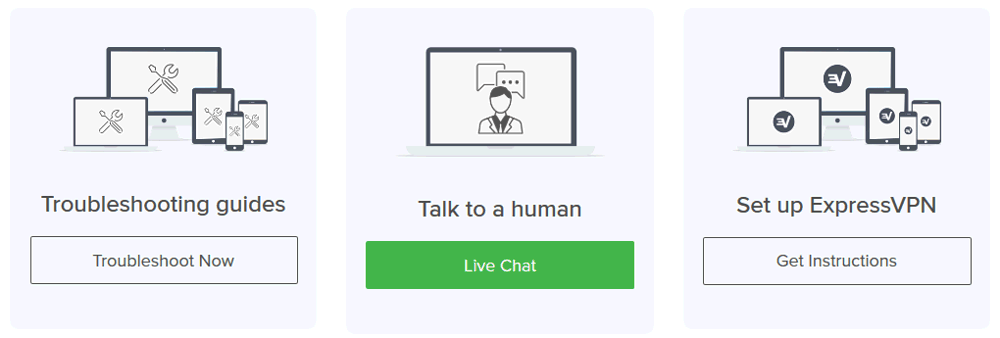 The website has a comprehensive support section that includes answers to all the most commonly asked questions as well as a knowledge-base with setup and troubleshooting guides. The guides cover most issues you may run into - from slow speeds to network issues - and are written in clear and easy to follow language supplemented with helpful pictures. A search widget at the top of the page makes it quick and easy to look your issue up without having to sift through entire pages of information manually. It has one of the best 24/7/365 customer support availability in the business with live chat support. We left a message on their live chat and we were astonished by what happened next. Their customer service representative responded within 10 seconds. In order to test his knowledge about the features offered and persistence in responding to my queries, we kept the conversation going. Our interaction lasted for around 20 minutes in which he responded to every question asked with patience and perseverance. Not only was the reply almost instantaneous, it was accurate and helpful, and also included links to the relevant tutorials on the site.
The website has a comprehensive support section that includes answers to all the most commonly asked questions as well as a knowledge-base with setup and troubleshooting guides. The guides cover most issues you may run into - from slow speeds to network issues - and are written in clear and easy to follow language supplemented with helpful pictures. A search widget at the top of the page makes it quick and easy to look your issue up without having to sift through entire pages of information manually. It has one of the best 24/7/365 customer support availability in the business with live chat support. We left a message on their live chat and we were astonished by what happened next. Their customer service representative responded within 10 seconds. In order to test his knowledge about the features offered and persistence in responding to my queries, we kept the conversation going. Our interaction lasted for around 20 minutes in which he responded to every question asked with patience and perseverance. Not only was the reply almost instantaneous, it was accurate and helpful, and also included links to the relevant tutorials on the site.While we’re on the subject it’s only fair to draw attention to the excellent VPN tutorial section, which provides clear but comprehensive guides for setting up ExpressVPN on almost any OS or device you could imagine, including routers, game consoles and eBooks. It’s easy to overlook support quality when considering purchasing a product but doing so can lead to major regrets if things don’t go smoothly. This is especially true for VPN services, where even tech-savvy consumers can find themselves lost when attempting a more complex set up.
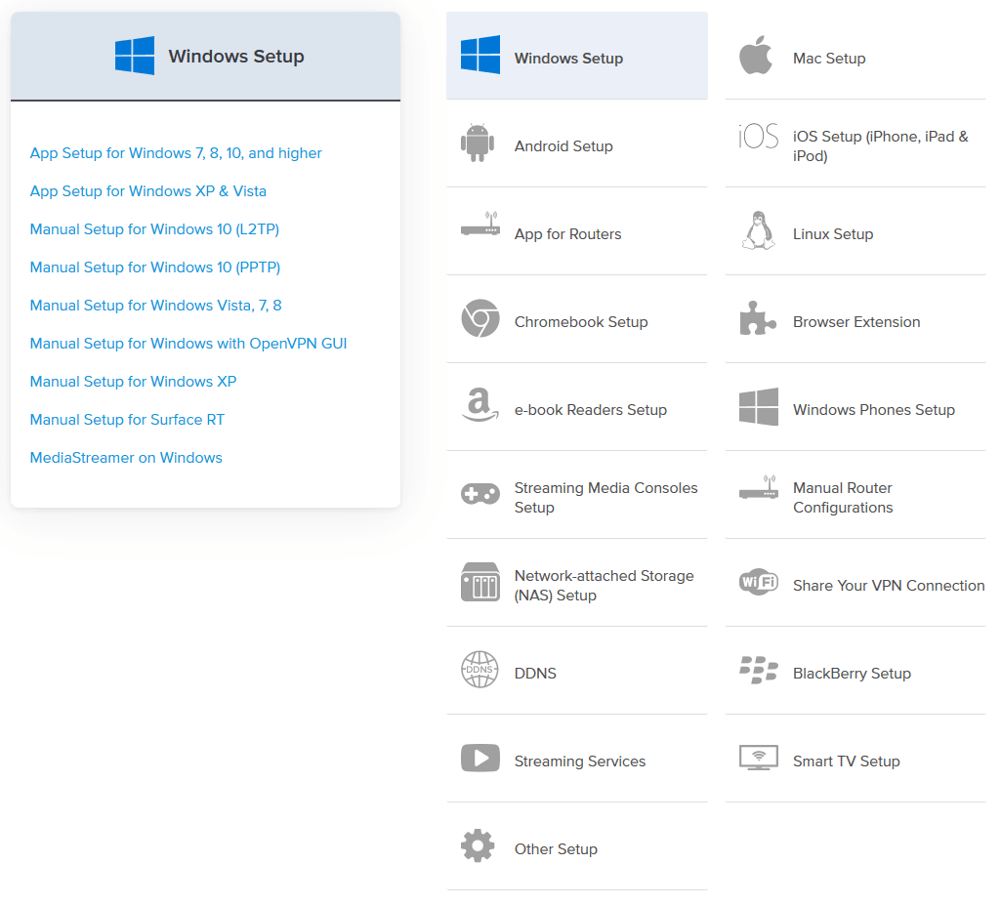
ExpressVPN’s Jurisdiction
An often overlooked feature of a VPN service is where the company is registered as an entity. A VPN in the U.S. or UK, for example, has to follow the laws of those countries, just as any company in any area must. Depending on the jurisdiction this can have positive or negative effects on your privacy. If a local government demands access to a user’s information, an in-country VPN is forced to comply. If a foreign government demands the same information from a VPN in another country, they’re not obligated to fulfill the request. Another consideration is the Five, Nine, and Fourteen Eyes surveillance agreements between many of the major powers in the western world. Countries like the UK, U.S., Australia, Canada, France, Germany, and others share information with cooperating governments, allowing them to bypass border laws to obtain information about their citizens. The UK government may not be able to access a VPN user’s data from Canada, but because the governments are working together, the Canadian government can make the request and share it with the UK. An ideal situation is to find a VPN with no ties to the Fourteen Eyes countries for the highest amount of privacy possible. ExpressVPN is registered in the British Virgin Islands, a territory in the Caribbean with legal and citizenship ties to Britain. An important distinction is the British Virgin Islands are classified as a dependent territory of the United Kingdom, making them separate and distinct with their own governing laws. Legislature and courts take place outside of Britain’s influence, placing ExpressVPN’s jurisdiction in a region largely safe from surveillance agreements.ExpressVPN Advantages (Pros)
- TOR Compatibility
- Free Smart DNS Service
- Free of IP and DNS Leaks
- Fantastic Customer Support
- Instant Set-Up On All Devices
- User-Friendly and Reliable Apps
- No Activity and Connection Logs
- Unlimited, High-Quality Bandwidth
- DNS Leak and WebRTC Protection
- VPN Apps Have Built-In Speed Test
- Stealth Servers Located in Hong Kong
- Excellent at Bypassing Geo-Restrictions
- Use Their Own Zero-Knowledge DNS Servers
- Chrome, Firefox and Safari Browser Extensions
- Safe, Fast and Unrestricted P2P and Torrent Use
- Excellent Speed and Consistent High Performance
- Exceptional Speeds Throughout the Server Network
- Offers L2TP/IPSec, PPTP, OpenVPN and SSTP Protocols
- Split Tunneling Feature (Mac OS, Windows, And Routers)
- 24/7 Live Chat Support for Immediate Technical Troubleshooting
- Based Outside The USA, away from NSA Spying (Safe Jurisdiction)
- Unconditional 30-Day Money-Back Guarantee for Full Peace of Mind
- Award-Winning, Easy-To-Use Apps for Virtually Every Platform and Device
- Well-Designed Dedicated Apps for iOS, Android, Linux, Windows and Mac
- 2,000+ Servers in 148 VPN Server Locations in 94 Countries (And Growing)
- Industry-Leading Network Lock Kill Switch, A Must-Have for Anyone P2P'ing
- Great Security Features as It's Incorporated Outside EU and US Jurisdiction
- They Accept All Major Credit Cards, PayPal and Anonymous Bitcoin Payments
- Great Performance in Accessing Netflix, BBC iPlayer and Other Popular Streaming Services
- ExpressVPN Offers Dedicated Servers That Allow Digital Nomads to Download Torrents Securely
- Best-In-Class, Ultra Secure and Military Grade 256-Bit Encryption (With Perfect Forward Secrecy)
- ExpressVPN Has Made Strong, Public Commitments to Keeping No Logs of Its Users' Activities and Provides Financial Support to The Electronic Frontier Foundation (EFF) And Other Worthy Privacy Causes
ExpressVPN Disadvantages (Cons)
- BVI Jurisdiction Is Not Very Ideal
- No Free Trial for Desktop Platforms
- Simultaneous Connections for Up to Only 3 Devices
- Slightly Expensive Pricing Plans (Without Considering Value)
- Speeds Are Fast Once Connected, But Sometimes the Connection Process Has Been Slow at Startup
Wrapping Up
After a detailed analysis of ExpressVPN review of 2019’s features and package plans, it can be said that the service provider can be considered as an alternative. It supports PPTP, L2TP, OpenVPN and SSTP protocols to fulfill our privacy and security needs. ExpressVPN doesn’t offer a free trial; however, they offer 30 days’ money-back guarantee which can be considered as a replacement.ExpressVPN is a reliable service. It provides the fastest VPN to encrypt your connections to the Internet and unblock websites from where you live. Privacy can be invaded easily these days. The hackers, ad companies, ISPs and more can collect your information and track you when you are unprotected online. Don’t let your personal and private information be compromised by leaky Internet connections or by using public Internet access. You need a VPN which is the simple, secure way to keep everything to yourself. And, ExpressVPN is your best choice. It offers high grade of encryption, various VPN server locations and considerable customer service. Your connections will be stable, secure and fast without restrictions when connecting to ExpressVPN. It has a solid range of VPN protocols, comprehensive device support, streaming-friendly connection speeds, and offers strong privacy and security protection. More than that, it makes setting up and using a VPN as intuitive and painless as can be.
Overall, ExpressVPN seems like a solid choice if you’re looking for a good solution to amping up your online privacy. Customer service was fast and friendly using their Live Chat option; they answered all questions and even offered to help me set up the software. The software is easy to use on both desktop and mobile versions despite some minor bugs. At 30 days for free service for you and a friend, their referral program seems generous and thanks to their 30-day money-back guarantee, you really run no risk if you just want to try out their service and canceling was, indeed, “hassle-free." You will not know how amazing it is until you let it works for you. Just get it and enjoy the secure and unlimited network. You will not regret it. ExpressVPN is secure and super-fast with high ratings that has been used by people worldwide. As Authors and advocates of online privacy, we rate ExpressVPN 4.8 / 5.0.
Share Your View
We made every effort to ensure that this review was accurate and fair, but we’re only human. If you think we’ve got something wrong, or that the review does not reflect your own experiences with the product, we’d love to hear from you. Do not forget to share your ExpressVPN experience with others in the comments section below, or check out some of the other VPN reviews if you want to consider other options.Frequently Asked Questions (FAQs)
Is ExpressVPN Available for Free?
ExpressVPN is not available for free, however, it offers a 30-day money-back guarantee (which can be considered as trial period) and if you are unhappy with the service, your payment will be reverted back without any fuss.Does ExpressVPN Offer a Lifetime Subscription?
No. That’s because providing a secure, fast, and reliable VPN service is not free. Lifetime subscriptions mean providers must deal with a lack of sustained revenue. The company commits to never offering lifetime subscription because it is in the best interest of the users, ExpressVPN promises to invest in providing the best security services and offer services that lesser providers cannot compete with. They usually cope with this by using cheaper and less-secure infrastructure, selling user logs and IP addresses for extra income, or limiting technology upgrades and customer support to cut costs. ExpressVPN is committed to protecting your online privacy and continually invests resources to ensure you get best-in-class service.Is ExpressVPN a Good Service?
Yes, ExpressVPN is one of the top VPN providers in the industry. It offers blazing fast speeds and seamless video streaming.Why Is ExpressVPN More Expensive Than Other VPNs?
Running a secure and ultra-fast network on the scale that ExpressVPN does, is expensive. Unlike budget VPN providers, ExpressVPN invests in a better and more reliable platform to provide you with a superior and secure experience. ExpressVPN is still a great value and offers a 35% discount for customers signing up for a one-year package. You can also take advantage of the ExpressVPN referral program and earn 30 free days for every friend you refer who signs up.Is VPN Legal?
VPN is largely a legal service to use but it depends on your country’s laws and legislation, here are 10 countries which have restrictions on VPN:China
Russia
Iran
United Arab Emirates
Oman
Turkey
Iraq
Turkmenistan
Belarus
North-Korea
Does ExpressVPN Work On FireStick?
Yes, you can avail ExpressVPN for Firestick and enjoy watching your desired TV shows and movies from anywhere.Is ExpressVPN Safe to Use?
As a VPN user, the most important thing to check in a VPN service provider, is how seriously they take your privacy. During the tests we performed, our technical experts revealed that ExpressVPN uses the highest level of security, 256-bit encryption, to send the information from your PC to the web. Not only this, in our ExpressVPN review, we found that the company also protects users against DNS leaks, which happens when the connection drops unexpectedly. Another edge that the company gets from its counterparts is the transparent logging policy. ExpressVPN has different VPN protocols to offer. Among them, OpenVPN is the most secure protocol that adds military-grade encryption and is effective to decrypt severe censorship boundaries. We highly recommend you to use OpenVPN protocol if you need strong encryption. This is perhaps the best type of security a VPN can offer, so we can vouch for the fact that ExpressVPN is an extremely safe VPN that you can trust with online privacy needs. For streaming lovers, PPTP and L2TP are the most optimized protocols that deliver blazingly high-speed during the peak binge-watching hours.ExpressVPN takes numerous measures to ensure your VPN connection is safe and secure:
- IP masking via your choice of 148 server locations around the world
- Industry-standard 256-bit AES encryption
- Network Lock (Kill Switch) for superior leak protection
- No activity logs and no connection logs
- Private, zero-knowledge DNS on every server
- Perfect forward secrecy for future-proofed privacy
Besides these standard features, ExpressVPN has a dedicated team of security engineers working to constantly upgrade their network and apps to address new threats to your privacy.
What Devices Does ExpressVPN Support?
ExpressVPN has apps for Windows, Mac, iOS (iPhone, iPad, and iPod Touch), Android, Linux, BlackBerry, routers, and Kindle, as well as manual configurations for Linux, Chromebook, wireless routers (Sabai, DD-WRT, Asus, or Tomato), and streaming media or gaming consoles (Apple TV, PlayStation 3, PlayStation 4, or Xbox One). Its browser extension is also compatible well with Google Chrome, Firefox and Safari.What Superior Features Does ExpressVPN Provide?
Best-in-class 256-bit AES encryption: Your data is protected by advanced mathematics in AES-256, the encryption standard trusted by security experts worldwide.No activity logs, no connection logs: ExpressVPN does not and will never log traffic data, DNS queries, or anything that could be used to identify you.
IP address masking: No need to reveal your true IP address and location; change your IP address through one of ExpressVPN’s secure VPN servers.
Anonymous browsing: ExpressVPN lets you be anonymous online. You can even pay with Bitcoin and use Tor to browse ExpressVPN’s hidden .onion site.
Open VPN and other protocols: Let ExpressVPN choose the best VPN protocol for your network, or choose manually if you’re an advanced user.
Zero-knowledge DNS: ExpressVPN runs its own private, encrypted DNS on every server, making your connections both safer and faster.
ExpressVPN stores no activity logs and no connection logs from its users: ExpressVPN doesn’t record which websites you visit, never log the destination, contents of your traffic, connection timestamps, session duration, your source IP address, or the ExpressVPN IP address that your computer assumes when connected to the VPN.
How Does The 30-Day Money-Back Guarantee Work?
ExpressVPN is confident that you will enjoy the world’s most reliable ultra-fast VPN. But if for any reason you’re unhappy with your experience, you have a full 30 days to get reimbursed on any ExpressVPN plan you choose. Just get in touch with the ExpressVPN Support Team. Read more about the 30-day money-back guarantee here.How Do I Pay for My Subscription?
ExpressVPN accepts payment via Visa, MasterCard, American Express, Discover, PayPal, Bitcoin, WebMoney, AliPay, UnionPay, Yandex Money, GiroPay, iDEAL, Sofort, Maestro, Carte Bleue, Interac Online, Mint, FanaPay, and OneCard.How Many Devices Can Be Connected to ExpressVPN Simultaneously?
A single subscription can be used simultaneously on three devices, regardless of platform (including virtual machines). You may install ExpressVPN on any number of devices, but only three devices can be connected at any one time. If you would like to use your subscription on more than three devices at any one time, you may:1. Purchase an additional license.
2. Set up a VPN router and connect as many devices to it as you wish.
Does ExpressVPN Offer Static or Dynamic IPs?
ExpressVPN does not provide dedicated, or static IPs. This is because ExpressVPN IP addresses are rotated regularly. When you connect to an ExpressVPN server, you’ll be given the best possible IP available. It may be an IP address you connected to before, or you may get a different one. ExpressVPN rotates the IP addresses used by all customers to increase user anonymity and safeguard your privacy.How Many IPs Does ExpressVPN Have?
ExpressVPN has 148 VPN servers in 94 countries around the globe. Each location can have hundreds of servers, with each server containing thousands of IPs. Server availability varies according to the connection protocol chosen (UDP, TCP, L2TP/IPSec, PPTP, or SSTP). ExpressVPN does not specify the number of available IPs because that may change depending on demand and other factors.Does ExpressVPN Log My Data?
ExpressVPN is a privacy-focused company that does not store activity logs or connection logs of the users. ExpressVPN does collect minimal information about the usage of their services in order to identify and address technical issues, but this information cannot be used to connect you to any specific activity or behavior. For more details, you can read ExpressVPN’s strict policy to keep no activity or connection logs, as well as the Privacy Policy and Terms of Service.Why Should I Choose ExpressVPN Over Other VPN Providers?
ExpressVPN runs a premium VPN network optimized for high speed and reliability. Enjoy unlimited bandwidth and your choice of servers in 94 countries around the world. ExpressVPN has built the best network and VPN apps in the industry. Still not convinced? ExpressVPN comes with a 30-day money-back guarantee on all plans, so you can try the best VPN service available with zero risk.ExpressVPN Is Not Connecting, What Should I Do?
If you are unable to connect to ExpressVPN, it might be blocked by your Firewall, antivirus or anti-spyware program. Depending on the program that’s making it unable to run you will have to change its security level from high to medium or make an exception for it as a trusted program.How Do I Contact ExpressVPN Directly?
The best way to reach ExpressVPN is via Live Chat Support. The ExpressVPN Support Team is there for you around the clock to answer any questions you have and to help you get set up. You can also create a support ticket or email the team directly at: support@expressvpn.zendesk.com
Published : Wed 30 Jan 2019
Updated : Sat 09 Jan 2021
Updated : Sat 09 Jan 2021



0 Comments