Ivacy VPN Review 2021 - 11,500+ Words! 4,096 Views
Company Background
Ivacy is a competent VPN service based in Singapore that begun offering VPN services back in the year 2007. It has 450 servers in more than 100 locations. It employs the industry’s best VPN encryption protocols to provide its users with top class best internet security and Privacy. As a matter of fact, it’s among the cheapest VPN services I’ve ever come around that gets the job done notwithstanding the pocket-friendly pricing.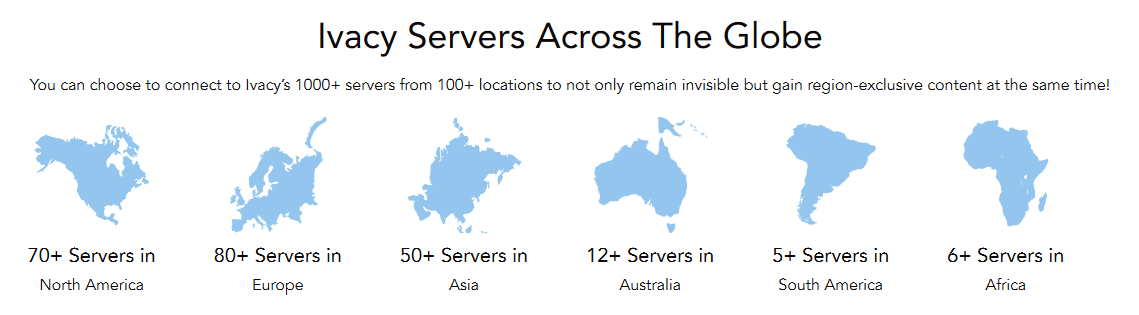
Let’s Introduce the Ivacy VPN
Ivacy is one of the most trusted and affordable VPN services used by thousands of users all around the world. Ivacy VPN offers fast and stable speeds to help you access any website and stream favorite contents. All your internet activities are protected and encrypted by the strong and military-grade AES 256-bit encryption. Multiple VPN protocols including OpenVPN, IKEv2, PPTP, L2TP and SSTP are applied by Ivacy VPN to help people who want a higher level of Privacy and security. Ivacy has a strict no logging policy, which means Ivacy never logs your data or share your personal information with other parties. so, you can get complete Privacy with Ivacy VPN. Ivacy protects you from the known IPv6 vulnerabilities by forcing all IPv6 traffic into the VPN; thus blocking any potential leak at the source. Ivacy VPN allows up to 5 simultaneous connections on different devices. Ivacy VPN also implements different advanced and unique features such as internet Kill Switch, Split Tunneling, Public Wi-Fi, Identity Theft Protection and IPv6 Leak Protection etc., to make it more powerful.
When you run this VPN, it encrypts the connection between your computer and a server controlled by the VPN provider. Your activities and data are protected from being monitored by advertisers, ISPs, hackers and even government agencies. When you open a website, it reroutes your Internet request to the remote server that hosts the website and returns with the content you want by the same way. Ivacy VPN offers strategically positioned servers to let you get the best connection and unblocks restricted contents.

Ivacy is best known for introducing split-tunneling feature - giving you control over the specific data you wish to send through the VPN - in VPN industry which further conceptualized by industry rivals. Compatible with nearly all devices and platforms - including Windows, Mac, iOS and Android - Ivacy safeguards your anonymity and personal information while you’re online, giving you browsing freedom and security around the world. Ivacy provides widespread access across the planet and is an active supporter of P2P, torrenting and file sharing. Ivacy also reacts quickly to the technical changes of the internet, synergizing with IPv6. Over the period of time, Ivacy gained strong customer base and market share with matchless features and cost-effective pricing mode. It provides all features that users expect from a VPN service while it offers very friendly prices down to $1.00/month!
Why Ivacy?
Ivacy is one of the most economic VPN services in the market. This VPN got popularity in recent years, due to bypassing geo-restricted NetFlix and other on-demand streaming services. The provider offers zero-logging policy to keep users anonymous. The best thing about Ivacy is that it is not based in data-retention regions like Europe. Singapore law does not require any logging of user activities.Table Of Contents
- Company Background
- Let’s Introduce the Ivacy VPN
- Why Ivacy?
- How Ivacy Works?
- Servers and Locations
- How to Download and Install?
- Interface
- Device Compatibility
- Ivacy for Windows
- Ivacy for Android
- Ivacy for iOS
- Ivacy for Mac
- Browser Extensions
- Console and Streaming Devices
- Ivacy VPN for Kodi
- Ivacy for Streaming
- Torrenting and P2P File Sharing
- Ivacy in China and Iran
- Bypassing Censorship
- Encryption and Security
- VPN Protocols
- Features
- Speed, Performance and Reliability
- Security and Privacy
- Ivacy VPN Logging Policy Review
- Ivacy VPN Terms of Usage
- Jurisdiction
- Pricing
- Payment Methods
- Money-Back Guarantee and Refund Policy
- Customer Service Support
- Ivacy’s Advantages and Disadvantages
- Ivacy VPN Advantages (Pros)
- Ivacy VPN Disadvantages (Cons)
- Do We Recommend Ivacy?
- Conclusion
- Frequently Asked Questions (FAQs)
How Ivacy Works?
Ivacy VPN acts as a shield between you and the internet, hence protecting you from revealing your online identity or activities. It helps you to bypass online censorship and access blocked websites in a foreign location or at your own place. All you need to do is to install its dedicated apps available for all the major platforms like Windows, Android, iOS and Mac. The one-click app is easy to install on your PC, laptop or smartphone. After installing, you can choose from among more than 100 server locations. Moreover, Ivacy VPN also provides the facility of its smart Purpose Selection Tool, which enables you to connect with the best server depending on your specific browsing requirement. So, whether you wish to do online streaming, P2P file sharing, anonymous browsing or any other task, this tool helps you to connect with the best server location accordingly.Servers and Locations
Whenever we compare different VPN companies, we surely look at server locations as one of the most important features. Here, we look at the number of the company’s server and where they are actually located. In general, the closer is the location of your server, the faster page load you will get in any case. Hence, the more are the servers of a particular company, better the customer experience will be, as simple as that. Now, in this review of Ivacy VPN, we went deep into their server section and found some interesting things. At first, Ivacy VPN has got only 450 servers which is a bit on the lower side. More often, the minimum server collection by any VPN Service provider has to be 500. In fact, there are other VPN Service providers which are exceeding even more than 2000 servers. Hence, Ivacy truly lacks in server collection but still, there are some other things worth considering. Their servers are well distributed which pose some serious speeds without any issue whatsoever. As a VPN Service provider, Ivacy offers 100 server locations which are spread across 50 countries. In addition, the Ivacy VPN has got some of the finest strategically arranged servers.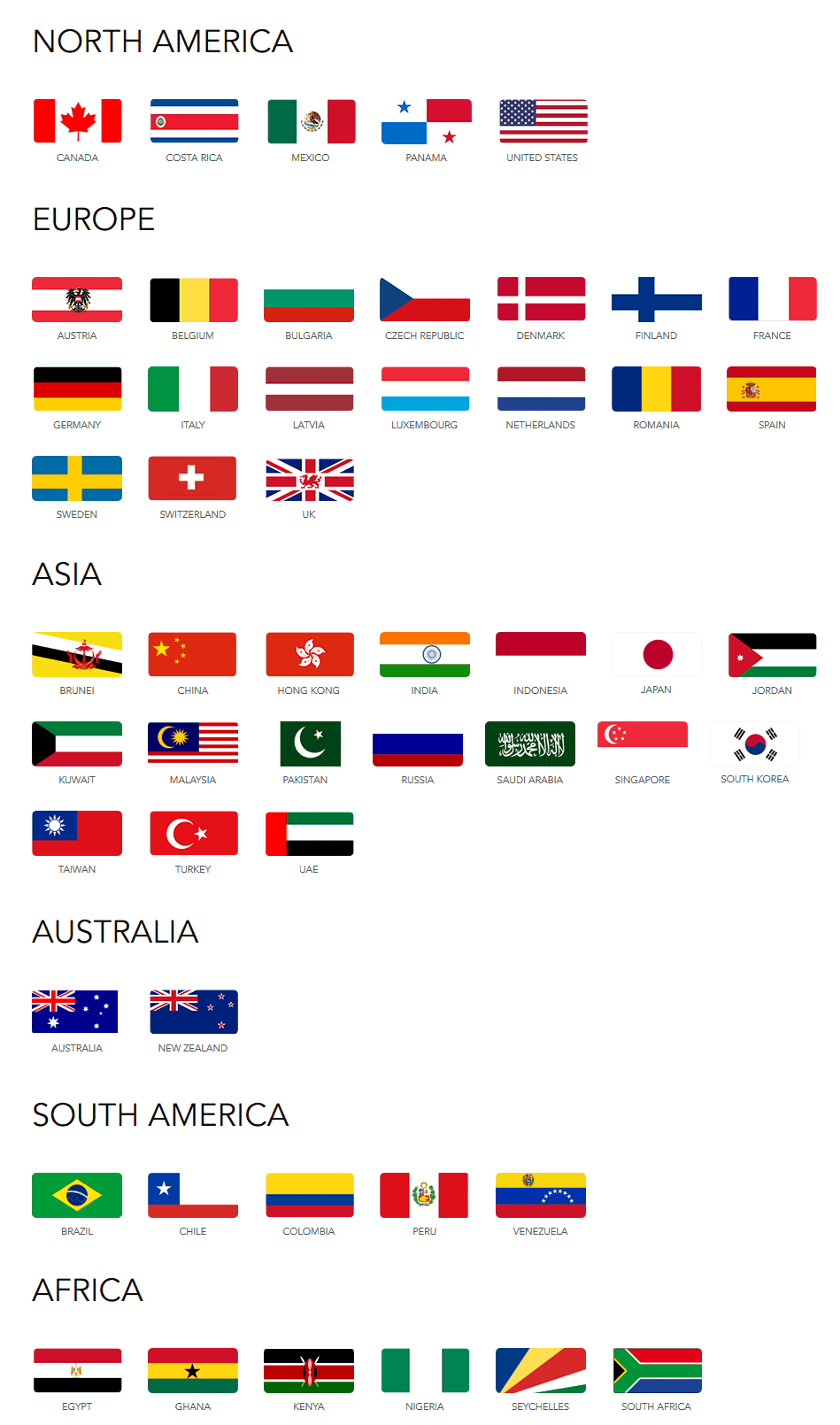 Ivacy’s diverse network server infrastructure ensures that the ping times remain low, speeds remain fast and there is no lag or blockage in unlocking special services related to streaming, gaming, torrenting and P2P file sharing. With this, most of the VPN service providers ignore the location of Africa. But, here in this Ivacy VPN review, the company has got something for you. They have got their six servers in Africa which can be one of the best things. On the other hand, South and Central America are the regions which many VPN Service providers neglect. But, not Ivacy as they have their servers in such regions too. In addition, they also have their servers in China, Turkey as well as Russia where censorship is of the highest rates.
Ivacy’s diverse network server infrastructure ensures that the ping times remain low, speeds remain fast and there is no lag or blockage in unlocking special services related to streaming, gaming, torrenting and P2P file sharing. With this, most of the VPN service providers ignore the location of Africa. But, here in this Ivacy VPN review, the company has got something for you. They have got their six servers in Africa which can be one of the best things. On the other hand, South and Central America are the regions which many VPN Service providers neglect. But, not Ivacy as they have their servers in such regions too. In addition, they also have their servers in China, Turkey as well as Russia where censorship is of the highest rates.If you have downloaded the Ivacy VPN app for Windows, Android or even Mac, you will have the option of choosing your “purpose” of connecting through the VPN. These “purpose” range from streaming to torrenting and choosing anyone will prompt a list of the best servers for executing that task. There is no limit on Server Switching either and you can indulge in it a countless number of times and as much as you plausibly feel necessary. Overall, in this Ivacy VPN review, the company makes use of only 26 virtual servers. Although the number is on the lesser side, the company still manages to do a pretty decent job with the available list of servers.
How to Download and Install Ivacy VPN
Ivacy VPN offers a great range of clients covering all the major platforms and more. You can use this VPN with Windows, Mac OS, iOS, Android, Chrome, and Firefox. But, you can also configure it for other supported platforms like Linux, Blackberry, Smart TV, OpenELEC, Routers, Consoles (Xbox), and Kodi with the detailed help you can find on the website. You can either mouse over the “Our Apps” menu at the top of website and select your desired client, or click the orange “Download Now” button on the “Our Apps” page, where you can choose a platform. Another way for you to get on with your download is to scroll down the page and find your wanted client’s link in the Products section of the footer. Once you have your installer, the installation process won’t take a minute. Very simple indeed. We conclude this part of Ivacy VPN review with the claim that the clients look quite nice and they are all very easy to use.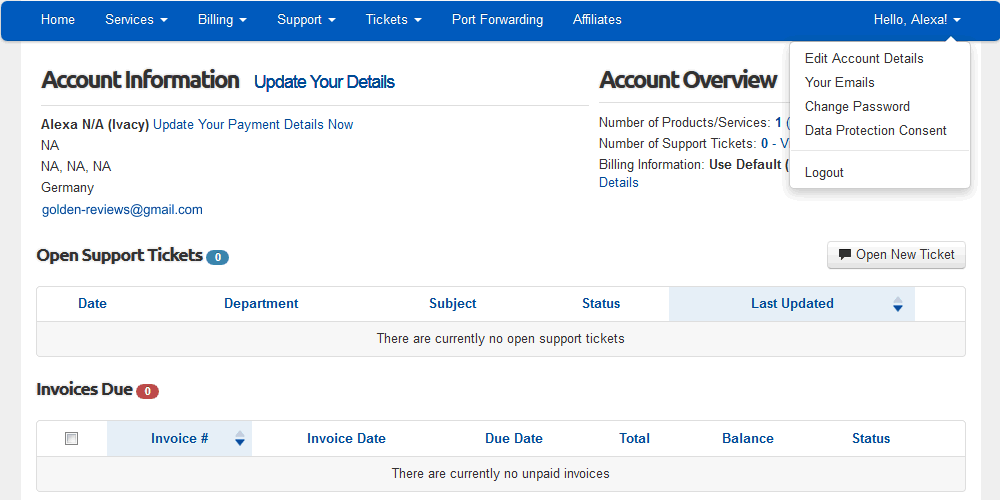
Interface
We will continue this Ivacy VPN review with a look at their interface. VPN service providers nowadays aim to offer their customers an interface that will make the software nearly invisible in their daily web use. Well, Ivacy does this very well, offering such a streamlined and comfortable interface that you never feel like there is another thing to worry about. Once you download and install the VPN client, which doesn’t take more than a few minutes, you can choose your preferred protocol (or allow the client to choose for you) and the purpose of using the VPN (torrenting, for example). You can also choose the server you want to connect to, just make sure P2P is allowed if you want to use Ivacy for torrenting. You will also find split tunneling and settings located below the personalized selection option.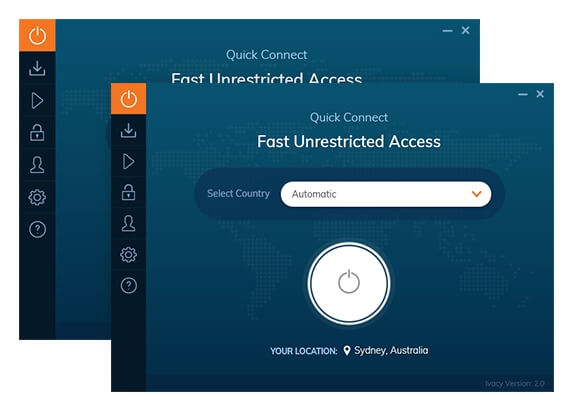 | 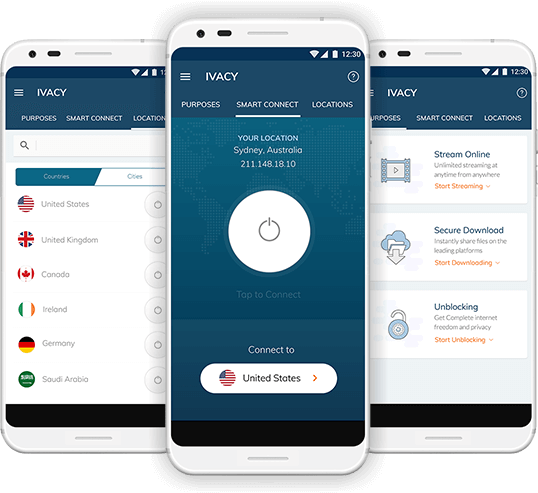 | 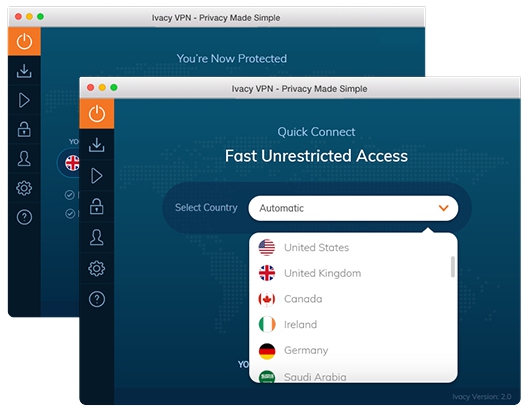 |
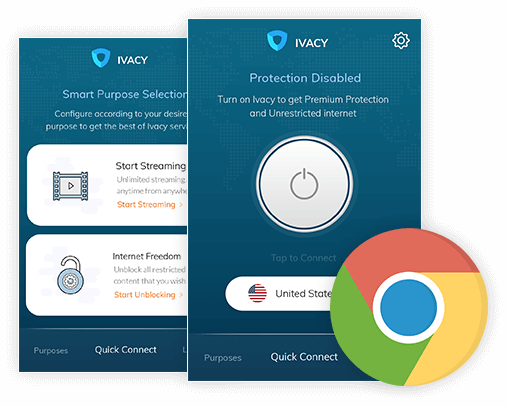 |  |  |
Device Compatibility
While selecting a good VPN service can be a painful experience at times, selecting a VPN service that runs on your device can be even more painful. Users often complain about the VPN’s inability to work on their devices due to poor device compatibility. Therefore, it becomes one of the top priorities while finalizing a VPN service for your device. Ivacy VPN provides compatibility with nearly all popular OS platforms through their dedicated app repository. The newest additions to this list and probably the one we welcome the most, is the Extension for Chrome and FireFox.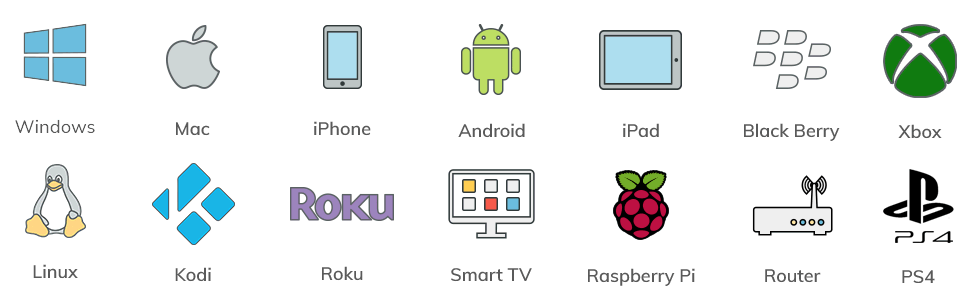
Ivacy for Windows
Some of the VPNs cause painful experience in installing and running them on any device. Ivacy is a simple one-click solution for download and installation. The windows client is extremely user-friendly and allows you to choose your protocol and purpose (streaming, torrenting, browsing, maximum encryption) in order to get the most desirable server. Ivacy VPN for Windows offers quick online browsing with high standard security and anonymity. It allows you to:• Circumnavigate The Firewalls
• Be Totally Anonymous
• Access Restricted Content
• Avoid ISP Tracking
• Say Goodbye to Surveillance
• Avoid Port Blocking
• Keep Hackers at Bay
• Defeat Speed Throttling
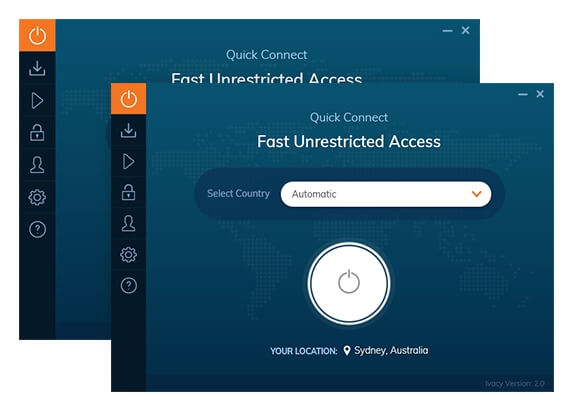
How to Install Ivacy On Windows
You can download and install Ivacy for Windows, including Windows 7, Windows 8.1 and Windows 10 in few easy steps. There are two versions of Ivacy software, a current version, and a beta version. Once selected, the software automatically downloads to your desktop, then:• Open the setup file and click Run
• Follow the steps of the Ivacy Setup Wizard to complete the installation process
• Let the Ivacy client application to open automatically
• In the dashboard, select your desired protocol from among the available options
• Provide your email address and password
• Select Purpose
• Select desired country in the Personalized Selection tab
• Click Connect Now button
You are now free to enjoy the best of Privacy with Ivacy VPN.
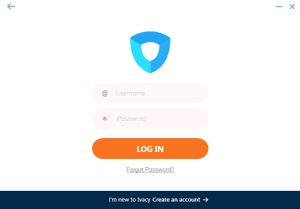 | 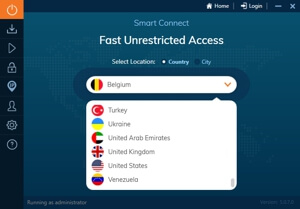 |  | 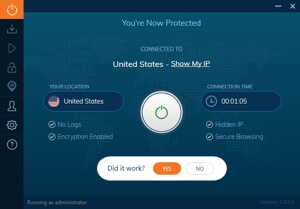 |
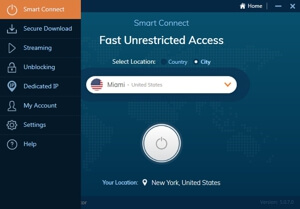 | 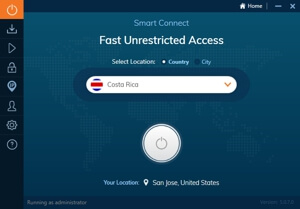 |  | 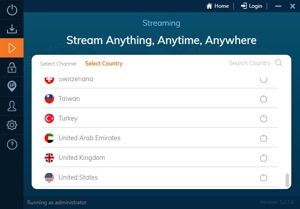 |
 | 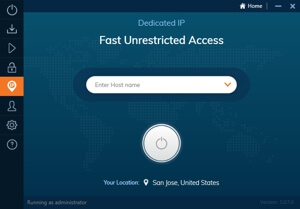 | 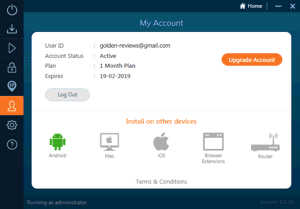 | 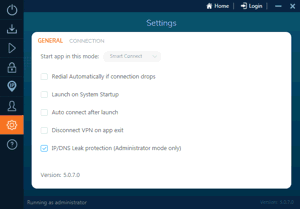 |
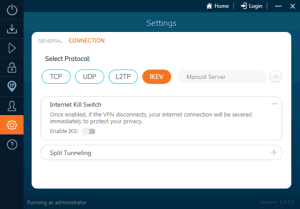 | 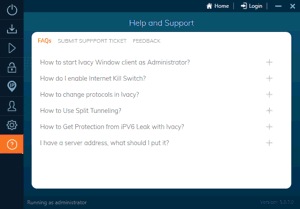 |
Ivacy for Android
• Single-Click Connect to unblock the desired website
• Anonymous, secure and private browsing
• Share photos and message over social media in complete Privacy
• Secure your WhatsApp, GB, Snapchat, Viber, Google Hangout and other chats
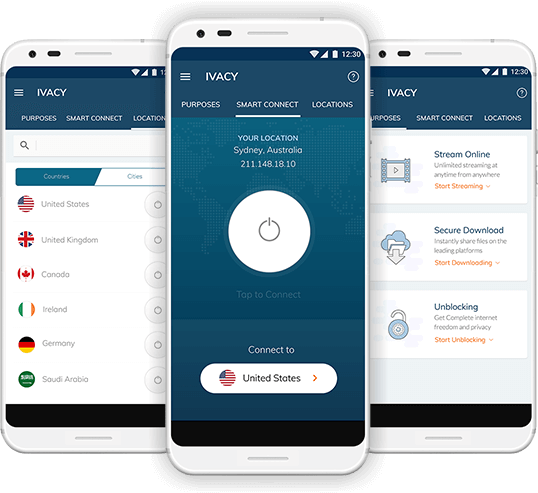
How to Download and Install Ivacy On Android?
While you download and install Ivacy for Android, you join 50,000+ users who trust Ivacy for their online Privacy more than anyone else. As a prerequisite, make sure that you already have signed up for an Ivacy account, and have your username and password. Follow the easy steps below to install it:1. Click Download link to go to the Play Store.
2. Tap Install button.
3. Tap Accept to grant all the requisite permissions.
4. Wait for the completion of installation.
5. Tap Open Button to open the App.
6. Enter your username and password as provided in the email.
7. Tap ‘Settings’ and then ‘Servers’
8. Choose the desired country and protocol
9. Tap Connect button
10. Tap the checkbox that says ‘I trust this application’
11. Tap OK button to enjoy Ivacy VPN for Android
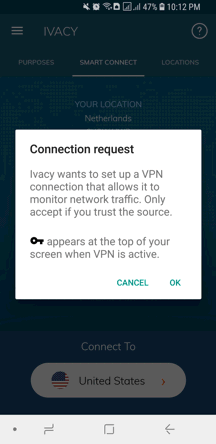 | 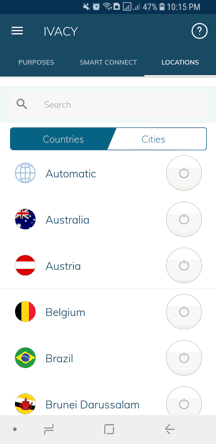 | 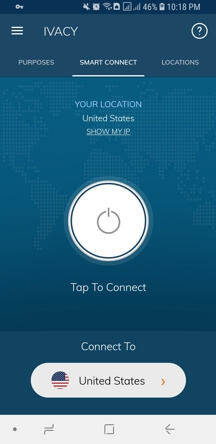 | 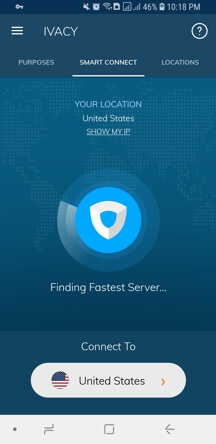 | 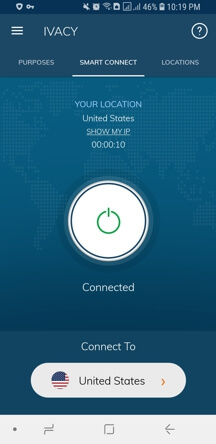 |
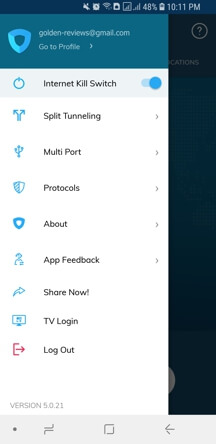 | 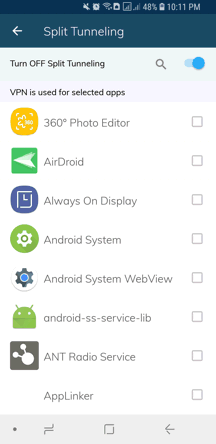 | 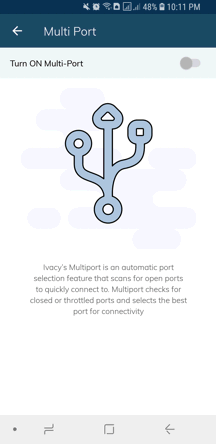 | 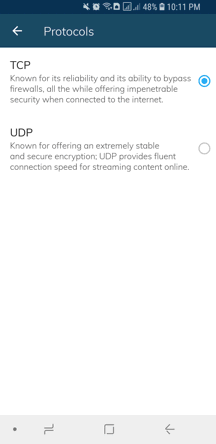 | 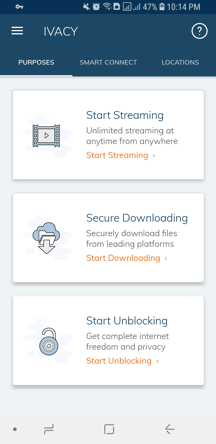 |
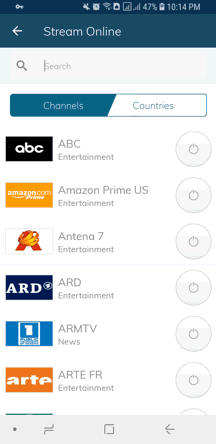 | 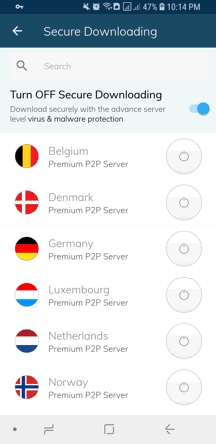 | 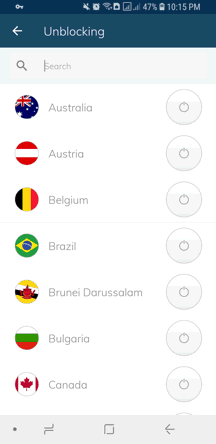 | 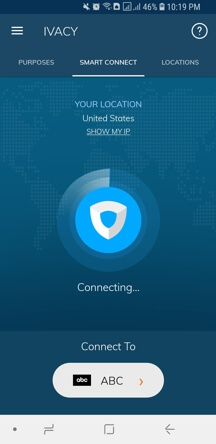 | 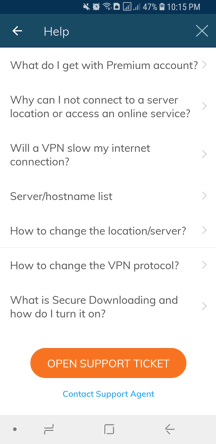 |
Ivacy for iOS
Ivacy offers best VPN for your iPhone/iPad, which is good to work on iOS 7, 8, 9 and 10 among others. Its multifarious features give it an edge over the competitors:• One-click to bypass website filtering
• Browse in complete anonymity
• Secure texting on WhatsApp, Snapchat, Viber etc.
• Private and secure multimedia content sharing over social media
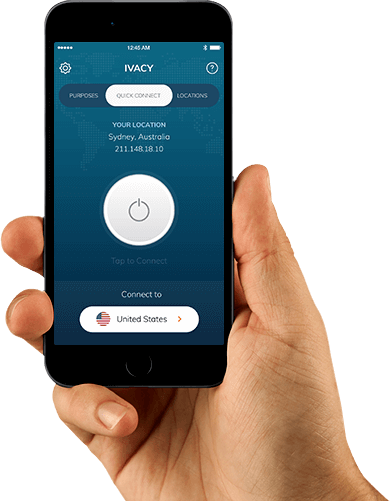
How to Install Ivacy On iPhone or iPad?
By installing Ivacy VPN on your iPhone or iPad device, you join the club of above 50,000 users who already securing their internet life with it. Before installing, make sure that your device has proper internet connection and you have a premium Ivacy VPN account. You can follow the steps depending on whether you choose PPTP or L2TP protocols. Here are few simple steps to install Ivacy VPN manually on your iOS device:
You can follow the steps depending on whether you choose PPTP or L2TP protocols. Here are few simple steps to install Ivacy VPN manually on your iOS device:1. On the home screen, tap ‘settings’
2. Open General and Select VPN
3. Tap “Add VPN Configuration”
4. Choose PPTP or L2TP and Name it Ivacy PPTP or Ivacy L2TP accordingly
5. Enter the requisite details
6. Tap Ivacy VPN to start the connection
7. Enjoy complete anonymity on your iPhone/iPad
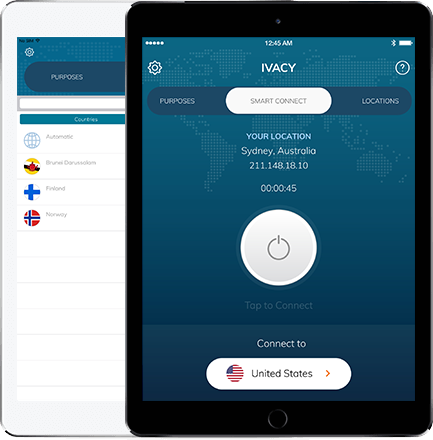
Ivacy for Mac
Mac Ivacy VPN is the foremost choice of 70,000 users who trust Ivacy when it comes to ensuring complete online security and privacy. For OS X users, Ivacy has exclusive software and manual configuration; you can use both the methods. Ivacy Mac Client will give you the similar design and feel to the Windows PC software. It is suitable for use in all the Mac OS, including Sierra, El Capitan, Yosemite, Mavericks and so on. Ivacy ensures numerous benefits for Mac VPN users.• Bypass firewalls
• Stop ISP tracking
• Anonymous P2P File Sharing
• Private and secure online surfing
• Access sports and Online Channels
• Single click website unblock facility
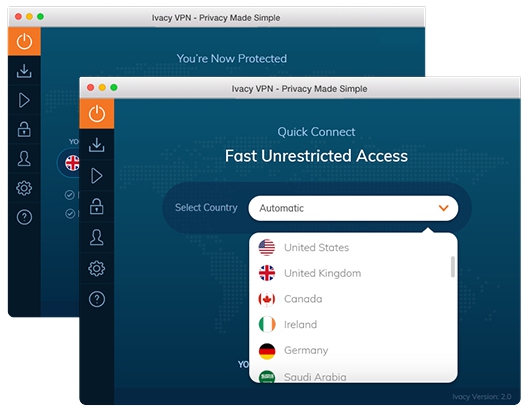
How to Install Ivacy On Mac
You can download and install Ivacy VPN for Mac in few easy steps. As a prerequisite, make sure that you have proper internet connection and also a premium Ivacy VPN account. The steps are as follows:1. Download Ivacy VPN for Mac
2. Run Ivacy in Applications folder
3. Select PPTP Protocol in Ivacy Dashboard
4. Choose the desired country
5. Enter the Username and Password
6. Click ‘Connect’ to make the most of Ivacy Privacy
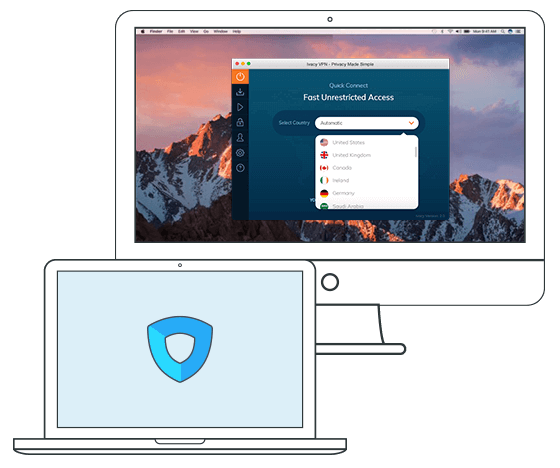
Ivacy Browser Extensions for Chrome and Firefox
When it comes to offering browser extensions, there are tons of companies which offer it to their customers. To be honest, such extensions are light in weight and can be available with just one click on your native browser. Ivacy offers extensions for both Chrome and Firefox browsers.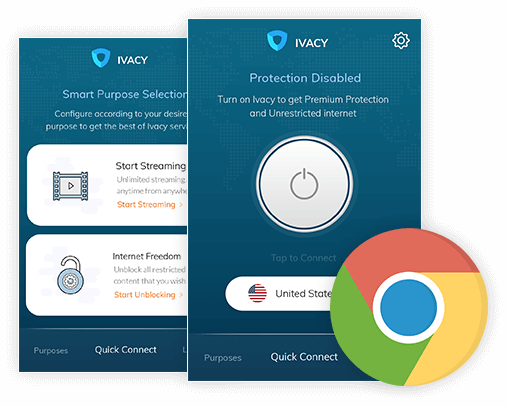  |
These are incredibly simple to use and can be installed and added to your browser in a few seconds if you already have the main app up and running. Coming down to the Chrome extension by Ivacy VPN, they offer few settings which are worth considering. It offers a much easier access to Ivacy’s servers and comes with a search box for making the process simpler. You can choose from the same list of countries available on the desktop app, and we love the added bonus of protection against WebRTC leaks, which prevents third parties from seeing what you’re doing online in case of an IP leak. In addition, there is a separate Purpose Tab which can provide a boost for streaming services. Well, the Ivacy’s Chrome Extension resembles the Firefox extension in terms of overall functionality. That is super great so as to maintain a perfect consistency across every single extension. It’s important to bear in mind that while these are great added bonuses, they are only proxy extensions, and will therefore only encrypt your browser traffic. This is great news for heavy browser users who are only concerned about this, however we’d recommend running them alongside the main app for the highest possible level of protection.
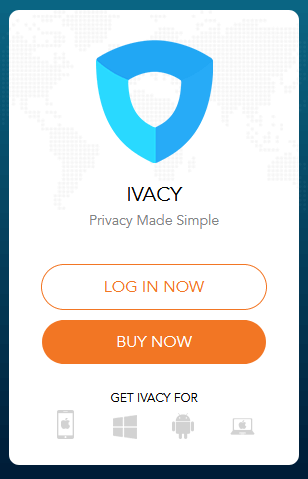 |  | 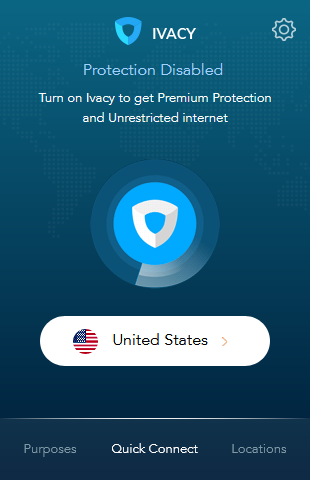 | 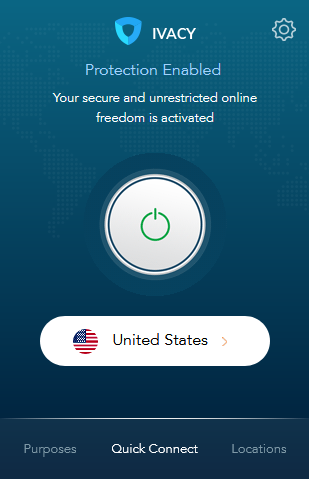 |
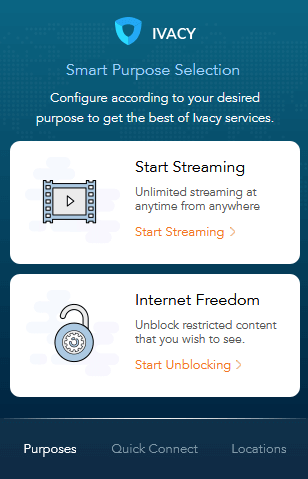 | 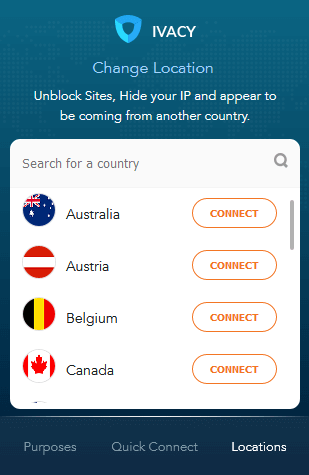 | 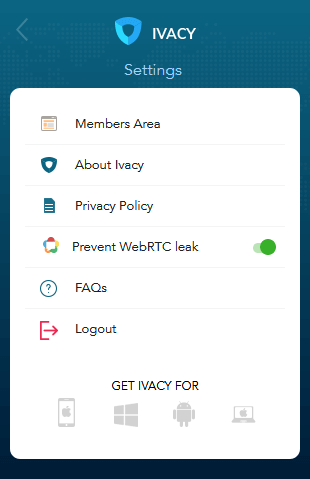 |
Console and Streaming Devices
Ivacy can be used with loads of different games consoles and streaming devices either by connecting them to a configured router or sharing the VPN connection with another device running the software, such as a laptop or smartphone. This includes devices such as Apple TV, Roku, PlayStation, Xbox, Chromecast and several others. Ivacy is one of the few providers that actually provides really detailed instructions on how to configure your streaming devices to work with the VPN. You can find step-by-step guides in the “HTPC and Other Devices” section of the website, and don’t forget that live chat is available 24/7 in case you get really stuck.
Ivacy VPN for Kodi
Earlier known as XMBC, Kodi is a free and open source media center meant for use on Windows, OSx, Android, and Linux platforms. The award winning software offers a rich collection of TV shows, videos and other multimedia content to its users. It does comprise a catalog of add-ons supporting official streams for TV programs and various channels, but users in most of the regions are unable to access it, which is where some VPN’s like Ivacy VPN come into picture. Yes, you can configure the VPN to unblock Kodi on Windows OS. Ivacy VPN for Kodi makes way for OpenELEC compatibility, which helps you to access geo-restricted channels on Kodi.
Ivacy for Streaming
Streaming video is becoming the modern trend where people are relentlessly streaming their favorite videos. NetFlix is currently a hot favorite among the list of paid online content streaming platforms out there. Its more popular than even Hulu and Amazon Prime, but there’s one inherent problem that NetFlix users face all around the world and that’s NetFlix’s geo-restrictions on content. Most of the amazing shows and movies are just available in the US NetFlix, but if you are living in another country, you won’t be able to see them, but here’s where Ivacy comes in handy.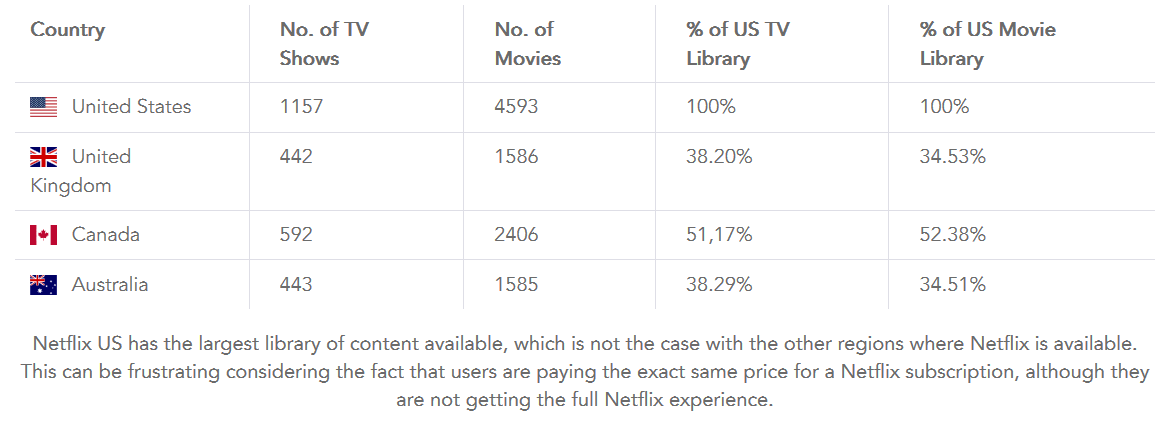 Ivacy VPN has dedicated servers which allows you to specifically unblock NetFlix US. These servers worked amazingly well and we watched nearly 2 hours of content from NetFlix US, without a single break or disconnection experience. The video quality during streaming remained great and the speeds never lagged too much. But there’s one advice, if you want to watch content in the best quality, you would need to disconnect Ivacy on your other devices so that the service can dedicate all of the user bandwidth on a single device. Ivacy NetFlix requires a lot of bandwidth and if you don’t do that, the video might remain a bit shaky and that might spoil your whole experience. Also, your speed can vary depending on your server location.
Ivacy VPN has dedicated servers which allows you to specifically unblock NetFlix US. These servers worked amazingly well and we watched nearly 2 hours of content from NetFlix US, without a single break or disconnection experience. The video quality during streaming remained great and the speeds never lagged too much. But there’s one advice, if you want to watch content in the best quality, you would need to disconnect Ivacy on your other devices so that the service can dedicate all of the user bandwidth on a single device. Ivacy NetFlix requires a lot of bandwidth and if you don’t do that, the video might remain a bit shaky and that might spoil your whole experience. Also, your speed can vary depending on your server location. NetFlix and other streaming services, has taken a stern stand against VPN providers, and are cracking down on spoofed IPs and VPN services; therefore, there’s no permanent solution. however, Ivacy VPN is still able to defy its ban, with the help of specialized NetFlix optimized servers. All you need to do is to configure VPN manually using server address as abc3.dns2use(dot)com in order to access NetFlix US. However, if you still find it difficult, you always have the option to approach Ivacy’s customer support team and know more on how to view NetFlix shows in anonymity using Ivacy. You can always use the live chat support to get help with accessing NetFlix US or any other services. They will probably provide you with a server to connect to, which will actually work. You can also stream other popular on-demand streaming services, including ESPN US, Spotify, Hulu, Sky, Amazon Prime, and BBC iPlayer since this is what this provider claims on its website. Yet, you may find other, more reliable premium VPN providers like NordVPN, ExpressVPN, or Hotspot Shield, which are among our best VPNs for NetFlix picks.
NetFlix and other streaming services, has taken a stern stand against VPN providers, and are cracking down on spoofed IPs and VPN services; therefore, there’s no permanent solution. however, Ivacy VPN is still able to defy its ban, with the help of specialized NetFlix optimized servers. All you need to do is to configure VPN manually using server address as abc3.dns2use(dot)com in order to access NetFlix US. However, if you still find it difficult, you always have the option to approach Ivacy’s customer support team and know more on how to view NetFlix shows in anonymity using Ivacy. You can always use the live chat support to get help with accessing NetFlix US or any other services. They will probably provide you with a server to connect to, which will actually work. You can also stream other popular on-demand streaming services, including ESPN US, Spotify, Hulu, Sky, Amazon Prime, and BBC iPlayer since this is what this provider claims on its website. Yet, you may find other, more reliable premium VPN providers like NordVPN, ExpressVPN, or Hotspot Shield, which are among our best VPNs for NetFlix picks. Torrenting and P2P File Sharing
Ivacy in China and Iran: Does Ivacy Works in such countries?
Users in China, Iran, etc. particularly need VPN because these countries have the strictest Internet censorship. Millions of domains are blocked and users are in need of VPNs to access them. However, not all of VPNs work there. With China’s Great Firewall blocking access to many VPN websites as well as connections to VPN servers, it’s often a struggle to find one that still works. Unfortunately for Ivacy customers living in such countries, it's only possible to use the VPN through customized servers and manual setup. There is some configuration required and you may need guidance from the support team. You also cannot use the Ivacy VPN APP and you have to setup the VPN manually and you can only use a few customized servers which is not good at all. The website itself is blocked too, restricting your access to support. As such, it’s a good idea to make sure you know how to set up the VPN for use in China and Iran before traveling there. As the firewall has been updated constantly, installing and setting up VPN before arriving in such countries is the best solution. So, if you are in China and Iran and don't want to struggle when using the VPN, we recommend to you to look somewhere else, as this VPN may not be the best choice for you. Instead you can use other VPN's like Hotspot Shield, NordVPN, etc. that works very well in these regions without any changes or customization, and you can use the Apps and all features like other people in any other regions in the world.Bypassing Censorship
Ivacy gets mixed reviews when it comes to connecting out from high-censorship countries such as China, Iran, etc. Especially following their recent VPN crackdown. The support team tells us it should work if we download the China-specific app, however the lack of additional obfuscation tools puts it at a major disadvantage in comparison to other providers. Ivacy’s dedicated app for users in China differs from the usual app in that it offers the SSTP protocol, which is much more effective than OpenVPN at overcoming the Great Firewall. However, it is likely that this will still be detected by censors as it won’t look like a regular HTTPS connection and will therefore be red flagged and automatically blocked. There are much safer options out there if you’re going to be connecting from China on a regular basis - look for providers that offer Stealth protocols for best results; for example, VPN-Unlimited is one of our top picks for China for that very reason. Ivacy remains a decent choice for use in other high-censorship countries due to its diverse server network that means you’ll never be too far from a free-speech country. However, because you will appear as a VPN connection rather than normal web traffic, you may struggle depending on the level of censorship in place. Again, there are more reliable options on the current market if this is your main purpose for using a VPN.Encryption and Security
 According to security experts, Cyber criminals utilize network vulnerabilities to steal users’ financial information and identities. This can cause problems with authorities, especially when personal data are used for illegal activities. The criminals can copy your bank card and take out all of your money or shop randomly with password they steal from you. For this reason, Ivacy uses an AES-256-CBC cipher in combination with a standard RSA-2048 key for OpenVPN connections to secure your online activities.
According to security experts, Cyber criminals utilize network vulnerabilities to steal users’ financial information and identities. This can cause problems with authorities, especially when personal data are used for illegal activities. The criminals can copy your bank card and take out all of your money or shop randomly with password they steal from you. For this reason, Ivacy uses an AES-256-CBC cipher in combination with a standard RSA-2048 key for OpenVPN connections to secure your online activities.AES 256-bit encryption is a military-grade encryption once used by US government to store high-secret files and information. In encryption, a mathematical algorithm scrambles your data into a cipher form, turning it into gibberish form. A key is then required to make sense of that information. The 256-bit encryption is referring to the length of the encryption key used to encrypt a data stream or file. A hacker or cracker will require 2256 different combinations to break a 256-bit encrypted message, which is virtually impossible to be broken by even the fastest computers. AES 256-bit is a symmetrical encryption algorithm adopted by the U.S. and Canadian governments as standards for encrypting transited data and data at rest. Because of the 256-Bits length of the key and the number of hashes, it takes a long time for a hacker to perform a dictionary attack. The AES 256-bit encryption protects your information such as financial details, passwords, pictures etc., against malicious entities.
Besides, SSL technology is used to secure your financial information. When you pull up a bank’s website, all of the activities during your entire session will be encrypted by an SSL certificate. That creates special keys on each access point. In this way, no one else can spy on or gain access to what’s happening after you get on the site. The same underlying SSL technology is used to power OpenVPN.
Likewise, Ivacy VPN provides OpenVPN (UDP and TCP), L2TP/IPSec, IKEv2, SSTP and PPTP. OpenVPN UDP is both secure and fast. OpenVPN TCP is secure with the added bonus of verification and stealth when necessary because it can mimic HTTPS traffic. L2TP usually works together with IPSec. It is another very secure protocol which uses IPSec and double encapsulation which makes it a little slower than some protocols and it can easily be blocked. SSTP is very fast and secure protocol developed by Microsoft for Windows but is not as common. It is however a good choice for Windows. PPTP provides the lowest security regarding connections which encrypt your traffic but it beats no encryption at all and should be used only in low security situations.
You can select the protocol manually or choose the automatic mode. It will connect you to the proper protocol depending on the purpose that you choose. From streaming and fast browsing to safe and secure access to the Internet, you will be able to enjoy the luxuries of the Internet without compromising on your online security. This VPN protects you from snoopers, hackers, viruses, government surveillance and other spyware.
Ivacy stands out on several Privacy fronts. You can choose from several different VPN protocols baked into the app, but we’d recommend choosing OpenVPN whenever possible as this is the most secure - the only downside is that this protocol isn’t available on every server. Other major plus points include a VPN Kill Switch, DNS and IPv6 leak protection, all of which prevents your true IP address from being exposed in case of an unexpected connection drop. Ivacy also offers a secure DNS add-on that stops your web traffic being routed through less secure third-party DNS servers, such as those operated by your ISP or Google. We also like the Split Tunneling feature that means you can reduce the performance hit on your private activity by letting you prioritize your data traffic. You can route your official data (such as online banking and social media) through the VPN tunnel, and less important stuff without the cover of a VPN. Ivacy really delivers on the security front but this unfortunately comes at the expense of performance.
Protocols: What VPN Protocols does Ivacy VPN Support?
Ivacy supports multiple VPN protocols to increase security for its customers. Protocols like PPTP, SSTP, L2TP, OpenVPN and IKEv2 are all there at your perusal for your diversified surfing needs.OpenVPN is one of the most popular VPN protocols due to its open-source nature. It’s used by many people and organizations for different purposes on many different systems and devices. OpenVPN uses a custom security protocol that relies heavily on OpenSSL, similar to the encryption used on HTTPS websites. Because it can be configured to use any port, it can easily be disguised as normal internet traffic and is therefore very difficult to block. It supports several encryption algorithms, the most common being AES and Blowfish. OpenVPN allows users to protect their data using essentially unbreakable AES-256-bit key encryption (amongst others), with 2048-bit RSA authentication, and a 160-bit SHA1 hash algorithm. OpenVPN is also available to almost every platform: Windows, MacOS, Linux, Android, iOS, routers, and more. Even Windows Phone and Blackberry can use it!
IKEv2, a protocol made available exclusively through IPSec, is used to configure the security association, or the specific approach to how the IP packets are encrypted over IPSec. While IKEv2 is only available in newer mobile devices, it is considered a more secure extension of the IPSec protocol, because devices can switch between a Wi-Fi and cellular network without disrupting the VPN connection.
L2TP/IPSec When used in combination, offer greater security than PPTP, but these protocols are slower than OpenVPN and can be blocked by firewalls on occasion. L2TP, or Layer 2 Tunneling Protocol, was developed as an upgrade to L2F (Layer 2 Forwarding Protocol) and PPTP (Point-to-Point Tunneling Protocol). By itself, L2TP does not offer very strong authentication or encryption, which is why it is used together with the IPSec protocol. L2TP is ideal for use with mobile devices that are not compatible with OpenVPN. IPSec, or Internet Protocol Security, authenticates and encrypts each IP information packet in a communication, offering a high level of end-to-end security. IPSec offers protection for all application traffic over an IP network and is available for most mobile devices.
PPTP, or Point-to-Point Tunneling Protocol, one of the oldest protocols used today, works well with dated operating systems and mobile devices. This protocol is easy to set up and offers fast speeds. Because PPTP is susceptible to some security issues, it is recommended only for low-risk browsing, such as streaming video or audio.
Features
When it comes to the extent of the network, Ivacy definitely falls into the category of bigger VPN providers. They have servers in more than 100 locations strategically distributed across the globe. This kind of coverage is always a plus for a simple reason - it gives the users more flexibility. Many people use VPNs when they travel because they want to be able to enjoy the same content, media, and websites they do at home. Ivacy definitely makes that possible. Ivacy has one truly unique feature, which is called Smart Purpose Selection. Before connecting to the VPN, you can specify the purpose of your connection in the client and it will automatically choose the best possible server for you to connect to in order to achieve the best user experience. As for security, Ivacy really has you covered. In addition to the standard security suite, which includes OpenVPN, PPTP, SSTP, L2TP, and IKEv2, with military-grade 256-bit encryption, there is also split tunneling, as well as IPv6 leak protection and a secure DNS add-on that prevents DNS leaks. With Ivacy, you will also be able to enjoy absolute security and Privacy while using public Wi-Fi hotspots. It’s a well-known fact that public hotspots are heaven for hackers, but they won’t be able to come anywhere near you with Ivacy. The Ivacy client has the Internet Kill Switch, a convenient feature that makes sure you remain protected in case your VPN connection shuts down. Even if you get reconnected after just two seconds, you still want to be safe because a lot can happen during those two seconds. Ivacy allows you to connect up to five devices simultaneously. Data transfer is unlimited, and so are the speeds - no throttling whatsoever. P2P sharing (torrenting, basically) is not only allowed, but encouraged. In fact, Ivacy has servers that are optimized for this kind of activity. Here are some of the features of Ivacy: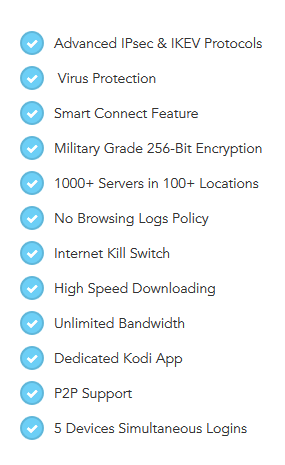
| • 450+ High Performance Servers in 100+ Locations • 5 Simultaneous Connections at The Same Time • Strong AES 256-Bit Military-Grade Encryption • P2P File Sharing Through Optimized Servers • Split Tunneling • Smart Purpose Selection • Internet Kill Switch • Supports All Standard Encryption Protocols (PPTP, L2TP, SSTP, OpenVPN) • Supports All Standard Devices (Windows, Android, Linux, iOS, Mac) • Add-On for Kodi • Affordable Pricing • Unlimited Data Transfer and Server Switching • Live Chat and Ticketing System Available • 30-Day Money-Back Guarantee |
Special Features and Technologies That Makes Ivacy VPN Powerful:
Ivacy VPN is trusted by thousands of users worldwide not only for its most affordable prices, but also its multiple special and advanced features and technologies added in the service, which increases the security and privacy for customers. Ivacy also offers fast speed streaming for videos and movies in HD. There is no problem playing games. No buffering, no throttling and no delay. It is the best fit for people who want an affordable VPN service but has tons of advantages and features.1. Internet Kill Switch
Internet Kill Switch immediately shuts down all of your online activities, if you somehow get disconnected from VPN server. VPN Kill Switches are designed to prevent your connection from accidental exposure. Sometimes, for some certain reason, the network connection drops and the device goes back to the public IP address assigned by the Internet Service Provider (ISP). This brings the risk of the user’s activities being exposed. Internet Kill Switch feature can observe your network connection in case of any changes in either bandwidth, status or IP address. If internet Kill Switch detects any change (it could be a drop in the VPN connection), it immediately cuts off your internet connection until the VPN connection is restored. Internet Kill Switch is actually an additional security layer to protect all of your internet traffic from being exposed. This feature of Ivacy VPN ensures that your IP address is never sniffed out when the network connection of the VPN server drops. Once you run Ivacy VPN and activate Internet Kill Switch on your device, the Kill Switch will run as administrator privilege to automatically cut off the internet connection immediately after VPN server disconnects, which actually effectively prevents snooping and IP leaks. Internet Kill Switch is an important factor for a best VPN service.
2. Public Wi-Fi Security
Public Wi-Fi Security feature helps to protect your information and data when you’re under low-secure public Wi-Fi network. If you are surfing on the internet by connecting to a low secure Wi-Fi hotspot, this feature of Ivacy will automatically activate and run to keep hackers, snoopers, malwares and even viruses out. Public Wi-Fi hotspots are where you are most vulnerable to online threats, but with Ivacy VPN, every network is a secure network. Therefore, you don’t need to worry about your device to get infected with phishing ads or malware or stealing your important financial information by cyber criminals or hackers as long as you run the Ivacy VPN on your device.
3. IPv6 Leak Protection
Most VPN software fail to direct IPv6 traffic through the VPN tunnel, so when you connect to an IPv6 enabled website, your browser will make an IPv6 DNS request outside the VPN, which is therefore handled by your ISP. Ivacy offers IPv6 Leak Protection by disabling IPv6 traffic while on the VPN. This ensures that no IPv6 traffic leaks out over your normal internet connection when you are connected to the VPN. This includes 6to4 and Teredo tunneled IPv6 traffic. This will not block IPv6 on Windows XP if you have manually enabled it.
4. Identity Theft Protection
Identity thieves are always on the lookout for their next prey. But with Ivacy’s military grade protection, you are fortified. Phishing attacks, data snoopers, thieves, hackers and criminals are constantly trying to obtain your identification credentials in order to steal your identity, or worse, access your online accounts to steal data, personal photos and more. These attacks and breaches of security are becoming more rampant as the economy has negatively impacted many people who have been forced to engage in illegal, malicious activity. Identity protection provides a safeguard against these disasters and provides a layer of security effectively protecting your identity while browsing online. Ivacy VPN offers state of the art, identity protection services, which helps prevent and protect you from being exposed online. While many services exist offering “Identity Protection” services, many of these services take a reactive approach providing assistance only after your identity has been stolen. Ivacy VPN service differs as they take a proactive approach, hiding your identity every step of the way to prevent identity theft before it happens.
5. Split Tunneling
In 2010, Ivacy was the first VPN Company to introduce a unique feature called “Split Tunneling.” This feature allows users to enjoy complete control over which data to send through their ISP and which data to send through the VPN service. Since then, Ivacy has integrated many additional features, allowing millions of satisfied users to benefit from them in the long run. Split Tunneling lets you split and prioritize your data traffic. You can route your official data through VPN tunnel, and less important stuff without the cover of a VPN. if a VPN does not have Split Tunneling capability, you will not be able to access foreign and local web services at the same time. You cannot access LAN devices while you’re connected to the VPN. With VPN Split Tunneling, you can stream foreign movies while using web services from local IP addresses.
Speed, Performance and Reliability
Before delving into the speed and performance capabilities of Ivacy VPN, it is useful to remember that using a VPN, will most likely, have a detrimental effect on your internet speed. Ivacy is a real mixed bag when it comes to speed. Using Ookla’s internet speed testing tool we found out Ivacy VPN’s effect on latency and download/upload speeds. The majority of our speed tests returned subpar results, with more distant servers being almost unusable, while closer servers were only just fast enough to deal with a single high bandwidth task. If you’re planning to primarily connect locally, you shouldn’t have too much problems, but those seeking excellent international performance should definitely look into other providers offering reliability across their server network, such as NordVPN. Uploads were just as bad as downloads if not worse, and ping time was pretty poor too, so torrenters steer clear. While this probably won’t pose much of a problem for everyday users, torrenters will want to consider other options, as while Ivacy’s privacy features make it perfect for P2P activity, these speeds lag well behind those offered by top-tier providers. But, if you’re mainly going to be connecting to nearby servers, Ivacy could be a good option for you.Annoyingly we had to fiddle with OpenVPN settings in order to get the best results. Some countries required connection via UDP to get good performance, others via TCP, and the difference between the two can be substantial, so be prepared to experiment. More distant connections were only adequate for general browsing, and others were barely usable. Latency was unacceptably high, even on same-country connections, suggesting unsuitability for latency-sensitive tasks such as gaming. Some providers offer much lower ping times if you connect locally, so avid gamers should definitely shop around. Connection time was pretty average, at just over 10 seconds each time, but more often we were presented with an error message and would have to try an alternative server or VPN protocol. During this time your true IP address is exposed if you do anything online, so we’d recommend always using the VPN Kill Switch feature to protect your privacy. Ivacy is definitely fast enough if all you’re going to be doing online is general browsing and streaming on one or two devices. If you’re planning on installing it at router level and using it across several different devices simultaneously, you’ll more than likely have some performance issues, and most definitely don’t expect to be able to stream in Ultra HD. Unfortunately, we believe that the issue of Ivacy VPN’s comparative speed can be solved once the total number of live server’s increases. But, one thing we can’t deny is the fact that Ivacy’s pricing is cheap compared to the service that they deliver.
Security and Privacy
The next part of our Ivacy VPN review covers security and privacy. Ivacy is based in Singapore which is far from the reaches of EU mass government surveillance. The name “Ivacy” is a play on “Privacy,” but does this provider live up to its moniker? When it comes to security and privacy, Ivacy has gone well above the call of duty, providing their users with pretty much every layer of security and privacy that they could think of. Security comes in the form of military-grade 256-bit encryption with 2,048 bit RSA keys for authentication and perfect forward secrecy. You have a number of protocol options to choose from, including PPTP, SSTP, L2TP, OpenVPN and IKEv2. DNS leak protection is built-in with no additional configuration required. Ivacy uses its own DNS servers. IPv6 leak protection is built in but disabled by default. You can switch this on by going to Settings > General. A built-in Kill Switch is also disabled by default, but you can enable it by going to Settings > Connections. This adds an additional layer of security by automatically killing the internet connection if the VPN connection is lost for whatever reason. A neat feature we mentioned earlier is the option of split tunneling. This isn’t an uncommon feature among VPN providers but it definitely isn’t a standard option so may win over some users. With split tunneling, you can opt for some applications to go through the VPN server and others to go through your regular connection. This is ideal if you want to access both foreign and local web services at the same time. In this case, you could direct traffic from one browser through the VPN and another not. It also enables you to mitigate potential slowdowns for certain apps.As Internet users’ privacy has been invaded badly nowadays, many users purchase VPN to reclaim their privacy. Ivacy VPN masks your real IP address and encrypts your Internet connection, which is a great way to protect your privacy and stay safe when browsing the web or engaging in any Internet activity. Once you are connected to the VPN, others only see encrypted content. They do not know which website you are connecting to. Even your ISP won’t know what you are doing online or what kind of material you are downloading or sharing. Your ISP won’t be able to invade your privacy at any level. It should also be pointed out that Ivacy does not log any of your online activities, meaning that your web activity will remain 100% anonymous and secure.
Ivacy provides users with a clear privacy policy. Upon reading, it becomes evident that Ivacy indeed takes user privacy very seriously and operates with a true no-logs policy. It doesn’t track any traffic or connection data, “meaning they cannot identify and connect a specific activity with a particular user of their service.” They do not log your IP address or the IP of the server that you accessed or any other personally identifiable information. Your privacy is guaranteed with Ivacy.
Ivacy VPN Logging Policy Review
Ivacy VPN obeys a zero log policy religiously and up till now there have been no reported cases of it being compliant to requests to solicit information on users. The service has a pretty competent privacy policy and states that it doesn’t distribute your data to third parties. The encryption standards at Ivacy are top of the line and there have been no major problems reported with the service since its inception till the time of filing this review. It is strictly against those users who deploy the service to garnish their criminal or sabotage activities of which a notable incident is the suspension of services in Nigeria, where many users had been indulging in fraudulent activities while using the VPN as a shield. For all intents and purposes, Ivacy is zero logs, collecting only the bare minimum of connection metadata needed in order to maintain ‘smooth software functionality’. The data collected doesn’t contain any personally identifiable information or user data including “DNS requests, traffic details or IP addresses”, so there is no way that anything you do online can be traced back to you as an individual. The only information Ivacy collects is the country you connect from and the amount of bandwidth you use, which again yields no information of any value to third parties. It’s good to see a provider that acknowledges the benefits of minimal logging but doesn’t feel the need to collect unnecessary amounts of personal data.Ivacy VPN Terms of Usage
Ivacy VPN doesn’t allow people living in African countries except for South America to use their VPN. This happened because the VPN received numerous complaints of fraudulent activities stemming from that very region and using Ivacy VPN as a cover. It goes on to show that the company has pretty much zero tolerance for any shady practices that anyone might want to indulge in, while using the VPN. On the other hand, Ivacy strictly follows a zero logs policy which means that your information is safe and secure.Jurisdiction
Ivacy is based in Singapore, a major privacy plus, as this means it isn’t subject to intrusive data laws or intelligence-sharing agreements with other countries. In the case of a third party or law enforcement agency requesting your data, Ivacy states that “appropriate measures will be taken to address the issue promptly”, but ultimately no information can be handed over, as they cannot connect specific activities with specific users. This is a huge bonus for those seeking the closest possible thing to online anonymity.Pricing
Ivacy’s pricing structure offers the usual three-plan strategy with very attractive prices and no service restrictions on any of them. The only difference is the subscription period, though at the same time this may even push some customers away.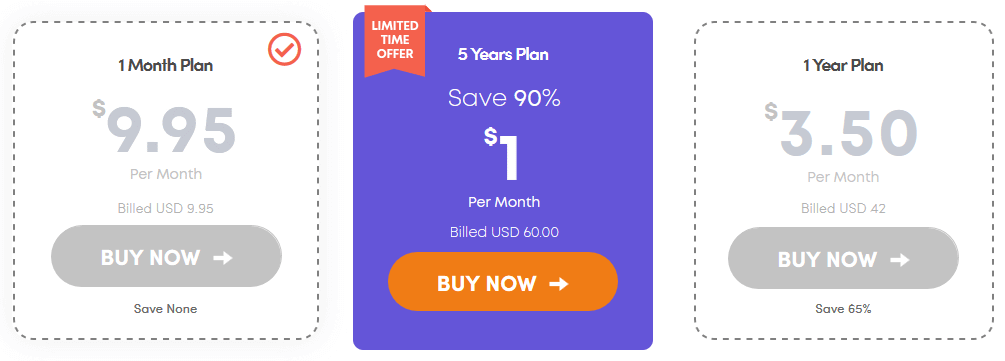 To explain, the monthly plan costs $7.50, which is a good price for per-month packages, but the next offer shoots up to $42 per year. This saves 53% on the monthly subscription but Ivacy lacks a plan in between monthly and annual, which would provide even more options for potential customers. The third plan, though, is a 5 year subscription and ofcource the cheapest of the three, costing the equivalent of $1.50 per month and billed at $90 for the whole 5 years! Unfortunately, there is no free trial or free version, but the company does include a 30-day money-back guarantee on the yearly plans, which at least allows a full month of risk-free testing. They also offer 7-day money-back guarantee for monthly plan. Ivacy also accepts a vast range of payment options, including PayPal, credit cards, Bitcoin and other crypto currencies, Paymentwall and many more.
To explain, the monthly plan costs $7.50, which is a good price for per-month packages, but the next offer shoots up to $42 per year. This saves 53% on the monthly subscription but Ivacy lacks a plan in between monthly and annual, which would provide even more options for potential customers. The third plan, though, is a 5 year subscription and ofcource the cheapest of the three, costing the equivalent of $1.50 per month and billed at $90 for the whole 5 years! Unfortunately, there is no free trial or free version, but the company does include a 30-day money-back guarantee on the yearly plans, which at least allows a full month of risk-free testing. They also offer 7-day money-back guarantee for monthly plan. Ivacy also accepts a vast range of payment options, including PayPal, credit cards, Bitcoin and other crypto currencies, Paymentwall and many more.Payment Methods
Ivacy VPN offers flexible payment options. You can pay via credit cards like Visa, MasterCard, and American Express. Ivacy also supports payment via PayPal, Bitcoin, Perfect Money, WebMoney, Paymentwall, AliPay, Yandex, Ukash, CashU, Giropay, Necard, Mercado Pago, MyCard Wallet and more. If you want to maximize your online anonymity, you should sign up via Bitcoin or other crypto currencies through Coin Payments. In the market, a large number of providers only accept Bitcoin payment. With the various payment options, you should have no problems finding a method to pay for their service no matter where your geographic location is.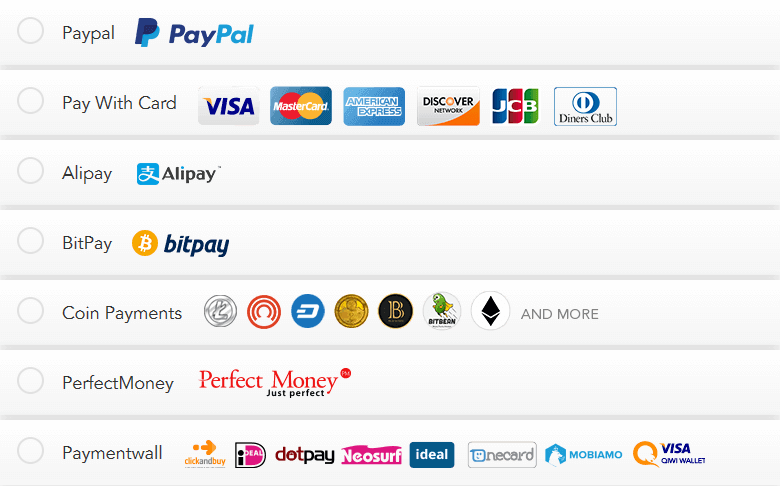
Ivacy provides both recurring and non-recurring billing. Though primarily set to the recurring method of billing, it can be changed by raising a ticket with the customer support.
Money-Back Guarantee and Refund Policy
• You claim for a refund within 30 days of your subscription date.
• Is not a one-month account. (Note: One-month account is backed up with only 7-days money-back guarantee.)
• Your account has not already been suspended by Ivacy for breach of any clause mentioned in the terms of service.
• You previously have not claimed a refund under this policy.
• You have not used Bitcoin, BitPay, Coin Payments (Cryptocurrency) and Payment Wall as your payment method.
If you meet all of these conditions, you are entitled to a full refund. Simply send an email to support(@)ivacy.com within 30 days after the subscription. In the email, you need to provide your account username and the reason for cancelling the service. They will take care of the rest.
Customer Service Support
Customer support is one of the most important factors that influences a customer’s decision to go for the VPN service. A good VPN can be ruined by bad customer service but Ivacy doesn’t slip up too much in this regard. Ivacy does lots right for customer support but still doesn’t quite measure up to top-tier providers. It has a street address and a phone number that encourages customers to use, which is truly refreshing in an era of anonymous email-only customer support. If you run into any issues or need help with setting things up, Ivacy offers several options for customer support. The searchable support pages, cover getting started, setup guides, troubleshooting common technical issues, and general FAQs.We start with the most direct method which is the live chat and starts automatically when visiting the site. Ivacy VPN provides quite a good quality and fast 24/7 live chat support system and the support agents are knowledgeable both in general and technical issues. Our interactions with the support came with fast and friendly staff, answering our questions without requiring too much information from us. However, they undermine all this with the slapdash approach taken by customer support agents. We found agents to be incredibly sales-focused, following up every response with a semi-sales pitch and a link to purchase the VPN, which is incredibly annoying. Even though it is not a robot you are chatting with, you may get sort of automated replies sometimes or links to related pages, such as the Privacy Policy. You can access the live chat window through the official website if you click the hovering Chat button or Chat now window header in the bottom right corner of your screen. On the whole, we are satisfied with the live chat support we have experienced while writing this Ivacy VPN review, but while this service does provide a useful and good live chat support, our favorite picks for the best live chat support are still ExpressVPN and NordVPN.
They also provide an email ticketing support system if chat is not available or for more complex issues that require further assistance and because the live chat is outsourced, submitting a ticket might be a preferable option for more privacy-conscious users anyway. After clicking on “Contact us” button, a page opens asking for your name, email, subject and message. Response times were fast, and answers to our queries were relevant and practical. They maintain a social media presence on Facebook, Twitter, Google+ and YouTube. Thus, social media can be a good alternative, since Facebook, Twitter and Google+ pages are always updated with relevant news and articles. The details of which can also be found on Ivacy’s blog. If you have any problem or question regarding Ivacy VPN, just contact them directly. Their staff are courteous and professional.
You can also use the knowledge base for your questions if you visit the support page on the website. However, knowledge base lacks video content and also, most of the FAQ page can’t be relied on. While some of the most basic answers are answered there, many of them date back to 2015 when desktop clients and apps were configured completely different, and the assistance provided was for different problems. The VPN clients also offer help. You can, for example, read some FAQs, submit a support ticket, or send feedback to the support team if you choose the Help menu. Overall a decent experience but by no means the best on the current market.
Ivacy’s Advantages and Disadvantages
Just like any other VPN provider out there, Ivacy VPN has its Pros and Cons. Of course, pros and cons will make it easier for you to determine whether you should opt for it in the first place or not. Without any further ado, let’s see what you are getting yourself into by getting Ivacy VPN.Ivacy VPN Advantages (Pros)
- Smart Purpose Selection
- 30 Days’ Money Back Guarantee
- Up to 5 Simultaneous Connections
- Based in Privacy Friendly Singapore
- Access to Kodi, Netflix, Hulu and More
- One of The Cheapest VPNs in The Market
- Reliably Unblocks Tricky Streaming Services
- High End Security with AES 256-Bit Encryption
- Internet Kill Switch to Keep Your Privacy Intact
- Vast 100+ Server Locations Around the Globe
- Google Chrome and Mozilla Firefox Extensions
- Plenty of Features with Good Customization Level
- Smart DNS Protection for Safeguard Against DNS Attacks
- Strict Zero Logs Policy, For Those Who Value Their Privacy
- Offers 24/7 Customer Support Via Live Chat, Email, Phone etc.
- Public Wi-Fi Security to Protect Devices On Insecure Networks
- Split Tunneling to Route Your Desired Traffic Through The VPN
- Dedicated Servers for Downloading the Torrent Files in A Secure Manner
- Supports Protocols Such as PPTP, L2TP/IPSec, OpenVPN (TCP, UDP), SSTP, IKEv2
- IPv6 Leak Protection, Ivacy Forces All IPv6 Traffic into The VPN, Blocking Any Leaks
- Is Available for Use On Kodi, One of The Most Popular Media Streaming Applications
- Supports P2P File-Sharing Through P2P Optimized Servers in Countries Like US, UK and Canada
- Easy to Use Apps for All Major Platforms and Devices (Android, iOS, Mac, Windows and Linux)
Ivacy VPN Disadvantages (Cons)
- No Free Trial
- Limited Add-Ons
- For Now, There Is No Proxy or TOR Compatibility
- Inconsistent Speeds and Frequent Buffering Issues
- Server Download and Upload Speeds Are Not Up to The Mark
- Mobile Device Restrictions. You May Have Trouble Connecting to The App with Some iPads and Laptops
- Missing the Stealth Protocol, hence people in high censorship countries like China and Iran cannot connect via the main app and have restricted access to most of the servers.
Do We Recommend Ivacy?
Pulling off this Ivacy VPN review was not as simple as it may seem, but fun nonetheless. Even though Ivacy VPN may be new to the scene, it has plenty to offer, and is adamant in making sure it stands out from the rest of the crowd, which is always a welcome move. In 2018 alone, Ivacy VPN has done the unthinkable, by unveiling several new features and apps like Ivacy for Firefox and Chrome, indicating it will not rest until it is the best out there! Upon encountering a problem, the customer support team was more than willing to go the extra mile to ensure we faced no other problems. Despite, it took them some time to pin point the real issue, it was a joy interacting with the team.Previously, Ivacy was struggling to make a name for itself, but seeing how people are singing praises for the service provider, the company shows a lot of promise. The fact that Ivacy VPN is catering to any and all platforms is truly astounding. You will be surprised to know you can even set up Ivacy VPN on not only your router, but on Raspberry Pi as well! As for setting up Ivacy VPN on Windows, Mac, iOS and Android, the process is relatively simple. All it takes for you is to download the app, and install it, and you are good to go!
Another thing worth noting is Ivacy’s easy to use apps. The interface is mainly the same across the board, meaning users will not have to worry about going through a different app/UI on different devices they own. Taking a closer look at the apps, you will realize that they come with a ton of features, giving users greater control for the type of experience they want. If you are wondering about Ivacy trial, there is nothing of the sort. But this doesn’t mean that Ivacy didn’t take this into the consideration, as already mentioned, you can always take advantage of the 30-day money-back guarantee should you find yourself unsatisfied in any way.
Conclusion
Ivacy is a great budget VPN for those who prioritize privacy and aren’t too concerned about performance. In our Ivacy VPN review, we discovered that it is among the rare VPN providers to offer a range of features, including split tunneling, IPv6 leak protection, and a Kill Switch, without exerting much load on your pocket. Ivacy has all the basic features and utilizes the latest technology to ensure that your anonymity is protected and your online activities are secure and private, at all times. The price packages are the one to die for, as it is the most affordable VPN provider in the industry at present. The monthly cost is ridiculously low if you opt for the 2-year plan, and you can use it on up to five devices simultaneously.Speeds on local connections are good enough for general browsing and streaming, but gamers and torrenters should definitely look elsewhere. You can easily access NetFlix, BBC iPlayer, Kodi, and other media streaming tools and services by using a browser extension, which will be a bonus for fans of these services. However, it is possible that you will have issues accessing them, but you can always turn to the live chat support for help, and it will be likely to sort out your issue.
In terms of privacy, Ivacy performs very well, offering strong encryption and loads of advanced features including DNS and IPv6 leak protection. Ivacy uses advanced 256-bit encryption to protect you from hackers, snoopers, data thieves, and even government surveillance! It effectively blocks WebRTC and DNS leaks, preserving your anonymity. Ivacy also protects you from ISP tracking and third party spying, giving you the online freedom you’ve always desired. Their logging policy is also incredibly minimal, collecting only anonymous usage stats to maintain a high level of server performance. In other words, no one can link you to any traffic or find out your physical location. However, we were a little disappointed by the lack of additional obfuscation tools, as this means that you could struggle when using the app in high-censorship countries such as China.
Custom Apps are available for all kinds of popular devices and platforms. Ivacy also offers loads of manual workarounds for game consoles and streaming devices. The software has recently been updated but is still pretty basic and can be unresponsive at times, which is annoying. Customer Service is fairly good with 24/7 live chat support, but sometimes we felt like the support agents were trying to fob us off! The outdated FAQ section of the website is less important, really, but also fails to provide what is for many the first means of assistance. Unfortunately, many of the rarest server locations were unavailable, which almost makes the number of available countries meaningless. This doesn’t mean Ivacy should be put aside, not at all. It was still one of the best connections that we have ever had to Singapore and the rest of the working network has a good performance too, which might well be enough for many people.
With regards to all different aspects we have outlined and reviewed throughout this review, we feel that Ivacy VPN is an affordable VPN service that has been growing and will continue to grow over the next few years. It is safe to say that Ivacy VPN is good as any giant VPN brand out there, but this does not mean it is perfect nor does it not require any improvement. But then again, their dedication is clearly visible, which is quite rare to come across these days. Because of the generous pricing, it may be a good choice for beginners or even intermediate VPN users. All in all, a decent VPN for the price.
Hopefully, this Ivacy VPN review will give you all the information you need to make an informed decision regarding the service. However, if you are not convinced, you should definitely go through the service provider’s website. In fact, you should feel free to contact the customer support team, to get a know-how of the service, and put forward any queries you may have to get them resolved.
Frequently Asked Questions (FAQs)
Does Ivacy Keep Logs?
Ivacy has a strict No Traffic Logs Policy. Ivacy does not keep any logs of users’ activities. The only log Ivacy keeps is the access attempts to Ivacy servers that help to assist you for troubleshooting and security purposes. You can check details about the Privacy Policy of Ivacy as following:“We strictly do not log or monitor, online browsing activities, connection logs, VPN IPs assigned, original IP addresses, browsing history, outgoing traffic, connection times, data you have accessed and/or DNS queries generated by your end. We have no information that could associate specific activities to specific users. Ivacy assures its users of collecting minimal data. Data collected is to keep Ivacy running smoothly. Our servers, processes and systems do not keep any personal and sensitive information. By design, Ivacy VPN has no sensitive data to share, even when legally bound to do so.”
What Level of Encryption Does Ivacy VPN Provide?
Ivacy’s network supports all encryption levels ranging from No Encryption to the highest SSL or AES 256-bit encryption. If you are using windows software, you can change encryption settings from the Settings tab. Mac users can adjust settings under System Preference -> Network -> Ivacy. For other devices, server will go with the default settings which are usually encryption enabled.Does Netflix Work Through Ivacy?
When it comes to Ivacy VPN, you will be pleased to know you can in fact use NetFlix along with the service without breaking a sweat. If you are wondering why you would need to use NetFlix through Ivacy, it largely has to do with the fact that you will be able to connect to a VPN server in the US for instance, and gain access to all those TV shows and movies which were otherwise inaccessible in your region.Is There Any Free Trial Available for Ivacy?
As of now, there is no free version available at Ivacy VPN. However, it does offer risk free, 30-day money back guarantee. On talking to a support agent via Ivacy Live Chat, it was confirmed that Ivacy does not offer any free version for any device or OS. All its plans are paid ones, with the 2-year offer being among the most cost-effective one. Though, it does endorse 30-day money back policy if the user is not satisfied with the VPN service; you have thirty days to decide whether you want to continue VPN services or claim their money-back guarantee.What Is the Refund Policy?
If for some reason you are not satisfied with your experience, Ivacy offers a 30-day money back guarantee on its annual/biennial plans.However, you are eligible for a refund only if the following conditions apply:
• You claim for a refund within 30 days of your subscription date.
• Is not a one-month account. (Note: One-month account is backed up with only 7-days money-back guarantee).
• Your account has not already been suspended by Ivacy for breach of any clause mentioned in the terms of service.
• You previously have not claimed a refund under this policy.
• You have not used Bitcoin, BitPay, Coin Payments (Cryptocurrency) and Payment Wall as your payment method.
For further details, refer to Ivacy’s Refund Policy on their website.
What Is Internet Kill Switch and Why It Is Important?
Internet Kill Switch is a free add-on available with the subscription of Ivacy. This feature provides “Leak Proof” security and encryption to its users. VPN can encrypt your data and secure you as long as you are connected with VPN server. But what if, for some reasons, you get disconnected from the server? In most cases, VPN reconnects in a few seconds, but those few seconds are the most crucial. Internet Kill Switch is designed to overcome this vulnerability. Once activated, it halts all the internet activities if, for some reason, you lose connection from the server. It provides an added layer of protection.Is Internet Kill Switch Feature Available for All Devices?
Currently Internet Kill Switch feature is only being offered in their Windows Software, but we’ve been told, development team is working to ensure its availability across all platforms. You can click to vote for quick launch of this feature in their website.
Published : Wed 06 Feb 2019
Updated : Sat 09 Jan 2021
Updated : Sat 09 Jan 2021


0 Comments