VyprVPN Review 2021 - 14,500+ Words! 3,681 Views
VPNs are a source for you to stay connected to all of your online activities, while still staying safe from cyber-criminals. What do you expect in this tech-savvy era? One person out here is using all the advanced technology in a right way, while the other one is just out to take control over you by manipulating the use of it. Keeping that in concern, software developers are advised to stay one step ahead of these cyber-criminals. Technologies, such as, VPNs and proxy are ought to be used in a safe manner. Let’s make the use of technology safe and sound. However, we must always be cautious of cyber-criminals, they are always on their look out. VPN is your alternate savior, which is why we are here to help you choose and invest in a great VPN. Once any of the services are activated, all of your internet traffic is directed towards encrypted channels in between your device and a VPN server. Consequently, nobody can see you on the internet. Not anyone on the same server and even your Internet Service Provider (ISP) can trace you. Let’s hoop in to the details of VyprVPN’s review. But, consider the fact that each service has its drawbacks, followed by its great features.

 VPNs have been widely used by individuals and organizations. Some of you may wonder what it is and what it can do. VPN is shorted for Virtual Private Network which is an excellent way to secure your Internet connections so that no one can spy on your traffic. You can be anonymous online as VPN makes your internet traffic travel through an encrypted tunnel between your device and a server controlled by the VPN service. VPNs help you access restricted content with a wide range of IP addresses and servers.
VPNs have been widely used by individuals and organizations. Some of you may wonder what it is and what it can do. VPN is shorted for Virtual Private Network which is an excellent way to secure your Internet connections so that no one can spy on your traffic. You can be anonymous online as VPN makes your internet traffic travel through an encrypted tunnel between your device and a server controlled by the VPN service. VPNs help you access restricted content with a wide range of IP addresses and servers.
VyprVPN is a subsidiary of a giant global internet provider called Golden Frog - one of the oldest, most significant, and most important ISP providers. It was founded in 2010 with the aim of making the internet a free and open space for all. In this regard, they chose the perfect headquarter; Switzerland where internet laws are quite favorable and have established a legal framework to protect it. Since their primary concern was privacy, VyprVPN decided to manage its network as this means additional security for the customers. VyprVPN owns over 700 VPN servers spread across the world. They have more than 200,000 IP addresses. VyprVPN offers a Chameleon protocol that claims to break the great Firewall of China. However, VyprVPN comes at a hefty cost per month. Every VPN balances tradeoffs between security and speed and/or between features and cost.
You may be confused by the various VPNs in the market. Which VPN should you pick and How does VyprVPN compare to other top VPN services? Those of you who know about VyprVPN, are aware of some of its prominent features such as ‘Chameleon’, which provides a unique encryption protocol, and ‘Cypher’, it’s encrypted messaging service. If, however, these two services sound completely new, then this review is for you. Keep reading to find out all the major advantages that VyprVPN offers.
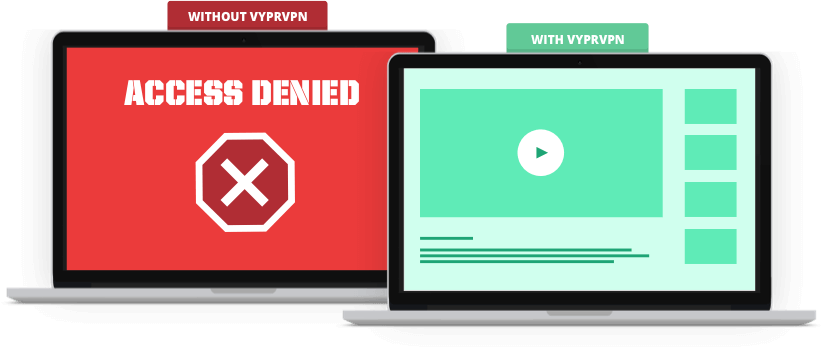 The app has impressive security features in its own that will make it a standout choice. These features also don't impede the speed of the app as it clocks pretty high speeds in locations like US, so you will not be compromising on speed to get privacy. The interface of the app is very user-friendly and easy to use. It is also highly customizable to better serve power users. The virtual locations offered by VyprVPN are extensive in the number of countries available and also super specific as you can choose certain cities within the US. Another positive location-based feature is that the app is fully functional in China, which is known for its restrictive internet access and censorship policies. The Great Firewall of China will be easily surmountable with VyprVPN.
The app has impressive security features in its own that will make it a standout choice. These features also don't impede the speed of the app as it clocks pretty high speeds in locations like US, so you will not be compromising on speed to get privacy. The interface of the app is very user-friendly and easy to use. It is also highly customizable to better serve power users. The virtual locations offered by VyprVPN are extensive in the number of countries available and also super specific as you can choose certain cities within the US. Another positive location-based feature is that the app is fully functional in China, which is known for its restrictive internet access and censorship policies. The Great Firewall of China will be easily surmountable with VyprVPN.
About VyprVPN’s logging Policy, they used to log and retain minimum amount of data like:
• Customer’s source IP address (generally the IP address assigned by the customer’s ISP)
• VyprVPN’s IP address assigned to the user
• Connection start and end times
• Total number of bytes used
For 30 days to improve speed, performance, reliability and troubleshooting, but since November 29, 2018, VyprVPN announced to be the ‘World’s First Publicly Audited No Log VPN Service’, and seems they’re very serious about this promise. I guess we have to wait and see if they can keep this promise or not, but we’re optimistic.
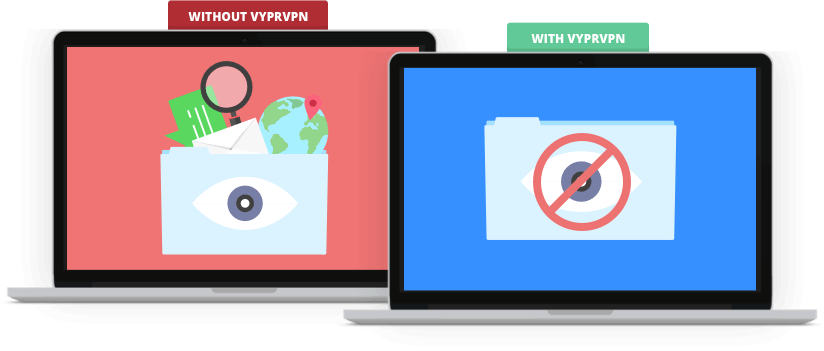 VyprVPN uses 256-bit AES encryption to protect their users. The company also uses a variety of encryption protocols including OpenVPN, L2TP/IPSec, PPTP, and Chameleon. Also, all VyprVPN users have access to their NAT Firewall for an added layer of protection.
VyprVPN uses 256-bit AES encryption to protect their users. The company also uses a variety of encryption protocols including OpenVPN, L2TP/IPSec, PPTP, and Chameleon. Also, all VyprVPN users have access to their NAT Firewall for an added layer of protection.
Country of Incorporation: Switzerland
Founded: 2010
Simultaneous Connections: 3/5
Platforms: Windows, Mac, iOS, Linux and Android
Server Countries: 70+
Number of Servers: 700+
Free Plan: No
Encryption Protocols: OpenVPN™, L2TP/IPSec, PPTP and Chameleon™.
Payment Options: PayPal, AliPay and Credit Cards
Customer Support: Email, Live Chat, And Forums
Refund Policy: 30 Days
Keeps logs: Since November 29, 2018 they announced to keep no logs whatsoever.
 VyprVPN is a high-quality, fast and secure VPN with worldwide server network, robust encryption practices, proprietary software, and excellent customer service. The company was found back in 2010 by Carolyn and Ron Yokubaitis, and it is one of the oldest, biggest and most important Internet service providers. It advocates for a free and open Internet, stay on top of the newest technology, make privacy and security accessible to everyone. It’s also transparent about its products, practices, and services. VyprVPN gives you the ability to hide your real IP address from prying eyes, while allowing you to access websites and other online services that might normally be blocked by your local government, or are geo-restricted by the internet service provider. The service offers P2P and BitTorrent connections.
VyprVPN is a high-quality, fast and secure VPN with worldwide server network, robust encryption practices, proprietary software, and excellent customer service. The company was found back in 2010 by Carolyn and Ron Yokubaitis, and it is one of the oldest, biggest and most important Internet service providers. It advocates for a free and open Internet, stay on top of the newest technology, make privacy and security accessible to everyone. It’s also transparent about its products, practices, and services. VyprVPN gives you the ability to hide your real IP address from prying eyes, while allowing you to access websites and other online services that might normally be blocked by your local government, or are geo-restricted by the internet service provider. The service offers P2P and BitTorrent connections.
VyprVPN offers the OpenVPN protocol on most of their apps. Also available to all VyprVPN users are PPTP (Point-to-Point Tunneling Protocol) and L2TP/IPSec. Premium subscribers can also make use of the company’s Chameleon technology, which scrambles OpenVPN packet metadata to ensure it’s not recognizable via deep packet inspection (DPI). Chameleon allows VyprVPN users to bypass restrictions put in place by governments, corporations and ISPs. The protocol helps users that live in or travel to restrictive countries such as China, Russia, India, Turkey, Iran and Syria from having their internet usage blocked. It’s also designed to help users avoid VPN-blocking and bandwidth-throttling by ISPs. Chameleon is available via the Windows, Mac and Android apps, as well as for routers.
The VyprVPN iOS app uses the IPSec protocol, which still supplies excellent protection. VyprVPN says the protocol offers a good balance between security and performance. VyprVPN also offers an additional layer of protection, via their NAT Firewall. By default, it blocks unrequested inbound traffic when you're connected to VyprVPN. Their NAT Firewall automatically protects any device connected to the VyprVPN servers. Wait, all of that suddenly sounded like just so much “techie jargon” to me. So let’s put it this way: “Don’t worry, you’re protected.” At the time of this review, the VPN service offered 200,000+ global IPs, with 700+ VPN servers in 70+ countries across 6 continents: North America, South America, Europe, Asia, Africa and Oceania. Let’s dig more about it in details in this honest and most comprehensive VyprVPN review.
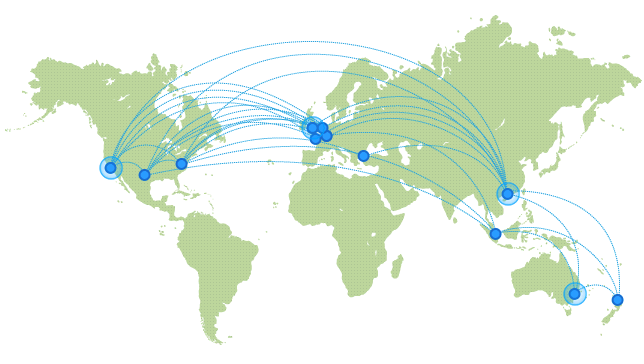
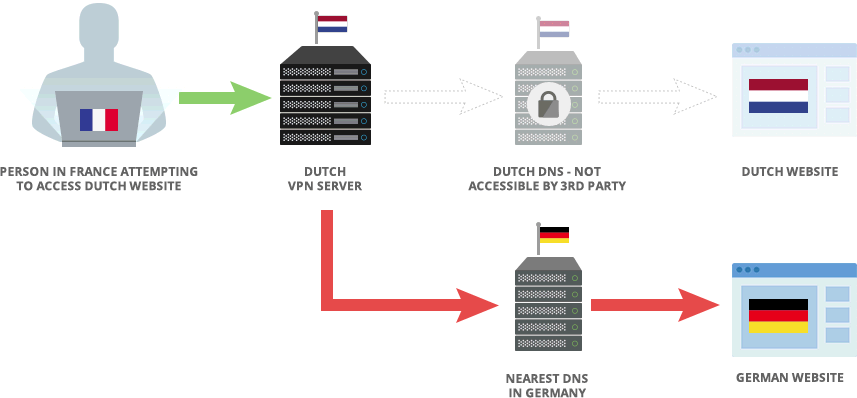

VyprVPN offers 700+ worldwide servers in 70+ locations across the world in North, South and Central America, Europe, Asia, Oceania, Africa and the Middle East. Like almost any other VPN providers, unlimited server switching is supported. You can owe the huge collection of servers that are logically located. There is less chance you may connect to an overcrowded server which can reduce performance. The wide sever locations make it easier to get a nearby server when traveling. It lets you choose one from 200,000+ global IPs to replace your original one.
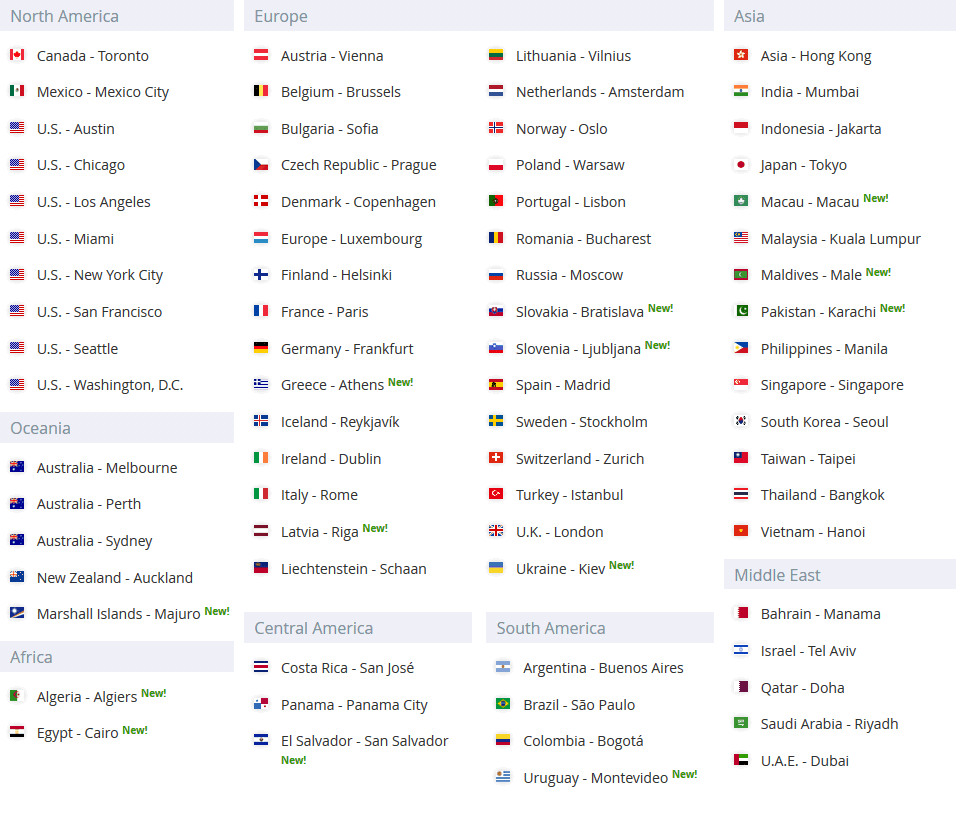 Others can’t track you according to IP address you left on websites, because they only see IP address from VPN provider. The ISPs and government will not be able to monitor your activities. The anonymous IP address is also good for P2P and torrent that are not allowed in certain countries. The company places a higher emphasis on security, providing DNS servers. It protects you from “DNS man in the middle” attacks. When you are attacked, they can block your Internet access to a particular website or online application by redirecting you to a different destination. That will bring in more threats to ruin your device and steal your money. VyprVPN enables you to use the network safely.
Others can’t track you according to IP address you left on websites, because they only see IP address from VPN provider. The ISPs and government will not be able to monitor your activities. The anonymous IP address is also good for P2P and torrent that are not allowed in certain countries. The company places a higher emphasis on security, providing DNS servers. It protects you from “DNS man in the middle” attacks. When you are attacked, they can block your Internet access to a particular website or online application by redirecting you to a different destination. That will bring in more threats to ruin your device and steal your money. VyprVPN enables you to use the network safely.
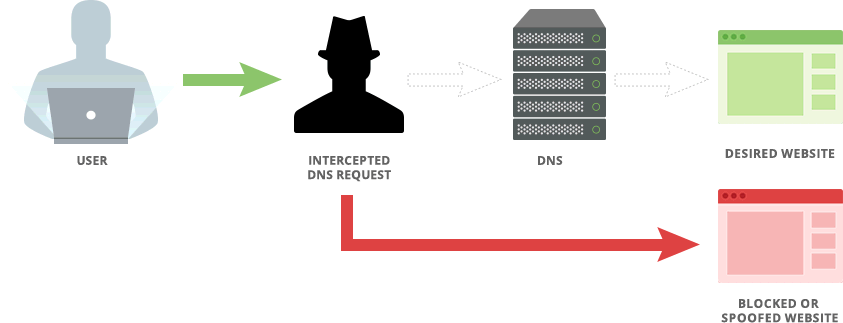

To review we tested VyprVPN on different applications with windows, Android and Mac OS. Everything worked well without any problem to report. VyprVPN allows up to 3/5 simultaneous connections according to the plan you choose, so you can protect all of your devices with just one account, or you can purchase one account with your friends and share the account. The instant setup allows you to use the VPN within minutes without any problem.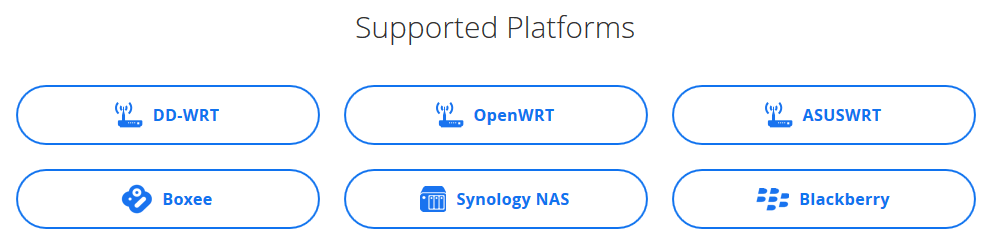
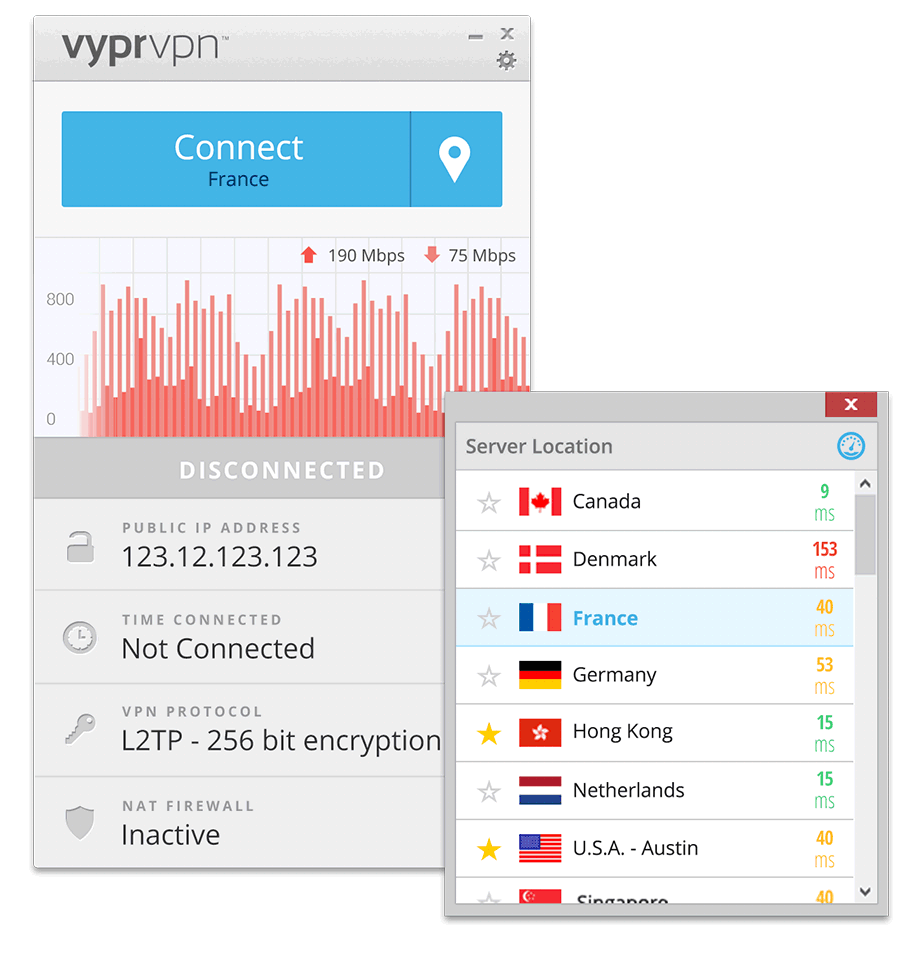
VyprVPN offers a simple, uncluttered range of custom apps that while a bit raw, definitely prioritize clarity in their user experience. The main screen of the desktop client displays your new public IP address, selected VPN protocol and firewall status. We can take or leave the graph showing network activity but it’s a nice touch. It’s really easy to choose a new server location, although we aren’t fans of the separate window for the server list. More advanced options can be found behind the cog icon in the top right-hand corner. These also open in a separate window and are organized into clearly labelled tabs, making them accessible even to VPN newbies. We love that underneath each of the VPN protocols there is a summary of its encryption strength, average speed and best devices to use it with. However, it’s not immediately clear that you can’t access most configurable options while you’re connected to the VPN, which can be a bit confusing. We didn’t love the mobile apps quite as much, as we found them very fiddly to use, requiring multiple password entries. Once you’re in, the experience is very similar to desktop, so connection is relatively swift and pain-free. The Android app is definitely more up-to-date than the iOS app, including access to the Chameleon protocol and the VPN killswitch.
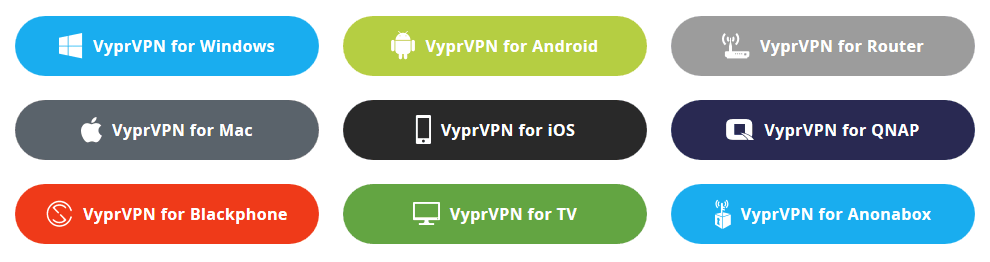
Here’s how you can download and install it on your windows:
• Subscribe to a pricing plan at VyprVPN and obtain user credentials
• Now visit its app repository page and click on the “VyprVPN for Windows”
• This will commence the download. After the setup file has been downloaded, install it on your system
• Once the installation is complete, launch the app and enter your user credentials
• Select a server you prefer the most and hit “Connect”
• Now, VyprVPN should be up and running on your Windows OS
Ensure that you are running the latest version of Windows to avoid any problems during the installation process.
VyprVPN for Windows Supports PPTP, L2TP/IPSec and OpenVPN (160-bit and 256-bit) Protocols.
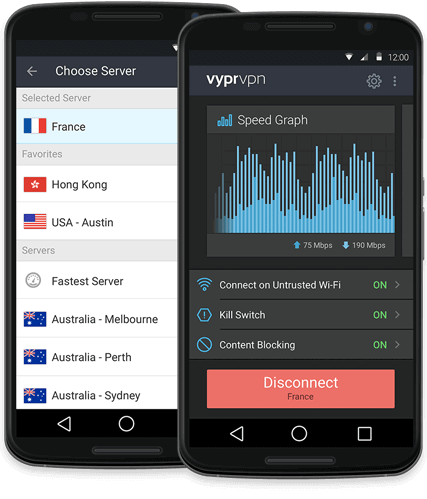 How to install/connect VyprVPN for Android:
How to install/connect VyprVPN for Android:
If you are to choose VyprVPN to protect your device, here’s how you can install VyprVPN’s dedicated Android app in a stress-free way:
• Buy a subscription with VyprVPN and acquire a username and password
• Run over to the app repository page and click on “VyprVPN for Android”
• Clicking on the button will redirect you to the app’s download page on Google Play. You can also visit Google Play directly and search for “VyprVPN” to land at the same page, or just download the apk file from the website.
• Download the app and commence the installation
• Launch the app on your smartphone
• Now you will be required to enter your Username and Password to proceed further.
• You can now easily access the server list and choose a preferred location you wish to connect to
• Click Connect and VyprVPN are now working to protect your anonymity online!
VyprVPN for Android Supports OpenVPN (160-bit), OpenVPN (256-bit) and Chameleon ™ Protocols.
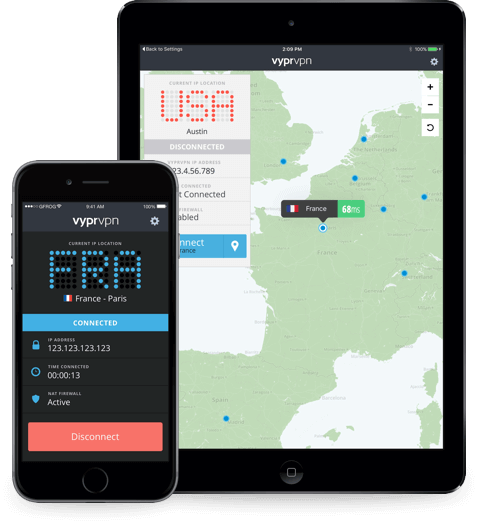 How to install/connect VyprVPN for iOS:
How to install/connect VyprVPN for iOS:
Here’s a rundown on the easy installation process of VyprVPN on iOS:
• Select and purchase a VyprVPN plan from its website here.
• Now you will get your user credentials. Store them safely as you will need them later on
• Go to the app repository page on VyprVPN’s website
• Select “VyprVPN for iOS”
• Click on the “Download on the App Store” button
• Download the setup file from the iTunes store
• Install the file on your device and launch it
• Enter your user credentials, select a Server and finally Hit “Connect”
• VyprVPN is now running safely on your Device
VyprVPN for iOS Only Supports IPSec/IKEv2 Protocol.
 How to install/connect VyprVPN for Mac:
How to install/connect VyprVPN for Mac:
If you are a passionate Mac user and want to get a VPN to protect you on the internet, then here’s how you can start VyprVPN download and get its dedicated Mac app installed in under 3 minutes (Only OSX 10.10 or higher is supported):
• Go to the VyprVPN’s Website and purchase one plan
• Obtain your personalized user credentials
• Visit the Mac app download page on VyprVPN’s website and download the setup file
• Install the setup file on to your system
• Enter your user credentials when the app is launched
• Find a server that you want to connect to from among the hundreds listed
• Click on Connect and VyprVPN will now start running on your Mac!
VyprVPN for Mac Supports L2TP/IPSec, OpenVPN (160-bit and 256-bit) and Chameleon ™ Protocols.

• To begin with, you will need to log in to your router’s firmware
• Now click on the “Tools” option
• Scroll down to find “System Commands” and click on it
• Now enter these commands depending on the type of router you have and your personal CPU’s architecture
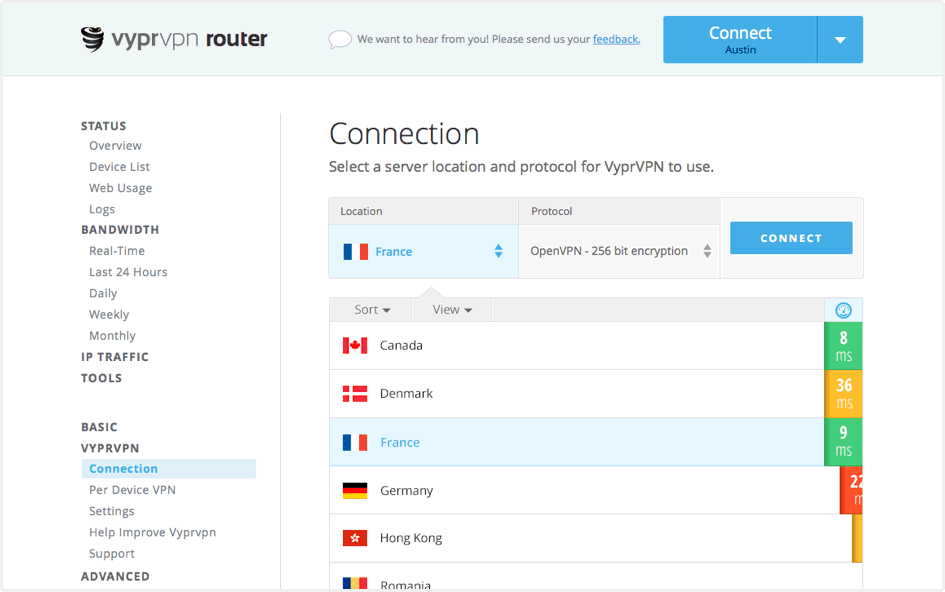
For MIPS Routers:
eval `wget -q -O - http://www.goldenfrog.biz/downloads/
VyprVPN/router/app/tomato/mipsel/install.sh`
If you receive an error, try this command instead:
eval `wget -q -O - http://dl.succentric.com/downloads/
VyprVPN/router/app/tomato/mipsel/install.sh`
For ARM Routers:
eval `wget -q -O - http://www.goldenfrog.biz/downloads/
VyprVPN/router/app/tomato/arm/install.sh`
If you receive an error, try this command instead:
eval `wget -q -O - http://dl.succentric.com/downloads/
VyprVPN/router/app/tomato/arm/install-succentric.sh`
• Once you’ve successfully entered the command, click on “Execute”.
• The VPN is now installed!
• Refresh your Browser/tab and enter your VPN user credentials > Select a server > Click on “Connect”
• Start browsing the internet.
VyprVPN for Router Supports PPTP, OpenVPN (160-bit & 256-bit) and Chameleon ™ Protocols.

Here’s a step by step process of installing VyprVPN on your QNAP device:
• Open App Center on your QNAP device.
• In the search bar, type “VyprVPN”.
• Once the app has been found, install it on to your device.
• When the installation has ended, you can easily access your VyprVPN app from the main menu.
• Enter your credentials and then go for selecting a server that suits your requirements.
• Click on Connect and VyprVPN should be up and running on your QNAP device.
VyprVPN for QNAP Supports OpenVPN (256-bit) and PPTP Protocols.
• Buy a subscription plan with VyprVPN here.
• Obtain your personalized user credentials
• Go to Google Play Store and search for “VyprVPN”.
• Download and Install the app.
• Launch the VyprVPN app > Enter your username and password > Select a server > Click Connect.
• VyprVPN should now be working on your Blackphone!
VyprVPN for BlackPhone Supports OpenVPN (160-bit and 256-bit) and Chameleon ™ Protocols.
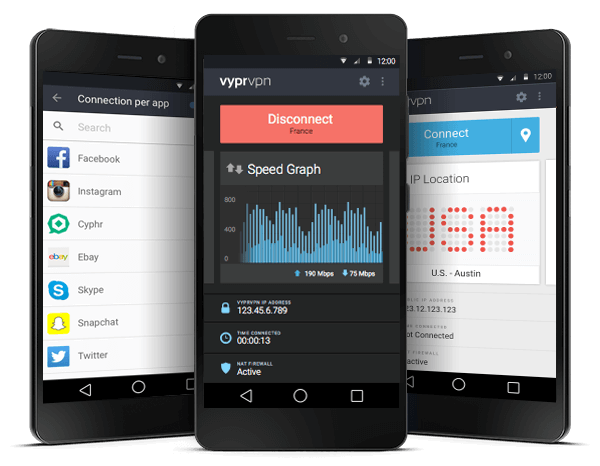
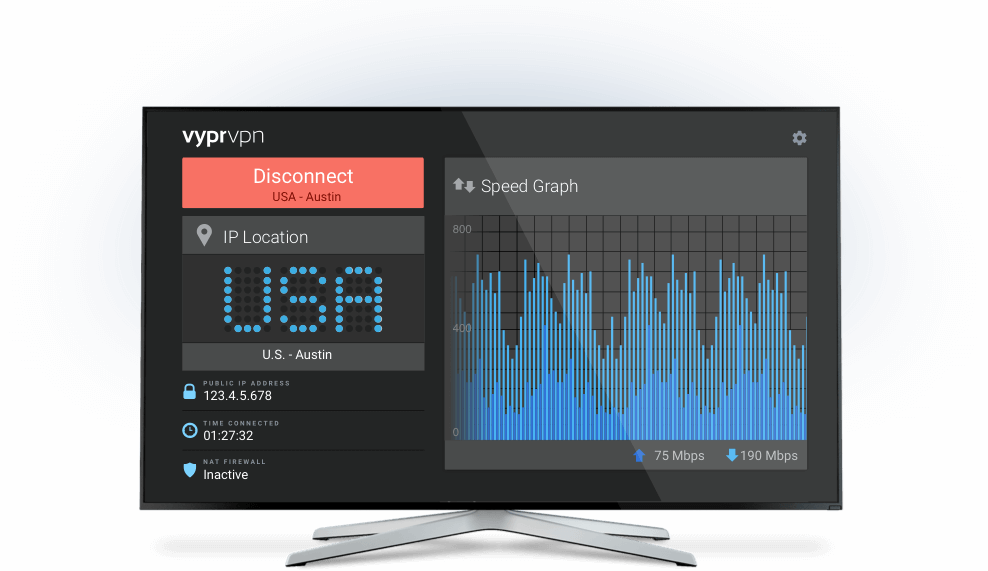
The best way to initiate VyprVPN download and install it for TV is through sideloading (APK method). Here’s how it’s done:
• Choose a pricing plan at VyprVPN, pay for it and obtain user credentials.
• Using your browser either on your phone or on your desktop, go to VyprVPN’s website and head over to the app repository page > VyprVPN for TV > Download the APK.
• Extract it onto a separate drive so that you can easily proceed further.
• Launch your Smart TV > Settings > Security and Restrictions > Turn On “Unknown Sources” from Off. You have just given an explicit permission to your TV’s system that it now can install files from outside the Google Play Store.
• There might be a warning that you will be prompted with. Click on “OK”.
• Now you need to Search on Google Play for “ES File Explorer”. Install this app on your system.
• Plug in the drive in which you stored the APK file, on to your Smart TV.
• Just after plugging in your drive, there will be a prompt asking you whether you want to open the files in the drive through your ES File Explorer. You need to give it the permission it requires to move on further.
• Now when the drive folder is opened, you need to go to “Local” on the ES File Explorer. Scroll down till you find the subfolder where you stored the APK file and click on it when found. This will now begin the installation.
• There will be some permission prompts. Grant Access to all of them and don’t deny any permission or the file won’t install properly.
• VyprVPN is now installed on your Smart TV through the APK file.
• Now all you need to do is to enter your username and password, select a preferred server location and hit on connect.
• Now you are using VyprVPN on your Smart TV! Enjoy the latest in entertainment whole-heartedly without worrying ever about geo-restrictions.
 If you have recently bought your very own Anonabox Router (Only Pro and Tunneller work with VyprVPN), then here’s how you can get VyprVPN installed on it:
If you have recently bought your very own Anonabox Router (Only Pro and Tunneller work with VyprVPN), then here’s how you can get VyprVPN installed on it:
• Visit http://192.168.19.84:1776/ to access your router.
• Now you need to initiate Login by entering “Root” as the username. There is no need for a password here.
• If you have to update your Firmware on Anonabox, then skip this step or do it here.
• In the “Services” Tab, you will see an icon named “VyprVPN”. Click on it
• Proceed to check the box for “Enable VPN”.
• Now enter your user credentials, i.e. your VPN username and password.
• Choose your preferred server location according to your current needs.
• You will be now required to select the protocol. Go for OpenVPN 256-bit.
• Now you will see an option titled “Save and Apply”, click on this to retain and enforce the changes you just made.
• In VPN Status, you can easily check whether the VPN has turned on or not. It will be turned on after these steps.
• VyprVPN should now be working on your Anonabox router!
VyprVPN for Anonabox Supports OpenVPN 160-bit and OpenVPN 256-bit Protocols.
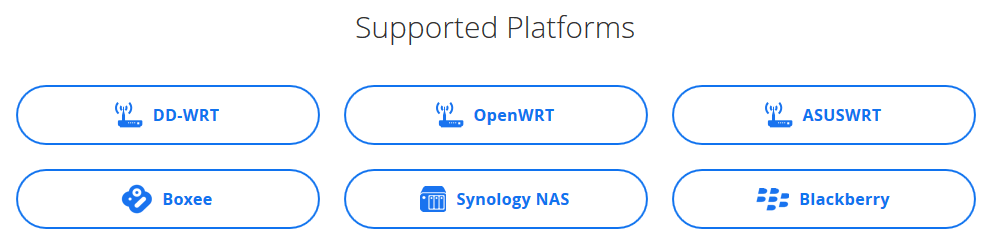
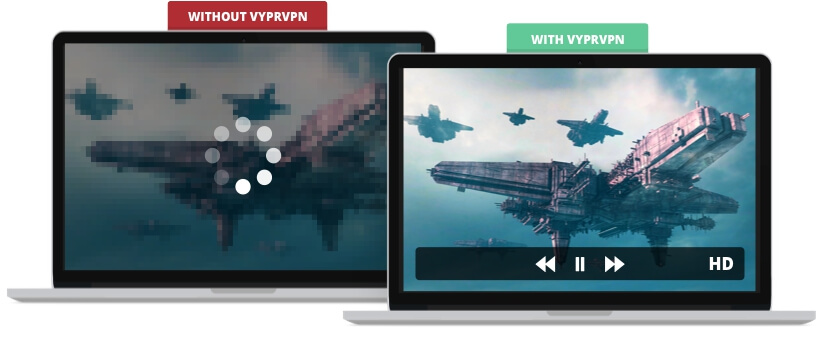 A few years ago Netflix started blocking access to anyone using a VPN, regardless of which country they’re located or where the servers are based. There aren’t any reliable workarounds to be had, either, as Netflix constantly updates their block list to add new IP ranges. VPNs can fight back by opening up new IPs, but the back and forth game of block-circumvent-block is an ongoing feud with no clear winner. VyprVPN has surprisingly good Netflix access, especially when it comes to U.S. servers. We tried multiple locations in Mexico, South America, throughout Europe, and more, all of which gave the usual error message when trying to start a Netflix stream. In the U.S., however, we were able to watch videos without any problem. We also found Japanese and Australian servers that connected with ease! At the time of writing this review, VyprVPN had some of the most reliable Netflix access around. That may change in a week or a month as Netflix renews its IP filter list, of course, but it does show that VyprVPN is interested in providing streaming access to its customers despite frequent blockades.
A few years ago Netflix started blocking access to anyone using a VPN, regardless of which country they’re located or where the servers are based. There aren’t any reliable workarounds to be had, either, as Netflix constantly updates their block list to add new IP ranges. VPNs can fight back by opening up new IPs, but the back and forth game of block-circumvent-block is an ongoing feud with no clear winner. VyprVPN has surprisingly good Netflix access, especially when it comes to U.S. servers. We tried multiple locations in Mexico, South America, throughout Europe, and more, all of which gave the usual error message when trying to start a Netflix stream. In the U.S., however, we were able to watch videos without any problem. We also found Japanese and Australian servers that connected with ease! At the time of writing this review, VyprVPN had some of the most reliable Netflix access around. That may change in a week or a month as Netflix renews its IP filter list, of course, but it does show that VyprVPN is interested in providing streaming access to its customers despite frequent blockades.
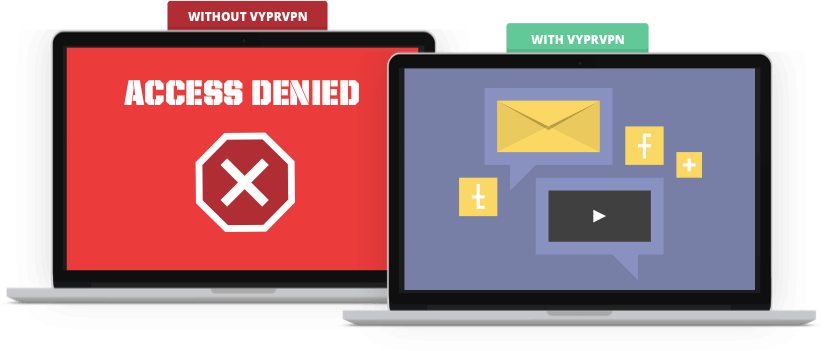
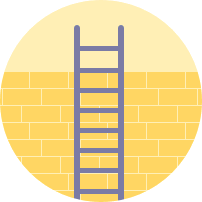 It is a headache to deal with Internet in China. The government strictly monitors Internet users with many regulations. The complicated firewall was born with the Golden Shield Project, censoring all online activities in mainland China. You can’t access YouTube, Instagram, WhatsApp and other millions of websites. Can you imagine a life without YouTube and Google? That’s how most users in mainland China live. Some of them can’t stand such boring life and choose VyprVPN to avoid censorship.
It is a headache to deal with Internet in China. The government strictly monitors Internet users with many regulations. The complicated firewall was born with the Golden Shield Project, censoring all online activities in mainland China. You can’t access YouTube, Instagram, WhatsApp and other millions of websites. Can you imagine a life without YouTube and Google? That’s how most users in mainland China live. Some of them can’t stand such boring life and choose VyprVPN to avoid censorship.
As mentioned earlier, the unique feature of VyprVPN is the availability of Chameleon Protocol for its users. It encrypts the VPN tunnel and hides it, so the user appears to be online from a regular connection. This is the most excellent feature for those living in heavy censorship countries where the government is smart enough to even block the VPNs. Therefore, the Proprietary Chameleon Protocol is the ultimate breaker of the Great Firewall of China. It allows the users particularly in China to bypass the obstacles in the way of internet usage. This technology blends the VPN traffic with the regular one so there will be no chance of VPN blocking by government or ISP.
VyprVPN claims that it is particularly useful in areas where the government has enacted strict controls over internet access, such as China, Iran, Turkey and Russia. Though China has been actively cracking down on VPN use, VyprVPN is powerful enough to circumvent the firewall. Thus, the user can easily dodge the censorship and restrictions. Just be sure to download VyprVPN before visiting China, so that there will be no risk of being blocked at all.
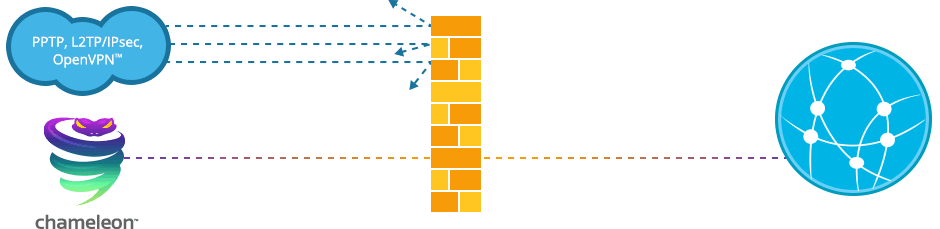

Golden Frog has developed an encrypted messaging app called Cyphr. Cyphr is a personal messaging system that doesn’t record any personal information. By using public/private key pairs to achieve ultimate security, it is able to protect your conversations from prying eyes like third parties, cellphone providers, and even Golden Frog themselves. Only you and the receiver of the message can view the content. That means you can communicate through this system without having any data traced back to you. This improves your mobile’s security no matter where you are. The mobile app is available for iOS (iPhone, iPad, iPod Touch) and Android devices.
You can use Cyphr to securely send messages to your friends and family. Protect your privacy when messaging colleagues at work or school. Cyphr keeps your messages from being hijacked or modified without your knowledge. Since Golden Frog owns their network infrastructure they can offer end to end privacy for Cyphr users. In addition, Golden Frog hosts the Cyphr servers in Switzerland for a higher level of privacy protection.
While Cyphr is currently only available for iOS and Android, the Golden Frog team is working on apps for Windows, Mac, and web browsers. In the meantime, you can download the iOS app directly from the Apple app store. Cyphr supports iOS 7.0 or later and is optimized for iPhone 5. Android users can download the latest version of the encrypted messaging app from the Google Play. It supports Android 4.0.3 or later. Cyphr is a free service, so, you do not need to be a VyprVPN customer to use the app.
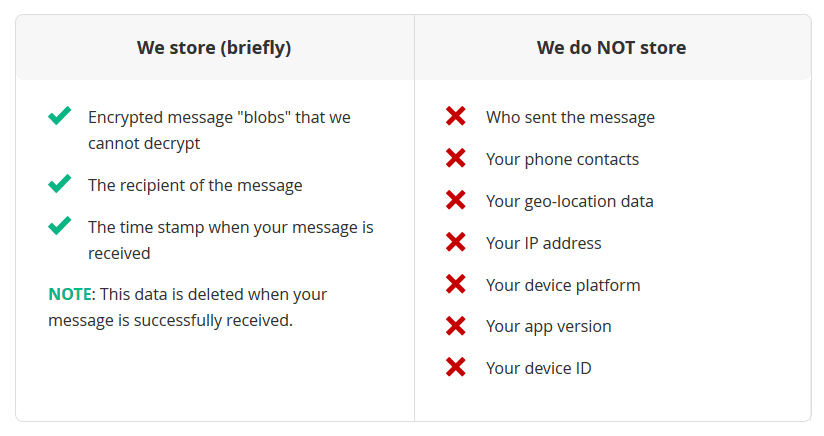
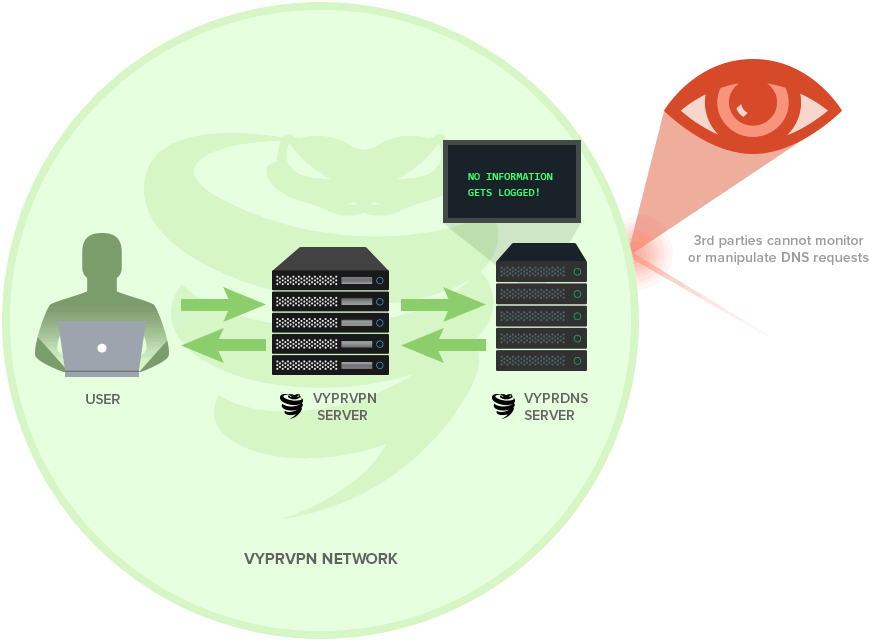
 VyprVPN is a strong choice for privacy, with a couple of caveats that most people will happily live with. The app defaults on startup to OpenVPN, the most secure protocol available, however there are other options to choose from should you require them. VyprVPN uses military grade and ‘unhackable’ AES 256-bit encryption, a top cipher favored by the US federal government to ensure that their network is impregnable.
VyprVPN is a strong choice for privacy, with a couple of caveats that most people will happily live with. The app defaults on startup to OpenVPN, the most secure protocol available, however there are other options to choose from should you require them. VyprVPN uses military grade and ‘unhackable’ AES 256-bit encryption, a top cipher favored by the US federal government to ensure that their network is impregnable.
Why is it necessary to secure connections to the Internet? Hackers can decode your connections to steal precious information and the ISPs can record your browsing activities if your device is not protected. When using free Wi-Fi connections in library or bars, you are actually connecting to an unknown provider. By set up their own Wi-Fi hotspots, snoopers and hackers can see what you are doing and what information you are transmitting over the Internet. It is not easy to tell which one is unsecured as they all seem official. Once you connect to a malicious network, they will trap all of your Internet traffic for money. Luckily, VyprVPN gives you unbreakable protection.
The highly effective VPN Kill Switch is a must-have, enabling you to automatically block your internet connection whenever the VPN gets disconnected for any reason. Another huge bonus is that VyprVPN operates its own DNS servers, meaning none of your web traffic will be routed through third-party servers that could potentially expose your true IP address. You’re also protected against DNS leaks, a great feature not offered by every provider.
We love the NAT firewall that blocks unrequested incoming traffic, as well as VyprVPN’s own Chameleon Protocol that works really well to overcome censorship measures, including the Great Firewall of China. TCP Port 443 is also supported, meaning you appear online as normal browser traffic rather than a VPN user. Hence, VyprVPN allows you to browse the internet freely and have remote meeting without concerning about information leak.
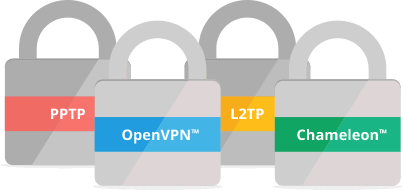
VyprVPN supports all three major protocols, such as OpenVPN, L2TP/IPSec and PPTP including in all plans to increase the security of the user to manifolds. By directing the data to these channels, no one can see the online activities.The top-of-the-line encryption tunneling protocols that VyprVPN offers include:
• PPTP (Point-to-Point Tunneling Protocol) with 128-bit basic encryption
• L2TP/IPSec protocol with 256-bit military grade encryption
• OpenVPN protocol with 160 to 256-bit strong encryption for a reliable data protection
• Chameleon proprietary protocol with 256-bit encryption to bypass ISP Throttling and Deep Packet Inspection (DPI)
The additional RSA-2048 handshake encryption further adds a security layer to state of the art AES-256 cipher.
You can find the details and benefits of these protocols in the ‘Protocol Tab” in the ‘Settings.’
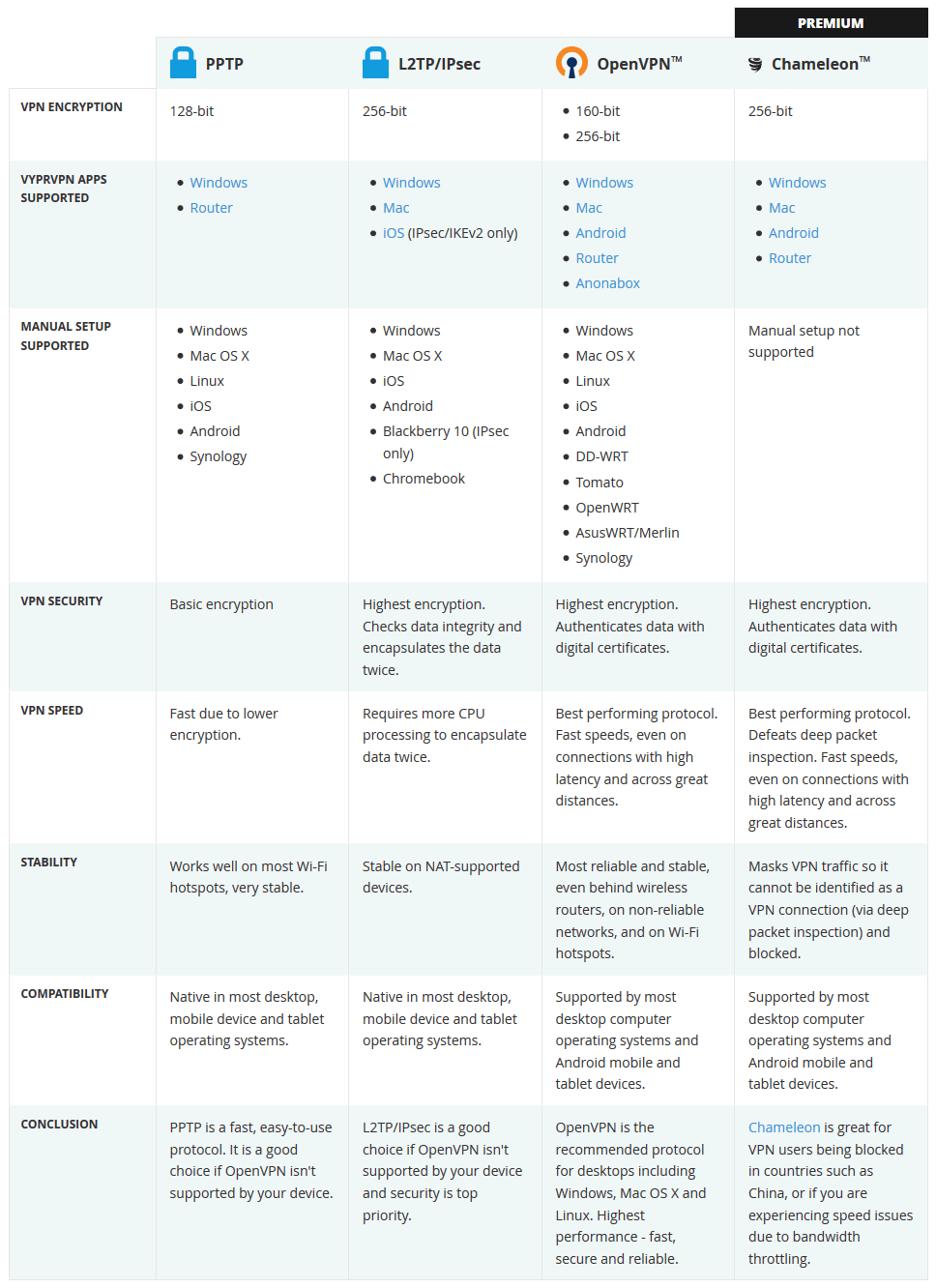 OpenVPN protocol is highly suggested due to its outstanding speed and security. There is no limit to switch protocols. Simply use one that suits your network. Alongside the three protocols, Chameleon is offered which is rare in VPN industry. Although the Windows and Mac OS users can enjoy all the four protocols, however, there are some limitations. You can only enjoy the VyprVPN’s own Chameleon Technology if you subscribe for Higher-price package. Chameleon works by scrambling OpenVPN metadata to ensure it’s not recognizable via deep packet inspection. DPI is the most common method of inspection which is used by governments.
OpenVPN protocol is highly suggested due to its outstanding speed and security. There is no limit to switch protocols. Simply use one that suits your network. Alongside the three protocols, Chameleon is offered which is rare in VPN industry. Although the Windows and Mac OS users can enjoy all the four protocols, however, there are some limitations. You can only enjoy the VyprVPN’s own Chameleon Technology if you subscribe for Higher-price package. Chameleon works by scrambling OpenVPN metadata to ensure it’s not recognizable via deep packet inspection. DPI is the most common method of inspection which is used by governments.
The basic plan only provides less secure PPTP and L2TP/IPSec protocols. Likewise, the Android users can have both OpenVPN and Chameleon, but the iOS app users can use IPSec only. To get more security, iPhone users have to install third party OpenVPN and add their VyprVPN credentials to use it. To protect from malicious attacks, the multifunctional VyprVPN provides NAT Firewall. Therefore, you don’t need to install any antivirus software if you have VyprVPN. With this VPN, you are able to bypass enhanced government interference, remain the best encryption and get through normal VPN blocking and bandwidth throttling. VyprVPN is ideal for users in countries with authoritarian governments who monitor their citizen’s behavior online.
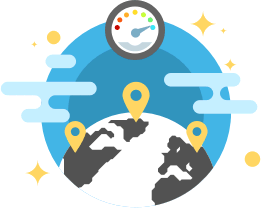 The first test we performed was the synthetic benchmark of Speedtest.net, this is to measure the absolute raw performance of the VPN service rather than what a user might experience in real-world usage. Without being connected to the VyprVPN Servers, my connection managed 45.65 Mbps downlink and 8.08 Mbps uplink, which equates to roughly 5.6 MB/s download and 1.0 MB/s upload speeds. After connecting to the VPN using the applications default “Fastest Server” selection, my connection speed showed a downlink speed of 32.99 Mbps and an uplink speed of 7.29 Mbps, which translates to about 4.12 MB/s download and 0.9 MB/s upload. My ping also went up by 5 ms.Verdict: The raw performance of VyprVPN is very good, being able to get both solid bandwidths on both uplink and downlink provided reassurance that the servers Golden Frog uses are of high quality and able to handle even fiber-optic internet speeds. While you won’t get your full bandwidth to maximize your torrent connections, you will still get a very respectable speed that will make internet surfing a breeze.
The first test we performed was the synthetic benchmark of Speedtest.net, this is to measure the absolute raw performance of the VPN service rather than what a user might experience in real-world usage. Without being connected to the VyprVPN Servers, my connection managed 45.65 Mbps downlink and 8.08 Mbps uplink, which equates to roughly 5.6 MB/s download and 1.0 MB/s upload speeds. After connecting to the VPN using the applications default “Fastest Server” selection, my connection speed showed a downlink speed of 32.99 Mbps and an uplink speed of 7.29 Mbps, which translates to about 4.12 MB/s download and 0.9 MB/s upload. My ping also went up by 5 ms.Verdict: The raw performance of VyprVPN is very good, being able to get both solid bandwidths on both uplink and downlink provided reassurance that the servers Golden Frog uses are of high quality and able to handle even fiber-optic internet speeds. While you won’t get your full bandwidth to maximize your torrent connections, you will still get a very respectable speed that will make internet surfing a breeze.
We will reinforce this by doing some real world testing. So, we tested the connection with VyprVPN for a full day. There is abundance of ways to measure network performance; we prefer download metric to be particularly significant as we all use the internet to consume digital content. If you use Netflix and YouTube regularly, you know how frustrating it is to face buffering every few minutes or even every few seconds, don’t worry! It’s not the case with VyprDNS streaming videos; you will automatically use it when you use VyprVPN.
We found no disconnection with the server we were using. We tested a number of servers and found the similar results. When it comes to reliability, VyprVPN also got full marks for this in almost every VyprVPN review you will find online. There is no third party involved in the process. They have their own servers and all the information is contained in their servers. They have strict policy of not sharing data with any one at any cost. So using VyprVPN you will have complete peace of mind that your data is in safe hands. The OpenVPN protocol ensures you can access any website you want without your Internet service provider throttling your Internet connection. The browsing experience will be smooth with fantastic speeds. This is good for streaming, torrent, Skype and other services that require great speed and a stable connection. Fast VPNs like VyprVPN slightly affect your connection. You won’t notice an annoying buffering. You can enjoy the fastest and safest connections at the same time.
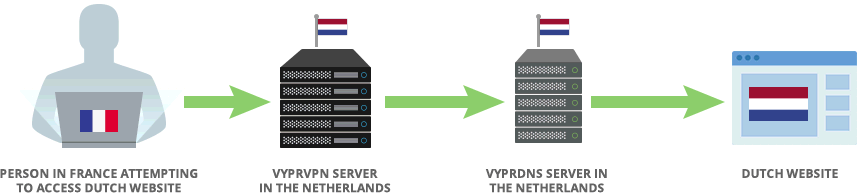
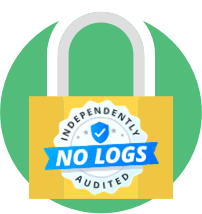 In response to mass investigation and enormous data collection by NSA (US government Spy Agency), Ron and Carolyn Yokubaitis, the cofounders of Giganews, launched the Golden Frog Company. Golden Frog is a global company providing solutions to internet privacy and security issues. They offer a multitude of products that mainly include VyprVPN and VyprVPN for Business. Incorporated in Switzerland, the headquarters of Golden Frog is in Austin, Texas. Switzerland was wisely selected as legal jurisdiction, due to its popularity for having the strong privacy policies. Being not the member of 5 or 14 Eyes mass surveillance alliances and the EU, Switzerland has added data protection laws in their national legislature structure. It is worth to note that VyprVPN is registered in Switzerland and is operated in the US. Therefore, it is a bit tricky to identify the applicability of privacy policy. It seems to be neither under EU nor in US jurisdiction.However, by employing own location servers and DNS networks, Golden Frog clearly shows that there is no compromise on the user’s anonymity.The privacy policy for VyprVPN is available on their Official Website.
In response to mass investigation and enormous data collection by NSA (US government Spy Agency), Ron and Carolyn Yokubaitis, the cofounders of Giganews, launched the Golden Frog Company. Golden Frog is a global company providing solutions to internet privacy and security issues. They offer a multitude of products that mainly include VyprVPN and VyprVPN for Business. Incorporated in Switzerland, the headquarters of Golden Frog is in Austin, Texas. Switzerland was wisely selected as legal jurisdiction, due to its popularity for having the strong privacy policies. Being not the member of 5 or 14 Eyes mass surveillance alliances and the EU, Switzerland has added data protection laws in their national legislature structure. It is worth to note that VyprVPN is registered in Switzerland and is operated in the US. Therefore, it is a bit tricky to identify the applicability of privacy policy. It seems to be neither under EU nor in US jurisdiction.However, by employing own location servers and DNS networks, Golden Frog clearly shows that there is no compromise on the user’s anonymity.The privacy policy for VyprVPN is available on their Official Website.
VyprVPN used to log and retain minimum amount of data like:
• Customer’s source IP address (generally the IP address assigned by the customer’s ISP)
• VyprVPN’s IP address assigned to the user
• Connection start and end times
• Total number of bytes used
For 30 days to improve speed, performance, reliability and troubleshooting, but since November 29, 2018, VyprVPN announced to be the ‘World’s First Publicly Audited No Log VPN Service’.
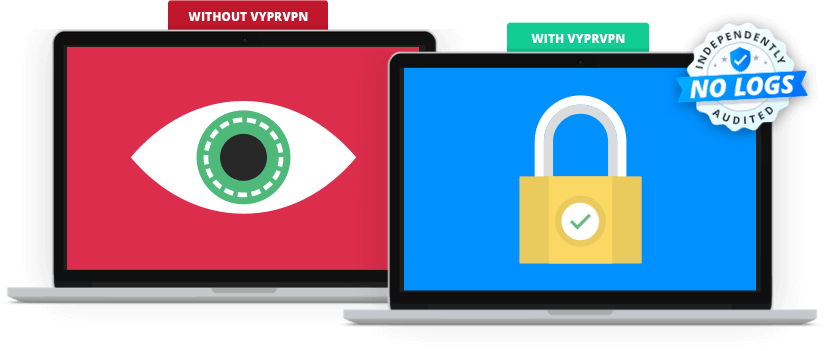 In the Privacy Policy section of their Official Website they state:
In the Privacy Policy section of their Official Website they state:
“VyprVPN is a zero log VPN Service. We do not record or retain any data when you use the VyprVPN Service. We engaged a respected security firm to audit our zero-log policy so users have third party validation of our logging policies. This means:
• We do not log a user's source IP address (typically assigned to the user by their ISP).
• We do not log the IP address assigned to the user when using VyprVPN.
• We do not log connection start or stop time.
• We do not log a user's traffic or the content of any communications.
• We are network neutral. We do not discriminate against devices, protocols, or application.
• We do not throttle or rate limit your Internet connection.”
However, they also have a “Copyright Policy” page, which is a little bit confusing, because how they can realize which one of their users downloaded or uploaded any copyright protected material if they claim that they do not log any of the above information. It doesn’t make sense, right?
So, I decided to reach out to them via live chat, and ask them about this question I had in my mind, but every time I asked this question in a different and more transparent way, they sent me a link to their privacy policy or copyright policy on their website. Although, I’ve read these pages before, I’ve decided to read them one more time, but my question still remained unanswered, and it was clear that the support agent does not have any answer to this question! So, we got a little bit skeptic about their new zero-log policy. For frequent torrent users, this isn’t the most ideal situation. When it comes to a VPN, trust is the most important factor. So, this is another reason that we don’t recommend VyprVPN for Torrenting or P2P file sharing purposes. For added security, we recommend that you combine Tor with any VPN that you use.
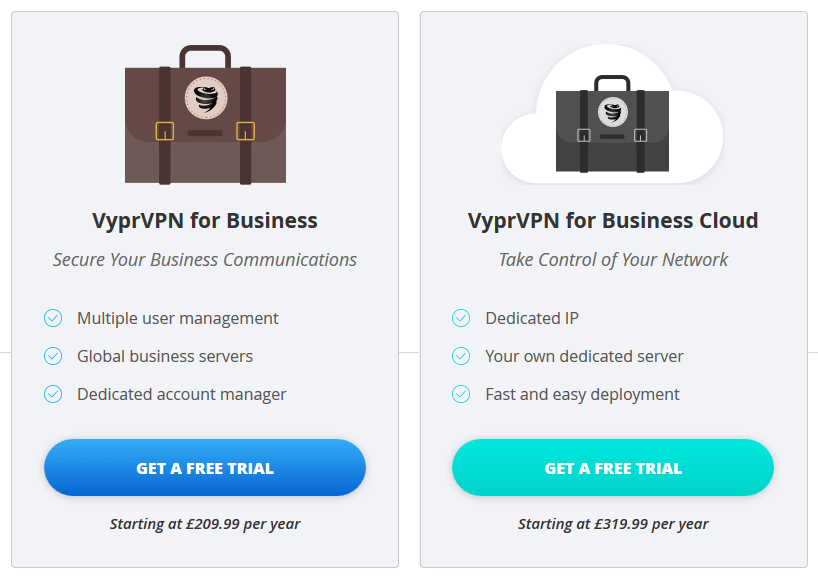 This option is relatively expensive than the personal plans but ideal for entrepreneurs, journalists, remote workers and employees on the go; it allows your teams to access multiple servers and even works in clouds.
This option is relatively expensive than the personal plans but ideal for entrepreneurs, journalists, remote workers and employees on the go; it allows your teams to access multiple servers and even works in clouds. 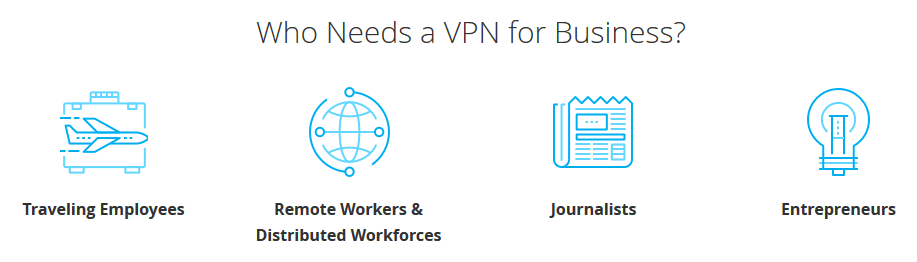
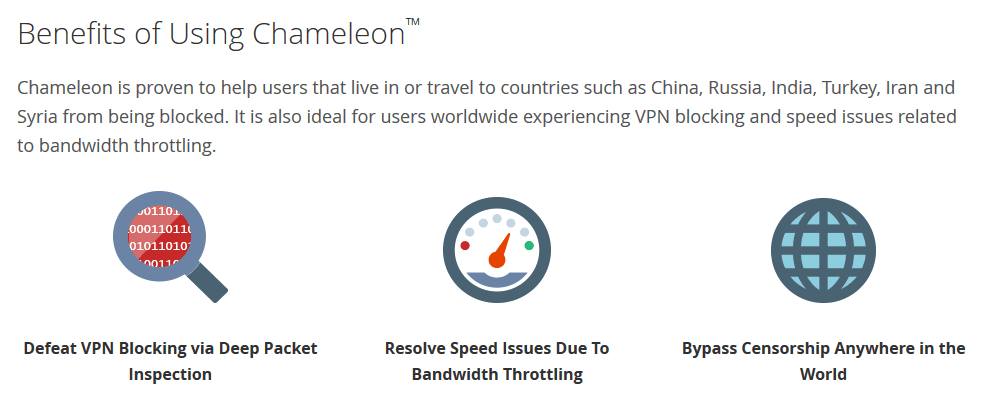
Here are the three advantages of the Premium package:
1. Simultaneous Connections: This refers to the number of devices that can be connected to the VyprVPN service at the same time. You get five simultaneous connections for all three subscription terms.
2. Proprietary Chameleon Protocol: Bypasses DPI (Deep Packet Inspection) in countries with aggressive internet censorship and Defeats VPN blocking in order to bypass restrictive censorship.
3. VyprVPN Cloud: With a Premium account, you have the ability to create your own dedicated, cloud VPN server. Although this is an advanced feature, it could be useful for some.
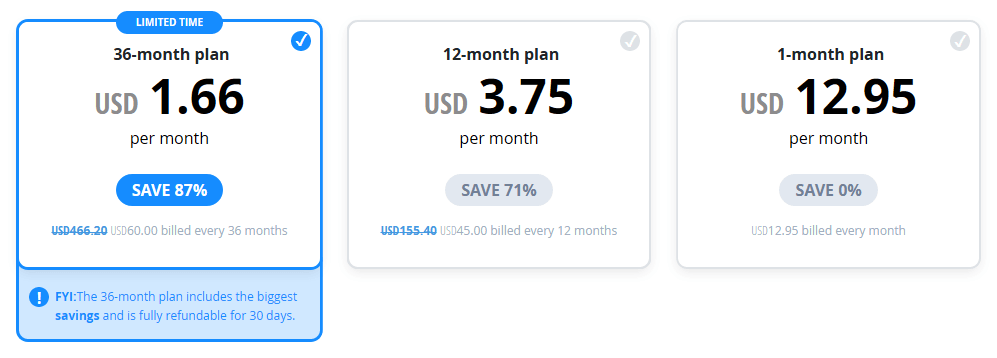
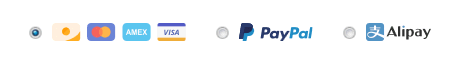 Now if you are a privacy-freak, these methods will be a problem for you. Most customers will certainly get turned off by this, because they can access a lot more modes of payment if they opt for other providers. Market leading services like ExpressVPN, NordVPN, PureVPN, all offer a wide diversity of payment options for potential buyers making them appear more welcoming and appealing. VyprVPN really needs to add more options and pick its game up if it’s to break in as a top provider in the coming years. But in case this is not a deal breaker for you and you want to purchase VyprVPN, because of its high quality services, we recommend that you pay via PayPal, because it’s the only payment method that VyprVPN offers 30-day money-back guarantee on it.
Now if you are a privacy-freak, these methods will be a problem for you. Most customers will certainly get turned off by this, because they can access a lot more modes of payment if they opt for other providers. Market leading services like ExpressVPN, NordVPN, PureVPN, all offer a wide diversity of payment options for potential buyers making them appear more welcoming and appealing. VyprVPN really needs to add more options and pick its game up if it’s to break in as a top provider in the coming years. But in case this is not a deal breaker for you and you want to purchase VyprVPN, because of its high quality services, we recommend that you pay via PayPal, because it’s the only payment method that VyprVPN offers 30-day money-back guarantee on it.
VyprVPN’s support pages feature a wealth of installation, configuration, and set-up articles to help with some of the most common issues. It’s not an exhaustive database of information, but it should be enough to get you unstuck as quickly as possible. If troubleshooting guides won’t do the trick, VyprVPN offers a contact form for 24/7 responses from their support team. Responses are generally within an hour or two, though that can vary somewhat depending on a number of external factors. If you have a serious problem and need immediate help, a live chat window is available. Click it and connect with a real customer service agent, who happen to be knowledgeable and friendly, in our experience! Though VyprVPN does not provide you mobile support feature, you can take advantage of community forums, FAQ section and email option. There is a support ticketing direct option in the app where you get the option to automatically include app logs.
VyprVPN has a strong security and privacy portfolio and provides great VPN service to users by combining all of their exclusive features and proprietary technology. It operates self-owned system to ensure maximum privacy and security. No third parties are involved. It protects your DNS requests and browsing history from third-party snooping and DNS vulnerabilities. Your connection does not rely on your ISP or any other third party DNS servers. The entire network of VPN servers is developed by its in-house engineers. Since VyprVPN is a tier-1 network provider, their network can handle the traffic without any issues.
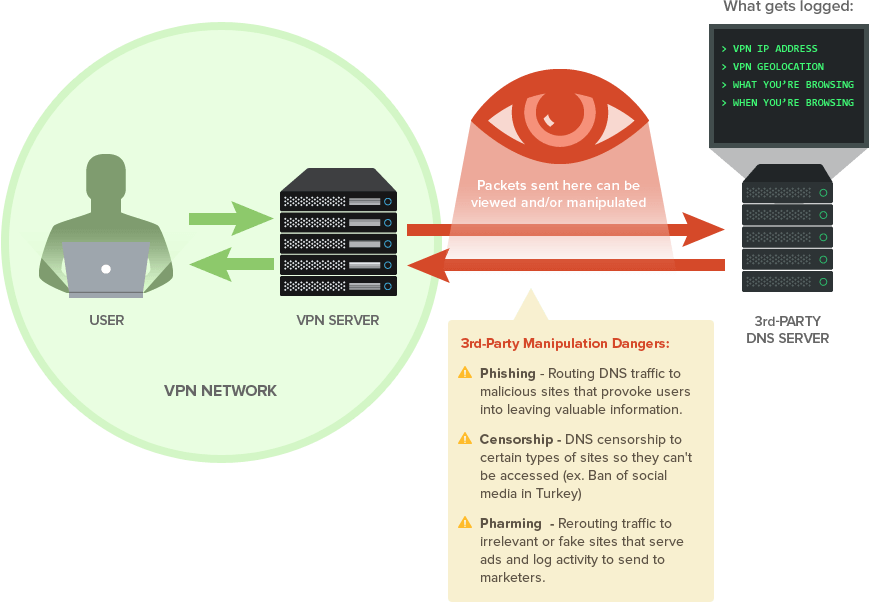
VyprVPN has a technology called Chameleon which has been utilized to secure all of your connections to the Internet and is a noticeable advantage over its rivals. It’s designed to reduce the recognizability of data to people who are trying to intercept your online sessions. With Chameleon protocol and other exclusive features like, VyprDNS, Cyphr and NAT Firewall, we are sold on its ability to provide free and secure internet space to the customers. The hackers or government can’t break the protection. It is safe to use public network at stations or coffee shops. VyprVPN is currently one of the most reliable providers for connecting out from China due to its proprietary Chameleon protocol, which allows users to bypass government censorship measures. This is one of the best proprietary protocols we’ve seen from any provider, striking a brilliant balance between speed and security. As it is based in privacy-friendly Switzerland, you are totally anonymous online.
The protocols and device support is on the par with what we’d expect for a service that makes these claims. The apps are user-friendly and uncluttered with lots of advanced features. However, we are not too sure about the no P2P file sharing, no money back guarantees (except if you paid via PayPal), and a hefty monthly cost. But while the price is higher than some other VPNs, sometimes you get what you pay for. Unfortunately, the best features are limited to the Premium plan and also access to Netflix and BBC iPlayer is very inconsistent - although we were able to stream content on Netflix during our most recent tests.
Overall, VyprVPN is a fast and reliable service which provides reliability, performance and security with robust list of servers and excellent security features. The Protocols, DNS Servers, NAT Firewall, Chameleon Proprietary Technology, and many other features made it easy for VyprVPN to get its spot in the wanted-list of VPNs. However, you can always check out the 3-day trial and decide how likely the performance is, up to your preference. To us, VyprVPN is worth a try for its well-built features and performance. VyprVPN is here to exist and will go a long way. We would definitely recommend adding VyprVPN to your shortlist of VPN services to consider.
Had an experience with VyprVPN you’d like to share? Want to ask a question that we didn’t cover in the review? Let us know in the comments section below!
Note: Want to use a VPN on multiple devices?
One of the most commonly practiced tricks to use a VPN on many devices, without exceeding your connection limits, is to use a VPN on your router. Yes, VPN on a router, the router would consider one device, and all the router-connected device will share the benefits of connected VPN. We used VyprVPN on an Asus router, and it worked well. To ease the installation and setup process, VyprVPN offers a router app that helps you to select the type of your network connection - either via VPN or regular connection, that is connecting all the devices. With VyprVPN router app, you can switch between protocols and can also enjoy different servers.
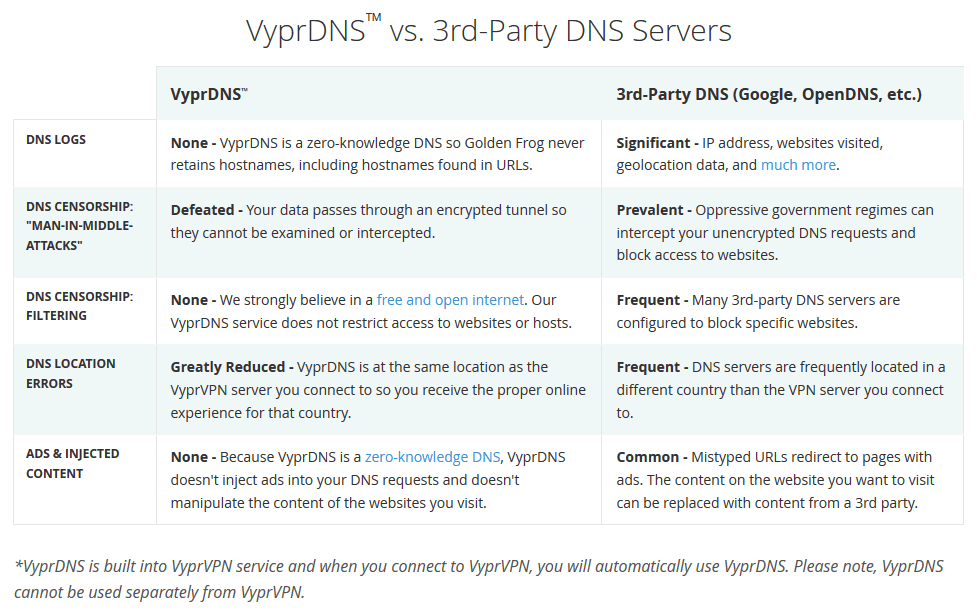
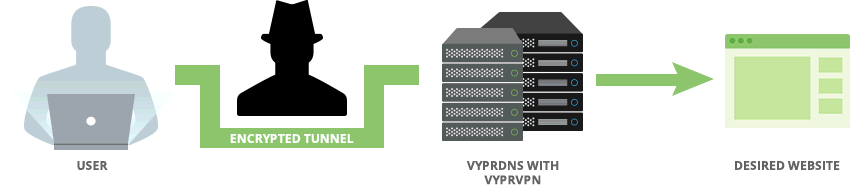
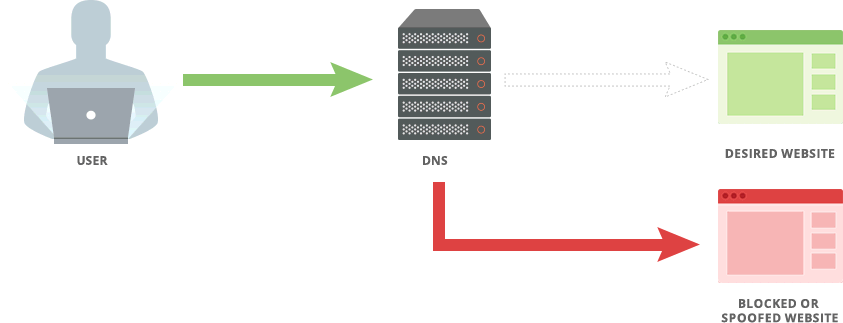
Is VyprVPN a Site-To-Site VPN?
When connecting to a VyprVPN server, you are issued a random IP address from the server based on what is available. However, if you are a VyprVPN Premium or Business customer, you will have access to VyprVPN Cloud, which will allow you to configure your own server with a dedicated IP address. You can learn more about VyprVPN Cloud, including how to deploy your server on different platforms here. If you are interested in registering for a VyprVPN Premium account, click here.
PPTP
L2TP/IPSec
IKEv2 (Manual setup and iOS only)
OpenVPN™
Chameleon™
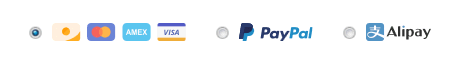 • Credit Cards (Visa, MasterCard, American Express, Discover, JCB cards, Diner Club cards)
• Credit Cards (Visa, MasterCard, American Express, Discover, JCB cards, Diner Club cards)
• AliPay
• PayPal
Unfortunately, VyprVPN does not currently offer any type of anonymous payment methods like Bitcoin.
 Windows OS: All Windows devices running Windows Vista, 7, 8, 8.1, or 10. VyprVPN does not support Windows Server, nor Windows RT.
Windows OS: All Windows devices running Windows Vista, 7, 8, 8.1, or 10. VyprVPN does not support Windows Server, nor Windows RT.
Mac OS: All Mac devices running Mac OSX 10.10 (Yosemite), 10.11(El Capitan), 10.12 (Sierra), 10.13 (High Sierra), or 10.14 (Mojave).
Android OS: All Android devices running Android 4 (Ice Cream Sandwich, Jelly Bean, KitKat), 5 (Lollipop), 6 (Marshmallow), 7 (Nougat), 8 (Oreo), or 9 (Pie).
iOS: All iOS devices running iOS 9, 10, 11, or 12.
Linux:
Manual VPN Setup: VyprVPN officially only supports all devices running Ubuntu or Mint. However, you may be able to setup and connect to VyprVPN on any Debian based Linux operating systems.
VyprVPN CLI: Currently VyprVPN CLI only supports Ubuntu 16.0.04.
Chrome OS: All devices running Chrome OS 53 and up.
Amazon OS: All 2nd generation Fire Stick and TV devices. VyprVPN does not support 1st generation devices.
Blackphone: All BlackPhone running Silent OS.
Router
Tomato Firmware
All routers running Tomato by Shibby firmware.
MIPS: K26RT-N or K26RT-AC
ARM: K26ARM
DDWRT Firmware
All routers running DD-WRT firmware versions that include the OpenVPN setup option. Most standard (std), big, and meg DD-WRT firmware versions include the OpenVPN setup option, while mini versions do not.
OpenWRT
All routers running OpenWRT 15.05 (Chaos Calmer).
AsusWRT and AsusWRT-Merlin
All routers running AsusWRT or AsusWRT-Merlin firmware versions that include a built-in VPN client.
Anonabox
VyprVPN only supports the Anonabox Pro and the Anonabox Tunneller routers.
QNAP: All QNAP x86 models running QTS 4.2.2 and higher.
Synology NAS: No minimum system requirements.
OpenELEC/Kodi on OpenELEC: All devices running OpenELEC v5 and higher.
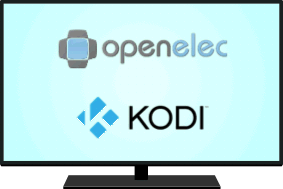

Story
Introduction
 VPNs have been widely used by individuals and organizations. Some of you may wonder what it is and what it can do. VPN is shorted for Virtual Private Network which is an excellent way to secure your Internet connections so that no one can spy on your traffic. You can be anonymous online as VPN makes your internet traffic travel through an encrypted tunnel between your device and a server controlled by the VPN service. VPNs help you access restricted content with a wide range of IP addresses and servers.
VPNs have been widely used by individuals and organizations. Some of you may wonder what it is and what it can do. VPN is shorted for Virtual Private Network which is an excellent way to secure your Internet connections so that no one can spy on your traffic. You can be anonymous online as VPN makes your internet traffic travel through an encrypted tunnel between your device and a server controlled by the VPN service. VPNs help you access restricted content with a wide range of IP addresses and servers.VyprVPN is a subsidiary of a giant global internet provider called Golden Frog - one of the oldest, most significant, and most important ISP providers. It was founded in 2010 with the aim of making the internet a free and open space for all. In this regard, they chose the perfect headquarter; Switzerland where internet laws are quite favorable and have established a legal framework to protect it. Since their primary concern was privacy, VyprVPN decided to manage its network as this means additional security for the customers. VyprVPN owns over 700 VPN servers spread across the world. They have more than 200,000 IP addresses. VyprVPN offers a Chameleon protocol that claims to break the great Firewall of China. However, VyprVPN comes at a hefty cost per month. Every VPN balances tradeoffs between security and speed and/or between features and cost.
You may be confused by the various VPNs in the market. Which VPN should you pick and How does VyprVPN compare to other top VPN services? Those of you who know about VyprVPN, are aware of some of its prominent features such as ‘Chameleon’, which provides a unique encryption protocol, and ‘Cypher’, it’s encrypted messaging service. If, however, these two services sound completely new, then this review is for you. Keep reading to find out all the major advantages that VyprVPN offers.
Table Of Contents
- Story
- Introduction
- VyprVPN Overview
- What is VyprVPN?
- How VyprVPN Works?
- Website Interface
- Servers and Locations
- Registration
- VyprVPN Login
- Supported Devices and Platforms
- App Interface
- VyprVPN Apps
- VyprVPN for Windows
- VyprVPN for Android
- VyprVPN for iOS
- VyprVPN for Mac
- Browser Extensions
- VyprVPN On a Router
- VyprVPN for QNAP
- VyprVPN for BlackPhone
- VyprVPN for TV
- VyprVPN for Anonabox
- Other Platforms
- VyprVPN for Streaming
- VyprVPN Netflix
- VyprVPN for Torrenting
- Demolishing Great Firewall of China
- Bypassing Censorship
- VyprVPN Encrypted Messaging (CYPHR)
- VyprVPN Features
- VyprVPN Cloud
- Encryption and Security
- Protocols
- Speed, Performance and Reliability
- Real-World Testing
- VyprVPN’s Privacy Policy
- VyprVPN for Business
- Unique Selling Proposition
- VyprVPN or VyprVPN Premium?
- VyprVPN Prices and Packages
- Payment Methods
- VyprVPN’s Free Trial
- VyprVPN Money Back Guarantee
- VyprVPN Crack
- VyprVPN Customer Support
- Jurisdiction
- VyprVPN Advantages (Pros)
- VyprVPN Disadvantages (Cons)
- Conclusion
- Frequently Asked Questions (FAQ’s)
VyprVPN Overview
Before selecting any VPN service, it is better to know every bit of details about that service. If you visit the official websites of the services, then apparently you will not see any negative point there. They all claim to be perfect for their users. The same goes for VyprVPN. Therefore, you may find a number of VyprVPN review available to aid the customers investing in it. VyprVPN is headquartered in Switzerland, a nation known for its friendly attitude to privacy, and so it is not subject to the anti-privacy policies of the US and the EU. Switzerland fiercely protects companies’ rights to data privacy. The country is also not a member of the EU and does not comply with the 5 Eyes or 14 Eyes’ alliance-countries that cooperate to survey and share users’ data. It has now gained fame due to its unlimited data usage and several encryption protocols. VyprVPN offers 200,000+ IP addresses to mask the original identity of the user so they can access blocked websites and protect from monitoring as well.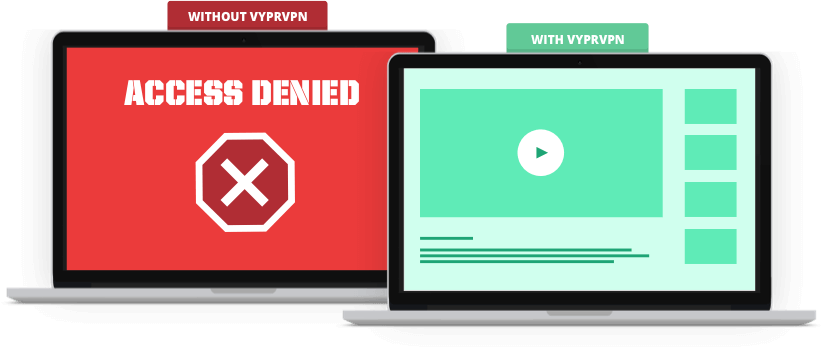 The app has impressive security features in its own that will make it a standout choice. These features also don't impede the speed of the app as it clocks pretty high speeds in locations like US, so you will not be compromising on speed to get privacy. The interface of the app is very user-friendly and easy to use. It is also highly customizable to better serve power users. The virtual locations offered by VyprVPN are extensive in the number of countries available and also super specific as you can choose certain cities within the US. Another positive location-based feature is that the app is fully functional in China, which is known for its restrictive internet access and censorship policies. The Great Firewall of China will be easily surmountable with VyprVPN.
The app has impressive security features in its own that will make it a standout choice. These features also don't impede the speed of the app as it clocks pretty high speeds in locations like US, so you will not be compromising on speed to get privacy. The interface of the app is very user-friendly and easy to use. It is also highly customizable to better serve power users. The virtual locations offered by VyprVPN are extensive in the number of countries available and also super specific as you can choose certain cities within the US. Another positive location-based feature is that the app is fully functional in China, which is known for its restrictive internet access and censorship policies. The Great Firewall of China will be easily surmountable with VyprVPN.About VyprVPN’s logging Policy, they used to log and retain minimum amount of data like:
• Customer’s source IP address (generally the IP address assigned by the customer’s ISP)
• VyprVPN’s IP address assigned to the user
• Connection start and end times
• Total number of bytes used
For 30 days to improve speed, performance, reliability and troubleshooting, but since November 29, 2018, VyprVPN announced to be the ‘World’s First Publicly Audited No Log VPN Service’, and seems they’re very serious about this promise. I guess we have to wait and see if they can keep this promise or not, but we’re optimistic.
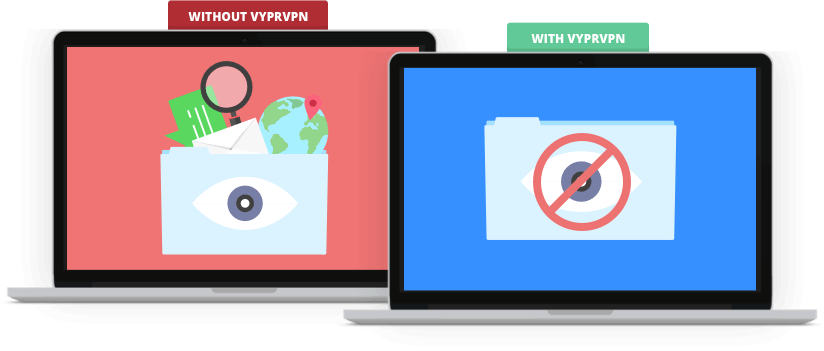 VyprVPN uses 256-bit AES encryption to protect their users. The company also uses a variety of encryption protocols including OpenVPN, L2TP/IPSec, PPTP, and Chameleon. Also, all VyprVPN users have access to their NAT Firewall for an added layer of protection.
VyprVPN uses 256-bit AES encryption to protect their users. The company also uses a variety of encryption protocols including OpenVPN, L2TP/IPSec, PPTP, and Chameleon. Also, all VyprVPN users have access to their NAT Firewall for an added layer of protection.About VyprVPN:
Parent Company: Golden Frog GmbHCountry of Incorporation: Switzerland
Founded: 2010
Simultaneous Connections: 3/5
Platforms: Windows, Mac, iOS, Linux and Android
Server Countries: 70+
Number of Servers: 700+
Free Plan: No
Encryption Protocols: OpenVPN™, L2TP/IPSec, PPTP and Chameleon™.
Payment Options: PayPal, AliPay and Credit Cards
Customer Support: Email, Live Chat, And Forums
Refund Policy: 30 Days
Keeps logs: Since November 29, 2018 they announced to keep no logs whatsoever.
What is VyprVPN?
VyprVPN offers the OpenVPN protocol on most of their apps. Also available to all VyprVPN users are PPTP (Point-to-Point Tunneling Protocol) and L2TP/IPSec. Premium subscribers can also make use of the company’s Chameleon technology, which scrambles OpenVPN packet metadata to ensure it’s not recognizable via deep packet inspection (DPI). Chameleon allows VyprVPN users to bypass restrictions put in place by governments, corporations and ISPs. The protocol helps users that live in or travel to restrictive countries such as China, Russia, India, Turkey, Iran and Syria from having their internet usage blocked. It’s also designed to help users avoid VPN-blocking and bandwidth-throttling by ISPs. Chameleon is available via the Windows, Mac and Android apps, as well as for routers.
The VyprVPN iOS app uses the IPSec protocol, which still supplies excellent protection. VyprVPN says the protocol offers a good balance between security and performance. VyprVPN also offers an additional layer of protection, via their NAT Firewall. By default, it blocks unrequested inbound traffic when you're connected to VyprVPN. Their NAT Firewall automatically protects any device connected to the VyprVPN servers. Wait, all of that suddenly sounded like just so much “techie jargon” to me. So let’s put it this way: “Don’t worry, you’re protected.” At the time of this review, the VPN service offered 200,000+ global IPs, with 700+ VPN servers in 70+ countries across 6 continents: North America, South America, Europe, Asia, Africa and Oceania. Let’s dig more about it in details in this honest and most comprehensive VyprVPN review.
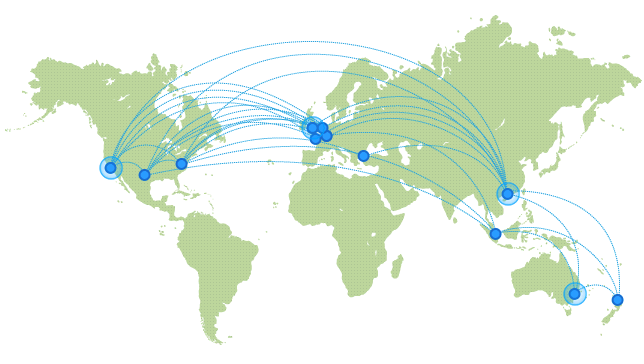
How VyprVPN Works?
Like any good VPN service, VyprVPN cloaks your true IP address while you’re accessing the internet via their service. This is accomplished by routing your traffic through one of the numerous VyprVPN servers. Anyone who might attempt to monitor your connection will see one of VyprVPN’s IP addresses in place of the user’s actual address. This IP address-cloaking provides you with the ability to connect to websites and services that might not normally be available due to geo-restrictions by either the content provider or a restrictive government. VyprVPN protects your data by encrypting it as it is sent and received over the internet. This ensures the privacy of your data and real identity, protecting both from the bad guys.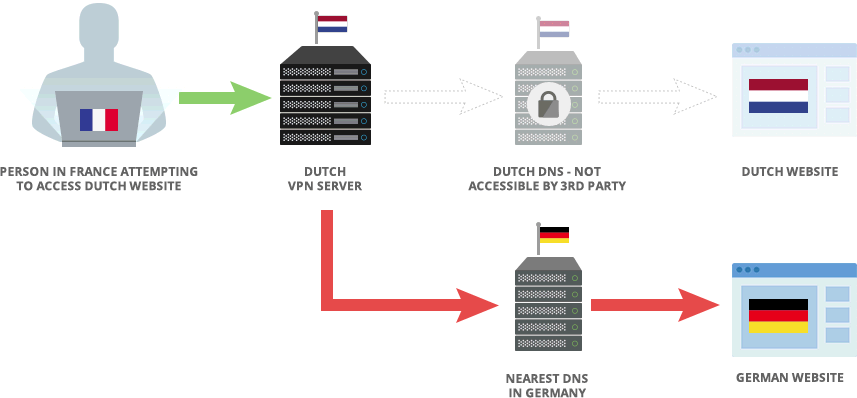
Website Interface
The Official Website of VyprVPN is highly attractive with a user-friendly interface and has a clean, easy-to-navigate layout. It also has all the information briefly mentioned about the VPN, its highlighted features, and the reviews of the happy users on the main page. You can find links to relevant information in detail like about its products, resources, company, support, and social media profiles links of both the company and the VPN at the end of the main page. The live chat option is always available on the right side, even while scrolling the web page. You can get Privacy Policy, Terms of Service, and Sitemap on the extreme right bottom corner of the page. On the top of the page, you can see links to its Features in detail, VPN Apps, a reason to use a VPN, Business, and Support. Briefly, by just going through the website, you will get everything you are looking for. It should be noted that while VyprVPN does feature a trial plan, it’s only available when signing up for the service via one of their apps. If you sign up via the website, you will be required to supply payment information, but you won't be billed until after your 3-day trial expires. The VyprVPN front page provides only short blurbs about why you should use a VPN, what features VyprVPN offers, etc., but they do, in most cases, provide a link to detailed information about the highlighted subject.Servers and Locations

VyprVPN offers 700+ worldwide servers in 70+ locations across the world in North, South and Central America, Europe, Asia, Oceania, Africa and the Middle East. Like almost any other VPN providers, unlimited server switching is supported. You can owe the huge collection of servers that are logically located. There is less chance you may connect to an overcrowded server which can reduce performance. The wide sever locations make it easier to get a nearby server when traveling. It lets you choose one from 200,000+ global IPs to replace your original one.
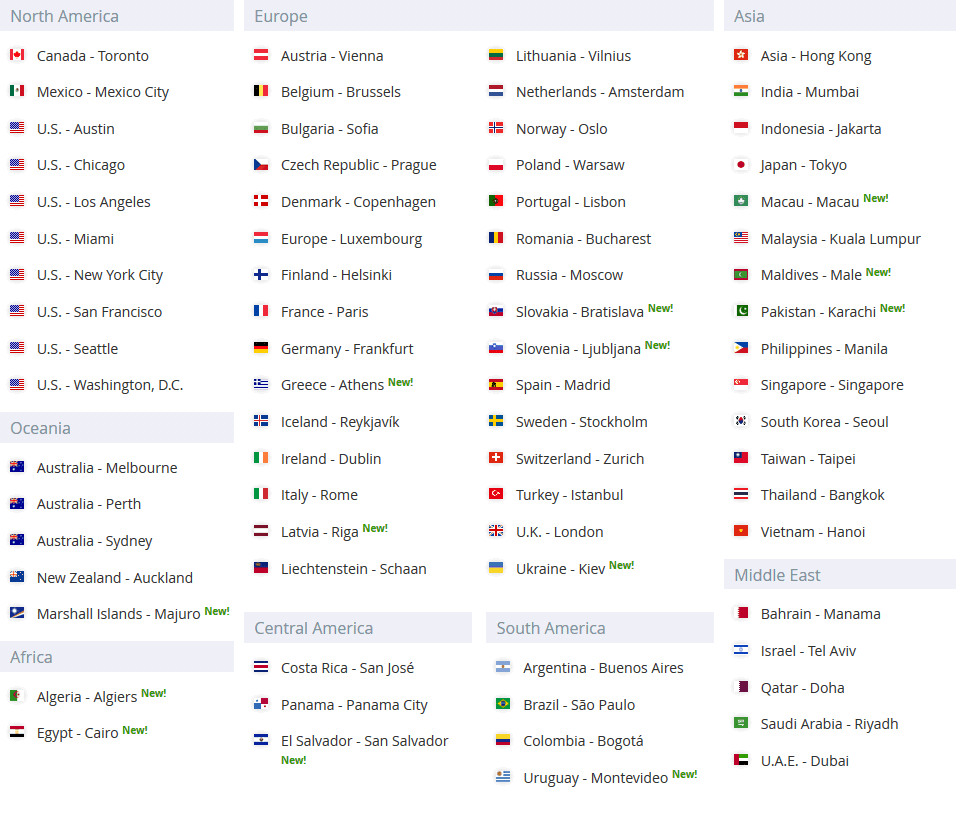 Others can’t track you according to IP address you left on websites, because they only see IP address from VPN provider. The ISPs and government will not be able to monitor your activities. The anonymous IP address is also good for P2P and torrent that are not allowed in certain countries. The company places a higher emphasis on security, providing DNS servers. It protects you from “DNS man in the middle” attacks. When you are attacked, they can block your Internet access to a particular website or online application by redirecting you to a different destination. That will bring in more threats to ruin your device and steal your money. VyprVPN enables you to use the network safely.
Others can’t track you according to IP address you left on websites, because they only see IP address from VPN provider. The ISPs and government will not be able to monitor your activities. The anonymous IP address is also good for P2P and torrent that are not allowed in certain countries. The company places a higher emphasis on security, providing DNS servers. It protects you from “DNS man in the middle” attacks. When you are attacked, they can block your Internet access to a particular website or online application by redirecting you to a different destination. That will bring in more threats to ruin your device and steal your money. VyprVPN enables you to use the network safely.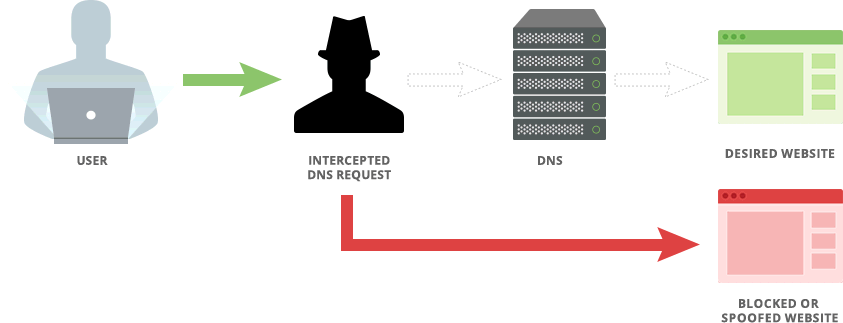
The Big Mistake When Comparing Number of Servers and What to Really Look For
The ratio of servers to countries is an important factor to look at, when choosing a VPN. Only paying attention to location or number of servers can get you in trouble. More servers generally mean faster speeds, but if VPN X has a few more servers than VPN Y but twice as many users, VPN X will typically have slower speeds. Ideally, you want a VPN that has a lot of servers in every location. This way you won’t have to worry that server/country that you want will be overburdened and running slow.Registration
The process of registering for VyprVPN seemed fairly simple to us. The homepage gives you the “Get Started” button. When you click on it, you enter information such as your name, email, location and certain billing information. Once you get through this, you will receive an email for confirmation.VyprVPN Login
The login process at VyprVPN is pretty easy. All you need to do is to click on the “Control Panel” option on the top right when you are visiting its website. This action will redirect you to the login page, where you will be asked to enter your user credentials i.e. your GoldenFrog account’s Username and Password. Once you correctly enter your credentials, you will be logged in to your account.Supported Devices and Platforms
Like all the top-rated VPNs, VyprVPN offers apps for a large number of devices like Windows, Mac, iOS, Android, Router, BlackPhone, QNAP, TV and Anonabox. Other than these apps, VyprVPN also supports DD-WRT, OpenWRT, ASUSWRT, Boxee, Synology NAS and Blackberry platforms directly.
To review we tested VyprVPN on different applications with windows, Android and Mac OS. Everything worked well without any problem to report. VyprVPN allows up to 3/5 simultaneous connections according to the plan you choose, so you can protect all of your devices with just one account, or you can purchase one account with your friends and share the account. The instant setup allows you to use the VPN within minutes without any problem.
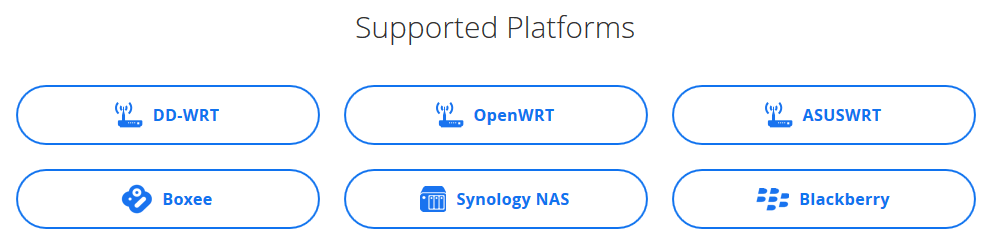
App Interface and Ease of Use
VyprVPN’s app interface is not only visually appealing, but it’s also easy to use. You may be annoyed by most services opening in new windows, but it’s an overall user-friendly interface. When the VPN works, your current IP address is highlighted. Your NAT firewall status is showed clearly. You can also view the preferred VPN protocol and details that other clients usually bury deep in their settings dialog. This way, it’s easier to operate the client. They have servers in all major continents; so you can certainly be sure that speed won’t be an issue with the Swiss-based VPN. You can also select the server you want manually from the company’s impressive settings dialog. Another feature you can adjust is when you want the VPN to launch.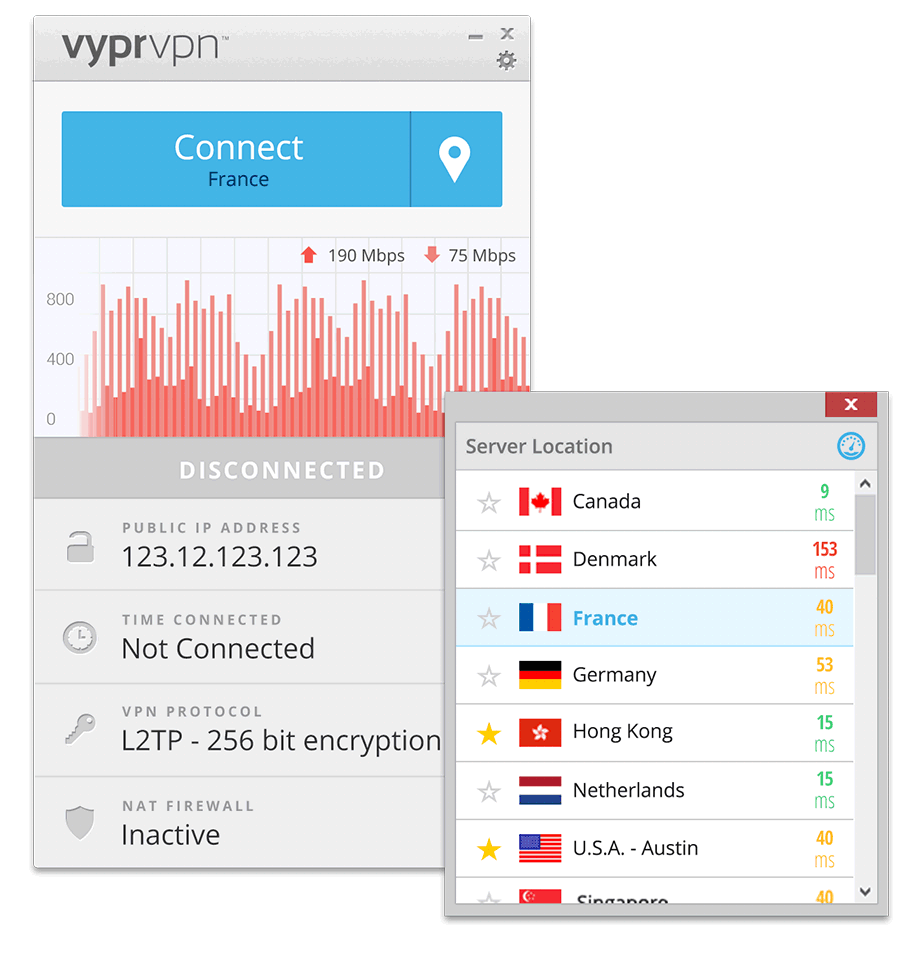
VyprVPN offers a simple, uncluttered range of custom apps that while a bit raw, definitely prioritize clarity in their user experience. The main screen of the desktop client displays your new public IP address, selected VPN protocol and firewall status. We can take or leave the graph showing network activity but it’s a nice touch. It’s really easy to choose a new server location, although we aren’t fans of the separate window for the server list. More advanced options can be found behind the cog icon in the top right-hand corner. These also open in a separate window and are organized into clearly labelled tabs, making them accessible even to VPN newbies. We love that underneath each of the VPN protocols there is a summary of its encryption strength, average speed and best devices to use it with. However, it’s not immediately clear that you can’t access most configurable options while you’re connected to the VPN, which can be a bit confusing. We didn’t love the mobile apps quite as much, as we found them very fiddly to use, requiring multiple password entries. Once you’re in, the experience is very similar to desktop, so connection is relatively swift and pain-free. The Android app is definitely more up-to-date than the iOS app, including access to the Chameleon protocol and the VPN killswitch.
VyprVPN Apps
To figure out friendliness of VyprVPN apps, we tested the performance of VyprVPN apps on different platforms; Windows, Mac, iOS, Android and other. Our overall impression is positive as we didn’t identify any problems with crashing, freezing up or leaking IP. Let’s dive into the details.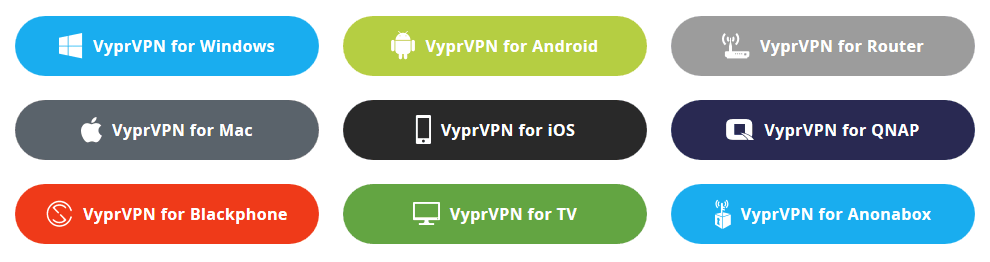
VyprVPN for Windows
Before moving further, we first want to have a look at the windows version of VyprVPN. Windows is the most popular OS out there and using it with a VPN can enhance your security on the platform manifold. VyprVPN comes with a streamlined, compatible app for Windows. VyprVPN for Windows is a viable VPN option which is easy to install and use. This app is perhaps the best among all the apps that this provider offers. It is agile, the options are easy to access and the user interface is clean and smooth. VyprVPN has a dedicated section on its website for ‘VyprVPN for Windows’. You can find all necessary details there like software, exclusive support, windows changelog, and other information. VyprVPN is compatible with Windows Vista and higher versions. While using VyprVPN Windows app, you can use ‘Kill Switch’ - to block the web traffic in case VPN connection drops and ‘Block malicious Sites’ - filters/blocks a domain lists that are known to spread malware.Here’s how you can download and install it on your windows:
• Subscribe to a pricing plan at VyprVPN and obtain user credentials
• Now visit its app repository page and click on the “VyprVPN for Windows”
• This will commence the download. After the setup file has been downloaded, install it on your system
• Once the installation is complete, launch the app and enter your user credentials
• Select a server you prefer the most and hit “Connect”
• Now, VyprVPN should be up and running on your Windows OS
Ensure that you are running the latest version of Windows to avoid any problems during the installation process.
VyprVPN for Windows Supports PPTP, L2TP/IPSec and OpenVPN (160-bit and 256-bit) Protocols.
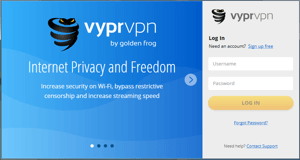 | 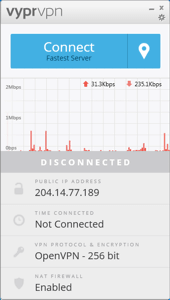 | 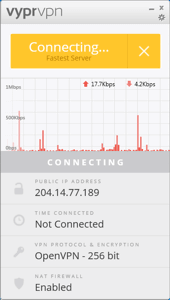 | 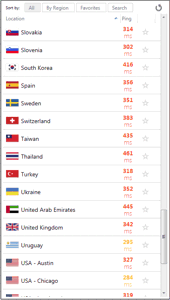 |
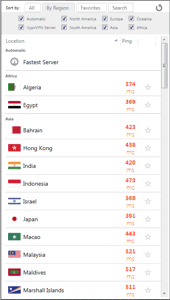 | 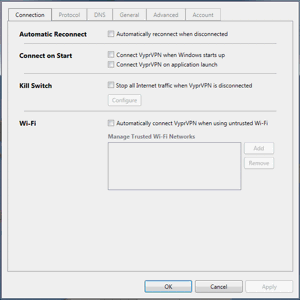 | 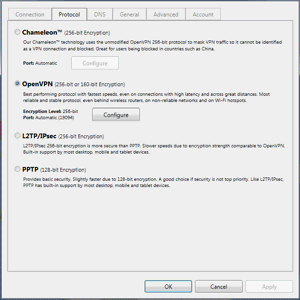 | 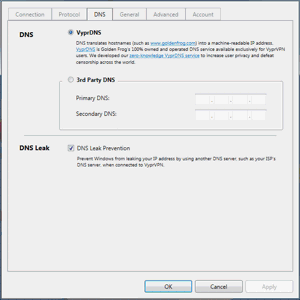 |
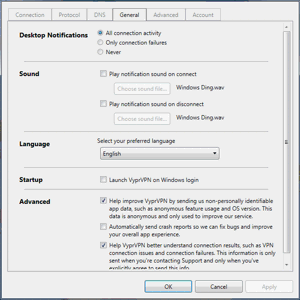 | 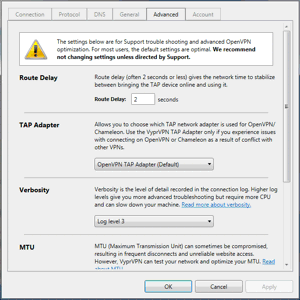 | 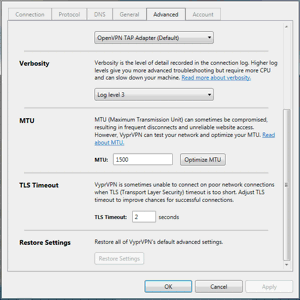 | 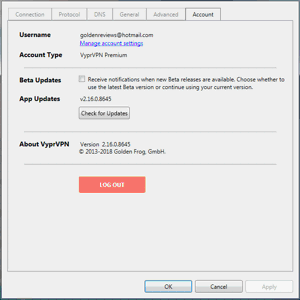 |
VyprVPN for Android
In recent times, the Android OS has consistently been the target of malware attacks, virus strains and other security risks making it imperative for users to add a VPN in order to increase the protection levels. VyprVPN for Android is compatible with Android 4.0 and higher. Only OpenVPN and Chameleon protocols are available for Android devices. The app is available on Google Play and you can also download the apk file within the website. You can catch VyprVPN exclusive support for Android on its website. Also, you can see a comprehensive log of each change or update on Android app. The best thing about Android client is the ability to route apps selectively on your device via VPN on a per-app basis.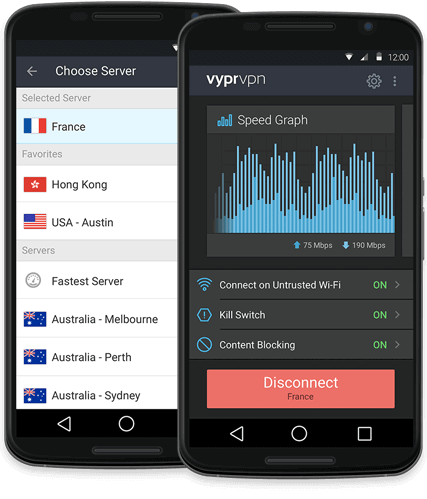 How to install/connect VyprVPN for Android:
How to install/connect VyprVPN for Android:If you are to choose VyprVPN to protect your device, here’s how you can install VyprVPN’s dedicated Android app in a stress-free way:
• Buy a subscription with VyprVPN and acquire a username and password
• Run over to the app repository page and click on “VyprVPN for Android”
• Clicking on the button will redirect you to the app’s download page on Google Play. You can also visit Google Play directly and search for “VyprVPN” to land at the same page, or just download the apk file from the website.
• Download the app and commence the installation
• Launch the app on your smartphone
• Now you will be required to enter your Username and Password to proceed further.
• You can now easily access the server list and choose a preferred location you wish to connect to
• Click Connect and VyprVPN are now working to protect your anonymity online!
VyprVPN for Android Supports OpenVPN (160-bit), OpenVPN (256-bit) and Chameleon ™ Protocols.
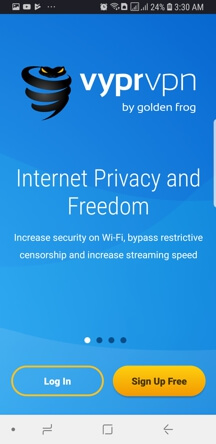 | 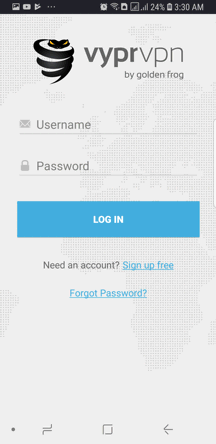 | 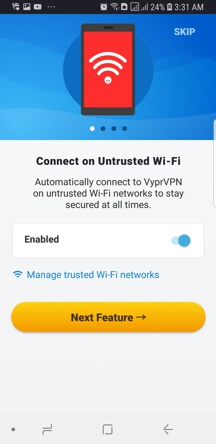 | 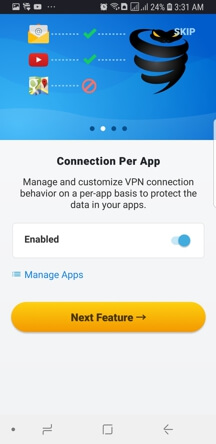 | 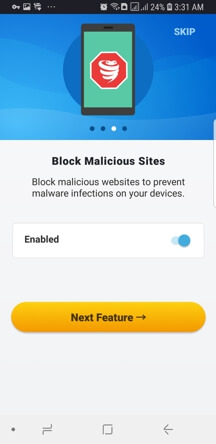 | 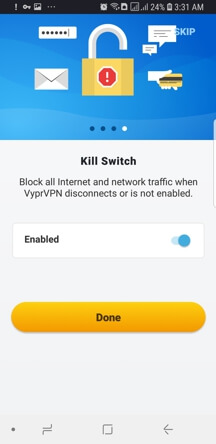 |
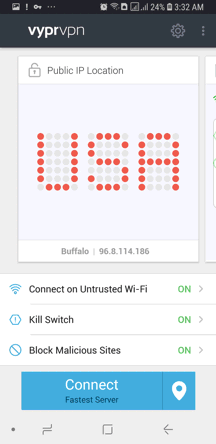 | 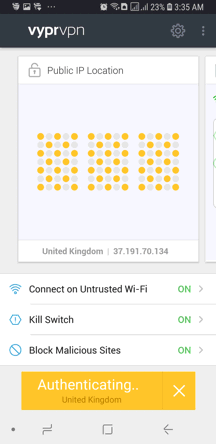 | 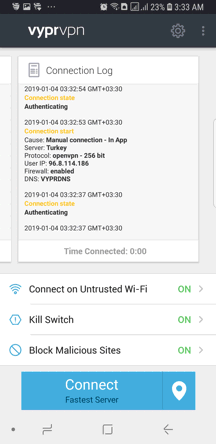 | 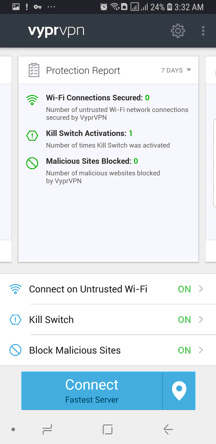 | 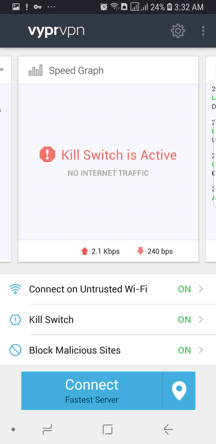 | 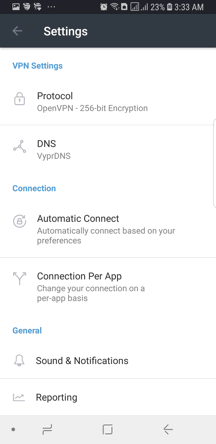 |
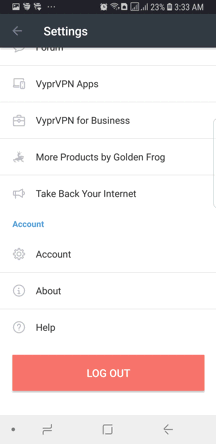 | 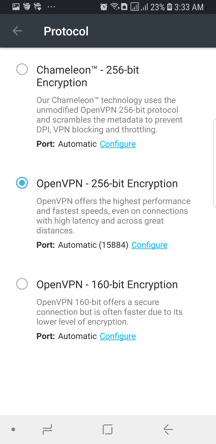 | 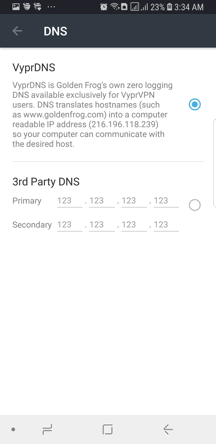 | 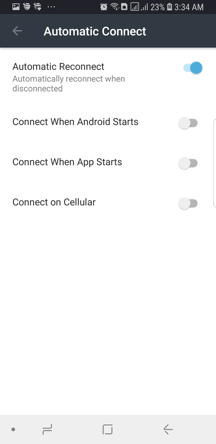 | 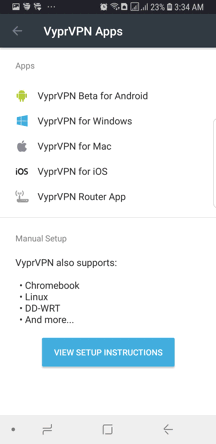 | 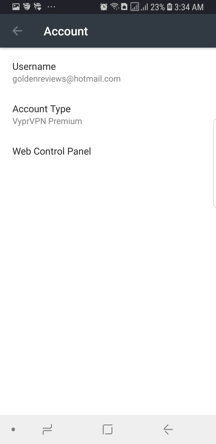 |
VyprVPN for iOS
For iOS fans, whether they are using the iPhone or iPad, VyprVPN can be a great option for you to acquire in order to protect your anonymity online. Let’s look at the VyprVPN’s iOS app. VyprVPN for iOS offers only IPSec/IKEv2 protocol. It is compatible with iOS 9 and higher. VyprVPN iOS section is filled with multiple goodies for the users. You can check iOS support and changelog. VyprVPN iOS app is a perfect amalgamation of design and usability. We have used it and found it very convenient.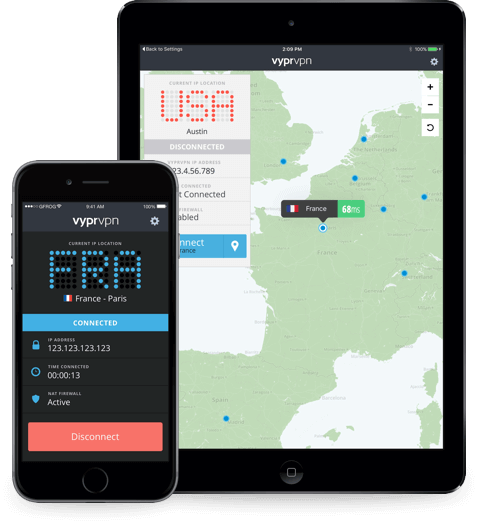 How to install/connect VyprVPN for iOS:
How to install/connect VyprVPN for iOS:Here’s a rundown on the easy installation process of VyprVPN on iOS:
• Select and purchase a VyprVPN plan from its website here.
• Now you will get your user credentials. Store them safely as you will need them later on
• Go to the app repository page on VyprVPN’s website
• Select “VyprVPN for iOS”
• Click on the “Download on the App Store” button
• Download the setup file from the iTunes store
• Install the file on your device and launch it
• Enter your user credentials, select a Server and finally Hit “Connect”
• VyprVPN is now running safely on your Device
VyprVPN for iOS Only Supports IPSec/IKEv2 Protocol.
VyprVPN for Mac
VyprVPN for Mac comes with L2TP/IPSec, OpenVPN (160-bit and 256-bit), and Chameleon. It is compatible with OSX 10.10 and higher. Mac also has a dedicated support page on Vypr’s Official Website and contains a changelog of each minor update that has happened over the course of time. How to install/connect VyprVPN for Mac:
How to install/connect VyprVPN for Mac:If you are a passionate Mac user and want to get a VPN to protect you on the internet, then here’s how you can start VyprVPN download and get its dedicated Mac app installed in under 3 minutes (Only OSX 10.10 or higher is supported):
• Go to the VyprVPN’s Website and purchase one plan
• Obtain your personalized user credentials
• Visit the Mac app download page on VyprVPN’s website and download the setup file
• Install the setup file on to your system
• Enter your user credentials when the app is launched
• Find a server that you want to connect to from among the hundreds listed
• Click on Connect and VyprVPN will now start running on your Mac!
VyprVPN for Mac Supports L2TP/IPSec, OpenVPN (160-bit and 256-bit) and Chameleon ™ Protocols.

Browser Extensions
Unfortunately, VyprVPN doesn’t offer any browser extensions for Chrome, Firefox or Safari. Most other top-tier providers offer at least one proxy extension, with ExpressVPN providing full-featured VPN extensions for all popular browsers. This probably won’t be a problem for most people, however, if you’re a heavy browser user looking for a more lightweight option, VyprVPN might not be the right choice for now. But hopefully they will add some extensions soon.How to Install/Connect VyprVPN On a Router
VyprVPN will only work on routers which meet its hardware requirements. If your router matches the pre-requisites, then flash it with appropriate firmware and follow these steps to get the VPN installed:• To begin with, you will need to log in to your router’s firmware
• Now click on the “Tools” option
• Scroll down to find “System Commands” and click on it
• Now enter these commands depending on the type of router you have and your personal CPU’s architecture
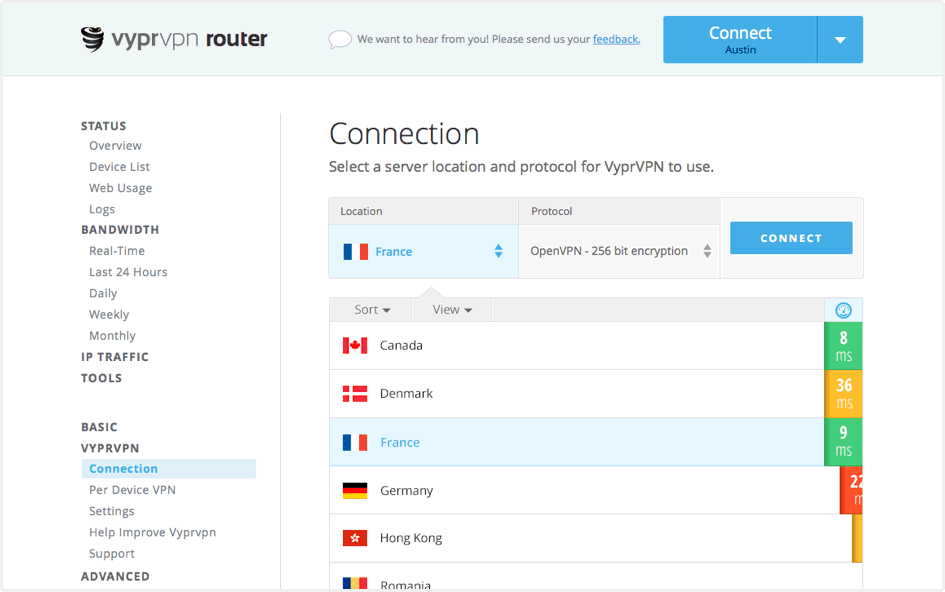
For MIPS Routers:
eval `wget -q -O - http://www.goldenfrog.biz/downloads/
VyprVPN/router/app/tomato/mipsel/install.sh`
If you receive an error, try this command instead:
eval `wget -q -O - http://dl.succentric.com/downloads/
VyprVPN/router/app/tomato/mipsel/install.sh`
For ARM Routers:
eval `wget -q -O - http://www.goldenfrog.biz/downloads/
VyprVPN/router/app/tomato/arm/install.sh`
If you receive an error, try this command instead:
eval `wget -q -O - http://dl.succentric.com/downloads/
VyprVPN/router/app/tomato/arm/install-succentric.sh`
• Once you’ve successfully entered the command, click on “Execute”.
• The VPN is now installed!
• Refresh your Browser/tab and enter your VPN user credentials > Select a server > Click on “Connect”
• Start browsing the internet.
VyprVPN for Router Supports PPTP, OpenVPN (160-bit & 256-bit) and Chameleon ™ Protocols.

How to Install/Connect VyprVPN for QNAP
One of the most impressive things about VyprVPN is that it offers dedicated app support for a wide variety of extremely niche devices, making it easier for the user to install VyprVPN on them in a stress-free manner. QNAP is one such niche device for which you don’t generally find dedicated VPN apps, but VyprVPN does offer one.Here’s a step by step process of installing VyprVPN on your QNAP device:
• Open App Center on your QNAP device.
• In the search bar, type “VyprVPN”.
• Once the app has been found, install it on to your device.
• When the installation has ended, you can easily access your VyprVPN app from the main menu.
• Enter your credentials and then go for selecting a server that suits your requirements.
• Click on Connect and VyprVPN should be up and running on your QNAP device.
VyprVPN for QNAP Supports OpenVPN (256-bit) and PPTP Protocols.
How to Install/Connect VyprVPN for BlackPhone
Blackphone is one of the few Smartphones in the market built with privacy in mind. This phone ensures that your communication remains private and your data is kept safe. If you want to further enhance the security layer on this phone, you can install VyprVPN through its dedicated app by following the below steps:• Buy a subscription plan with VyprVPN here.
• Obtain your personalized user credentials
• Go to Google Play Store and search for “VyprVPN”.
• Download and Install the app.
• Launch the VyprVPN app > Enter your username and password > Select a server > Click Connect.
• VyprVPN should now be working on your Blackphone!
VyprVPN for BlackPhone Supports OpenVPN (160-bit and 256-bit) and Chameleon ™ Protocols.
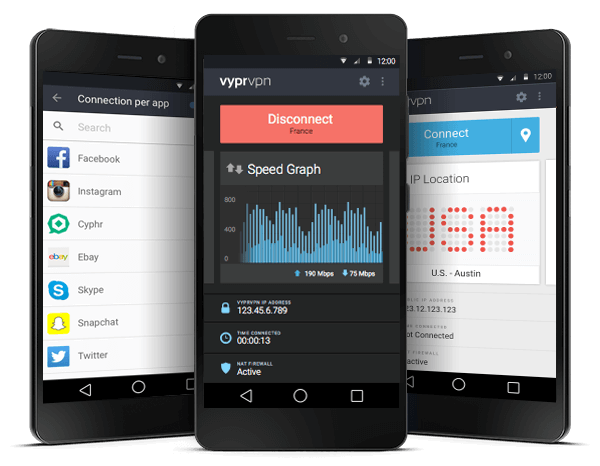
How to Install/Connect VyprVPN for TV
In recent times, there has been an exponential increase in the number of people switching their conventional TVs for Smart TVs and the reasons are obvious. Smart TVs can play all kinds of digital content like Netflix and also provide the option for switching to IPTV from conventional cable. But, one big hindrance you would face in enjoying your Smart TV to the fullest is in accessing geo-restricted content on streaming websites like Hulu and Amazon Prime. VyprVPN can allow you to easily bypass these stifling geo-restrictions and watch your favorite content from anywhere.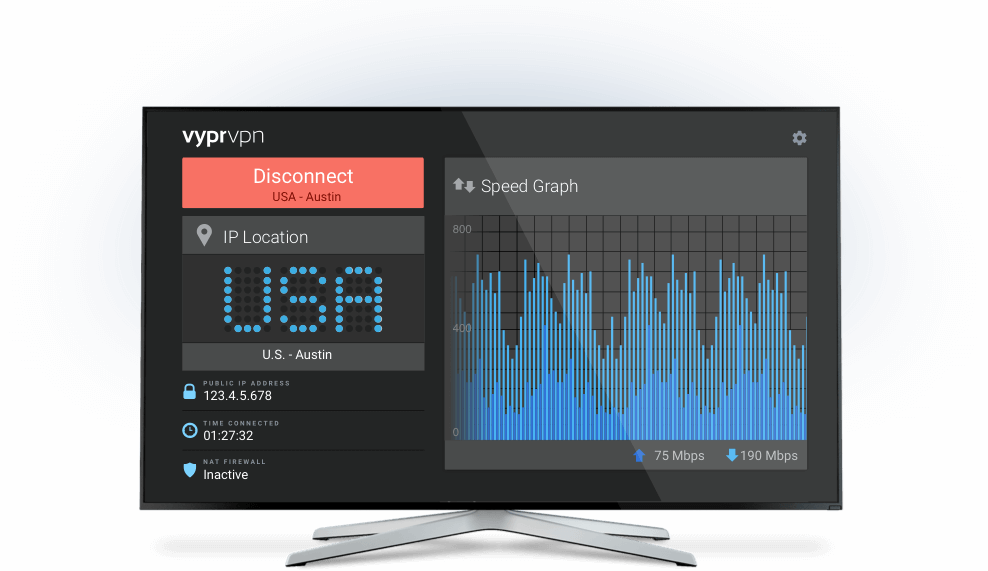
The best way to initiate VyprVPN download and install it for TV is through sideloading (APK method). Here’s how it’s done:
• Choose a pricing plan at VyprVPN, pay for it and obtain user credentials.
• Using your browser either on your phone or on your desktop, go to VyprVPN’s website and head over to the app repository page > VyprVPN for TV > Download the APK.
• Extract it onto a separate drive so that you can easily proceed further.
• Launch your Smart TV > Settings > Security and Restrictions > Turn On “Unknown Sources” from Off. You have just given an explicit permission to your TV’s system that it now can install files from outside the Google Play Store.
• There might be a warning that you will be prompted with. Click on “OK”.
• Now you need to Search on Google Play for “ES File Explorer”. Install this app on your system.
• Plug in the drive in which you stored the APK file, on to your Smart TV.
• Just after plugging in your drive, there will be a prompt asking you whether you want to open the files in the drive through your ES File Explorer. You need to give it the permission it requires to move on further.
• Now when the drive folder is opened, you need to go to “Local” on the ES File Explorer. Scroll down till you find the subfolder where you stored the APK file and click on it when found. This will now begin the installation.
• There will be some permission prompts. Grant Access to all of them and don’t deny any permission or the file won’t install properly.
• VyprVPN is now installed on your Smart TV through the APK file.
• Now all you need to do is to enter your username and password, select a preferred server location and hit on connect.
• Now you are using VyprVPN on your Smart TV! Enjoy the latest in entertainment whole-heartedly without worrying ever about geo-restrictions.
How to Install/Connect VyprVPN for Anonabox
Anonabox is a special kind of a router that makes it easier to leverage all forms of online security tools like VPN. This router is different from its peers because of its intense focus on protecting user privacy and enabling the easy access to novel things like Deep Web through Tor in a much more streamlined manner. If you have recently bought your very own Anonabox Router (Only Pro and Tunneller work with VyprVPN), then here’s how you can get VyprVPN installed on it:
If you have recently bought your very own Anonabox Router (Only Pro and Tunneller work with VyprVPN), then here’s how you can get VyprVPN installed on it:• Visit http://192.168.19.84:1776/ to access your router.
• Now you need to initiate Login by entering “Root” as the username. There is no need for a password here.
• If you have to update your Firmware on Anonabox, then skip this step or do it here.
• In the “Services” Tab, you will see an icon named “VyprVPN”. Click on it
• Proceed to check the box for “Enable VPN”.
• Now enter your user credentials, i.e. your VPN username and password.
• Choose your preferred server location according to your current needs.
• You will be now required to select the protocol. Go for OpenVPN 256-bit.
• Now you will see an option titled “Save and Apply”, click on this to retain and enforce the changes you just made.
• In VPN Status, you can easily check whether the VPN has turned on or not. It will be turned on after these steps.
• VyprVPN should now be working on your Anonabox router!
VyprVPN for Anonabox Supports OpenVPN 160-bit and OpenVPN 256-bit Protocols.
Other Platforms
In addition to the above mentioned platforms and devices, VyprVPN is compatible with DD-WRT, OpenWRT, ASUSWRT, Boxee, Synology NAS, and Blackberry. VyprVPN’s Official Website has support material for all these platforms as well. You can access instruction manuals, FAQs, guides and other support information. VyprVPN is relatively the best and easier choice if you are looking for a smart, leak-proof and secure VPN app to protect your smart screens.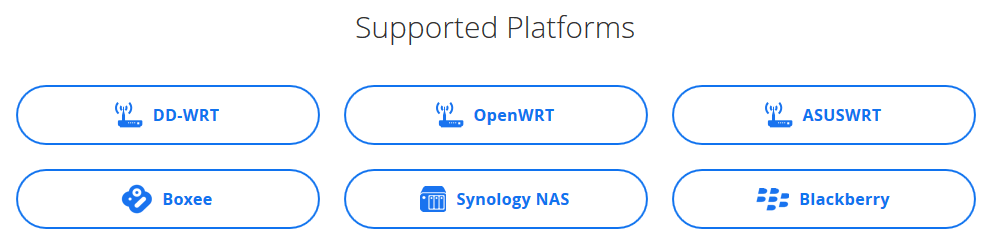
VyprVPN for Streaming
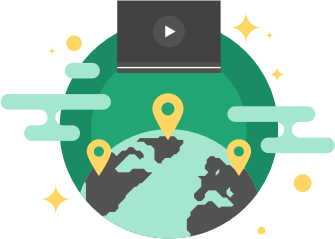 VyprVPN is great for streaming. Users need different streaming services for different contents. Some of them are blocked in some countries and regions. Others are available while they require high-quality of Internet connections. VyprVPN spoofs your location with one of its 200,000 IP’s, connecting you to remote servers and making region-locked streaming content available. It also encrypts your sessions to avoid ISP throttling, allowing you to load videos at amazing speed. A large number of streaming platforms can be accessed without limit. The smart servers and encrypted connections lets you stream any content fast, secure and anonymously. VyprVPN is also a popular choice for accessing other channels through Apple or Android TV such as ABC, HBO and Hulu. VyprVPN is great for streaming. Users need different streaming services for different contents. Some of them are blocked in some countries and regions. Others are available while they require high-quality of Internet connections. VyprVPN spoofs your location with one of its 200,000 IP’s, connecting you to remote servers and making region-locked streaming content available. It also encrypts your sessions to avoid ISP throttling, allowing you to load videos at amazing speed. A large number of streaming platforms can be accessed without limit. The smart servers and encrypted connections lets you stream any content fast, secure and anonymously. VyprVPN is also a popular choice for accessing other channels through Apple or Android TV such as ABC, HBO and Hulu. |
VyprVPN Netflix
VyprVPN is popular in many countries as it is one of the rare VPNs that are able to bypass Netflix VPN block. VyprVPN can still help you unblock abroad because of the Chameleon protocol which is designed to circumvent sites and services that block VPNs. It is possible to unblock Netflix, Hulu, BBC iPlayer and more from anywhere.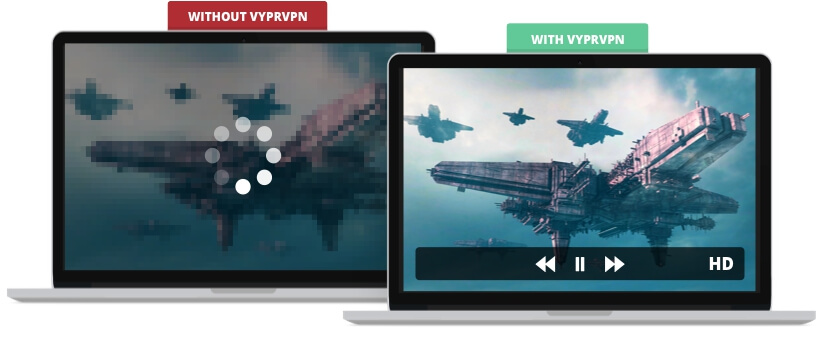 A few years ago Netflix started blocking access to anyone using a VPN, regardless of which country they’re located or where the servers are based. There aren’t any reliable workarounds to be had, either, as Netflix constantly updates their block list to add new IP ranges. VPNs can fight back by opening up new IPs, but the back and forth game of block-circumvent-block is an ongoing feud with no clear winner. VyprVPN has surprisingly good Netflix access, especially when it comes to U.S. servers. We tried multiple locations in Mexico, South America, throughout Europe, and more, all of which gave the usual error message when trying to start a Netflix stream. In the U.S., however, we were able to watch videos without any problem. We also found Japanese and Australian servers that connected with ease! At the time of writing this review, VyprVPN had some of the most reliable Netflix access around. That may change in a week or a month as Netflix renews its IP filter list, of course, but it does show that VyprVPN is interested in providing streaming access to its customers despite frequent blockades.
A few years ago Netflix started blocking access to anyone using a VPN, regardless of which country they’re located or where the servers are based. There aren’t any reliable workarounds to be had, either, as Netflix constantly updates their block list to add new IP ranges. VPNs can fight back by opening up new IPs, but the back and forth game of block-circumvent-block is an ongoing feud with no clear winner. VyprVPN has surprisingly good Netflix access, especially when it comes to U.S. servers. We tried multiple locations in Mexico, South America, throughout Europe, and more, all of which gave the usual error message when trying to start a Netflix stream. In the U.S., however, we were able to watch videos without any problem. We also found Japanese and Australian servers that connected with ease! At the time of writing this review, VyprVPN had some of the most reliable Netflix access around. That may change in a week or a month as Netflix renews its IP filter list, of course, but it does show that VyprVPN is interested in providing streaming access to its customers despite frequent blockades.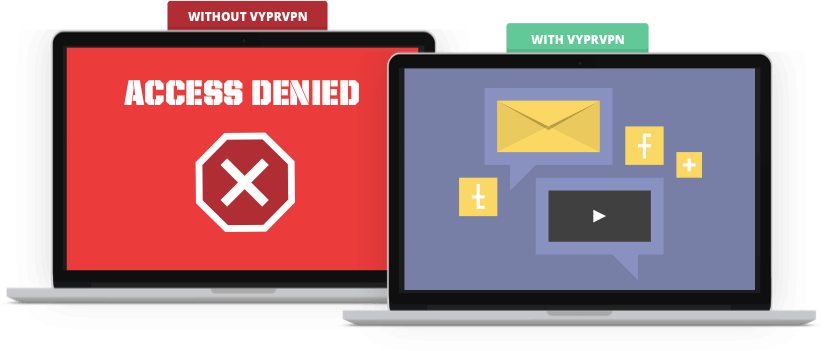
VyprVPN for Torrenting
VyprVPN allows legal Torrenting and P2P file sharing. Regardless of the servers you are using; even VyprVPN cannot monitor the trafficking across their network or block the use of any ports. However, being the member of Internet Watch Foundation, the company will not allow the user to share criminal or illegal content through their service. The VyprVPN terms and conditions also state not to transfer or receive copyright works without the permission of the beholder. Therefore, the company strictly warns the users of sharing unlawfully copyrighted or other illegal content. They will have the right to terminate the VyprVPN account or forward DMCA notice to the user’s inbox. Hence, in our unbiased review of VyprVPN, we can say that VyprVPN is not for the enthusiastic torrenters as a single mistake will lead to account termination. If you do use it, you will soon come to realize that your account at VyprVPN will immediately be in violation and will therefore be disabled.Demolishing Great Firewall of China
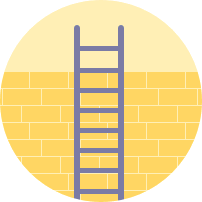 It is a headache to deal with Internet in China. The government strictly monitors Internet users with many regulations. The complicated firewall was born with the Golden Shield Project, censoring all online activities in mainland China. You can’t access YouTube, Instagram, WhatsApp and other millions of websites. Can you imagine a life without YouTube and Google? That’s how most users in mainland China live. Some of them can’t stand such boring life and choose VyprVPN to avoid censorship.
It is a headache to deal with Internet in China. The government strictly monitors Internet users with many regulations. The complicated firewall was born with the Golden Shield Project, censoring all online activities in mainland China. You can’t access YouTube, Instagram, WhatsApp and other millions of websites. Can you imagine a life without YouTube and Google? That’s how most users in mainland China live. Some of them can’t stand such boring life and choose VyprVPN to avoid censorship.As mentioned earlier, the unique feature of VyprVPN is the availability of Chameleon Protocol for its users. It encrypts the VPN tunnel and hides it, so the user appears to be online from a regular connection. This is the most excellent feature for those living in heavy censorship countries where the government is smart enough to even block the VPNs. Therefore, the Proprietary Chameleon Protocol is the ultimate breaker of the Great Firewall of China. It allows the users particularly in China to bypass the obstacles in the way of internet usage. This technology blends the VPN traffic with the regular one so there will be no chance of VPN blocking by government or ISP.
VyprVPN claims that it is particularly useful in areas where the government has enacted strict controls over internet access, such as China, Iran, Turkey and Russia. Though China has been actively cracking down on VPN use, VyprVPN is powerful enough to circumvent the firewall. Thus, the user can easily dodge the censorship and restrictions. Just be sure to download VyprVPN before visiting China, so that there will be no risk of being blocked at all.
Bypassing Censorship
VyprVPN is considered by many to be one of the most reliable providers for users in China following the VPN crackdown in that country. However, their main website is blocked in China and the iOS app has been removed from the Chinese App Store, so you need to make sure you download the app before you go if possible. VyprVPN’s proprietary Chameleon protocol is available at every server location worldwide, and scrambles OpenVPN packet metadata to ensure it is unrecognizable via Deep Packet Inspection (DPI). This means users are able to bypass restrictive government networks such as the Great Firewall without sacrificing any speed or privacy. Because of Chameleon, VyprVPN is also a brilliant choice for users in other high-censorship countries as it prevents governments, corporations and ISPs from inspecting or diverting your web traffic. A good-sized server network is also helpful here, as it means that you’ll never be too far from a fast and reliable server.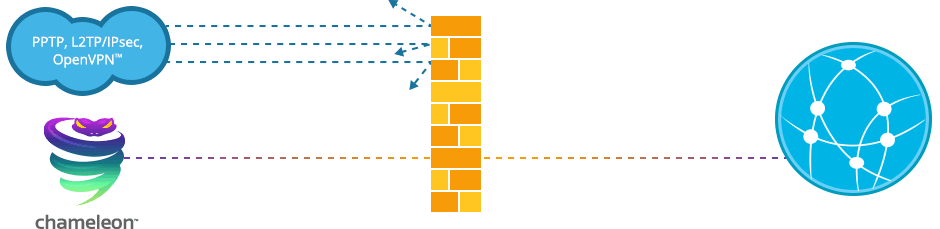
VyprVPN Encrypted Messaging (CYPHR)
Golden Frog has developed an encrypted messaging app called Cyphr. Cyphr is a personal messaging system that doesn’t record any personal information. By using public/private key pairs to achieve ultimate security, it is able to protect your conversations from prying eyes like third parties, cellphone providers, and even Golden Frog themselves. Only you and the receiver of the message can view the content. That means you can communicate through this system without having any data traced back to you. This improves your mobile’s security no matter where you are. The mobile app is available for iOS (iPhone, iPad, iPod Touch) and Android devices.
You can use Cyphr to securely send messages to your friends and family. Protect your privacy when messaging colleagues at work or school. Cyphr keeps your messages from being hijacked or modified without your knowledge. Since Golden Frog owns their network infrastructure they can offer end to end privacy for Cyphr users. In addition, Golden Frog hosts the Cyphr servers in Switzerland for a higher level of privacy protection.
While Cyphr is currently only available for iOS and Android, the Golden Frog team is working on apps for Windows, Mac, and web browsers. In the meantime, you can download the iOS app directly from the Apple app store. Cyphr supports iOS 7.0 or later and is optimized for iPhone 5. Android users can download the latest version of the encrypted messaging app from the Google Play. It supports Android 4.0.3 or later. Cyphr is a free service, so, you do not need to be a VyprVPN customer to use the app.
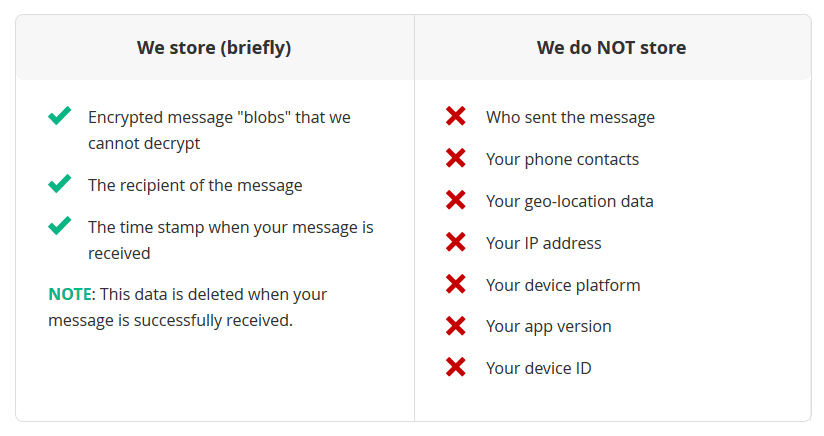
VyprVPN Features
Vast Global VPN Network
VyprVPN has a large network of 700+ VPN servers spread across North America, South America, Europe, Asia, Africa, and Oceania. It offers 200,000+ IP addresses from more than 70 countries listed on its website. Usually, VPN service providers don’t manage their servers and hire a third party thus increasing the risk of data leakage or theft. With VyprVPN, you can enjoy the peace of mind as it manages and maintains its servers. You give your data to VyprVPN, and it stays with VyprVPN. This also means better speed. However, there is no way to find out whether Vypr’s claim about self-managed servers is valid or not. VyprVPN owns and exercises 100% control on their entire network of servers as the VPN provider is distrustful of third parties as they pose a risk to consumer privacy. Although owning 100% of the network protects your privacy better, there are some drawbacks as far as server locations are concerned. VyprVPN has a good lineup of servers, but they have confirmed that they can’t have physical servers in some countries that don’t meet their standards. In such cases, server locations may not line up with the server’s actual location. They call those servers “Virtual Server Locations”. Though this is not something unusual in the VPN industry, but virtual server can be a threat to your online privacy as well as offers slower speed compare to physical server.Encrypted DNS Without Logs
Relying on third-party DNS means, logging your DNS requests, which shares your browsing history. VyprVPN provides their secure DNS resolvers, called VyprDNS. This built-in DNS offers online privacy with worldwide assistance in the fight against censorships. This DNS protects your virtual presence from cyber-attacks and DNS filtering. One thing is sure with this VPN is that your browsing details are not being snooped - no more DNS vulnerabilities. They used to log and maintain minimum amount of data for 30 days to improve speed, performance and reliability, but since November 29, 2018, VyprVPN announced to be the ‘World’s First Publicly Audited No Log VPN Service’, and seems they’re very serious about this promise.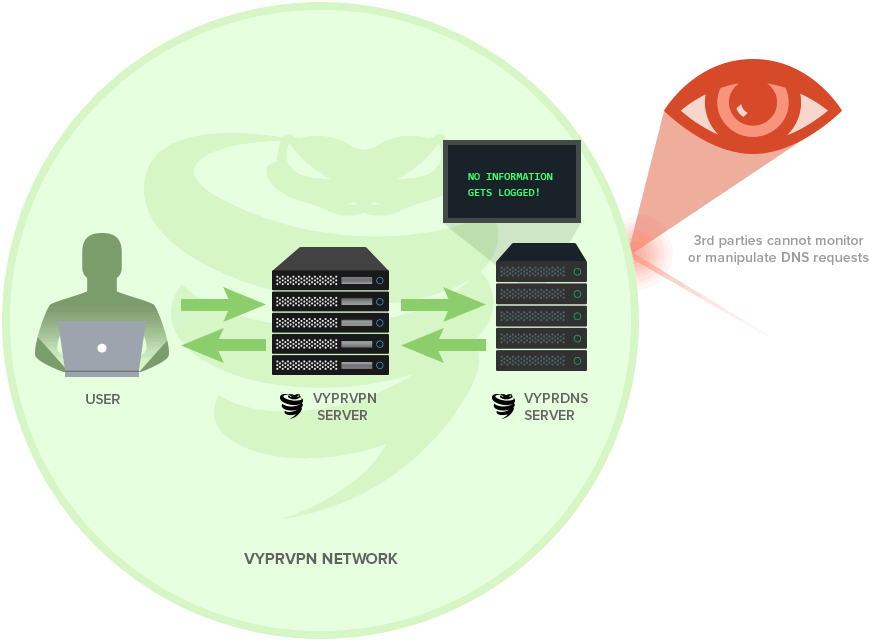
Internet Kill Switch
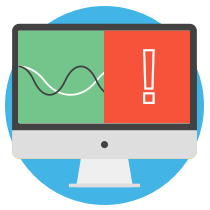 VyprVPN is not the first VPN to offer Internet Kill Switch, but it is an important feature. The idea is simple, if you are online and suddenly your VPN connection drops for any reason, you are in danger of being exposed to your ISP or any other authority even if your VPN reconnects in a few seconds. This sudden breakage in the connection may lead to the exact situation for which you subscribed to a VPN. So to avoid that, a feature called Internet Kill Switch has been introduced, which shut down your online activity as soon as the VPN disconnects. VyprVPN is not the first VPN to offer Internet Kill Switch, but it is an important feature. The idea is simple, if you are online and suddenly your VPN connection drops for any reason, you are in danger of being exposed to your ISP or any other authority even if your VPN reconnects in a few seconds. This sudden breakage in the connection may lead to the exact situation for which you subscribed to a VPN. So to avoid that, a feature called Internet Kill Switch has been introduced, which shut down your online activity as soon as the VPN disconnects. |
NAT Firewall
NAT Firewall is another very crucial feature in a VPN. Usually, people don’t dig such nitty-gritty details before signing up for a VPN and trust their service provider to stay true to their privacy and security commitment. NAT Firewall means open and free internet. NAT Firewall acts as a wall between you and malware/hackers who are always looking for ways to enter an unsecured connection and steal personal and confidential data. NAT Firewall makes sure that your connection has no door or window left open for exploitation. This feature lets you use the public Wi-Fi securely, as they are more prone to cyber-attacks.VPN Obfuscation with Chameleon Protocol
VyprVPN Cloud
VyprVPN Cloud is a user-friendly, super secure VPN server deployment solution. It supplies an additional layer of security when accessing public or private cloud servers. That does not require hardware. It allows a company to secure an access point that allows employees to enter internal networks. Minimum server space is 1 GB of memory. It is currently working with Amazon Web Services, DigitalOcean, and VirtualBox.Encryption and Security
 VyprVPN is a strong choice for privacy, with a couple of caveats that most people will happily live with. The app defaults on startup to OpenVPN, the most secure protocol available, however there are other options to choose from should you require them. VyprVPN uses military grade and ‘unhackable’ AES 256-bit encryption, a top cipher favored by the US federal government to ensure that their network is impregnable.
VyprVPN is a strong choice for privacy, with a couple of caveats that most people will happily live with. The app defaults on startup to OpenVPN, the most secure protocol available, however there are other options to choose from should you require them. VyprVPN uses military grade and ‘unhackable’ AES 256-bit encryption, a top cipher favored by the US federal government to ensure that their network is impregnable.Why is it necessary to secure connections to the Internet? Hackers can decode your connections to steal precious information and the ISPs can record your browsing activities if your device is not protected. When using free Wi-Fi connections in library or bars, you are actually connecting to an unknown provider. By set up their own Wi-Fi hotspots, snoopers and hackers can see what you are doing and what information you are transmitting over the Internet. It is not easy to tell which one is unsecured as they all seem official. Once you connect to a malicious network, they will trap all of your Internet traffic for money. Luckily, VyprVPN gives you unbreakable protection.
The highly effective VPN Kill Switch is a must-have, enabling you to automatically block your internet connection whenever the VPN gets disconnected for any reason. Another huge bonus is that VyprVPN operates its own DNS servers, meaning none of your web traffic will be routed through third-party servers that could potentially expose your true IP address. You’re also protected against DNS leaks, a great feature not offered by every provider.
We love the NAT firewall that blocks unrequested incoming traffic, as well as VyprVPN’s own Chameleon Protocol that works really well to overcome censorship measures, including the Great Firewall of China. TCP Port 443 is also supported, meaning you appear online as normal browser traffic rather than a VPN user. Hence, VyprVPN allows you to browse the internet freely and have remote meeting without concerning about information leak.
Protocols
If you’re totally new to the VPN world you might be confused while reading about technical terms like protocols in VyprVPN reviews. A VPN works by taking all of your incoming and outgoing data and channeling it through a tunnel made safe via code. VPN protocol enables this process and not all of them perform the same.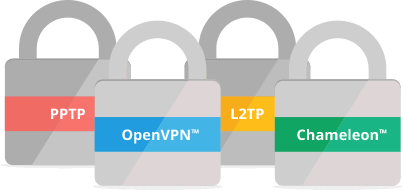
VyprVPN supports all three major protocols, such as OpenVPN, L2TP/IPSec and PPTP including in all plans to increase the security of the user to manifolds. By directing the data to these channels, no one can see the online activities.The top-of-the-line encryption tunneling protocols that VyprVPN offers include:
• PPTP (Point-to-Point Tunneling Protocol) with 128-bit basic encryption
• L2TP/IPSec protocol with 256-bit military grade encryption
• OpenVPN protocol with 160 to 256-bit strong encryption for a reliable data protection
• Chameleon proprietary protocol with 256-bit encryption to bypass ISP Throttling and Deep Packet Inspection (DPI)
The additional RSA-2048 handshake encryption further adds a security layer to state of the art AES-256 cipher.
You can find the details and benefits of these protocols in the ‘Protocol Tab” in the ‘Settings.’
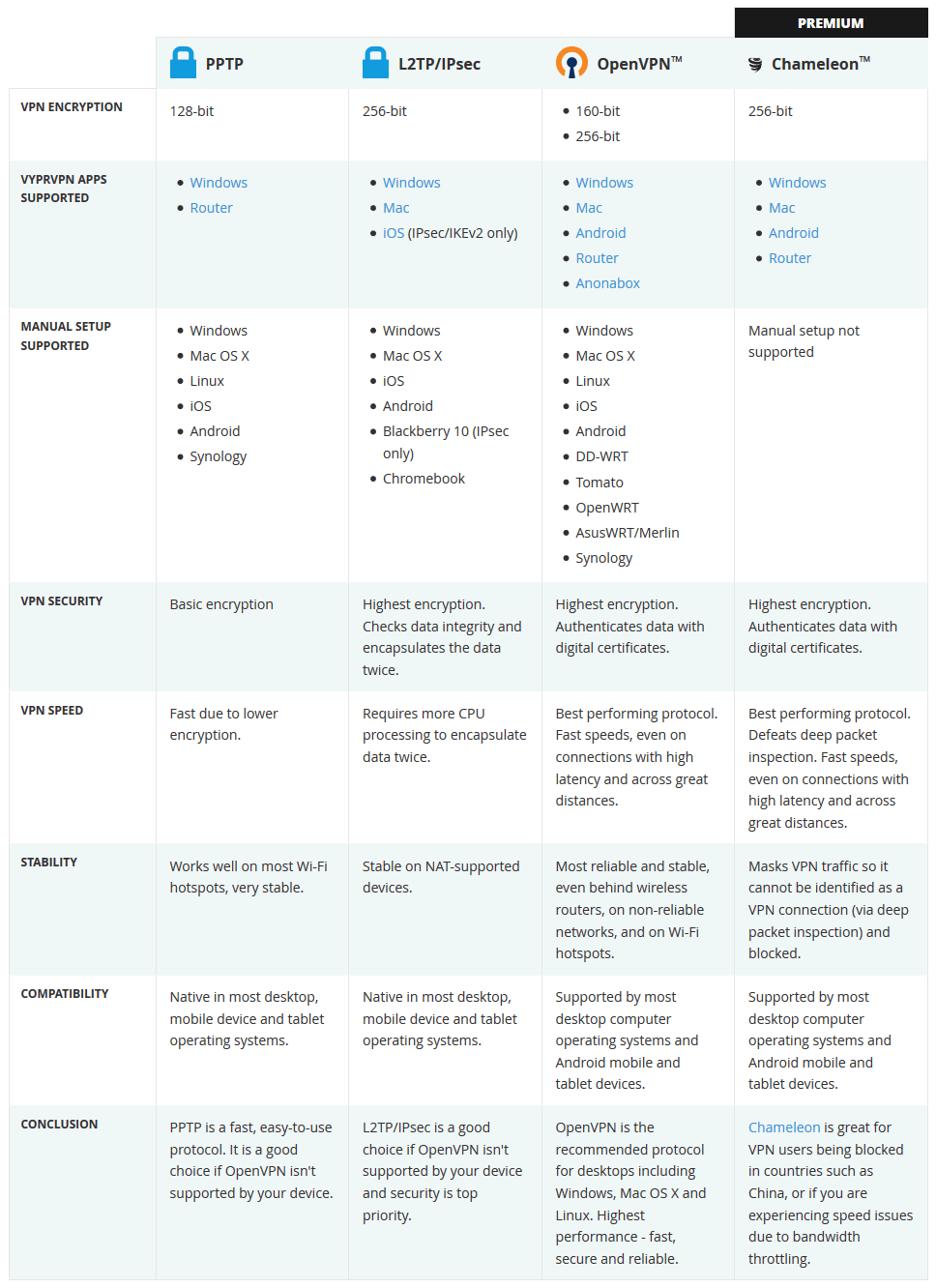 OpenVPN protocol is highly suggested due to its outstanding speed and security. There is no limit to switch protocols. Simply use one that suits your network. Alongside the three protocols, Chameleon is offered which is rare in VPN industry. Although the Windows and Mac OS users can enjoy all the four protocols, however, there are some limitations. You can only enjoy the VyprVPN’s own Chameleon Technology if you subscribe for Higher-price package. Chameleon works by scrambling OpenVPN metadata to ensure it’s not recognizable via deep packet inspection. DPI is the most common method of inspection which is used by governments.
OpenVPN protocol is highly suggested due to its outstanding speed and security. There is no limit to switch protocols. Simply use one that suits your network. Alongside the three protocols, Chameleon is offered which is rare in VPN industry. Although the Windows and Mac OS users can enjoy all the four protocols, however, there are some limitations. You can only enjoy the VyprVPN’s own Chameleon Technology if you subscribe for Higher-price package. Chameleon works by scrambling OpenVPN metadata to ensure it’s not recognizable via deep packet inspection. DPI is the most common method of inspection which is used by governments.The basic plan only provides less secure PPTP and L2TP/IPSec protocols. Likewise, the Android users can have both OpenVPN and Chameleon, but the iOS app users can use IPSec only. To get more security, iPhone users have to install third party OpenVPN and add their VyprVPN credentials to use it. To protect from malicious attacks, the multifunctional VyprVPN provides NAT Firewall. Therefore, you don’t need to install any antivirus software if you have VyprVPN. With this VPN, you are able to bypass enhanced government interference, remain the best encryption and get through normal VPN blocking and bandwidth throttling. VyprVPN is ideal for users in countries with authoritarian governments who monitor their citizen’s behavior online.
Speed, Performance and Reliability
One of the most important aspects of a VPN is its performance, so how we can miss this part in our VyprVPN review. After all, it may be all good being anonymous but if you’re transferring files and surfing webpages at a snail’s pace you’ll think twice about whether the VPN service is good or not. You just want your streaming service to work well without annoying buffering and browsing experience to remain smooth throughout the session. In our VyprVPN speed test, we are going to run the Speedtest.net synthetic benchmark as well as conduct some real-world tests such as watching YouTube and accessing webpages such as Reddit. These tests were performed on a desktop computer connected via Ethernet using the “Fastest Server” default option in the client. All other options such as protocol are also left at their defaults. A VPN degrades your web-browsing performance, as your internet connection is taking a more indirect path. So it’s important to try to search for a VPN that offers relatively good speed while using a VPN service.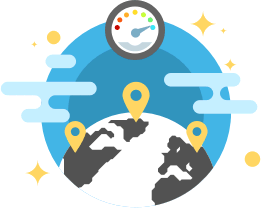 The first test we performed was the synthetic benchmark of Speedtest.net, this is to measure the absolute raw performance of the VPN service rather than what a user might experience in real-world usage. Without being connected to the VyprVPN Servers, my connection managed 45.65 Mbps downlink and 8.08 Mbps uplink, which equates to roughly 5.6 MB/s download and 1.0 MB/s upload speeds. After connecting to the VPN using the applications default “Fastest Server” selection, my connection speed showed a downlink speed of 32.99 Mbps and an uplink speed of 7.29 Mbps, which translates to about 4.12 MB/s download and 0.9 MB/s upload. My ping also went up by 5 ms.Verdict: The raw performance of VyprVPN is very good, being able to get both solid bandwidths on both uplink and downlink provided reassurance that the servers Golden Frog uses are of high quality and able to handle even fiber-optic internet speeds. While you won’t get your full bandwidth to maximize your torrent connections, you will still get a very respectable speed that will make internet surfing a breeze.
The first test we performed was the synthetic benchmark of Speedtest.net, this is to measure the absolute raw performance of the VPN service rather than what a user might experience in real-world usage. Without being connected to the VyprVPN Servers, my connection managed 45.65 Mbps downlink and 8.08 Mbps uplink, which equates to roughly 5.6 MB/s download and 1.0 MB/s upload speeds. After connecting to the VPN using the applications default “Fastest Server” selection, my connection speed showed a downlink speed of 32.99 Mbps and an uplink speed of 7.29 Mbps, which translates to about 4.12 MB/s download and 0.9 MB/s upload. My ping also went up by 5 ms.Verdict: The raw performance of VyprVPN is very good, being able to get both solid bandwidths on both uplink and downlink provided reassurance that the servers Golden Frog uses are of high quality and able to handle even fiber-optic internet speeds. While you won’t get your full bandwidth to maximize your torrent connections, you will still get a very respectable speed that will make internet surfing a breeze.We will reinforce this by doing some real world testing. So, we tested the connection with VyprVPN for a full day. There is abundance of ways to measure network performance; we prefer download metric to be particularly significant as we all use the internet to consume digital content. If you use Netflix and YouTube regularly, you know how frustrating it is to face buffering every few minutes or even every few seconds, don’t worry! It’s not the case with VyprDNS streaming videos; you will automatically use it when you use VyprVPN.
We found no disconnection with the server we were using. We tested a number of servers and found the similar results. When it comes to reliability, VyprVPN also got full marks for this in almost every VyprVPN review you will find online. There is no third party involved in the process. They have their own servers and all the information is contained in their servers. They have strict policy of not sharing data with any one at any cost. So using VyprVPN you will have complete peace of mind that your data is in safe hands. The OpenVPN protocol ensures you can access any website you want without your Internet service provider throttling your Internet connection. The browsing experience will be smooth with fantastic speeds. This is good for streaming, torrent, Skype and other services that require great speed and a stable connection. Fast VPNs like VyprVPN slightly affect your connection. You won’t notice an annoying buffering. You can enjoy the fastest and safest connections at the same time.
Real-World Testing
Synthetic benchmarks are good at measuring the raw performance of the VPN service, however users generally do not care about numbers on a speed tester but rather the performance they get for real-world applications. Typically, non-business users will use a VPN for browsing media that is blocked in their country (such as YouTube, Netflix and Hulu Plus), or to anonymize their torrenting traffic. Therefore, we felt, it would be very relevant to test how the VPN “feels” to use.Streaming Test (YouTube)
Download Test (Torrent)
Our second test was to download the 3D Ultra-HD Big Buck Bunny clip as a torrent using uTorrent 2.2.1 while connected to the ‘Fastest Server’ option, however unfortunately we found VyprVPN’s speed to severely limited for torrent usage, we thought perhaps they throttled torrent usage, so we decided to actually try out Chameleon to see if we could beat them at their own game, however we found that the speed was about 75% less when connected to the VPN server. Therefore, we find that VyprVPN may not be the best choice for people who wish to use torrents while protected by a VPN.IP Address Test
Of course, the core aspect of a VPN is its ability to shield your real IP from prying eyes, if it wasn’t able to do this, then it would be a pretty useless VPN service. VyprVPN however is certainly capable of masking our true IP, therefore it replaced it with a Swedish IP during our security testing. This was proved to have been done when visiting any of the numerous “what is my IP” websites available.DNS Leak Test
Another key aspect of a VPN is the ability for it to not leak your IP via DNS Leaking. This is done by VyprVPN by the own DNS servers called VyprDNS, which claim to keep no logs at all. In the settings menu is the ability to use Golden Frog’s VyprDNS servers which is thankfully on by default. We decided to put their DNS Leak Protection to the test with an ‘Extended DNS Leak Test’ which VyprVPN passed with flying colors. Even with the extended DNS test, the test returned that we were living in Sweden, despite my true country being the United Kingdom.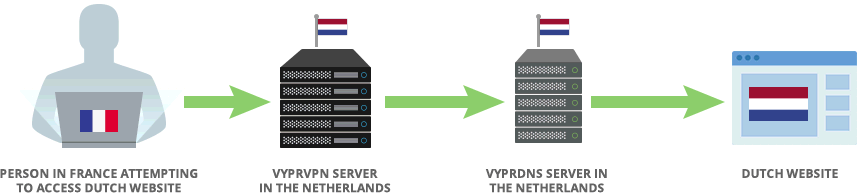
VyprVPN’s Privacy Policy
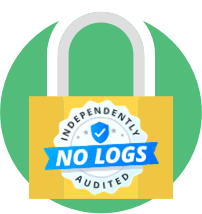 In response to mass investigation and enormous data collection by NSA (US government Spy Agency), Ron and Carolyn Yokubaitis, the cofounders of Giganews, launched the Golden Frog Company. Golden Frog is a global company providing solutions to internet privacy and security issues. They offer a multitude of products that mainly include VyprVPN and VyprVPN for Business. Incorporated in Switzerland, the headquarters of Golden Frog is in Austin, Texas. Switzerland was wisely selected as legal jurisdiction, due to its popularity for having the strong privacy policies. Being not the member of 5 or 14 Eyes mass surveillance alliances and the EU, Switzerland has added data protection laws in their national legislature structure. It is worth to note that VyprVPN is registered in Switzerland and is operated in the US. Therefore, it is a bit tricky to identify the applicability of privacy policy. It seems to be neither under EU nor in US jurisdiction.However, by employing own location servers and DNS networks, Golden Frog clearly shows that there is no compromise on the user’s anonymity.The privacy policy for VyprVPN is available on their Official Website.
In response to mass investigation and enormous data collection by NSA (US government Spy Agency), Ron and Carolyn Yokubaitis, the cofounders of Giganews, launched the Golden Frog Company. Golden Frog is a global company providing solutions to internet privacy and security issues. They offer a multitude of products that mainly include VyprVPN and VyprVPN for Business. Incorporated in Switzerland, the headquarters of Golden Frog is in Austin, Texas. Switzerland was wisely selected as legal jurisdiction, due to its popularity for having the strong privacy policies. Being not the member of 5 or 14 Eyes mass surveillance alliances and the EU, Switzerland has added data protection laws in their national legislature structure. It is worth to note that VyprVPN is registered in Switzerland and is operated in the US. Therefore, it is a bit tricky to identify the applicability of privacy policy. It seems to be neither under EU nor in US jurisdiction.However, by employing own location servers and DNS networks, Golden Frog clearly shows that there is no compromise on the user’s anonymity.The privacy policy for VyprVPN is available on their Official Website.VyprVPN used to log and retain minimum amount of data like:
• Customer’s source IP address (generally the IP address assigned by the customer’s ISP)
• VyprVPN’s IP address assigned to the user
• Connection start and end times
• Total number of bytes used
For 30 days to improve speed, performance, reliability and troubleshooting, but since November 29, 2018, VyprVPN announced to be the ‘World’s First Publicly Audited No Log VPN Service’.
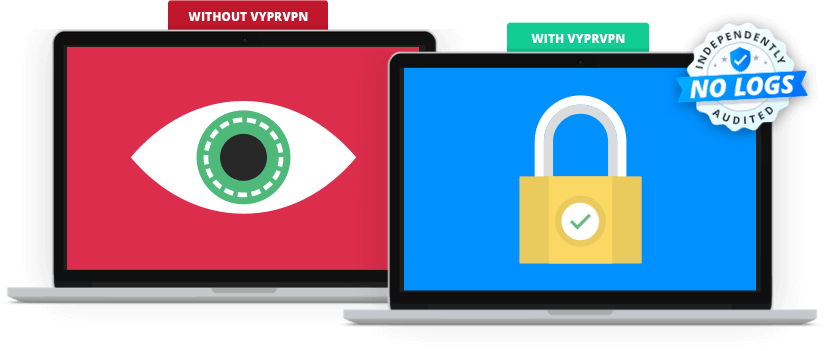 In the Privacy Policy section of their Official Website they state:
In the Privacy Policy section of their Official Website they state:“VyprVPN is a zero log VPN Service. We do not record or retain any data when you use the VyprVPN Service. We engaged a respected security firm to audit our zero-log policy so users have third party validation of our logging policies. This means:
• We do not log a user's source IP address (typically assigned to the user by their ISP).
• We do not log the IP address assigned to the user when using VyprVPN.
• We do not log connection start or stop time.
• We do not log a user's traffic or the content of any communications.
• We are network neutral. We do not discriminate against devices, protocols, or application.
• We do not throttle or rate limit your Internet connection.”
However, they also have a “Copyright Policy” page, which is a little bit confusing, because how they can realize which one of their users downloaded or uploaded any copyright protected material if they claim that they do not log any of the above information. It doesn’t make sense, right?
So, I decided to reach out to them via live chat, and ask them about this question I had in my mind, but every time I asked this question in a different and more transparent way, they sent me a link to their privacy policy or copyright policy on their website. Although, I’ve read these pages before, I’ve decided to read them one more time, but my question still remained unanswered, and it was clear that the support agent does not have any answer to this question! So, we got a little bit skeptic about their new zero-log policy. For frequent torrent users, this isn’t the most ideal situation. When it comes to a VPN, trust is the most important factor. So, this is another reason that we don’t recommend VyprVPN for Torrenting or P2P file sharing purposes. For added security, we recommend that you combine Tor with any VPN that you use.
VyprVPN for Business
VyprVPN offers a business solution with two versions; regular and cloud, suiting different needs.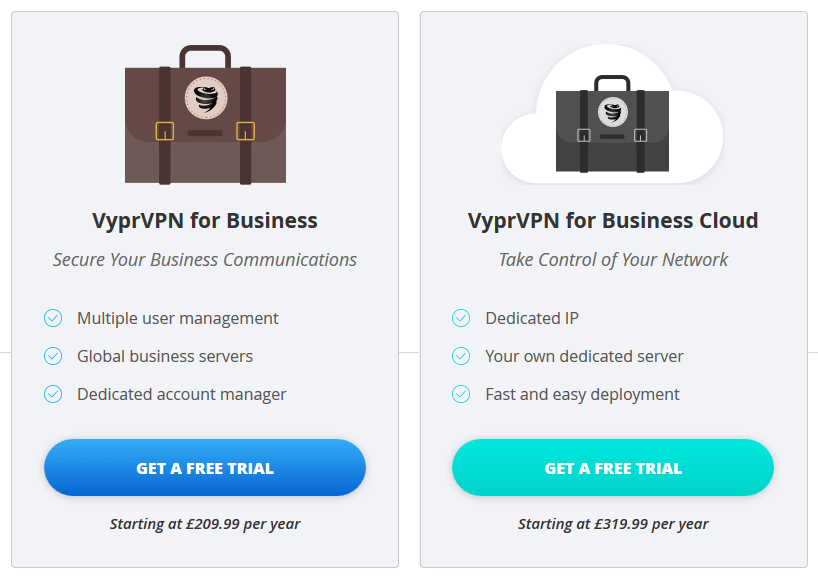 This option is relatively expensive than the personal plans but ideal for entrepreneurs, journalists, remote workers and employees on the go; it allows your teams to access multiple servers and even works in clouds.
This option is relatively expensive than the personal plans but ideal for entrepreneurs, journalists, remote workers and employees on the go; it allows your teams to access multiple servers and even works in clouds. 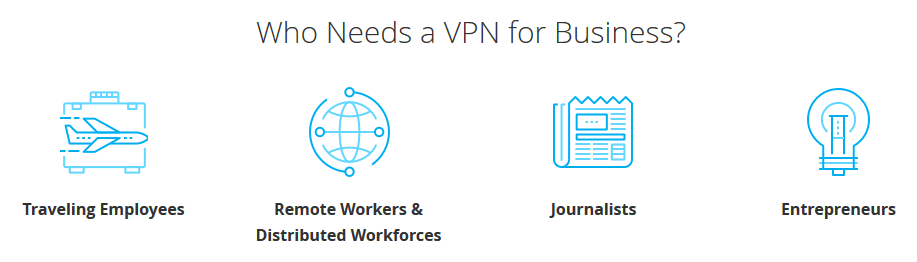
Unique Selling Proposition - Chameleon Proprietary VPN Technology
Golden Frog has developed a remarkable proprietary technology called “Chameleon” which scrambles packet metadata using OpenVPN 256-bit protocol, allowing users to bypass DPI (Deep Packet Inspection) in countries with aggressive internet censorship. Chameleon has successfully aided netizens in circumventing VPN blocking and packet filtering techniques implemented in China, Russia, Iran, UAE, Turkey and Syria. In addition to this, Chameleon helps in evading ISP bandwidth throttling, while delivering a fast streaming experience. The proprietary Chameleon technology is offered only in premium plan. In addition to this, the protocol is only available to use with Windows, Mac OS X, Android and flashed routers.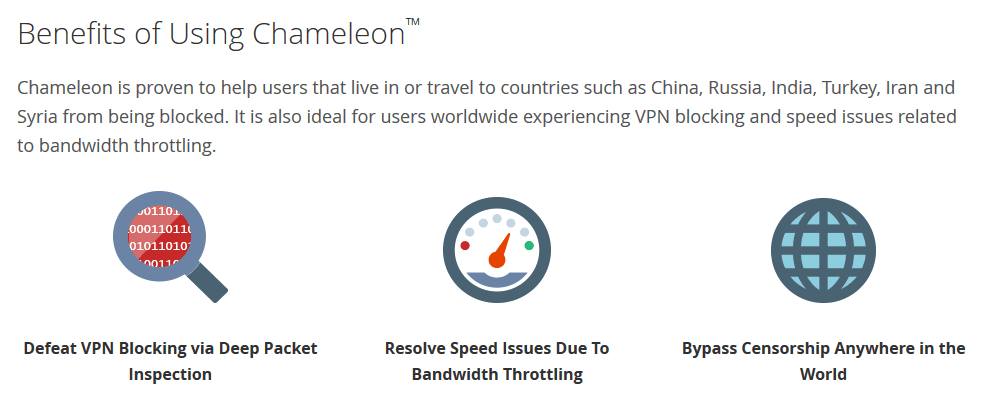
VyprVPN or VyprVPN Premium?
VyprVPN offers two packages for its service: standard and premium. we don’t recommend buying the standard package because the premium package has three important advantages over the standard package and the price difference is not huge.Here are the three advantages of the Premium package:
1. Simultaneous Connections: This refers to the number of devices that can be connected to the VyprVPN service at the same time. You get five simultaneous connections for all three subscription terms.
2. Proprietary Chameleon Protocol: Bypasses DPI (Deep Packet Inspection) in countries with aggressive internet censorship and Defeats VPN blocking in order to bypass restrictive censorship.
3. VyprVPN Cloud: With a Premium account, you have the ability to create your own dedicated, cloud VPN server. Although this is an advanced feature, it could be useful for some.
VyprVPN Prices and Packages
VyprVPN is a balance of reliable services with affordable pricing. Unlike some providers, the Swiss vendor does not attempt to trade cheap for less value. Previously, the service offered plan levels of VyprVPN basic, VyprVPN Pro and VyprVPN Premier. And then, VyprVPN offered two basic and premium plans. But, now they have decided to offer single plan with different term subscriptions, like many other VPN providers. They have recently added the 2-Year plan with an interesting price of $2.5/mo and they also reduced the price of 1-Year plan from $5.0/mo to $3.75/mo. We don't know if this is a temporary discount or it countinues in the future. To gauge user experience before purchasing a premium package, visit the company’s website and try their risk-free 3-day trial. You can then decide whether to buy their services or not.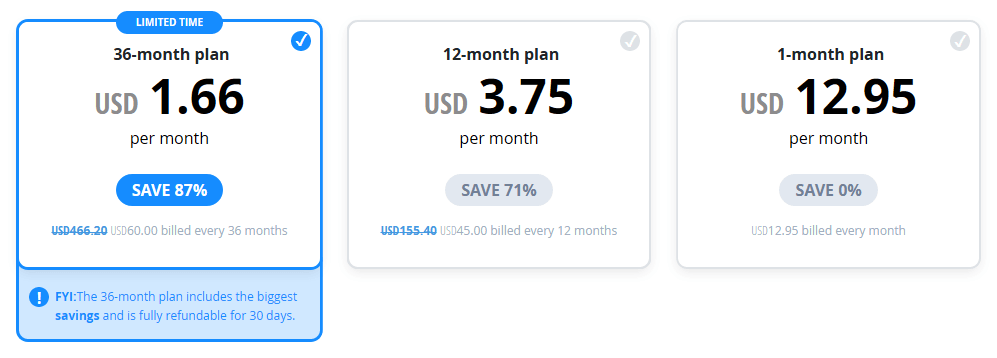
Payment Methods
There are tutorials about how you can pay anonymously. Bitcoins, Gift Cards, and anonymous payments are all popular payment methods for users nowadays. But unfortunately, VyprVPN does not allow Bitcoins and such payment methods. It means you have to reveal your identity at the time of payment. VyprVPN needs to work a lot on its payment options as currently, it lags behind the Top providers in the industry according to these criteria. The number of payment options you can opt for buying a plan with VyprVPN are severely limited. Currently, you can only pay through either your Credit Card (American Express, Visa, etc.), AliPay or PayPal.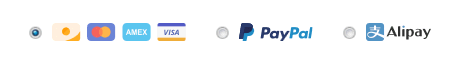 Now if you are a privacy-freak, these methods will be a problem for you. Most customers will certainly get turned off by this, because they can access a lot more modes of payment if they opt for other providers. Market leading services like ExpressVPN, NordVPN, PureVPN, all offer a wide diversity of payment options for potential buyers making them appear more welcoming and appealing. VyprVPN really needs to add more options and pick its game up if it’s to break in as a top provider in the coming years. But in case this is not a deal breaker for you and you want to purchase VyprVPN, because of its high quality services, we recommend that you pay via PayPal, because it’s the only payment method that VyprVPN offers 30-day money-back guarantee on it.
Now if you are a privacy-freak, these methods will be a problem for you. Most customers will certainly get turned off by this, because they can access a lot more modes of payment if they opt for other providers. Market leading services like ExpressVPN, NordVPN, PureVPN, all offer a wide diversity of payment options for potential buyers making them appear more welcoming and appealing. VyprVPN really needs to add more options and pick its game up if it’s to break in as a top provider in the coming years. But in case this is not a deal breaker for you and you want to purchase VyprVPN, because of its high quality services, we recommend that you pay via PayPal, because it’s the only payment method that VyprVPN offers 30-day money-back guarantee on it.VyprVPN’s Free Trial
Almost all of the users hesitate before investing in the paid services. This is because if the service does not appear to be on the mark, then the money will be lost. Sadly, not all the services offer a Refund policy. VyprVPN offers a free trial and 30-day money-back guarantee (only if you pay via PayPal). The VyprVPN free trial, according to the latest update, is only for three days and also it’s not the usual free trial offer. You have to submit your payment information to avail this feature. Also, three days are not enough in any way to assess the VPN services and take the permanent buying decision. While the face value of VyprVPN is just fine when considering their valuable support and performance, but might be expensive for someone looking for multiple connections for their devices.VyprVPN Money Back Guarantee
VyprVPN offers 30-day money-back guarantee only if you pay via PayPal, otherwise you are spending your money on your own risk, because if you don’t like the service, VyprVPN will not give you anything back except its sincere consolations.VyprVPN Crack
Currently, there is no liable crack version of VyprVPN available online. If you do come across a website or a link that says it is a crack version of VyprVPN, then don’t ever click on it, because that can be anything ranging from malware to a virus.VyprVPN Customer Support
No matter which VPN you use, chances are you’ll stumble across a connection issue from time to time. Strong and efficient Customer Support is the backbone of any online service. People prefer those services which have customers covered 24/7/365. When you pay as much as you pay for VyprVPN, you pay the amount knowing you will get your money’s worth by having all of your queries answered in a timely manner. According to various online VyprVPN reviews they have excellent customer support. When it comes to customer support, there are a few ways to find answers to your problems.VyprVPN’s support pages feature a wealth of installation, configuration, and set-up articles to help with some of the most common issues. It’s not an exhaustive database of information, but it should be enough to get you unstuck as quickly as possible. If troubleshooting guides won’t do the trick, VyprVPN offers a contact form for 24/7 responses from their support team. Responses are generally within an hour or two, though that can vary somewhat depending on a number of external factors. If you have a serious problem and need immediate help, a live chat window is available. Click it and connect with a real customer service agent, who happen to be knowledgeable and friendly, in our experience! Though VyprVPN does not provide you mobile support feature, you can take advantage of community forums, FAQ section and email option. There is a support ticketing direct option in the app where you get the option to automatically include app logs.
FAQs
FAQs are an important part of customer support section. The support section on VyprVPN’s website isn’t quite as comprehensive as we’d like, lacking video tutorials, PDF files or in-depth advice for more advanced issues. There’s enough information for help with manual set-up and basic troubleshooting but not a great deal more, which won’t affect most people but could put off more experienced users. Therefore, you have to rely on the customer representatives for any help or query. You can access the customer representatives and ask for the query any time.Email Support
VyprVPN also has a support ticket method, where you can email support and receive an answer via email. It can be reached by filling a form with a few questions. You have to choose a product/service, OS, nature of request and then explain the problem or question in detail before submitting. VyprVPN suggests adding support(@)goldenfrog.com in your address book or fixing your spam filters so you can receive the response in your inbox directly. They normally respond back within hours depending in the query and question asked. However, this may be a bit problematic for those using the free trial to test out the service. Their free trial only lasts three days, and then they charge for the service.Live Chat
The website offers Live Chat Option where after entering your details, you can chat with the team member. With VyprVPN, you can access customer support round the clock through the live chat feature provided on their website. You can see the chat window on the bottom right hand corner of the website. For quick answers, it's best to use the live chat feature. We were happy to see this feature, as many companies don’t always have a way to talk to someone and receive help almost immediately. We decided to ask a question about their refund policy, as we could not find it listed. They referred us to their terms-of-service page which only listed what happens if they terminate your account for policy violations. The tech did clarify that they do offer to consider refunds on a case-by-case base for all other reasons for account termination. Overall we found the level of customer support to be more than good enough for dealing with all of our issues, both minor and more complex.How We Test Customer Support and Why Should You Care
We personally test the customer support team of every VPN we review. This means asking technical questions through the live chat feature (where applicable) and measuring the response time for email questions. Whether you need to connect to a specific server, change your security protocol, or configure a VPN on your router, finding a VPN with quality customer support should be important to you.Jurisdiction
VyprVPN is based in privacy-friendly Switzerland, beyond the reach of US and EU jurisdictions and data retention laws. Switzerland is a country known for strong privacy policies and is highly independent. It is not a member of the EU or the infamous 5 Eyes or 14 Eyes mass surveillance alliances. In this country, the data protection legislation is incorporated into the national legal structure. That means all customer data are under data protection laws. It’s also part of the US-Swiss Privacy Shield Framework, which means it has to comply with Swiss data protection requirements when transferring customer data from Switzerland to the United States. VyprVPN contributes a lot to digital privacy and an open Internet which is an excellent choice if you seek for privacy protection. However, VyprVPN’s Privacy Policy states that it “cooperates fully with law enforcement agencies”, but there has to be a subpoena before a user’s identifying information will be supplied. Even so, it’s a little unnerving to think that your VPN provider could hand over your personal details to someone else, making it a lot less appealing from a pure privacy perspective.VyprVPN Advantages (Pros)
- Solid Encryption
- Kill Switch Feature
- DNS Leak Protection
- Offers 3 Day Free Trial
- NAT Firewall Protection
- P2P Permitted On All Servers
- Provides More Than 200,000 IPs
- Great Security Features and Great Speed
- Unaffected by Restrictive US/EU Internet Laws
- Fast Response Times from The Support Department
- User-Friendly Apps with Quick Setup On Popular Devices
- 700+ VPN Servers in 70+ Countries Across Six Continents
- Zero-Knowledge VyprDNS Servers (Which Are On by Default)
- Owns and Manages 100% Of Hardware, Software and Network
- 24/7 Customer Support with Live Chat and Email Ticketing Features
- Based in Switzerland, A Country Renowned for Its Favorable Privacy Laws
- Easy to Navigate Website with Comprehensive Details About Every Feature
- Offers A Free Encrypted Messaging App Called Cyphr, for iOS and Android Users
- Proprietary Chameleon Protocol, Makes It Able to Penetrate the Great Firewall of China
- Cross-Platform Availability (Windows, iOS, Android, Mac OS X, Black Phone and Routers)
- Multiple Encryption Protocols (PPTP, L2TP/IPSec, OpenVPN, Chameleon Proprietary Protocol)
- Dedicated iOS, Android and Windows Apps That Are Both Easy to Use and Beautifully Designed
- Amazing Mobile Software That’s Easy to Use, Attractive, And Offers a Wealth of Privacy and Security Features
VyprVPN Disadvantages (Cons)
- iOS Encryption Could Be Better
- Free Trial Only Lasts for Three Days
- P2P File Sharing Under Terms and Conditions
- Inconsistent Access to Netflix and BBC iPlayer
- Golden Frog Works Closely with US Developers
- To Get the Best Price You Need to Pay Annually
- Limited Knowledge Base Compared to Rival Providers
- Not Suitable for Torrenting (Poor Torrent Performance)
- Standard Version Supports Just 3 Simultaneous Connections
- Does Not Accept Bitcoin or Other Anonymous Payment Methods
- Application Version for iPhone Lacks Some of the Features as in Android
- No Refund (30 Days Money Back Guarantee Is Only for People Who Pay Via PayPal)
- While VyprVPN Is an Excellent Service, Their Pricing Is Just Slightly Above the Average
- Chameleon Protocol and Five Simultaneous Device Connections Only in Premium Package
- Often A Delay When Connecting to or Disconnecting from Servers, Which Can Be Frustrating If You Switch Locations a Lot
Conclusion
Everybody needs something slightly different from their VPN. Some users look for speed above all, others need simple software or higher security for access in censorship restrictive countries. No VPN can cater to all these needs, which is why it’s important to take advantage of free trials and money back guarantees whenever it’s possible, so you can test drive each one before taking the plunge. VyprVPN is on the premium side of the VPN market and is a great choice for those seeking a solid level of privacy without sacrificing on performance.VyprVPN has a strong security and privacy portfolio and provides great VPN service to users by combining all of their exclusive features and proprietary technology. It operates self-owned system to ensure maximum privacy and security. No third parties are involved. It protects your DNS requests and browsing history from third-party snooping and DNS vulnerabilities. Your connection does not rely on your ISP or any other third party DNS servers. The entire network of VPN servers is developed by its in-house engineers. Since VyprVPN is a tier-1 network provider, their network can handle the traffic without any issues.
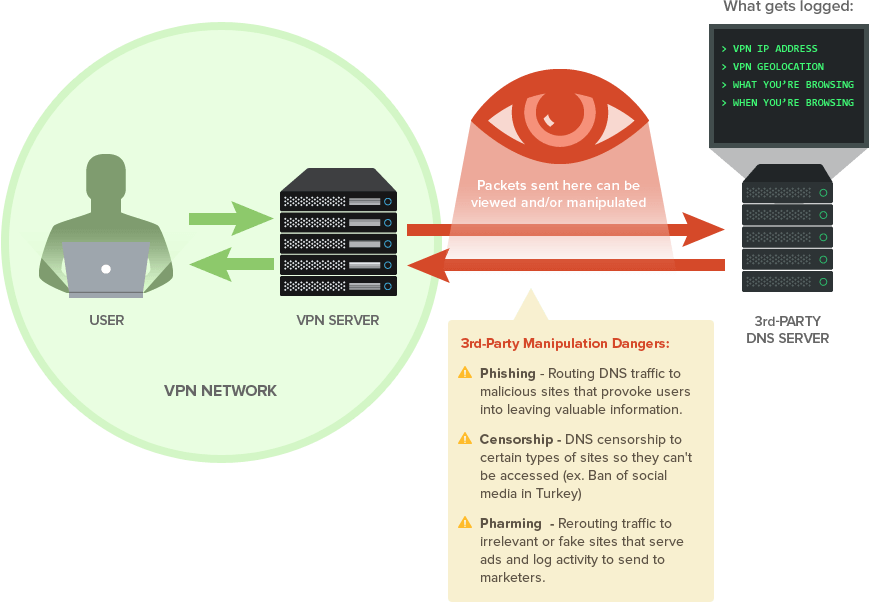
VyprVPN has a technology called Chameleon which has been utilized to secure all of your connections to the Internet and is a noticeable advantage over its rivals. It’s designed to reduce the recognizability of data to people who are trying to intercept your online sessions. With Chameleon protocol and other exclusive features like, VyprDNS, Cyphr and NAT Firewall, we are sold on its ability to provide free and secure internet space to the customers. The hackers or government can’t break the protection. It is safe to use public network at stations or coffee shops. VyprVPN is currently one of the most reliable providers for connecting out from China due to its proprietary Chameleon protocol, which allows users to bypass government censorship measures. This is one of the best proprietary protocols we’ve seen from any provider, striking a brilliant balance between speed and security. As it is based in privacy-friendly Switzerland, you are totally anonymous online.
The protocols and device support is on the par with what we’d expect for a service that makes these claims. The apps are user-friendly and uncluttered with lots of advanced features. However, we are not too sure about the no P2P file sharing, no money back guarantees (except if you paid via PayPal), and a hefty monthly cost. But while the price is higher than some other VPNs, sometimes you get what you pay for. Unfortunately, the best features are limited to the Premium plan and also access to Netflix and BBC iPlayer is very inconsistent - although we were able to stream content on Netflix during our most recent tests.
Overall, VyprVPN is a fast and reliable service which provides reliability, performance and security with robust list of servers and excellent security features. The Protocols, DNS Servers, NAT Firewall, Chameleon Proprietary Technology, and many other features made it easy for VyprVPN to get its spot in the wanted-list of VPNs. However, you can always check out the 3-day trial and decide how likely the performance is, up to your preference. To us, VyprVPN is worth a try for its well-built features and performance. VyprVPN is here to exist and will go a long way. We would definitely recommend adding VyprVPN to your shortlist of VPN services to consider.
Had an experience with VyprVPN you’d like to share? Want to ask a question that we didn’t cover in the review? Let us know in the comments section below!
VyprVPN’s Frequently Asked Questions (FAQ’s)
Is VyprVPN Reliable?
Before choosing any VPN service, you should check whether it is safe and trustworthy or not. All the free and paid VPN services promise to protect the user’s data. However, you should thoroughly read the privacy policies, so that you will know how much of your data is at risk. Since we aim to provide an unbiased review of VyprVPN to you, therefore we will consider every aspect of its privacy policy. The best thing about VyprVPN is that there is nothing hidden. You must enter your entire personal information, even to ask something from the Live Chat Option just once. Likewise, you cannot pay them anonymously, as they do not accept Bitcoin or any other anonymous payment methods. VyprVPN is based on Switzerland, the safest place to provide anonymity to the online users. However, you should not forget that the Company Headquarter is in the US, the home of spy agencies. Being still in allegiance with the US-EU Safe Harbor Framework and member of Internet Watch Foundation, the company can provide the user’s information to the authorities. If you are an ordinary user that wants VyprVPN for streaming and gaming purposes, then VyprVPN is best for you. Since this is the Tier-1 network with own DNS and location servers, so there is no risk that any snooper can access your online activities.How Many Simultaneous Connections Do I Get with VyprVPN?
VyprVPN offers two different packages with different price tags and features. The standard package only has three simultaneous connections, and the premium package provides five multi logins at the same time.Note: Want to use a VPN on multiple devices?
One of the most commonly practiced tricks to use a VPN on many devices, without exceeding your connection limits, is to use a VPN on your router. Yes, VPN on a router, the router would consider one device, and all the router-connected device will share the benefits of connected VPN. We used VyprVPN on an Asus router, and it worked well. To ease the installation and setup process, VyprVPN offers a router app that helps you to select the type of your network connection - either via VPN or regular connection, that is connecting all the devices. With VyprVPN router app, you can switch between protocols and can also enjoy different servers.
Does VyprVPN Offer Any Free Trial?
Yes, VyprVPN offers 3-day free trial, but it is not the usual free trial offer. You have to submit your payment information to avail this feature. Also, three days are not enough in any way to assess the VPN services and take the permanent buying decision. While the face value of VyprVPN is just fine when considering their valuable support and performance but might be expensive for someone looking for multiple connections for their devices.Is VyprVPN Safe?
VyprVPN is based in Switzerland where the users are protected by Swiss Federal Data Protection Act (DPA) and the Swiss Federal Data Protection Ordinance (DPO). These laws even make VyprVPN immune from Europe’s data retention laws. So when VyprVPN says it keeps no usage logs, you have no reason to doubt it. However, there is a slight twist here. VyprVPN’s parent company, Golden Frog, is based in US. Under USA’s FISA and Patriot Act, any company can be forced to hand over user information even if the data is stored in a foreign country.Does VyprVPN Offer Torrenting and P2P Downloads?
VyprVPN policies does not support torrenting - repeated copyright violations often banned providers from data centers. For most people this might not be a problem so if you are a torrent freak, you should look elsewhere. Or else this is the best VPN if torrenting is not your cup of tea. There are so many VPNs for torrenting in the market.What Is VyprDNS?
VyprDNS is Golden Frog's 100% owned and operated service, available exclusively for VyprVPN users. Golden Frog developed their zero-logging VyprDNS service to increase user privacy and defeat censorship across the world. VyprDNS is included with all plans and is enabled by default whenever you use VyprVPN.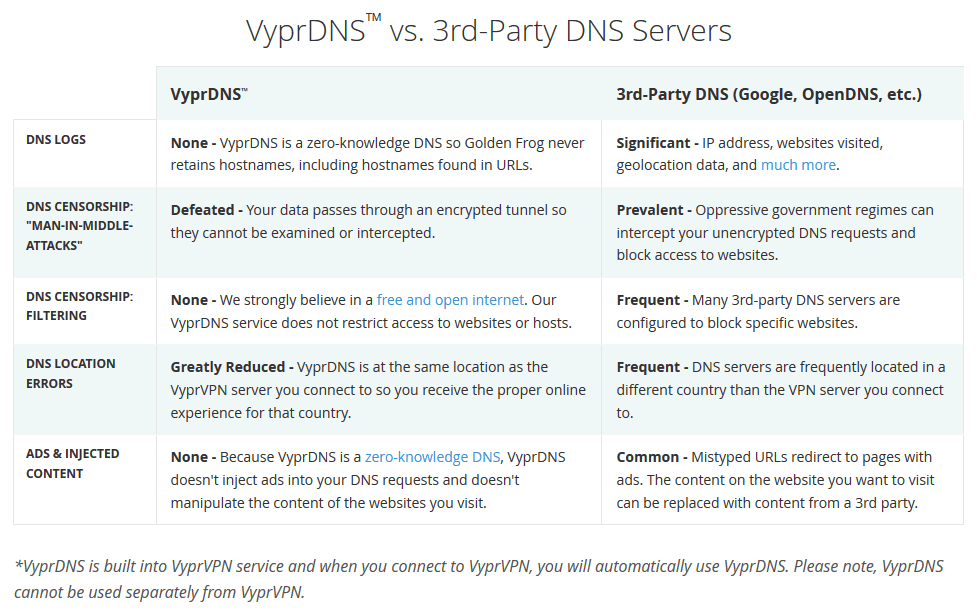
How Does VyprDNS Protect from Man-In-The-Middle Attacks?
DNS man-in-the-middle attacks can occur when a government or 3rd party redirects you to a different online destination than you were trying to reach. For example, when you try to reach www.facebook.com governments in China, Iran and Turkey could intercept your DNS request and redirect you to an error page. Using VyprVPN with VyprDNS, your data and DNS requests pass through an encrypted tunnel that defeats "man-in-the-middle" DNS attacks and prevents DNS filtering so you can experience an open internet.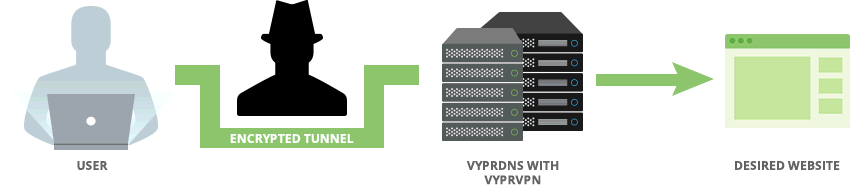
How Does VyprDNS Protect from DNS Filtering?
Coffee shops, airports and other public Wi-Fi hotspots frequently configure their DNS servers to deny access to specific types of websites. VyprVPN strongly believes in a free and open internet. Their VyprDNS service does not restrict access to websites or hosts.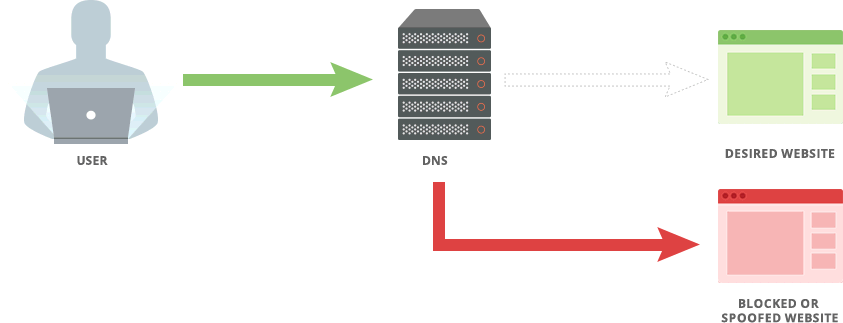
What Is Chameleon?
How Do I Get Chameleon?
You need a VyprVPN Premium account to use Chameleon. If you have VyprVPN just upgrade to a Premium account to get Chameleon. If you don't have VyprVPN, you can sign up for a free 3-day trial.What Devices Are Supported by Chameleon?
Chameleon works on Windows and Mac desktop, laptop devices, Android tablet and mobile devices. Chameleon is also available using VyprVPN CLI and VyprVPN Router app.Is VyprVPN a Site-To-Site VPN?
When connecting to a VyprVPN server, you are issued a random IP address from the server based on what is available. However, if you are a VyprVPN Premium or Business customer, you will have access to VyprVPN Cloud, which will allow you to configure your own server with a dedicated IP address. You can learn more about VyprVPN Cloud, including how to deploy your server on different platforms here. If you are interested in registering for a VyprVPN Premium account, click here.
Which Protocols Does VyprVPN Support?
VyprVPN accounts include multiple VPN protocols so you can choose your preferred level of encryption, speed, and protection. VyprVPN service supports the following protocols:PPTP
L2TP/IPSec
IKEv2 (Manual setup and iOS only)
OpenVPN™
Chameleon™
Does VyprVPN Offer Static/Dedicated IPs?
VyprVPN as a standalone service currently does not offer the support of Static or Dedicated IP addresses. However, they do offer VyprVPN Cloud to VyprVPN Premium and Business customers. This service can utilize a Static or Dedicated IP address.How Can I Get a New IP Address from VyprVPN?
VyprVPN servers are designed to assign a random IP address from the available set, each time a client connects. If you want a new IP address from VyprVPN, simply re-connect to VyprVPN and your computer or mobile device will be assigned a new IP address.What Payment Methods Are Accepted?
To purchase a VyprVPN account, you can use any of the following methods to pay: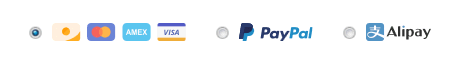 • Credit Cards (Visa, MasterCard, American Express, Discover, JCB cards, Diner Club cards)
• Credit Cards (Visa, MasterCard, American Express, Discover, JCB cards, Diner Club cards)• AliPay
• PayPal
Unfortunately, VyprVPN does not currently offer any type of anonymous payment methods like Bitcoin.
What Operating Systems VyprVPN Desktop Supports?
VyprVPN Desktop is currently compatible with Windows Vista, Windows 7, Windows 8, and Windows 10. It is also compatible with Mac OS X 10.10 Yosemite and greater. For OS X 10.7 Lion and 10.8 Mountain Lion, you will need to use the last supported version of VyprVPN. For OS X 10.9 Mavericks, you will need to use the last supported version of VyprVPN.What Is "Fastest Server"?
Fastest server is a feature that, when selected, will allow VyprVPN to automatically select the fastest server location instead of having to manually choose one. This will ensure the "fastest server" is being connected to, every time a connection is made. This feature is currently available in the VyprVPN Windows, Mac, Android, and iOS apps.What Devices Are Supported by VyprVPN?
VyprVPN supports a wide-range of devices and operating systems. Windows OS: All Windows devices running Windows Vista, 7, 8, 8.1, or 10. VyprVPN does not support Windows Server, nor Windows RT.
Windows OS: All Windows devices running Windows Vista, 7, 8, 8.1, or 10. VyprVPN does not support Windows Server, nor Windows RT.Mac OS: All Mac devices running Mac OSX 10.10 (Yosemite), 10.11(El Capitan), 10.12 (Sierra), 10.13 (High Sierra), or 10.14 (Mojave).
Android OS: All Android devices running Android 4 (Ice Cream Sandwich, Jelly Bean, KitKat), 5 (Lollipop), 6 (Marshmallow), 7 (Nougat), 8 (Oreo), or 9 (Pie).
iOS: All iOS devices running iOS 9, 10, 11, or 12.
Linux:
Manual VPN Setup: VyprVPN officially only supports all devices running Ubuntu or Mint. However, you may be able to setup and connect to VyprVPN on any Debian based Linux operating systems.
VyprVPN CLI: Currently VyprVPN CLI only supports Ubuntu 16.0.04.
Chrome OS: All devices running Chrome OS 53 and up.
Amazon OS: All 2nd generation Fire Stick and TV devices. VyprVPN does not support 1st generation devices.
Blackphone: All BlackPhone running Silent OS.
Router
Tomato Firmware
All routers running Tomato by Shibby firmware.
MIPS: K26RT-N or K26RT-AC
ARM: K26ARM
DDWRT Firmware
All routers running DD-WRT firmware versions that include the OpenVPN setup option. Most standard (std), big, and meg DD-WRT firmware versions include the OpenVPN setup option, while mini versions do not.
OpenWRT
All routers running OpenWRT 15.05 (Chaos Calmer).
AsusWRT and AsusWRT-Merlin
All routers running AsusWRT or AsusWRT-Merlin firmware versions that include a built-in VPN client.
Anonabox
VyprVPN only supports the Anonabox Pro and the Anonabox Tunneller routers.
QNAP: All QNAP x86 models running QTS 4.2.2 and higher.
Synology NAS: No minimum system requirements.
OpenELEC/Kodi on OpenELEC: All devices running OpenELEC v5 and higher.
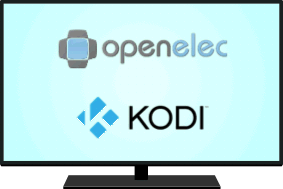
Published : Thu 14 Feb 2019
Updated : Sat 09 Jan 2021
Updated : Sat 09 Jan 2021

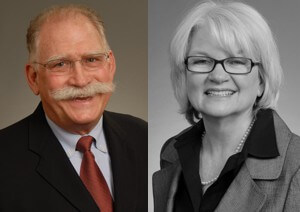

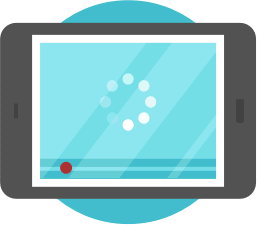

1 Comments