PureVPN Review 2021 - 13,500+ Words! 3,206 Views
Introduction
During the era when hacking and stealing data can just be done with the tips of your finger, people need to maintain privacy, especially when they are in the virtual world. The journey of PureVPN (a Hong Kong based Company) begun in 2006 in an effort to deliver maximum privacy and security to a personal or corporate internet connection and provide end-users the freedom to be on the internet without the fear of being watched or tracked. With the latest technologies like Internet Kill Switch, Split Tunneling, 5-multi logins, Malware protection, DNS leak protection, huge pool of anonymous IPs (300,000+ IPs) originating from 2000+ servers that are strategically installed in over 180 different locations in the world and more, the company has managed to set a strong pace among other VPN titans. Not only this, it is one of the best VPNs for Netflix. The PureVPN software comes with a feature which improves not only your internet security but also gives you a protected antivirus. The software also blocks the unnecessary advertisements, filters the URL and applications for the convenience of the people. So, let’s jump into the heart of our comprehensive PureVPN review to unveil both caveats and benefits about this feature-rich VPN service!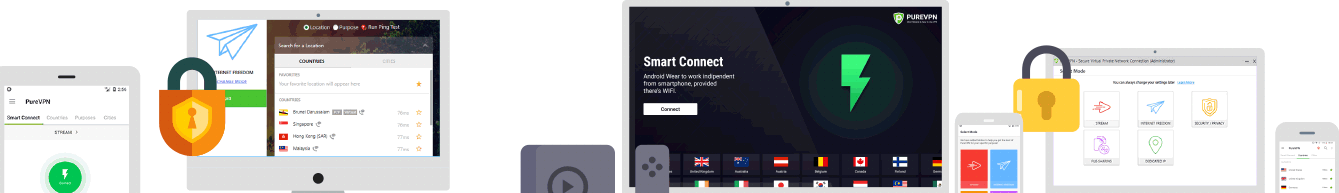
PureVPN Overview
PureVPN is a well renowned VPN service with over three million satisfied customers all around the world. With head-quarters in Hong Kong (one of the most privacy friendly countries in the world), PureVPN promises privacy and security to its users. By using PureVPN, your online activity will be beyond the reach and not subject to EU and US jurisdictions. According to what we’ve read, PureVPN started off in a humble manner in 2006. Initially operating from inside a basement, the service offered access to a few servers that guaranteed online privacy and internet freedom to its users. As time went by, the service grew exponentially as it bypassed some of the best VPN services in terms of the number of servers it offers and the privacy and security features that it provides to the end user.The self-managed network of PureVPN with more than 2000 servers in over 140 countries of the world which covers most of the regions of the world, makes it the best choice for Torrenting and streaming. The self-managed network means PureVPN runs their own VPN network with professional experts and technical team, which efficiently manages the huge VPN network of PureVPN without the intervention of any third parties. This means no user’s log and this way it provides you absolutely fail-safe anonymity from anywhere in the world. As per our research, these specialized servers really do provide access to some very necessary and useful features such as military-grade encryption and protection against DDoS attacks. Other than that, the service offers some more advanced features, known as Ozone, which guarantee complete privacy and security to the end user.
With a network footprint this big, PureVPN generally charges less than most of its competitors. The prices offered at PureVPN are very easy on the pocket and attractive given the benefits offered. Currently, the 12-month plan offered is very affordable. PureVPN also works extremely well with most of the streaming services foremost of which is Netflix. It maintains your privacy at the same time. For users who stream content online regularly and at a frequent rate, PureVPN is a good choice. The added benefits of privacy and secure streaming while travelling makes PureVPN an excellent and a worthy choice. PureVPN is even offering its own Router device, which they refer to as Wouter, which dedicatedly works to improve user security and privacy while guaranteeing complete internet freedom. But as with everything else, PureVPN also has a few shortcomings. The PureVPN application consists of great features, and the application has innovative ideas, but it is cumbersome at times. Some features boasted by PureVPN do not always work as well as promised.
Overall, PureVPN is always enhancing and adding new features. It is always improving the network and service by keenly observing and working effectively on customers’ feedback which keeps them ahead in the race of VPN industry. Let’s learn more about all the amazing features of PureVPN explored in this Comprehensive PureVPN Review provided by Golden-Reviews.com.
Table Of Contents
- Introduction
- PureVPN Overview
- Servers and Locations
- Website
- How to Sign Up for PureVPN
- Ease of Use
- Compatibility
- PureVPN Apps
- PureVPN for Windows
- PureVPN Apps for Mobile
- PureVPN for Android
- PureVPN for Mac
- PureVPN for iOS
- PureVPN for Linux
- PureVPN Browser Extensions
- PureVPN Add-on for Kodi
- PureVPN for Android TV
- PureVPN for FireStick TV
- PureVPN DD-WRT Applet
- PureVPN on Xbox 360/Xbox One
- PureVPN on PS3/PS4
- PureVPN on Routers
- PureVPN for Torrenting
- Streaming
- Watching Netflix With PureVPN
- Privacy and Security
- Protocols and Encryption Level
- PureVPN Logs and Privacy Policy
- Speed and Performance
- PureVPN Features
- PureVPN Add-On Features
- PureVPN Advanced Features (Ozone)
- PureVPN Security Features
- Plans and Pricing
- Payment Methods
- Money Back Guarantee and Free Trial
- Unique Selling Proposition
- PureVPN’s Refund Policy
- Customer Support
- PureVPN Advantages (Pros)
- PureVPN Disadvantages (Cons)
- Jurisdiction
- The Final Verdict
- PureVPN Frequently Asked Questions
Servers and Locations
PureVPN has one of the biggest arsenal of servers which currently stands at a staggering 2000 servers in 180+ locations. These locations cover almost every major country and account to 140+ countries all over the world. These servers are located in North, Central and South America, Europe, Oceania, Asia and also Africa.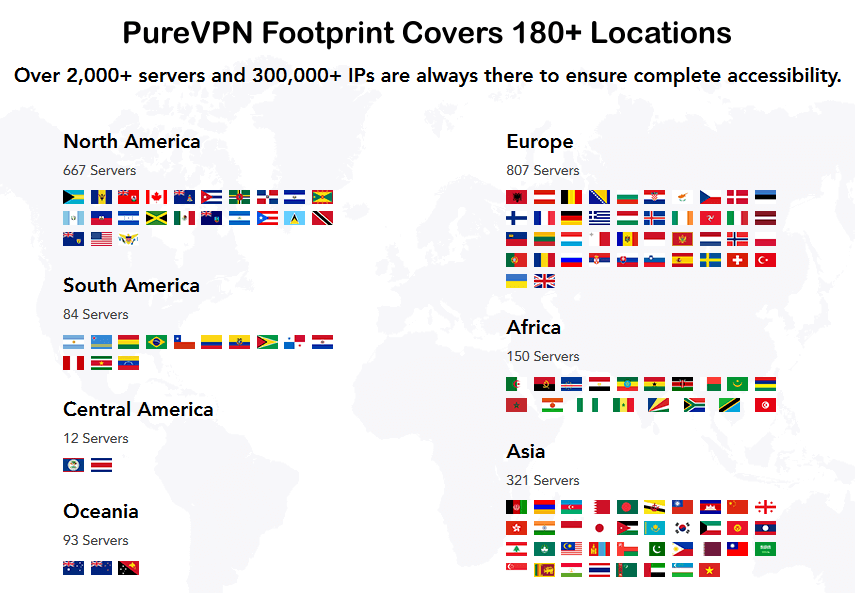 A VPN service provider is nothing without a good server spread and PureVPN seems to know this quite clearly. A good server spread is sensibly distributed to give users maximum online anonymity, accessibility, and security. However, the PureVPN review unveiled that it goes a step further and includes a server in those countries as well, where the internet freedom is truly considered as a blessing because of strict censorship policies. That is the reason why the brand has three optimal servers in China located in Hong Kong, Shanghai and Beijing.
A VPN service provider is nothing without a good server spread and PureVPN seems to know this quite clearly. A good server spread is sensibly distributed to give users maximum online anonymity, accessibility, and security. However, the PureVPN review unveiled that it goes a step further and includes a server in those countries as well, where the internet freedom is truly considered as a blessing because of strict censorship policies. That is the reason why the brand has three optimal servers in China located in Hong Kong, Shanghai and Beijing.It chooses to focus server expansion efforts across the world while the bulk of the server count remains in the US, UK and Germany. Recently it has further expanded its server locations in the Asian, European, American and African regions as well, where several servers have been added to its server list to facilitate wide array of users. Apart from the locations, PureVPN servers offer an exceptionally large IP pool which gives the user a true taste of internet freedom. Being fully optimized, these servers offer pretty high speed, super strong encryption and a reliable connection which rarely drops.
Website
PureVPN has an official website from where users can get to know everything about PureVPN such as when it was created, what’s its mission or vision, what sorts of features it is offering, pricing details and more. The website has a fairly easy and user-friendly interface with simple navigation. Moreover, the website also has a good load time in that it opens up pretty fast under any sort of Internet connection. In fact, the website is fully responsive and by that we mean it offers a good browsing experience across different screens such as tablet, smartphone, etc. You can also find the member area on the website which is only accessible if you have a premium subscription of the VPN service. The good thing about the PureVPN website is that it caters to not only English speaking users but also users of different languages. You can access PureVPN’s website in Italian, Dutch, Chinese, Spanish, Arabic and other popular languages as well. PureVPN also maintains a blog where you can see regular publication from the company. The publications usually include industry news, promotional or seasonal deals, tutorials, and more. You can, in fact, subscribe to the newsletter of the PureVPN blog to receive updates on future posts.How to Sign Up for PureVPN
If you want to get started on PureVPN, you can do so by clicking on “Pricing” at the top of the PureVPN website. This will take you straight to the order page. Select the plan you want, and then choose your payment method. You can use credit or debit card, PayPal, or select one of the available e-wallets. After you have paid, you are all set - you can then download and install the program. PureVPN emails you a username and password in plaintext, which helps to ensure your anonymity. True to their promise of ease-of-use, the setup process is quick and easy even for VPN newbies. You are asked to choose an option after you log in for the first time: Remote/Dedi IP, File Sharing, Internet Freedom, Stream or Security/Privacy. Pick the option which is the closest fit to your reasons for using the VPN, and the program will guide you through the rest, offering you useful presets. You can however customize your settings as much as you need to.Ease of Use
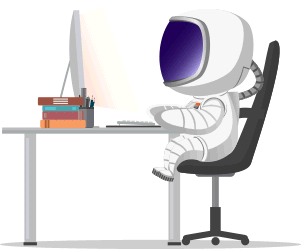 The PureVPN app looks good at first and has great user experience, but the actual execution can be a bit tricky-cum-frustrating at times. We adore the idea of being able to choose a purpose (Streaming, Internet Freedom, File Sharing, Security, Dedicated IP) that is in accordance with your customized dashboard. The idea of entailing purpose to direct you to the best experience, involves server choice with the option to group servers under such headings as BBC iPlayer (faster streaming) or optimized for China. The issue lies with the interface on the desktop that is cumbersome with undeniable input lag and a general sense of fickleness. What hails worse is that some of the promised server purposes are not as fruitful, i.e., BBC iPlayer being blocked in our tests or connections failing/dropping out.
The PureVPN app looks good at first and has great user experience, but the actual execution can be a bit tricky-cum-frustrating at times. We adore the idea of being able to choose a purpose (Streaming, Internet Freedom, File Sharing, Security, Dedicated IP) that is in accordance with your customized dashboard. The idea of entailing purpose to direct you to the best experience, involves server choice with the option to group servers under such headings as BBC iPlayer (faster streaming) or optimized for China. The issue lies with the interface on the desktop that is cumbersome with undeniable input lag and a general sense of fickleness. What hails worse is that some of the promised server purposes are not as fruitful, i.e., BBC iPlayer being blocked in our tests or connections failing/dropping out.In detailed testing across many devices, we failed to connect via OpenVPN protocols TCP or UDP. The proprietary Stealth VPN was not reliable either. Auto mode is your best option and reliably connected to servers (that is by the less desirable PPTP protocol). The mobile app experience was way more rewarding but posed confusing scenarios, and yet it also has compatibility issues with streaming services, which detected it as a proxy and blocked it accordingly, no matter what your location is. Advanced settings are elaborate and well set, with an optional kill switch and split tunneling (that allows you to re-route specific traffic through the VPN, while the remaining will be directed through your ISP). All in all, the app certainly has its many benefits while being annoying at times.
Compatibility
PureVPN is compatible with a number of Operating Systems and Devices. It really has an impressive portfolio when it comes to providing flawless services to diverse types of devices. It not only supports mainstream products like laptops, smartphones, tablets etc. but has an extensive VPN solution for routers, gaming consoles, BoxeeBox, Roku, Apple TV, Android TV, Browsers and 20+ other OS and devices.
OS Compatibility
PureVPN is highly compatible with all mainstream operating systems and offers custom-built software for Mac, Windows, iOS, and Android so as to create as much ease as possible for their customers and let their customers experience high-quality services. Following is a detailed list of all the operating systems supported by PureVPN.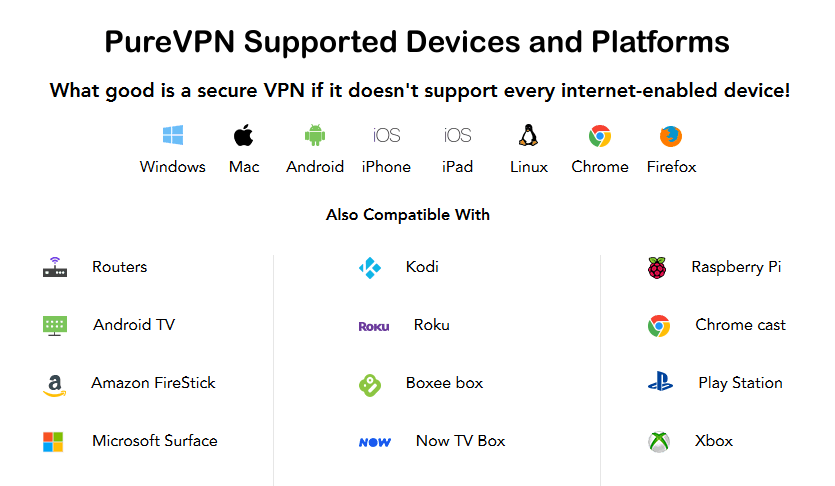
Device Compatibility
Apart from major platforms, if you want PureVPN on your devices, let’s say for online gaming, or you wish to use its services on your handheld devices roaming anywhere, then no worries as PureVPN has diverse range of compatibility with almost all famous devices. Check out the detailed list of PureVPN device compatibility to catch up with its great services and features on the device you want to connect to.Browser Extensions
Routers
Google TV
Apple TV
BoxeeBox
Roku
Xbox
PlayStation
iPhone/iPad/iPod
Blackberry Smartphones
Samsung Smartphones
Windows Phone
Amazon Fire
Chromecast
Kodi
PureVPN Apps
PureVPN offers apps with all major operating systems (Windows, iOS, OS X, Android, Linux). Unfortunately, using these apps can be confusing at times. An app starts by offering the five options we described before, but fails to detail what sets them apart. Making interacting with the app more complicated than necessary. We sorely miss options to fast-connect to specific servers. Installing VPN on PC or laptop is relatively easy. After the first menu, the app has a range of options to help you tune the service to your liking. One interesting option is so-called ‘split-tunneling’, allowing you to choose which programs run through VPN and which ones don’t. This makes it possible to play online video games without lag (VPN use causes a slight delay in internet speeds) while still using VPN for other software programs. Another nice feature is the possibility to transform your computer or laptop into a VPN-hotspot. Enabling you to use a secure VPN-connection on your tablets or smartphone, without having to install extra apps on these devices.
Setup Process
To get started, you first need to subscribe to the VPN service through its order page. Once you have the credentials sent by PureVPN through email, you can start the installation:• First of all, you need to download the PureVPN application for your desired device. For that you need to go to the Download page of the VPN service.
• Secondly, install the VPN application from the .exe file you have downloaded
• Run the application and login using the provided PureVPN credentials
• Once the application is started, you can see the PureVPN’s dashboard that is fairly simple and easy to use
• On the left hand panel, you can change the mode of the VPN service as per user desired need. You can choose from Stream, Internet Freedom, Security/Privacy and File-Sharing
• Once you have selected the desired mode, you can either choose the VPN location or country from the list or search it from the search field
• Once you click the location, you will immediately be connected to the VPN location
• You can check the performance or speed of the connection by clicking on the Show Graph on the application.
PureVPN for Windows
Windows is perhaps the most used operating systems in the world, which is why it is obvious to expect a VPN application for Windows OS. PureVPN offers Windows compatible application for all the versions of the Windows, from Windows XP to the latest Windows 10. The Windows 10 is notorious for security vulnerabilities, but with PureVPN, users can expect a secure and anonymous Internet experience on their Windows 10. Users who are fine with installing the application on their Windows can download the app from the Download page of the website. However, users who don’t want any added application on their Windows can install the VPN manually on their windows by following the setup guide available on the support page.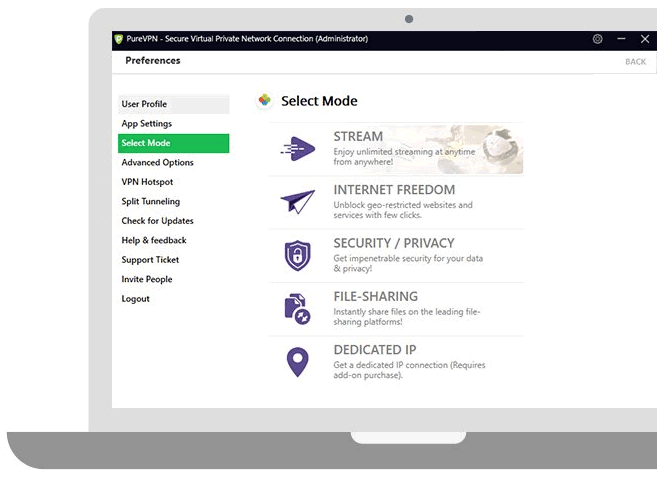 Let’s see the highlights of amazing features of PureVPN for Windows revealed in our PureVPN Review.• Split Tunneling for 32 bit / 64 bit Windows
Let’s see the highlights of amazing features of PureVPN for Windows revealed in our PureVPN Review.• Split Tunneling for 32 bit / 64 bit Windows• Apps in Multiple Languages
• Military-Grade 256-bit Encryption
• Convenient Step-by-Step Installation
• Customization for Optimized Experience
• Optimized Servers
• Auto and Manual Protocol Selection
• Select from Hundreds of Servers in 140+ Countries
• Dedicated IP for a Dedicated Requirement
• One-touch Internet Kill Switch
• Advanced Settings
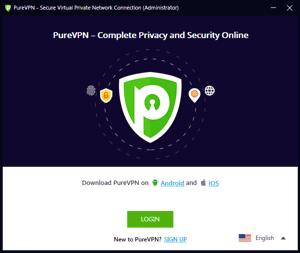 | 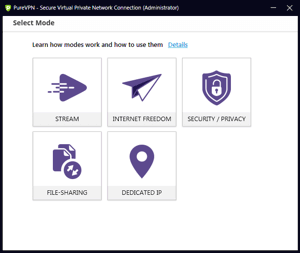 | 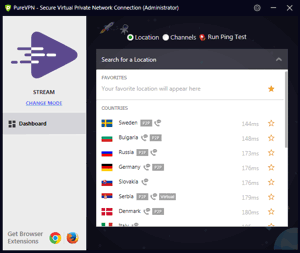 | 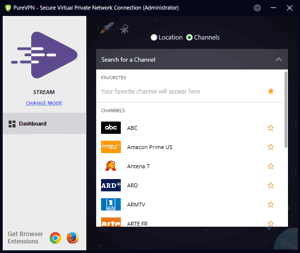 | 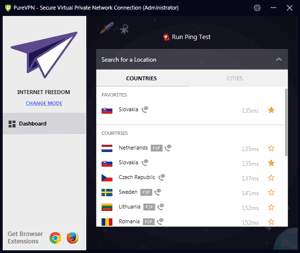 |
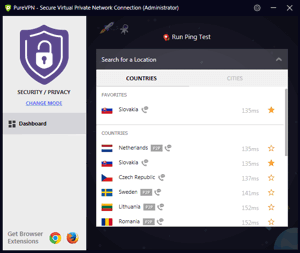 | 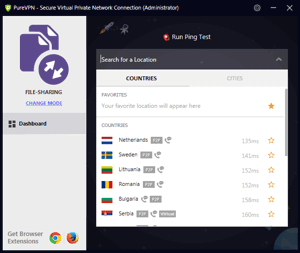 | 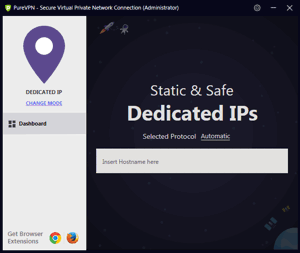 | 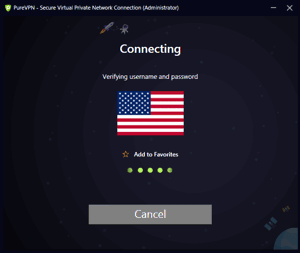 | 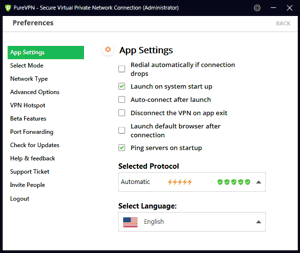 |
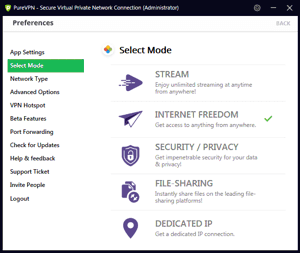 | 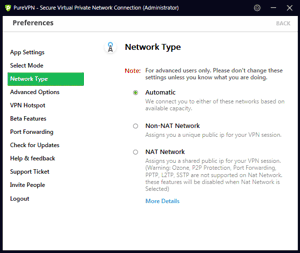 | 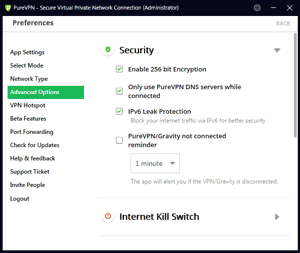 | 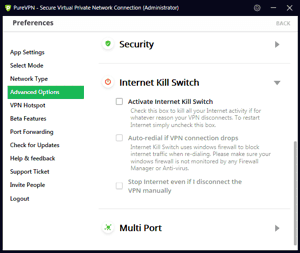 | 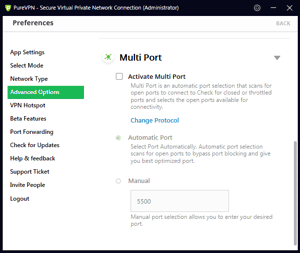 |
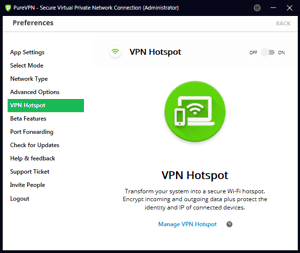 | 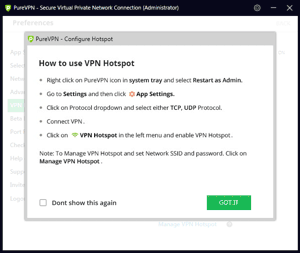 | 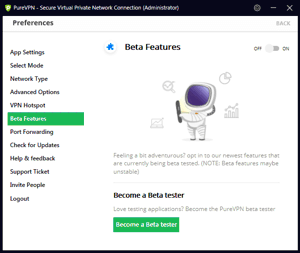 | 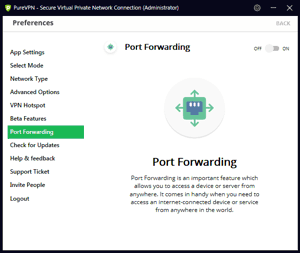 | 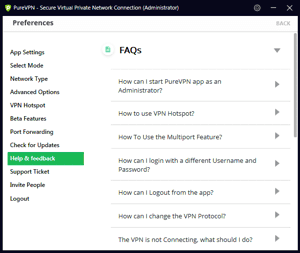 |
How to Setup PureVPN On Windows 10
We have simplified the installation steps of PureVPN App for the latest version Windows 10. You can get the setup on PureVPN Website’s Windows Setup Page, here.• Download PureVPN installer from here and extract it on your desktop.
• Right click on PureVPN installer and select properties.
• From General Tab, check “Unblock”, “Apply” and “OK”
• Right click on PureVPN installer and select “Run as administrator”
• Click “Yes” to allow installation, then click “Next”, setup wizard will appear, click next again.
• License Agreement will appear, click ‘’I Agree’’ to continue, then Choose components and click next.
• Installation location window will appear, click Install to begin the installation.
• Now check “Always trust software from “GZ Systems Limited” and click Install, now installation will start. Then click “Next” once the installation completes.
• Uncheck “Show Readme” and click on Finish.
• Now to Connect PureVPN: Right click on PureVPN GUI icon and click “Run as administrator” and click “Yes” to allow the application to run.
• Right click on PureVPN icon from System tray, go to the desired server and select “Connect”
• Now enter the Username and Password provided by PureVPN then click OK, Congratz!! you are now connected.
• To disconnect PureVPN, Right click on PureVPN Icon from System tray, go to the connected server and select “Disconnect”.
 | 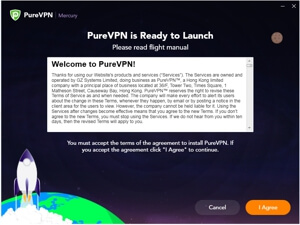 | 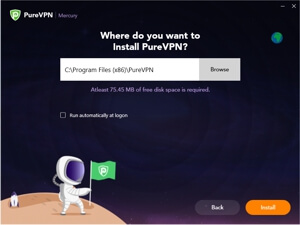 | 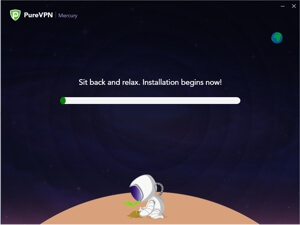 | 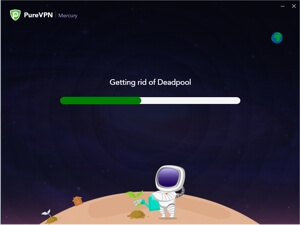 |
 | 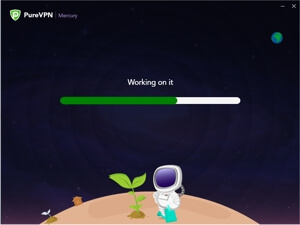 | 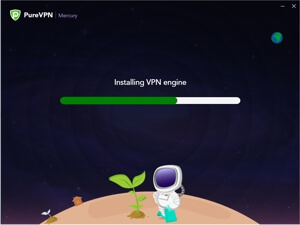 | 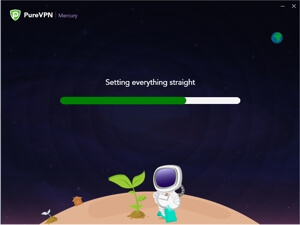 | 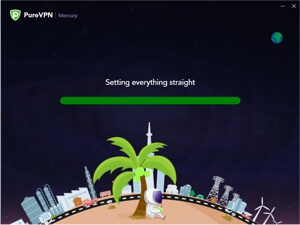 |
PureVPN Apps for Mobile
In this PureVPN Review, we have listed down the PureVPN Android and iOS features. PureVPN has dedicated Mobile Apps specially designed for Android and iOS Operating Systems.PureVPN for Android
For our PureVPN review, we checked the VPN service on the Android devices and found that the VPN application works fine across different Android devices and Android versions. The Android application of PureVPN can be downloaded from the Download page of the website. Secondly, users can also find the manual setup guide for different protocols on the support page.The VPN service not only performs seamlessly across different Android devices, but it has also found to offer 99.9% uptime. Best of all, you don’t need to be worried about the bandwidth at all, because the VPN service comes with built-in unlimited bandwidth. Moreover, due to unlimited bandwidth and ISP throttling protection, we noticed fastest browsing, streaming and downloading speeds on the Android device. The military-grade encryption also helps you ensure that your Android data is protected against all cyber security threats.
Another benefit of using PureVPN on your Android device is that the application allows you to unblock over hundreds of thousands of websites including all the popular streaming services such as Netflix, Hulu Live, Sling TV, and many more, that are otherwise blocked in certain regions. We have found PureVPN to be one of the best VPNs for unblocking the popular streaming services. You can find more details and setup guide for PureVPN Android App here.
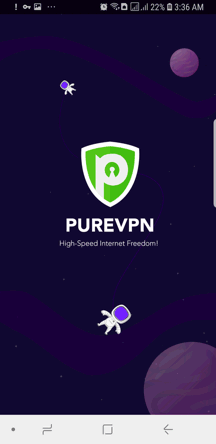 | 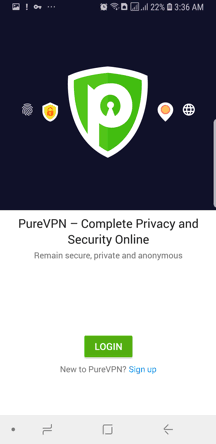 | 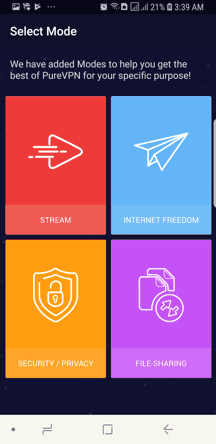 | 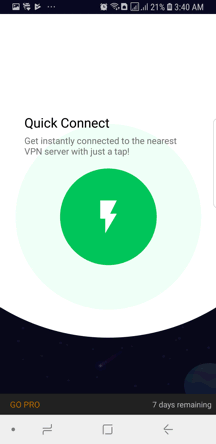 | 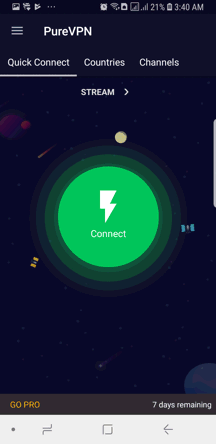 | 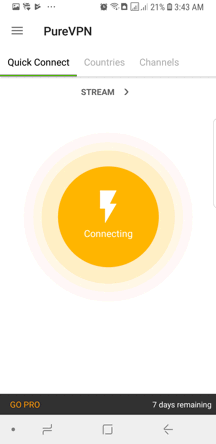 |
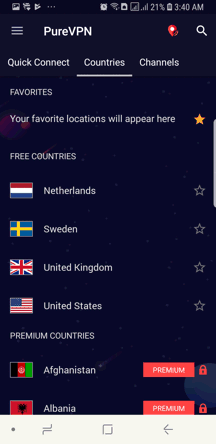 | 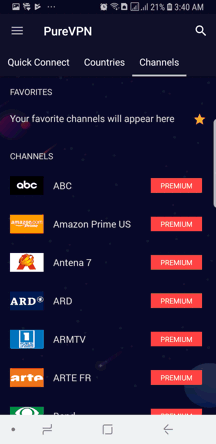 | 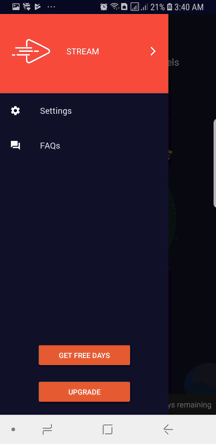 | 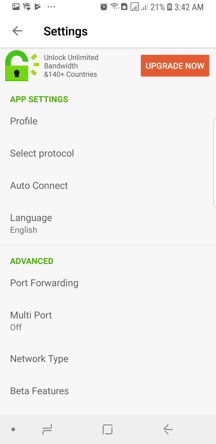 | 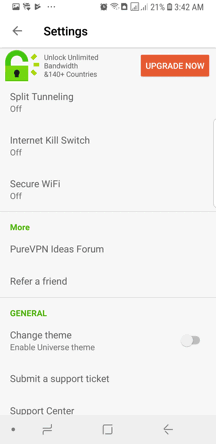 | 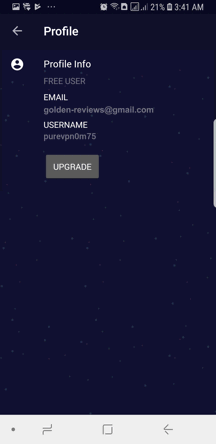 |
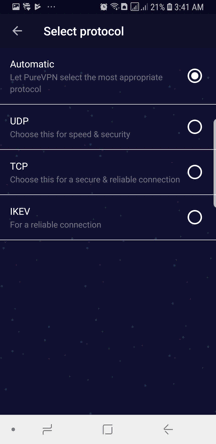 | 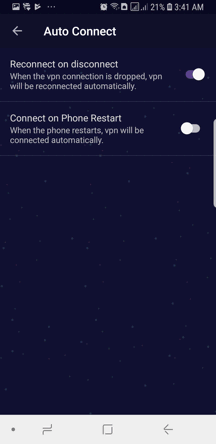 | 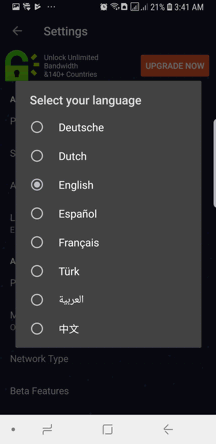 | 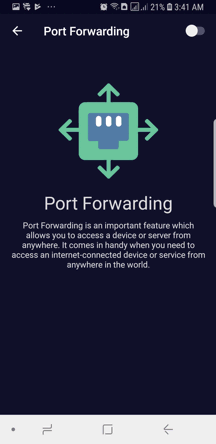 | 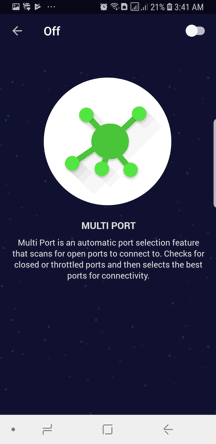 | 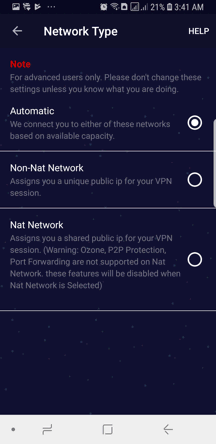 |
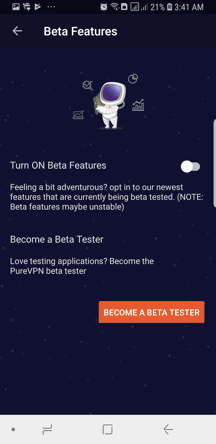 | 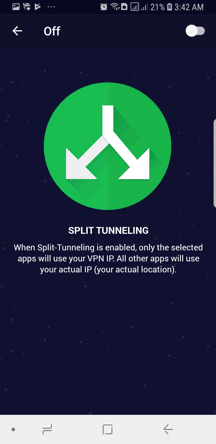 | 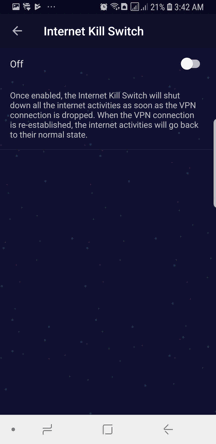 | 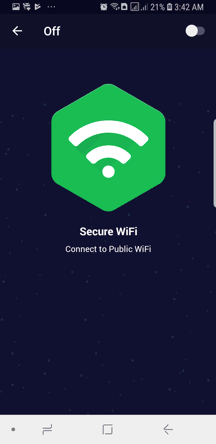 |
PureVPN for Android has the following unbelievable features:
• Auto-Reconnect Option When the Connection Drops• Pre-Loaded Purpose Selection
• PureVPN in Multiple Languages
• Unbeatable Security with Best Encryption
• Secure Connection to Public Wi-Fi
• Superb Streaming Experience
• File-Sharing On Any Location
• Optimized Servers in 140+ Countries
• Fast and Easy to Use App
• Select Between TCP and UDP OpenVPN Protocols
• Sync Favorite Purposes Across Devices
How to Setup PureVPN on Android Devices
Here is the step-by-step guide on how you can install PureVPN App on your Android Phone or Tablet, that we have simplified in this PureVPN Review.• From “Play Store” download / install “PureVPN” app.
• Once installed, tap on “Open”
• Tap on Menu, then tap on “Import”
• Tap on “Import profile from SD Card,”
• Navigate to the downloaded PureVPN files on your SD Card and select your desired server from UDP or TCP folder.
• Input your Username and Password provided by PureVPN. Tap on Save and tap on Connect.
• Tap on OK and then tap on Continue.
• VPN connection will be established in a few seconds. You are now connected.
PureVPN for Mac
If you are a Mac user, you will be glad to hear that the PureVPN application works efficiently with the Mac devices and all versions. Boost the security parameter of your Mac with the unbelievable security shelter of PureVPN for Mac and keep all the cyber evils at bay with the ultimate security features of PureVPN App for Mac. With the availability of 5 multi-logins, you can easily use the same credentials in all your Mac devices and not to mention other devices that are using different operating systems. With PureVPN’s Mac application, you can stream all your favorite content on your Mac device, unblock restricted social media channels, websites and streaming portals, and secure your Mac data against cyber threats that include hacking, spying, spoofing, etc.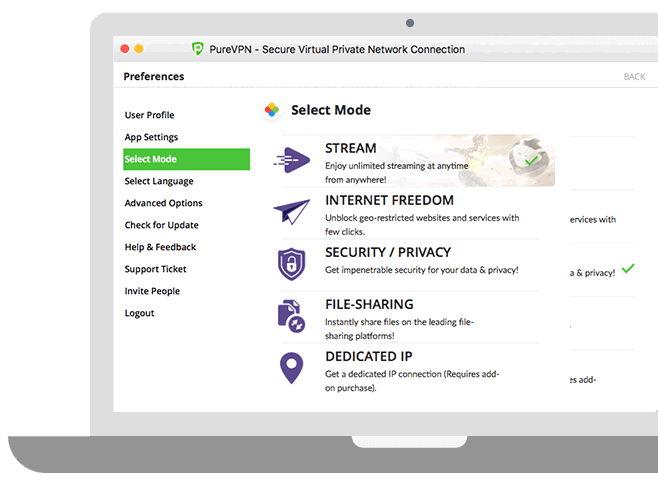 Another feature that might sound sweet to your ears is that you can use PureVPN’s dedicated IPs on your Mac devices and enjoy better control on your browsing and Internet experience. You can get the dedicated IP through the add-on selection that you can see when filling out the payment details on the order page.Set up guide for all versions of Mac Is available here.
Another feature that might sound sweet to your ears is that you can use PureVPN’s dedicated IPs on your Mac devices and enjoy better control on your browsing and Internet experience. You can get the dedicated IP through the add-on selection that you can see when filling out the payment details on the order page.Set up guide for all versions of Mac Is available here.Here are some of the features of PureVPN for Mac:
• Complete Privacy with SSTP Protocol On Mac• Mac App in Multiple Languages
• Ultra Secure Encryption for 100% Security
• Easy to Install
• Especially Optimized Servers
• Auto and Manual Protocol Selection
• IPV6 Leaks Protection and Secure DNS
• Dedicated IP from A Specific Location
• Hundreds of Servers in 140 Countries
How to Setup PureVPN on Mac?
• Click on Apple icon and select “System Preferences” then click on “Network”• Click on “+” icon from the bottom right to create a new connection.
• Click on Interface Menu and then add the following info;
• Select VPN from Interface drop-down menu
• Select PPTP from VPN Type drop-down menu
• Insert Service name as PureVPN (PPTP)
• Now enter the following info;
• Add a desired PureVPN server address in Server Address box from the list of VPN servers on PureVPN, then enter VPN username in Account name box as provided by PureVPN.
• Select desired encryption from Encryption drop-down menu. For Streaming purpose select “None”
• Check “Show VPN status in menu bar”, and click on “Authentication Settings”
• Insert VPN Password in Password box as provided by PureVPN.
• Now Click on Advanced button and then check on “Send all traffic over VPN connection”, hit OK, click on “Apply “and then click on “Connect”
• Congrats, you are now connected.
PureVPN for iOS
PureVPN has premium iOS App which brings exciting and amazing security and privacy features. It is simple to setup and easy to use. Similar to other operating systems and devices, PureVPN works also pretty efficiently on the iOS as well. We tested the VPN application on different versions of the iOS and found that it works seamlessly across all the versions. The iOS application comes with a handy smart connect feature that lets users connect with an optimal server (in terms of performance and speed) with a single click. Apart from smart connect, you will also notice that the VPN application for the iOS offers sleek user interface which is also completely user friendly when it comes to navigation. The iOS app also has the Ozone features as well that include the malware protection, IDS and IPS, content filtering, app filtering and URL filtering. You can find more details about iOS here.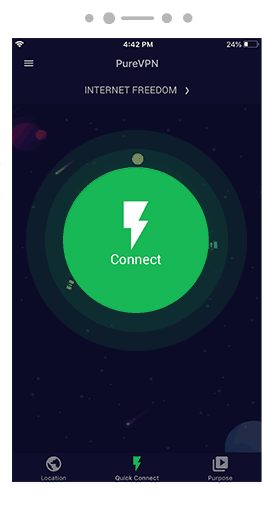 | 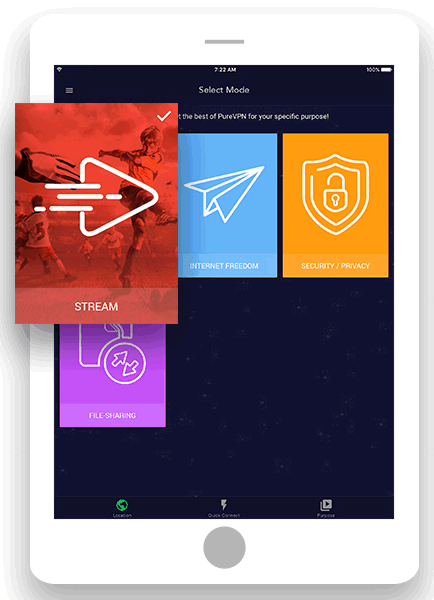 |
Let’s take a look at some of the core features of PureVPN iOS App:
• 256-Bit Military-Grade Encryption• Multiple Languages in Single iOS App
• Split Tunneling Your Data On iOS
• Dedicated IP for Premium iOS Users
• Free 2GB Bandwidth Per Month with Free Account
• One-Click Connection to VPN with IKEv2
• Automatic Location Detection
• Auto and Manual Protocol Selection
• Fast and Easy Server Switching
• Save Your Favorite Country Servers
• Choose from Various Purpose Options
• Optimized Servers for All
How to Setup PureVPN on iOS (iPhone/iPad)
Below is the simplified step-by-step guide to install PureVPN App on your iPhone or iPad:• Open App Store and search for PureVPN from your iOS device to download/install it.
• Now Connect your iOS device to PC / Mac and launch iTunes and from iTunes Apps section select PureVPN App.
• Select downloaded PureVPN Files including Ca.crt, WDC.key, Client.crt and Client.key from your PC / Mac, drag and drop them to PureVPN documents.
• Now tap on PureVPN app from your iPad / iPhone.
• Tap on plus “+” icon to add profiles one by one.
• Now enter your Username and Password emailed to you by PureVPN, tap on Save button and turn on the VPN.
PureVPN For Linux
In our PureVPN review, we tested the PureVPN service and performance on the Linux system and we found that the VPN is completely compatible with the Linux operating system. You would be amazed to hear that the VPN application for the Linux system packs a great user interface which is completely straightforward and easy to use for the Linux users.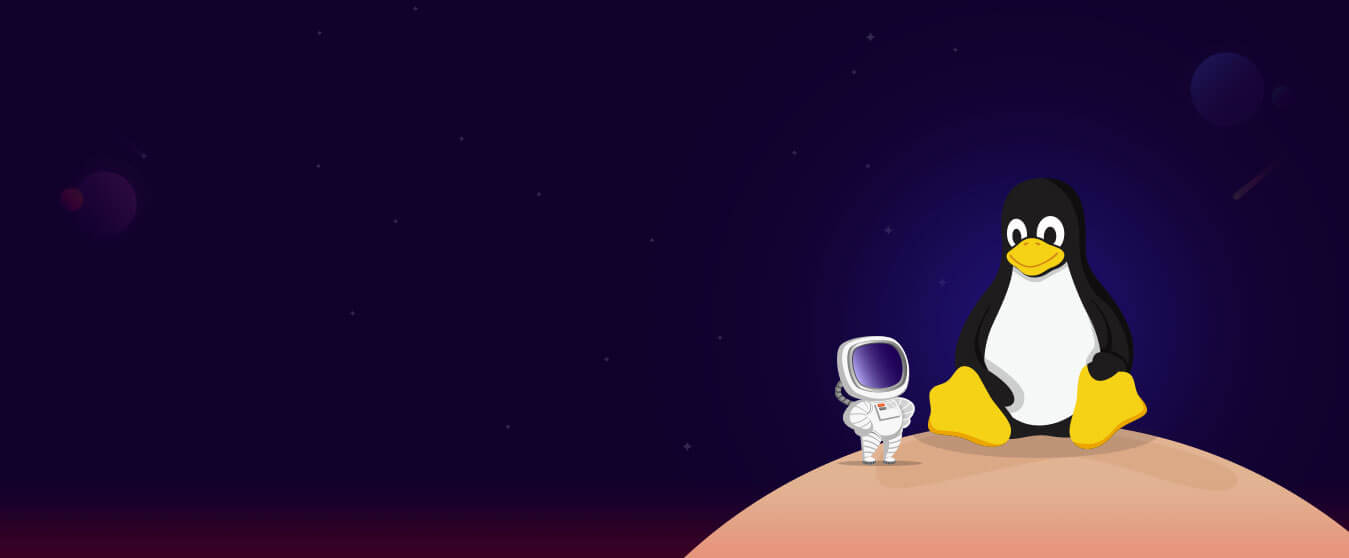
Best of all, you get to experience the same level of security and anonymity on your Linux operating system as you get on the Windows system. Another part you would definitely like about the Linux application is that it comes with different tunneling protocols. With multiple protocols at your disposal, you can set the security and anonymity level as per your needs when using the VPN service.
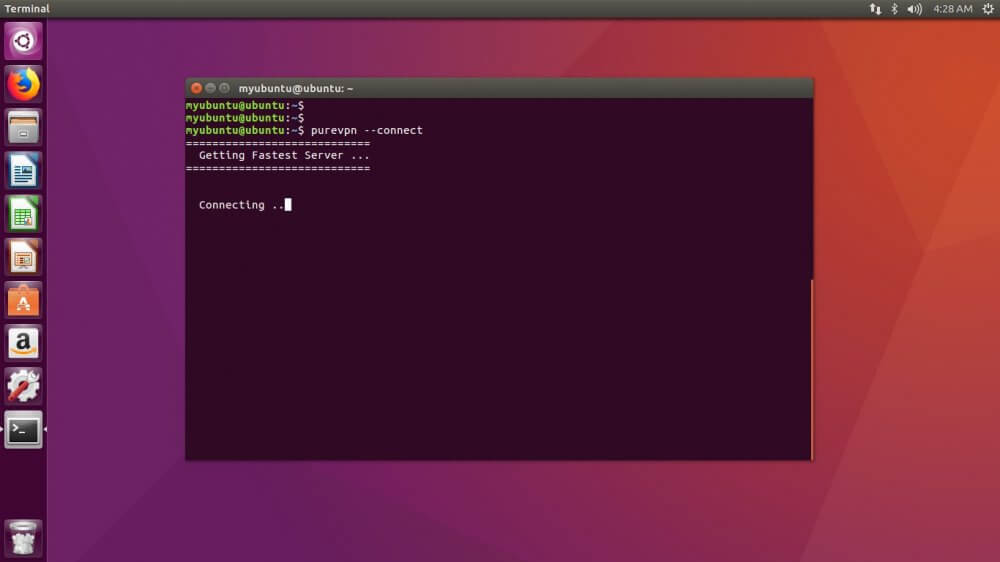
The protocols available on the Linux system include OpenVPN, IKEv1 and 2, L2TP, SSTP and PPTP. It is also important to note that the OpenVPN protocol on the Linux system comes with both the 128 as well as 256-bit AES encryption. In fact, it also packs the 128 blowfish encryption. You can visit the support center page of the website and search Linux for the guide. You will be amazed to find that the website has Linux VPN guide for Debian, Ubuntu, Mint, Fedora and CentOS.
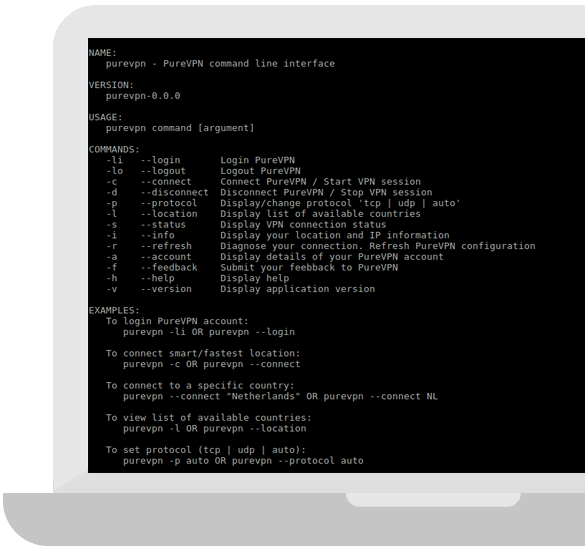
PureVPN Browser Extensions
PureVPN has also launched its VPN extension for popular browsers; Google Chrome and Mozilla Firefox.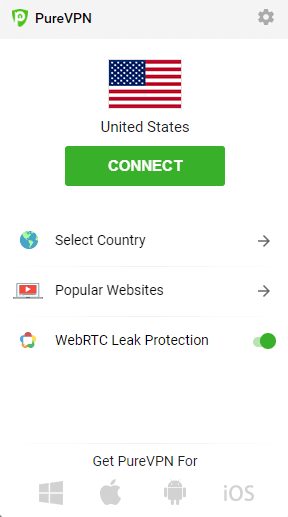 | 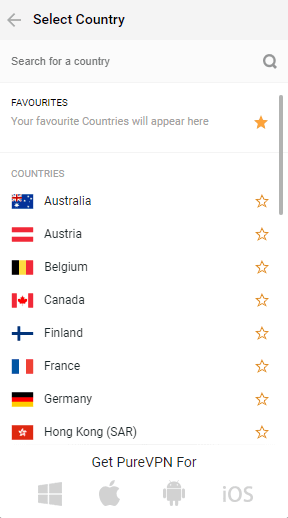 | 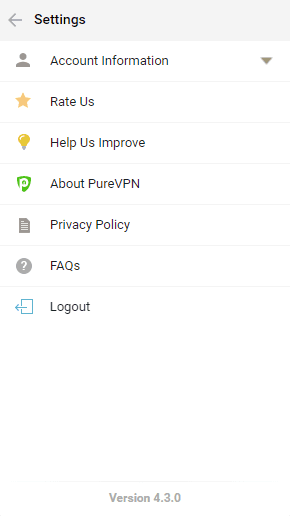 |
Google Chrome Extension
The chrome extension comes in both free and paid versions. Of course, in the free version, you can expect some limitations and in the paid you get no limitations. For instance, in the free chrome extension, the VPN comes with limited server locations. The positive point is that you can check the free version for a test drive. If you are fine with the performance, you can later opt for the paid version. The paid version of the PureVPN chrome extension comes with up to 25 different server locations. Although PureVPN’s desktop app comes with over 2000 servers in 180 locations, you won’t find all those servers in the extension. However, the good side is that you can use the same credentials for the desktop version and get to use all the server locations of your choice. Another great thing about the extension is that you can unblock and access Netflix and Hulu from the paid extension. The chrome extension also comes with an added feature which is the WebRTC leak protection. It is a must-have feature that not every VPN service offers, especially with the extension. The feature keeps your connection secure from the WebRTC leak. We also found pretty great reviews on the Chrome Extension store. Over 1200 users have given good rating to the extension. The extension has over 100K users. Let’s take a look at some of its features below:• Ad-Blocker
• VPN Functionality
• Tracker Blocker
• Malware Protection
• WebRTC Protection
FireFox Extension
PureVPN Add-on for Kodi
When it comes to VPN and entertainment, Kodi immediately comes to mind. Kodi is an entertainment solution that is adored by streamers all across the globe. It is because Kodi has a diverse inventory of add-ons that lets streamers find their favorite movies, shows, sports and other entertainment stuff under one roof and access them with a single click. Best news for users who looking to buy PureVPN is that the VPN service provider offers app for Kodi as well. The VPN service has its own PureVPN add-on for Kodi that lets users easily install the VPN in Kodi and access the geo-restricted add-ons for unlimited streaming and entertainment.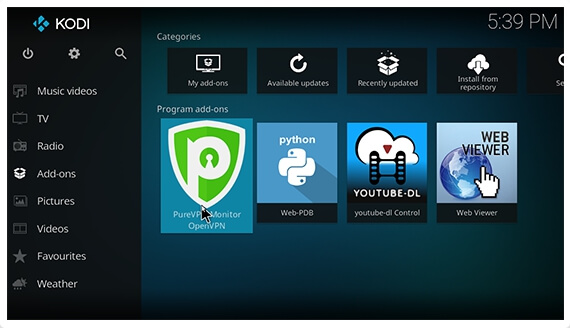
PureVPN for Android TV
PureVPN also has a compatible application for the Android TV. Users can easily download the application through the Download page of the PureVPN website. Anyone looking for the installation guide can check out the tutorial on the support page of PureVPN’s Website.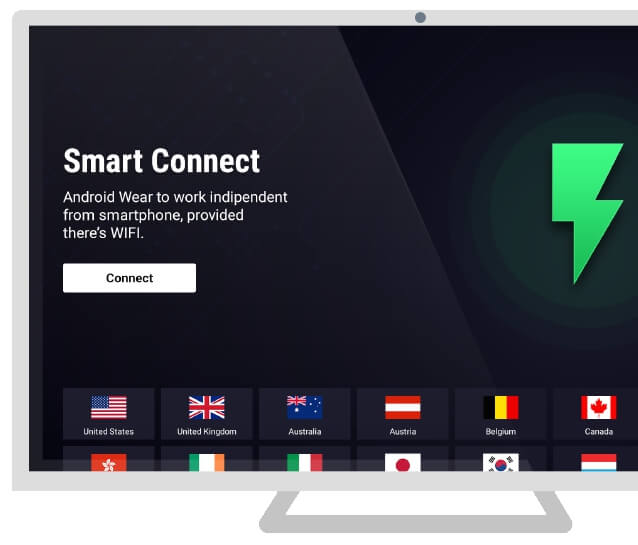
PureVPN for FireStick TV
If you are a FireStick TV user and looking for a VPN service, we recommend you to try out the PureVPN application. The VPN service offers complete setup guide for installing the VPN application on your FireStick. We have tested the VPN on the FireStick for the review purpose, and we can say it pretty confidently that the VPN works seamlessly with the device.
PureVPN DD-WRT Applet
Users of DD-WRT routers are always on the lookout for VPN services that are compatible with the DD-WRT routers. Luckily, PureVPN offers an applet for the DD-WRT as well. The VPN service offers complete setup guide on its support page.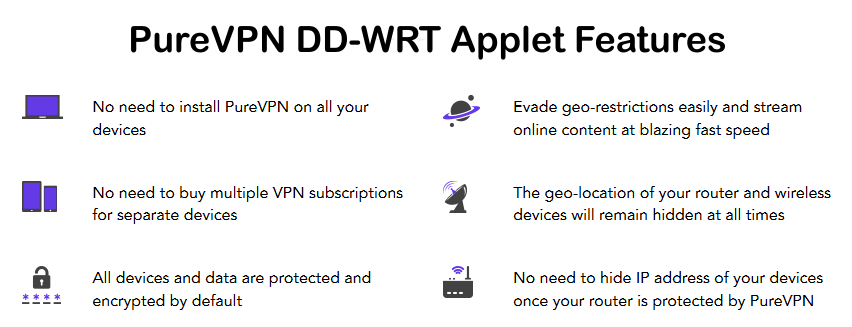
PureVPN on Xbox 360/Xbox One
Users require a VPN for Xbox to not only access and download their favorite games that are behind country block, but also to secure themselves against DDoS attacks which are now pretty common in online gaming and to access and stream services like Netflix and Hulu on their Xbox. Although the application isn’t available for direct installation but it can be manually setup through different methods. For instance, PureVPN can be installed on your Xbox console through the router, where you need to install the application on the router and connect the console to the router. Similarly, PureVPN can be run on the Xbox 360 and Xbox One through the Windows as well as Mac system. There are complete guides available on the PureVPN support center and the blog, where users can learn more about the different methods.PureVPN on PS3/PS4
Similar to the Xbox 360 and Xbox One consoles, PS console users look for a reliable VPN service to access and download country-block games, access and stream blocked streaming services and to secure their consoles against security threats like DDoS attacks. Fortunately, PureVPN can be used on the latest PS3 and PS4 consoles through the router, windows and Mac device. Users can go to the PureVPN’s website support page or the blog to find the complete step by step guide on the installation process.PureVPN on Routers
When it comes to routers, PureVPN not only offers a complete manual setup guide for different routers but also offers a pre-configured router (Wouter). PureVPN is highly compatible with a wide range of routers available in the market including not only popular routers but other less popular routers as well. When you go to the support center of PureVPN website and check under the routers category, you can find complete setup guides. You may find guides for DD-WRT, Tomato, D-Link, Belkin, TP-Link, MikroTik, Asus, DrayTek, and more. However, it is important to make sure that PureVPN can only be configured in routers that offer PPTP and OpenVPN protocols.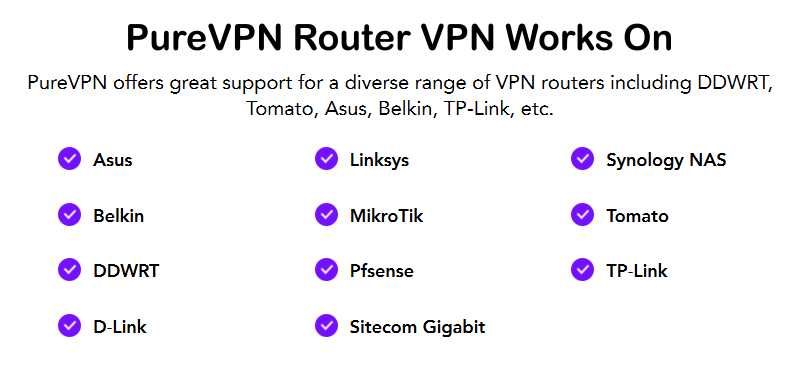
PureVPN for Torrenting
Torrenting or P2P file sharing is one of the most popular activities that VPN users indulge in, but people do not prefer using their IP addresses while downloading, as it is illegal in many countries. That is the time when VPN comes as a savior. All downloads are made without sharing or disclosing your real IP address. PureVPN is one of the best VPN applications for a seamless torrenting experience. PureVPN torrenting provides an excellent service in performing that task but at occasions, the speed may come slowly, and that is just because a large number of customers using it. By using PureVPN, users can not only access the torrent websites but they can also access the torrent clients and download their favorite movies, TV shows, and other entertainment torrent files available on the Internet. As PureVPN provides the cheapest and the most comprehensive feature range in this area, they surely have been able to get a lot of customers, but this fact does not lower the quality of their service. The positive aspect of using PureVPN for torrenting and P2P file sharing is that it comes with a P2P protection add-on which is a must for regular torrent users. The P2P protection helps users with downloading clean files and keep all the malicious files or torrents at bay.Here are the features we have already discussed which make PureVPN ideal for torrenting and P2P file sharing:
• Amazingly fast download speeds. You may be able to torrent more quickly and efficiently with PureVPN than without it.
• No bandwidth caps.
• Excellent stability, so you do not need to worry about being disconnected in the middle of a download.
• Strict no log policy. If anyone comes snooping on your activities, your activities will remain private. You will be anonymous to your ISP as well as other parties who may want to pry into your business.
So is PureVPN good for torrenting? Absolutely. With some of the fastest speeds out there and lower prices, it is among the very best.
Streaming
PureVPN has a massive pool of VPN servers that are optimized for streaming. In other words, when you join the streaming servers of PureVPN, you can expect a buffer-free streaming on all your favorite streaming channels including Amazon Prime, Netflix, Hulu, and more. As mentioned earlier, the unlimited bandwidth feature of PureVPN lets you binge-watch and stream videos to your heart’s content.
Watching Netflix With PureVPN
Netflix is the most popular streaming service in the world. However, its huge gallery of content differs from country to country or region to region. The most popular content gallery is currently offered by the US and UK Netflix. But, due to licensing problems, users can’t access the US and UK Netflix from abroad even if they have a US or UK Netflix subscription. Although users can use VPN services to access Netflix from abroad but due to Netflix’s war with VPN, a great number of VPN services have lost their IP pool to Netflix ban and thus don’t offer access any more. Netflix has lately been fighting back against VPN and proxy users. These are mostly users who want to use the American Netflix from outside of the US. This allows users to access a lot more films and series. Luckily PureVPN has a solution for this problem and PureVPN users can access and watch US and UK Netflix shows from anywhere in the world.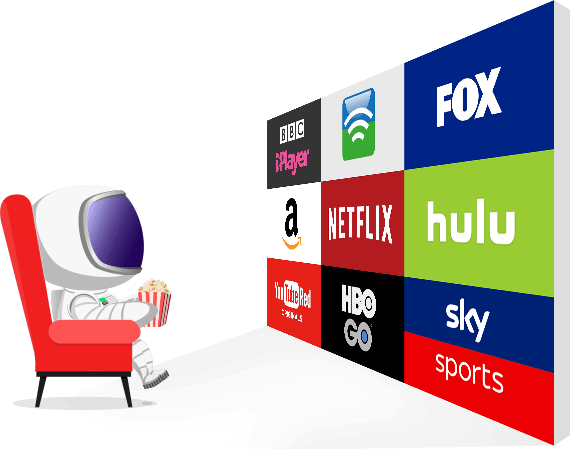 Once in a while they create new American IP addresses that they try to keep outside of the Netflix blockades for as long as possible. If you would like to use these servers, we would advise you to contact the PureVPN team; they will advise you which servers provide you the best access to Netflix at any given moment. During our test the assigned server worked very well. During the first minute the quality of the stream was reasonable, but after a minute we could stream the American Netflix in HD without any hiccups or load times. Besides being able to stream the American Netflix, you also have access to international football and other sport matches if you are on holiday abroad.
Once in a while they create new American IP addresses that they try to keep outside of the Netflix blockades for as long as possible. If you would like to use these servers, we would advise you to contact the PureVPN team; they will advise you which servers provide you the best access to Netflix at any given moment. During our test the assigned server worked very well. During the first minute the quality of the stream was reasonable, but after a minute we could stream the American Netflix in HD without any hiccups or load times. Besides being able to stream the American Netflix, you also have access to international football and other sport matches if you are on holiday abroad.Privacy and Security
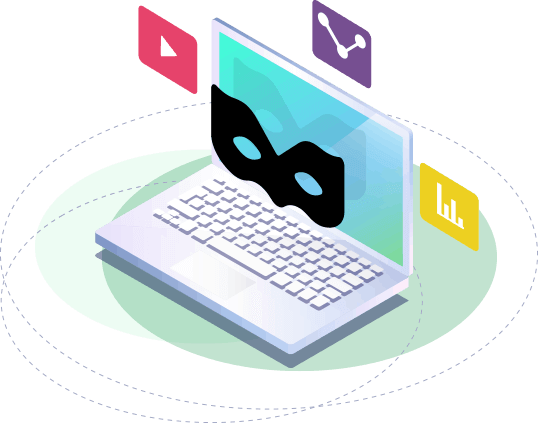 If the foremost important thing for you is maximum privacy, it is very difficult to recommend PureVPN to anyone with such needs. It automatically defaults to PPTP. In terms of privacy, PPTP is an extremely weak and susceptible to privacy issues protocol. The go-to OpenVPN protocols are not available via the PureVPN application. Connection through TCP can be established by configuring it manually. The open-source OpenVPN client was used for this purpose. A connection to the UDP was not established even by manual configuration. The performance of L2TP/IPSec is not up to the mark, and they have to be selected manually as well. It has recently come to light that PureVPN has not been entirely honest with the customers regarding the collection of the connection metadata. People came to know about this on October 3rd, 2017 through an FBI affidavit. This affidavit was brought in the case against Ryan Lin.
If the foremost important thing for you is maximum privacy, it is very difficult to recommend PureVPN to anyone with such needs. It automatically defaults to PPTP. In terms of privacy, PPTP is an extremely weak and susceptible to privacy issues protocol. The go-to OpenVPN protocols are not available via the PureVPN application. Connection through TCP can be established by configuring it manually. The open-source OpenVPN client was used for this purpose. A connection to the UDP was not established even by manual configuration. The performance of L2TP/IPSec is not up to the mark, and they have to be selected manually as well. It has recently come to light that PureVPN has not been entirely honest with the customers regarding the collection of the connection metadata. People came to know about this on October 3rd, 2017 through an FBI affidavit. This affidavit was brought in the case against Ryan Lin.The details of this case which include appalling and repugnant harassment through the internet will not be discussed here. Long story cut short; PureVPN had stored the IP address that belonged to Ryan Lin. That is how FBI made the connection to Ryan Lin. It is commendable that a criminal was caught, but the issue here is the fact that consumers were not aware of the fact that PureVPN was logging their IP addresses. It had been claiming explicitly that only the connection times and the amount of bandwidth used was logged.
Furthermore, it also made the claim which was later found to be untrue that any logs which would identify someone, or monitor their online activity were not kept under any circumstances. When it comes to catching the criminal, PureVPN should get credit for the help it provided. If you are looking for protection on public Wi-Fi, PureVPN is a decent choice. But lying to the customers cannot be tolerated at all. PureVPN offers a large variety of privacy features despite all this.
The features offered are as follows:
• Kill Switch• Split Tunneling
• Options Around Encryption
• IPv6 Leak Protection
• Secure DNS
If your only need and requirement is protection and security while using public Wi-Fi, then don’t let the above criticism get in the way of your using PureVPN since it is pretty easy on the pocket. However, if your needs and requirements are a bit more exclusive, then PureVPN is not the right choice for you.
Protocols and Encryption Level
PureVPN supports following protocols:• OpenVPN
• PPTP
• L2TP/IPSec
• SSTP
• IKEv2
PureVPN supports all the above-mentioned protocols. The official website of PureVPN has an in-depth material on how to install and configure different protocols for personal use. It is obvious that different protocols have different security levels. If you have a specific need and don’t know which protocol will be best, you can always talk to the customer support representative of PureVPN for suggestions and professional consultancy. As far as the encryption level is concerned, PureVPN uses the 256-bits, which is the best available in the market currently. Every time a user logs in to PureVPN, they are assigned a new IP address to keep their identity anonymous.
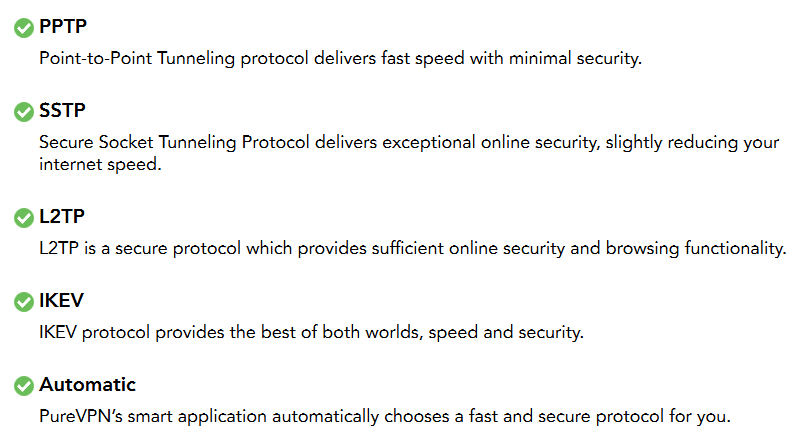
PureVPN Logs and Privacy Policy - Does PureVPN Really Keep Logs?
The reason PureVPN chose Hong Kong as its headquarters was to avoid data retention since the country has “No Mandatory Data Retention Laws”. For detailed exposure to PureVPN privacy policy, we will suggest you to visit the official Privacy Policy page on the website. Privacy and unblocking are the two most important use cases of a VPN. The VPN users around the globe often use the VPN for the unblocking purpose. For instance, there are many websites and streaming applications that are blocked in the rest of the world but only accessible in the US or UK for that matter. To access such content, users require a VPN. Similarly, VPN users also use the VPN to unblock and access P2P file sharing service. These services are often considered as illegal in some countries. Therefore, users use a VPN service to cloak their identity and maintain complete privacy while using file sharing servers. The point is, all these use cases require complete privacy. This is the reason that VPN users are often concerned about the privacy guarantee of a VPN service.Does PureVPN Keep Logs?
PureVPN made news last year when it was discovered that the company handed over the logs of a particular user who was suspected for cyberstalking to the FBI. That person was later charged by the FBI, but the reputation of the VPN service was questioned by many. In response to all the questioning, the VPN service published a blog post detailing the incident in complete detail. What turned into a really big scandal was actually a misunderstanding on the part of people who thought that the VPN Company keeps browsing logs of its users. What the company did keep, and what was subsequently shared with the FBI authorities, were timestamps, which have no relation with a users’ browsing activities. Timestamps only associate with the IP address, connection initiation and disconnection from the VPN servers. They are only kept to monitor the performance of the VPN servers, and are random numbers on the part of the users which do not tell anything. Many critics didn’t like the practice of even keeping the timestamps of a VPN user and they said so in several publications. After the GDPR implementation, like many other companies around the globe, PureVPN has improved its privacy policy and made it completely transparent to the VPN user. The company has updated its guidelines on what information they collect, what they don’t collect, etc.The company said in an update on May 25, 2018 that:
“We’ve recently updated our privacy policy to give more power to our users. While PureVPN has always given the utmost importance to the privacy of its users, the new privacy policy provides even greater transparency and more control over how our users can use our services.” The privacy policy of the PureVPN clearly states that, “You are Invisible - Even We Cannot See What You Do Online”. The policy details everything in a completely transparent manner. This does help in increasing the confidence and trust of the users even more.
The policy further states that:
“We DO NOT keep any record of your browsing activities, connection logs, records of the VPN IPs assigned to you, your original IPs, your connection time, the history of your browsing, the sites you visited, your outgoing traffic, the content or data you accessed, or the DNS queries generated by you.”
Connection logs are a term you would often hear when it comes to VPN services. Many people believe that companies who maintain a logging policy of connection logs are actually logging the user data. Well, it is possible in some cases, especially when they are dealing with unreliable services. However, you won’t find any such problem with PureVPN. Although PureVPN still maintains connection logs but these are clearly defined in its privacy policy so that users know what logs are actually being stored. It is mentioned in the company’s policy that the connection logs it maintains only helps it to identify the ISP that is being used and the VPN server location to which the user is connected to. This dataset helps the service to identify any technical issues and solve them immediately. These datasets also help the company in solving any regional connectivity issues that users may face when using the VPN service.
To maintain customers’ trust, PureVPN mentions that the connection logs they keep don’t include users’ original IP address, the VPN IP they are using, the specific time they’ve connected to the VPN server or any activities that they do after connection. In response to the GDPR rules, PureVPN has setup an exclusive privacy policy for the EEA residents. Those living in the EEA can opt out of marketing emails and they can also ask for the VPN service to delete any details in the users’ profile. We have also tested the service for different use cases and found no sign of data logging. All in all, you can be 100% assured that PureVPN does not keep any user data. Before comparing PureVPN with any other service, make sure that you compare the services’ privacy policy as well. Also, check whether they are also transparent like PureVPN when it comes to letting users know about the connection logs or any other data policy.
Speed and Performance
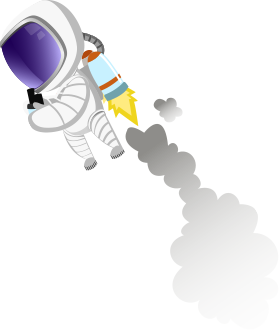 VPN services are often frowned up when it comes to speed and performance. The speed and performance are usually hampered because of the extra security measures that the VPN service offers. To check the speed and performance of PureVPN, we tested it on reliable speed test tools. After our analysis of the speed test, we found that the VPN service passes the speed test with an excellent score. Although there were a few servers that performed slower during the speed test but there could be a number of factors involved behind the slow performance. PureVPN’s upload and download speeds are wide and far apart. It depends on which selection of features you want to use. Also locality factors in: connections within Europe for instance are relatively stable and fast, while connecting to servers in Australia and Asia suffer from lesser infrastructure. In those cases, it may help hand-selecting a server that does the lifting for you. The app’s selection menu could be more helpful in pinpointing why your internet slows down. Only after playing around with the settings for a bit, it became clear that security settings are a main contributor. Overall, the service offers great speed in its majority of servers. VPN services are often frowned up when it comes to speed and performance. The speed and performance are usually hampered because of the extra security measures that the VPN service offers. To check the speed and performance of PureVPN, we tested it on reliable speed test tools. After our analysis of the speed test, we found that the VPN service passes the speed test with an excellent score. Although there were a few servers that performed slower during the speed test but there could be a number of factors involved behind the slow performance. PureVPN’s upload and download speeds are wide and far apart. It depends on which selection of features you want to use. Also locality factors in: connections within Europe for instance are relatively stable and fast, while connecting to servers in Australia and Asia suffer from lesser infrastructure. In those cases, it may help hand-selecting a server that does the lifting for you. The app’s selection menu could be more helpful in pinpointing why your internet slows down. Only after playing around with the settings for a bit, it became clear that security settings are a main contributor. Overall, the service offers great speed in its majority of servers. |
PureVPN Features
As we have discussed earlier, PureVPN is one of the few leading VPN services in the industry that are fairly rich in features and functionalities. This offers their users a plethora of modes to choose from. Here are the features of PureVPN in details.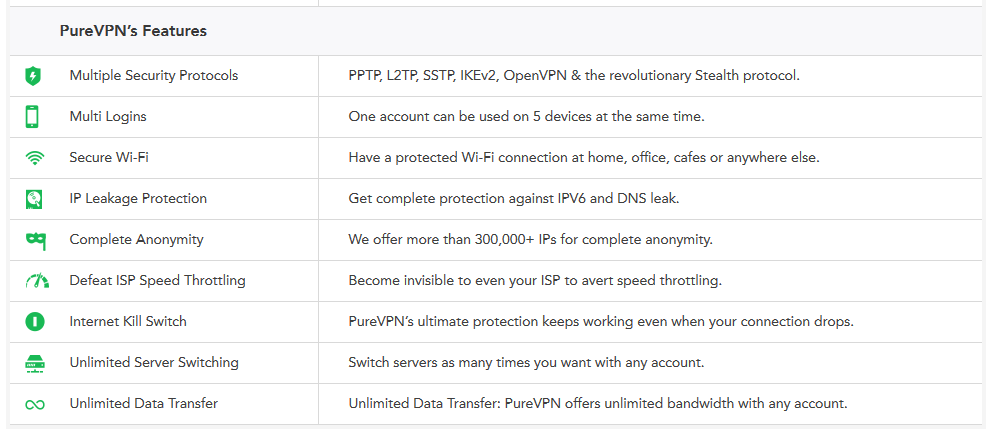
Global Network of Servers:
One of the many amazing features of PureVPN is that it has a massive global presence. When it comes to VPN server network, PureVPN has around 2000+ servers. All these servers are equipped with the best technology when it comes to speed, performance and security. Moreover, the network of server is spread to across the 6 continents, i.e., in over 180 different locations. Having a huge pool of servers in different countries means that PureVPN gets an edge over most other VPNs in terms of universal accessibility. In other words, the more servers a VPN service offers the more the unblocking capability and anonymity the users get. Moreover, a large number of servers also allow best server speed from any location. If you have VPN servers in the regions near your country, you are assured to get the best ping and server speed.Unlimited Server Switching:
Extending our above discussion, it wouldn’t be great if a VPN service offers many VPN servers but poses a limit when it comes to server switching. Don’t you think? Well, when you become a premium user of PureVPN, you get to use any server location of your choice and you also have the complete control on the number of times you want to switch to any server.Unlimited Bandwidth:
Like many other VPN services, PureVPN also offers unlimited bandwidth. After all, you are paying for a premium service experience and it wouldn’t be called a premium experience if there is any restriction to anything even when it comes to using the bandwidth. When you are looking for a service, make sure that you always look for the bandwidth limit. Streaming and downloading are the top use cases of a VPN service. If a VPN service provider doesn’t give you complete bandwidth usage, buying a VPN at hefty prices won’t give you any benefit because streaming and downloading consumes too much bandwidth. We used the VPN service to its fullest extent and we haven’t come across any bandwidth limit issue. Therefore, we can safely say that the VPN service does deliver on its unlimited bandwidth promise.Split Tunneling:
If you are a first time user of a VPN service, you would be confused when you hear the term Split Tunneling. You might wonder what split tunneling is and why you would need it. There are many benefits of using Split tunneling when it comes to VPN. First of all, as the name suggests, Split Tunneling is a feature where you are able to split the traffic between the VPN and the normal ISP. For instance, you want to use the VPN to unblock some websites. At the same time, you also want to access an FTP site that cannot be opened on a VPN. You can use the split tunneling feature to open the blocked websites through the VPN while use the FTP website through the regular ISP connection. Split Tunneling is a great feature that is adored by gamers and streamers alike. The split tunneling feature also allows users to put a balance load between the VPN and the ISP for a better VPN experience.Universal Accessibility:
We already know the fact that majority of the VPN users in the world are those people who want to access blocked websites in their country or region. Therefore, we cannot neglect this fact while reviewing PureVPN. Luckily, we have found that PureVPN offers one of the best universal accessibility features in the industry. The VPN service offers the best unblocking capability allowing users to unblock and access over hundreds of thousands of websites that are either blocked due to regional restrictions or government policy. In fact, we also found that we could unblocked and accessed over 100s of top streaming services that are plagued with regional restrictions due to licensing problems and that include Netflix, Hulu, Amazon Prime, Italy SkyGo, and many more.Multiple Logins:
PureVPN offers multi-login capability for up to 5 different devices at the same time. This feature is important, because it allows cost-saving as well as best VPN experience. Anyway, you can use one PureVPN account to power up to 5 different devices.Internet Kill Switch:
Imagine having your privacy exposed in the event of a sudden VPN connection drop, not really a scenario you want yourself to be in. Internet Kill Switch (IKS) is an amazing feature that every good VPN service should offer. We are pleased to see that PureVPN also offers this feature. The IKS feature allows users to maintain 100% anonymity of their Internet connection and usage at all times, especially when there is a VPN connection drop. It is due to usually connection drop that leave users completely visible to the ISP, even if it’s for a few seconds. However, with the Internet Kill Switch feature, users are able to maintain privacy. The IKS feature immediately shuts down all the VPN activities in the event of a connection drop. We tested many VPNs with this feature but PureVPN comes out as the most reliable one of the lot. Definitely, a recommendation if you take this feature seriously.PureVPN Add-On Features
Dedicated IP:
For just couples of bucks extra, you can bag PureVPN dedicated IP add-on at just $1.99 which is actually quite cheap, even cheaper than your morning cup of coffee. It is basically a fresh out of the box IP and unique to the user using it. Since normal VPN users get a shared IP addresses, dedicated IP is really useful when you are looking to whitelisting IP, secure access to your banking accounts, remote server access or accessing any other confidential and sensitive accounts which require a unique IP address to access them.Port Forwarding:
Port forwarding offered by PureVPN is a pro feature which enables you to remotely access any device at the same time when you are running a VPN connection. Offered as an add-on, it is quite useful for the user who aims to access other devices or networks remotely while running a VPN connection simultaneously on their machines. What benefit you get out of it? Well, you can easily access other devices while the VPN tunnel stays there for maximum security. Port Forwarding feature costs only $0.99/m for a yearly plan and $1.99/m for monthly and 3-month plans.NAT Firewall:
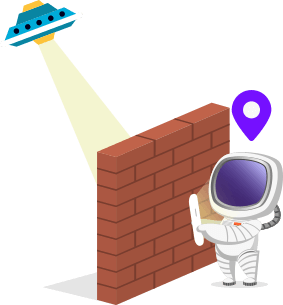 NAT Firewall is a packet filter that blocks unrequested inbound traffic from reaching your computer or device when connected to the VPN. Most OS have built-in Firewall (like Windows). However, your VPN constructs a tunnel between your PC and the VPN server. This tunnel passes that through the OS’s built-in Firewall and you lose the extra protection (as it cannot read the encrypted packet). Malicious IP packets can probably enter your system from your public IP assigned to you by your VPN service provider.For improved security and protection against viral threats, PureVPN offers the NAT Firewall feature which gives an extra layer of security to the end users by protecting it against budding threats. By activating this Add-on, the VPN user activates a NAT Firewall between the VPN server and the internet so that all internet traffic passes through securely. The NAT Firewall add-on costs $1.99 per month.
NAT Firewall is a packet filter that blocks unrequested inbound traffic from reaching your computer or device when connected to the VPN. Most OS have built-in Firewall (like Windows). However, your VPN constructs a tunnel between your PC and the VPN server. This tunnel passes that through the OS’s built-in Firewall and you lose the extra protection (as it cannot read the encrypted packet). Malicious IP packets can probably enter your system from your public IP assigned to you by your VPN service provider.For improved security and protection against viral threats, PureVPN offers the NAT Firewall feature which gives an extra layer of security to the end users by protecting it against budding threats. By activating this Add-on, the VPN user activates a NAT Firewall between the VPN server and the internet so that all internet traffic passes through securely. The NAT Firewall add-on costs $1.99 per month.Advantages of PureVPN’s NAT Firewall Add-On
PureVPN’s NAT Firewall Add-on functions just like a router’s NAT Firewall. It delivers following benefits to users:
It protects your system from Unauthorized Inbound Traffic
It safeguards you from hackers exploiting loopholes in your Device
It protects the IP assigned to you by PureVPN from cyber scammers
DDoS Protection:
DDoS attacks pose a great security threat to every individual aware of its consequences. However, PureVPN offers DDoS protection feature along with dedicated IP that will fight all DDoS attacks and promises definite security at a cost of $2.25/month.P2P Protection:
Peer to Peer is banned in several countries because of copyright infringement laws followed there. Even where it’s available, users have often reported of hacking activities and malware spreading issues. You can avoid all these problems and dangers by activating PureVPN’s Free P2P Protection Add-On.PureVPN Advanced Features (Ozone)
A really fancy term but it does the job for what it is designed for. PureVPN offers an exclusive set of advanced features that are best for maximum cyber security and parental control. At first we were also confused about what Ozone is. However, after going through the website and using the feature we came to understand its full potential and benefits. Ozone is the name that PureVPN has given to its advanced set of cyber security features. Ozone includes URL Filter, Anti-Malware, IDS/IPS, App Blocker and most favorite of all, Content Filter (ad-blocker) which effectively blocks all the unwanted ads popping up on your screen. Let’s discuss each Ozone feature in detail:URL Filter:
The URL Filtering feature is one of the best parental control tools for every parent who is worried about their children coming across any explicit content on the web either intentionally or accidentally. The feature allows parent to prevent any such website that contains any sort of explicit content from opening. When you go to the URL Filtering settings it will open up a new window screen on the browser from where you can find more categories that you want to block or unblock. The URL Filtering feature is in fact best for lots of other more purposes. For instance, office users can use this service to block any such websites that affect the employees’ productivity such as Facebook and YouTube.Anti-Malware:
Malware have plagued the Internet more than it had a few decades ago. Now, there are more websites that are loaded with malware and waiting for users to access them so they can infect the users’ devices. To overcome such security threats, you need malware protection. Here, PureVPN comes into the picture. The VPN service offers Ozone add-on that offers server-level malware protection. Unlike the traditional antivirus applications that identify and remove on device threats, PureVPN’s anti-malware protects users’ devices from the onset, i.e., the feature prevents any websites, applications or services from sending any malware. As a result, users can browse any website on the Internet with a complete peace of mind.IDS/IPS:
Nobody wants intruders in their home. Similarly, you wouldn’t want intruders in your system because they can steal your data and use it for their illegal purposes. The IDS and IPS feature that stands for Intrusion Detection System and Intrusion Prevention System keeps all the intruders away from the device and your privacy. The IDS and IPS is a highly-intelligent piece of technology that keeps every type of intrusions at bay.Content Filter (Ad-Blocker):
The Content Filtering also known as Ad-blocking is a great feature by PureVPN. Nobody wants pop ups and advertisements to ruin their Internet browsing experience. These pop up ads are not just annoying but also sometimes harmful for the device as well as users. Some pop up ads lead to malicious websites and some leads to scam websites. In any case, it is best to avoid advertisements. PureVPN content filtering feature is another server-level feature that blocks ads.App Blocker:
As the name suggests, the app blocking feature blocks the Internet access to any application that you want. This way users can prevent any apps that are popular for having low-privacy standards from opening.PureVPN Security Features
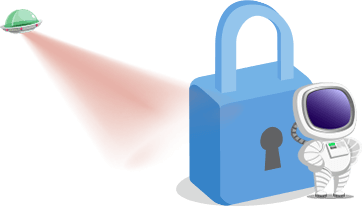 Apart from unblocking and anonymity, another most important aspect of a VPN service is to offer the best online security to the users. As we have already discussed earlier that encryption is one such technology that VPN uses to protect the traffic that transmits to and from the users’ device. However, there are some other security aspects that users should know about when buying a VPN service.
Apart from unblocking and anonymity, another most important aspect of a VPN service is to offer the best online security to the users. As we have already discussed earlier that encryption is one such technology that VPN uses to protect the traffic that transmits to and from the users’ device. However, there are some other security aspects that users should know about when buying a VPN service.Encryption:
Encryption comes in different forms. There is 128-bit encryption, 256-bit encryption and so on. The higher you go the more secure your connection becomes. However, a higher level of encryption or double encryption can slow down the speed. The 256-bit encryption technology is by far the most efficient encryption there is that offers best security and speed. It is said that the same level of encryption is used by military agencies. PureVPN also uses the military-grade encryption, i.e., the 256-bit AES encryption. With the AES encryption, you are assured that not a single byte of your data is unsecure.
Ozone:
As we have already discussed earlier that Ozone is a set of advance cyber security features. However, these features don’t come as a built-in feature but as an add-on. Therefore, you have to pay a mere few bucks more to add them to your desired pricing plan. The Ozone feature has malware protection, intrusion detection and prevention system, website filtering, app filtering and ad blocking.Multiple Protocols:
Where there is encryption, there are also security protocols and vice versa. There are many types of protocols and we have found that PureVPN offers all the most commonly used protocols including SSTP/IPSec, PPTP, IKEv2, OpenVPN and more. The PPTP protocol is by far the fastest protocol which is due to the reason that it offers low encryption, i.e., 128-bit encryption. This is the best protocol for people who want speed over security such as streamers, gamers, etc. Likewise, IKEv2 is by far the strongest protocol in the inventory. However, it slows down speed a bit which some VPN users might not like. In terms of balanced speed and security, we would recommend the OpenVPN protocol. It is available for different operating systems as well as devices. Luckily, PureVPN maintains a good knowledge base where you can find easy-to-do tutorials for setting up the protocols manually. If you are not a technical-savvy person, we recommend that you use automatic protocol feature. The feature leaves the protocol selection to the VPN which ultimately finds and connect with the best protocol.NAT Firewall:
NAT (Network Address Translation) Firewall is an add-on offered by PureVPN, and as the VPN service suggests, it offers an “additional layer of security”. The NAT Firewall is an amazing additional feature that gives you the maximum level of security against unrequested connections, malicious incoming traffic, exploits, and more. Although individual users might not be less protected if they don’t use the feature, NAT Firewall is a must for corporate users as it helps secure the device against the many OS leakages that are commonly targeted for security breaches. The NAT Firewall add-on costs $1.99 per month.DDoS Protection:
DDoS (Distributed Denial of Service) attacks are ruining businesses in their wake. These attacks are not just common in business settings, but also amongst individuals. For instance, some online gamers cause DDoS attacks on other gamers for their ulterior motives. Regardless, it is important to have a tool that can help us protect our system as well as our data from such attacks and make the Internet a safer place. Fortunately, PureVPN offers the DDoS protection feature as well. The VPN service offers the feature as an add-on. The price of the add-on remains same across the three pricing plans. ($2.25/month)Plans and Pricing
As we have mentioned earlier, PureVPN offers one of the best and affordable VPN prices in the industry. The VPN service has split its pricing plan into three different categories. All subscription plans of PureVPN come up with the same features but vary in subscription length and pricing. Let’s compare these packages as to what is more beneficial than other!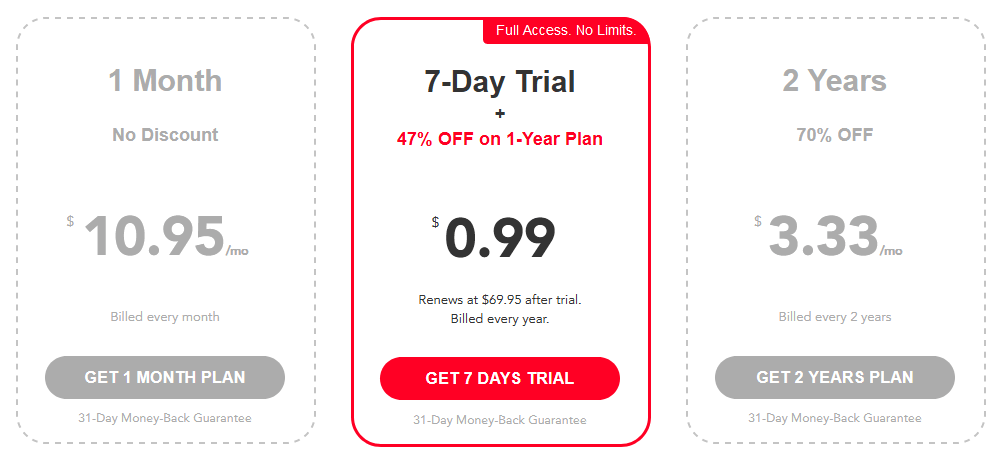 Each category or pricing plan is best suited for people according to their needs. For instance, some VPN users only require the service for a month use only. Similarly, there are some users who want to use the VPN for more than a month. There are also a huge population of those VPN users who want a VPN service for prolong period. Fortunately, PureVPN has the right pricing plan for all such users.
Each category or pricing plan is best suited for people according to their needs. For instance, some VPN users only require the service for a month use only. Similarly, there are some users who want to use the VPN for more than a month. There are also a huge population of those VPN users who want a VPN service for prolong period. Fortunately, PureVPN has the right pricing plan for all such users.Let’s start with the 1-month pricing plan. The first plan, i.e., the 1-month plan starts at $10.95 which not only sounds but indeed is quite expensive. As discussed earlier, it is best suited for people who don’t have much use of a VPN service. They just want the service for a one-time purpose such as unblocking a website for any urgent or important work. Likewise, people who are going abroad for a vacation might also require the VPN service to get maximum online security when connecting to Public Wi-Fi. In fact, people may also use a VPN to find cheap flights. Well, it is not a myth but a reality. In fact, there are many cases available on the Internet where the users had used a VPN to find fairly cheap flight.
The second plan is the 1-year plan at the cost of $4.08/mo. The 1-year plan is quite affordable than the 1-month plan. It is a pricing plan which is ideal for users who want complete protection for up to a year, while also keeping their budget in mind. For users, who want the VPN for prolong use, we recommend that they opt for the most affordable 2-year plan which costs only $2.88/mo. For starters, you don’t need to worry about paying for the VPN for another 2 years. Secondly, you get to enjoy unblocking, P2P downloading, torrenting and online security against the growing cyber threats for a quite long time.
Payment Methods
There are many VPN services that offer only a handful of payment methods. Mostly, VPN services use only the popular payment gateways like PayPal or Visa Cards. The official website of PureVPN states a number of payment methods. They claim to offer around 150 payment options for the convenience of the users including most effective anonymous Bitcoin payment method. When you select the pricing plan that best fits your need, you will be automatically scrolled to the payment gateways. There you will find all the most popular and other payment options including the PayPal, Credit Cards, Bank Transfer, AlertPay and PaymentWall. In fact, if you want to maintain strict privacy when it comes to transactions, you can even opt for the Bitcoin payment methods. All these payment methods show the dedication of the VPN service to cover all the needs of their users even when it comes to how the users or customers want to pay.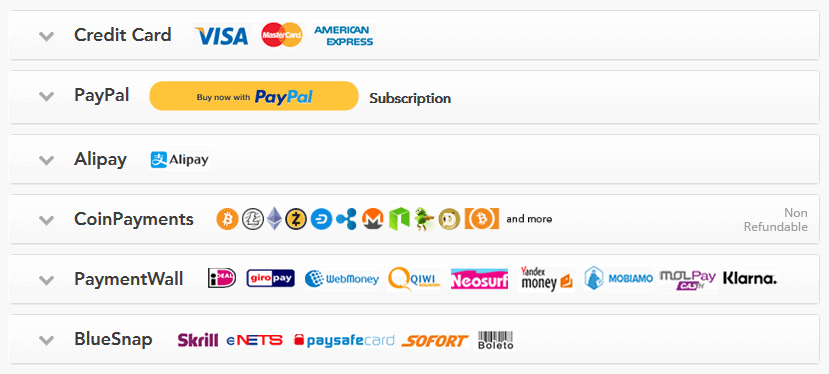 Apart from that, the PaymentWall includes a plethora of other online payment options that include but not limited to CashU, Mercardo Pago, AliPay, Todito Cash, WebMoney, Dotpay, PaySafeCard, Mol Points, Yandex, Ukash, iDeal, Giropay, Qiwi, Necard, NeoSurf, MyCard Wallet, and much, much more. As mentioned earlier, you can opt for the desired payment option in a 3-step process. Once you select the payment option, you will move on to the next phase. However, every payment process is different than the other. For instance:
Apart from that, the PaymentWall includes a plethora of other online payment options that include but not limited to CashU, Mercardo Pago, AliPay, Todito Cash, WebMoney, Dotpay, PaySafeCard, Mol Points, Yandex, Ukash, iDeal, Giropay, Qiwi, Necard, NeoSurf, MyCard Wallet, and much, much more. As mentioned earlier, you can opt for the desired payment option in a 3-step process. Once you select the payment option, you will move on to the next phase. However, every payment process is different than the other. For instance:- When you select the PayPal as the payment gateway, you will be asked to enter your PayPal credentials to proceed with the payment.
- Similarly, when you opt for the Bank Transfer payment option, you will be shown a complete invoice of your purchase along with the relevant details.
- If you choose the PaymentWall option, you will be redirected to the Monetization Platform gateway of the PaymentWall. It is where you can make the payment using the Paysafe Card. You can also make the payment through the bank transaction of the PaymentWall.
- Likewise, you can also pay through the Payza payment gateway. Selecting Payza will forward you to Payza’s Member Check-Out page with your selected order details visible on the right side of the screen. You may then have to enter your PureVPN login credential to login and complete the payment transaction.
Money Back Guarantee and Free Trial
There is no free trial available. The user has to buy any of the packages to avail the services. If, for some reason, the customer is not satisfied with the services then they can get their money back. The time period for money back guarantee is 31 days, meaning the user can cancel the service within 31 days and get a full refund.Unique Selling Proposition
PureVPN service has many features and qualities that may fit the criteria of Unique Selling Proposition (USP). However, after thorough observation and hands-on experience, we have come to a unanimous decision of declaring the “Split Tunneling” feature of PureVPN as its USP. Split Tunneling basically allows the users to use local ISP and VPN at the same time. The feature works by selecting a list of applications that may or may not go through VPN tunnel. This way, customers are allowed to use the VPN service for a specific purpose rather than for their activities on the internet. Very few VPN providers offer this unique feature and PureVPN is one of them.PureVPN’s Refund Policy
Convenience is one of the most important aspects that entices people to purchase a product or a service. What if you are not convinced after you have made the purchase? That’s where a Refund Policy comes into play. Refund policy is an important document that most of the users tend to ignore. When buying any product, it is important to check out and understand its refund policy so that you don’t get into any inconvenience if you want a refund. These policies are made for the convenience of the customers or users. However, some users often show negligence that ultimately come back to bite them.PureVPN has got the most user-friendly refund policy in place. If you have experienced any issue with PureVPN service, you are entitled to go for the refund. But before making any decision to take back your money, do give a good thorough read to the Refund Policy of the organization. For starters, people who are subscribed to the 3-day trial account are not eligible for any refund. After all, they have signed up for a trial which is only for 3 days. Therefore, don’t expect any refund for a 3 days VPN usage. Apart from the trial account users, there are policies for the regular VPN users as well. The refund is valid for up to 31 days right after the subscription is made. From their current policy, it is clear that they don’t have any hidden eligibility criteria for the refund.
Moreover, it is also important to note that the service has clearly stated in its refund policy that although the service offers a plethora of payment methods for the convenience of the users, not every payment option offers refund. There are some payment methods including Google Play Store and Apple App Store that are tagged as non-refundable. Therefore, when you are subscribing to the service, double check what payment method you are using. If it is a non-refundable payment option, then don’t expect any refund at all. You can check all refundable and non-refundable payment methods here.
To learn more about the Refund Policy of PureVPN, we recommend that you check out the page and read the page thoroughly.
Customer Support
Customer support service is an integral part of every business. Since the competition is at its peak in the VPN world, it is critical for different service providers to offer the best support services otherwise they cannot survive in the highly customer-focused market. A diverse and efficient support system assures the customers that the company is serious about its business and the convenience and satisfaction of its customers. Keeping the significance of customer support in mind, PureVPN also ensures that it delivers the best and efficient support to its VPN users. It seems that PureVPN takes its users pretty seriously and stays alert 24/7 in order to respond them quickly with absolutely perfect directions and assistance. For that purpose, the VPN service has created a diverse infrastructure of its support system: Live Chat, Support Ticket, FAQs, Email Support and Support Center.Live Chat
PureVPN offers a 24/7/365 live chat support system. The live chat system works round the clock and best of all it is not plagued with annoying bots. The support system offers fastest responses when you chat with them at any hour of the day, solving customers’ queries and concerns without fail. All the low to moderate problems are solved within a single chat session. For instance, if you are having problems with the setup process or need troubleshooting with connection, the support agents can solve these problems within minutes. However, if the problem is related to customer’s account, the support agent might take a little longer to solve it. In our PureVPN review, we found that PureVPN puts utmost focus on customers’ convenience, and they go above and beyond to solve customers’ queries or concerns in the least time possible. The best thing we found about the Live Chat system is that it is available on almost all the pages of the website. It gives the service as well as the customers the convenience to identify and solve the problem at the right time. The Live chat support system works in a fairly simple manner. Once you click start the chat, you will instantly be connected with a support agent.Support Ticket
Another way you can get in touch with the customer support agents of the PureVPN service is through the support tickets. The support ticket can be created at any time or hour of the day and it can be used for solving the billing related problems, technical support and other general complaints. Moreover, users can also use the support ticket system to request other types of assistance as well. For instance, users can ask for the support related to the reseller and other business plans. Also, support tickets are kind of traditional way of approaching the service provider in the online arena. PureVPN is exceptionally outstanding in dealing with the tickets in effective and quick manner so, you can expect immediate response, same as you get during Live chat conversation.FAQs
It is a norm amongst online services to offer a Frequently Asked Questions (FAQs) section on their website. Similarly, you can find a good number of FAQs on the PureVPN’s official website as well. The FAQs page presents answer to all the VPN related questions that customers often ask. They are also the best way as users get to actively browse the contents in order to find a solution for their problem.Email Support
PureVPN also provides support via email. The user can send an email on the support id and get a detailed response from the customer support. Also, the emails seem like a slower medium to log a complaint but PureVPN has a reputation of prompt responses.Support Center
You can also say that it is the knowledge base where customers can find everything related to PureVPN including common questions and answers, tutorials related to the VPN setup on different devices, routers or operating systems, manual setup guides, account and billing related knowledge base, use cases, and more.PureVPN Advantages (Pros)
- Zero-Log Policy
- Internet Kill Switch
- DNS Leak Protection
- IPV6 Leak Protection
- Split Tunneling Feature
- Web RTC Leak Protection
- Flawless Anonymity Shelter
- Easy to Understand User Interface
- Consistent and Outstanding Speed
- Offers 31 Days’ Money Back Guarantee
- Automatic Wi-Fi Security for All Devices
- Compatible with A Wide Range of Routers
- Massive Number of P2P Optimized Servers
- Browser Extensions for Chrome and Firefox
- High-End Security by 256-Bit Data Encryption
- 5 Simultaneous Connections at The Same Time
- Wide Array of Privacy Features and User Settings
- Easy-To-Understand Tutorials On the Setup Process
- 2000+ Servers in 140 Countries (300,000+ IP Addresses)
- PureVPN Is Incredibly Fast in Terms of Download Speeds
- 24/7/365 Fast and Helpful Support Via Email and Live Chat
- Self-Managed Network Means No 3rd Parties Data Transfer
- Very Quick, Easy, And Intuitive Setup On Most Popular Devices
- Largest Range of Accepted Payment Options in The VPN Industry
- Quick, Easy Access to Netflix and Other Major Streaming Services
- Offers All VPN Protocols Like OpenVPN, L2TP/IPSec, PPTP, SSTP, And IKEv2
- Apps for All Operating Systems Including Windows, Mac, Android, iOS, Linux, Etc.
- Compatible with All Devices Including Consoles, PCs, Xbox, Raspberry Pi, And Kodi Etc.
- Lowest Prices Amongst the Top-Tier VPN Service Providers Along with Great Features
- Multiple Add-Ons (DDoS Protection, P2P Protection, Port Forwarding, Dedicated IP, NAT Firewall)
- Easy-To-Understand Setup Tutorials for Each and Every Device and Router Are Available in The Support Center Knowledge Base
- Advanced Cyber Security Solutions Called (Ozone) Which Includes (Website Filtering, Anti-Malware, Intrusion Detection and Prevention System (IDS/IPS), Ad-Blocker and App Blocker)
PureVPN Disadvantages (Cons)
- The Desktop Interface Is a Little Hefty
- Some Specialized Streaming Servers Were Blocked
- Auto Mode in The App Defaults to Less Secure Protocols
- Failed to Connect to OpenVPN in Spite of Countless Attempts
- No Free Trials; You’ll Have to Pay $2.50 For A 3-Day Trial Account
- Company History of Handing User Information to Law Enforcement
Jurisdiction
PureVPN is based in Hong Kong. It is not required to keep any logs and is comfortably outside the reach of the NSA and its ilk. You know what? There is a reason that Edward Snowden fled to Hong Kong when his whistleblowing documents fist went public! Hong Kong is a great jurisdiction.The Final Verdict
PureVPN is one of the cheapest VPNs on the current market and offers excellent value for money, especially on the 2-year plan. It’s not as fast as a few of the top-tier providers, but offers a high level of consistency across a vast global network of over 140 countries. In terms of privacy, PureVPN does offer loads of advanced security features such as a VPN Kill Switch and Split Tunneling on the desktop app. Several features are absolutely interesting, like the possibility to buy extra features on top of your subscription.Despite this, previous issues with its logging policy means that it’s probably not a good choice for those seeking online anonymity. Thankfully they have gone some way to making up for this by completely revamping their privacy policy, now only collecting anonymous usage stats, meaning they are unable to hand over customer information to law enforcement agencies. Signing up for the service is easy-peasy, with a huge variety of payment options available that should fit the needs of anyone. Windows, MacOS, iOS and Android users will enjoy the ease of installation and use, as its interface is fairly easy to understand. The software looks great and is very user-friendly, however the interface can sometimes be a little slow to respond. A dedicated app can be used in China, but it has extremely limited functionality, making it passable for a short vacation, however it’s maybe not a great choice for long-term use.
PureVPN is based in China, which makes it relevant to stay up to date on changes in Chinese policy concerning internet use. China has been busy outlawing VPN servers, which is expected to cause trouble for companies like PureVPN. PureVPN seems to be a pretty good choice for companies, to have employees securely log into their companies’ network from places around the world. Business users who are looking for a reliable method protecting themselves while conducting business online would also do well to try PureVPN. If you don’t like what you see, you can always take advantage of their 31-day refund policy.
Their website is fully loaded with many features which can get the attention of the people quickly and because of the attractive yet straightforward UI; one can immediately locate everything in the website without facing any issue. Talking about their customer service, they are available 24/7 assisting their customers. The staffs are very polite and responsive to the problems, and their answers are very fast. PureVPN is a fantastic choice for frequent streamers and those who want to tighten up security while browsing on the move. Optimized streaming servers mean access to Netflix and BBC iPlayer is quick and hassle-free. If you’re looking for a VPN to unblock several major streaming services, you should certainly consider PureVPN.
It is almost safe and legit to say that PureVPN is currently leading the crowded and competitive race of Virtual Private Network. From its pricing plan, services, support, compatibility, user-friendliness to the ultimate speed and performance, wide geographical presence, and many compatibility options, PureVPN has no match. Let us say the magic words, if you are looking for a reasonable and feature-rich VPN service for personal or professional use, PureVPN is worth a try. We are sure you will be satisfied with its services and happily embark on the journey of safe browsing, avoid unwanted attention, and successfully dodge eavesdroppers. For more information about PureVPN, or to sign up for a subscription, visit the PureVPN website.
PureVPN Frequently Asked Questions (FAQ’s)
Does PureVPN Work in China?
Yes, it works in China and this can be one of the major reasons for some users to buy this VPN. There is a wide range of information and documentation that may help you to understand how to access PureVPN China. It’s important to copy and save these tutorials before traveling to China as their website may be blocked anyway, so you will not know how to access your VPN.How Safe Is It to Use PureVPN?
There are some dodgy VPNs out there. If you have been searching for the perfect VPN, you have doubtless encountered some bad reviews for other services. This may lead you to wonder if any VPN is safe. It is wise to be concerned about your privacy and safety online, that is probably what led you on the search for a VPN in the first place. But with PureVPN, you are in great shape. Most of the unsafe VPN programs out there are the ones you can download for free. PureVPN does not fall into that category. PureVPN makes money through legitimate means, and does not need to serve up malicious advertising or engage in other dubious activities to earn profit. PureVPN is a solid program developed by a reputable company which has a great standing in the industry. The customer service is excellent, the security features are top-shelf, and there are no logs which can be used to track your activities. PureVPN is a very safe choice if you are looking for a VPN which is going to have your back.
Published : Wed 20 Feb 2019
Updated : Sat 09 Jan 2021
Updated : Sat 09 Jan 2021

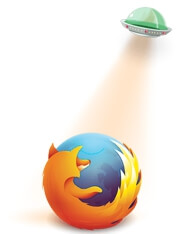

0 Comments