SaferVPN Review 2021 - 8,000+ Words! 2,018 Views
SaferVPN Overview
SaferVPN is an Israel-based VPN provider which allows you to browse the web without restrictions, protect your privacy and securely encrypt all of your internet traffic. The choice of location for the headquarters put SaferVPN in a decent position to protect the privacy of its users. Founded in 2013 by business partners Amit Bareket and Sagi Gidali, SaferVPN has experienced a meteoric rise to the top of the VPN marketplace. Like all new VPN providers, it tried to learn from the mistakes of the older VPNs, and fulfill all requirements that users in the present day have.The team behind SaferVPN consists of people passionate about protecting the privacy of internet users and ensuring everyone has free and safe access to the internet. The passion of its members has helped them to go through the ups and downs of starting a new VPN service and provide users, in the end, with a top-notch product. They are committed to providing secure, private and uncensored Internet access to anyone and anywhere. To deliver the simplest, fastest and safest Virtual Private Network experience, the provider combines advanced technology and outstanding features.
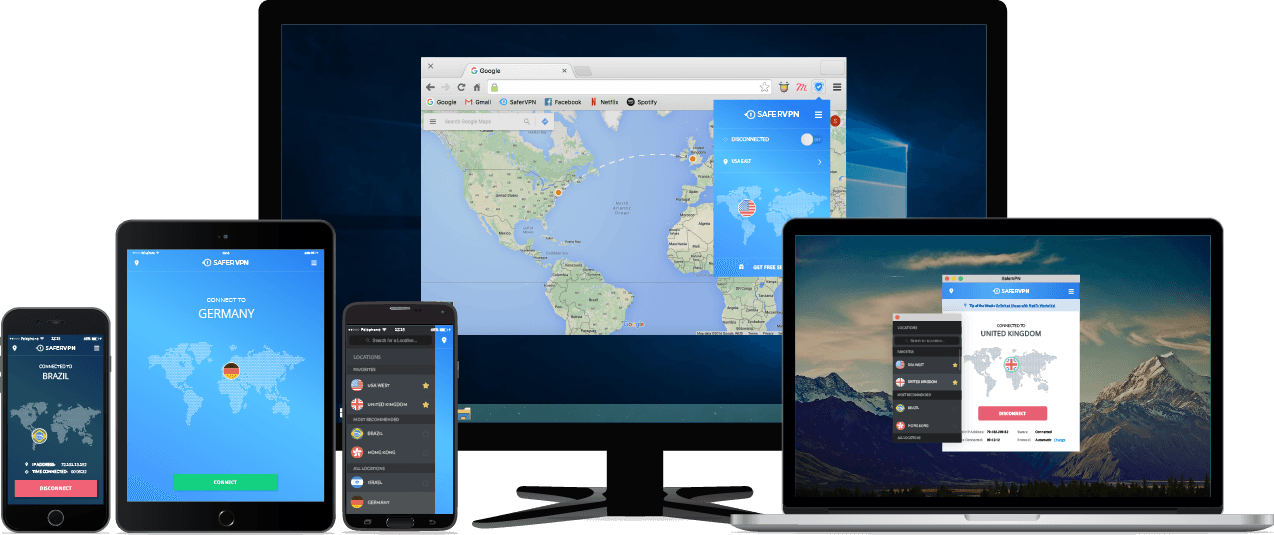
SaferVPN covers the basics with downloadable client applications and apps for Windows, Mac, iOS and Android, and it offers 700+ premium VPN servers in 34 countries, so you can enjoy full internet freedom anytime and anywhere. SaferVPN is a good helper to let you bypass geo-blocks. By changing your real IP address, the VPN provider gives you the fastest and simplest solution to streaming your most desired media from wherever you are. You will be able to access WhatsApp, Hulu, Pandora, ABC, BBC iPlayer, Zatto and similar streaming services freely, even from outside the USA. Meanwhile, SaferVPN secures your data and protects your privacy well. When you are on a public Wi-Fi in places such as airports and hotels, SaferVPN gives you private and anonymous browsing and it encrypts all the data you transfer or receive with 256-bit bank-level encryption. It protects your personal logins, banking details and credit information from cyber thieves by hiding your IP address, location and online identity.
The mission of SaferVPN is to give its users the highest level of security. It also provides high connection speeds, strong encryption, and excellent customer service to their users. They handpick all of their servers, manage their own VPN network and write custom code to optimize for the fastest VPN experience possible. No matter which device you’re using, it takes on average less than 10 seconds to connect to SaferVPN’s servers and you will get no bandwidth limits, no speed loss and no download caps. SaferVPN guarantees you the fastest connection possible. In addition, the VPN service allows all users to connect using all major protocols including OpenVPN, IKEv2, IPSec, SSTP, and PPTP and offers a VPN Kill Switch to ensure all your online traffic always travels through a secure and encrypted VPN connection. This also protects your identity and avoids any IP leaks.
Its logging policy is minimal, collecting only the basic connection metadata required to maintain a high level of server performance. SaferVPN offers a 24-hour free trial and a 30-day money back guarantee. It also offers a few nifty features that make it worth looking into it. We take a detailed look into all of these features in this SaferVPN review. But first take a look at SaferVPN’s specifications:
Company Location: Tel Aviv, Israel
Server Countries: 34 Countries
Number of Servers: 700+
Devices Per License: 5 Simultaneous Connections
Real Name Necessary? Not If Paid in Bitcoin
Free Plan: 24-Hour Free Trial
Encryption Protocol: AES-256
Payment Options: Credit Card, PayPal, Bitcoin
Customer Support: Knowledge Base, Email/Ticket System, Live Chat
Keeps Logs: No
Table Of Contents
- SaferVPN Overview
- Website
- Server Locations
- Apps Usability and Ease of Use
- Getting Started
- Platforms and Devices
- SaferVPN for Windows
- Using SaferVPN on Android Devices
- Browser Extensions
- Games Consoles and Streaming Devices
- Streaming and Torrenting
- Encryption and Security
- Speed and Reliability
- Bypassing Censorship
- SaferVPN’s Logging Policy
- Jurisdiction
- SaferVPN Features
- Protocols
- SaferVPN Free Trial
- Pricing And Packages
- Payment Options
- Auto-Renewal
- Refunds and Money Back Guarantee
- Customer Support
- SaferVPN’s Advantages (Pros)
- SaferVPN’s Disadvantages (Cons)
- Conclusion
- Frequently Asked Questions (FAQs)
Website
When you are reviewing a VPN service, it becomes a sort of an obligation to judge it on the merits of its services and its presence on the internet. When we landed on SaferVPN’s website, we knew it straight away that we were going to fall in love with how they present themselves on the internet sooner or later. The website does not only look neat and clean with the tabs placed right at the top of the webpage, it actually offers you a lot more than you expect from it. All you need to know is available from the home page and you have easily accessible links to the rest of the pages. The information is presented in a professional, transparent manner which gains users’ trust. Apart from providing the basic info as to why you need SaferVPN, it also provides security tips to the users. Also, the theme and combination of colors create an optimistic atmosphere that makes you feel safe. With a separate tab allotted for the blogs, the users can find very useful articles that can help them with using the VPN services. All these build towards a great supplier - customer relationship.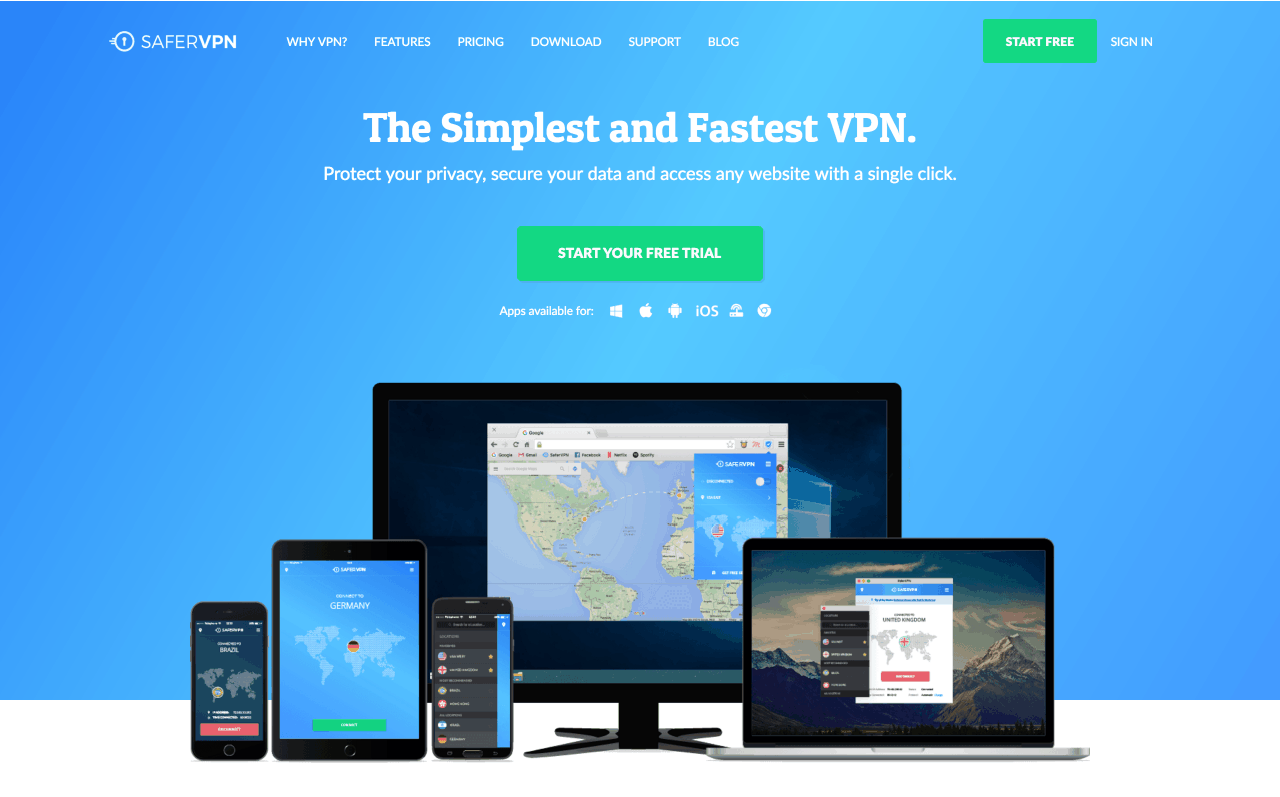
Server Locations
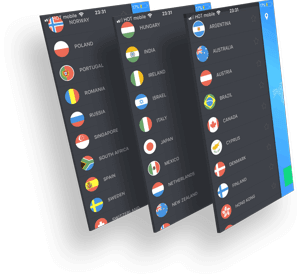 SaferVPN falls short on server locations when compared to other top-tier providers with only 34 countries to choose from. Should you only need to connect to a small number of countries then this limited choice may not affect you, however if that isn’t the case there are other options that might suit you better. SaferVPN does operate a fairly large number of individual servers at over 700, however with only 1,000 IP addresses on offer they’re definitely at the smaller end of the scale compared to their rival providers. As their user base grows, this could lead to reduced performance and server congestion at busier times, which we did occasionally experience in our tests.
SaferVPN falls short on server locations when compared to other top-tier providers with only 34 countries to choose from. Should you only need to connect to a small number of countries then this limited choice may not affect you, however if that isn’t the case there are other options that might suit you better. SaferVPN does operate a fairly large number of individual servers at over 700, however with only 1,000 IP addresses on offer they’re definitely at the smaller end of the scale compared to their rival providers. As their user base grows, this could lead to reduced performance and server congestion at busier times, which we did occasionally experience in our tests.Unfortunately, SaferVPN doesn’t offer any city-level servers at all across its network. With SaferVPN, the closest you get to this is a choice between East and West in the US, which is better than nothing but still not all that useful if you need to connect to a specific state. The fact that you can’t even select an individual server is also pretty annoying. As is normally the case, Europe is the best-served continent with 20 countries including popular options such as Russia, France and the Netherlands. It’s nice to see a few different choices in the Asia Pacific region such as Thailand, India and New Zealand, as well as the usual Australia and Hong Kong. South America and Africa are unfortunately not so well-covered with only 4 countries between them. You can find the complete list of SaferVPN server locations by country and city on their website.
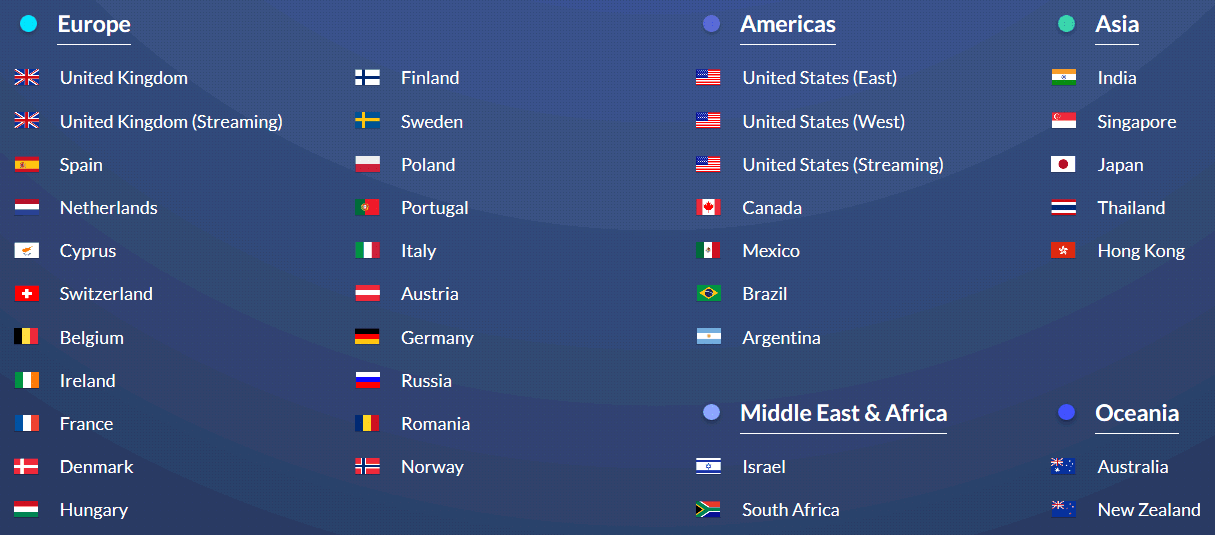
Apps Usability and Ease of Use
SaferVPN has a simple but nicely-designed set of custom apps, which are all very pleasant to use. The main screen of the desktop app is stripped back to the essentials, displaying only basic connection info including your new IP address and a big on/off button. It’s really easy to search for server locations and mark them as favorites for later, although we don’t love that the server list opens in a separate window. A list of configurable settings can be found behind the menu in the top right-hand corner, and is organized into helpful tabs to make it easy to navigate. Unfortunately, in terms of advanced features it’s pretty limited in comparison to top-tier providers, only allowing you to control the killswitch, automatic Wi-Fi security and your VPN protocol. While this certainly makes the app very accessible to VPN newbies, more advanced users may be left wanting. The mobile app is just as slick, and you can choose between OpenVPN and IKEv2 protocols on Android. Unfortunately, the iOS app lacks any kind of manual protocol selection as the app automatically chooses one for you (LT2P, OpenVPN or PPTP). You can also manually configure the device to use IKEv2. Both mobile apps lack a killswitch feature, but the Android app does allow you to turn on automatic Wi-Fi protection and auto-reconnect.Getting Started
Even if you’ve never used a VPN before, installing and downloading SaferVPN should only take you a few minutes from start to finish. Whatever your device is, there are loads of user-friendly set-up guides on the website. The process is as simple as downloading the relevant software from the site and following the prompts given to you by the installation wizard. After that, simply enter your login credentials and you’re all set. The prompts themselves are very straightforward to follow, however should you need further assistance the set-up guides should get you back on the right track. If not, simply contact one of their live chat agents, who will try their best to help you out.Platforms and Devices
SaferVPN offers custom apps for various operating systems including Windows, Mac, iOS and Android. The five simultaneous connections allow you to protect all of your devices with one single plan. They have also partnered with Flash Routers to sell a range of pre-configured routers with the SaferVPN software already installed, allowing you to protect every device on your network without having to install multiple apps. On the website you can also find loads of manual set-up guides for those devices without native apps such as Linux, Windows Phone and Blackberry.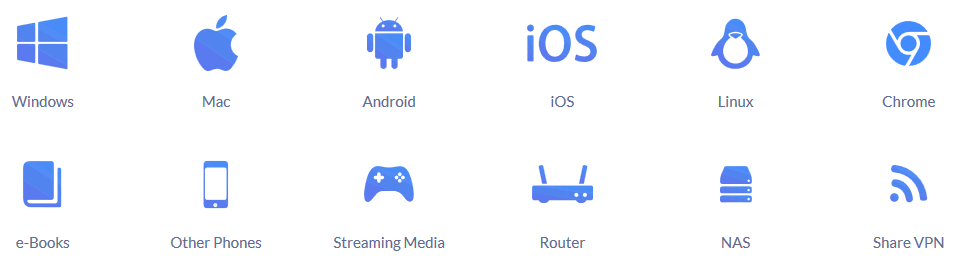 Additionally, SaferVPN provides step-by-step instructions to manually configure your existing router to support the software. SaferVPN supports all kind of devices and operating systems including desktop computers, personal laptops, smartphones, tablets, video game consoles, routers, smart TV and any other device that has an operational system. Here is the list of all the devices and platforms on which SaferVPN is available:
Additionally, SaferVPN provides step-by-step instructions to manually configure your existing router to support the software. SaferVPN supports all kind of devices and operating systems including desktop computers, personal laptops, smartphones, tablets, video game consoles, routers, smart TV and any other device that has an operational system. Here is the list of all the devices and platforms on which SaferVPN is available:Computers: Windows/Mac/Linux
Mobile Devices (includes smartphones and tablets): Android/iOS/Windows phone/Other phones
Streaming Media: Amazon Fire Stick/Apple TV/Kindle/PlayStation/Nintendo Wii/Roku/Kodi/Popcorn Time
Routers: DD-WRT/Tomato/Asus/Freebox
NAS Devices: QNAP NAS/Synology NAS
Chrome: Chrome Browser/Chromebook
Mozilla Firefox
 |  | 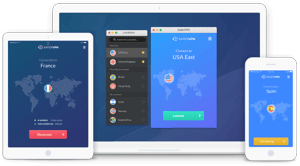 |  |  |
 | 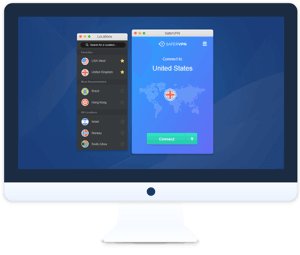 | 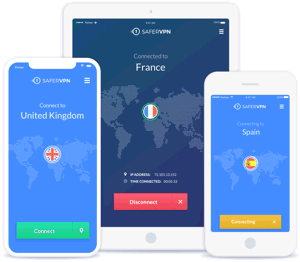 | 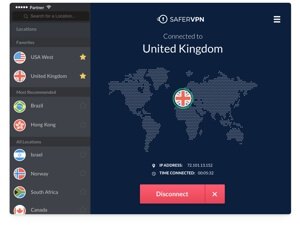 |  |
SaferVPN for Windows
We downloaded, installed and tested SaferVPN before writing this review to check if it adheres to what it claims. No wonder we were surprised. Not only does it comply with what it claims, but it also does it in style! The SaferVPN download process was extremely easy. We downloaded the VPN client from SaferVPN’s website and followed the instructions to install it. It didn’t ask us for the installation of TAP-Win32 Adapter but it might ask you, so install it if the message comes up on your screen, just in case. Once the installation was finished, we checked on “Launch SaferVPN” option and it did. We then entered the username and password assigned to us and clicked on “SaferVPN’s Login” option. You must have noticed quite a few server options over there, we selected the US server and clicked on “Connect”. We had to wait for at least 20 seconds for the connection to get established. But once it was done, we were able to unblock the services that are restricted to the US region only. |  | 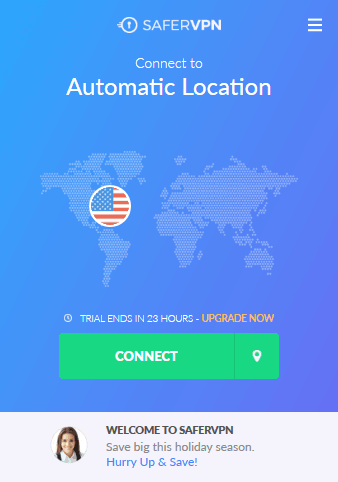 | 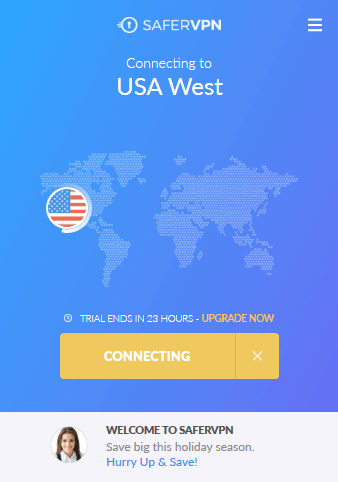 | 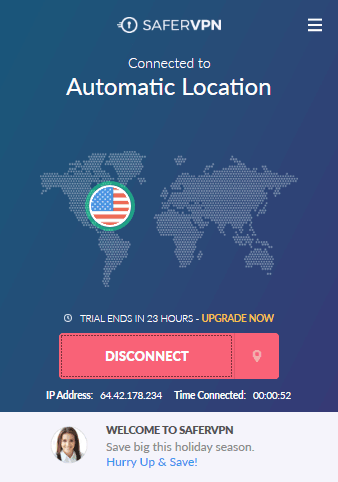 |
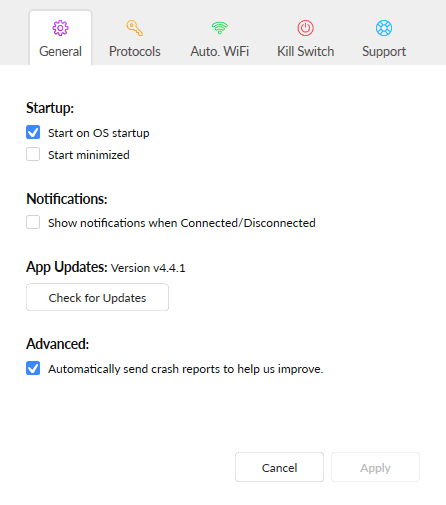 | 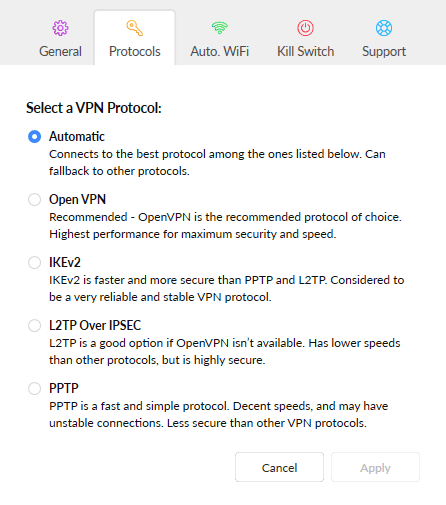 | 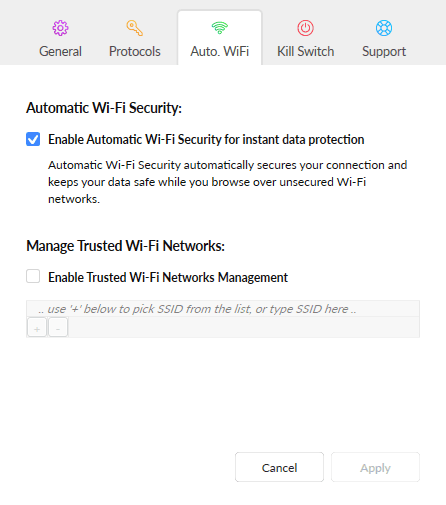 | 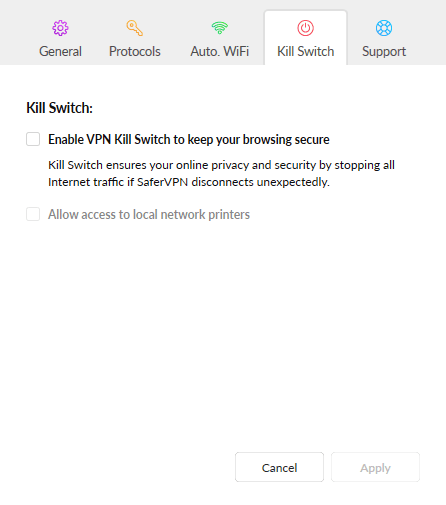 | 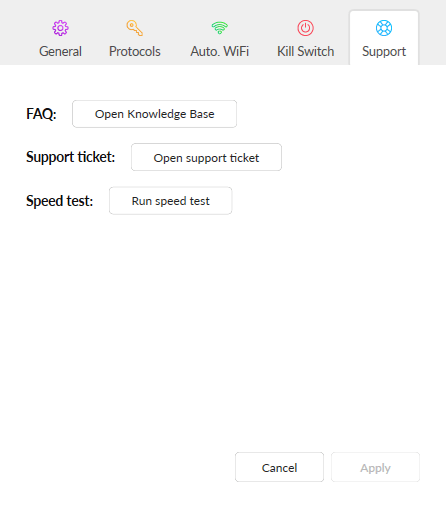 |
We wanted to explore the options in detail, so we clicked on the “Settings” tab on top right corner of the Window to see what it would present us with. As expected, it provided us with various general settings, including the setting to select your own protocol. Using the client was a pleasant experience on Windows. The speed was good and the easy-to-use VPN Client for Windows was indeed a delightful experience for us.
Using SaferVPN on Android Devices
Having used the SaferVPN Windows client, we thought to give it a try on the Android platform as well. Therefore, we downloaded its app from Google Play and installed it to check how good or bad its interface and working is on the android devices. On Google Play, one can download SaferVPN free of cost.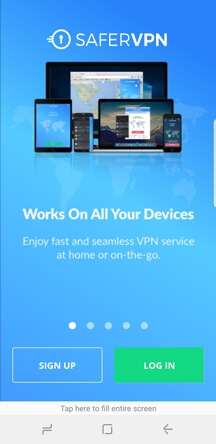 | 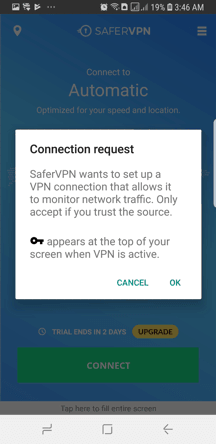 | 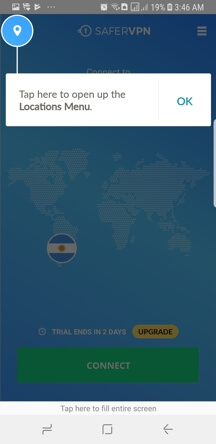 | 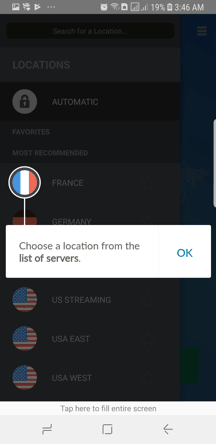 | 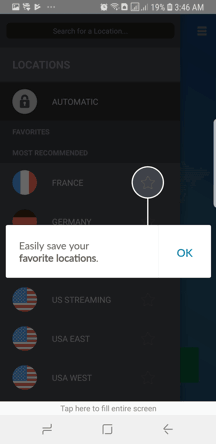 |
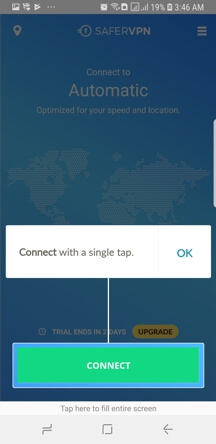 | 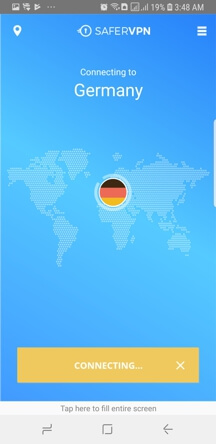 | 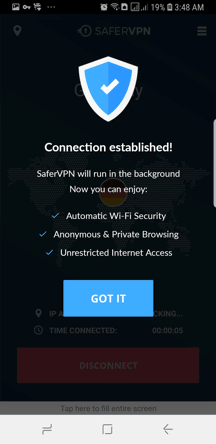 | 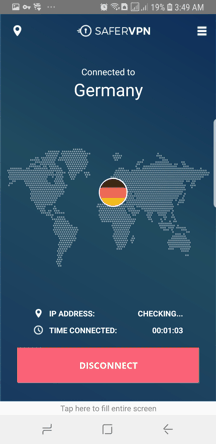 | 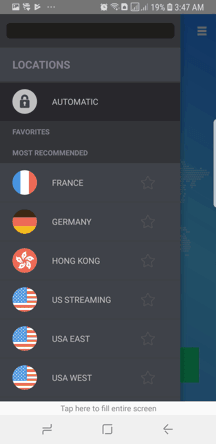 |
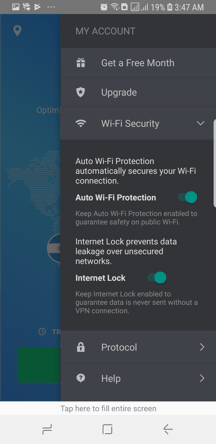 | 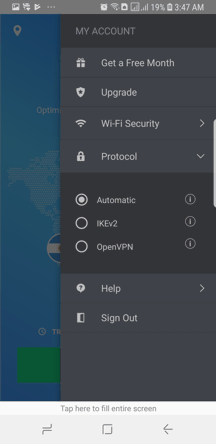 | 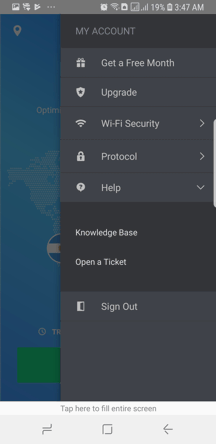 | 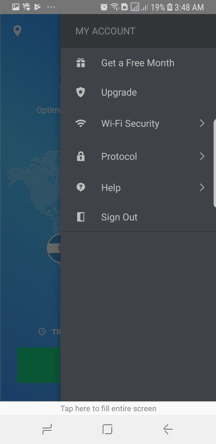 | 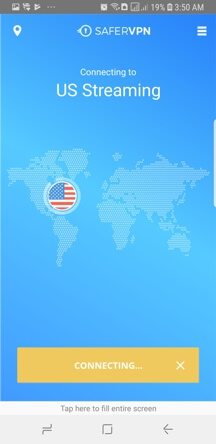 |
We were not surprised and were absolutely delighted when we opened the app. The interface is easy and very user-friendly. Below is the step-by-step process to connect to SaferVPN on android devices:
1) Once you have installed SaferVPN on your device, click on the shortcut that is created on your home screen to open it.
2) Enter your credentials and tap on “Login”.
3) Remember that tapping on “Login” does not mean that you are connected with the VPN. You will still have to choose a server and will have to configure the settings to attain maximum accessibility and online protection. You will now be asked to choose a server of your choice.
4) Click on “Change Location” and open the server list.
5) Now select a server and you will be taken back to the main screen, where you will need to tap on “Connect”.
6) Upon tapping on “Connect”, Android will ask for your permission to run the app on your device. Check on “I trust this application” and tap on “OK” to proceed further.
7) SaferVPN will now take you to a different screen where you will be notified about the connection being established.
8) You can click on “run in the background” to let the app encrypting your traffic data. You can also check other options by clicking on “three vertically aligned dots” on the right top corner of the app. You can also open a support ticket using the SaferVPN app for Android.
Browser Extensions
SaferVPN also offers extensions for both Chrome and Firefox. These are incredibly easy to download and add to your browser, and can be installed in a matter of seconds if you already have the main app set up on your device. They’re included in the price of the paid subscriptions, but also available to free users subject to a 500MB data cap. The extension allows you to change your location. However, these are not true VPN extensions but rather proxy extensions, as they do not encrypt your connection or offer the same advanced features as the desktop client. This means you can unblock content with it, but it does not protect you from cyber threats. We wouldn’t recommend using them as a substitute for any of the main apps, however they are a useful bonus to have. It is extremely helpful to browse the web risk-free with just a single click. With this facility, you can enjoy unrestricted and anonymous internet access directly in your browser.
We wouldn’t recommend using them as a substitute for any of the main apps, however they are a useful bonus to have. It is extremely helpful to browse the web risk-free with just a single click. With this facility, you can enjoy unrestricted and anonymous internet access directly in your browser.Games Consoles and Streaming Devices
You can use SaferVPN with various consoles and streaming devices by connecting them to a configured router or a device already running the SaferVPN app. This includes devices such as Apple TV, Amazon Fire Stick, Roku, PS3/4, Nintendo Wii and several others. This is where SaferVPN’s generous limit of 5 simultaneous connections comes in handy, as you can protect several of your devices at any one time. On SaferVPN’s website you’ll find manual configuration guides for all of these devices and more, which are very straightforward to follow and contain lots of useful screenshots. In the future we’d love to see some custom apps for streaming devices such as the Amazon Fire Stick, but for now it’s easy enough to set the software up yourself.Streaming and Torrenting
SaferVPN is a popular choice for streaming fans due to servers optimized for both US and UK streaming services. Access to Netflix is made easy through their US streaming server, however be warned that whilst it works, the vast majority of the time, on some occasions we did have a few issues getting connected. Thankfully SaferVPN is very aware of this and are working constantly to make sure that Netflix isn’t blocking any of their IP addresses. The story is much the same with BBC iPlayer, which we were able to access in most of our tests. If there were ever any problems they didn’t last long, so unless you want to stream 24/7 you shouldn’t let this put you off too much. Brilliant speeds on the UK server means you can also enjoy your favorite shows in HD.Fast speeds and easy access means SaferVPN is also a good option for fans of other streaming services such as Hulu, HBO, Sky and Now TV. Kodi users and torrenters should be aware that P2P is only permitted on the Netherlands, Canadian and Spanish servers, meaning server congestion and slow speeds may be experienced at times. This information is not mentioned on its website, but when we asked about it to the support team, they replied so. It ‘d be nice if SaferVPN could extend this support to other countries as well. As most people go for a VPN service to avail torrents and P2P services.
Encryption and Security
 Is it necessary to get encryption as common Internet users? You may think only businessmen need to secure their connections to the Internet. In fact, all Internet users need it. Most Internet users would to shop online, so they use financial information, email address, phone number and other personal information via the Internet. The hackers can steal those information and money by spreading malicious software. Isn’t it a serious problem?You still can have secure network with SaferVPN. It creates an encrypted tunnel by utilizing 256-bit AES encryption, 2,048-bit RSA keys, and SHA256 authentication. Your personal and private data are protected over any connection. It’s the same standard used by bank, school, and government departments. The protection given by SaferVPN is unbreakable.
Is it necessary to get encryption as common Internet users? You may think only businessmen need to secure their connections to the Internet. In fact, all Internet users need it. Most Internet users would to shop online, so they use financial information, email address, phone number and other personal information via the Internet. The hackers can steal those information and money by spreading malicious software. Isn’t it a serious problem?You still can have secure network with SaferVPN. It creates an encrypted tunnel by utilizing 256-bit AES encryption, 2,048-bit RSA keys, and SHA256 authentication. Your personal and private data are protected over any connection. It’s the same standard used by bank, school, and government departments. The protection given by SaferVPN is unbreakable.SaferVPN has recently tightened up its privacy policy and introduced new features, making it much more appealing to privacy-conscious VPN users. You can set the app to auto-select the best performing protocol, however we recommend setting it to OpenVPN wherever possible as this is the most secure. The VPN killswitch is an essential feature, ensuring your true IP address isn’t exposed by stopping all web traffic should the VPN disconnect unexpectedly. Recent updates to the app also include DNS and IPv6 leak protection, preventing a potential browser issue that bypasses the VPN connection and sends DNS requests directly to your ISP. Unfortunately, SaferVPN doesn’t operate its own DNS servers, however it does use Google Public DNS, which are considered to provide a very high level of performance and security. For an extra layer of privacy, you can access Tor through SaferVPN, providing you with a double layer of encryption if you’re dealing with more sensitive information. You can also allow local network devices such as printers to bypass the VPN connection, which is very useful.
Perfect Forward Secrecy
Perfect Forward Secrecy is an important feature of SaferVPN which increases encryption security. Its encryption standard is higher than weaker encryption protocols that use the same VPN encryption key over. It creates a new and unique encryption key at the start of every session. When it works, the encryption keys change every 60 minutes which is an additional layer of pre-emptive security. It lets you own the safest protection.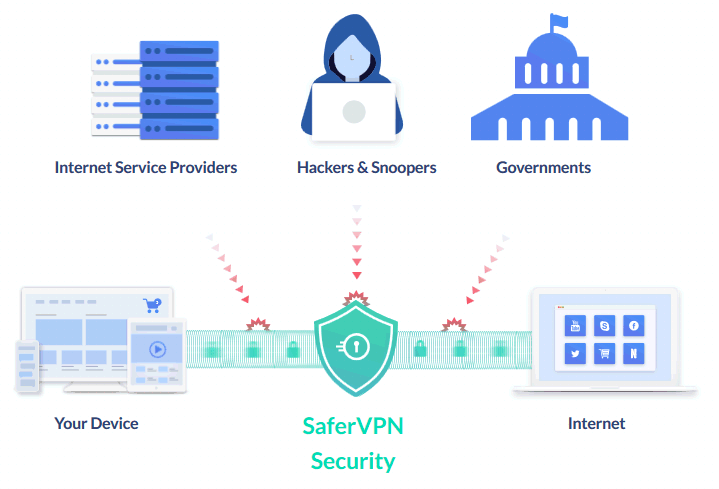
Speed and Reliability
SaferVPN offers fast, reliable speeds, both on local connections and across its global network. Speeds across most popular servers are more than ample for streaming your favorite shows in HD across multiple devices, and low latency makes it very appealing to gamers. Connecting out from more distant locations such as Australia you can expect speeds good enough for general browsing and streaming but not much else. Connecting locally provided a brilliant average speed of 132Mbps, with Singapore peaking at 240Mbps. Connecting out to the US from the UK you can expect a respectable 30Mbps, more than enough for HD streaming. More distant locations didn’t perform so well, with most connections out from Australia struggling to reach 12Mbps.We also logged very low latency of under 2ms in Singapore and Paris and 4ms in Amsterdam, Frankfurt and New York, making SaferVPN a fantastic choice for gamers. Ping was not so reliable across all locations however, ballooning out to an extremely laggy 76ms in Toronto and 93ms in Vancouver. SaferVPN has one of the quickest connection times out of every provider we’ve tested, coming in at a very quick 5 seconds on average. Performance overall was very reliable with negligible to no connection drops, provided you have a stable internet connection. Upload speeds are also very consistent, coming in at a very respectable average of 90Mbps on local connections. If it hadn’t been for poor performance on the Canadian servers, the global average would have been even quicker, with some locations peaking at speeds of up to 143Mbps (London) and 169Mbps (Singapore). Unfortunately, torrenters and P2P users might be disappointed as currently P2P is only permitted on the Canadian, Spanish and Netherlands servers, the last of which comes in at a much lower (but still respectable) 96Mbps upload speed.
SaferVPN is a great choice if you’re looking for consistent performance across a range of popular locations, but not so great if you’re going to be connecting internationally and want to stream in Ultra HD across several devices at once. For the average internet user, speeds on both local and global connections should be more than enough, however there are providers out there that are a great deal quicker if that is what you require.
Bypassing Censorship
Following China’s recent VPN crackdown, SaferVPN is no longer a good choice for people who are mainly going to be connecting out from that country. The only way to use the VPN service successfully is to manually configure and connect to individual server IP addresses, which is a very lengthy and fiddly process and still not guaranteed to work. SaferVPN is sadly lacking in the additional obfuscation tools that are usually needed to overcome these more aggressive government blocks. In other high-censorship countries, SaferVPN remains a decent choice due to its powerful privacy tools and accessibility to Tor over VPN. Great performance throughout the global server network is also an added bonus here, as well as solid coverage in heavily-censored locations such as Asia and parts of the Middle East.SaferVPN’s Logging Policy - Does SaferVPN Keep Logs?
As stated in the introduction of this review, this company is based in Israel, while its front office has an address in New York. Whether these locations make the company susceptible to pressure from the Israel’s secret service is up for debate. Recently, SaferVPN has tightened up its privacy policy and introduced new security features to make SaferVPN more appealing to users who take their privacy seriously and prioritize it above all else. Although SaferVPN has come closer to being a zero-logging VPN, it still collects and records connection metadata. SaferVPN states “we will never log your browsing activity, data or IP addresses”. In their privacy policy, Safer VPN guarantees that they will never log your browsing activity, data or IP address; this includes your DNS queries, the websites you visited, or any data you may have downloaded, shared or viewed.What did I find? Before answering the question, I must say that the privacy policy appeared to me as simple and transparent. The details were outlined and explained in simple language, and it’s easy to determine how they handle your data and how safe the service really is. Now to the question, is SaferVPN guilty of keeping logs against its claims? That would depend on what is covered by your definition of logs. SaferVPN’s definition of ‘logs’ seems to cover only network traffic. SaferVPN do collect some personal identifying data, for example, they require an email address in order to create an account for you; they collect a form of payment ID from the payment processor to enable them link the service to you after making payments; and if you email them for support, they keep the message and your email address so as to be able to respond to your query.This is all together not bad as it is necessary to maintain proper service. What would raise concern is that SaferVPN keep certain logs of connections.
Granted they do not keep logs of your activities (websites you visited and all of that), but they keep some connection logs. This includes session time (time of connection and disconnection), amount of data transmitted during the session, the VPN server location that was used and the country you connected from. While SaferVPN can argue that connection logs are not necessarily bad; it is worth mentioning that what SaferVPN records is so much more than what many other privacy-focus VPNs record. It is safe to say that SaferVPN does not have a zero logs policy; or that they can tighten up their no-logging policy.
Specific details of SaferVPN’s privacy policy, can be found in their official website’s privacy policy page.
Jurisdiction
SaferVPN is located in Israel. A VPN service in the Middle East will cause a few raised eyebrows because Middle Eastern countries characteristically have laws that censor the internet, and that infringe on certain human rights. VPN users will doubt that any Middle Eastern country have strong pro-privacy laws that would stop the government from tracking individual’s online activities. Also, Israel is in bed with the Five Eyes intelligence alliance. Though, Israel is not an official member of the alliance, it has been said that Israel must be included when discussing the Five-Eyes intelligence partners. This is because Israel is one of the closest partners of a Five-Eyes country (the US); these two cooperate closely and have been known to even share raw surveillance data. VPN users typically fear the X-Eyes intelligence alliances because they act as a global surveillance to spy on people. SaferVPN also has an office in New York (Lafayaette), US, which could be a potential red flag for some users. However, a very minimal logging policy goes some way to mitigating this, as no individual IP addresses are stored, meaning none of your browsing activity can be linked back to you. SaferVPN states that if for any reason a government, business, or any other type of organization wanted to acquire data relating to a specific individual, it would be impossible for them to hand it over as it simply does not exist.SaferVPN Features
Industry-leading speed seems to be the primary focus of this VPN service provider. Connecting to the service is very quick, usually under ten seconds, and while it is basically impossible to maintain the regular ISP speeds, the download/upload speed loss is moderate, if not indiscernible. Like any other premium VPN services, there are no bandwidth or speed limits and you can use the service on up to 5 devices at the same time with a single account. As already stated in this SaferVPN review, there are designated apps for each of the major platforms and operating systems (Windows, Mac, Android, iOS, and routers) and they are generally very easy to use. No particular configuration is required, which makes the setup very easy and quick. There is also a great little extension for Chrome and Firefox, available for free. SaferVPN offers you a choice between multiple encryption protocols, including OpenVPN, IKEv2, L2TP/IPsec, and PPTP. The 256-bit encryption used by SaferVPN is currently the strongest in the industry.The network of servers spans over 34 countries of the globe, with more than 700 premium VPN servers. New server locations are added constantly in order to improve user experience. Just recently, the network has been expanded to include servers in Mexico, Argentina, Portugal, and Ireland. Unlimited server switching is allowed. This means that you can choose where you want to connect, depending on your location or your specific browsing, streaming or file-sharing needs, and you can easily change servers as often and as much as you want. SaferVPN also offers a handy little feature called Automatic Diagnose Fix, which is integrated into all their apps. It is used to detect, solve or fix any issues you might be having. If any of the issues persist, you can always contact the customer support using live chat or e-mail, whichever you prefer. The staff is available 24/7 and response times are generally good. In case you are not satisfied with the service you are getting from SaferVPN, you will be pleased to hear that there is a 30-day money back guarantee. As of late, SaferVPN Windows and Mac apps include DNS and IPv6 leak protection while mobile apps for Android and iOS have been enriched with a kill-switch called VPN Internet Lock.
SaferVPN Features:
• Affordable Pricing• Allows P2P Services
• DNS Leak Protection
• Reliable VPN Network
• NAT Firewall On Servers
• Automatic Wi-Fi Security
• Accepts Bitcoin Payments
• 24-Hour Free Trial Service
• Auto Issue Fixing Features
• Easy-To-Navigate Website
• Unblock Streaming Services
• 5 Simultaneous Connections
• 24x7x365 Customer Support
• Compatible with VPN Routers
• Self-Managed Exclusive Servers
• 30 Days Money Back Guarantee
• High-End AES 256-Bit Encryption
• Chrome and Firefox Browser Extensions
• OpenVPN, IKEv2, L2TP/IPSec and PPTP Protocols
• Dedicated Account Manager for Business VPN Clients
• 700+ High-Speed Servers in Over 35 Worldwide Locations
• Dedicated and User-Friendly Apps for Windows, Android, iOS and Mac
The headline features of the SaferVPN service are explained on their website as:
Easy-To-Use Apps for Every Device
The application that controls the VPN on your device has versions written for Windows, Mac, iOS, and Android. There is also a version that runs directly on routers, and there is a Chrome and Firefox extensions as well. Linux users will have to go elsewhere for a VPN service, because SaferVPN doesn’t have a version for that operating system.Automatic Wi-Fi Security
Even when it is in sleep mode, your laptop will pole for nearby Wi-Fi signals and connect whenever it can. This security flaw means that someone can set up an unsecure Wi-Fi hotspot and sneak malware onto the computers of passersby. This feature turns on the VPN whenever you connect to a Wi-Fi network.Unlimited Speed and Bandwidth
As with any purchase, it is important to read the service agreement. SaferVPN is one of the cheapest VPN services around, and you might think that they make up their income by sneaking on hidden extras. They don’t. You won’t get stung by any usage meters.24/7 Live Chat and Email Support
The support team can be contacted at any time through the company website. More on that in a later section of this review.Protocols
Virtual private network (VPN) encrypts all of the data packets that passes between two ends of a connection over the internet. Encrypting the header of the packet as well as the payload renders the data packet un-transmittable, the routers that the packet needs to pass through can’t read the destination information. Therefore, that encrypted packet is embedded in the payload of an outer packet. There are several protocols that achieve this aim. A protocol is a set of rules that are commonly known, so different teams can develop software that can communicate with others in the world without having to work together on the development.SaferVPN provides all major protocols including OpenVPN, Internet Key Exchange Version 2 (IKEv2), Layer 2 Tunneling Protocol (L2TP), and the Point-to-Point Tunneling Protocol (PPTP). Why is protocol important? When using a VPN, the protocol decides accurately how your data routes between your device and the VPN server. As there are different ways in which the data is encrypted and the technology has updated over time, the provider offers multiple protocols to ensure your browsing experience as swift and secure as possible. The different protocols have different specifications, offering benefits to users. For example, some focus on speed while others prioritize privacy and security.
Among them, IKEv2 is the fastest protocol while it is not supported on old platforms. L2TP/IPSec is built-in to most modern operating systems and good at bypassing restrictions by networks or ISPs. PPTP is great for streaming videos and those who play online games. OpenVPN has the highest security standard and performance overall. It is a general fact that we need to compromise on speed sometimes, to get ultimate protection against data threats.
Don’t know which protocol you should choose? That’s not a problem as SaferVPN app automatically picks the right VPN protocol best suited to your network from all available protocol types. This feature is set as “on” by default to avoid selecting problem. Of course, you can turn it off in Settings and select one manually.
SaferVPN Free Trial
The main page of the website offers you a free trial. All you have to do is click on the “Start Your Free Trial” button at the bottom of the main page to get to this offer. This takes you to the trial offer page. You will have 24 hours to try out the service and you’ll have to enter your email address and think up a password to proceed. However, a 24 hours’ trial session might be too short to really test all the features of the service. Safer VPN can do well to increase the trial session, especially as some of the competition offer up to 7 days of free trial.A word of warning: after filling in these fields and pressing on the button, the service sends out an email with account details - mine went to my spam folder. You need to click on a button in the activation email to get your free trial account set up. The website detects your operating system. I accessed the site with Google Chrome on Windows 10. The download page offered me the option of downloading the app for Windows or a Chrome extension. After clicking on the download button, the file transfer starts automatically. Afterwards, click on the downloaded file to get the installation wizard to run.
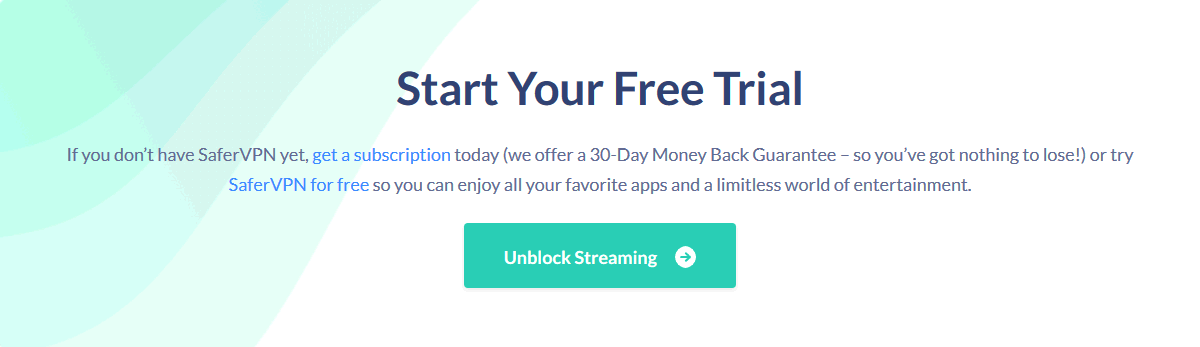
Take the 24-hour free trial before you plump for the paid service. This will give you the opportunity to decide whether the service meets your needs, and eliminates the faff of asking for your money back if you don’t like it. If you want to jump straight in and pay for the service, you just have to click on the Pricing option on the menu bar at the top of the screen. Click on the Select Plan button beside the subscription period that you want to pay for in order to get to the payment section. If you went through the free trial, then you already have an account, so you should log in first. Otherwise, enter your email address and select a payment method. Delivery occurs via email notification, the same as the process explained in the Free Trial section above.
Pricing And Packages
SaferVPN offers a range of pricing plans so you’ll have no problems finding the best option for your needs. Each one has the same features but the longer subscription you choose, the less you pay on a monthly basis. SaferVPN offers both a 30-day money-back guarantee and a 24-hour free trial. The money-back guarantee is genuinely ‘no questions asked’ with no hidden catches, restrictions or data caps. Your card will be charged when you sign up but all refunds are processed in approximately 7-10 working days, making it a relatively risk-free process.The free trial gives you full access to the service for 24 hours without having to provide any payment details. The only information requested by SaferVPN is your email address, which they use to send you a confirmation link. This is a great way to test out the software without having to worry about applying for a refund if you aren’t satisfied. You can also sign up to the refer-a-friend program which gives you and your friend a free month using the service if they sign up for a paid plan. Better still, there’s no limit to the number of friends you can refer.
How Much Does SaferVPN Cost?
To be fair to everyone reading this SaferVPN review, the prices and plans are a bit plain. However, the benefit of the doubt should be given to the service which is working cautiously to protect its users from the likes of surveillance agencies, online spies, and hackers. SaferVPN works best to get past the blocked websites. It offers three different packages to its users. Contrary to the popular pricing strategies, there appears to be only a single pricing package. If you are looking for a VPN connection for a monthly plan, you will be billed $12.99 (This Monthly Plan is not available right now). The one-year package is up for grabs for $65.88 billed as one payment, resulting in $5.49/month. Likewise, you can avail 75% Discount if you subscribe for a two-year plan. This plan will be billed as onetime payment of $78.96. It will cost you $3.29/month. A new 3-Year Plan (Which is a limited time offer), has been replaced with Monthly plan, which only costs you $2.50/month. So grab it while you can, if you tried the free trial and were happy with the service.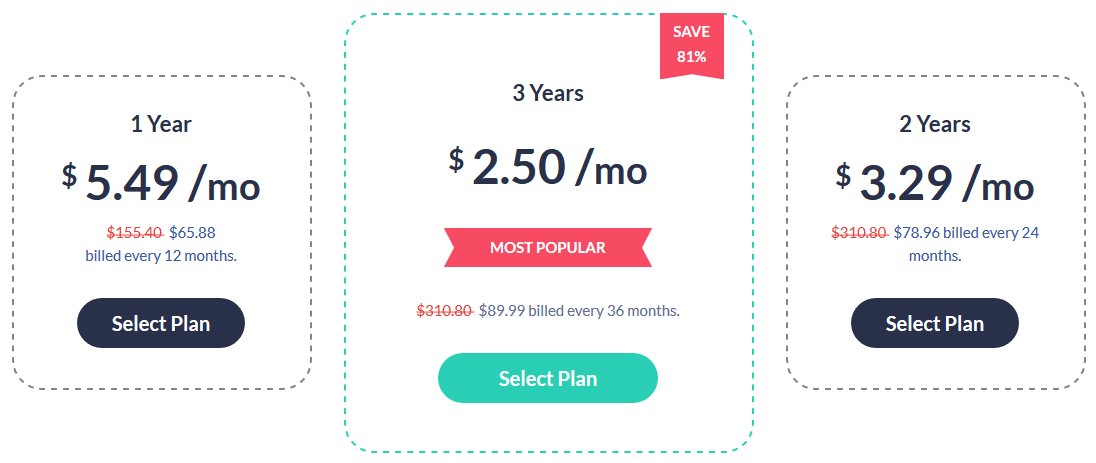 You can also contact the support team of the service to get customized packages. The service offers up to 5 simultaneous connections.
You can also contact the support team of the service to get customized packages. The service offers up to 5 simultaneous connections.Payment Options
SaferVPN accepts most standard payment methods including most major credit and debit cards (Visa, Master Card, Amex, American Express, JCB, Discover) and Wire Transfer. You can also pay via PayPal or Bitcoin, the most anonymous payment method. The payment options are vast enough to support today’s fund transfer methods. Unfortunately, they don't currently offer any international options, such as AliPay and UnionPay, which may be frustrating for some.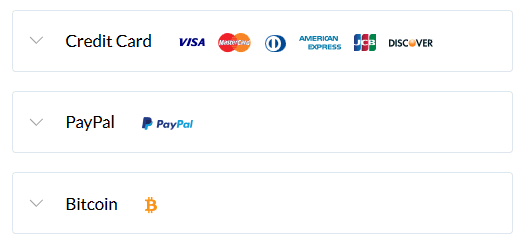
Auto-Renewal
SaferVPN is among the numerous VPN services in the auto-renewal bandwagon. This means that all subscriptions are automatically renewed upon expiration, and you are charged accordingly. If you don’t want to continue with the service, you have to cancel your active subscription before it expires. Cancelling the subscription does not mean that you will no longer be able to use the service; it is only when your active subscription runs to its end that the cancellation is effected and your access to the service is cut-off. I do not like auto-renewals; Call me petty, but I still don’t like the strategy. On a side note; I remember when I stopped associating with a particular religious’ organization. The leaders came to me saying that they still counted me a member; that I have to write a formal letter (stating my wish to leave) to the leadership, which also must be accepted, before I can be considered out. Seriously! I screamed. What happened to simply walking away? Back to VPNs and their subscription auto-renewals; it can trap unsuspecting users who were not planning on renewing their subscriptions. I also think it makes for a frustrating user experience to be made to go through a process simply to opt out. What happened to simply walking away?Refunds and Money Back Guarantee
SaferVPN offers refunds via their 30 days’ money back guarantee. The 30-days guarantee is not supposed to be employed as a way to test the service for free; it is meant to be used by only persons who are not satisfied with the service. So don’t go requesting a refund if the service is to your satisfaction. That said, the money back guarantee of SaferVPN has no hidden clauses and caveats; it is simply a ‘no questions asked’ money back guarantee.The process of getting the refund is two simple steps:
1. Cancel your subscription not later than 30 days from time of making payment.
2. Contact and request the refund via email using support @ safervpn.com.
Customer Support
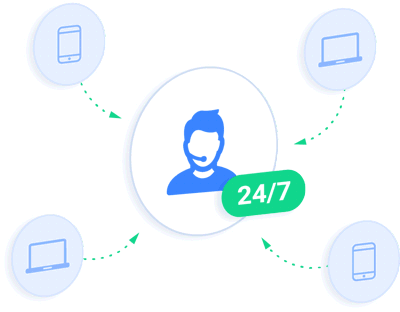 SaferVPN renders good customer support with a variety of options to reach them. SaferVPN offers both registered and unregistered users the ability to contact support staff 24/7 for fast and informative dialogues.In our SaferVPN review you will know how it takes care of its valuable customers.
SaferVPN renders good customer support with a variety of options to reach them. SaferVPN offers both registered and unregistered users the ability to contact support staff 24/7 for fast and informative dialogues.In our SaferVPN review you will know how it takes care of its valuable customers.Live Chat:
The 24×7 live chat facility helps in getting quicker answers to your queries. The staff persons are helpful in providing relevant answers. When you visit SaferVPN’s official website, you will see a blue speech bubble at the bottom right corner of the screen - clicking on that speech bubble brings up a chat dialog box. You will get in touch with a friendly operator who will analyze your request and will either reply directly or will submit a ticket to the technical team for you. Tickets receive quick replies (max a few hours) and you can always browse the knowledge base until then. I accessed the live chat both during the daytime and late at night in the US Eastern Standard Time zone and got an instant response during both periods. But when it comes to technical questions, you may need to wait for some time to get a proper response from the technical support.Contact Us:
Another support contact option is provided within the app. Clicking on Support in the settings menu gets you to a button that will enable you to open a helpdesk ticket. That button opens the customer support page of the company’s website. Exclusive email contact has been also given on the website, and you get prompt answers within a few hours of your query.Help Center:
SaferVPN’s customer support also includes a help center. The help center holds the normal resources - set up guides, FAQs, and a knowledge base. The guides give step-by-step tutorials for setting up the client on the various platforms. The FAQs contains answers to some of the most popular questions that users have asked in the past. Lots of FAQs are answered in this section to minimize the number of queries that arise from the users. The knowledge base addresses a ton of issues, and to aid navigation it is categorized into billing inquiries, ‘connectivity and security troubleshooting, accounts settings, etc. It covers the basics of installation and troubleshooting well enough, but we would have liked to see a higher level of depth and detail in some areas. Overall there’s enough material to help you solve most common issues. There is also a search facility that you can find the relevant materials quickly and easily and prevents you having to trawl through loads of irrelevant articles.Beside these options, you can also plug into the community through their blog and get to see if anyone else experienced the sort of problem you might have, and how they were able to resolve it.
SaferVPN’s Advantages (Pros)
- Great Mobile App
- User-Friendly Apps
- User Friendly Website
- 24/7 Live Chat Support
- Kill Switch Functionality
- Fast Connection Speeds
- 256-Bit Strong Encryption
- Automatic Server Selection
- Automatic Wi-Fi Protection
- Chrome and Firefox Extensions
- 30-Day Money-Back Guarantee
- Up to 5 Simultaneous Connections
- Ability to Switch Between Protocols
- Pricing Plans Are Fair and Reasonable
- Low Latency Makes It Ideal for Gamers
- Supports Anonymous Bitcoin Payments
- Instant Set-Up On Most Popular Devices
- 24-Hour Free Trial - No Credit Card Required
- Multilingual Website Which Supports 16 Languages
- Competitive Pricing Plans with Frequent Sale Discounts
- Supports IKEv2, OpenVPN, L2TP/IPSec and PPTP Protocols
- Advanced Privacy Features Such as Access to Tor Over VPN
- Compatible with Blackberry, Chromebook, Linux, And Routers
- There Is an 'Auto Mode' Which Connects You to The Best Server
SaferVPN’s Disadvantages (Cons)
- Falls Under US Jurisdiction
- Server Network Could Be Bigger
- Free Trial Is Only Up for 24 Hours
- Very Limited Peer-To-Peer Sharing
- Limited Advanced Features/Configurations
- Torrenting Only Permitted On a Few Servers
- Access to Streaming Sites Is Not Guaranteed
- Needs Manual Configuration for Optimal Security
- Netflix and Other Premium Streaming Services Access Is Inconsistent
- US/Israel Headquarters Could Make It Vulnerable to Government Pressure
- SaferVPN Does Not Work in China Which Is a Big Problem for The Company
- There Is No Strict Logging Policy. They Do Not Keep Logs of Your Activities, But They Keep Some Connection Logs
Conclusion
In the end of this SaferVPN review, our conclusion is that Safer VPN is a modern solution with a light interface and light apps that deserves your attention. Apps for every platform is an added advantage, and they work seamlessly and flawlessly. The apps are compatible with a wide range of devices and you can even purchase a pre-installed router for the entire house. In terms of price it’s one of the cheapest options on the current market, especially if you opt for the 2-year plan. Upload and download speeds are pretty fast in most popular locations; however P2P users may want to look elsewhere as torrenting is only permitted on a few servers. On the privacy side of things, SaferVPN’s minimal logging policy goes a long way to mitigate the fact that it’s based in the Israel and has an office in the privacy-unfriendly US which is a 5-eye and 14-eye country. They do keep some logs, but the data collection is kept to a minimum and you get to enjoy a safe app with various security protocols.Advanced features such as a VPN killswitch and DNS/IPv6 leak protection are added bonuses. However, the WebRTC leaks are not handled correctly, and there is a scope for improvement on this feature. It can be made to work at a push in China but there are more hassle-free options out there. The software is slick and very user-friendly but lacking in configurable options, which might not be ideal for more experienced users. The limited server network means that it perhaps isn’t the best choice if you’re going to be connecting internationally on a regular basis, however it’s a great budget option for everyday browsers and privacy-conscious streamers. The customer support is extraordinary with a Live Chat facility as well and is always there to help in resolving the technical issues and answering your queries. Oh snap, you didn’t like this VPN? Don’t worry, there are other VPN reviews that might satisfy all your privacy and unblocking needs.
Frequently Asked Questions (FAQs)
Can I Trust SaferVPN?
You are required to put a certain level of trust in any VPN you use. There is no way for you to be 100% sure, whether a VPN company is delivering on its promise of keeping no logs or not. In the past, several providers who boasted about their privacy features ended up being exposed as scams. Some sold customer information to third parties while others shared it with security agencies. Hence, we recommend you to read privacy policy of the provider thoroughly before reaching the final verdict.How Does SaferVPN Work?
As soon as you connect to a SaferVPN server, your computer is assigned a new IP address and new DNS servers. Then all of your Internet traffic is encrypted and tunneled through the SaferVPN server. Once there, it is decrypted and allowed to travel to its intended destination. Your local ISP will only see a single encrypted data stream between you and the SaferVPN server. Your ISP can no longer monitor, log or control your Internet usage and you can bypass your ISP restrictions. SaferVPN is designed to help you use the internet privately and securely. SaferVPN has a full Privacy Policy which explains “we collect and use data from SaferVPN services. This includes how we handle all your personal data, including your general account information (such as registration and payment details).”Does SaferVPN Work in China?
Internet censorship has reached new heights in the country of China. The government there has employed the much dread Great Firewall to shield its citizens from certain web content. Moreover, the authorities in China seem to be obsessed with making VPN services ineffectual. Unfortunately, SaferVPN is one of the services that have felt wrath of the Chinese government. Currently, the service does not work in the country.IPv6 Leak Protection with SaferVPN
Although a majority of the Internet users are using the IPv4 Internet protocol, a few Internet providers have started to provide IPv6 support as well. SaferVPN client applications have a built-in IPv6 leak protection that blocks IPv6 traffic while the VPN is activated to make sure your IPv6 is not leaking.Can I Save Money On Digital Purchases Using SaferVPN?
You may not know it, but prices from leading digital merchants vary based on the user's location. With prices on iTunes, Amazon and software from Adobe and Microsoft differing depending on which country you’re in, there are great savings to make by changing your IP address. For example, iTunes users in Australia can save up to 49% if buying their songs from the US version of iTunes rather than the Australian one. All you have to do is access the merchant's Website while connected to SaferVPN!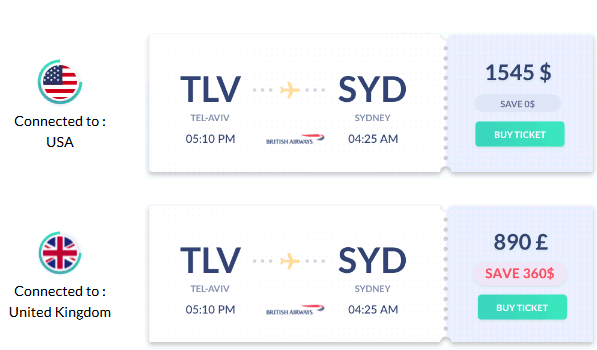
Published : Mon 25 Feb 2019
Updated : Sat 09 Jan 2021
Updated : Sat 09 Jan 2021


0 Comments